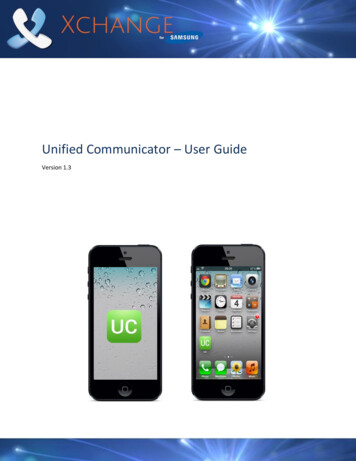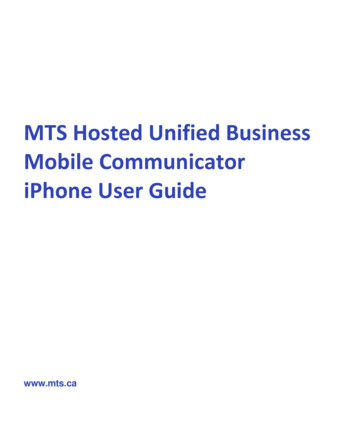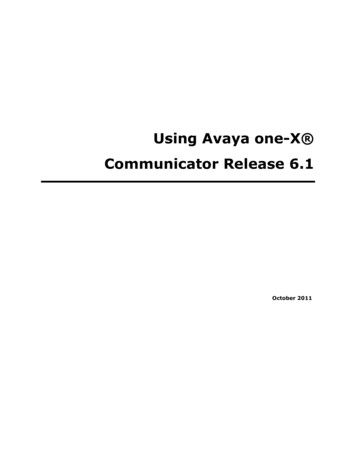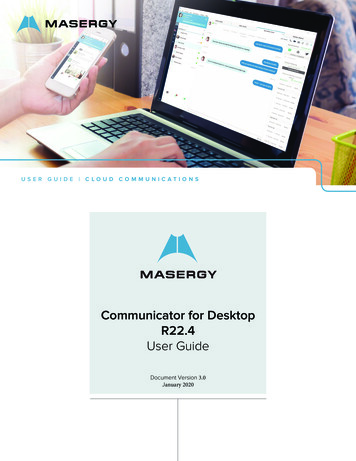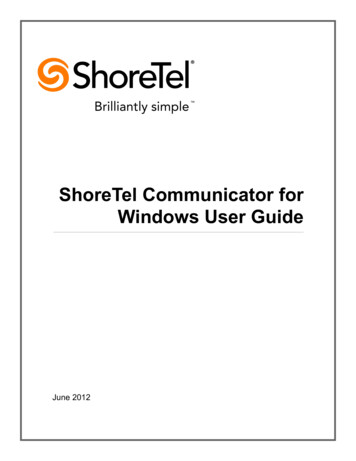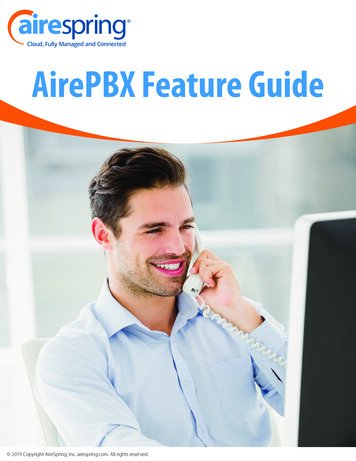
Transcription
2AirePBX Feature GuideACCESSION COMMUNICATOR FOR MOBILEFEATURESACCESSION COMMUNICATOR FOR MOBILE IS AIRESPRING’S NEXTGENERATION VOICE AND UNIFIED COMMUNICATION CLIENT FORMOBILE DEVICES. AVAILABLE ON APPLE AND ANDROID DEVICES,ACCESSION DELIVERS SUPERIOR VOICE AND VIDEO QUALITYWITHOUT DRAINING YOUR DEVICE’S BATTERY. FEATURES INCLUDEUNIFIED CONTACTS, CALL LOGS, VISUAL VOICEMAIL, AND CALLMANAGER. ACCESSION IS EASY FOR ANYONE TO USE AND ISSIMPLE FOR SERVICE PROVIDERS TO DEPLOY.DEVICE TWINNINGTwin Accession Communicator for Mobile with an office phone numberto present the calling features, dial plans and outgoing caller ID of thetwinned office phone.HD VOICE AND VIDEOFeatures HD voice (G.711) and HD video (H.264), in addition to SD codecs,delivering best of class voice quality in lossy conditions often found whenusing real-world WiFi and 3G/4G mobile networks. One-click uplifting ofaudio calls to video.METAQRMetaQR algorithms improve video quality by minimizing packet loss inlossy conditions often found when using WiFi.CALL CONTROLUser can push and pull calls between Accession clients devices. Users canalso Click-to-Dial to make calls from their business number from otherlines, such as the native cellular dialer or configurable other lines (e.g.hotel line or home worker landline). 2019 AireSpring, Inc. airespring.com. All Rights Reserved.Rev. 08.27.2019
AirePBX Feature Guide 3IM AND PRESENCEIM and Presence enabled by Extensible Messaging and Presence Protocol(XMPP) - delivered by Accession Messaging Service. Business Groupmember auto-population for IM and Presence for a seamless out-of-thebox experience. Group IM function enables co-worker collaboration.Users can send and receive files on 1-to-1 chats. Reject with IM option forincoming calls.»» Presence state derived from combination of:»» Accession client status – Available, Away, Offline.»» Call state of Accession and twinned devices – ‘In a Call’.»» User selectable Busy, Do Not Disturb states – integrated with CallManager state.»» Users can also add custom presence statements.UNIFIED MESSAGINGCentralized personal and Business Group address book integrated withthe device’s native contacts.Network-based universal call logs. Visual voicemailBUSINESS SERVICESCall Hold, Call transfer and Three-way calls supported.CALL MANAGEMENTEnables users to set status to Available, Do Not Disturb, or Forward Calls(to a specified number). Integration with Incoming Call Manager enablesusers to apply a predefined rule-set.LOW IMPACT ON BATTERY LIFEEfficient maintenance of network connection reduces battery drain.IN-CALL NOTIFICATIONImproved user experience by alerting the subscriber to difficult Wi-Fi or3G/4G mobile data network conditions and offering the option to switchthe call to a cellular network.Rev. 08.27.2019 2019 AireSpring, Inc. airespring.com. All Rights Reserved.
4AirePBX Feature GuideDEPLOYMENT IN APP STORESCDAP-ready clients available and continuously updated on Google Playand Apple App Store.NETWORK SUPPORTWorks on mobile 3G/4G or WiFi networks.DEVICE SUPPORTCompatible with iPhone 5 or newer (iOS 10.0 or above), iPad 4 or newer(iOS 10.0 or above), and Android devices (Android 4.2 or above).ACCESSION MEETINGProvides web and video conferencing from your mobile devices. (SeeAccession Meeting Web and Video Conferencing on page 8 for moredetails.) 2019 AireSpring, Inc. airespring.com. All Rights Reserved.Rev. 08.27.2019
AirePBX Feature Guide 5ACCESSION COMMUNICATOR FOR DESKTOPFEATURESACCESSION COMMUNICATOR FOR DESKTOP IS AIRESPRING’SNEXT GENERATION VOICE AND UNIFIED COMMUNICATION CLIENTFOR WINDOWS PC AND MAC. ACCESSION COMMUNICATOR FORDESKTOP ALLOWS USERS TO COLLABORATE WITH CONTACTSUSING HD-VOICE, VIDEO AND INSTANT MESSAGING THROUGHAN INTUITIVE INTERFACE. FEATURES INCLUDE PHONE TWINNING,VISUAL VOICEMAIL, CONTACT MANAGEMENT, CALL MANAGEMENTAS WELL AS MULTI-PARTY CALL HANDLING.DEVICE TWINNINGTwin Accession Communicator for Desktop with an office phone numberto present the calling features, dial plans and outgoing caller ID of thetwinned office phone.HD VOICE AND VIDEOFeatures HD voice (G.722), and HD video (H.264) with great voice qualityin lossy conditions often found when using WiFi. One-click uplifting ofaudio calls to video.BUSINESS SERVICESCall Hold, Call transfer and Multiple-way calls supported.CONTACT MANAGEMENTPersonal contacts can be accessed from centralized or device-basedcontact stores. Personal contacts marked as “favorites” appear indedicated tab for quick access. Corporate contact information can beaccessed with LDAP and Active Directory integration.CALL MANAGEMENTEnables user to set status to Available, Do Not Disturb, or Forward Calls(to a specified number). Integration with Incoming Call Manager enablesusers to apply a predefined rule-setCALL PARKEasy visual access to place calls onto, and retrieve calls from, Park Orbits.Rev. 08.27.2019 2019 AireSpring, Inc. airespring.com. All Rights Reserved.
6AirePBX Feature GuideCALL CONTROLClick-to-Dial: use Accession to set up calls from a business number usingother devices, such as a twinned deskphone or cellular. Push and pull callbetween Accession clients on different devices.IM AND PRESENCEIM and Presence enabled by Extensible Messaging and Presence Protocol(XMPP) - delivered by Accession Messaging Service. Business Groupmember auto-population for IM and Presence for a seamless out-ofthebox experience. Group IM function enables co-worker collaboration.Users can send and receive files on 1-to-1 chats. Reject with IM option forincoming calls.Presence state derived from combination of:»» Accession client status – Available, Away, Offline.»» Call state of Accession and twinned devices – ‘In a Call’.»» User selectable Busy, Do Not Disturb states – integrated with CallManager state.»» Outlook calendar meeting status (if present).»» Users can also add custom presence statements.»» Message Waiting indicator and single button access to voice, fax andvideo mails with optional speech-to-text. Network-based universalcall logs.UNIFIED MESSAGINGAUDIO CONFERENCE CONTROLEnables your subscribers to set up and moderate a conference, view anautomatically-updated list of attendees and invite further participants, allfrom their desktop. Subscribers also have easy access to conference audiosettings, including the ability to mute individual participants and adjustindividual volumes.OUTLOOK INTEGRATION»» Presence information: displays phone presence for contacts withinOutlook, including within email windows.»» Click to IM: allows Click to IM for contacts from within email andcontacts windows.»» Click to Call: allows Click to Call for contacts from within email andcontacts windows.»» Address Book synchronization. 2019 AireSpring, Inc. airespring.com. All Rights Reserved.Rev. 08.27.2019
AirePBX Feature Guide 7OUTLOOK CALENDARINTEGRATION»» Automatically places users into an “In a Meeting” status during thetime that the user’s Outlook calendar is scheduled for a meeting.»» Provides the ability to manually override the “In a Meeting” status.UNIFIED COMMUNICATIONSLINKS»» Allows the user to launch CRM applications, such as Salesforce.com,directly from the in-call dialog and Accession contacts, opening tothe contact’s page.DEVICE SUPPORTCompatible with Windows 7, 8 & 10 and Mac OS X versions 10.7 or above.PAIRED DESK PHONE CONTROLAllows the user to make and receive inbound and outbound calls usingtheir twinned deskphone rather than with the Accession Desktop softclient. In this mode, the user can still take advantage of high valueAccession Desktop functions such as directory management, InstantMessaging / Presence, Click to Call, Outlook integration and more, whileusing a traditional hard phone for voice.CLICK TO DIAL FROM SIP LINKSON WEB PAGES AND EMAILSAllows the user to click on any SIP phone link in web pages or emails andhave the call automatically launched using Accession Desktop. The ‘sip:’,‘tel:’ and ‘callto:’ schemes are supported.»» For example: sip:510-217-5099, or tel:510-517-5099 orcallto:510-217-5099.ACCESS GROUPS FROMACCESSION DESKTOPRev. 08.27.2019Allows ACD or MLHG agents to access their group page. ACD agents canaccess the Integrated ACD Agent Dashboard from the Groups page. 2019 AireSpring, Inc. airespring.com. All Rights Reserved.
8AirePBX Feature GuideACCESSION MEETING WEB AND VIDEOCONFERENCINGACCESSION MEETING ADDS WEB, VIDEO, AND AUDIOCONFERENCING TO OUR ACCESSION UNIFIED COMMUNICATIONSCLIENTS AND PROVIDES THE ABILITY FOR ACCESSION USERS TOLAUNCH A MEETING ROOM AND INVITE USERS IN REAL-TIME BYSELECTING THE MEETING FUNCTION FROM MULTIPLE PLACES INTHE ACCESSION USER INTERFACE.QUICKLY START MEETINGSStart Accession Meetings from the Meeting menu, your Outlook tool bar,an Accession contact, an IM or group IM session, or from a voice or videocall with another Accession user.INVITE ATTENDEESInvite any Accession user to join a meeting via Accession IM. The personreceiving an invite to the meeting has the option to join the meeting orreject the invitation.HOST CONTROLSThe host can: invite additional attendees, invite non-Accession users toattend the meeting using email sent via Accession Meeting or copy themeeting URL and send it by text message, record the conference, lockthe conference, mute attendees, drop attendees, swap presenter, createbreak-out sessions and more.POWERFUL SCREEN SHARINGUsers can share images, audio, web page, and video content fromtheir desktop, an iPad/iPhone, the whiteboard, or Dropbox (or similardocument-sharing websites).WORK COLLABORATIVELYView meeting participants and a live video of the presenter, engagein private or group chat, use the raise hand feature to ask a question,request or give remote control of the desktop, and invite additionalattendees to join the meeting.SCHEDULE MEETINGS USINGOUTLOOKSchedule meetings to occur at a later time and date directly fromOutlook using the Accession Meeting Outlook Calendar Plugin. Schedulemeetings as normal in Outlook Calendar and then use the AccessionMeeting Button to automatically schedule the meeting on the AccessionMeeting server and pre-populate the information and links required tojoin the meeting. 2019 AireSpring, Inc. airespring.com. All Rights Reserved.Rev. 08.27.2019
AirePBX Feature Guide 9SCHEDULING ASSISTANTSUsers can be given the ability to schedule meetings on behalf of others inthe same business group.RECORD MEETINGSAttendees can record meetings and save meeting recordings locally. Usethe Accession Meeting interface to view recordings of previous meetings.MANAGE MEETING SETTINGSIndividual management of headset and camera settings.ACCESSION MOBILE SUPPORTAllows iOS or Android devices to schedule, host, or join an AccessionMeeting web and video conference.SIP/H.323 ROOM AND DEVICESUPPORTAllows SIP or H.323 room-based systems and clients to attend anAccession Meeting via a URL that is provided in the meeting invitation.Also supports device pairing and auto callback to SIP/H.323 roomsystems.ACCESSION MEETING WEBINARSProvides the ability to deliver full function webinars for up to 100, 500,1,000, 3,000, 5,000, or 10,000 attendees, with up to 50 video-enabledpanelists. Plan webinars by creating signup forms, sending emailinvitations and reminders. Capture key information from participantswhen they sign up to attend a webinar. Receive reports on who signedup and who attended the webinar. Supports webinar host, cohostand panelists, all with the capability to share video, web presentations,whiteboards and more.Rev. 08.27.2019 2019 AireSpring, Inc. airespring.com. All Rights Reserved.
10 AirePBX Feature GuideCOMMPORTAL FEATURESCOMMPORTAL IS AirePBX’S NEXT-GENERATION SUBSCRIBERINTERFACE, DELIVERING NETWORK BASED SERVICES ANDCONFIGURATION CAPABILITIES VIA WEB, BUSINESS PHONE,MOBILE DEVICE AND TV. COMMPORTAL ALLOWS SUBSCRIBERS TOACCESS AND MANAGE THEIR INDIVIDUAL TELEPHONY SERVICES,ENABLING GRANULAR CUSTOMIZATION OF CALL FEATURES,ACCESS TO CONTACTS, MISSED CALLS AND VISUAL VOICEMAIL.HOME PAGEDisplays the subscriber’s Call Manager status and provides links to all asubscriber’s CommPortal services and settings.COMMPORTAL HOME PAGEFULL TEXT SEARCHThe subscriber can look up a contact by name, organization name,telephone number or address. 2019 AireSpring, Inc. airespring.com. All Rights Reserved.Rev. 08.27.2019
AirePBX Feature Guide 11CALL LISTSWhenever a subscriber makes a call, receives a call, or misses a call, thedetails of the call are recorded and displayed on the Messages and Callsscreen in CommPortal.MISSED CALLSLists calls not answered on the line.DIALED CALLSLists outgoing calls from the line.RECEIVED CALLSLists calls answered on the line.REJECTED CALLSLists calls rejected by the subscriber according to rules the subscribersets.CALL MANAGEMENTEnables the user to set their status and configure call handling rules.VIEW CONTACT DETAILSIf the calling number or name is already in the subscriber’s Contact List,they can click through to see the full details for that contact.CNAM SUPPORTIf the subscriber has Calling Name Delivery (CNAM) enabled, the Messageand Call Lists make use of this information to display the names ofcallers, rather than just their numbers – even if the names are not in thesubscriber’s contact list.COPY TO CONTACTSIf the calling number or name is not already in the subscriber’s ContactList, they can click through to create a new Contact with that number.CLICK-TO-DIALSubscriber can make a call or return a call by clicking on any entry in theContact List or Call List display, or on the Click-to-Dial icons that appearon every CommPortal screen. The call may be made from the subscriber’sown phone, or at a remote phone number configured by the subscriber.CALL LIST EXPORTSubscriber can export Call Lists in Comma Separated Value (CSV) format,for use with a spreadsheet or other data processing application.Rev. 08.27.2019 2019 AireSpring, Inc. airespring.com. All Rights Reserved.
12 AirePBX Feature GuideCALL ME BUTTONAdds Click-to-Dial functionality to a subscriber’s own website, HTMLemail signature or social networking portals – allowing a third party tocall a subscriber with a single click.INCOMING CALL POP-UPDisplays the calling number and, where available, the caller’s name –drawn automatically from the subscriber’s CommPortal contact lists,Business Group configuration, or network-supplied information.NETWORK ADDRESS BOOKCONTACT LISTCommPortal’s address book, allowing subscribers to record frequentlyused numbers and addresses in a convenient online display.DETAILED CONTACTINFORMATIONSubscriber can record multiple phone numbers for a contact (forexample, home and work), addresses, email addresses and other detailedcontact information.CONTACT GROUPSSubscriber can set up groups of contacts (for example, friends or family)for use when sending voicemails and configuring rules.IMPORT AND EXPORTSubscriber can import and export contacts in Comma Separated Value(CSV) format, for exchange with other contact management applications. 2019 AireSpring, Inc. airespring.com. All Rights Reserved.Rev. 08.27.2019
AirePBX Feature Guide 13CALL MANAGERSIMPLIFIED CALL HANDLING OPTION FOR CONFIGURING CFS CALLFEATURES, PROVIDING EXCELLENT SCALABILITY AND A SIMPLE,INTUITIVE INTERFACE.STATUS UPDATESet and update status and call rules with a single button press.SYNCHRONIZED STATUSDo Not Disturb and Call Forwarding status synchronized between SIPphones and servers.ACCESSION INTEGRATIONConfigurable in Accession Communicator for Desktop and Mobile.SIM-RINGConfigure phones for find-me/follow-me.CALL FORWARDINGCFS call forwarding services configurable.CALL SCREENINGAnonymous call rejection, selective call rejection and selective callacceptance.Rev. 08.27.2019 2019 AireSpring, Inc. airespring.com. All Rights Reserved.
14 AirePBX Feature GuideCOMMPORTAL PHONE CONFIGURATORTHE ONLINE GRAPHICAL USER INTERFACE FOR THE METAVIEW SIPPROVISIONING SERVER, AN INTEGRATED SOFTWARE SOLUTIONOFFERING PLUG-AND-PLAY CONFIGURATION OF SIP DESKPHONES.COMMPORTAL PHONE CONFIGURATORSUBSCRIBER VIEWSubscriber views an image of a wide selection of actual phone models.Clicks to provision soft keys on the phone images to assign functions tothose keys that correspond to their actual phone.BUSINESS GROUPADMINISTRATOR VIEWAssign phones to users. Create or edit phone profiles, describing theconfiguration settings for each model of phone or for a particularBusiness Group. Lock or hide items of configuration which should not bechanged by individuals. 2019 AireSpring, Inc. airespring.com. All Rights Reserved.Rev. 08.27.2019
AirePBX Feature Guide 15CALL ME BUTTONSUBSCRIBERS CAN ADD A GRAPHICAL ‘BUTTON’ TO THEIRPERSONAL WEBSITES, SOCIAL NETWORKING PORTALS OR EMAILSIGNATURES - ALLOWING THIRD PARTIES TO CALL, FOR FREE,WITH SIMPLY THE CLICK OF A MOUSE - WHILE NEVER ACTUALLYADVERTISING THEIR PHONE NUMBER.CALL ME BUTTON SELECTORBUSINESS AND RESIDENTIALAPPLICATIONS»» HTML mailers.»» Email signatures.»» Websites.»» Blogs.CONFIGURATION / MANAGEMENT Subscribers configure/manage via a simple wizard within CommPortal.Rev. 08.27.2019 2019 AireSpring, Inc. airespring.com. All Rights Reserved.
16 AirePBX Feature GuideCOMMPORTAL – CALL FEATURE SUPPORTTHE FOLLOWING AirePBX CALL SERVICES CAN BE CONFIGUREDAND MODIFIED VIA COMMPORTAL.UNCONDITIONAL / BUSY /DELAYED CALL FORWARDINGSubscribers can activate or de-activate each type of forwarding, andconfigure the forward-to number in each case.REMINDERSSubscribers can configure one-off or regular reminder calls.FIND ME FOLLOW MESubscribers can configure outreach numbers, ring duration and sim-ringsettings.DO NOT DISTURBSubscribers can activate or de-activate Do Not Disturb.CALLING NUMBER / NAMEDELIVERYSubscribers can activate or de-activate the display of this information ontheir phones.CALLER ID PRESENTATIONSubscribers can configure whether to withhold or present their numbersby default.SPEED CALLINGSubscribers can configure their speed-call numbers.PRIORITY CALL (DISTINCTIVERINGING)Subscribers can activate or de-activate the service, and edit the screeninglist(s) for the distinctive cadence.SELECTIVE CALL ACCEPTANCE /REJECTIONSubscribers can activate or de-activate the service, and edit the screeninglist.SELECTIVE CALL FORWARDINGSubscribers can activate or de-activate the service, and edit the screeninglist and forwarding numbers.CALL BARRINGSubscribers can configure barred call types. 2019 AireSpring, Inc. airespring.com. All Rights Reserved.Rev. 08.27.2019
AirePBX Feature Guide 17MANDATORY ACCOUNT CODESSubscribers can activate or de-activate the service, set call types whichrequire account codes, and edit the list of permitted codes.E911Subscribers can specify their current locations for integration withinteroperable 911 providers.BUSINESS GROUPADMINISTRATORSBusiness Group Administrators can view and change the account detailsof Business Group line Users.They can create Departments, Dialing Plans and Short Codes; attachLine Users to Multiple Appearance Directory Numbers (MADNs), MultiLine Hunt Groups (MLHGs) and Call Pickup Groups; manage Messagingfeatures; reset and reallocate Lines to new users; schedule and view CallAnalysis reports for their Department or Business Group.BUSINESS GROUP LINE USERSRev. 08.27.2019Business Group line users can view and change their account details,including membership of MADNs and MLHGs. 2019 AireSpring, Inc. airespring.com. All Rights Reserved.
18 AirePBX Feature GuideAUTO ATTENDANTSUBSCRIBER-CONFIGURABLE AUTOMATED RECEPTIONIST SERVICETARGETED AT HIGH-VALUE BUSINESS SUBSCRIBERS.AirePBX AUTO ATTENDANT’S COMMPORTAL USER INTERFACE. 2019 AireSpring, Inc. airespring.com. All Rights Reserved.Rev. 08.27.2019
AirePBX Feature Guide 19Offers a number of high-end features, including:»» Multi-level menus with intuitive, consistent navigation.»» More fine-grained control over scheduling – configure up to tenseparate TUIs, to be played at different»» times or on different days.»» Configurable option to transfer directly to a voicemail mailboxselected by extension or by name.»» The option to upload recordings – for example provided by a voicetalent agency – through CommPortal,»» as well as recording them over the phone.»» ConfigurableRev. 08.27.2019 2019 AireSpring, Inc. airespring.com. All Rights Reserved.
20 AirePBX Feature GuideMUSIC ON HOLDENABLES BUSINESS USERS AN OPTION TO PLAY CUSTOMIZEDMEDIA, SUCH AS MUSIC, ANNOUNCEMENTS OR ADVERTIZING,WHILE THEIR CUSTOMERS ARE ON HOLD.AirePBX MUSIC ON HOLD PUTS YOU IN CONTROL OF THE MEDIAYOUR CALLERS HEAR.STREAMING AUDIOPlays for all calls on hold or in queue.MAJOR AUDIO FORMAT SUPPORT Includes WAV and MP3.COMMPORTAL INTEGRATIONUpload audio resources via CommPortal.RECORD BY PHONEAdministrators may record audio resources via phone.ASSIGN RESOURCESResources may be attached to specific Business Groups or BusinessGroup lines. 2019 AireSpring, Inc. airespring.com. All Rights Reserved.z
ACCESSION COMMUNICATOR FOR MOBILE FEATURES ACCESSION COMMUNICATOR FOR MOBILE IS AIRESPRING'S NEXT-GENERATION VOICE AND UNIFIED COMMUNICATION CLIENT FOR . » For example: sip:510-217-5099, or tel:510-517-5099 or callto:510-217-5099. ACCESS GROUPS FROM ACCESSION DESKTOP Allows ACD or MLHG agents to access their group page. ACD agents can