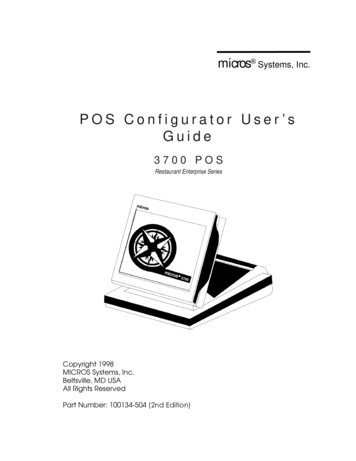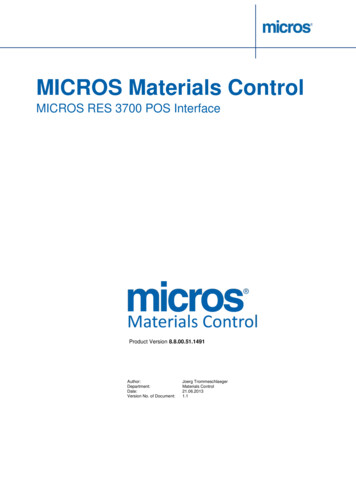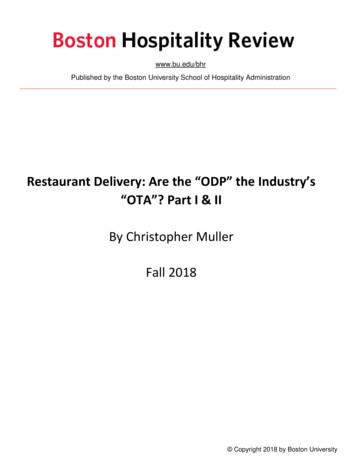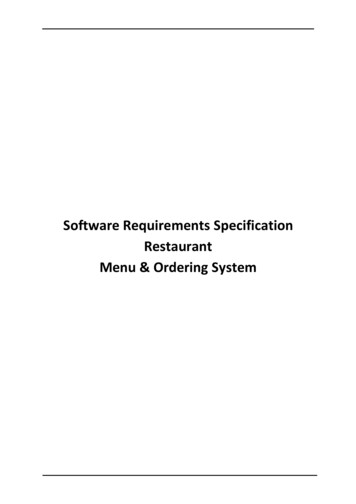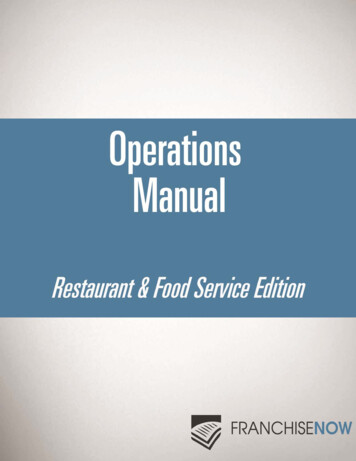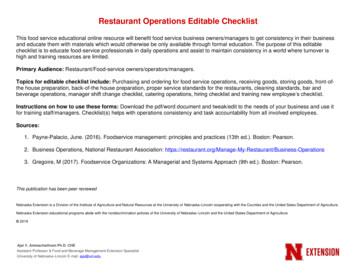Transcription
Restaurant Enterprise SeriesMICROS e7 User’s ManualCopyright 2004-2008by MICROS Systems, Inc.Columbia, MD USAAll Rights ReservedMD0007-003
DeclarationsWarrantiesAlthough the best efforts are made to ensure that the information in this manualis complete and correct, MICROS Systems, Inc. makes no warranty of any kindwith regard to this material, including but not limited to the implied warranties ofmarketability and fitness for a particular purpose. Information in this manual issubject to change without notice. No part of this manual may be reproduced ortransmitted in any form or by any means, electronic or mechanical, includingphotocopying, recording, or information recording and retrieval systems, for anypurpose other than for personal use, without the express written permission ofMICROS Systems, Inc.MICROS Systems, Inc. shall not be liable for errors contained herein or forincidental or consequential damages in connection with the furnishing,performance, or use of this manual.TrademarksCorelDraw is a registered trademark of Corel Corporation.Crystal Reports is a registered trademark of Crystal Computer Services,Inc.FrameMaker is a registered trademark of Adobe Corporation.Microsoft, Microsoft Excel, Win32, Windows, Windows 95, Windows2000 (Win2K), and Windows NT are either registered trademarks ortrademarks of Microsoft Corporation in the U.S. and/or other countries.Sybase SQL Anywhere is a registered trademark of Sybase Inc.Visio is a registered trademark of Visio Corporation.Printing HistoryNew editions of this manual incorporate new and changed material since theprevious edition. Minor corrections and updates may be incorporated into reprintsof the current edition without changing the publication date or the edition number.e7 USER’S MANUALEditionMonthYearSoftware thAugust20072.60 Patch 18thFebruary20082.70ii
Table of ContentsChapter 1: IntroductionSystem Overview . . . . . . . . . . . . . . . . . . . . . . . . . . . . . . . . . . . . . . . . . . . . . . .Peer-to-Peer Architecture . . . . . . . . . . . . . . . . . . . . . . . . . . . . . . . . . . .MICROS e7 Hardware Components . . . . . . . . . . . . . . . . . . . . . . . . . . . . . . . .The Workstation 4 and the Workstation 4 LX . . . . . . . . . . . . . . . . . . .Cash Drawers . . . . . . . . . . . . . . . . . . . . . . . . . . . . . . . . . . . . . . . . . . .Receipt Printers . . . . . . . . . . . . . . . . . . . . . . . . . . . . . . . . . . . . . . . . . .Customer Displays . . . . . . . . . . . . . . . . . . . . . . . . . . . . . . . . . . . . . . . .License Key . . . . . . . . . . . . . . . . . . . . . . . . . . . . . . . . . . . . . . . . . . . . .MICROS e7 Software Components . . . . . . . . . . . . . . . . . . . . . . . . . . . . . . . . .Point-of-Sale Application. . . . . . . . . . . . . . . . . . . . . . . . . . . . . . . . . . .Manager Procedures. . . . . . . . . . . . . . . . . . . . . . . . . . . . . . . . . . . . . . .MICROS e7 Configurator . . . . . . . . . . . . . . . . . . . . . . . . . . . . . . . . . .Reports . . . . . . . . . . . . . . . . . . . . . . . . . . . . . . . . . . . . . . . . . . . . . . . . .1-21-21-31-31-41-51-51-61-71-71-111-111-12Chapter 2: Getting StartedSign-In/Clock-In . . . . . . . . . . . . . . . . . . . . . . . . . . . . . . . . . . . . . . . . . . . . . . .Signing In . . . . . . . . . . . . . . . . . . . . . . . . . . . . . . . . . . . . . . . . . . . . . . .Clocking In. . . . . . . . . . . . . . . . . . . . . . . . . . . . . . . . . . . . . . . . . . . . . .Using an Employee Card . . . . . . . . . . . . . . . . . . . . . . . . . . . . . . . . . . .Set the Cash Drawers . . . . . . . . . . . . . . . . . . . . . . . . . . . . . . . . . . . . . . . . . . . .Assign/Unassign a Cash Drawer . . . . . . . . . . . . . . . . . . . . . . . . . . . . .Bank Loans. . . . . . . . . . . . . . . . . . . . . . . . . . . . . . . . . . . . . . . . . . . . . .Bank Pick-ups . . . . . . . . . . . . . . . . . . . . . . . . . . . . . . . . . . . . . . . . . . .No Sale . . . . . . . . . . . . . . . . . . . . . . . . . . . . . . . . . . . . . . . . . . . . . . . .Select a Language . . . . . . . . . . . . . . . . . . . . . . . . . . . . . . . . . . . . . . . . . . . . . .Changing the Default . . . . . . . . . . . . . . . . . . . . . . . . . . . . . . . . . . . . . .Setting the Output Language . . . . . . . . . . . . . . . . . . . . . . . . . . . . . . . .Take a Scheduled Break. . . . . . . . . . . . . . . . . . . . . . . . . . . . . . . . . . . . . . . . . .Returning From a Scheduled Break . . . . . . . . . . . . . . . . . . . . . . . . . . .Sign Out/Clock Out . . . . . . . . . . . . . . . . . . . . . . . . . . . . . . . . . . . . . . . . . . . . .Signing Out . . . . . . . . . . . . . . . . . . . . . . . . . . . . . . . . . . . . . . . . . . . . .Clocking Out . . . . . . . . . . . . . . . . . . . . . . . . . . . . . . . . . . . . . . . . . . . .e7 USER’S 92-92-9iii
Chapter 3: User OperationsBasic Operations . . . . . . . . . . . . . . . . . . . . . . . . . . . . . . . . . . . . . . . . . . . . . . .Begin a Guest Check . . . . . . . . . . . . . . . . . . . . . . . . . . . . . . . . . . . . . .Ring Menu Items . . . . . . . . . . . . . . . . . . . . . . . . . . . . . . . . . . . . . . . . .Apply Condiments . . . . . . . . . . . . . . . . . . . . . . . . . . . . . . . . . . . . . . . .Repeat Menu Items . . . . . . . . . . . . . . . . . . . . . . . . . . . . . . . . . . . . . . .Hold and Fire . . . . . . . . . . . . . . . . . . . . . . . . . . . . . . . . . . . . . . . . . . . .Service Total a Check . . . . . . . . . . . . . . . . . . . . . . . . . . . . . . . . . . . . .Fast Transactions . . . . . . . . . . . . . . . . . . . . . . . . . . . . . . . . . . . . . . . . .Pick-Up a Check . . . . . . . . . . . . . . . . . . . . . . . . . . . . . . . . . . . . . . . . .Apply a Discount . . . . . . . . . . . . . . . . . . . . . . . . . . . . . . . . . . . . . . . . .Add a Service Charge . . . . . . . . . . . . . . . . . . . . . . . . . . . . . . . . . . . . .Additional Check Features . . . . . . . . . . . . . . . . . . . . . . . . . . . . . . . . . . . . . . .Guest Count . . . . . . . . . . . . . . . . . . . . . . . . . . . . . . . . . . . . . . . . . . . . .Seat Handling . . . . . . . . . . . . . . . . . . . . . . . . . . . . . . . . . . . . . . . . . . .Order Types . . . . . . . . . . . . . . . . . . . . . . . . . . . . . . . . . . . . . . . . . . . . .Menus. . . . . . . . . . . . . . . . . . . . . . . . . . . . . . . . . . . . . . . . . . . . . . . . . .Reference Entries . . . . . . . . . . . . . . . . . . . . . . . . . . . . . . . . . . . . . . . .Combo Meals . . . . . . . . . . . . . . . . . . . . . . . . . . . . . . . . . . . . . . . . . . . .Order Assignment . . . . . . . . . . . . . . . . . . . . . . . . . . . . . . . . . . . . . . . . . . . . . .Merge Checks . . . . . . . . . . . . . . . . . . . . . . . . . . . . . . . . . . . . . . . . . . .Transfer a Check . . . . . . . . . . . . . . . . . . . . . . . . . . . . . . . . . . . . . . . . .Split a Check . . . . . . . . . . . . . . . . . . . . . . . . . . . . . . . . . . . . . . . . . . . .Payment Transactions . . . . . . . . . . . . . . . . . . . . . . . . . . . . . . . . . . . . . . . . . . .Cash or Check Payment . . . . . . . . . . . . . . . . . . . . . . . . . . . . . . . . . . . .Credit Card Payments . . . . . . . . . . . . . . . . . . . . . . . . . . . . . . . . . . . . .Stored Value Cards . . . . . . . . . . . . . . . . . . . . . . . . . . . . . . . . . . . . . . .Loyalty Cards. . . . . . . . . . . . . . . . . . . . . . . . . . . . . . . . . . . . . . . . . . . .Tax Exempt Status . . . . . . . . . . . . . . . . . . . . . . . . . . . . . . . . . . . . . . . .Currency Conversions . . . . . . . . . . . . . . . . . . . . . . . . . . . . . . . . . . . . .Order Adjustments. . . . . . . . . . . . . . . . . . . . . . . . . . . . . . . . . . . . . . . . . . . . . .Cancel Orders. . . . . . . . . . . . . . . . . . . . . . . . . . . . . . . . . . . . . . . . . . . .Void Items . . . . . . . . . . . . . . . . . . . . . . . . . . . . . . . . . . . . . . . . . . . . . .Return an Item . . . . . . . . . . . . . . . . . . . . . . . . . . . . . . . . . . . . . . . . . . .Reopen a Closed Check . . . . . . . . . . . . . . . . . . . . . . . . . . . . . . . . . . .Refunds and Transaction Voids . . . . . . . . . . . . . . . . . . . . . . . . . . . . . .Tip Handling . . . . . . . . . . . . . . . . . . . . . . . . . . . . . . . . . . . . . . . . . . . . . . . . . .Declare Tips . . . . . . . . . . . . . . . . . . . . . . . . . . . . . . . . . . . . . . . . . . . . .Indirect Tips . . . . . . . . . . . . . . . . . . . . . . . . . . . . . . . . . . . . . . . . . . . .Receipt Printing . . . . . . . . . . . . . . . . . . . . . . . . . . . . . . . . . . . . . . . . . . . . . . . .Automatic Versus On-Demand . . . . . . . . . . . . . . . . . . . . . . . . . . . . . .Guest Checks Versus Customer Receipts . . . . . . . . . . . . . . . . . . . . . .On-Demand Print Keys . . . . . . . . . . . . . . . . . . . . . . . . . . . . . . . . . . . .e7 USER’S 1003-1003-1013-1013-1013-102iv
Chapter 4: Manager ProceduresIntroduction . . . . . . . . . . . . . . . . . . . . . . . . . . . . . . . . . . . . . . . . . . . . . . . . . . .Accessing Manager Procedures . . . . . . . . . . . . . . . . . . . . . . . . . . . . . .Edit Employees . . . . . . . . . . . . . . . . . . . . . . . . . . . . . . . . . . . . . . . . . . . . . . . .Edit Employee ID . . . . . . . . . . . . . . . . . . . . . . . . . . . . . . . . . . . . . . . .Increment Employee Shift . . . . . . . . . . . . . . . . . . . . . . . . . . . . . . . . .Set Training Status . . . . . . . . . . . . . . . . . . . . . . . . . . . . . . . . . . . . . . .Make Time Card Adjustment . . . . . . . . . . . . . . . . . . . . . . . . . . . . . . .Edit Menu Items . . . . . . . . . . . . . . . . . . . . . . . . . . . . . . . . . . . . . . . . . . . . . . .Edit Menu Item Prices . . . . . . . . . . . . . . . . . . . . . . . . . . . . . . . . . . . . .Edit Menu Item Access . . . . . . . . . . . . . . . . . . . . . . . . . . . . . . . . . . . .Locate a Menu Item . . . . . . . . . . . . . . . . . . . . . . . . . . . . . . . . . . . . . .Printers . . . . . . . . . . . . . . . . . . . . . . . . . . . . . . . . . . . . . . . . . . . . . . . . . . . . . .Redirect/Disable Printer. . . . . . . . . . . . . . . . . . . . . . . . . . . . . . . . . . . .Change Default Language . . . . . . . . . . . . . . . . . . . . . . . . . . . . . . . . . .Workstation Maintenance . . . . . . . . . . . . . . . . . . . . . . . . . . . . . . . . . . . . . . . .Workstation Shifts . . . . . . . . . . . . . . . . . . . . . . . . . . . . . . . . . . . . . . .Set Communication Status . . . . . . . . . . . . . . . . . . . . . . . . . . . . . . . . .Set Date and Time . . . . . . . . . . . . . . . . . . . . . . . . . . . . . . . . . . . . . . . .Retrieve Definitions . . . . . . . . . . . . . . . . . . . . . . . . . . . . . . . . . . . . . .Retrieve Checks . . . . . . . . . . . . . . . . . . . . . . . . . . . . . . . . . . . . . . . . 4-224-224-244-254-264-27Chapter 5: Credit Card Batch UtilityAbout the Process . . . . . . . . . . . . . . . . . . . . . . . . . . . . . . . . . . . . . . . . . . . . . .Electronic Draft Capture (EDC) . . . . . . . . . . . . . . . . . . . . . . . . . . . . .Reconciliation and Settlement . . . . . . . . . . . . . . . . . . . . . . . . . . . . . .About the Utility . . . . . . . . . . . . . . . . . . . . . . . . . . . . . . . . . . . . . . . . . . . . . . .Accessing the Utility . . . . . . . . . . . . . . . . . . . . . . . . . . . . . . . . . . . . . .Create . . . . . . . . . . . . . . . . . . . . . . . . . . . . . . . . . . . . . . . . . . . . . . . . . . . . . . .Edit . . . . . . . . . . . . . . . . . . . . . . . . . . . . . . . . . . . . . . . . . . . . . . . . . . . . . . . . .Settle . . . . . . . . . . . . . . . . . . . . . . . . . . . . . . . . . . . . . . . . . . . . . . . . . . . . . . . .Reports . . . . . . . . . . . . . . . . . . . . . . . . . . . . . . . . . . . . . . . . . . . . . . . . . . . . . .Batch Transfer Status Report . . . . . . . . . . . . . . . . . . . . . . . . . . . . . . . .Batch Detail Report . . . . . . . . . . . . . . . . . . . . . . . . . . . . . . . . . . . . . . .Diagnostics . . . . . . . . . . . . . . . . . . . . . . . . . . . . . . . . . . . . . . . . . . . . . . . . . . .e7 USER’S MANUAL5-25-25-25-35-35-45-65-85-95-95-115-13v
Chapter 6: ReportsAbout Reports . . . . . . . . . . . . . . . . . . . . . . . . . . . . . . . . . . . . . . . . . . . . . . . . .Standard Reports . . . . . . . . . . . . . . . . . . . . . . . . . . . . . . . . . . . . . . . . . . . . . . .Run a Standard Report . . . . . . . . . . . . . . . . . . . . . . . . . . . . . . . . . . . . .Run an Autosequence . . . . . . . . . . . . . . . . . . . . . . . . . . . . . . . . . . . . .System Reports. . . . . . . . . . . . . . . . . . . . . . . . . . . . . . . . . . . . . . . . . . . . . .System Balance . . . . . . . . . . . . . . . . . . . . . . . . . . . . . . . . . . . . . . . . . .System Tax . . . . . . . . . . . . . . . . . . . . . . . . . . . . . . . . . . . . . . . . . . . . .System Tip . . . . . . . . . . . . . . . . . . . . . . . . . . . . . . . . . . . . . . . . . . . . . .System Status Report . . . . . . . . . . . . . . . . . . . . . . . . . . . . . . . . . . . . .Sales Reports . . . . . . . . . . . . . . . . . . . . . . . . . . . . . . . . . . . . . . . . . . . . . . .Family Group Sales Detail. . . . . . . . . . . . . . . . . . . . . . . . . . . . . . . . . .Family Groups Sales . . . . . . . . . . . . . . . . . . . . . . . . . . . . . . . . . . . . . .Major Group Sales Detail . . . . . . . . . . . . . . . . . . . . . . . . . . . . . . . . . .Major Group Sales . . . . . . . . . . . . . . . . . . . . . . . . . . . . . . . . . . . . . . .Menu Item Sales . . . . . . . . . . . . . . . . . . . . . . . . . . . . . . . . . . . . . . . . .Menu Item Sales Details . . . . . . . . . . . . . . . . . . . . . . . . . . . . . . . . . . .Menu Item Availability . . . . . . . . . . . . . . . . . . . . . . . . . . . . . . . . . . . .Menu Item Price . . . . . . . . . . . . . . . . . . . . . . . . . . . . . . . . . . . . . . . . .Menu Item Status . . . . . . . . . . . . . . . . . . . . . . . . . . . . . . . . . . . . . . . .Time Period Sales . . . . . . . . . . . . . . . . . . . . . . . . . . . . . . . . . . . . . . .Time Period Sales Detail . . . . . . . . . . . . . . . . . . . . . . . . . . . . . . . . . . .Void . . . . . . . . . . . . . . . . . . . . . . . . . . . . . . . . . . . . . . . . . . . . . . . . . .Tender Reports . . . . . . . . . . . . . . . . . . . . . . . . . . . . . . . . . . . . . . . . . . . . . .Tenders. . . . . . . . . . . . . . . . . . . . . . . . . . . . . . . . . . . . . . . . . . . . . . . . .Discounts . . . . . . . . . . . . . . . . . . . . . . . . . . . . . . . . . . . . . . . . . . . . . . .Service Charges . . . . . . . . . . . . . . . . . . . . . . . . . . . . . . . . . . . . . . . . . .Employee Reports . . . . . . . . . . . . . . . . . . . . . . . . . . . . . . . . . . . . . . . . . . .Employee Balance . . . . . . . . . . . . . . . . . . . . . . . . . . . . . . . . . . . . . . .Employee Shift. . . . . . . . . . . . . . . . . . . . . . . . . . . . . . . . . . . . . . . . . . .Employee Tip. . . . . . . . . . . . . . . . . . . . . . . . . . . . . . . . . . . . . . . . . . . .Employee Open Guest Checks. . . . . . . . . . . . . . . . . . . . . . . . . . . . . . .Employee Closed Guest Checks . . . . . . . . . . . . . . . . . . . . . . . . . . . . .Employee Listing . . . . . . . . . . . . . . . . . . . . . . . . . . . . . . . . . . . . . . . .Labor Reports . . . . . . . . . . . . . . . . . . . . . . . . . . . . . . . . . . . . . . . . . . . . . . .Clock-In Status . . . . . . . . . . . . . . . . . . . . . . . . . . . . . . . . . . . . . . . . . .Time Clock Detail . . . . . . . . . . . . . . . . . . . . . . . . . . . . . . . . . . . . . . . .Job Code Labor . . . . . . . . . . . . . . . . . . . . . . . . . . . . . . . . . . . . . . . . . .Labor Availability . . . . . . . . . . . . . . . . . . . . . . . . . . . . . . . . . . . . . . . .Employee Job Code Labor. . . . . . . . . . . . . . . . . . . . . . . . . . . . . . . . . .Workstation Reports. . . . . . . . . . . . . . . . . . . . . . . . . . . . . . . . . . . . . . . . . .Workstation Balance . . . . . . . . . . . . . . . . . . . . . . . . . . . . . . . . . . . . . .Workstation Shift . . . . . . . . . . . . . . . . . . . . . . . . . . . . . . . . . . . . . . . . .ReportsPlus . . . . . . . . . . . . . . . . . . . . . . . . . . . . . . . . . . . . . . . . . . . . . . . . . . .About . . . . . . . . . . . . . . . . . . . . . . . . . . . . . . . . . . . . . . . . . . . . . . . . . .Running an HTML Report . . . . . . . . . . . . . . . . . . . . . . . . . . . . . . . . .Report Details . . . . . . . . . . . . . . . . . . . . . . . . . . . . . . . . . . . . . . . . . . . . . . . . .e7 USER’S 406-416-426-426-436-456-456-486-49vi
Chapter 7: Key CommandsKey Categories . . . . . . . . . . . . . . . . . . . . . . . . . . . . . . . . . . . . . . . . . . . . . . . .Key Functions . . . . . . . . . . . . . . . . . . . . . . . . . . . . . . . . . . . . . . . . . . . . . . . . .7-27-3Chapter 8: TroubleshootingOperator Prompts. . . . . . . . . . . . . . . . . . . . . . . . . . . . . . . . . . . . . . . . . . . . . . .Error Messages . . . . . . . . . . . . . . . . . . . . . . . . . . . . . . . . . . . . . . . . . . . . . . . .Database Programming Errors . . . . . . . . . . . . . . . . . . . . . . . . . . . . . . . . . . . .8-28-118-41Indexe7 USER’S MANUALvii
CHAPTER 1IntroductionThis chapter contains general information about the hardware and softwarecomponents of the e7 POS System.In This Chapter.System Overview . . . . . . . . . . . . . . . . . . . . . . . . . . Peer-to-Peer Architecture . . . . . . . . . . . . . . . . . . .1-21-2 e7 Hardware Components . . . . . . . . . . . . . . . . . . . . . . The Workstation 4 and the Workstation 4 LX . . . . Cash Drawers . . . . . . . . . . . . . . . . . . . . . . . . . . . . Receipt Printers . . . . . . . . . . . . . . . . . . . . . . . . . . . Customer Displays. . . . . . . . . . . . . . . . . . . . . . . . . License Key . . . . . . . . . . . . . . . . . . . . . . . . . . . . .1-31-31-41-51-51-6 e7 Software Components . . . . . . . . . . . . . . . . . . . . . . . Point-of-Sale Application . . . . . . . . . . . . . . . . . . . Manager Procedures . . . . . . . . . . . . . . . . . . . . . . . e7 Configurator . . . . . . . . . . . . . . . . . . . . . . . . . . . Reports . . . . . . . . . . . . . . . . . . . . . . . . . . . . . . . . .1-71-71-111-111-12 e7 USER’S MANUAL1-1
System OverviewPeer-to-Peer ArchitectureSystem OverviewThe MICROS e7 Point of Sale (POS) System is designed to meet the needs of awide range of food service operations. It has the advantage of an extensive featureset while still remaining easy to install, use, and maintain.The MICROS e7 user interface offers an intuitive, user-friendly touchscreendesign that takes advantage of color, font, and an efficient screen layout to guideservers through the order entry process. The simplicity of the design reducestraining time, improves speed of service to the customer, and lowers error rates fordaily operations.With the MICROS e7, operators are
The MICROS e7 Point of Sale (POS) System is designed to meet the needs of a wide range of food service operations. It has the advantage of an extensive feature set while still remaining easy to install, use, and maintain. The MICROS e7 user