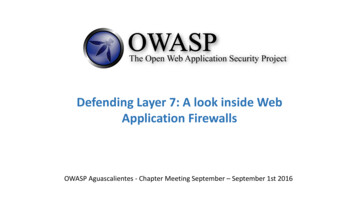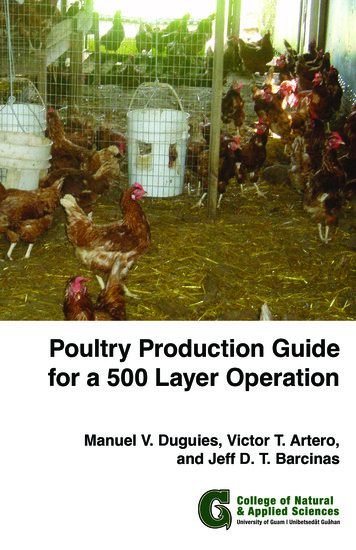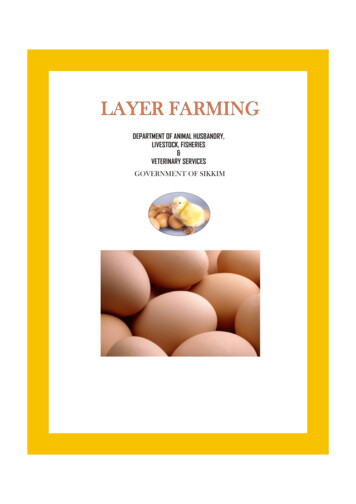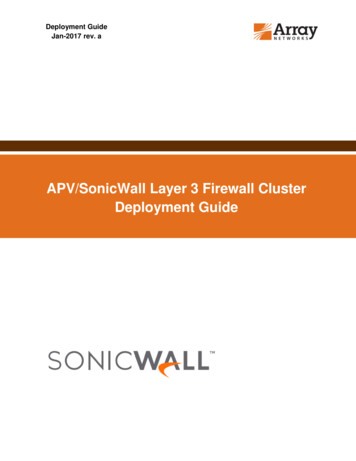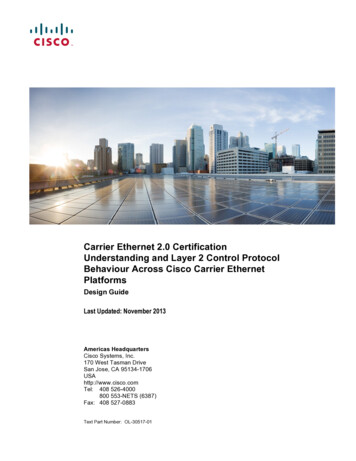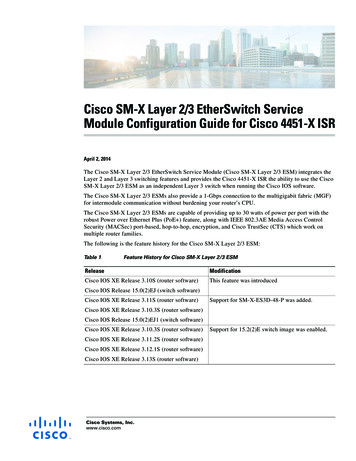
Transcription
Cisco SM-X Layer 2/3 EtherSwitch ServiceModule Configuration Guide for Cisco 4451-X ISRApril 2, 2014The Cisco SM-X Layer 2/3 EtherSwitch Service Module (Cisco SM-X Layer 2/3 ESM) integrates theLayer 2 and Layer 3 switching features and provides the Cisco 4451-X ISR the ability to use the CiscoSM-X Layer 2/3 ESM as an independent Layer 3 switch when running the Cisco IOS software.The Cisco SM-X Layer 2/3 ESMs also provide a 1-Gbps connection to the multigigabit fabric (MGF)for intermodule communication without burdening your router’s CPU.The Cisco SM-X Layer 2/3 ESMs are capable of providing up to 30 watts of power per port with therobust Power over Ethernet Plus (PoE ) feature, along with IEEE 802.3AE Media Access ControlSecurity (MACSec) port-based, hop-to-hop, encryption, and Cisco TrustSec (CTS) which work onmultiple router families.The following is the feature history for the Cisco SM-X Layer 2/3 ESM:Table 1Feature History for Cisco SM-X Layer 2/3 ESMReleaseModificationCisco IOS XE Release 3.10S (router software)This feature was introducedCisco IOS Release 15.0(2)EJ (switch software)Cisco IOS XE Release 3.11S (router software)Support for SM-X-ES3D-48-P was added.Cisco IOS XE Release 3.10.3S (router software)Cisco IOS Release 15.0(2)EJ1 (switch software)Cisco IOS XE Release 3.10.3S (router software)Cisco IOS XE Release 3.11.2S (router software)Cisco IOS XE Release 3.12.1S (router software)Cisco IOS XE Release 3.13S (router software)Cisco Systems, Inc.www.cisco.comSupport for 15.2(2)E switch image was enabled.
Cisco SM-X Layer 2/3 EtherSwitch Service Module Configuration Guide for Cisco 4451-X ISRContentsFinding Support Information for Platforms and Cisco IOS Software ImagesYour software release may not support all the features documented in this module. For the latest featureinformation and caveats, see the release notes for your platform and software release. Use Cisco FeatureNavigator to find information about platform support and Cisco software image support. To access CiscoFeature Navigator, go to http://www.cisco.com/go/cfn. An account on Cisco.com is not required.Contents Prerequisites for the Cisco SM-X Layer 2/3 EtherSwitch Service Module, page 2 Information About the Cisco SM-X Layer 2/3 EtherSwitch Service Module, page 2 How to Configure the Cisco SM-X Layer 2/3 ESM on the Router, page 8 Managing the Cisco SM-X Layer 2/3 ESM Using Cisco IOS Software, page 5 Upgrading the Cisco SM-X Layer 2/3 ESM Software, page 17 Troubleshooting the Cisco SM-X Layer 2/3 ESM Software, page 25 Related Documentation, page 34Prerequisites for the Cisco SM-X Layer 2/3 EtherSwitch ServiceModuleThe Cisco IOS version on the Cisco SM-X Layer 2/3 EtherSwitch Service Modules must be compatiblewith the Cisco IOS software release and feature set on the router. See Table 1. To view the router (Cisco 4451-X ISR), Cisco IOS software release, and feature set, enter the showversion command in privileged EXEC mode. To view the Cisco SM-X Layer 2/3 ESM IOS XE version, enter the show platform software subslotslot/bay module firmware command in privileged EXEC mode. To view the Cisco IOS Release number mapping, see Release Notes for the Cisco ISR 4400 Series.Information About the Cisco SM-X Layer 2/3 EtherSwitchService ModuleThis section describes the features and some important concepts about theCisco SM-X Layer 2/3 ESM:Note Hardware Overview, page 3 Software Features, page 3For a list of Cisco IOS switch feature documentation with information on various supported features onyour Cisco SM-X Layer 2/3 ESM, see the Related Documentation, page 34Cisco SM-X Layer 2/3 EtherSwitch Service Module Configuration Guide for Cisco 4451-X ISR2
Cisco SM-X Layer 2/3 EtherSwitch Service Module Configuration Guide for Cisco 4451-X ISRSoftware FeaturesHardware OverviewCisco SM-X Layer 2/3 ESM are modules to which you can connect devices such as Cisco IP phones,Cisco wireless access points, workstations, and other network devices such as servers, routers, andswitches.The Cisco SM-X Layer 2/3 EtherSwitch Service Module can be deployed as backbone switches,aggregating 10BASE-T, 100BASE-TX, and 1000BASE-T Ethernet traffic from other network devices.The following Cisco enhanced EtherSwitch service modules are available: SM-X-ES3-16-P—16-port 10/100/1000 Gigabit Ethernet, PoE , MAC-Sec enabled Service Modulesingle-wide form factor SM-X-ES3-24-P—24-port 10/100/1000 Gigabit Ethernet, PoE , MAC-Sec enabled ServiceModule, single-wide form factor SM-X-ES3D-48-P—48-port, 10/100/1000 Gigabit Ethernet, 2 SFP Ports, PoE , MACSec enabledService Module, double-wide form factorFor complete information about the Cisco SM-X Layer 2/3 ESMs hardware,see the Connecting Cisco SM-X Layer 2/3 ESMs to the Network guide.Software FeaturesThe following are the switching software features supported on the Cisco SM-X Layer 2/3 ESM: Cisco TrustSec Encryption, page 3 IEEE 802.1x Protocol, page 4 Licensing and Software Activation, page 4 MACsec Encryption, page 4 Power over Ethernet (Plus) Features, page 5Cisco TrustSec EncryptionThe Cisco TrustSec security architecture builds secure networks by establishing clouds of trustednetwork devices. Each device in the cloud is authenticated by its neighbors. Communication on the linksbetween devices in the cloud is secured with a combination of encryption, message integrity checks, anddata-path replay protection mechanisms. Cisco TrustSec also uses the device and user identificationinformation acquired during authentication for classifying, or coloring, the packets as they enter thenetwork. This packet classification is maintained by tagging packets on ingress to the Cisco TrustSecnetwork so that they can be properly identified for the purpose of applying security and other policycriteria along the data path. The tag, also called the security group tag (SGT), allows the network toenforce the access control policy by enabling the endpoint device to act upon the SGT to filter traffic.See Configuring Cisco TrustSec chapter in the Catalyst 3560 Switch Software Configuration Guide, CiscoIOS Release 15.0(2)SE and Later.Cisco SM-X Layer 2/3 EtherSwitch Service Module Configuration Guide for Cisco 4451-X ISR3
Cisco SM-X Layer 2/3 EtherSwitch Service Module Configuration Guide for Cisco 4451-X ISRSoftware FeaturesIEEE 802.1x ProtocolThe IEEE 802.1x standard defines a client/server-based access control and authentication protocol thatprevents clients from connecting to a LAN through publicly accessible ports unless they areauthenticated. The authentication server authenticates each client connected to a port before makingavailable any services offered by the router or the LAN.Until the client is authenticated, IEEE 802.1x access control allows only Extensible AuthenticationProtocol over LAN (EAPOL), Cisco Discovery Protocol (CDP), and Spanning Tree Protocol (STP)traffic through the port to which the client is connected. After authentication, normal traffic can passthrough the port. See Configuring IEEE 802.1x Port-Based Authentication chapter in the Catalyst 3560Switch Software Configuration Guide, Cisco IOS Release 15.0(2)SE and Later.Licensing and Software ActivationThe Cisco SM-X Layer 2/3 ESM utilizes the Cisco licensing software activation mechanism for differentlevels of technology software packages. This mechanism is referred to as technology package licensing andleverages the universal technology package based licensing solution. A universal image containing all levelsof a software package is loaded on your Cisco SM-X Layer 2/3 ESM. During startup, the Cisco SM-X Layer2/3 ESM determines the highest level of license and loads the corresponding software features.The Cisco SM-X Layer 2/3 ESM has a right to use (RTU) license, also known as honor-based license.The RTU license on Cisco SM-X Layer 2/3 ESM supports the following three feature sets: LAN Base: Enterprise access Layer 2 switching features IP Base: Enterprise access Layer 3 switching features IP Services: Advanced Layer 3 switching (IPv4 and IPv6) featuresYou can deploy a specific feature package by applying corresponding software activation licenses. SeeUpgrading your License Using Right-To-Use Features for more information on licensing and softwareactivation.MACsec EncryptionMedia Access Control Security (MACsec) encryption is the IEEE 802.1AE standard for authenticating andencrypting packets between two MACsec-capable devices. MACsec encryption is defined in 802.1AE toprovide MAC-layer encryption over wired networks by using out-of-band methods for encryption keying.The MACsec Key Agreement (MKA) protocol provides the required session keys and manages the requiredencryption keys. MKA and MACsec are implemented after successful authentication using the 802.1xExtensible Authentication Protocol (EAP) framework. Only host facing links (links between network accessdevices and endpoint devices such as a PC or IP phone) can be secured using MACsec.The Cisco SM-X Layer 2/3 ESM supports 802.1AE encryption with MACsec Key Agreement (MKA) ondownlink ports for encryption between the module and host devices. The module also supports MACsec linklayer switch-to-switch security by using Cisco TrustSec Network Device Admission Control (NDAC) andthe Security Association Protocol (SAP) key exchange. Link layer security can include both packet authentication between switches and MACsec encryption between switches (encryption is optional) See, “Configuring MACsec Encryption” chapter in the Catalyst 3560 Switch Software Configuration Guide, Cisco IOSRelease 15.0(2)SE and Later for information on configuring this feature.Cisco SM-X Layer 2/3 EtherSwitch Service Module Configuration Guide for Cisco 4451-X ISR4
Cisco SM-X Layer 2/3 EtherSwitch Service Module Configuration Guide for Cisco 4451-X ISRSoftware FeaturesPower over Ethernet (Plus) FeaturesThe Cisco SM-X Layer 2/3 ESM is capable of providing power to connected Cisco pre-standard and IEEE802.3af-compliant powered devices (PDs) from Power over Ethernet (PoE)-capable ports when the switchdetects that there is no power on the circuit. The ESM supports IEEE 802.3at (PoE ), which increases theavailable power for PDs from 15.4 W to 30 W per port. For more information, see the Power over EthernetPorts. The PoE plus feature supports the Cisco discovery protocol (CDP) with power consumption reportingand allows the PDs to notify the amount of power consumed. The PoE plus feature also supports the Linklayer discovery protocol (LLDP).Cisco Intelligent Power ManagementThe PDs and the switch negotiate power through CDP messages for an agreed power-consumption level.The negotiation allows high-power Cisco PDs to operate at their highest power mode.The PoE plus feature enables automatic detection and power budgeting; the switch maintains a power budget, monitors, and tracks requests for power, and grants power only when it is available. See the Configuringthe External PoE Service Module Power Supply Mode section in the Catalyst 3560 Switch Software Configuration Guide, Cisco IOS Release 15.0(2)SE and Later.Power Policing (Sensing)Power policing allows to monitor the real-time power consumption. On a per-PoE port basis, the switchsenses the total power consumption, polices the power usage, and reports the power usage. For more information on this feature, see Monitoring Real-Time Power Consumption (Power Sensing), page 15.Managing the Cisco SM-X Layer 2/3 ESM Using Cisco IOS SoftwareThis sections contains the following topics with information on managing the Cisco SM-X Layer 2/3ESM on the Cisco 4451-X ISR using Cisco IOS software: Using OIR to Manage the Cisco SM-X Layer 2/3 ESM, page 5 Managing MGF Ports for Layer 2 Features, page 7 Internal Port Mapping, page 7Using OIR to Manage the Cisco SM-X Layer 2/3 ESMThe online insertion and removal (OIR) feature allows you to insert or remove your Cisco SM-X Layer2/3 ESM from a Cisco 4451-X ISR without powering down the module. This process is also referred toas a surprise or hard OIR. When performing a surprise OIR, you must save all your configuration on theESM; any unsaved configuration will be lost during a surprise OIR. The Cisco 4451-X ISR also supportsany-to-any OIR, which means that a service module (SM) in a slot can be replaced by another SM usingthe OIR feature.When a module is inserted, power is available on the ESM, and it initializes itself to start functioning.The hot-swap functionality allows the system to determine when a change occurs in the unit’s physicalconfiguration and to reallocate the unit's resources to allow all interfaces to function adequately. Thisfeature allows interfaces on the ESM to be reconfigured while other interfaces on the router remainunchanged. The software performs the necessary tasks involved in handling the removal and insertion ofthe ESM.Cisco SM-X Layer 2/3 EtherSwitch Service Module Configuration Guide for Cisco 4451-X ISR5
Cisco SM-X Layer 2/3 EtherSwitch Service Module Configuration Guide for Cisco 4451-X ISRSoftware FeaturesYou can choose to gracefully power down your Cisco SM-X Layer 2/3 ESM before removing it fromrouter. This type of OIR is also known as managed OIR or soft OIR. The managed OIR feature allowsyou to stop the power supply to your module using the hw-module subslot [stop] command and removethe module from one of the subslots while other active modules remain installed on the router.NoteIf you are not planning to immediately replace a module after performing OIR, ensure that you install ablank filter plate in the subslot.The stop option allows you to gracefully deactivate a module; the module is rebooted when the startoption of the command is executed. The reload option will stop or deactivate a specified module andrestart it. See the Shutting Down and Reloading the Cisco SM-X Layer 2/3 ESM for more information.Preventing ESM from Automatic ReloadsThe Cisco 4451-X ISR monitors the module status and recovers the module by reloading it when thereis a failure. After initiating a reload, router waits for 7 minutes for the module to be in an “OK” state. Ifthe module does not come to an “OK” state within these 7 minutes, the router considers this as a failureand retries the recovery process. The maximum number of retry attempts that the router can make is 5.After 5 such attempts, if the module does not come back to an “OK” state, the router puts the module inan “Out of Service” state and terminates the error recovery process.This behavior may create a problem in certain processes where booting a Cisco SM-X Layer 2/3 ESMmay take more than 7 minutes. For example, when booting the Cisco SM-X Layer 2/3 ESM with a newIOS switch release, there can be microcode upgrade on the Cisco SM-X Layer 2/3 ESM by the new CiscoIOS image. In such situations, prevent the router from automatically reloading the module after 7minutes by disabling error recovery on a particular subslot. You can prevent the router from reloadingby enabling the maintenance mode. See the Enabling Maintenance Mode, page 6 for more information.Once the module is placed into maintenance mode, you can bring it back into the normal operationalmode using the hw-module subslot x/0 reload command.Enabling Maintenance ModeWe recommend that you enable the maintenance mode on the switch module when booting the modulewith a new software image that requires bootloader upgrade and takes more than 7 minutes. Use thehw-module subslot X/0 maintenance enable command to enable the maintenance mode. Enabling themaintenance mode allows the switch module to take more than the default time limit of 7 minutes toboot. When you fail to configure maintenance mode, the OIR timeout requests the module to go againfor reload. The switch module will be up and displayed as “out of service” in the show platformcommand output on the host router but it remains operational. You can disable the maintenance modeusing the hw-module subslot X/0 maintenance disable command. Reload the module again to bring-upthe connection between the host router and the module.Cisco SM-X Layer 2/3 EtherSwitch Service Module Configuration Guide for Cisco 4451-X ISR6
Cisco SM-X Layer 2/3 EtherSwitch Service Module Configuration Guide for Cisco 4451-X ISRSoftware FeaturesInternal Port MappingFigure 1 below displays the internal port mapping between the Cisco SM-X Layer 2/3 ESM and theCisco 4451-X ISR. The variable “x” indicates the slot number where the Cisco SM-X-ES3-16-P, CiscoSM-X-ES3-24-P and Cisco SM-X-ES3D-48-P SKUs of the module are inserted on the Cisco 4451-XISR router.Port Mapping for Cisco SM-X Layer 2/3 ESM on Cisco 4451-X hernet-internal x/0/0internal x/0/1internal x/0/0internal x/0/1internal x/0/0internal x/0/1Gig 0/26Gig 0/25SM-X-ES3-24-PG0/1.G0/24Gig 0/18Gig 0/17SM-X-ES3-16-PG0/1.G0/16Gig 0/52Gig 0/51SM-X-ES3D-48-PG0/1.G0/50361382Figure 1Front Panel PortsManaging MGF Ports for Layer 2 FeaturesThe Cisco SM-X Layer 2/3 ESM enables the backplane Ethernet interfaces using the interfaceEthernet-internal slot /0/[0 1] command to ensure proper management of Layer 2 switching propertiessuch as access, trunk, and dynamic mode of its two MGF ports, GE0 and GE1. The MGF port usescertain switchport commands to perform different functions for different modes. For example, accessmode is used for end devices; trunk mode is used for lines between switches and other lines that sendmultiple VLANs over a single connection, and dynamic mode automatically detects what kind of deviceis connected and initiates its port accordingly.Cisco SM-X Layer 2/3 EtherSwitch Service Module Configuration Guide for Cisco 4451-X ISR7
Cisco SM-X Layer 2/3 EtherSwitch Service Module Configuration Guide for Cisco 4451-X ISRHow to Configure the Cisco SM-X Layer 2/3 ESM on the RouterHow to Configure the Cisco SM-X Layer 2/3 ESM on the Router Accessing the CLI Through a Console Connection or Through Telnet, page 8 (required) Configuring BDI to Prevent Broadcast Loops, page 10 Module-to-Module Communication, page 24 Understanding Interface Types on the Cisco SM-X Layer 2/3 ESMs, page 9 (optional) Using Interface Configuration Mode, page 9 Shutting Down and Reloading the Cisco SM-X Layer 2/3 ESM, page 13Accessing the CLI Through a Console Connection or Through TelnetBefore you can access the modules, you must connect to the host router through the router console orthrough Telnet. Once you are connected to the router, ope a session to your module using the hw-modulesession command in privileged EXEC mode.You can use the following method to establish a connection to the module:Connect to the router console using Telnet or Secure Shell (SSH) and open a session to the switch usingthe hw-module session slot/subslot command in privileged EXEC mode on the router.You can use the following configuration examples to establish a connection:Step 1Open a session from the router using the following command:Example:Router# hw-module session 1/0Establishing session connect to subslot 1/0To exit, type a qpicocom v1.4port isflowcontrolbaudrate isparity isdatabits areescape isnoinit isnoreset isnolock issend cmd isreceive cmd scii xfr -s -v -l10rz -vvTerminal readySwitch#Cisco SM-X Layer 2/3 EtherSwitch Service Module Configuration Guide for Cisco 4451-X ISR8
Cisco SM-X Layer 2/3 EtherSwitch Service Module Configuration Guide for Cisco 4451-X ISRHow to Configure the Cisco SM-X Layer 2/3 ESM on the RouterStep 2Exit the session from the switch, press Ctrl-a and Ctrl-q from your keyboard:Example:Switch# type a q Thanks for using picocomRouter#Understanding Interface Types on the Cisco SM-X Layer 2/3 ESMsThe Cisco SM-X Layer 2/3 ESM supports the following types of interfaces: Ethernet internal interfaces on the host Gigabit Ethernet interfaces on the module VLAN switched virtual interface (SVI) on the moduleUsing Interface Configuration ModeYou can configure the individu
The Cisco TrustSec security architecture builds secure networks by establishing clouds of trusted network devices. Each device in the cloud is authenticated by its neighbors. Communication on the links between devices in the cloud is secured with a comb ination of encryption, message inte