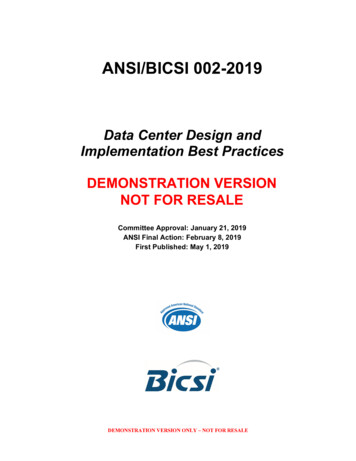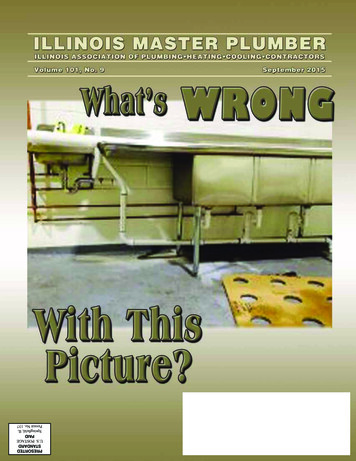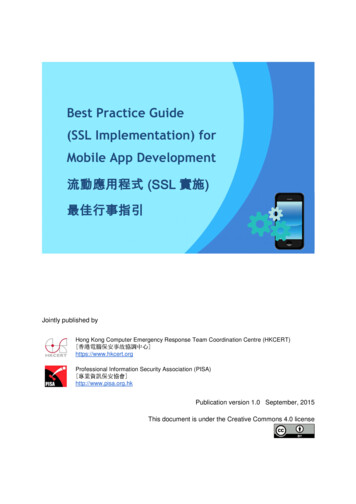Transcription
SAP Best PracticesImplementation GuideApplies to:SAP R/3 ECC 6.0 Base line package. For more information, visit the Portal and Collaboration homepage.SummaryThe objective of this paper is share usage of SAP Best Practices implementation for end to endimplementation of SAP projects. To Guide the Basis & Functional team for installation and activation ofbusiness scenario so that Class Room Pilot (CRP) activity becomes more objective oriented and meets SAPProgram goals.Author:Girish DeshpandeCompany: Satyam Computer Services LtdCreated on: 31 December 2008Author BioGirish Deshpande has worked in leading Automobile manufacturing for eight years in area of QualityAssurance and has extensively worked as Senior Consultant in Quality Management, Plant Maintenance,and Document Management System for global clients in Pharmaceuticals giants in Europe, SteelManufacturing units, Beverage bottler in China from eight years. The aim of this paper is to share use of SAPBest Practices (BP) for Class Room Pilot activity to speed up business blue printing phase.SAP COMMUNITY NETWORK 2008 SAP AGSDN - sdn.sap.com BPX - bpx.sap.com BOC - boc.sap.com1
SAP Best Practices Implementation GuideTable of Contents1.Introduction .32.What is SAP Best Practice? .33.Use of SAP BP.34.Building Block Concept.55.Business Configuration (BC) sets.66.Manual activation of Business Configuration (BC) Sets .77.What is Solution Builder?.128.Base Line Package useful Tips .209.Manually activation of BC Sets ( Without Solution Builder) .2110.Conclusion .2111.Related Content .21Disclaimer and Liability Notice.22SAP COMMUNITY NETWORK 2008 SAP AGSDN - sdn.sap.com BPX - bpx.sap.com BOC - boc.sap.com2
SAP Best Practices Implementation Guide1. IntroductionThe main purpose of preparing this document is to get familiarizes and understands conceptually SAP BestPractices Solution. To know the different terminology, concept and tools used in its implementation. Moreover SAP BP need SAP BASIS and Functional Consultants involvement to understand pre requisites forsmooth installation and activation of SAP Best Practice.Basis part is to install the best practice contents and the functional team should do the activation of businessscenario and configure SAP system as per configuration guide, based on their functional needs.2. What is SAP Best Practice?It is mainly focusing on small and mid size companies to who face challenge in getting comprehensive SAPbusiness suite solution which are cost effective, easy to understand and quick to implement. SAP BestPractices based on building block methodology for a comprehensible solution with step-by-step approach;extensive reusable documentation that you can use for self-study, evaluation, as well as for project team andend-user training; and complete pre configuration settings.,SAP Best Practices packages comprise preconfigured templates with documentation guides that aredesigned to be used with SAP applications. The preconfigured settings and guides are used in an existingsystem landscape and a specific SAP application release (for example, SAP ERP, SAP NetWeaver BusinessIntelligence, SAP CRM).Since SAP Best Practices packages utilize a building block philosophy, the solution can be fine-tuned tomeet a company's specific needs.3. Use of SAP BP Deploy a rapid prototype to preview and understand SAP applications and processes Quick setup for a reference system used by project teams to accelerate blueprinting andsolution scope definition Implementation starting point meeting an average of between 30% to 40 % of midsize companyrequirements. Rest of requirement can be addressed during course of project. Accelerated rollout of SAP to subsidiaries in different regions from the corporate parentcompanyFollowing different SAP BP package are available SAP Best Practices Baseline package for generic business scenarios that can be used as the basis forcreating a mySAP, All-in-One solution independent of the focus of that particular solution. SAP Best Practices industry packages are designed to meet industry-specific needs, for exampleSAP Best Practices for Automotive, Pharmaceuticals etc. SAP Best Practices cross-industry packages provides predefined business scenarios that focus onthe areas of customer relationship management, supply chain management, and business intelligence.SAP Best Practice package comprises Documentation CD/DVD Configuration DVD ( It contain SAP BP Add on features)The SAP Best Practices baseline packages is available based on SAP ECC 5.0 and ECC 6.0, there aredifferent releases for each SAP version and each release is include country specific solution to addresslocalized requirements.The information in this document is explained in context of with SAP baseline package based on SAP ECC6.0SAP COMMUNITY NETWORK 2008 SAP AGSDN - sdn.sap.com BPX - bpx.sap.com BOC - boc.sap.com3
SAP Best Practices Implementation GuideThe SAP Best Practices base line configuration installation consist of XML File which has Scenarios Variants Files (.TXT) for activation of building blocks Quick guide which needs to be followed before activation of building block for all pre requisiteSAP Best Practices versions include the name of the system on which they are based. For example, SAPBest Practices Baseline (U.S.) V1.603 is the first version of SAP Best Practices Baseline (U.S.), and it isbased on SAP ECC 6.0 with Enhancement Package 3.User can view SAP Best practices installation components in system statusSAP COMMUNITY NETWORK 2008 SAP AGSDN - sdn.sap.com BPX - bpx.sap.com BOC - boc.sap.com4
SAP Best Practices Implementation Guide4. Building Block ConceptIn ideal situation we should be able to leverage on investment, efforts puts in developing specific solution byway of making use of Preconfigured solutions fully or partially. Reusing a complete solution is often difficultbecause it contains specific settings such as the organizational structure, Unit of Measurements, factorycalendar. It is also difficult to remove any unwanted parts because of the strong interdependencies with theremaining preconfiguration and/or master data.The main criterion used to define the content covered by the SAP Best Practices building blocks is reusabilityfrom an implementation point of view. The content is mainly defined by identifying identical reusable partswithin a preconfigured solution with a strict focus on its specification.The building block concept offers a flexible and easy-to-use methodology for creating reusable blocks ofbusiness content, technical settings, information, and so on. It has more of an implementation perspectivethan a business modeling focus, but the business content delivered with SAP Best Practices can be set upeasily using the building blocks.The building block concept represents a new methodology thus and provides us with scope for enhancingof a number of building blocks in future SAP Best Practices deliveries.Refer Building Block Library (DVD or HTML documentation) to know more about how to define buildingblocks.In general, building blocks are business content-related and provide SAP Best Practices users with small,flexible, and transparent pieces of functionality. Each Building block has unique ID number and suitable title.There are two methods to activate pre configured scenario Manual method ( Building blocks ) : Recommended for existing SAP customer who want to addadditional functionality to their environment and to replicate SAP BP. Building blocks must beinstalled in specific order. Automated method ( Solution Builder ) : To activate SAP Best Practices with default values andsample data, see the Quick Guide. The Quick Guide describes how to use the SAP Best PracticesSolution Builder to quickly activate all or selected SAP Best Practices scenarios. The Quick Guidealso lists the activation prerequisites in detail. If you experience any problems during activation, seethe Error Handling section.Basic Steps while using SAP Best Practice1. Download the SAP Best Practices and review documentation and scenario scope - then decide howyou will use them. Also, choose if you will use a manual or automated implementation approach before you install your SAP Applications!2. Install your SAP applications according to required release and support pack of the SAP BestPractices3. Activate the preconfigured scenarios in your system automatically in a guided sequence based onthe scenarios and functionality you require or manually configure your system according to theprovides configuration guides.4. Review your system and key processes with the business process owners using the SAP BestPractices documentation and additional documentation provided by your project team (if applicable).Note: Before your install your SAP Applications check the SAP version release and technical specification.SAP COMMUNITY NETWORK 2008 SAP AGSDN - sdn.sap.com BPX - bpx.sap.com BOC - boc.sap.com5
SAP Best Practices Implementation Guide5. Business Configuration (BC) setsBC sets are a part of SAP Best Practices that are delivered in the form of preconfigured business settingswhich can be used to assemble either a prototype or a development system. The user can choose the preconfiguration to be used for implementation of a business scenario via the installation roles. When the BCSets are activated in the development system, configuration settings are automatically carried out and savedin transport requests. If necessary, delta configuration is employed to implement further customer-specificrequests that are not covered by the SAP Best Practices scenarios. The transport requests resulting from theBC Set activation and delta configuration are then imported into the quality assurance or production system.BC Sets can document customizing settings right down to the field level, something that is very useful in aninitial SAP R/3 implementation. The system then allows you to do a comparison by using the CustomizingCross-System Viewer ( CCSV ), this will discover any inconsistencies that exist within your configuration.Finally the BC Set functionality also relates to what is known as the IMG Activity Log which gives you themeans to track and identify what changes to the settings were made, when they were made and by whom.BC Sets can only be activated if there is no production client in the system.There are two major types of BC sets which are commonly being used Simple BC Set ( BC Set)A BC Set can contain data from one or more IMG activities. Each IMG activity is listed separately with itsCustomizing objects (tables or views). The data is selected by table columns and rows, each column is afield, each row a record. There is no BC Set size restriction. Hierarchical BC SetA hierarchical BC Set comprises several other BC Sets, which can also be hierarchical. The hierarchy canhave any number of levels. It structures complex system setting data. You can delete or add lower-level BCSets at any time. Object which cannot put into BC SetsMaster DataTransaction DataRepository ObjectsBC Sets – Areas of Usage Global RolloutDevelopment and delivery of preconfigured systems (Best Practices)FDA Validation/ Customizing documentationCustomizing UpgradeQuick installation of demo systems (Sales/Marketing Events)Customizing Distribution in mySAP.comCustomizing VersioningCustomizing delivery independent of release cyclesEasy re-use of customizingDefinition of IMG/ process relationshipsNavigation Path : Choose Tools Customizing Business Configuration Sets Maintenance in the SAPmenu, or enter the transaction code SCPR3 in the command fieldSAP COMMUNITY NETWORK 2008 SAP AGSDN - sdn.sap.com BPX - bpx.sap.com BOC - boc.sap.com6
SAP Best Practices Implementation Guide6. Manual activation of Business Configuration (BC) SetsMention the BC set in the screen. T-code: SCPR20SAP COMMUNITY NETWORK 2008 SAP AGSDN - sdn.sap.com BPX - bpx.sap.com BOC - boc.sap.com7
SAP Best Practices Implementation GuideAccept the customization request pop-upSAP COMMUNITY NETWORK 2008 SAP AGSDN - sdn.sap.com BPX - bpx.sap.com BOC - boc.sap.com8
SAP Best Practices Implementation GuideFill the values in the BC set and continue by clicking on the button, “Copy Values.”SAP COMMUNITY NETWORK 2008 SAP AGSDN - sdn.sap.com BPX - bpx.sap.com BOC - boc.sap.com9
SAP Best Practices Implementation GuideSelect the Expert mode and continueSAP COMMUNITY NETWORK 2008 SAP AGSDN - sdn.sap.com BPX - bpx.sap.com BOC - boc.sap.com10
SAP Best Practices Implementation GuideBC set is now activated.SAP COMM
SAP Best Practices Implementation Guide . Applies to: SAP R/3 ECC 6.0 Base line package. For more information, visit the . Portal and Collaboration homepage. Summary . The objective of this paper is share usage of SAP Best Practices implementation for end to end implementation of SAP projects. To Guide the Basis & Functional team for installation and activation of business scenario so that .