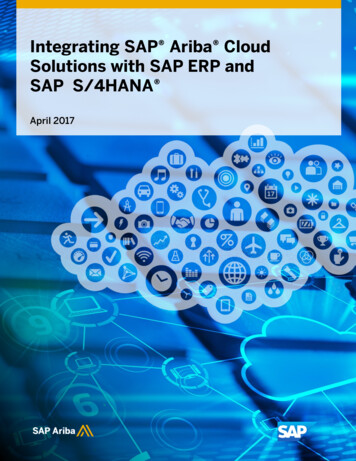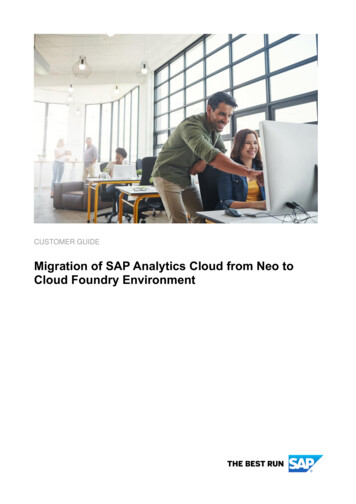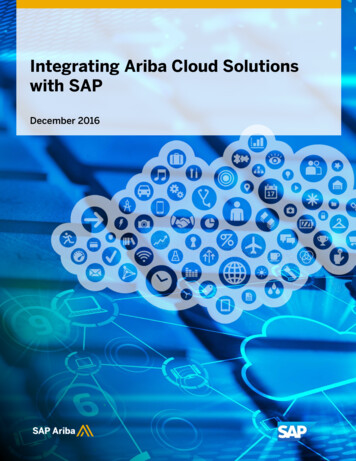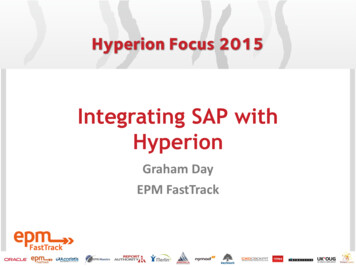Transcription
SAP Analytics CloudIntegrating with SAP BW - BestPracticesASUG82501May 7, 2019CUSTOMER
DisclaimerConfidentialThe information in this presentation is confidential and proprietary to SAP and may not be disclosed without the permission ofSAP. This presentation is not subject to your license agreement or any other service or subscription agreement with SAP. SAPhas no obligation to pursue any course of business outlined in this document or any related presentation, or to develop orrelease any functionality mentioned therein. This document, or any related presentation and SAP's strategy and possiblefuture developments, products and or platforms directions and functionality are all subject to change and may be changed bySAP at any time for any reason without notice. The information in this document is not a commitment, promise or legalobligation to deliver any material, code or functionality. This document is provided without a warranty of any kind, eitherexpress or implied, including but not limited to, the implied warranties of merchantability, fitness for a particular purpose, ornon-infringement. This document is for informational purposes and may not be incorporated into a contract. SAP assumes noresponsibility for errors or omissions in this document, except if such damages were caused by SAP s willful misconduct orgross negligence.All forward-looking statements are subject to various risks and uncertainties that could cause actual results to differ materiallyfrom expectations. Readers are cautioned not to place undue reliance on these forward-looking statements, which speak onlyas of their dates, and they should not be relied upon in making purchasing decisions. 2019 SAP SE or an SAP affiliate company. All rights reserved. ǀ CUSTOMER2
AgendaBest Cloud integration with SAP BWTechnical overview Backend version pre-requisites Data connectivity options Supported BW query conceptsBest practices considerations for SAP BW live connections 2019 SAP SE or an SAP affiliate company. All rights reserved. ǀ CUSTOMER3
SAP Analytics CloudBest Cloud integration with SAP BusinessWarehouse
Preface: BW Live Connectivity“BW Live” embraces live connectivity to BW, BW/4HANA and S/4HANA SAP Analytics Cloud connects to the BW Query Interface (“InA Service”) available in all those systems to consume live data In S/4HANA systems, CDS Views are exposed through automatically generated BW Queries for analytical live data consumption In this document, for readability, we will use the term “BW Live Connectivity” to denote live connectivity to SAP BW, SAP BW/4HANA andSAP S/4HANA altogetherInA ServiceInA Service 2019 SAP SE or an SAP affiliate company. All rights reserved. ǀ CUSTOMERBW QueriesInfoProviderSAPS/4HANASAP Analytics CloudSAP BW BW/4HANASAP Analytics CloudBW QueriesCDS Views5
SAP Analytics Cloud Integration with SAP BW and BW/4HANAUnique Direct Connectivity With BW Leveraging Best-In-Class SAP InterfacesDirect. Secure. Simple. Simply connect to BW Queries or generated HANA views inyour on-premise BW systems No additional modeling in SAC needed (renaming andgrouping of measures and dimensions is possible, butoptional) No data replication into SAC Data remains behind your corporate firewall all the timewhen running queries and displaying results No authorization replication needed: BW authorizations arefully respectedBest Possible End-to-End Integration. Use of unique best-in-class query interface (Firefly) to BWand HANA engines Ability to access BW and HANA features that cannot beaccessed through standard query interfaces (SQL, MDX) Firefly interface is continuously enhanced alongside BWand HANA engine enhancements 2019 SAP SE or an SAP affiliate company. All rights reserved. ǀ CUSTOMER6
SAP Analytics CloudValue Proposition for SAP BW Customers Great looking dashboards with BW live data out-of-the box– Can be created by end-users in a self-service fashion withouthelp from IT and without scripting / coding– Linked Analysis: Simply define filter relations between chartsand tables without scripting– Use Powerful visualizations not available in on-premiseclients, e.g. time-series charts, in-line charts in tables(sparklines) Powerful options to enrich BW Query data, e.g.– Blending of live BW Query data with local / acquired data– Restricted Measure calculations on-the-fly Consolidation of heterogeneous landscape with SAP onpremise tools such as Bex Web / WAD, Design Studio, Lumira,BI Platform. 2019 SAP SE or an SAP affiliate company. All rights reserved. ǀ CUSTOMER7
Technical overviewBackend version pre-requisites
Live data connectivity to SAP BWTechnical prerequisitesSupported SAP BW releases SAP BW 7.5 SP8 SAP BW 7.4 SP17 SAP BW/4HANA 1.0 SP4 Upgrade to SAP BW/4HANA 2.0 and SAP BW 7.5 support is fully recommended for best integration experience.See SAP Note 2715030 for details.Supported deployments SAP BW running on any DB SAP BW running on SAP HANA SAP BW/4HANASupport live connection to the BW queries 2019 SAP SE or an SAP affiliate company. All rights reserved. ǀ CUSTOMER9
Live data connectivity to SAP BWPlanning ahead with SAP BW technical prerequisitesWhich SAP BW versions are recommended? SAP BW/4HANA and SAP BW 7.5 support is recommended over SAP BW 7.4 support. Best support for upcoming roadmap features planned for SAP Analytics Cloud will be provided with SAPBW 7.50 SP16 or SAP BW/4HANA 2.0. Customers are recommended to plan for a respective upgradeonce those BW versions become available. Be aware of certain upcoming roadmap features planned require SAP HANA (i.e. SAP BW on HANA) aspart of the overall best support experience. Refer to SAP Note 2715030 for more details.Should I still apply SAP Notes (reference SAP Note 2541557)? Yes, if you are not yet on BW 7.50 SP16 or SAP BW/4HANA 2.0, continue to follow the process of SAPNotes application via the BW Note Analyzer report. SAP Note 2541557 will discontinue after BW 7.50 SP16 or SAP BW/4HANA 2.0. Be aware upcoming roadmap features will only be available starting from BW 7.50 SP16 or SAPBW/4HANA 2.0. 2019 SAP SE or an SAP affiliate company. All rights reserved. ǀ CUSTOMER10
Data import connectivity to SAP BWTechnical prerequisitesSupported SAP BW Releases SAP BW 7.3 SAP BW 7.4 SAP BW 7.5 SAP BW/4HANA 1.0 SP4 (SP4 requires application of SAP Note 2440670. Not required for SP5 )Supported deployments SAP BW running on any DB SAP BW running on SAP HANA SAP BW/4HANASupport data import connection to both the BW queries and BW InfoProviders 2019 SAP SE or an SAP affiliate company. All rights reserved. ǀ CUSTOMER11
Technical overviewData connectivity options
SAP Analytics Cloud and SAP BWData connectivity optionsLive Connectivity: Direct. Deep. Secure. Simple.Import Connectivity No data replication Import BW Query data into SAP Analytics Cloud local models Always report on latest information in BW Use all SAP Analytics Cloud features that are available with localmodels (e.g. Smart Assist features) Leverage all data authorizations from BW Leverage all investments in BW Queries and other meta datasuch as hierarchies Seamless drill-down from aggregated data to lowest datagranularity in BW Might provide a performance edge for overview dashboards withhighly aggregated data and limited in-dashboard drill-down (drillthrough to dashboards with live connectivity possible) Best-in-class query interface to SAP BW: Access SAP BWfeatures that cannot be accessed through standard SQL orMDX query interfaces When connecting from the corporate network, data is keptbehind your firewall. No sensitive data will be moved to theInternet Support of BW Queries with two structures and cell calculations Support of all BW variable types Support of multiple BW parent-child hierarchies Parallel execution of BW Queries 2019 SAP SE or an SAP affiliate company. All rights reserved. ǀ CUSTOMER13
Live data connectivity to SAP BWHigh level architectureSAP Analytics CloudSAP BW on AnyDBCORSAnalytic EngineData ModellingAnalytic EngineLive access to the BW Queries (*) in SAP BWData ManagementPlanningAny supported database 2019 SAP SE or an SAP affiliate company. All rights reserved. ǀ CUSTOMERData Management(*) Access to SAP BW InfoProviders is possiblevia a default Query. The default Query is exposedin the Object Services of SAP BW.ProcessOrchestrationProcessOrchestrationData ModellingSAP BW/4HANAPlanningSAP HANAPushdown14
Live data connectivity to SAP BWDeployment option: access data behind corporate firewallSAP Analytics CloudAccess on-premise data via Cross-OriginResource Sharing (CORS)Public CloudCorporate Network No additional hardware requirements to deploy andmaintain if public internet access is not required.SAML Best suited for connection to on-premise data behindthe corporate firewall. Embedded scenarios are supported.Authentication End to end SSO accomplished via SAML 2.0.CORS Request Data security implemented at the source data isrespected.SAPSAPHANABWSAML 2 IdPSAPSAPBW/4HANABWSAP HANASAP S/4HANA, on-premise editionSAP BusinessObjects Universes 2019 SAP SE or an SAP affiliate company. All rights reserved. ǀ CUSTOMER15
Live data connectivity to SAP BWDeployment option: access data from public internetAccess on-premise data via public internetSAP Analytics Cloud Best suited for analytic scenarios based upon mobile. Connection to on-premise data required where VPNinto corporate network is not available.Public CloudCorporate Network Recommend adding a reverse proxy within the DMZ,in addition to CORS configuration. Sole purpose is topublish the on-premise system to the internet.FirewallDMZReverse ProxyPass through CORSHeadersFirewallAuthentication End to end SSO accomplished via SAML 2.0. Data security implemented at the source data isrespected.SAPSAPHANABWBackend systemsmust be CORSenabledSAPSAPBW/4HANABWSAP HANASAP S/4HANA, on-premise editionSAP BusinessObjects Universes 2019 SAP SE or an SAP affiliate company. All rights reserved. ǀ CUSTOMER16
Live data connectivity to SAP BWEnabling CORS: Technical prerequisitesWith the following NetWeaver AS ABAP versions, SAP provides built-in native support for CORS NetWeaver AS ABAP 7.52 SP02NetWeaver AS ABAP 7.51 SP06NetWeaver AS ABAP 7.50 SP12NetWeaver AS ABAP 7.40 SP20Helpful resources relating to live connectivity setup with CORS https://www.sapanalytics.cloud/guided m-script/ https://www.sapanalytics.cloud/guided unifiedconnectivity/ 2019 SAP SE or an SAP affiliate company. All rights reserved. ǀ CUSTOMER17
Data import connectivity to SAP BWHigh level architectureSAP Analytics CloudSAP BW on AnyDBSAP HANA Cloud ConnectorData ModellingSAP Analytics Cloud AgentAnalytic EngineData ManagementAnalytic EngineData import connectivity to the BW Queries andBW InfoProvidersData ManagementPlanningAny supported database 2019 SAP SE or an SAP affiliate company. All rights reserved. ǀ ta ModellingSAP BW/4HANAPlanningSAP HANAPushdown18
Data import connectivity to on-premise dataEasy installation of Cloud Connector and Cloud Agentvia SAP Analytics Cloud Simple Deployment Kit:SAP Analytics Cloud ystems/SAP HANA Cloud Connector Securely transfer data between the on-premise data sourceand SAP Cloud Platform (TLS encrypted).SAP HANA Cloud ConnectorSAP Analytics Cloud Agent Manage connections, and sending query requests to the onpremise data source.Supports JCO librariesSAP Analytics Cloud AgentSAP on-premise data Used for connection to your SAP BW system. 2019 SAP SE or an SAP affiliate company. All rights reserved. ǀ CUSTOMER19
Technical overviewSupported BW query concepts
BW query integrationLive connection vs Data Import connectionLive connection guidelines against BW queries:SAP Analytics Cloud provides strong product integration with core BW query features: Leveraging BW specific concepts: Hierarchies, Time Dependency, Structures, Cell Editor calculations, DataAuthorizations, etc. Leveraging logic concepts like variable prompting, filtering. Investments in key presentation concepts. In many cases, SAP Analytics Cloud will offer equivalent or similarpresentation concepts as native functionality.Data import guidelines against BW queries:SAP Analytics Cloud is leveraging selective BW query feature concepts relevant to data import: Once the data is imported into SAP Analytics Cloud, the calculation engine will be HANA. The BW OLAPengine is no longer tied to the imported data set. Imported data can be kept up to date via scheduled refresh. 2019 SAP SE or an SAP affiliate company. All rights reserved. ǀ CUSTOMER21
Supported BW query concepts (Live vs Data Import)Metadata supportBW Query FeatureLive connectionData importGeneral NotesCharacteristics - NUMCYesLimited[Data Import] Dimension members imported as data type String, not NumberCharacteristics - CHARYesYesCharacteristics - DATSYesLimited[Data Import] Dimension members can be manually mapped as data typeDate during importCharacteristics - TIMSLimitedNo[Live] Visualizations / input controls do not support sorting based on datatype Time. Dimensions of Time data type can not be leveraged in TimeSeries ChartsFree CharacteristicsYesYesKey Figures - Amount / QuantityYesYesKey Figures - DATSYesNo[Live] Measures of type DATS can be leveraged as part of Tablevisualization. Native sorting as DATS data type is not supportedKey Figures - TIMSYesNo[Live] Measures of type TIMS can be leveraged as part of Tablevisualization. Native sorting as TIMS data type is not supportedRestricted Key FiguresYesYesCalculated Key FiguresYesYes 2019 SAP SE or an SAP affiliate company. All rights reserved. ǀ CUSTOMER22
Supported BW query concepts (Live vs Data Import)Metadata supportBW Query FeatureLive connectionData importDisplay AttributesYesYesNavigational AttributesYesYesCharacteristic StructureYesYesHierarchical Characteristic StructureYesNoKey Figure StructureYesYesHierarchical Key Figure StructureYesNo2 Structure Support from BW QueryYesNo[Data Import] Import from queries with 2 structures is notallowed[Live] Explorer does not support queries with 2 structuresCompounded CharacteristicsYesYesThere is no option to show the compounded key valueStatic FiltersYesYesDynamic FiltersYesLimited 2019 SAP SE or an SAP affiliate company. All rights reserved. ǀ CUSTOMERGeneral Notes[Data Import] Dynamic filters are treated like static filters arepart of data import23
Supported BW query concepts (Live vs Data Import)Variable Types supportBW Query FeatureLive connectionData importOptional VariablesYesYesMandatory VariablesYesYesCharacteristic Value VariablesYesYesFormula VariablesYesYesHierarchy VariablesYesYesHierarchy Node VariablesYesYesHierarchy Version VariablesYesYesKey Date VariablesYesYesText VariablesYesYes 2019 SAP SE or an SAP affiliate company. All rights reserved. ǀ CUSTOMERGeneral Notes24
Supported BW query concepts (Live vs Data Import)Variable Processing Types and PresentationBW Query FeatureLive connectionData importUser Entry / Default ValueYesYesReplacement PathYesYesCustomer / SAP ExitsYesYesAuthorizationsYesYesSingle ValueYesYesMultiple Single ValueYesYesInternal / Range ValueYesYesSelection OptionYesYesSelection Option - Contains PatternNoNoSelection Option – Include /ExcludeYesYesPre-calculated Value SetYesYes 2019 SAP SE or an SAP affiliate company. All rights reserved. ǀ CUSTOMERGeneral NotesFor the variable processing type Replacement Path: Variables withreplacement from the query result are not supported when the second queryalso has variables that are configured as ready for input.25
Supported BW query concepts (Live vs Data Import)Variable Processing Types and PresentationBW Query FeatureLive connectionData importSupport for single Key DateYesYesSupport for multiple Key DateYesYesCascading Hierarchy / HierarchyNode variable dependencyYesYesCascading variables for CompoundCharacteristicsYesNoSupport for Variable default valuesYesYesSupport for BW VariantsYesNoSupport for BW PersonalizationYesN/ASupport for Manual EntryYesYesSupport for Merge / Un-mergeYesN/A 2019 SAP SE or an SAP affiliate company. All rights reserved. ǀ CUSTOMERGeneral Notes26
Supported BW query concepts (Live vs Data Import)BW query functionalityBW Query FeatureLive connectionData importCurrency / Unit ConversionYesYesConditions in RowsYesLimitedConditions in ColumnsYesNoConditions for fixed set ofcharacteristicsYesLimited[Data Import] See above note for Conditions in RowsConditions for independentcharacteristicsYesLimited[Data Import] See above note for Conditions in RowsBEx ExceptionsNoN/AConstant SelectionYesNoCell Editor CalculationYesNoLocal calculationsYesNoException AggregationYesNoZero SuppressionYesLimited 2019 SAP SE or an SAP affiliate company. All rights reserved. ǀ CUSTOMERGeneral Notes[Data Import] Once the BW dataset is acquired to SAP Analytics Cloud, theOLAP engine is no longer involved. Hence, the user must be careful indealing with the BW dataset in SAP Analytics Cloud, as the context of theBEx condition support is no longer applied.[Data Import] Zero suppression defined along the rows is applied at time ofdata import. Zero suppression along the columns is not supported.27
Supported BW query concepts (Live vs Data Import)Display settingsBW Query FeatureLive connectionData importLimitedNoReverse Sign ( /-)YesYesNumber of DecimalsYesNoHide / Show the ElementYesNoSort CharacteristicsYesN/ADisplay Options for Characteristics(Key, Key & Text, Text)YesYesResult Rows (Show, Suppress)YesN/APlacement of subtotal (Above /Below nodes)YesN/AScaling Factor 2019 SAP SE or an SAP affiliate company. All rights reserved. ǀ CUSTOMERGeneral Notes[Data Import] Can be achieved through metadata mappingupon import of data28
Best practices considerationsfor SAP BW live connections
Tips and TricksBackend considerationsQuery Read Mode Configuration setting in BW where the Read modedetermines how the OLAP processors handles dataduring navigation– Recommend setting “Query to read when younavigate” Run T.code RSRT– Read mode can be configured through the Query“Properties” 2019 SAP SE or an SAP affiliate company. All rights reserved. ǀ CUSTOMER30
Tips and TricksBW query design considerations (1/2)BW query consumption guidelines: Continue to leverage existing BW query assets with SAP Analytics Cloud. No query re-design as theobjective for seamless consumption. SAP Analytics Cloud does not leverage the “Allow External Access to this Query” flag in the BWquery. This setting is not relevant to SAC. Continue to follow existing best practices with BW query design: minimize downstream development. Consider the advantage of leveraging variables as part of your BW query:– Story based input controls can not be shared across Leverage all necessary complex calculations, restricted measures, calculated measures as part ofyour BW query: minimize downstream development– Allows for sharing across multiple Stories– Take advantage of the horsepower in your BW system Leverage the data level security in your BW system– Use BI authorizations 2019 SAP SE or an SAP affiliate company. All rights reserved. ǀ CUSTOMER31
Tips and TricksBW query design considerations (2/2)Units and scaling Stories in SAP Analytics Cloud currently allows users to configure the following scaling options:– Thousand– Millions– Billions User would expect that already configured scaling factors in the BW query are transferred to SAPAnalytics Cloud in case of a Live / Import data set. However, this can only happen for supportedscaling factors:– The raw number is shown for un-supported scaling factors– Take into consideration it may make
SAP HANA Cloud Connector Securely transfer data between the on-premise data source and SAP Cloud Platform (TLS encrypted). SAP Analytics Cloud Agent Manage connections, and sending query requests to