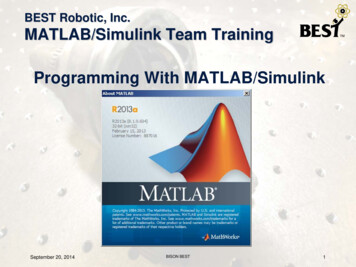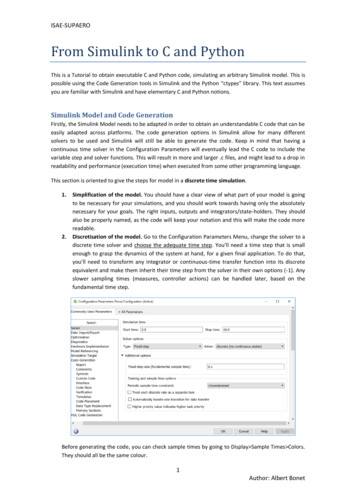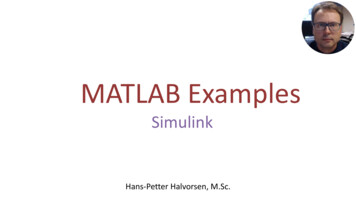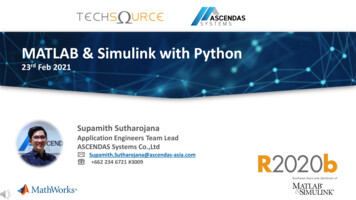
Transcription
MATLAB & Simulink with Python23rd Feb 2021Supamith SutharojanaApplication Engineers Team LeadASCENDAS Systems Co.,Ltd Supamith.Sutharojana@ascendas-asia.com 662 234 6721 #3009
Who’re you . . .MATLABMATLABUsers& Python can workPythontogetherUsers
CustomerReferencesASML Develops Virtual Metrology Technologyfor Semiconductor Manufacturing withMachine Learning“As a process engineer I had no experience with neuralnetworks or machine learning. I worked through theMATLAB examples to find the best machine learningfunctions for generating virtual metrology. I couldn’t havedone this in C or Python—it would’ve taken too long tofind, validate, and integrate the right packages.”Emil Schmitt-Weaver, ASMLASML Develops Virtual Metrology Technology for Semiconductor Manufacturing with Machine Learning - MATLAB & Simulink (mathworks.com)
CustomerReferencesMitsui Chemicals Deploys AI and AutomationSystems with TensorFlow and MATLAB“MATLAB solved our problems on the fieldimplementation and saved development time. That led tohighly accurate development.”Shintaro Maekawa, Mitsui Chemicals, Inc.Mitsui Chemicals Deploys AI and Automation Systems with TensorFlow and MATLAB - MATLAB & Simulink (mathworks.com)
MATLAB provides flexible integrationwith multiple languages MATLAB provides API to integrate withMultiple Programming Language They are two-way interactive processesthrough API, or MATLAB can compiletheir script to java library, .NetAssembly, ab-and-other-programming-languages.html
Agenda Example Overview Part 4 : Additional info- Data management Part 2 : Calling MATLAB from Python- Integration with Anaconda- via MATLAB Engine API- Troubleshooting & Resources- via MATLAB Runtime (MATLAB Compiler SDK) Part 1 : Calling Python Libraries from MATLAB- via MATLAB Production Server Part 3 : Simulink and Python
Example OverviewDemo 1Demo 2/3/4Stock Price
More information :https://www.mathworks.com/help/matlab/matlab external/callpython-from-matlab.html Part 1 : Calling Python Libraries from MATLAB
Part 1 : Calling Python Libraries from MATLABLet test the connection with Python Ensure Python is installed and confirm the versionCan I call Anaconda’s python from MATLAB? Many people ask meIn Anaconda, where pythonSolution tral/answers/466974-how-tochange-python-path
Part 1 : Calling Python Libraries from MATLAB- MATLAB Environment (For Python user to understand it)PathFiles in thepathScriptWorkspace(Variable)CommandWindow
Part 1 : Calling Python Libraries from MATLAB- Let try the connection and try to call Python built-in functionYoutube : https://www.youtube.com/watch?v IpSGlnjmuEg
Part 1 : Calling Python Libraries from MATLAB- Create Python Data Type in MATLABhttps://www.mathworks.com/help/matlab/matlab external/list-tuple-and-dictionary-types.htmlWhy do we need to learn create Python Data Type in MATLAB?Default datatype mapping :https://www.mathworks.com/help/matlab/matlab external/passing-data-to-python.html1) Pass appropriate data type to python script2) Returned Result is in python data type when callingpython libraries from MATLAB
Part 1 : Calling Python Libraries from MATLAB- Calling Python script from MATLAB (Demo 1)Youtube :https://www.youtube.com/watch?v G7TFbzAwPBw
Build Model in MATLAB to predict the buying-decision for stockReference predict-stockRegression LearnerClassification LearnerDeep Network DesignerExperiment Manager
More information ne-forpython.html?s tid CRUX lftnav Part 2 : Calling MATLAB from Python (via MATLAB Engine API)
Part 2 : Calling MATLAB from Python (via MATLAB Engine API)Install MATLAB APIpackage in utube :https://www.youtube.com/watch?v ois6PG5qfnc
Part 2 : Calling MATLAB from Python (via MATLAB Engine API)-Pass Data to MATLAB from PythonHandle data Returned from PythonData Type Conversion ww.mathworks.com/help/matlab/matlab n.html
More information :https://www.mathworks.com/help/compiler sdk/python packages.html Part 2 : Calling MATLAB from Python (via MATLAB Runtime (MATLAB Compiler SDK)
Part 2 : Calling MATLAB from Python (via MATLAB Compiler SDK)-Compile MATLAB script to Python PackagesYoutube :https://www.youtube.com/watch?v LtdwcAviUN0
Part 2 : Calling MATLAB from Python (via MATLAB Compiler SDK)Install MATLAB Compiled SDKPython Package :https://www.mathworks.com/help/compiler kage.htmlInstall MATLAB Runtime b-runtime.htmlYoutube :https://www.youtube.com/watch?v QcBlViM32C8
More information :https://www.mathworks.com/help/compiler sdk/python packages.html Part 2 : Calling MATLAB from Python (via MATLAB Production Server)
Part 2 : Calling MATLAB from Python (via MATLAB Production Server)Youtube :https://www.youtube.com/watch?v OgYVzVnuR0k
Part 2 : Calling MATLAB from Python (via MATLAB Production Server)MATLAB Production Server manages multiple MATLAB runtime versions simultaneously Restful and-json.htmlEnterpriseApplicationHTTP overport 9910MATLAB Production Server Python ient-programming.htmlRequestBroker RESTMobile / WebApplication3rd partydashboardAPI signature query
Part 3 : Simulink & Python Call Python from Simulink Call Simulink from Python
Part 3 : Call Python from SimulinkYou could try using a MATLAB function block that contains MATLAB code to call the Python code.This documentation link provides an example of how to integrate a MATLAB function block into a Simulink eviation.htmland this documentation link contains useful information on how to use Python code with ng-started-with-python.htmlOne thing to note is that not all MATLAB functionalities will be supported for code generationso you may need to use 'coder.extrinsic' in the MATLAB function block.Additional information on 'coder.extrinsic' can be found /coder.extrinsic.html
Youtube : https://youtu.be/6Z6I5zgSJ7Y
Part 3 : Call Simulink from PythonExample fromSoutrik oller-2b67bde744ee
Part 4 : Additional info- Data management- Integration with Anaconda- Troubleshooting & Resources Use Apache Parquet to store and transfer data between MATLAB and python Working with Parquet files : s.html MATLAB Library for Apache Arrow on Github : https://github.com/apache/arrow/tree/master/matlab
Part 4 : Additional info- Data management- Integration with Anaconda- Troubleshooting & Resources How to call MATLAB engine from Anaconda?Jupyter notebook, spyder Setup besides is how to install MATLABengine(MATLAB API) in Anaconda For MATLAB compiled python package, you canmodify step 5 and step 6 to install the MATLABcompiled python package.
Summary Example Overview Part 1 : Calling Python Libraries from MATLAB Part 2 : Calling MATLAB from Python- via MATLAB Engine API- via MATLAB Runtime (MATLAB Compiler SDK)- via MATLAB Production Server Part 3 : Simulink and Python Part 4 : Additional info- Data management- Integration with Anaconda- Troubleshooting & Resources
Part 4 : Additional info- Data management- Integration with Anaconda- Troubleshooting & Resources : Check Documentation & Call Our Tech Support & MATLAB AnswerAscendas Solutions: Tools & SupportTraining Options & RecommendationsFree self-paced, introductory tutorials:MATLAB Onramphands-on tutorialDeep Learning Onramphands-on tutorialSimulink Onramphands-on tutorialStateflow Onramphands-on tutorial Onsite, hands-on Workshops Formal Training classes: public, online/onsite– Public Class– Online Training– Custom Onsite Training
More Upcoming Events & Training, Register at www.techsource-asia.com/eventsoooooData ScienceWirelessPower Electronics Control DesignPredictive MaintenanceEmbedded Coder, FPGAoooooRoboticsSignal ProcessingImage Processing & Computer VisionAutomated DrivingFinance
Ascendas Solutions: Tools & SupportConsulting Services Technical expertise Deep product knowledge Extensive resource access Broad industry perspective Customer focus Ability to work onsite Innovation Reduced costs Faster results Improved quality Higher efficiencyService Offerings: Get started quickly andeffectively with a MathWorks productAdvisory Services: Ongoing, detailed support Enterprise Integration and Support Release Migration Process Audit and Industry best practice Software development for custom Apps Cloud and edge computingSpecial Projects: Extend and customizeMathWorks tools
Ascendas Solutions: Tools & SupportTechnical SupportTechnical Support: : support@techsource-asia.comContact Us: : https://www.ascendas-asia.com : th-events@ascendas-asia.com : 66 2 234 6721FacebookLinkedIn
Q&AFeedbackPlease scan the QR code to complete a survey so that we can continue to improve our future webinar.
Thank you
MATLAB Production Server manages multiple MATLAB runtime versions simultaneously. Enterprise Application Mobile / Web Application 3. rd. party . Cloud and edge computing . Special Projects: Extend and customize MathWorks tools. Ascendas Solutions: Tools & Support. Technical Support.