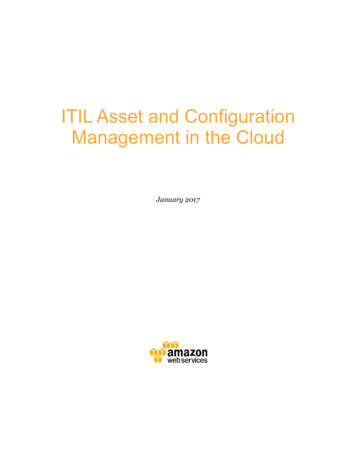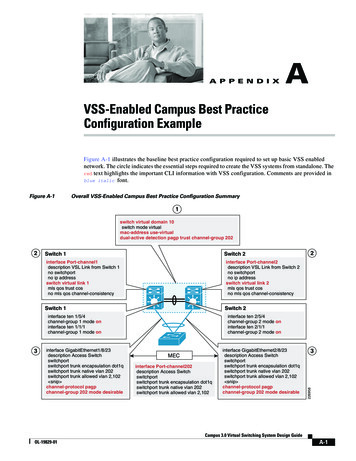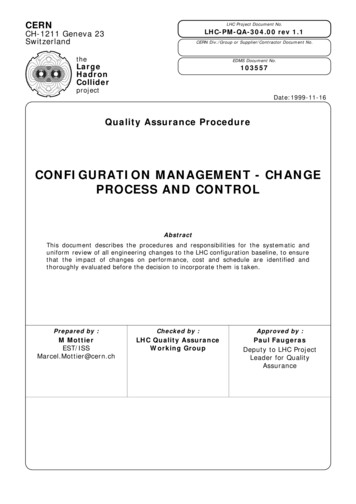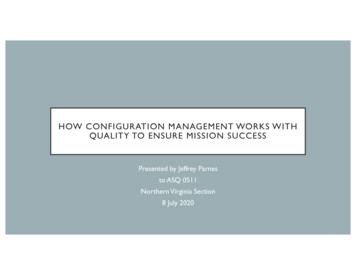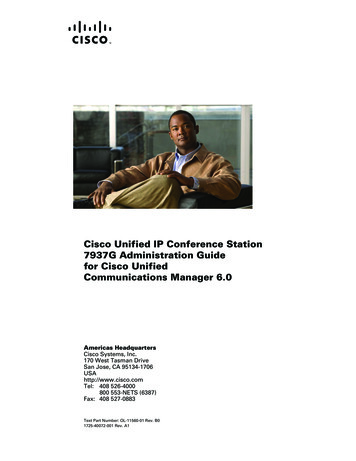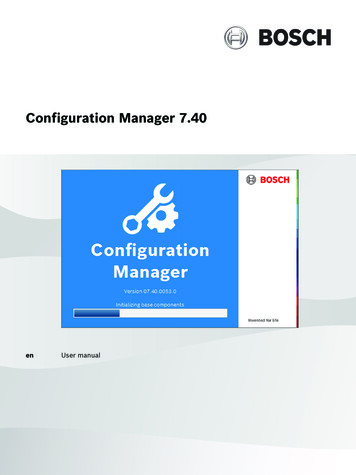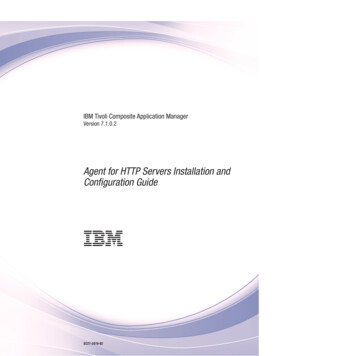Transcription
SGI InfiniteStorage 4000 Series and 5000 SeriesInitial Configuration and Software Installation forSANtricity ES Storage Manager(ISSM 10.83)007-5880-001August 2012
The information in this document supports the SGI InfiniteStorage 4000 series and 5000 series storagesystems (ISSM 10.83). Refer to the table below to match your specific SGI InfiniteStorage productwith the model numbers used in this document.SGI Model 60IS-DMODULE12 & IS2212(JBOD)IS-DMODULE24 & pp Model6091609160913994 and 05350DE66005400540054006600365053506600NotesFC HICs only4Gb FC, 8Gb FC, HICsonlyFC and SAS HICs only
Copyright informationCopyright 1994–2012 NetApp, Inc. All rights reserved. Printed in the U.S.A.No part of this document covered by copyright may be reproduced in any form or by any means—graphic, electronic, or mechanical, including photocopying, recording, taping, or storage in anelectronic retrieval system—without prior written permission of the copyright owner.Software derived from copyrighted NetApp material is subject to the following license and disclaimer:THIS SOFTWARE IS PROVIDED BY NETAPP "AS IS" AND WITHOUT ANY EXPRESS ORIMPLIED WARRANTIES, INCLUDING, BUT NOT LIMITED TO, THE IMPLIED WARRANTIESOF MERCHANTABILITY AND FITNESS FOR A PARTICULAR PURPOSE, WHICH AREHEREBY DISCLAIMED. IN NO EVENT SHALL NETAPP BE LIABLE FOR ANY DIRECT,INDIRECT, INCIDENTAL, SPECIAL, EXEMPLARY, OR CONSEQUENTIAL DAMAGES(INCLUDING, BUT NOT LIMITED TO, PROCUREMENT OF SUBSTITUTE GOODS ORSERVICES; LOSS OF USE, DATA, OR PROFITS; OR BUSINESS INTERRUPTION) HOWEVERCAUSED AND ON ANY THEORY OF LIABILITY, WHETHER IN CONTRACT, STRICTLIABILITY, OR TORT (INCLUDING NEGLIGENCE OR OTHERWISE) ARISING IN ANY WAYOUT OF THE USE OF THIS SOFTWARE, EVEN IF ADVISED OF THE POSSIBILITY OF SUCHDAMAGE.NetApp reserves the right to change any products described herein at any time, and without notice.NetApp assumes no responsibility or liability arising from the use of products described herein, exceptas expressly agreed to in writing by NetApp. The use or purchase of this product does not convey alicense under any patent rights, trademark rights, or any other intellectual property rights of NetApp.RESTRICTED RIGHTS LEGEND: Use, duplication, or disclosure by the government is subject torestrictions as set forth in subparagraph (c)(1)(ii) of the Rights in Technical Data and ComputerSoftware clause at DFARS 252.277-7103 (October 1988) and FAR 52-227-19 (June 1987iiCopyright information
Trademark informationNetApp, the NetApp logo, Network Appliance, the Network Appliance logo, Akorri, ApplianceWatch,ASUP, AutoSupport, BalancePoint, BalancePoint Predictor, Bycast, Campaign Express,ComplianceClock, Cryptainer, CryptoShred, Data ONTAP, DataFabric, DataFort, Decru, DecruDataFort, DenseStak, Engenio, Engenio logo, E-Stack, FAServer, FastStak, FilerView, FlexCache,FlexClone, FlexPod, FlexScale, FlexShare, FlexSuite, FlexVol, FPolicy, GetSuccessful, gFiler, Gofurther, faster, Imagine Virtually Anything, Lifetime Key Management, LockVault, Manage ONTAP,MetroCluster, MultiStore, NearStore, NetCache, NOW (NetApp on the Web), Onaro, OnCommand,ONTAPI, OpenKey, PerformanceStak, RAID-DP, ReplicatorX, SANscreen, SANshare, SANtricity,SecureAdmin, SecureShare, Select, Service Builder, Shadow Tape, Simplicity, Simulate ONTAP,SnapCopy, SnapDirector, SnapDrive, SnapFilter, SnapLock, SnapManager, SnapMigrator,SnapMirror, SnapMover, SnapProtect, SnapRestore, Snapshot, SnapSuite, SnapValidator, SnapVault,StorageGRID, StoreVault, the StoreVault logo, SyncMirror, Tech OnTap, The evolution of storage,Topio, vFiler, VFM, Virtual File Manager, VPolicy, WAFL, Web Filer, and XBB are trademarks orregistered trademarks of NetApp, Inc. in the United States, other countries, or both.IBM, the IBM logo, and ibm.com are trademarks or registered trademarks of International BusinessMachines Corporation in the United States, other countries, or both. A complete and current list ofother IBM trademarks is available on the Web at www.ibm.com/legal/copytrade.shtml.Apple is a registered trademark and QuickTime is a trademark of Apple, Inc. in the U.S.A. and/or othercountries. Microsoft is a registered trademark and Windows Media is a trademark of MicrosoftCorporation in the U.S.A. and/or other countries. RealAudio, RealNetworks, RealPlayer, RealSystem,RealText, and RealVideo are registered trademarks and RealMedia, RealProxy, and SureStream aretrademarks of RealNetworks, Inc. in the U.S.A. and/or other countries.All other brands or products are trademarks or registered trademarks of their respective holders andshould be treated as such.NetApp, Inc. is a licensee of the CompactFlash and CF Logo trademarks.NetApp, Inc. NetCache is certified RealSystem compatible.Trademark informationiii
Table of ContentsStep 1 - Deciding on the Management Method . . . . . . . . . . . . . . . . . . . . . . . . . . . . . . . . . . . . . . . . . . . . . . . . . . . . . 1Key Terms . . . . . . . . . . . . . . . . . . . . . . . . . . . . . . . . . . . . . . . . . . . . . . . . . . . . . . 1access volume . . . . . . . . . . . . . . . . . . . . . . . . . . . . . . . . . . . . . . . . . . . . . . . . 1Dynamic Host Configuration Protocol (DHCP) . . . . . . . . . . . . . . . . . . . . . . 1in-band management . . . . . . . . . . . . . . . . . . . . . . . . . . . . . . . . . . . . . . . . . . . 1out-of-band management. . . . . . . . . . . . . . . . . . . . . . . . . . . . . . . . . . . . . . . . 1stateless address autoconfiguration . . . . . . . . . . . . . . . . . . . . . . . . . . . . . . . . 1World Wide Identifier (WWID) . . . . . . . . . . . . . . . . . . . . . . . . . . . . . . . . . . 1Procedure – Management Method . . . . . . . . . . . . . . . . . . . . . . . . . . . . . . . . . . . . 2Things to Know – In-Band and Out-of-Band Requirements . . . . . . . . . . . . . . . . 4Step 2 - Installing the SANtricity ES Storage Manager Software . . . . . . . . . . . . . . . . . . . . . . . . . . . . . . . . . . . . . . 7Key Terms . . . . . . . . . . . . . . . . . . . . . . . . . . . . . . . . . . . . . . . . . . . . . . . . . . . . . . 7host . . . . . . . . . . . . . . . . . . . . . . . . . . . . . . . . . . . . . . . . . . . . . . . . . . . . . . . . 7monitor . . . . . . . . . . . . . . . . . . . . . . . . . . . . . . . . . . . . . . . . . . . . . . . . . . . . . 7multi-path driver . . . . . . . . . . . . . . . . . . . . . . . . . . . . . . . . . . . . . . . . . . . . . . 7storage management station . . . . . . . . . . . . . . . . . . . . . . . . . . . . . . . . . . . . . 7Things to Know – All Operating Systems . . . . . . . . . . . . . . . . . . . . . . . . . . . . . . 7Things to Know – Specific Operating Systems . . . . . . . . . . . . . . . . . . . . . . . . . . 7Things to Know – System Requirements . . . . . . . . . . . . . . . . . . . . . . . . . . . . . . . 9Procedure – Installing the SANtricity ES Storage Manager Software. . . . . . . . 13Things to Know – Software Packages . . . . . . . . . . . . . . . . . . . . . . . . . . . . . . . . 14Procedure – Manually Installing RDAC on the Linux OS. . . . . . . . . . . . . . . . . 18Step 3 - Configuring the Host Bus Adapters . . . . . . . . . . . . . . . . . . . . . . . . . . . . . . . . . . . . . . . . . . . . . . . . . . . . . . 19Step 4 - Setting Up the Storage Array for Windows Server 2008 Server Core . . . . . . . . . . . . . . . . . . . . . . . . . . 21Procedure – Configuring the Network Interfaces. . . . . . . . . . . . . . . . . . . . . . . . 22Procedure – Setting the iSCSI Initiator Services . . . . . . . . . . . . . . . . . . . . . . . . 22Table of Contentsv
Procedure – Installing the Storage Management Software . . . . . . . . . . . . . . . . 23Procedure – Configuring the iSCSI Ports. . . . . . . . . . . . . . . . . . . . . . . . . . . . . . 24Procedure – Configuring and Viewing the Targets . . . . . . . . . . . . . . . . . . . . . . 24Procedure – Establishing a Persistent Login to a Target . . . . . . . . . . . . . . . . . . 25Procedure – Verifying Your iSCSI Configuration . . . . . . . . . . . . . . . . . . . . . . . 25Procedure – Reviewing Other Useful iSCSI Commands . . . . . . . . . . . . . . . . . . 25Procedure – Configuring Your Storage Array . . . . . . . . . . . . . . . . . . . . . . . . . . 26Step 5 - Starting SANtricity ES Storage Manager . . . . . . . . . . . . . . . . . . . . . . . . . . . . . . . . . . . . . . . . . . . . . . . . . 27For Additional Information . . . . . . . . . . . . . . . . . . . . . . . . . . . . . . . . . . . . . . . . 27Procedure – Starting SANtricity ES Storage Manager. . . . . . . . . . . . . . . . . . . . 27Things to Know – Enterprise Management Windowand Array Management Window . . . . . . . . . . . . . . . . . . . . . . . . . . . . . . . . . . . . 27Step 6 - Manually Configuring the Controllers . . . . . . . . . . . . . . . . . . . . . . . . . . . . . . . . . . . . . . . . . . . . . . . . . . . 31Things to Know – Manually Configuring the Controllers . . . . . . . . . . . . . . . . . 31Things to Know – Options for Manually Configuring the Controllers . . . . . . . 32Option 1 – Use the In-Band Management Method Initially(Recommended) . . . . . . . . . . . . . . . . . . . . . . . . . . . . . . . . . . . . . . . . . . . . . 32Option 2 – Set Up a Private Network . . . . . . . . . . . . . . . . . . . . . . . . . . . . . 32Procedure – Configuring the Management Station . . . . . . . . . . . . . . . . . . . . . . 32Procedure – Configuring the Controllers . . . . . . . . . . . . . . . . . . . . . . . . . . . . . . 33Step 7 - Adding the Storage Array . . . . . . . . . . . . . . . . . . . . . . . . . . . . . . . . . . . . . . . . . . . . . . . . . . . . . . . . . . . . . . 37Things to Know – Storage Array . . . . . . . . . . . . . . . . . . . . . . . . . . . . . . . . . . . . 37Procedure – Automatically Adding a Storage Array . . . . . . . . . . . . . . . . . . . . . 37Procedure – Manually Adding a Storage Array . . . . . . . . . . . . . . . . . . . . . . . . . 38Things to Know – Rescanning the Host for a New Storage Array . . . . . . . . . . 39Procedure – Rescanning the Host for a New Storage Array . . . . . . . . . . . . . . . 39viTable of Contents
Step 8 - Naming the Storage Array . . . . . . . . . . . . . . . . . . . . . . . . . . . . . . . . . . . . . . . . . . . . . . . . . . . . . . . . . . . . . 41Things to Know – Naming the Storage Array . . . . . . . . . . . . . . . . . . . . . . . . . . 41Procedure – Naming a Storage Array. . . . . . . . . . . . . . . . . . . . . . . . . . . . . . . . . 41Step 9 - Resolving Problems . . . . . . . . . . . . . . . . . . . . . . . . . . . . . . . . . . . . . . . . . . . . . . . . . . . . . . . . . . . . . . . . . . . 43Procedure – Resolving Problems . . . . . . . . . . . . . . . . . . . . . . . . . . . . . . . . . . . . 43Retrieving Trace Buffers . . . . . . . . . . . . . . . . . . . . . . . . . . . . . . . . . . . . . . . . . . 43Step 10 - Adding Controller Information for the Partially Managed Storage Array . . . . . . . . . . . . . . . . . . . . . 45Key Terms . . . . . . . . . . . . . . . . . . . . . . . . . . . . . . . . . . . . . . . . . . . . . . . . . . . . . 45partially managed storage array . . . . . . . . . . . . . . . . . . . . . . . . . . . . . . . . . 45Things to Know – Partially Managed Storage Arrays . . . . . . . . . . . . . . . . . . . . 45Procedure – Automatically Adding a Partially Managed Storage Array . . . . . . 45Step 11 - Setting a Password . . . . . . . . . . . . . . . . . . . . . . . . . . . . . . . . . . . . . . . . . . . . . . . . . . . . . . . . . . . . . . . . . . 47Things to Know – Passwords . . . . . . . . . . . . . . . . . . . . . . . . . . . . . . . . . . . . . . . 47Procedure – Setting a Password . . . . . . . . . . . . . . . . . . . . . . . . . . . . . . . . . . . . . 47Step 12 - Removing a Storage Array . . . . . . . . . . . . . . . . . . . . . . . . . . . . . . . . . . . . . . . . . . . . . . . . . . . . . . . . . . . . 49Things to Know – Removing Storage Arrays . . . . . . . . . . . . . . . . . . . . . . . . . . 49Procedure – Removing a Storage Array. . . . . . . . . . . . . . . . . . . . . . . . . . . . . . . 49Step 13 - Configuring Email Alerts and SNMP Alerts . . . . . . . . . . . . . . . . . . . . . . . . . . . . . . . . . . . . . . . . . . . . . . 51Key Terms . . . . . . . . . . . . . . . . . . . . . . . . . . . . . . . . . . . . . . . . . . . . . . . . . . . . . 51Management Information Base (MIB) . . . . . . . . . . . . . . . . . . . . . . . . . . . . 51Simple Network Management Protocol (SNMP) . . . . . . . . . . . . . . . . . . . . 51Things to Know – Alert Notifications . . . . . . . . . . . . . . . . . . . . . . . . . . . . . . . . 51Procedure – Setting Alert Notifications . . . . . . . . . . . . . . . . . . . . . . . . . . . . . . . 51Table of Contentsvii
Step 14 - Changing the Cache Memory Settings . . . . . . . . . . . . . . . . . . . . . . . . . . . . . . . . . . . . . . . . . . . . . . . . . . . 53Key Terms . . . . . . . . . . . . . . . . . . . . . . . . . . . . . . . . . . . . . . . . . . . . . . . . . . . . . 53cache memory . . . . . . . . . . . . . . . . . . . . . . . . . . . . . . . . . . . . . . . . . . . . . . . 53Things to Know – Cache Memory Settings . . . . . . . . . . . . . . . . . . . . . . . . . . . . 53Procedure – Viewing the Cache Memory Size Information . . . . . . . . . . . . . . . 53Procedure – Changing the Storage Array Cache Settings . . . . . . . . . . . . . . . . . 54Procedure – Changing the Volume Cache Memory Settings. . . . . . . . . . . . . . . 54Step 15 - Enabling the Premium Features . . . . . . . . . . . . . . . . . . . . . . . . . . . . . . . . . . . . . . . . . . . . . . . . . . . . . . . . 55Key Terms . . . . . . . . . . . . . . . . . . . . . . . . . . . . . . . . . . . . . . . . . . . . . . . . . . . . . 55premium feature . . . . . . . . . . . . . . . . . . . . . . . . . . . . . . . . . . . . . . . . . . . . . 55Things to Know – Premium Features. . . . . . . . . . . . . . . . . . . . . . . . . . . . . . . . . 55Procedure – Enabling the Premium Features . . . . . . . . . . . . . . . . . . . . . . . . . . . 55Procedure – Using a Trial Version of a Premium Feature . . . . . . . . . . . . . . . . . 56Step 16 - Defining the Hosts . . . . . . . . . . . . . . . . . . . . . . . . . . . . . . . . . . . . . . . . . . . . . . . . . . . . . . . . . . . . . . . . . . . 57Key Terms . . . . . . . . . . . . . . . . . . . . . . . . . . . . . . . . . . . . . . . . . . . . . . . . . . . . . 57host context agent . . . . . . . . . . . . . . . . . . . . . . . . . . . . . . . . . . . . . . . . . . . . 57Things to Know – Hosts . . . . . . . . . . . . . . . . . . . . . . . . . . . . . . . . . . . . . . . . . . . 57Things to Know – Host Groups . . . . . . . . . . . . . . . . . . . . . . . . . . . . . . . . . . . . . 57Things to Know – Storage Partitions . . . . . . . . . . . . . . . . . . . . . . . . . . . . . . . . . 57Procedure – Defining the Hosts . . . . . . . . . . . . . . . . . . . . . . . . . . . . . . . . . . . . . 60Procedure – Defining the iSCSI Hosts . . . . . . . . . . . . . . . . . . . . . . . . . . . . . . . . 60Step 17 - Configuring the Storage . . . . . . . . . . . . . . . . . . . . . . . . . . . . . . . . . . . . . . . . . . . . . . . . . . . . . . . . . . . . . . 61Key Terms . . . . . . . . . . . . . . . . . . . . . . . . . . . . . . . . . . . . . . . . . . . . . . . . . . . . . 61Default Group . . . . . . . . . . . . . . . . . . . . . . . . . . . . . . . . . . . . . . . . . . . . . . . 61Dynamic Disk Pool Volumes . . . . . . . . . . . . . . . . . . . . . . . . . . . . . . . . . . . 61free capacity . . . . . . . . . . . . . . . . . . . . . . . . . . . . . . . . . . . . . . . . . . . . . . . . 61full disk encryption (FDE) . . . . . . . . . . . . . . . . . . . . . . . . . . . . . . . . . . . . . 61hot spare drive . . . . . . . . . . . . . . . . . . . . . . . . . . . . . . . . . . . . . . . . . . . . . . . 61viiiTable of Contents
Redundant Array of Independent Disks (RAID). . . . . . . . . . . . . . . . . . . . . 61storage partition. . . . . . . . . . . . . . . . . . . . . . . . . . . . . . . . . . . . . . . . . . . . . . 61unconfigured capacity . . . . . . . . . . . . . . . . . . . . . . . . . . . . . . . . . . . . . . . . . 61volume. . . . . . . . . . . . . . . . . . . . . . . . . . . . . . . . . . . . . . . . . . . . . . . . . . . . . 61volume group. . . . . . . . . . . . . . . . . . . . . . . . . . . . . . . . . . . . . . . . . . . . . . . . 62Things to Know – Using SATA Drives on an E2600 Controller-Drive TrayRunning in Simplex Mode . . . . . . . . . . . . . . . . . . . . . . . . . . . . . . . . . . . . . . . . . 62Things to Know – Data Assurance. . . . . . . . . . . . . . . . . . . . . . . . . . . . . . . . . . . 62Things to Know – Disk Pools and Disk Pool Volumes . . . . . . . . . . . . . . . . . . . 63Things to Know – Disk Pool Benefits. . . . . . . . . . . . . . . . . . . . . . . . . . . . . 63Things to Know – Disk Pool Restrictions. . . . . . . . . . . . . . . . . . . . . . . . . . 64Things to Know – Allocating Capacity . . . . . . . . . . . . . . . . . . . . . . . . . . . . . . . 64Things to Know – Volume Groups and Volumes . . . . . . . . . . . . . . . . . . . . . . . 65Things to Know – Host-to-Volume Mappings and Storage Partitions. . . . . . . . 66Things to Know – Hot Spare Drives . . . . . . . . . . . . . . . . . . . . . . . . . . . . . . . . . 66Things to Know – Full Disk Encryption . . . . . . . . . . . . . . . . . . . . . . . . . . . . . . 66Procedure – Configuring the Storage . . . . . . . . . . . . . . . . . . . . . . . . . . . . . . . . . 68Step 18 - Downloading the Drive and ATA Translator Firmware for SATA Drivesand the DE6900 Drive Tray . . . . . . . . . . . . . . . . . . . . . . . . . . . . . . . . . . . . . . . . . . . . . . . . . . . . . . . . . . . . . . . . . . . 71Things to Know – A Preview of the Download Drive and ATA TranslatorFirmware Dialog. . . . . . . . . . . . . . . . . . . . . . . . . . . . . . . . . . . . . . . . . . . . . . . . . 72Procedure – Starting the Download Process . . . . . . . . . . . . . . . . . . . . . . . . . . . 72Procedure – Selecting the Drive and the ATA Translator Firmware . . . . . . . . . 72Procedure – Updating the Firmware. . . . . . . . . . . . . . . . . . . . . . . . . . . . . . . . . . 73Procedure – Monitoring the Progress of the Download . . . . . . . . . . . . . . . . . . . 73Regulatory Compliance Statements . . . . . . . . . . . . . . . . . . . . . . . . . . . . . . . . . . . . . . . . . . . . . . . . . . . . . . . . . FCC-1Table of Contentsix
xTable of Contents
Step 1 - Deciding on the Management MethodYou can manage a storage array using the in-band method, the out-of-band method, or both.NOTE You need to know the storage management method that you plan to use before you install the SANtricity ES Storage Manager software and use the storage management software.Key Termsaccess volumeA special volume that is used by the host-agent software to communicate management requests and eventinformation between the management station and the storage array. An access volume is required only for in-bandmanagement.Dynamic Host Configuration Protocol (DHCP)CONTEXT [Network] An Internet protocol that allows nodes to dynamically acquire ('lease') network addressesfor periods of time rather than having to pre-configure them. DHCP greatly simplifies the administration of largenetworks, and networks in which nodes frequently join and depart. (The Dictionary of Storage NetworkingTerminology)in-band managementA method to manage a storage array in which a storage management station sends commands to the storage arraythrough the host input/output (I/O) connection to the controller.out-of-band managementA method to manage a storage array in which a storage management station sends commands to the storage arraythrough the Ethernet connections on the controller.stateless address autoconfigurationA method for setting the Internet Protocol (IP) address of an Ethernet port automatically. This method is applicableonly for IPv6 networks.World Wide Identifier (WWID)CONTEXT [Fibre Channel] A unique 64-bit number assigned by a recognized naming authority (often using ablock assignment to a manufacturer) that identifies a node process or node port. A WWID is assigned for the life ofa connection (device). Most networking physical transport network technologies use a world wide unique identifierconvention. For example, the Ethernet Media Access Control Identifier is often referred to as the MAC address.(The Dictionary of Storage Networking Terminology)Initial Configuration and Software Installation for SANtricity ES Version 10.831
Procedure – Management MethodNOTE If you use the out-of-band management method but do not have a DHCP server, you must manuallyconfigure your controllers. See “Manually Configuring the Controllers” on page 31 for details.21.Use the key terms and the following figures to determine the management method that you will use.2.After reading the information in this section, add a check mark next to the management method that you willuse.—In-band management method—Out-of-band management method—In-band management method and out-of-band management methodInitial Configuration and Software Installation for SANtricity ES Version 10.83
NOTE A host system with a host bus adapter (HBA) can run the storage management software; you do not needto install the management client on a separate client systemFigure 1 In-Band Management TopologyInitial Configuration and Software Installation for SANtricity ES Version 10.833
Figure 2 Out-of-Band Management TopologyThings to Know – In-Band and Out-of-Band RequirementsTable 1 Out-of-Band and In-Band Management RequirementsManagement nd without aDHCP serverConnect separate Ethernet cables to eachcontroller.This method does not usea logical unit number(LUN) on the host.You must manuallyconfigure the networksettings on thecontrollers.Manually configure the network settingson the controllers. See “ManuallyConfiguring the Controllers” on page 31for more information.4You do not need to installthe host-agent software.This method does not usethe SAS, Fibre Channel,or iSCSI bandwidth forstorage array managementfunctions.Ethernet cables arerequired.Initial Configuration and Software Installation for SANtricity ES Version 10.83
Management MethodRequirementsOut-of-band – IPv6stateless addressauto-configurationwithout a DHCP server(IPv6 networks only)Connect separate Ethernet cables to eachcontroller.Connect at least one router for sendingthe IPv6 network address prefix in theform of router advertisements.The router is necessary to route the IPv6packets outside the local network.AdvantagesNo additional manualnetwork configuration isrequired on thecontrollers.DisadvantagesEthernet cables arerequired.By default, the controllersautomatically obtain theirIP addresses bycombining theauto-generated link localaddress and the IPv6network address prefixafter you turn on thepower to thecontroller-drive tray.You do not need to installhost-agent software.This method does not usea LUN on the host.This method does not usethe SAS, Fibre Channel oriSCSI bandwidth forstorage array managementfunctions.Out-of-band with aDHCP server (IPv4networks only)Connect separate Ethernet cables to eachcontroller.Assign either static IP addresses ordynamic IP addresses to the controllers.It is recommended that you assign staticIP addresses.Check your DHCP server for the IPaddresses that are associated with themedia access control (MAC) addressesof the controllers.The MAC address appears on a label oneach controller in the form:xx.xx.xx.xx.xx.xx.No additional manualnetwork configuration isrequired on thecontrollers.Ethernet cables arerequired.By default, the controllersautomatically obtain theirIP addresses from theDHCP server after youturn on the power to thecontroller-drive tray.You do not need to installhost-agent software.This method does not usea LUN on the host.This method does not usethe SAS, Fibre Channel oriSCSI bandwidth forstorage array managementfunctions.Initial Configuration and Software Installation for SANtricity ES Version 10.835
Management MethodIn-bandRequirementsAdvantagesInstall host-agent software on at leastone of the network-attached hosts. Thehost-agent software is included with thestorage management software.This method requires a special accessvolume to communicate. This volume iscreated automatically.6DisadvantagesNo additional manualThis method uses bothnetwork configuration isa LUN on the host andrequired on the controller. the SAS, FibreChannel or iSCSIbandwidth for storagearray managementfunctions.Initial Configuration and Software Installation for SANtricity ES Version 10.83
Step 2 - Installing the SANtricity ES Storage Manager SoftwareIf you are running Windows Server 2008 Server Core, make sure that you have performed the tasks in Setting Upthe Storage Array for Windows Server 2008 Server Core on page 4. If you are not running Windows Server 2008Server Core, start with the tasks in this step.Key TermshostA computer that is attached to a storage array. A host accesses volumes assigned to it on the storage array. Theaccess is through the Fibre Channel or SAS HBA host ports, or the iSCSI NIC host ports and the correspondinghost ports on the storage array.monitorA software package that monitors the storage array and reports critical events.multi-path driverA driver that manages the input/output (I/O) data connection for storage arrays with redundant controllers. If acomponent (cable, controller, host adapter, and so on) fails along with the I/O data connection, the multi-path driverautomatically reroutes all I/O operations to the other controller.storage management stationA computer running storage management software that adds, monitors, and manages the storage arrays on anetwork.Things to Know – All Operating SystemsThis section describes how to use the installation wizard to install the SANtricity ES Storage Manager software(hereinafter referred to as the storage management software). The separate native installation packages are suppliedon the SANtricity ES Storage Manager Installation DVD in the native directory.Some operating systems support using the storage array as a boot device. For assistance with setting up thisconfiguration, refer to your storage vendor for compatibility information and your HBA vendor for specific SANboot instructions.Things to Know – Specific Operating SystemsNOTE For more information about each operating system, refer to "Things to Know – System Requirements" onpage 9.HP-UX 11.31 (IA64 and PA-RISC): This operating system provides full client, agent, and util support of the SANtricity ES Storage Manager. Supports both in-band and out-of-band management.Red Hat Enterprise Linux Desktop 5 Client OS, Red Hat Enterprise Linux Desktop 6 Client OS, SUSEDesktop 10 OS, and SUSE Desktop 11 OS: These operating systems support only the SANtricity ES Storage Manager Client package. Systems running these operating systems can be used only as storage management stations.Initial Configuration and Software Installation for SANtricity ES Version 10.837
Red Hat Enterprise Linux Server 5.7 OS, Red Hat Enterprise Linux Server 6.1 OS, SUSE Linux EnterpriseServer 10.4 OS, and SUSE Linux Enterprise Server 11.1 OS: These operating systems provide full client, agent, and util support of the SANtricity ES Storage Manager. Supports both in-band and out-of-band management. These operating systems support the use of the SteelEye LifeKeeper and Native Red Hat Clustering softwarefor node failover. Linux Infiniband uses Lustre for node failover. The Linux Red Hat 6.1 Client OS also supports the native device mapper application.Solaris 10 u9 OS and Solaris 11OS: These operating systems provide full client, agent, and util support of the SANtricity ES Storage Manager. Supports both in-band and out-of-band management. The Solaris OS supports the use of the Multiplexed I/O (MPxIO) driver. The Solaris OS supports the use of the Sun Cluster software for clustering.VMware 4.1u2 OS and VMware 5.0 OS: These operating systems provide no client, agent, or util support of the SANtricity ES Storage Manager. Supports out-of-band management only from another support operating system.Windows XP OS and Windows Server 2003 latest Web Edition OS: These operating systems support the SANtricity ES Storage Manager Client package only. Systems running these operating systems can be used only as storage management stations with no I/O attach.Both 32-bit and 64-bit modes are supported.Windows Server 2008 R2 SP1 (standalone) Windows Server 2008 OS R2 SP1:8 These operating systems support the use of the Microsoft Multi-Path I/O (MPIO) driver for failover using theNetApp DSM. These operating systems support the use of the Microsoft Cluster Server for node failover.Initial Configuration and Software Installation for SANtricity ES Version 10.83
Things to Know – System RequirementsThe following tables describe the operating system specifications, memory requirements, and disk spacerequirements.Table 2 Operating System Version or Edition RequirementsOperating SystemHP-UXSystem and Version or EditionOS Versions for I/O attach hosts: HP-UX 11.31 March 2011 (IA64 andPA-RISCFull Client, Agent, and util support is available, as well as both in-band andout-of-band management.Processors supported: Itanium 2 PA-RISCJRE level: 1.6.xI/O Path Fail-over: Target Port Group Support (TPGS) with AsymmetricLogical Un
Netapp Model Netapp Compliance Model Notes TP9600H 6091 1500 TP9700F 6091 1500 IS4500F 6091 1500 TP9600F 3994 and 3992 4600 IS4000H 3994 4600 . FlexClone, FlexPod, FlexScale, FlexShare, FlexSuite, FlexVol, FPolicy, GetSuccessful, gFiler, Go further, faster, Imagine Virtually Anything, Lifetime Key Management, LockVault, Manage ONTAP,