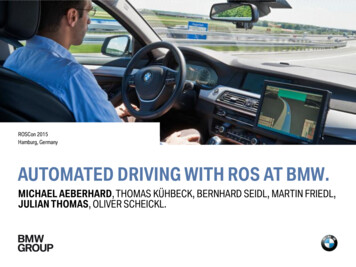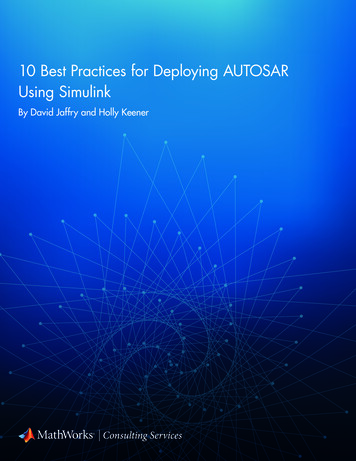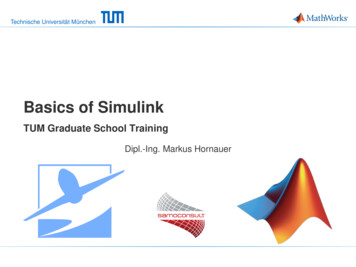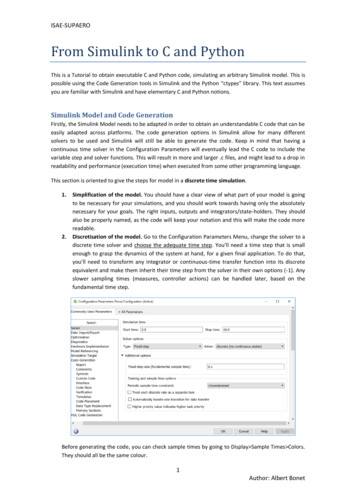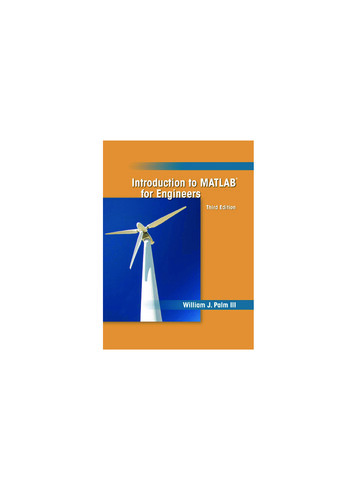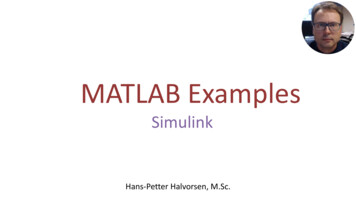
Transcription
MATLAB ExamplesSimulinkHans-Petter Halvorsen, M.Sc.
What is Simulink? Simulink is an “add-on” to MATLAB.You need to have MATLAB in order to use SimulinkSimulink is used for Simulation of dynamic modelsIn Simulink we create a Graphical Block Diagram for thesystem (based on the differential equations(s))
Simulink ModelIn Simulink we create and configure graphical blocks and wire them together (based on the differential equations)
Start Simulink from MATLABClick the “Simulink” button in theToolbar - or type “simulink” in theCommand Window
Simulink Start Page
Simulink Model EditorLibrary BrowserStart creating your Simulink Model herewith blocks from the “Simulink LibraryBrowser” (just “Drag and Drop”)
Simulink Library Browser
Simulink Example
Simulink Example II
ExampleMy First Simulink ModelModel:𝑥̇ 𝑎𝑥We start by drawing a simple Block Diagramfor the model like this (“Pen & paper”):Where𝑇 is the Time constantWe will use the following:We will create and simulate this blockdiagram with Simulink
Using ODE Solvers in MATLABStep 1: Define the differential equation as a MATLAB function (mydiff.m):function dx mydiff(t,x)T 5;a -1/T;dx a*x;x0Step 2: Use one of the built-in ODE solver(ode23, ode45, .) in a Script.clearclctspan [0 25];x0 1;tspan[t,x] ode23(@mydiff,tspan,x0);plot(t,x)
My First Simulink Model
SolutionMy First Simulink ModelStart the Simulation byclicking this iconSet Initial ValueSimulation TimeSee the Simulation ResultsDouble-Click on the differentBlocks to enter values
Bacteria PopulationHere we will simulate a simple model of a bacteria population in ajar.The model is as follows:birth rate 𝑏𝑥death rate 𝑝𝑥2Then the total rate of change of bacteria population is:𝑥̇ 𝑏𝑥 𝑝𝑥 *Set b 1/hour and p 0.5 bacteria-hour We will simulate the number of bacteria in the jar after 1 hour,assuming that initially there are 100 bacteria present.
In MATLAB We would do like thisfunction dx bacteriadiff(t,x)% My Simple Differential Equationb 1;p 0.5;dx b*x - p*x 2;clearclctspan [0 1];x0 100;[t,y] ode45(@bacteriadiff, tspan,x0);plot(t,y)[t,y]
Block Diagram for the Model (“Pen and Paper”)
Simulink Block Diagram for the Model
Combining MATLAB and SimulinkData-driven Modelling You may use Simulink together with MATLAB in order to specifydata and parameters to your Simulink model. You may specify commands in the MATLAB Command Window oras commands in an m-file (Script). This is called data-driven modeling Instead of using values directly we use variables instead - This ismore flexible because we can easily change Simulation Parameterswithout touching the Simulink Model
Example𝑥̇ 𝑎𝑥Instead of using values directly we use variables instead – This is more flexiblebecause we can easily change Simulation Parameters without changing theSimulink Model
Data-driven ModellingMATLAB Script for running the Simulink Simulation:clearclc%Set Simulator Settingsx0 1;T 5;a -1/T;t stop 25; %[s]T s t stop/1000; %[s]options simset('solver', 'ode5', 'fixedstep', T s);%Starting Simulationsim('simulink ex2', t stop, options);This is the Name for our Simulink ModelWe get the same results:
Mass-Spring-Damper SystemIn this example we will create a mass-spring-damper model in Simulink andconfigure and run the simulation from a MATLAB m-file.The differential equation for the system is as follows:,𝑥̈ (𝐹 𝑐𝑥̇ 𝑘𝑥)-Where:𝑥 - position𝑥̇ - speed𝑥̈ - accelerationInstead of hard-coding the model parameters in the blocks you should referto them as variables set in an m-file.
The following variables should then be set in the m-file:x init 4; %[m]. Initial position.dxdt init 0; %[m/s]. Initial Speed.m 20; %[kg]c 4; %[N/(m/s)]k 2; %[N/m]t step F 50; %[s]F O 0; %[N]F 1 4; %[N]
Force F:Position 𝑥 and speed 𝑥̇ :
Hans-Petter Halvorsen, M.Sc.University College of Southeast Norwaywww.usn.noE-mail: hans.p.halvorsen@hit.noBlog: http://home.hit.no/ hansha/
MATLAB Script for running the Simulink Simulation: This is the Name for our Simulink Model We get the same results: Mass-Spring-Damper System In this example we will create a mass-spring-damper model in Simulink and configure and