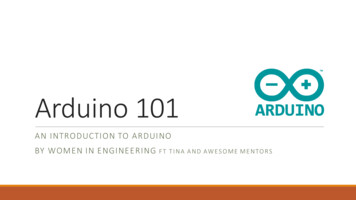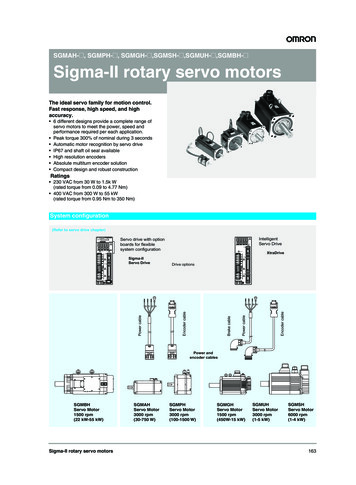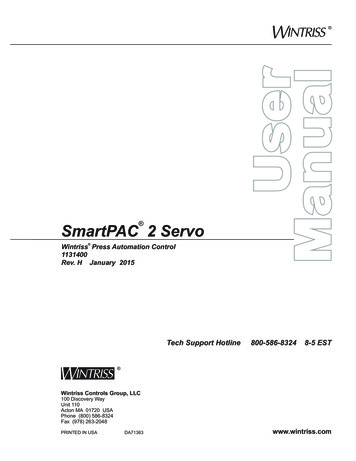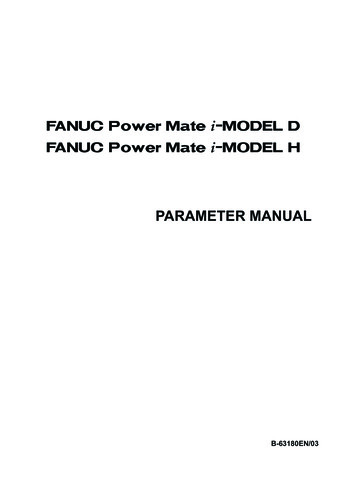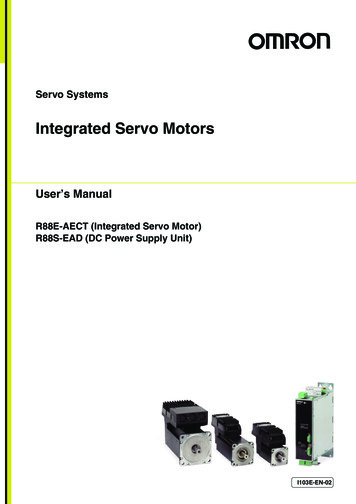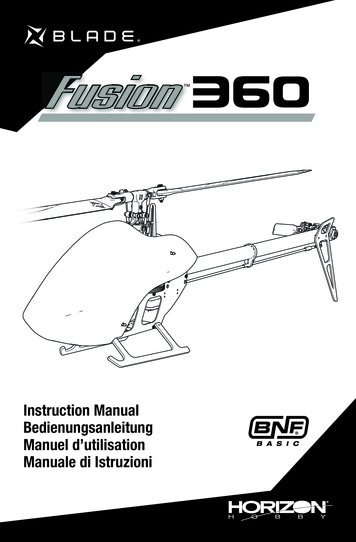Transcription
Application TechniqueServo Drive Installation Best PracticesTopicPageIntroduction1Installation Checklist3Planning the Installation4Panel Material4Establishing Noise Zones5During the InstallationHigh Frequency Bonding9Installing System Components12Installing Cables18Suppressing Contact Switched Loads25Leakage Current ConsiderationsIsolation TransformersIntroduction92828Component and Wiring Noise Zone Classifications30Additional Resources32Use this publication as a quick reference guide of installation best practices forRockwell Automation single-axis and multi-axis servo drive systems. Thesepractices also apply to most variable frequency (VFD) drives, adjustable speed(ASD) drives, and other control components with solid state power supplies(SSPS). Use these best practice examples to help reduce the number of potentialnoise or electromagnetic interference (EMI) sources in your system and makesure that the noise sensitive components are not affected by the remaining noise.EMI mitigation or management is a process that involves reducing and managingthe cause and magnitude of EMI, and then combining these reduced levels withproper routing of generating and receiving conductors and components.
2 Servo Drive Installation Best PracticesWhile reading this reference guide, keep in mind the following key points thattend to be misunderstood: EMI is present in all control systems and can affect expected signalintegrity, which can in turn cause circuits to energize or de-energize inputsand loads, stopping production, and causing equipment failure. The frequency range of primary concern is 100 kHz to 10 MHz, which inthis document is referred to as high frequency or HF. The physics property skin-depth or skin-effect refers to the outercircumferential depth of a conductor (from OD towards center) throughwhich AC current can flow. As the frequency increases, the skin depthdecreases. In addition, as the diameter of the conductor decreases or theconductor length increases, the reflected impedance increases.Consequently, it is important to avoid the use of long or high gauge (smalldiameter) conductors for HF bonding purposes. Typical control wiring or conductors (green insulated ground wires)reflect much higher impedance (resistance) at HF than is typicallyexpected, due to inductive reactance. The frequency effect is oftenforgotten and the digital multi-meter resistance measurement of 0.1 or 1ohm is based on the power frequency (50 and 60 Hz) and not at the HFrange (100 kHz to 10 MHz). Bonding conductors or components are not the same as groundconductors or wires. The bond conductor’s purpose is to create anequipotential level at HF for a control system and the ground conductor’spurpose is to route unexpected, dangerous currents/voltages present on theequipment chassis to earth ground. Due to the points mentioned above,ground conductors provide a lower resistance to ground than body parts,however, they do not typically make good low impedance paths to theequipotential plane at HF. Failure to create low impedance paths fromcomponent to component can result in an offset or potential differenceand voltage.This document is not intended to replace any existing documentation including,but not limited to, product user manuals, installation instructions, and theSystem Design for Control of Electrical Noise Reference Manual, publicationGMC-RM001.Rockwell Automation Publication MOTION-AT004A-EN-P - October 2011
Servo Drive Installation Best Practices 3Installation ChecklistSectionTechniquePanel MaterialWhenever possible, use galvanized or plated panels. For painted panels, remove paint from mating surfacesEstablishing Noise ZonesNoise zones established, clean/dirty components and cables segregatedHigh Frequency BondingPanels, ground buses, control components, and machine structure properly bondedGrounding the DriveDrive chassis and power rail (if applicable) properly groundedInstalling 24V Power Supplies24V power supply properly grounded and decoupled at clean loadsInstalling EMC Line FiltersEMC line filter installed as close to drive as possibleInstalling Enclosure LightingFluorescent lamps properly installed so as to suppress EMIInstalling CablesCables shielded where appropriate with 360 termination methods employed and grounded at both ends,cable lengths minimized, and wire loops avoidedSuppressing Contact Switched LoadsContact switched loads suppressedIsolation TransformersIsolation transformer used in place of EMC line filter (1)(1) Use this technique only if designing to reduce leakage current, rather than to minimize noise. EMC line filter is required to meet CE approval.Rockwell Automation Publication MOTION-AT004A-EN-P - October 2011
4 Servo Drive Installation Best PracticesPlanning the InstallationWhen planning your servo drive panel installation, consider the panel materialand how you plan to lay out the system components.Panel MaterialHigh-frequency (HF) bonding of the servo drive system components with thepanel they are mounted on is essential to minimizing electrical noise: Conductive-plated steel panels are strongly recommended due to theinherent ability of the material to resist corrosion and to bond with thedrive chassis, bonding components (for example, shield clamps),programmable logic controllers, and solid state power supplies (SSPS). Inaddition, a steel cabinet provides good magnetic shielding properties andprovides equipotential bond (ground) points anywhere on the panel. Thiseliminates the need for long, high-impedance conductors routing to somedistant ground terminal. A plated cabinet frame is also highly desirablebecause it makes HF bonding between panel and cabinet sections morereliable. Painted metal panels must have the mating surfaces scoured free of paintand roughed at each mounting point of every piece of metal-cladequipment and the exposed surfaces protected against corrosion withconductive paint or petroleum jelly.The disadvantage with painted panels, apart from the labor cost to removepaint and re-coat the areas with a conductive coating, is the difficulty ofmaking quality control checks to verify that paint was properly removed.Without a conductive re-coating, future corrosion of the unprotectedmild steel will compromise the already reduced bonding performance. Anodized aluminum panels must have the mating surfaces cleaned ofanodizing and the exposed surfaces protected against corrosion. This typeof back panel material should also be avoided when mounting solid statecomponents, because aluminum does not provide magnetic shieldingbenefits. Stainless steel panels are acceptable, but are inferior to conductive-platedmild steel due to their higher resistance. Most versions or families ofstainless steel have poor magnetic properties, thus eliminating some of theshielding benefits that sheet steel offers.In summary, do not consider painted steel, aluminum, anodized aluminum, andstainless steel panels and enclosures. If these materials are used, additional stepsshould be taken to minimize EMI.Rockwell Automation Publication MOTION-AT004A-EN-P - October 2011
Servo Drive Installation Best Practices 5Establishing Noise ZonesYou can greatly reduce noise by segregating components and wiring in zonesaccording to their EMI levels and noise susceptibility. A good practice to consideris the application of colored wireways to provide the installer with a constantreminder of where the different classes of conductors can be routed safely. Referto Component and Wiring Noise Zone Classifications on page 30.Segregating ComponentsThis figure shows how you can create three zones in a standard panel or cabinetenclosure. The very-dirty items are placed in the right/front section. The dirtyitems are placed behind them in the right/rear section and the least noisy (clean)items are placed in the left/rear section.Figure 1 - Relative Position of Noise Zones on the PanelMain Panel orCabinet (top view)Dirty Wireway and ComponentMounting SectionClean Wireway and ComponentMounting SectionLeft Side and Front Panels (if cabinet)Right SideDivider Panel(multi-bay cabinets)Very-dirty Cable Trayand ComponentMounting SectionA side panel is fitted on the right to support the power cable shield clamps andany very-dirty wires, cables, or components. This leaves the main panel free forthe clean and dirty zones.TIPIt is preferable to mount the PLC and motion control equipment in a separate cabinetaway from the power control equipment (motor starters for example).Additional isolation can be obtained by employing a simple slotted or perforatedsheet metal barrier between wire ducts. Maintain good contact with the platedback panel surface to make sure the ‘L’ barrier has equipotential with the backpanel. Be careful to keep slots and holes to a minimum to avoid radiating EMIthrough the material voids based on frequency and wave length.Rockwell Automation Publication MOTION-AT004A-EN-P - October 2011
6 Servo Drive Installation Best PracticesRouting CablesThese figures provide examples of how to route clean, dirty, and very-dirtywireways or cable trays within a panel. Refer to Component and Wiring NoiseZone Classifications on page 30.Figure 2 - Routing Clean and Dirty CablesMain Panel (front view)PowerDistributionPSUDirty Zone(black riveAClean Zone(gray wireway)BCleanRelaysDirtyObserve these guidelines when planning your panel layout for clean and dirtycables: The plated steel barrier between clean and dirty wireways allows them torun close together. If dirty power is required at A, then run it via wireway B using shieldedcable. The vertical wireway at C is not good practice as it encourages the creationof loops (refer to Minimizing Loops on page 23). The use of different colored wireways (for example, gray for clean andblack for dirty) encourages good segregation.When strict segregation is not practical, make sure that the cables cross at rightangles to minimize noise transfer.Rockwell Automation Publication MOTION-AT004A-EN-P - October 2011
Servo Drive Installation Best Practices 7Figure 3 - Routing Very Dirty CablesMain Panel(front view)Right Side Panel(inside view)Segregation froClean/Dirty ZoneDirty Zone(black wireway)Zinc Plated Cable TrayPWMDrivePWMDriveDrive Power Connections(forming bridge to cable tray)Very Dirty Zone(white cable tray)Clean Zone(gray wireway)PWMDrivePWMDriveDivider PanelClean andDirty ZoneWirewaysDivider Panel Bonded with Braided Strapto Main Panel (three places)Cable Tray Bonded with BraidedStrap to Main/Divider PanelObserve these guidelines when planning your panel layout for very-dirty cables: Power cables bridge across to the drive terminals from the cable tray on theright. The cable tray is bonded to the divider panel with braided strap. If nodivider panel is used, then bond the cable tray to the main panel. A divider panel is used on the right to segregate very-dirty wiring from theclean zone of the next panel to the right. The divider panel is bonded with braided straps to the main panel at top,center, and bottom. Use 25.4 mm (1.0 in.) wide braided strap for bonding (preferred method).Braided strap 12.7 mm (0.5 in.) wide is acceptable.Rockwell Automation Publication MOTION-AT004A-EN-P - October 2011
8 Servo Drive Installation Best PracticesYou can convert wiring designated dirty or very-dirty to the next lower categoryby using either shielded cable or conduit where required. These figures show howthis technique can be used to mix categories without breaking the segregationrules.Figure 4 - Very Dirty Cable in Clean ZoneDirty ZoneEMC Filter toDrive Cable24V DC I/OCableVery Dirty ZoneDirty ZoneMotor Power CableCleanZoneDirty ZoneVery Dirty ZoneAMinimum 150 mm (6.0 in.) SegregationFigure 5 - Clean Cable in Very Dirty ZoneDirty ZoneAnalog Device Cable24V DC I/OCableClean ZoneEncoder CableDirty ZoneVery DirtyZoneDirty ZoneClean ZoneAMinimum 150 mm (6.0 in.) SegregationThe cable is locally shielded to cross another zone. Each shield is grounded ateach boundary and the cable is run close to the panel. The outer shield A isthick-walled steel conduit.Rockwell Automation Publication MOTION-AT004A-EN-P - October 2011
Servo Drive Installation Best Practices 9During the installation of your servo drive and motor/actuator system, make sureyou observe these noise-reducing techniques for high-frequency bonding,installing system components, installing cables, and suppressing contact switchedloads.During the InstallationHigh Frequency BondingThe purpose of high-frequency bonding is to present a defined low-impedancepath for HF noise currents returning to their source.When using a painted panel, mating surfaces must be scoured free of paint at eachmounting point of every piece of metal-clad equipment. Exposed surfaces mustbe protected against corrosion with conductive paint or petroleum jelly. Thefollowing figure illustrates the recommended bonding practices for paintedpanels.Figure 6 - Recommended Bonding Practices for Painted PanelsStud-mounting the Subpanelto the Enclosure Back WallStud-mounting a Ground Busor Chassis to the SubpanelSubpanelBack Wall ofEnclosureMounting Bracket orGround BusSubpanelWelded StudStar WasherNutScrape PaintFlat WasherWelded StudNutFlat WasherUse a wire brush to remove paint fromthreads to maximize ground connection.Use plated panels or scrape paint onfront of panel.Star WasherIf the mounting bracket is coated witha non-conductive material (anodizedor painted), scrape the material aroundthe mounting hole.Bolt-mounting a Ground Bus or Chassis to the Back-panelSubpanelBoltTapped HoleGround Bus orMounting BracketNutStar WasherScrape paint on both sides ofpanel and use star washers.Star WasherFlat WasherNutFlat WasherStar WasherIf the mounting bracket is coated witha non-conductive material (anodizedor painted), scrape the material aroundthe mounting hole.Rockwell Automation Publication MOTION-AT004A-EN-P - October 2011
10 Servo Drive Installation Best PracticesFigure 7 - Ground Bus ExampleGround BusMountingGround BusEquipment GroundingConductorsTapped HoleGround LugBoltGrounding-electrode conductorto grounding-electrode system.Star WasherBonding multiple subpanels creates a common low impedance exit path for thehigh frequency energy inside the cabinet. Subpanels that are not bonded togethermay not share a common low impedance path. This difference in impedance mayaffect networks and other devices that span multiple panels.Observe these guidelines when bonding multiple subpanels: Bond the top, middle and bottom of each subpanel to the cabinet by using25.4 mm (1.0 in.) by 6.35 mm (0.25 in.) wire braid. As a rule, the widerand shorter the braid is, the better the bond. Panel bonding is illustrated inthe following figure. As an alternative, mount a filler plate between the panels using multiplefasteners along the edges of the plate. Scrape the paint or anodizing from around each fastener to maximizemetal-to-metal contact. Though not always applicable, a plated cabinet frame is desirable since itmakes a high frequency bond between the panel and cabinet sections morereliable. For doors 2 m (78 in.) in height, ground the door to the cabinet with twoor three braided straps.Rockwell Automation Publication MOTION-AT004A-EN-P - October 2011
Servo Drive Installation Best Practices 11Figure 8 - Panel Ground Plane Extended to Adjacent PanelsAdjacent panelsbonded to extendthe ground plane.Cabinet Ground Plane(component mounting panel)Ground plane extended to side panelby bonding to main panel.Figure 9 - Bonded Ground Buses Connecting Multiple SubpanelsBonded GroundBusGround Grid or PowerDistribution GroundAlways follow NEC andapplicable local codes.Rockwell Automation Publication MOTION-AT004A-EN-P - October 2011
12 Servo Drive Installation Best PracticesInstalling System ComponentsIn addition to making good connections through each bolt or stud, use eithercopper braid, 25.4 mm (1.0 in.) wide or 8 AWG minimum stranded copper wire,to connect each chassis, enclosure, and central ground bus mounted on theback-panel.Drive/Motor InstallationsMake sure that drive grounding is properly connected as illustrated below. Theground wire return between the motor and the drive must be terminated directlyto the drive PE terminal. Shielded cable is recommended, but not always needed.Refer to the product-specific documentation for requirements.Figure 10 - Grounding the Drive and Motor/ActuatorOptional EnclosureConnection to Drive Structureor Optional Cabinet viaConduit ConnectorMotor FrameConduitAC DriveRUSVTWMotorPE PEMotor FrameGroundPanel Ground BusGround Bus ConnectedDirectly to Drive PE TerminalBuilding Ground PotentialMaking an adjustment to the servo drive to bleed off static charges whenungrounded or high-impedance grounded power configurations exist canimprove system performance. This usually involves a jumper setting or similaraction, depending on the drive family. Refer to your servo drive user manual fordrive-specific information.Rockwell Automation Publication MOTION-AT004A-EN-P - October 2011
Servo Drive Installation Best Practices 13Kinetix 300/350 Drive InstallationsThis figure shows an example of three-phase power wires for motors/actuatorsthat do not require brake wires. Thermal switch wires are included in thefeedback cable.Figure 11 - Motor Power Terminations (three-phase wires only)Motor Power GroundShield Clamp25(1.0)34.0(1.34)12.7(0.50)Dimensions are in mm (in.).50 75(2 3)50 75(2 3)If panel is painted, remove paint toprovide metal-to-metal contact.Rockwell Automation Publication MOTION-AT004A-EN-P - October 2011
14 Servo Drive Installation Best PracticesThis figure shows an example of wiring with three-phase power and brake wires.The brake wires have a shield braid (shown as gray) that folds back under thecable clamp before the conductors are attached to the motor brake circuit.Thermal switch wires are included in the feedback cable.Figure 12 - Motor Power Terminations (three-phase and brake wires)65732841To MotorItemDescriptionItemDescription124V power supply5I/O (IOD) connector2Relay and diode assembly62097-V3xPRx-xx Kinetix 300/350 drive3Minimize unshielded wires in brake circuit7Motor power (MP) connector4MP-Series cable brake wires8Cable clampRockwell Automation Publication MOTION-AT004A-EN-P - October 2011
Servo Drive Installation Best Practices 15Kinetix 6000 and Kinetix 6200/6500 Drive Installations Attach the braided grounding strap from the grounding stud on the powerrail to the bonded cabinet ground. When installing mounting brackets with either the Kinetix 6000 powerrail (or the LIM module), attach the braided grounding strap as illustratedin the figure below.Figure 13 - Power Rail GroundingBraidedGround Strap2094 Power RailPRSPRPRBonded CabinetGround BusLIMGround Grid or PowerDistribution GroundLine Interface Module onBulletin 2094 Mounting BracketsGround StudLIM2094 Mounting Bracket(2094-XNBRKT-1)Ground StudPRSPR/PRSPRPR2094 Power Rail onBulletin 2094Mounting Brackets2094-XNBRKT-12094 Mounting BracketLIMBonded CabinetGround BusPRBraidedGround StrapPRSLIMGround StudBraidedGround StrapBonded CabinetGround BusGround Grid or PowerDistribution GroundGround Grid or PowerDistribution Ground24V Power Supply InstallationsPower supplies are inherently associated with two EMI related issues: The use of a common power supply (one power supply for all load types)allows galvanic (conductive) coupling via the conductors. If solid state power supplies (SSPS) are used, they can generate EMI on theinput and output of the SSPS.Rockwell Automation Publication MOTION-AT004A-EN-P - October 2011
16 Servo Drive Installation Best PracticesTo avoid noise related problems caused by 24V DC power supplies, observe theseguidelines: Unless a floating supply is required, bond the common output terminal toa ground terminal near the SSPS. Avoid the use of long conductor lengths, 150mm (5.9 in.) for this bond. This bond provides an equipotentialbond at high frequencies for all loads and normal machine wire appears ashigh impedance at high frequencies. The longer the conductor, the higherthe impedance. Use a ground terminal installed on the DIN rail fastened to a zinc-platedpanel to make the ground connection. The use of clip-on or snap-ongrounding terminals should be avoided. Instead, use clamp-on stylegrounding terminals for a mechanical connection and additional bondingarea. When a common supply is part of the system design, provide someisolation, where needed, using low-pass DC filters. Refer to Chapter 5 ofthe System Design for Control of Electrical Noise Reference Manual,publication GMC-RM001, for more information.An option for suppressing the related noise is to decouple the 24V DC line tothe same ground terminal with a 1 μF, 50V ceramic capacitor to achieve the cleancategory.Single-phase Power Supply InstallationsTo avoid noise related problems caused by single-phase power supplies, observethese guidelines: Treat single phase wiring as dirty. Include line filters for loads that create noise, such as PWM devices withDC switch-mode power supplies and fluorescent cabinet lights. Include line filters for potentially sensitive loads, such as PLC logic power. Mount the line filter as close to the load as possible.Rockwell Automation Publication MOTION-AT004A-EN-P - October 2011
Servo Drive Installation Best Practices 17EMC Line Filter InstallationsTo meet CE requirements, include line filters for loads that create noise, such asdrives and other PWM loads with three-phase power supplies.Observe these guidelines when installing line filters: Install the line filter as close to each drive as possible, preferably next to thedrive input connector. Position the filter output terminals as close to thedrive input terminals as possible (refer to Figure 14 for example). Install the filter and drive on the same panel to provide the sameequipotential surface to each. The filter chassis has internal high-frequencycapacitors that conduct the stray current (which originated in the attacheddrive) back to the output phase conductors and into the originating drive.This means that the stray currents return back to the source. Therefore, itis important to have the filter chassis at the same potential as the drive,ground terminals, DIN rail terminals, and cable shield clamps. Treat wiring between filter and drive as very-dirty (provide shielding asrequired). Segregate input and output wiring as far as possible. Do not route the twosets of conductors parallel to each other in the same wire duct. This allowscross coupling of the dirty (filter output) to the clean (filter input)conductors, thus defeating the purpose of the filter.Figure 14 - Positioning Line Filter and Servo DriveDirty WirewayVery Dirty Filter/Drive ConnectionsSegregated (not in wireway)Very Dirty Filter/Drive ConnectionsSegregated (not in wireway)Motor Power CablesVery DirtyZoneMotor Power CablesVery DirtyZoneVAC LoadAC Line FilterVAC LoadVAC LineDirty WirewayVAC LineKinetix 6000 Drive System(line filter mounted behind drive system)Rockwell Automation Publication MOTION-AT004A-EN-P - October 2011Kinetix 6000 Drive System(line filter mounted left of drive system)
18 Servo Drive Installation Best PracticesEnclosure Lighting InstallationsIf you must use fluorescent lamps inside of an enclosure, observe these guidelines,as shown in the figure: Install a shielding grid over the lamp. Use shielded cable between the lamp and its switch. Use a metal-encased switch. Install a filter between the switch and the power line, or shield the powerline cable.Figure 15 - Fluorescent Lamps Wired Inside an EnclosureFilterShielding-gridOver LampShieldedCableMetal EncasedSwitchAC PowerLine Filter orShieldedPower LineInstalling CablesConsider these cable shield clamping methods and guidelines for cable length,excess cable, ferrite sleeves, and ferrite beads.Clamping at the Circular SectionFor a modern control system, comprised of a considerable amount ofhigh-frequency currents, the only acceptable method for terminating most cableshields is with a circular or 360 clamping method. This clamping methodprovides a balanced contact and conductivity for current flow around thecircumference of the shield. In addition, a typical circular conductor exhibitshigher than expected impedance at high frequencies. Clamping at the circularsection or 360 bonding, as illustrated, is the preferred method for groundingcable shields. All of the clamping methods shown are acceptable.Table 1 through Table 4 provide advantages and disadvantages for each methodillustrated beginning on page 19.Rockwell Automation Publication MOTION-AT004A-EN-P - October 2011
Servo Drive Installation Best Practices 19Figure 16 - Cable Clamping MethodsAATable 1 - Spring Clamp (method A)AdvantagesDisadvantagesVery effective methodEasy to install - snap or screw clamp onto DIN rail and insert cable sectionCostPlated material - conductivity and oxidation benefits from dissimilarmetalsLimited strain relief capabilitiesSized to accommodate wide range of cable diametersProvides good 360 bonding to exposed braided shield areaFigure 17 - Cable Clamping Methods (continued)BCDTable 2 - Heavy Duty Commercial Cable Clamp (method B)AdvantagesDisadvantagesVery effective methodCostEach size covers a wide range of diametersLimited strain reliefNo additional drilling or tapping requiredPoor availability in some areasRockwell Automation Publication MOTION-AT004A-EN-P - October 2011
20 Servo Drive Installation Best PracticesStrapping your cable to a DIN rail (the cable labeled C) is crude, but effective.The DIN rail is raised off the panel slightly by using conductive washers to allowmetal cable ties to pass underneath.If spacing is desired, care should be taken to use large outer-diameter platedwashers for the gap to maximize contact area. Metal ties should be thin enough toavoid the spacing washers. The use of non-conductive ties will not provideadequate, balanced conductivity around the circumference of the cable shield.Table 3 - Strapping to DIN Rail (method C)AdvantagesDisadvantagesVery effective methodEach size covers a wide range of diametersModerate strain reliefAppearanceLow costPlain copper saddle clamps (the cable labeled D) are sold for plumbing purposes,but are very effective and available in a range of sizes.Table 4 - Saddle Clamp (method D)AdvantagesVery effective methodAvailable in a wide range of sizesExcellent strain reliefLow costDisadvantagesRequires two drilled and tapped holes per cableEach size will accommodate a limited range of diametersAdditionally, you can install and mount flat copper or galvanized plated tabs tothe plated back panel. Use these tabs with metal cable ties or small hose clamps toform a simple 360 cable shield termination with good strain relief. This methodis easy to install and made from ordinary shop materials.Figure 18 - Cable Clamping Methods (plated tabs and hose clamp)Steel Tab with Turned-up End toHold Clamp in PlaceExposed Shield Braid Coveredwith Copper TapeBasic Hose ClampRockwell Automation Publication MOTION-AT004A-EN-P - October 2011
Servo Drive Installation Best Practices 21You can protect the small strands of a braided cable shield by using adhesivecopper tape. Use foil that offers the best coverage and electromagnetic shieldingof the cables. Wrap the tape around the exposed braid area. This avoids having tobend and possibly break the individual strands by the clamp or wire tie.Figure 19 - Cable Clamping Methods (adhesive copper tape and wire tie)Cable Shield TerminationsProper cable shield termination is affected by where the shield is terminated. Inthe past, attempts to bond the cable shield at both ends sometimes caused lowfrequency currents to flow through the shield causing a hum or disturbance to theinner conductor signal, referred to as a ground loop. As a result, single-end cableshield termination or in some cases, the avoidance of using shielded cable iscommon practice. Single-ended shield termination causes the cable to act as ahigh-frequency antenna and consequently is susceptible to high-frequencypickup. For this reason, avoid using the single-ended termination method.With modern high-frequency control systems, there are noticeable benefits toproperly terminating the cable shield at both ends of the cable using 360 termination techniques: For a motor power cable, terminating at both ends often provides thelowest impedance path for stray capacitive-coupled currents to return backto the drive chassis (source). Using proper 360 terminations furtherreduces this impedance. The common-mode voltage across the self-inductance of the shieldgenerates a canceling voltage to the EMI in the conductors inside theshield when it is bonded at both ends.When the cable shield is properly managed, the high-frequency currents usuallyhave little effect on modern digital circuits. However, if the low-frequencycurrents appear to cause disturbances on a cable using dual-ended 360 terminations, then a hybrid termination can be achieved by replacing themachine-end termination with a conductive band and 1.0 μF capacitor installedfrom the band to chassis (there are products manufactured for this purpose). Thecapacitor blocks low-frequency currents from circulating through the shield andshorts the high-frequency currents to the shield.Rockwell Automation Publication MOTION-AT004A-EN-P - October 2011
22 Servo Drive Installation Best PracticesA common mistake when terminating a cable shield is using the drain conductorto create a pigtail by twisting the braid together and inserting a portion of it intoa convenient, inexpensive terminal. This technique should not be used, as itgenerates a large loss through potential attenuation or reduction in EMI on theinner signal conductors of the cable. The benefits of the cable shield are reducedas a result of t
Power cables bridge across to the drive terminals from the cable tray on the right. The cable tray is bonded to the divider panel with braided strap. If no divider panel is used, then bond the cable tray to the main panel. A divider panel is used on the right to segregate very-dirty wiring from the clean zone of the next panel to .