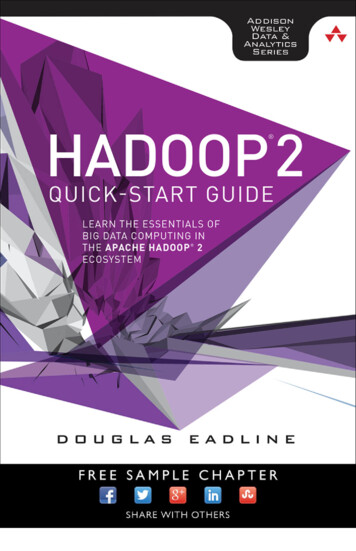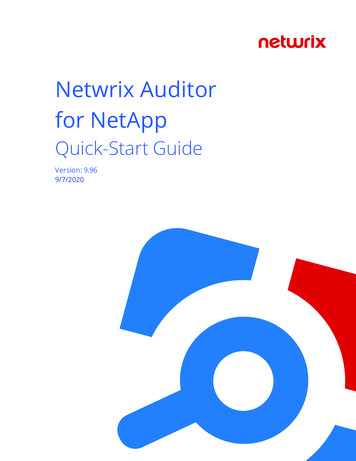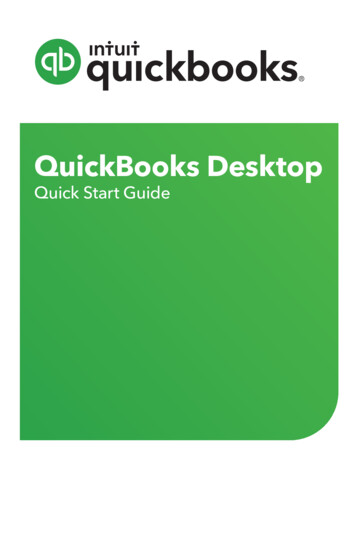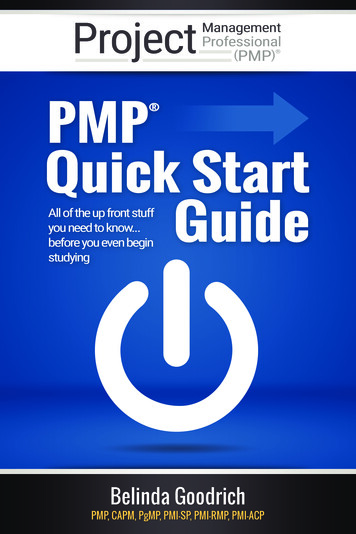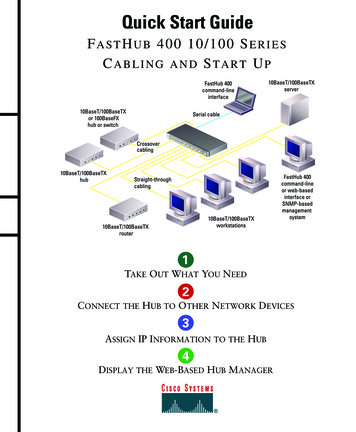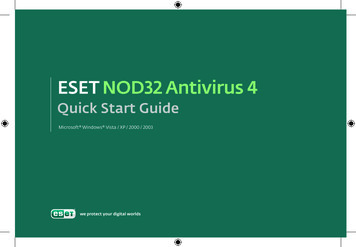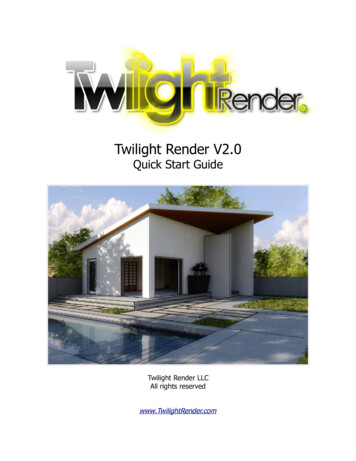Transcription
Quick Start GuideSequenceManager 1756 ControlLogix, 1756 GuardLogix, 1769 CompactLogix, 1769 Compact GuardLogix,1789 SoftLogix, Studio 5000 Logix Emulate
Important user informationRead this document and the documents listed in the additional resources section about installation, configuration, and operation of this equipmentbefore you install, configure, operate, or maintain this product. Users are required to familiarize themselves with installation and wiring instructionsin addition to requirements of all applicable codes, laws, and standards.Activities including installation, adjustments, putting into service, use, assembly, disassembly, and maintenance are required to be carried out bysuitably trained personnel in accordance with applicable code of practice. If this equipment is used in a manner not specified by the manufacturer,the protection provided by the equipment may be impaired.In no event will Rockwell Automation, Inc. be responsible or liable for indirect or consequential damages resulting from the use or application of thisequipment.The examples and diagrams in this manual are included solely for illustrative purposes. Because of the many variables and requirements associatedwith any particular installation, Rockwell Automation, Inc. cannot assume responsibility or liability for actual use based on the examples anddiagrams.No patent liability is assumed by Rockwell Automation, Inc. with respect to use of information, circuits, equipment, or software described in thismanual.Reproduction of the contents of this manual, in whole or in part, without written permission of Rockwell Automation, Inc., is prohibited.Throughout this manual, when necessary, we use notes to make you aware of safety considerations.WARNING: Identifies information about practices or circumstances that can cause an explosion in a hazardous environment, which may lead topersonal injury or death, property damage, or economic loss.ATTENTION: Identifies information about practices or circumstances that can lead to personal injury or death, property damage, or economicloss. Attentions help you identify a hazard, avoid a hazard, and recognize the consequenceImportant:Identifies information that is critical for successful application and understanding of the product.Labels may also be on or inside the equipment to provide specific precautions.SHOCK HAZARD: Labels may be on or inside the equipment, for example, a drive or motor, to alert people that dangerous voltage may bepresent.BURN HAZARD: Labels may be on or inside the equipment, for example, a drive or motor, to alert people that surfaces may reach dangeroustemperatures.ARC FLASH HAZARD: Labels may be on or inside the equipment, for example, a motor control center, to alert people to potential Arc Flash. ArcFlash will cause severe injury or death. Wear proper Personal Protective Equipment (PPE). Follow ALL Regulatory requirements for safe workpractices and for Personal Protective Equipment (PPE).Allen-Bradley, Rockwell Software, Rockwell Automation, and TechConnect are trademarks of Rockwell Automation, Inc.Trademarks not belonging to Rockwell Automation are property of their respective companies.
Table of contentsPrefaceStudio 5000 environment . 7Additional resources. 7Legal Notices . 8Chapter 1System requirementsChapter 2Install SequenceManagerEvent ComponentsChapter 3SequenceManager andrelated componentsoverviewLogix Designer, Sequence Editor, and Sequence Monitor . 20ControlLogix Firmware . 21SequenceManager Controls. 21SequenceManager Event Handling applications . 22Chapter 4Equipment Sequence EditoroverviewEquipment Sequence Editor . 24Steps to create Equipment Sequence diagrams. 25Equipment Sequence diagrams and Sequential Function Chart routinesdifferences . 25Equipment Sequence Diagrams . 27Create an Equipment Sequence program . 27Define a new Equipment Sequence . 28Configure Equipment Sequence properties . 30Create a Sequence Parameter using the New Parameter or Tag dialog box31Example: Construct an Equipment Sequence diagram . 33Prepare the Equipment Sequence diagram . 34Configure simultaneous branches to add and mix material . 35Converge the simultaneously executed paths . 38Rockwell Automation Publication 1756-QS109C-EN-P - June 20163
Table of contentsChapter 5Sequence Execution &MonitoringThe Equipment Sequence Monitor . 41Sequence Tag Monitor . 42Step states in an Equipment Sequence . 42Step execution in an Equipment Sequence . 43Step execution in a selective sequence . 43Step execution in a simultaneous sequence . 45Transition display states . 47Transition firing states . 48Transition execution . 48Quality of Data . 48How sequence output parameter and step input tag expressions evaluate . 50How step tags update . 50How sequence parameters update . 51Pause, auto pause, and resume commands . 51Ownership . 52Change modes effect on sequence and step commands . 54Equipment Sequence failures. 54Chapter 6SequenceManager eventhandling applicationsSequenceManager events . 57SequenceManager Event Services Console overview . 59SequenceManager Event Services Console commands. 60Configure Mircosoft SQL Server for Reporting Services forSequenceManager Events . 61Configure settings for the SequenceManager Event ArchivingService . 62SequenceManager Event Archiving Service settings . 65Configure settings for the SequenceManager Event Client Service . 66SequenceManager Event Client Service settings. 68Chapter 7The SequenceManagerControlsChapter 8Sequence Summary ControlConfigure the Sequence Summary Control . 71Sequence Summary command controls . 714Rockwell Automation Publication 1756-QS109C-EN-P - June 2016
Table of contentsChapter 9Sequence Detail ControlConfigure the Sequence Detail Control. 73Sequence Detail Control command controls . 73Sequence Detail Control status header area . 75Sequence Detail Control status footer area . 76A monitored step in the Sequence Detail Control . 77A monitored transition in the Sequence Detail Control . 78Chapter 10Sequence Parameters ControlIndexConfigure the Sequence Parameters Control . 81Modify step tags or sequencing parameters using the Sequence ParametersControl . 81Rockwell Automation Publication 1756-QS109C-EN-P - June 20165
PrefaceStudio 5000 environmentThe Studio 5000 Automation Engineering & Design Environment combinesengineering and design elements into a common environment. The first element isthe Studio 5000 Logix Designer application. The Logix Designer application isthe rebranding of RSLogix 5000 software and will continue to be the product toprogram Logix5000 controllers for discrete, process, batch, motion, safety, anddrive-based solutions.The Studio 5000 environment is the foundation for the future ofRockwell Automation engineering design tools and capabilities. The Studio 5000environment is the one place for design engineers to develop all elements of theircontrol system.Additional resourcesThese documents contain additional information concerning related RockwellAutomation products.ResourceDescriptionIndustrial Automation Wiring and Grounding Guidelines,1770-4.1Provides general guidelines for installing a RockwellAutomation industrial system.Product Certifications webpage, available athttp://ab.rockwellautomation.comProvides declarations of conformity, certificates, and othercertification details.You can view or download publications athttp://www.rockwellautomation.com/literature. To order paper copies oftechnical documentation, contact your local Rockwell Automation distributor orsales representative.Rockwell Automation Publication 1756-QS109C-EN-P - June 20167
PrefaceLegal NoticesCopyright notice 2016 Rockwell Automation, Inc. All rights reserved. Printed in USA.This document and any accompanying Rockwell Software products arecopyrighted by Rockwell Automation, Inc. Any reproduction and/or distributionwithout prior written consent from Rockwell Automation, Inc. is strictlyprohibited. Please refer to the license agreement for details.End User License Agreement (EULA)You can view the Rockwell Automation End-User License Agreement ("EULA")by opening the License.rtf file located in your product's install folder on your harddrive.Other LicensesBotan (http://botan.randombit.net/) is distributed under these terms:Copyright (C) 1999-2013, 2014 Jack Lloyd2001 Peter J Jones2004-2007 Justin Karneges2004 Vaclav Ovsik2005 Matthew Gregan2005-2006 Matt Johnston2006 Luca Piccarreta2007 Yves Jerschow2007-2008 FlexSecure GmbH2007-2008 Technische Universitat Darmstadt2007-2008 Falko Strenzke2007-2008 Martin Doering2007 Manuel Hartl2007 Christoph Ludwig2007 Patrick Sona2010 Olivier de Gaalon2012 Vojtech Kral2012 Markus Wanner2013 Joel LowAll rights reserved.Redistribution and use in source and binary forms, with or without modification,are permitted provided that the following conditions are met:1. Redistributions of source code must retain the above copyright notice, thislist of conditions, and the following disclaimer.8Rockwell Automation Publication 1756-QS109C-EN-P - June 2016
Preface2. Redistributions in binary form must reproduce the above copyright notice,this list of conditions, and the following disclaimer in the documentationand/or other materials provided with the distribution.THIS SOFTWARE IS PROVIDED BY THE COPYRIGHT HOLDERS ANDCONTRIBUTORS "AS IS" AND ANY EXPRESS OR IMPLIEDWARRANTIES, INCLUDING, BUT NOT LIMITED TO, THE IMPLIEDWARRANTIES OF MERCHANTABILITY AND FITNESS FOR APARTICULAR PURPOSE ARE DISCLAIMED. IN NO EVENT SHALLTHE COPYRIGHT HOLDER OR CONTRIBUTORS BE LIABLE FORANY DIRECT, INDIRECT, INCIDENTAL, SPECIAL, EXEMPLARY, ORCONSEQUENTIAL DAMAGES (INCLUDING, BUT NOT LIMITED TO,PROCUREMENT OF SUBSTITUTE GOODS OR SERVICES; LOSS OFUSE, DATA, OR PROFITS; OR BUSINESS INTERRUPTION) HOWEVERCAUSED AND ON ANY THEORY OF LIABILITY, WHETHER INCONTRACT, STRICT LIABILITY, OR TORT (INCLUDINGNEGLIGENCE OR OTHERWISE) ARISING IN ANY WAY OUT OF THEUSE OF THIS SOFTWARE, EVEN IF ADVISED OF THE POSSIBILITY OFSUCH DAMAGE.The package GNU Compiler Collection (GCC) is licensed under the followinglicenses:GNU General Public License v3.0, the text of which is available tml . Copyright 2007 FreeSoftware Foundation, Inc.MIT License, the text of which is available athttp://www.opensource.org/licenses/MIT.GNU General Public License v3.0 with GCC Runtime Library exception (v3.1),the text of which is available at https://olexsecure.openlogic.com/licenses/base license/gpl-gcc-v3-license-base. Copyright(C) 2009 Free Software Foundation, Inc.GNU Lesser General Public License v2.1, the text of which is available athttp://www.gnu.o
Put the Equipment Sequence in Manual mode, in which the sequencing engine does not automatically fire transitions, and an operator commands the Equipment Sequence step by step. On the toolbar, only the Release Ownership, Pause, Auto-Pause, and Automatic commands are enabled. See also. Sequence Summary Control.File Size: 1MBPage Count: 84