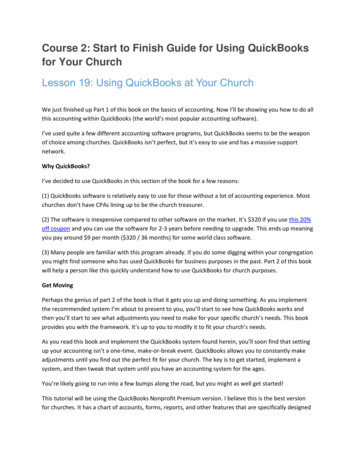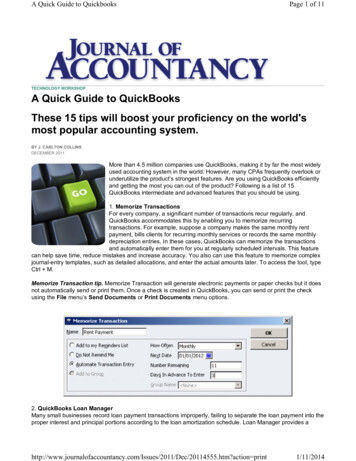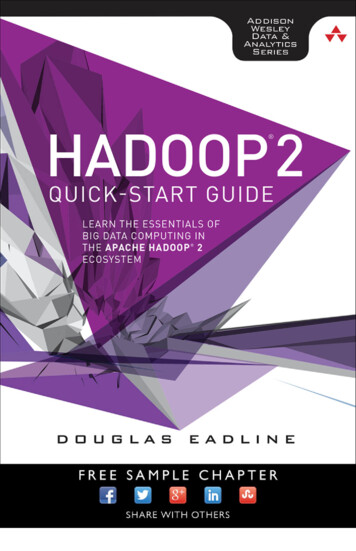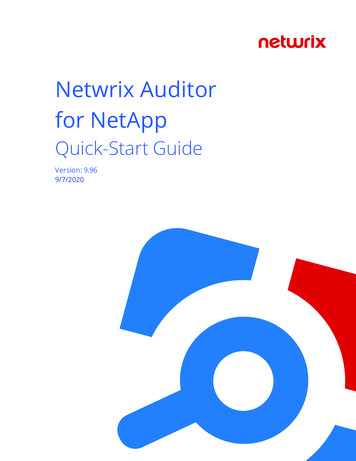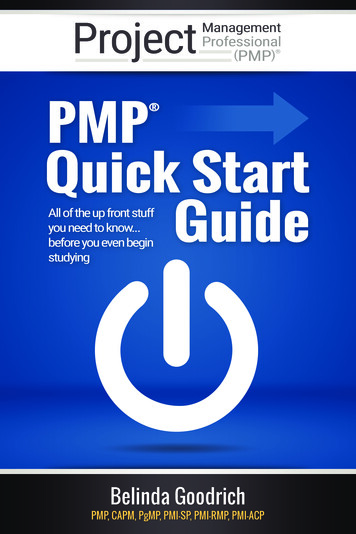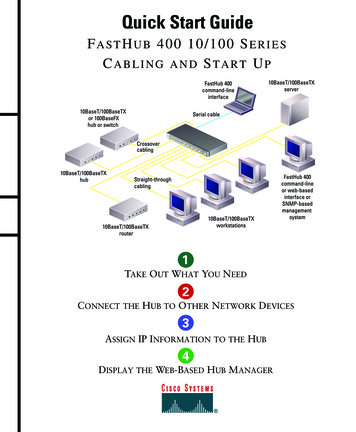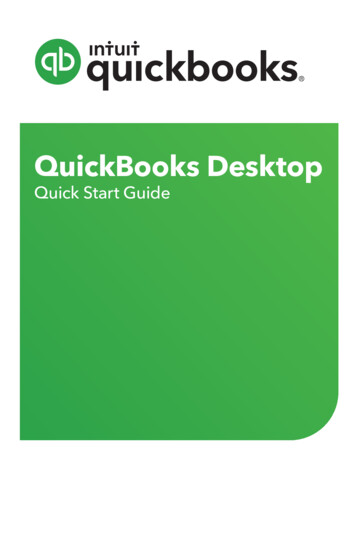
Transcription
QuickBooks DesktopQuick Start Guide
Start installationFor Windows 8 & 10 Move the cursor to the extreme bottom left corner of thedesktop and then right-click or touch and hold the screen Click or tap File Explorer Double-click or double-tap the setup.exe file(if the User Account Control window displays during the installationclick or tap Continue ) Click or tap Computer Click or tap the disk driveNo disk drive?You can easily download a copy of QuickBooks Desktop byvisiting www.quickbooks.intuit.ca/DownloadDesktop .Then, follow the step-by-step intructions.
Getting Started: New Users1Start QuickBooks DesktopDouble-click the QuickBooks icon on your desktop2Activate QuickBooks DesktopFollow the prompts to activate your copy of QuickBooks3Create your company fileCreating a company file and setting it up for your businessusually takes about 10 minutes. Tip: Gather this informationbefore you create your company file: Company name and address CRA Business Number and, if applicable, a PST or QST number Most recent bank and credit card statements4Choose Company Bulk Enter BusinessDetails to easilyimport or add contactsand other information15Start using QuickBooksDesktop with theHome Page
Getting Started: Upgraders1Start QuickBooks DesktopDouble-click the QuickBooks icon on your desktop2Activate QuickBooks DesktopFollow the prompts to activate your copy of QuickBooks3Open your current company fileQuickBooks Desktop automatically opens your existingcompany file and prompts you to back up. Then, yourcompany file is updated to the latest version of QuickBooksIf your company filedoesn’t open click Openor restore an existingcompany4Find out what’s new in QuickBooks DesktopNo need to guess what’s changed. As you work inQuickBooks, the yellow bubbles show you exactly what’snew and different
Choose installation typeExpress—install usingdefault settingsWe recommend this for most usersCustom and Network optionsCustomize the install options and locationNext: Learn about setting upQuickBooks Desktop
Have questions or need help?Choose an option that suits you1Visit the QuickBooks Support Website cato browse support topics, FAQs or contact an agent(fees may apply)2Talk to a trained QuickBooks expert nearyou if you need further help. Find one ountant/.Hands-on, personalized assistance is available for a fee1Transfer data directly from QuickBooks 2004-2019 and Microsoft Excel 2010 SP2, 2013, 2016, Office 365 (32 and 64bit). E-mail Estimates, Invoices and other forms with Microsoft Outlook 2010 SP2-2016, Microsoft Outlook with Office365, Gmail , and Outlook.com , other SMTP-supprting e-mail clients.Terms, conditions, features, availability, pricing, fees, service and support options subject to change at any timewithout notice. 2019 Intuit Canada ULC or one of its affiliates. All rights reserved. Intuit, the Intuit logo, QuickBooks, the QuickBookslogo, QB andEngthe FSC Mix.pdfQB logo, among 1others,are trademakrsof Intuit Canada ULC or one of its affiliates. Other parties’11-05-1812:10 PMtrademarks are property of their respective owners.PN 702167
Eng FSC_Mix.pdf 1 11-05-18 12:10 PM 1 Transfer data directly from QuickBooks 2004-2019 and Microsoft Excel 2010 SP2, 2013, 2016, Of ce 365 (32 and 64 bit). E-mail Estimates, Invoices and other forms with Microsoft Outlook 2010 SP2-2016, Microsoft Outlook with Of ce 365, Gmail , and Outlook.com , other SMTP-supprting e-mail clients. Terms, conditions, features, availability, pricing,