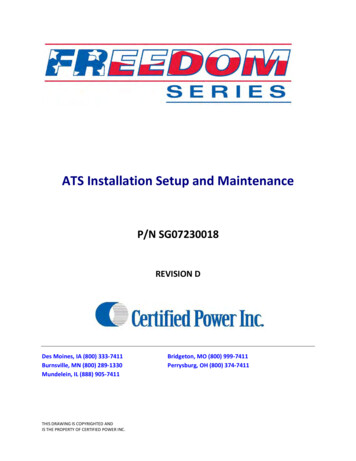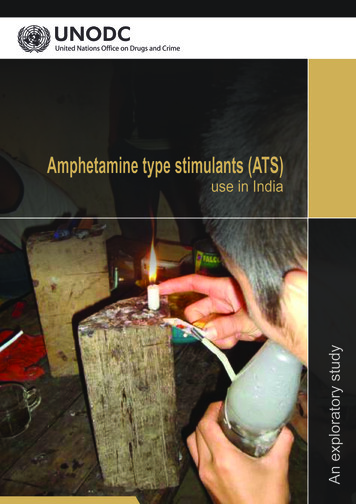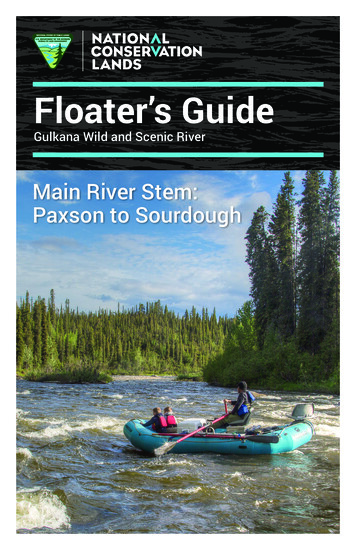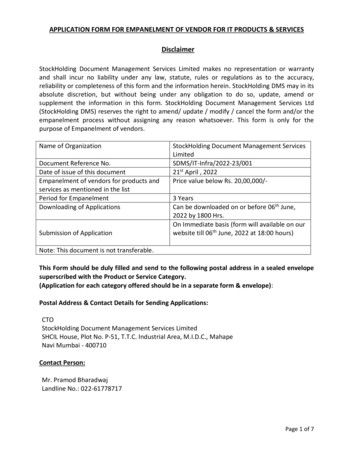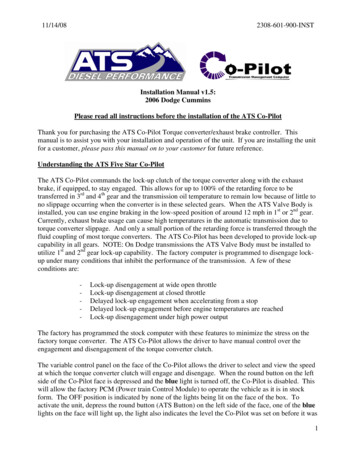Transcription
LinkedIn ATS IntegrationsConnect LinkedInRecruiter & Jobsto Oracle TaleoEnterprise&Discover a simplified, insights-drivenworkflow that helps you engage morequalified candidates faster.1
Benefits. 3Packages. 4Table ofContentsIntegration availability. 5Recruiter System Connect (RSC). 6Unified Search. 16Recommended Matches.17ATS-Enabled Reporting. 18Apply Connect.20Optional step. 212
Spend more time on people, not process.Discover the one integration suite that can save your team time so you canfocus on what matters most — hiring the right people.Save timeHire qualified candidatesMake informed decisionsQuickly access all the informationyou need without switchingbetween platforms.Attract the most qualifiedcandidates and move themthrough the hiring funnel faster.Strengthen your hiring strategywith relevant candidate insightsand data-driven reports.Pricing: LinkedIn ATS Integrations are provided by LinkedIn at no additional cost if you hold a full Recruiter seat.Some ATS providers may charge a fee for certain integrations.3
Integrations for all of your hiring needsLinkedIn ATS Integrations help you stay efficient at every stage of the hiring process.Sourcing packageReporting packageApply packageWork seamlessly across Recruiterand your ATS to find qualifiedcandidates faster.Understand your sourcing andhiring activities across yourentire funnel.Streamline the job posting andapplication processes so you can focuson the most qualified candidates.Recruiter System ConnectConnect your ATS to LinkedIn Recruiter to accessinformation when and where you need it, withouthaving to switch between platforms.ATS-Enabled ReportingGain insight across your end-to-end hiring funnelto optimize where you spend your time and tounderstand the value of all your sources, includingLinkedIn.Apply ConnectAttract more applicants with a seamless candidateexperience and real-time job postings, then useinsights to evaluate applicants in your ATS.Unified SearchSearch and message candidates across both yourATS and the LinkedIn network directly from your ATS.Recommended MatchesDiscover candidate recommendations based on jobdescriptions you post in your ATS.Apply with LinkedInLet candidates apply to jobs on your career siteusing their LinkedIn profile information.4
Whatever stage your candidates are at, LinkedIn ATS Integrations can move them through the funnel faster with these packaged solutions.Sourcing packageReporting packageApply packageRecruiter System Connect – Get started ATS-Enabled Reporting – Get started Apply Connect – Get started Identify which candidates are already in yourATS when searching in RecruiterOptimize your strategy with full-funnel activityinsights from the Hiring Funnel ReportFilter LinkedIn searches by existing ATScandidatesEvaluate different candidate sources withthe Source ReportAccess ATS candidate history and status onRecruiter profilesUnderstand the impact of your LinkedInactivity with LinkedIn Touch AttributionExport limited LinkedIn profiles to your ATSUse industry benchmarks to compareagainst industry peersView real-time LinkedIn profile information forcandidates in your ATSSend messages and view LinkedIn Notes andInMail from within your ATSUnified Search – Get started Search candidates across both your ATS and theLinkedIn network directly from your ATSRecommended Matches – Coming soon!Post jobs from your ATS to LinkedIn in real timeAllow candidates to apply to jobs from anydevice without leaving LinkedInGet applications from LinkedIn delivereddirectly to your ATSIncorporate screening questions from your ATSinto your LinkedIn applicationsView real-time LinkedIn profiles and applicantinsights in your ATSReceive LinkedIn skills data about applicantsSend application status updates to candidateswith automated notificationsApply with LinkedInLet candidates apply to jobs on your career siteusing their LinkedIn profile informationGet LinkedIn candidate recommendations forjobs in your ATSWant an integration to be enabled for Oracle Taleo Enterprise? Let us know.5
Sourcing packageRecruiter SystemConnect (RSC)Save time now thatyou’re connectedConnect your ATS with LinkedIn Recruiter to access candidateinformation, boost collaboration, and view more applicantdata in both Recruiter and Oracle Taleo Enterprise withouthaving to switch between platforms.Connect at noadditional cost Get the same candidate data in both Recruiter and Oracle TaleoEnterprise, saving you time and keeping you up to date whereveryou’re working View a candidate’s LinkedIn profile with Oracle Taleo Enterprise andeasily see which candidates are already in Oracle Taleo Enterprisefrom Recruiter See all Recruiter notes and InMail messages in Oracle TaleoEnterprise for a complete view of your candidate interactions Automatically create or update a profile within Oracle TaleoEnterprise when a candidate responds to an InMail message Activate RSC to pave a path for easier activation of other powerfulLinkedIn ATS IntegrationsRSC is secure andGDPR compliantEasy setupfor administrators6
LinkedIn ATS Integrations Sourcing Recruiter System ConnectStep 1 of 9Map your locationlevels.Your location hierarchy must have theconcepts of Country, State/Province, and Cityrepresented. Those three location conceptsmust be consistently on the same levelthroughout the location hierarchy. LinkedInrequires that requisition location data is sentfor Country, State/Province, and City.aba Go to “Configuration” “SmartOrg Administration” “Product Settings.”b Search for these settings: Location Level City Location Level State Location Level CountrycFor each setting, click “Edit”to define the level of yourSmartOrg location structurebased on how the cities, states/provinces, and countries areconfigured.d Click “Save.”dc7
Step 2 of 9Enable emailuniqueness.LinkedIn ATS Integrations Sourcing Recruiter System ConnectaConfigure this setting to prevent multiple candidatesfrom using the same email address.a Go to “Configuration” “Recruiting” “Settings.”b Locate the Email Uniquenesssetting.cSet the setting to “Yes.”This may already be configuredwith a value of “Yes,” so nofurther action is required.d Click “Save.”bc8
Step 3 of 9Connect your zoneto LinkedIn.LinkedIn ATS Integrations Sourcing Recruiter System ConnectabIf you’re operating the Apply with LinkedInservice for candidate job applications, thenyour zone is already connected to LinkedIn.Otherwise, you need to create a connectionwith LinkedIn.aGo to “Configuration” “RecruitingAdministration” “Integration” “Recruiting Services.” If Oracle Supporthas processed your service request, youwill see the LinkedIn Recruiter SystemConnect service.bClick “LinkedIn Recruiter SystemConnect” to open the service.cIf the Client ID, Secret, and Zones fieldsare populated, you already have aconnection to LinkedIn. If the fields areempty, click “Edit,” enter your zone URLin the Zones field using the format zone.taleo.net (you don’t need to add “https://”),and then click “Connect to LinkedIn.”dClient ID, Client Secret, Application ID,Zones, and Application Name will becomepopulated in the Settings table.cd9
Step 4 of 9Set the ApplicationName.LinkedIn ATS Integrations Sourcing Recruiter System ConnectabAfter connecting your zone to LinkedIn, the LinkedInRSC service will display an option to manage theApplication Name. This is the name of your organization,which appears in the pop-up hosted by LinkedIn that isdisplayed when recruiters connect their accounts.a Go to “Configuration” “Recruiting Administration” “Integration” “RecruitingServices.”b Click “LinkedIn RecruiterSystem Connect” to view theservice in Edit mode.cEnter a value in the ApplicationName field.d Click “Update.”cd10
Step 5 of 9Define the dataset you want tosynchronize.LinkedIn ATS Integrations Sourcing Recruiter System ConnectabYou can either synchronize a universal data set (thedefault and recommended option), or you can excludecertain data sets for regulatory, privacy, or other purposes.a Go to “Configuration” “Recruiting Administration” “Integration” “RecruitingServices.”b Click “LinkedIn RecruiterSystem Connect” to view theservice in Edit mode.ccdGo to the Data Synchronizationsection.d Select “Synchronize a universaldata set” or “Synchronize alimited data set.”11
Step 6 of 9Set up Recruiter SystemConnect in Oracle TaleoEnterprise.*LinkedIn ATS Integrations Sourcing Recruiter System Connectaca Admins can request to activate integrations allat once — across all packages — inside theonboarding widget.**Please note: Default access level is contract level for sourcingpackages versus company level for reporting and applicantmanagement packages.bb (Optional) Connection not moving fastenough? Nudge partners with a notification.cHit “Save changes” to confirm integrationactivation. Your integrations will be turned onat this point.*Check with your ATS to ensure all features are enabled for you.**If an integration package or feature is grayed out, it’s either because yourATS is not offering it at this time or you don’t have the permission to adjustthis package. Check with your ATS to ensure all features are enabled for youor to request an integration.12
LinkedIn ATS Integrations Sourcing Recruiter System ConnectStep 7 of 9Activate RSC in OracleTaleo Enterprise.a Go to the LinkedIn RecruiterSystem Connect page in OracleTaleo Enterprise.abb Click “Activate.”cRead the legal agreement andclick “I Agree.” A history is keptof the user who agrees to theterms, the time and date of theagreement, and the IP addressfrom which the agreement wasmade.RSC is now active and data synchronization ofrequisitions, candidates, and job applications willbegin. After initial setup synchronization is complete,a history event will be added confirming that thesynchronization is completed.Note: If the legacy Cross System Awareness servicewas enabled, this activation will automaticallydisable it.c13
LinkedIn ATS Integrations Sourcing Recruiter System ConnectStep 8 of 9Position theLinkedIn MemberProfile column incandidate list.aThe link to the Profile Widget will appearautomatically on the expanded view of theJob Submission and the General Profile. Forthe candidate list formats, however, it must beadded manually in the configuration.a Go to “Configuration” “Recruiting Administration” “List Formats” and select alist format.bb Add the “LinkedIn MemberProfile” column to eachlist format.14
LinkedIn ATS Integrations Sourcing Recruiter System ConnectStep 9 of 9Grant permissions touse LinkedIn RSCaThe activation in Step 7 will start the dataexchange between Oracle Taleo Enterpriseand LinkedIn Recruiter. It doesn’t yet releasethe service to your users.aGo to “Configuration” “SmartOrg” “Administration” “User Types” Select aUser Type “Recruiting” “Other.”bClick “Edit” to enter edit mode.cGrant the “Connect LinkedIn account touser” permission.dGrant the “Access the LinkedIn ProfilebWidget” permission.About these permissions:Connect LinkedIn account to userGranting this permission will show the capability fora recruiter to tether their LinkedIn Recruiter seat totheir Oracle Taleo Enterprise user account in FluidRecruiting. This permission should only be grantedto those users who have LinkedIn Recruiter seatlicenses granted to them.cdAccess the LinkedIn Profile WidgetGranting this permission will show the LinkedInProfile Widget to end users in Oracle TaleoEnterprise. Depending on your arrangements withLinkedIn, access to the LinkedIn Profile Widget maybe available to any user, or only those who have aLinkedIn Recruiter seat.15
Sourcing packageUnified SearchSave time with lesssearchingSave time by searching and sourcing from Oracle TaleoEnterprise and LinkedIn simultaneously. Access Oracle TaleoEnterprise candidate records not found on LinkedIn andexplore LinkedIn outside your ATS, covering all your bases.Save candidates to a job and send InMail messages withoutleaving Oracle Taleo Enterprise.ATSFind candidatesacross networksNote: You must activate Recruiter System Connect (RSC) tointegrate Unified Search.This integration currently isn’t available with Oracle TaleoEnterprise.Engage directly fromOracle Taleo EnterpriseWant this integration? Reach out to your Oracle TaleoEnterprise rep.Or, you can let us know you’re interested in this integration.16
Sourcing packageRecommendedMatchesLet LinkedIn do the work for you. Discover candidaterecommendations based on job descriptions you post inyour ATS. Save your favorite candidates, send them InMailmessages, and easily archive candidates from your ATS.Matches continually improve with each use.Note: You must activate Recruiter System Connect (RSC) tointegrate Recommended Matches.Coming soon!Get automaticrecommendationsDiscover qualifiedcandidates fasterEngage directly fromOracle Taleo Enterprise17
Reporting packageATS-Enabled ReportingGain insight across your end-to-end hiring funnel to optimizewhere you spend your time and understand the value of allyour sources, including LinkedIn. This integration is available forany customer who has activated RSC.Gain moreactionable insightsDiscover valuablesourcesMake moreinformed decisions18
Set up ATS-EnabledReporting in OracleTaleo Enterprise.LinkedIn ATS Integrations Reporting ATS-Enabled ReportingbaYou must first activate Recruiter System Connect(RSC) and synchronize your data to activateATS-Enabled Reporting.a In the onboarding widget, select the“Reporting Package” to activate ATSEnabled Reporting.b Click “Save changes” to confirmintegration activation. Your integrationwill be turned on at this point.19
Apply packageApply ConnectOptimize your candidate experience and encourage more jobseekers to easily apply. Post your roles in real time to LinkedInfrom Oracle Taleo Enterprise and leverage dynamic LinkedInprofile and application data in Oracle Taleo Enterprise,including relevant skills based on the job. Enable applicantnotifications to send application status updates automaticallyto candidates across key stages in the application cycle.This integration currently isn’t available with Oracle TaleoEnterprise.Want this integration? Reach out to your Oracle TaleoEnterprise rep.Get dynamic LinkedInprofile informationFind qualifiedapplicants fasterReduce candidatedrop-offOr, you can let us know you’re interested in this integration.20
Optional stepAdjust your accesssettings in Recruiter.abProjectsCompany Settingsa Open your LinkedIn RecruiterAdmin account in a new tab.Usage overviewReportsStart a new search hereOracle Taleo EnterprisePreferencesApplication ID: 01234567TagsCustom fieldsMessage templates?Ethan BurtonSenior TechnicalRecruiter at FreshingATS IntegrationJob postingRecruiting Settingsb Scroll down to your OracleTaleo Enterprise section.JobsAdmin settingsEditSwitch contractsContract Level AccessOnOffOnOffGo to LinkedIn.comEnable all seats in this contract to have access to company level features, plus Notes, InMails, and HistoryCompany Level AccessSign outEnable all seats across all contracts to export LinkedIn profiles to your ATS and view ATS candidate info in RecruiterLearn more about RSCCustom pipelinecConnect “Contract LevelAccess,” “Company LevelAccess,” or both by selecting“On” for the desired access.d Activate 1-click export to quicklytransfer simple candidateinformation to your ATS.e Activate the InMail Stub ProfileAPI to create or update profilesin your ATS when a candidateconsents to share their contactinformation with your companyvia InMail.AdvancedATS integrationDynamicsOracleTaleo365Enterprisefor Talent: AttractEditApplication ID: 01234567Contract Level AccessEnable all seats in this contract to have access to company level features, plus Notes, InMails, and HistoryCompany Level AccessEnable all seats across all contracts to export LinkedIn profiles to your ATS and view ATS candidate info in RecruiterOnOffOnOffOnOffOnOffLearn more about RSCRSC advanced settings1 click exportEnable the member export feature across all contracts of your company, within RecruiterInmail stub profile APIEnable all seats at your company/contract to export LinkedIn member profile information to the ATS, and create newcandidate records when memebers consent to share profile and contract informationced21
Additional resourcesGet help setting up and using LinkedIn ATS Integrations at your organization.Email supportConnect with us on LinkedInlinkedin.comEmail us at LTSATSIntegrations@LinkedIn.comfor general support and answers.Get startedapp.jazz.coRequest an integrationWant an integration that isn’t availableyet? Reach out to a Oracle TaleoEnterprise rep or complete the form.Products and insightstalent.linkedin.comConnect with uslinkedin.comProducts and insightstalent.linkedin.comLearn moresuccess.jazzhr.comhelp.linkedin.comGet starteddocs.oracle.comLearn morehelp.linkedin.comdocs.oracle.com22
View a candidate's LinkedIn profile with Oracle Taleo Enterprise and easily see which candidates are already in Oracle Taleo Enterprise from Recruiter See all Recruiter notes and InMail messages in Oracle Taleo Enterprise for a complete view of your candidate interactions Automatically create or update a profile within Oracle Taleo