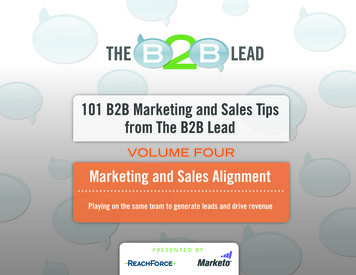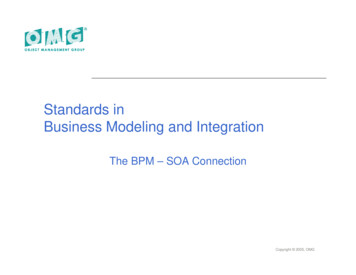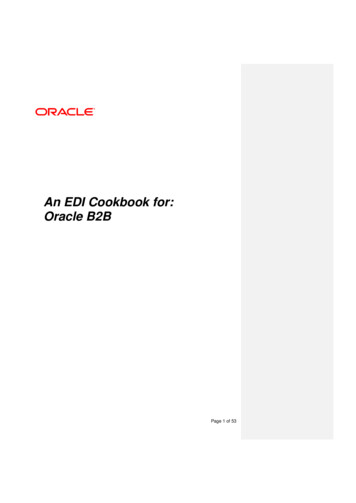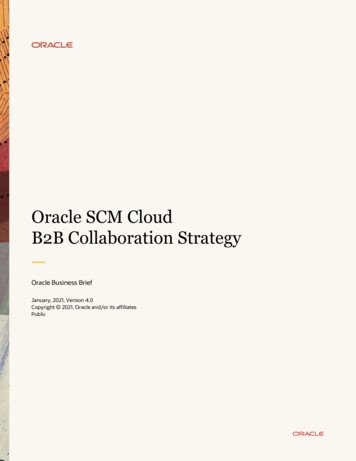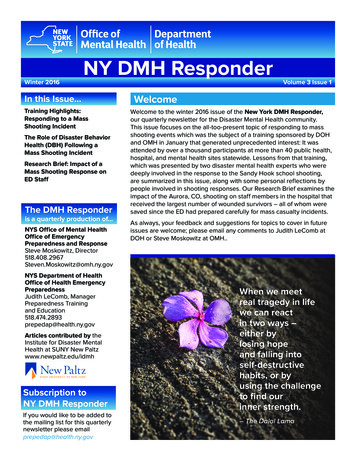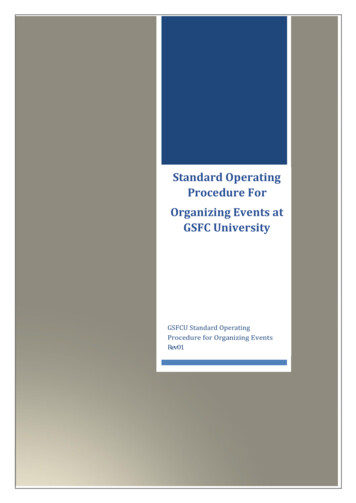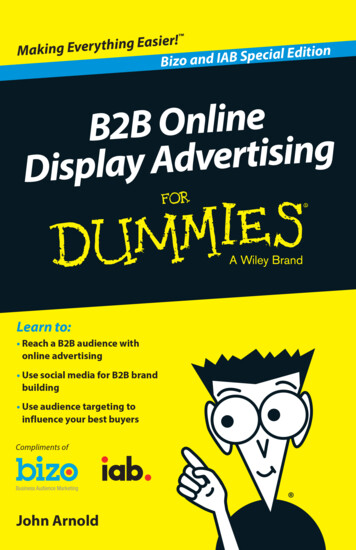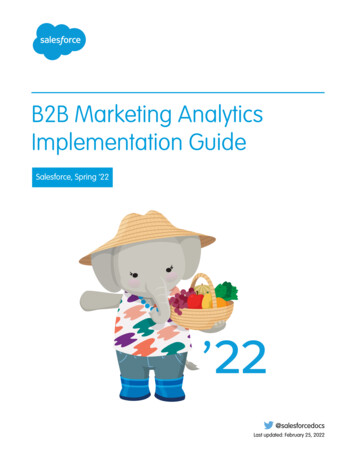Transcription
Promote Your B2B Event onLinkedIn: Inside Tips From theLinkedIn Marketing Team
You need to drive attendance to your B2B event — butthey have to be the right people. If you’re targetingexecutives but fill the room with students or entrylevel employees, it doesn’t just put your sales pipelineat risk — it also reflects poorly on you and your team.Conversely, if you’re looking to reach below-the-linepractitioners and you only attract high-level thinkers,you’ve missed the mark too.After all, if your event doesn’t generate the return oninvestment your business needs, you have to scrambleto meet your goals. And even if you manage to fill thegap, management will remember the miss each timeyou report on results.To hit your goals and make sure your marketing spendis effective,you need to get the right people at your nextevent. And that's why you need to carefully target youraudience on social media, especially on LinkedIn.Eventbrite.com/blog Promote Your B2B Event on LinkedIn: Inside Tips From the LinkedIn TeamPage 2
LinkedIn is the place to find B2B audiencesonline. In fact, 74% of B2B buyers use LinkedIn toresearch purchasing decisions. LinkedIn membersuse the platform to network and self-promote, butthey also use it to find out what’s going on in thebusiness world.#180%LinkedIn is the #1 socialnetwork for lead generation80% of marketing leads fromsocial media come from LinkedInAs a B2B event marketer, how can you best useLinkedIn to expand your reach and target the rightaudience? There’s no better team to ask than theLinkedIn marketing team. They host more than onein-person or digital event a week, and use LinkedIn’spromotional tools and sophisticated targeting todraw the right audience to each one.Here’s a behind-the-scenes look at the strategiesthe LinkedIn team uses to solve B2B eventmarketers' most common challenges.Eventbrite.com/blog Promote Your B2B Event on LinkedIn: Inside Tips From the LinkedIn TeamPage 3
This guide is for B2B marketers who are tired of overspending their budgets to generate poorquality leads.What you’ll learn. The behind-the-scenes strategy the LinkedIn marketing team uses topromote their events How to use Sponsored Content, Sponsored InMail, and Dynamic Ads onLinkedIn to drive buzz and registrations Why email shouldn’t be your primary channel to get decision-makers andkey customers in the roomMeet the Linkedin Marketing ExpertsMichelle BlondinMarketing Manager, DemandGeneration at LinkedInAlex RynneContent Marketing Manager,Marketing Solutions at LinkedInCassandra ClarkSenior Marketing Manager, DemandGeneration at LinkedInRenee LoweAssociate Demand GenerationManager at LinkedIn.Eventbrite.com/blog Promote Your B2B Event on LinkedIn: Inside Tips From the LinkedIn TeamPage 4
ContentsChallenge #1:Your events are poorly attended05Challenge #2:Your existing database isn’t engaged09Challenge #3:You have enough registrants — but theyaren’t the right registrants15Make your event marketing program shine17Eventbrite.com/blog Promote Your B2B Event on LinkedIn: Inside Tips From the LinkedIn TeamPage 5
Get to know the LinkedIn lingoPROTIPSSponsoredContentWhat it doesWhere it appearsDrives awarenessIn the feedHow it worksYou promote text, images,links, image carousels, orvideos in the feeds of yourtarget audiencesSponsoredInMailWhat it doesWhere it appearsDrives conversionsIn users’ InMail mailboxesHow it worksYou send personalizedmessages to users’ InMailinboxes while they areactive on LinkedInDynamicAdsWhat it doesWhere it appearsDrives personal connectionIn the sidebarHow it worksYour ads pair imagery from yourevent (like a keynote speaker’spicture) with the user’s ownprofile picture to create a senseof personal messagingEventbrite.com/blog Promote Your B2B Event on LinkedIn: Inside Tips From the LinkedIn TeamPage 6
Challenge #1Your events are poorly attendedThe challenge:You’ve convinced a handful of company executives, key customers,and top prospects to come to your event — but judging by attendancenumbers a few weeks beforehand, it looks like they will be greeted by ahalf-empty room. You’re pivoting to try to find a marketing angle that willboost attendance. If you fail to fill seats, the attendees who do show up willtake notice. Even worse, people within the company — from the CEO toyour sales team — will second-guess your strategy.The solution:You need to drive broad awareness to get as many people as possibleinterested in — and registering for — your event. When driving optimalregistration for their own events, the LinkedIn team turns to SponsoredContent and Dynamic Ads.“We see Sponsored Content as an awareness play,” says Cassandra Clark,a senior marketing manager of demand generation at LinkedIn.“It lets people know, ‘This is a LinkedIn marketing road show! We’recoming soon!’”Eventbrite.com/blog Promote Your B2B Event on LinkedIn: Inside Tips From the LinkedIn TeamPage 7
Sponsored Content, which can be text, photo, video, or a carousel ofphotos, appears directly in LinkedIn users’ feeds. This is the perfect spotto tease thought leadership and programming from your event.Then, once your audience’s interest is sparked, use Dynamic Ads todrive the registration. Dynamic Ads, which appear in the sidebar, is a newproduct currently under utilized by event marketers but that the LinkedInteam swears by. These ads use LinkedIn profile data to automatically placeeach user’s profile photo and information (such as company or job title)next to a photo from your event (like your keynote speaker’s headshot).“Dynamic Ads help viewers really imagine themselves at your event,hearing or meeting your speaker,” says LinkedIn’s Cassandra Clark. “It’sa new product that you can use to personalize the experience for youraudience — so your message will really stand out.”Dynamic AdsDynamic Ads the LinkedIn team used to drive registrations by adding a personal touch,with the speaker’s headshot and name featured prominently.Eventbrite.com/blog Promote Your B2B Event on LinkedIn: Inside Tips From the LinkedIn TeamPage 8
Sponsored ContentSponsored Content the LinkedIn team used to raise awarenessof their webinar series with a short summary of the topic and aprominent “Register Now” CTA.Eventbrite.com/blog Promote Your B2B Event on LinkedIn: Inside Tips From the LinkedIn TeamPage 9
Put it in action:If you’re three weeks out from your event and registrations are dismal,the LinkedIn team suggests this strategy: One month before event: drive broad awareness with SponsoredContent.Test a few different types of posts to see which makes the biggestimpact. When LinkedIn hosts a B2B event, for instance, they oftenuse Sponsored Content to highlight the three top speakers with arotating carousel. Another approach is an image with a short,to-the-point caption and link, like the ad LinkedIn above. Three weeks before the event: drive registrations withDynamic Ads.The LinkedIn team uses Dynamic Ads to highlight a user’s profilepicture next to the photo of their event’s speaker.INSIDERTIPSInsider tip: Use Direct Sponsored Contentfor A/B testsThe LinkedIn marketing team also sets up strategic A/B tests usingDirect Sponsored Content. You can share this content directly in users’feed without posting them on your LinkedIn Company Page, so you canpersonalize and test content without everyone seeing them. The LinkedInteam uses the tool to send personalized messages to specific audiences,then tests and retests content in real-time to improve performance andinform their strategy.Eventbrite.com/blog Promote Your B2B Event on LinkedIn: Inside Tips From the LinkedIn TeamPage 10
Variety is the spice of Sponsored Content. We typically createat least ten Sponsored Content posts per event.”— Alex Rynne, Content Marketing Manager, LinkedInHow events can make their Sponsored Content more engagingSponsored Content appears directly in users’ feeds, and unlike somesocial platforms where it’s become rare for followers to engage withbrands on their feeds, engagement is lively on LinkedIn. The number ofmembers who engage with their feed has grown more than 50% yearover year.So how can you get users to engage with your Sponsored Content?The LinkedIn team makes sure to: Keep their text short — 150 characters or fewer — and highlightphotos or videos from the event Plan for the ad to be read on phones (80% of Sponsored Contentclicks come from mobile devices) Highlight short stats and quotes lifted from content they’ll cover atthe event to grab attention Have a clear “Register Now” call-to-action with a short link todrive clicksEventbrite.com/blog Promote Your B2B Event on LinkedIn: Inside Tips From the LinkedIn TeamPage 11
Challenge #2Your existing database isn’t engagedThe challenge:You have a healthy email list — but your bounce rates are high. Yourdatabase is full of outdated contact information or generic info@addresses. People aren’t opening your emails, or, if they are, they aren’tclicking through. In short, your email efforts aren’t driving registrations.The LinkedIn team recently faced this challenge for a webinar targetingexecutives. The C-suite target audience had such overflowing inboxesthat the webinar invite email had a a disappointing open rate. With so fewregistrations coming from email, The LinkedIn team was under pressureto find a creative way to fill the webinar.The solution:The LinkedIn team used Sponsored InMail. The team targeted the sameaudience who didn’t open their email send, and achieved a 50% openrate on their Sponsored InMail campaign — and a healthy number ofregistrations.When our email invites weren't driving enough registration,Sponsored InMail saved the day.”— Renee Lowe, Associate Demand Generation Manager, LinkedInEventbrite.com/blog Promote Your B2B Event on LinkedIn: Inside Tips From the LinkedIn TeamPage 12
Sponsored InMail sends personal messages straight to the LinkedIninboxes of your target audience. InMail is only sent to members whenthey are online and using their LinkedIn InMail, so you know they’ll get themessage, and you don’t have to worry about inaccurate email addresses.Instead of sending to someone's email inbox from five yearsago, you know you're delivering your message to someonewho's active. There's a 0% bounce rate.”— Cassandra Clark, Senior Marketing Manager, Demand Generation, LinkedInUsing InMail, you can create one-on-one conversations with executivesand other targeted decision-makers from your company wish list. Overall,the LinkedIn events team has seen their InMails aimed at executivesresult in open rates as high as 67%.Eventbrite.com/blog Promote Your B2B Event on LinkedIn: Inside Tips From the LinkedIn TeamPage 13
Put it in action:“You can add more detailed information about your event to a SponsoredInMail that you couldn't with Sponsored Content,” explains Renee Loweat LinkedIn. “You're able to include more details about what they'll learnif they attend and even personalize it with the recipient's name. It makesthe message feel much more personal.”Eventbrite.com/blog Promote Your B2B Event on LinkedIn: Inside Tips From the LinkedIn TeamPage 14
Here are the strategies the LinkedIn team uses to drive the mostregistrations through Sponsored InMail: Make it personal: When the LinkedIn events team A/B testedsending InMails from “LinkedIn” versus an employee for one event,the InMails from the employee saw 16% higher open rates, 10%higher CTRs, and 10% higher conversion. Test sending InMail fromyour own name, the name of a sales team member, and (withpermission) a company executive. Personalize the recipient’s firstname in your message as well.InMails from employees saw 16%higher open rates, 10% higher CTRs,and 10% higher conversion.INSIDERTIPSSend InMail from an employee,not your company.Eventbrite.com/blog Promote Your B2B Event on LinkedIn: Inside Tips From the LinkedIn TeamPage 15
Be casual: Don’t be afraid to try out a less serious tone than you usein email. “InMail is a bit closer to a messaging app than traditionalemail,” Lowe explains. The marketing team will take a more personal,casual tone in these short messages. For example:Hi, [Name]!I sent you an email inviting you to [Event] and wanted to makesure you can attend!Click here to register. Use Sponsored InMail to circle back post-event: Sales reps spenda lot of time and effort connecting with unresponsive leads afteran event is over. The LinkedIn team encourages sales reps to useSponsored InMail to bypass a busy inbox to keep the connectionwarm and drive more ROI from each event.If you use these tips, it won’t matter if the email list your sales teamprovided refuses to open your emails. Instead, you can use that informationto target them when you know they’re online — with an approach that feelsmore personal than another email clogging their inbox.INSIDERTIPSCombine channels for a 95% increase in yourevent’s InMail CTRThe LinkedIn team has found that using Sponsored Content in tandemwith Sponsored InMail resulted in a 25% increase in InMail open rates —and a 95% increase in click-through rates. It makes sense: If people arealready intrigued by your event or aware of your brand,they’ll be more likely to respond to these personal touches.Eventbrite.com/blog Promote Your B2B Event on LinkedIn: Inside Tips From the LinkedIn TeamPage 16
Challenge #3You have enough registrants — but they aren’t theright registrantsThe challenge:You’re driving registrations, but not with the type of leads that drivevalue for your business. Maybe you want decision-makers and companyinfluencers, but you’re seeing mostly entry-level employees registeringfor your B2B event. Or you’re not getting representatives of the ABM(account-based marketing) target companies you specifically hopeto attract. Either way, your event isn’t delivering enough value for yourbusiness.The solution:“Targeting is what LinkedIn does best,” says LinkedIn’s Cassandra Clark.“We have the strongest set of data to get the right people to your event.”For any ad you place on LinkedIn, you can target members by geographicarea, company, titles, skills, and much more. Go broad or granular, fromtargeting anyone in an industry (like marketing), to targeting only thosewith a specific title (marketing director), to those with particular skills(email marketing). But be careful not to layer on too many targetingoptions: Hyper-targeting may prevent you from getting the volume ofregistrants you’re aiming for.Eventbrite.com/blog Attendees Tell All: New Data for Expos and Consumer ShowsPage 17
Target by job function instead of job titleINSIDERTIPSThe LinkedIn event marketing team ran an A/B test and found thattargeting by job function instead of job title resulted in more impressionsand a lift in click-through rates.If you purchase a list of leads, you’re never sure if it’s accurateor up to date. But with LinkedIn’s targeting, you know it is.Members typically update their information quickly whensomething changes about their job or location.”— Cassandra Clark, Senior Marketing Manager, Demand Generation, LinkedInThat means if your account-based marketing team approaches you withan account list for an intimate dinner, you can target just local decisionmakers at those companies. Or, if your sales team wants to do a big pushfor your annual conference, you can target everyone in the state with thetitle “marketing manager” or with “marketing” listed as a skill.Put it in action:There are countless ways to build targeting lists based on data thatmembers include in their LinkedIn profiles. That said, the LinkedIn eventsteam has found that targeting Matched Audiences had led to some oftheir most effective campaigns. Matched Audiences lets you upload datayou have on current customers or registrants, and then target the samepeople or similar people on LinkedIn.Eventbrite.com/blog Promote Your B2B Event on LinkedIn: Inside Tips From the LinkedIn TeamPage 18
Matched Audiences lets us retarget website visitors as well asreach decision makers at target companies for our accountbased marketing programs. We're basically able to laser-focusour efforts on the audiences and accounts that are most likelyto drive revenue.— Michelle Blondin, Marketing Manager, Demand Generation, LinkedInUsing the Matched Audiences functionality, you can carefully controlyour targeting, building on your existing data and LinkedIn’s deepdemographic segmentation. Here's when to use each of the three typesof Matched Audiences for your targeting: Email Contact TargetingUse it if: Your event invite emails are seeing a decent open rate, butyou’re not getting the conversions to event sign-ups you’d hoped. Byuploading your email list to LinkedIn, you can target those people in adifferent way and remind them that your event is not to be missed.We all know how inboxes get clogged. With MatchedAudiences, you can retarget email recipients in anew channel."— Renee Lowe, Associate Demand Generation Manager, LinkedInEventbrite.com/blog Promote Your B2B Event on LinkedIn: Inside Tips From the LinkedIn TeamPage 19
Account TargetingUse it if: Your sales team has given you a list of accounts to target.You can target anyone on LinkedIn who works at a company on theaccount list, or get more targeted by focusing on local people ataccounts who also have a specific skill set or title. Website DemographicsUse it if: You’re throwing a big auto industry event but aren’t surewhich car dealers to invite who would be most likely to attend. UsingLinkedIn’s Audience Demographics tool, you could discover thatToyota executives in a certain area of the country visit your sitefrequently, and choose to target them as a result.Website Demographics is a free LinkedIn reporting toolthat’s largely untapped by event marketers.”— Cassandra Clark, Senior Marketing Manager, Demand Generation, LinkedInDon’t forget about organic contentINSIDERTIPSRynne advises companies post at least daily on LinkedIn. This organicreach will amplify your event’s paid promotions. Clark agrees: “Don’tneglect your company page. If you can get 100,000 company pagefollowers, that’s another 100,000 you can promote your event to.”Eventbrite.com/blog Promote Your B2B Event on LinkedIn: Inside Tips From the LinkedIn TeamPage 20
Make your event marketing program shineNow that you’ve learned the LinkedIn marketing team’spromotional strategies, it’s time to apply them to your ownevents. Once live, make sure you’re monitoring performance inreal time using your registration platform’s reporting.Want to turn the LinkedIn team’s insights into action? Getstarted here. Or, if you want to learn how you can make sureyour event registration platform makes it easy to measure andoptimize your promotions, get in touch with our registrationexperts by contacting us here or calling (866) 902-2531.Eventbrite.com/blog Promote Your B2B Event on LinkedIn: Inside Tips From the LinkedIn TeamPage 21
Powered three million events in 2017.Eventbrite brings the world together through live experiences. More than 700,000 organizersused Eventbrite in 2017 to drive ticket sales, promote and manage events, handle on-siteoperations, and analyze results across multiple sales channels.Grow your eventMore than 200 milliontickets were issued in2017.Impress your attendeesDelight with ease ofpurchase, convenientticket access, andspeedier entry.Simplify your planningPromote, manage, andanalyze your eventfrom any device.Get startedSet up your next eventRead moreContact Us
The LinkedIn marketing team also sets up strategic A/B tests using Direct Sponsored Content. You can share this content directly in users' feed without posting them on your LinkedIn Company Page, so you can personalize and test content without everyone seeing them. The LinkedIn team uses the tool to send personalized messages to speci!c .