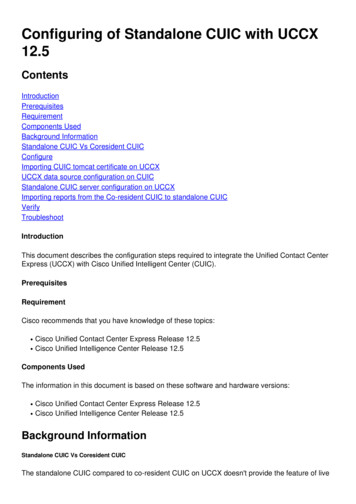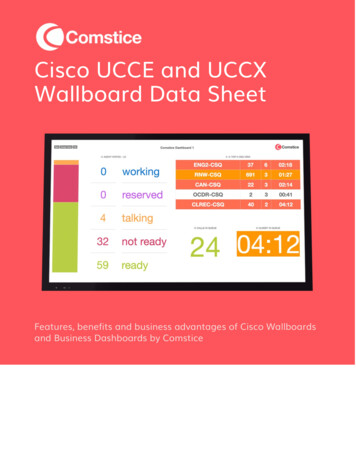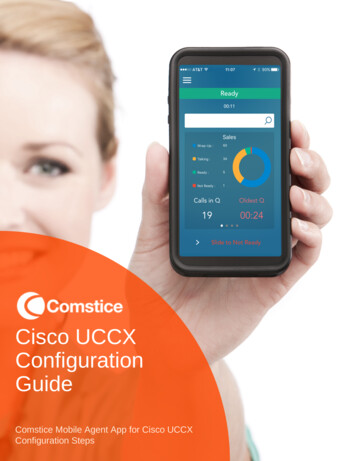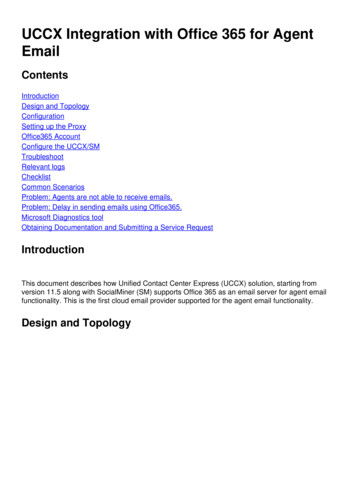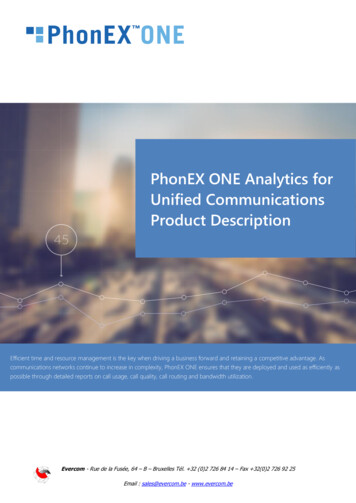Transcription
Customer Guide toCisco UCCXIntegrationswww.incontact.com
Customer Guide to Cisco UCCX IntegrationsCustomer Guide to Cisco UCCX Integrations2 Revision — May 2016 About inContact — inContact (NASDAQ: SAAS) is leader in cloud contact center software, helpingorganizations around the globe create customer and contact center employee experiences that aremore personalized, more empowering and more engaging today, tomorrow and in the future.inContact focuses on continuous innovation and is the only provider to offer core contact centerinfrastructure, workforce optimization plus an enterprise-class telecommunications network for themost complete customer journey management. inContact offers customers a choice of deploymentoptions. To learn more, visit www.inContact.com. Copyright — 2016 inContact, Inc. Disclaimer — inContact reserves the right to update or append this document, as needed. Contact — Send suggestions or corrections regarding this guide to documentationsrequestdiscover@incontact.com.
Customer Guide to Cisco UCCX IntegrationsTable of ContentsIntroduction . 4Audience.4Goals .4Assumptions .4Need-to-Knows .4Terminology. 5Customer Responsibilities .5Cisco UCCX Integration Overview . 6Cisco Requirements .7Hardware . 7Software . 7Licensing . 7inContact WFO Requirements.8Hardware . 8Software . 8Licensing . 8Customer Configuration Overview .9Customer Integration Tasks . 10Confirm Resource Manager-Contact Manager (RmCm) Port . 10Customer Administration Tasks. 11Appendix: Agent Sync Module . 12Document Revision History . 143
Customer Guide to Cisco UCCX IntegrationsIntroductionAudienceThis document is written for customers and prospective customers interested in usinginContact Call Recording in a Cisco UCCX telephony environment. Readers who willperform procedures in this guide should have a basic level of familiarity with IP telephony,general networking, the Windows operating system, Cisco UCCX, and inContact WFO.GoalsThe goal of this document is to provide knowledge, reference, and procedural informationnecessary to understand a proposed Cisco/inContact WFO integration using Cisco UCCX,and to configure the Cisco equipment to support the integrationThis document is NOT intended as a specific system or network design document. Iffurther clarification is needed, consult with your telephony vendor(s).AssumptionsThis document assumes the reader has access to an inContact WFO Sales Engineer,Project Manager, or other resource to assist in applying this information to the reader'senvironment.Need-to-KnowsTo facilitate ease of use, this document takes advantage of PDF bookmarks. Byopening the bookmark pane, readers can easily refer to the portion(s) of the guidethat are relevant to their needs. For example, the inContact WFO applicationadministrator can click on the Customer Administration Tasks bookmark tojump directly to that section.To expand and collapse the bookmark pane, click on the bookmark icon on the leftside of the document window.For information and procedures related to inContact WFO configuration, talk to yourinContact WFO installation team.4
Customer Guide to Cisco UCCX IntegrationsCisco UCCX can also be used in various combinations with Cisco JTAPI-BiB, Cisco TAPIBiB, or passive VoIP recording. In these scenarios, refer to the inContact WFO CustomerGuide to Cisco JTAPI-BiB Integrations, the inContact WFO Customer Guide to Cisco TAPIBiB Integrations, or the inContact WFO Customer Guide to Passive VoIP Recording, asappropriate.TerminologyTo ensure a common frame of reference, this guide uses the following terms: CUCM: Cisco Unified Communications Manager. CUCM is a software-based callprocessing system that includes gateways, routers, phones, voicemail boxes, and avariety of other VoIP components. Sometimes referred to as CallManager. UCCX: Unified Contact Center Express. UCCX is a single-server customer interactionmanagement solution for up to 400 agents. JTAPI: Java Telephony Application Programming Interface. Cisco JTAPI allows customapplications to monitor and interact with the CUCM and Cisco IP phones. TAPI: Telephony Application Programming Interface. Like JTAPI, Cisco TAPI allowscustom applications to monitor and interact with the CUCM and Cisco IP phones. BiB: Built-in Bridge. Capability of some Cisco IP phone models to fork the mediastream and deliver audio from both sides of a phone call to an alternate destination(for example, inContact WFO). SCCP: Skinny Call Control Protocol. SCCP is a signaling protocol used by Cisco phones.This protocol can be used to provide metadata and limited call control in passive VoIPrecording.Customer ResponsibilitiesYou are responsible for supplying the physical and/or IP connection(s) to your telephonesystem, as well as any licensing required by Cisco. You may also be responsible forconfiguring Cisco system components to support the recording integration. See yourspecific integration in the Customer Integration Tasks section for additional information.5
Customer Guide to Cisco UCCX IntegrationsCisco UCCX Integration OverviewThis integration can work with passive VoIP, JTAPI-BiB, or TAPI-BiB as an audio source(refer to the inContact WFO Customer Guide to Cisco JTAPI-BiB Integrations, theinContact WFO Customer Guide to Cisco TAPI-BiB Integrations, or the inContact WFOCustomer Guide to Passive VoIP Recording, as appropriate). Call control and metadata areprovided by the Resource Manager-Contact Manager (RmCm) subsystem in the UCCX.With the optional Agent Sync module, this integration can automatically synchronize agentchanges in UCCX with the inContact WFO database (see Appendix: Agent Sync Module fordetails). The UCCX-CTI OS integration does not stand alone but is meant to work with anexisting CTI Core.General architectural example of an integration using Cisco TAPI-BiB and Cisco UCCX6
Customer Guide to Cisco UCCX IntegrationsComponentCisco Voice GatewayCisco UnifiedCommunicationManager (UCM)FunctionDirects customer and agent audio streams.Manages call setup messages to the agent phone and SIPINVITE messages to inContact WFO to record the call.All UCCX CTI messages are received and sent through the CTIserver module of the RmCm (Resource Manager-ContactUCCXManager) subsystem, which is used for monitoring agentphones, controlling agent states, and routing and queuingcalls. The RmCm subsystem requires a UCM user account toregister with the CTI Manager so that it can observe anagent's device when the agent logs in.Third-GenerationPhonesinContact WFO ServerEach third generation phone being recorded uses built-inbridge to forward audio streams for each side of the call toinContact WFO.Receives call control events, business data, and audio.Provides a CTI interface to the inContact WFO recordingserver. Creates call records and manages recording storage.Supports automatic CTI failover in UCCX High Availabilityconfigurations.Cisco RequirementsIn addition to the requirements listed here, you will also need to review the requirementsfor any audio source integrations that apply (for example, TAPI-BiB or passive VoIP).HardwareReview the Cisco UCCX installation and configuration guide, the administrator guide, andthe hardware and system software specifications. These documents address server, agentcomputer, and telephone hardware requirements and restrictions that Cisco recommends.Software Cisco UCCX v10.0 – 11.0LicensingNo additional Cisco licenses are needed for integrating UCCX with inContact WFO.7
Customer Guide to Cisco UCCX IntegrationsinContact WFO RequirementsIn addition to the requirements listed here, you will also need to review the requirementsfor any audio source integrations that apply (for example, TAPI-BiB or passive VoIP).HardwareinContact WFO hardware requirements vary depending on system configurations.Appropriate hardware is identified during the system implementation process.Software inContact WFO, 16.2 or laterLicensing One (1) Voice seat license per named agent or One (1) Voice concurrent session license for each simultaneous call to be recorded. Additional licensing may be required if the system includes optional features (forexample, inContact Screen Recording).8
Customer Guide to Cisco UCCX IntegrationsCustomer Configuration OverviewThe following table provides a high-level overview of the customer configuration steps inCisco UCCX integrations.Customer Configuration Steps for Cisco UCCX Integrations1Complete all necessary physical and IP connections between the recording server(s)and the LAN.2Obtain any necessary Cisco software and licensing.34Complete all procedures to configure the JTAPI-BiB, TAPI-BiB, or passive VoIPintegration for audio.Create a user account with permission to read the UCCX database. and provide theusername and password to the inContact WFO installation team.Provide the following information to the inContact WFO deployment team:5 Username for the UCCX database account Password for the UCCX database account IP address for the primary RmCm server (and any secondary servers) Communication port used by the primary RmCm (and any secondary servers). SeeConfirm Resource Manager-Contact Manager (RmCm) Port.9
Customer Guide to Cisco UCCX IntegrationsCustomer Integration TasksRefer to the appropriate guide for customer tasks related to your audio source integration:the inContact WFO Customer Guide to Cisco TAPI-BiB Integrations, the inContact WFOCustomer Guide to Cisco JTAPI-BiB Integrations, or the inContact WFO Customer Guide toPassive VoIP Recording.See your Cisco documentation for instructions on creating a user account that haspermissions to read the UCCX database.Confirm Resource Manager-Contact Manager (RmCm) PortYou must provide the inContact WFO deployment team with the port used by the UCCXRmCM subsystem. To confirm this port number:1. Log into the UCCX Administration site with an appropriately permissioned account.2. Click System and select System Parameters.3. Under System Ports Parameters, find the RmCm TCP Port value.10
Customer Guide to Cisco UCCX IntegrationsCustomer Administration TasksDuring the regular operation of your inContact WFO system, there are no specific tasksyour administrator needs to perform in regard to the UCCX integration. For tasks specificto your audio source integration, refer to the appropriate guide: the inContact WFOCustomer Guide to Cisco TAPI-BiB Integrations, the inContact WFO Customer Guide toCisco JTAPI-BiB Integrations, or the inContact WFO Customer Guide to Passive VoIPRecording.11
Customer Guide to Cisco UCCX IntegrationsAppendix: Agent Sync ModuleThe optional Agent Sync module automatically synchronizes agent changes in UCCX withthe inContact WFO database. Users are matched by username and are synchronizedbefore teams/groups. Users and groups originally created in inContact WFO (for example,SourceAgentID Null) will not be changed during synchronization unless a matchingusername or group exists in UCCX, in which case the module will match them and updatethe SourceAgentID.If the agent or group exists in inContact WFO but does not match the UCCX equivalent(for example, SourceAgentID is not null and does not match), the agent/group is disabledand will not appear in inContact WFO. If a user or group exists in UCCX but not inContactWFO, it will be created in inContact WFO during synchronization.Resources that appear as "inactive" in the UCCX Administration site (underSubsystems RmCm Resources) will still be "active" in the UCCX database and needto be deleted altogether for the synchronization to update their status correctly ininContact WFO.The following information can be synchronized: UCCX resources with inContact WFO users UCCX teams with inContact WFO groupsThis module does NOT synchronize: Password: This value is not in UCCX. Server node: This value is Uptivity WFO-specific. Supervisor and Team/Group attachments Administrator roles/permissions Users not configured as AgentsUCCX does not synchronize user info beyond an agent. If a user in the UCM is notregistered as an agent, they are not listed in the UCCX database, and therefore will not besynchronized.12
Customer Guide to Cisco UCCX IntegrationsThis table shows the mapping between the UCCX Resource database table and inContactWFO database tables.UCCX Resource TableinContact WFO User DresourceFirstNameFirst NameresourceLastNameLast NameresourceNameLast Name (if no resourceLastName is specified)resourceType (1-Agent, 2Supervisor, 3-Administrator)Agent (Yes or No)extensionExtensionUCCX Team TableinContact WFO GroupteamNameGroup NameActive (f-Inactive/t-Active)Delete/Not delete GroupUCCX Resource/Team TableinContact WFO GroupassignedTeamID/teamIDSourceGroupID13
Customer Guide to Cisco UCCX IntegrationsDocument Revision HistoryRevision14Change DescriptionEffective Date0Initial version for this release2016-04-081Updated supported versions of UCCX to include 11.02016-05-28
Customer Guide to Cisco UCCX Integrations 9 Customer Configuration Overview The following table provides a high-level overview of the customer configuration steps in Cisco UCCX integrations. Customer Configuration Steps for Cisco UCCX Integrations 1 Complete all necessary physical and IP connections between the recording server(s) and the LAN.