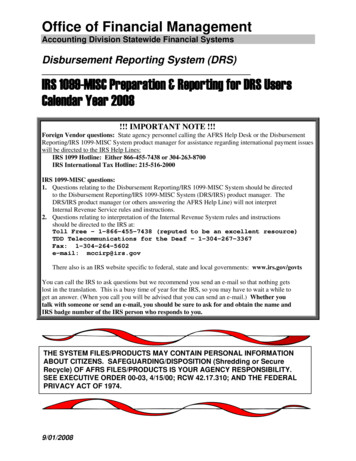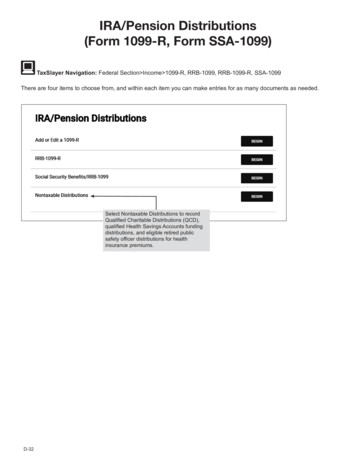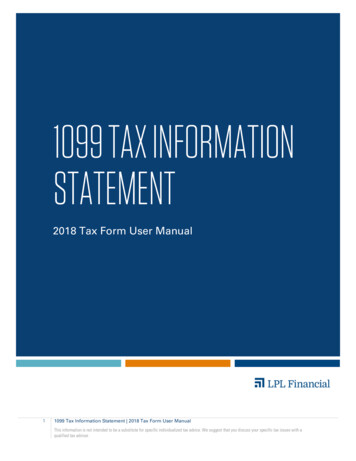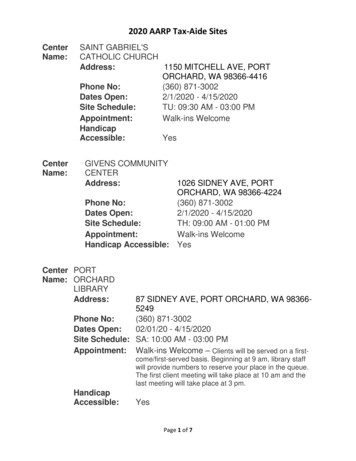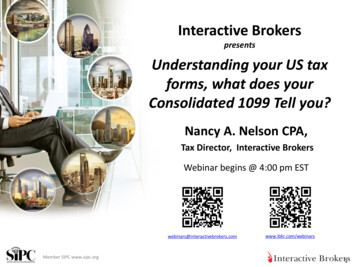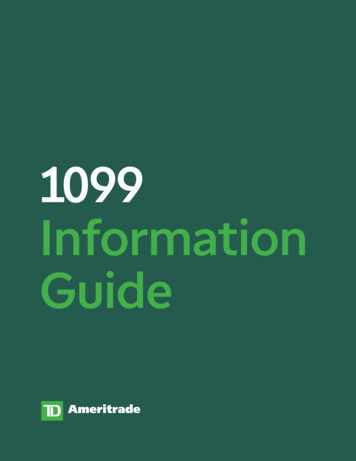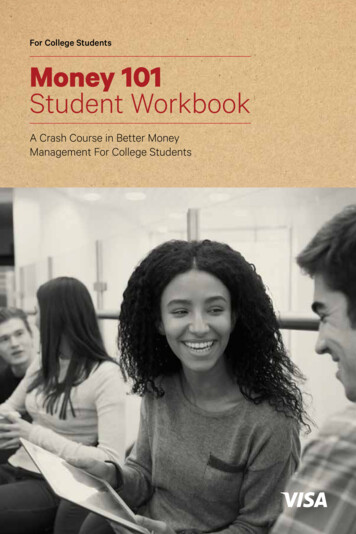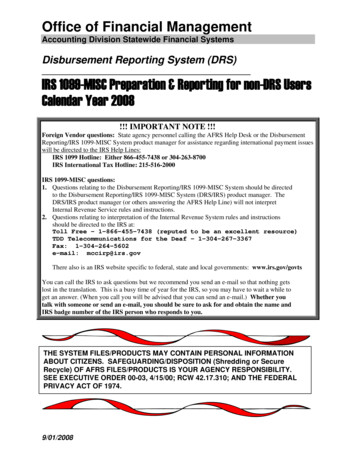
Transcription
Office of Financial ManagementAccounting Division Statewide Financial SystemsDisbursement Reporting System (DRS)IRS 1099-MISC Preparation & Reporting for non-DRS UsersCalendar Year 2008!!! IMPORTANT NOTE !!!Foreign Vendor questions: State agency personnel calling the AFRS Help Desk or the DisbursementReporting/IRS 1099-MISC System product manager for assistance regarding international payment issueswill be directed to the IRS Help Lines:IRS 1099 Hotline: Either 866-455-7438 or 304-263-8700IRS International Tax Hotline: 215-516-2000IRS 1099-MISC questions:1. Questions relating to the Disbursement Reporting/IRS 1099-MISC System should be directedto the Disbursement Reporting/IRS 1099-MISC System (DRS/IRS) product manager. TheDRS/IRS product manager (or others answering the AFRS Help Line) will not interpretInternal Revenue Service rules and instructions.2. Questions relating to interpretation of the Internal Revenue System rules and instructionsshould be directed to the IRS at:Toll Free - 1-866-455-7438 (reputed to be an excellent resource)TDD Telecommunications for the Deaf – 1-304-267-3367Fax: 1-304-264-5602e-mail: mccirp@irs.govThere also is an IRS website specific to federal, state and local governments: www.irs.gov/govtsYou can call the IRS to ask questions but we recommend you send an e-mail so that nothing getslost in the translation. This is a busy time of year for the IRS, so you may have to wait a while toget an answer. (When you call you will be advised that you can send an e-mail.) Whether youtalk with someone or send an e-mail, you should be sure to ask for and obtain the name andIRS badge number of the IRS person who responds to you.THE SYSTEM FILES/PRODUCTS MAY CONTAIN PERSONAL INFORMATIONABOUT CITIZENS. SAFEGUARDING/DISPOSITION (Shredding or SecureRecycle) OF AFRS FILES/PRODUCTS IS YOUR AGENCY RESPONSIBILITY.SEE EXECUTIVE ORDER 00-03, 4/15/00; RCW 42.17.310; AND THE FEDERALPRIVACY ACT OF 1974.9/01/2008
IRS 1099-MISC Preparation & Reporting for non-DRS UsersCalendar Year 2008PREFACEThe IRS 1099-MISC preparation and reporting system is used by many agencies to prepare, print andreport their IRS 1099-MISC forms. These instructions were developed to guide you through that process.Major features are: No major changes for 2008 Update on 3% - IRS draft procedures will out by the end of this year (December 31, 2008). Thosewho must comply will need to have a budget of 100 million or larger. Each state agency inWashington is recognized as an individual reporting agency because we do not report under a singleTIN. IRS Boxes 15a (D) & 15b (E) – The new IRS boxes of 15a (D), Section 409A-Deferrals and 15b (E),Section 409A-Income are available on IRS 1099-MISC screen in DRS. The new TINS have not beenadded to AFRS process yet but should be there by next season. This box is for payment of employeewages that do not use a payroll system. Some agencies that might have this are DSHS, Health Careor Home Care Quality Assurance.REMINDERS: IRS 1099-MISC forms printing is agency controlled. Pages 19-22. Remember to check security to the profile screen. You will want to make sure that only a limitednumber of individuals have access to the DS.1 screen. IRS 1099-MISC forms are folded and stuffed by each reporting agency. Use of a #9 windowenvelope is recommended.CAUTIONSPer the Internal Revenue Service 2008 Instructions for forms 1099, 1098, 5498, and W-2G:F. Recipient Names and Taxpayer Identification Numbers: "You are required to maintainthe confidentiality of information obtained on a Form W-9/W-9S relating to the taxpayer'sidentity (including SSNs, EINs, and ITINs), and you may use such information only to complywith the tax laws."Penalties - Civil Damages for Fraudulent Filing of Information Returns“If you willfully file a fraudulent information return for payments you claim you made to anotherperson, that person may be able to sue you for damages. You may have to pay 5,000 or more.”RECOMMENDED: Agencies should start early to review Calendar Year 2008 IRS 1099s sothat any problems with data collection and 1099 preparation can be identified as soon as possible.The 1099 instructions can be obtained online through:http://www.irs.govorvisit your local IRS office.Agency comments and proposals about these instructions are always welcome. Comments and proposalscan be sent to the IRS 1099 Product Manager by FAX to (360) 664-3363 or to Mail Stop 43113. If youhave any questions about these instructions, please call the IRS 1099 Product Manager:9/01/2008
Denise Tablerphone: (360) 664-7788fax: (360) 664-7673e-mail: denise.tabler@ofm.wa.govorDan Bodephone: (360) 664-7877fax: (360) 664-7673e-mail: dan.bode@ofm.wa.govClasses for non-DRS users are offered on the following dates:December 15, 20089:00 a.m.-11:00 a.m.Please refer to the OFM Accounting Division Training Catalog for more information and registrationprocedures. The training catalog can be found at web site http://www.ofm.wa.gov/ then choose“Training”.“The reports and screens you are about to see are true, the names have beenchanged to protect the innocent.”9/01/2008
IRS 1099-MISC Preparation & Reporting for non-DRS UsersCalendar Year 2008TABLE OF ACEOVERVIEWIRS 1099 MENUUPDATE IRS 1099 RECORDSIRS 1099 PRINTVIEW IRS 1099 RECORDSIRS 1099 REPORTINGIRS 1099 PROCESSING SCHEDULEIRS WEEKEND PROCESSINGAGENCY PROFILE MAINTENANCEDISBURSEMENT REPORTING SYSTEM IRS 1099 VENDORNAME CLEARUPAPPENDICESIRS 1099-MISC Computer Generated FormIRS 1099 Forms ListIRS 1099 Form Register ListingIRS 1099/SWV File Name/Address Mis-matchDRS IRS 1099 Vendor Name CleanupAppendix AAppendix BAppendix CAppendix DAppendix E
IRS 1099-MISC Preparation & Reporting for non-DRS UsersCalendar Year 2008OVERVIEWGENERAL:The Internal Revenue Service requires filing of a Form 1099-MISC (Miscellaneous Income).“for each person to whom you have paid (a) at least 10 in royalties or broker payments in lieu ofdividends or tax-exempt interest., (b) at least 600 in rents, services (including parts and materials),prizes and awards, other income payments, medical and health care payments, or (d) grossproceeds paid to an attorney.You must also file Form 1099-MISC for each person from whom youhave withheld any Federal income tax under the backup withholding rules regardless of the amountof payment.”“Report on Form 1099-MISC only when payments are made in the course of your trade orbusiness. Payments by Federal, state, or local government agencies are also reportable.” (2008Instructions for Form 1099-MISC [Specific Instructions for Form 1099-MISC]).Internal Revenue Service (IRS) regulations require Calendar Year 2008 IRS Forms 1099-MISC bedistributed and submitted by the following dates:Critical Reporting Dates:1.February 2, 2009: Final day to issue forms to recipients. Per the IRSinstructions “You will meet the requirement to furnish the statement if it is properly addressedand mailed on or before the due date. If the regular due date falls on a Saturday, Sunday, or legalholiday, the due date is the next business day. A business day is any day that is not a Saturday,Sunday, or legal holiday. The due date of January 31, 2009, falls on a Saturday.2.March 31, 2009: Due date for OFM to transmit your agency's IRS 1099-MISC records tothe IRS.NOTE: March 20, 2009, has been established by OFM as the finaldate for agencies to add, change, or delete IRS 1099 records. 1099s thatexist at close of business on March 20, 2009, will be reported to the IRS.The following two IRS instructions contain specific instructions for IRS 1099-MISC preparation andare very important to your IRS 1099-MISC reporting process:2008 General Instructions for Forms 1099, 1098, 5498, and W-2G2008 Instructions for Form 1099-MISCThese instructions are important because each agency is solely responsible for correctly identifyingpayments to be reported. You can obtain these instructions at WWW.IRS.GOV.Taxpayer identification numbers (TINs) are used by the IRS to associate and verify amounts youreport to the IRS with corresponding amounts on tax returns. The IRS emphasizes it is important thatreporting entities furnish correct names and TINS (Social Security Numbers (SSNs), IndividualTaxpayer Identification Numbers (ITINs), or Employer Identification Numbers (EINs)) for recipientson the forms sent to the IRS.9/01/2008
Please Note: Taxpayer Identification Number (TIN) is an Internal Revenue Service umbrellaterm for Social Security Numbers (SSN), Employer Identification Numbers (EIN), and IndividualTaxpayer Identification Numbers (ITIN). ‘TIN’ is the generally used term. A TIN always is anine digit number, no exceptions. TINs can be entered with or without dashes.SSNs are issued by the Social Security Administration.EINs are issued by the Internal Revenue Service.ITINs are issued by the Internal Revenue Service.IRS Note on Sole Proprietors: For sole proprietors, you must show the individual’s name on thefirst name line; on the second name line, you may enter the "doing business as (DBA)" name. You maynot enter only the DBA name. For the TIN, enter either the individual’s SSN or the EIN of the business(sole proprietorship). The IRS prefers that you enter the SSN. (IRS 2008 General Instructions forForms 1099, 1098, 5498, and W-2G, section F. Recipient Names and Taxpayer Identification Numbers[TINS]).Deceased Employees: Agency personnel responsible for the IRS 1099-MISC process is encouraged tocoordinate with their agency payroll office to determine who will be responsible for reporting ofdeceased employees.RESPONSIBILITIES:AGENCIES are individually responsible for:Accurate and timely IRS 1099-MISC preparation, printing and mailing to recipients.Accuracy of IRS 1099-MISC data submitted to the Internal Revenue Service.OFM is responsible for:Maintenance of IRS 1099 online processes to support agency preparation, printing andreporting of the IRS 1099-MISC forms.Timely transmission to the IRS of the IRS 1099-MISC data prepared by the agencies.SYSTEMS: OFM offers two ways for agencies to report IRS 1099-MISCs electronically:1. DRS Users: Use the Disbursement Reporting System to collect payment transactions andsummarize 1099-eligible transactions into a 1099 file for preparing printed 1099s for distributionto recipients and for electronic media reporting to the IRS. DRS users can also manually add1099 records on screen IR.1.2. Non-DRS Users: Use the 1099 input screen in the Disbursement Reporting System todirectly prepare 1099s for subsequent printing and distribution to recipients and fortransmission to the IRS by OFM.REPORTING BASIS: IRS 1099-MISC reporting is on the cash basis, not accrual, as noted below:Regular warrants and Inserted warrants - The appropriate reporting year for 1099-eligibletransactions is determined by the warrant date, not the date(s) services were performed or whenthe initial accounting entry was made. For 2008 reporting, the warrant dates must be 01/01/08 12/31/08. In terms of the Internal Revenue Service 'constructive receipt' rule a paper warrant(regular warrant or inserted warrant) is constructively available to a vendor when the warrant hasbeen printed because the vendor could make arrangements to pick up the warrant as soon as it isavailable. Therefore, the payment will be reported in the year of the warrant date.Electronic Funds Transfer (EFT) payments - Effective for warrant dates 07365 (Dec 30, 2008) and07366 (Dec 31, 2008) the records will need to be summarized to Calendar Year 2009 IRS 1099MISC records because the settlement date is two state business days after the warrant date.Using the 'constructive receipt' rule as defined by the Internal Revenue Service, an EFT paymentis 'constructively received' when the funds are deposited in the vendor's bank account. EFTpayments are available to a vendor on the settlement date, which is two state business days after9/01/2008
the warrant date. This will cause all EFT payments with a warrant date on one of the last twobusiness days of the calendar year to be summarized to the IRS 1099-MISC records for the nextcalendar year.RETENTION OF IRS 1099-MISC: The Tax Year 2008 IRS General Instructions for Forms 1099,1098, 5498, and W-2G, Section D Filing Returns with the IRS, states: "Keeping Copies. Generally,keep copies of information returns you filed with the IRS or have the ability to reconstruct the data for atleast 3 years, from the due date of the returns. Keep copies of information returns for 4 years if backupwithholding was imposed." Please note that this IRS guidance has been consistent from year to year.CHANGES TO IRS 1099 RECORDS & REPORTING CHANGES TO THE IRS:Changes made prior to agency final printing and distribution of 1099 not later than February 2, 2009:Any changes made prior to printing and mailing of forms to vendors should be done as usual on Screen IR.1.If a change is made to a 1099 that has already been printed and distributed, you should ensure the affectedrecipient is provided an updated form. The LAST PRINT REQUEST date on screen IR.1 can be used tocheck if the form has been printed at an earlier date.Changes made after mailing of 1099s to vendors and prior to close of business on March 20, 2009:Any changes made after mailing of 1099s to vendors should be done as usual on Screen IR.1. You shouldensure the affected recipient is provided an updated form. The LAST PRINT REQUEST date on screen IR.1can be used to check if the form has been printed at an earlier date.NOTE: Any changed 1099s issued prior to close of business on March 20, 2009, are not ‘Corrected’1099s per the IRS definition because no 1099s have yet been reported to the IRS.Changes made after close of business on March 20, 2009:The 1099s prepared/corrected during this period are subject to the IRS rules for filing 'Corrected Returns'(Instructions for Forms 1099, 1098, and W-2G). You are responsible for preparing and mailing the changed1099. However, the 1099 record in the 1099 file will contain a Forms Control ‘T’ and cannot be changed.Please note the IRS instructions refer to Copy A and Copy B. The 1099 form sets that contain Copy A andCopy B will have to be obtained from the IRS or a commercial provider.IRS 1099 Security: The following table describes the security options that can be selected on theAFRS Security Screen SS.1. You will need appropriate levels of security in order to perform theIRS 1099 preparation and reporting tasks. NOTE: Screens available for use by non-DRS users areshown in bold type.IRS 1099 Security iscontrolled by severalAFRS security flags.The security codesused are:Security Code 0 Noaccess to the screens.Security Code 1 Screens can beaccessed, data can beviewed, and reportscan be requested.Security Code 2 Screens can beaccessed; data can beviewed; reports can berequested; and datacan be added,changed, or deleted.9/01/2008Screen IR.1 – Viewing, adding, changing, deleting, and printing are controlled by DisbursementReporting security flag ‘1099’. Record locking requires a security level of ‘2’ in DisbursementReporting security flag ‘Prof’ (Profile).Screen IR.1.1 - Access to the 1099 print screen and printing of 1099s requires a security level of '2' inthe Disbursement Reporting security flag '1099'.Screen IR.2 – Controlled by Disbursement Reporting security flag ‘1099’. Security level '1' or '2'allows view access on this screen.Screen IR.3 – Views and reporting are controlled by security level '2' in the Disbursement Reportingsecurity flag ‘1099’. IRS Mass Summarization* requires a security level of ‘2’ in DisbursementReporting ‘PROF’ (Profile).Screen IR.4 – Controlled by Disbursement Reporting security flag ‘1099’. A security level of ‘1’ or'2' allows the letters to be ordered.Screen IR.5 – Views require a security level of ‘1’ in Disbursement Reporting security flag ‘PROF’(Profile).Screen IR.6 – Controlled by security flag ‘1099’. Views and ordering of the processes require a‘1099’ security level of ‘2’. This is a change from requiring a ‘PROF’ security level of ‘2’.Screen DS.1 – Controlled by Disbursement Reporting flag ‘PROF’. Changes require a ‘PROF’security level of ‘2’.
IRS 1099-MISC Preparation & Reporting for non-DRS UsersCalendar Year 2008SCREEN IR - IRS 1099 MENU DRS (IR) IRS 1099 MENU C105V030 TR:999M 0001SUMMARIZATION FREQUENCY: DAILY (MAINTAIN ON DS.1 - DRS PROFILE)TYPE "S" IN FRONT OF YOUR SELECTION AND PRESS ENTER.*IRS 1099 RECORD MAINTENANCE*UPDATE IRS 1099 RECORDS (IR.1)VIEW IRS 1099 RECORDS (IR.2)VIEW DISBURSEMENT ONLINE VIEW (DV.0)*IRS 1099 PRINTING AND REPORTS*PRINT IRS 1099 FORMS (IR.1.1)DRS331 REPORT (IR.8)IRS 1099 REPORTS (IR.3)(DRS333, DRS336, DRS343, DRS348)*IRS 1099 WEEKEND PROCESSES*DRS340,341,342,344,347 (IR.6)IRS 1099 RE-SUMMARIZATION (IR.3)* IRS 1099 PROCESS MANAGEMENT*DRS PROFILE (DS.1)CHANGE 1099 SUMMARIZATION (DS.1)1099 PROCESSING SCHEDULE (IR.5)*AGENCY AND STATEWIDE VENDOR SCREENS*ACCESS COMBINED VENDOR SELECTION (VE.1)ACCESS AGENCY VENDOR FILE (VE.2)ACCESS STATEWIDE VENDOR FILE (VE.3)*VENDOR COMMUNICATIONS FORM*TIN CONFIRMATION REQUEST (IR.4)VENDOR TRANSMITTAL REQUEST(IR.7)NOTE: IF ACCESSING NON-IRS SCREENS, USE TR: FUNCTION TO RETURN TO 'IR' MENUF1 HELP, F3 RETURN, F12 MESSAGE, CLEAR EXITThis is the menu screen for accessing the screens you will be using to prepare your Forms IRS1099-MISC. The screen has been constructed to provide selection of actions you want to take.To get to this screen IR:On the AFRS PRIMARY MENU screen:Type your agency number.Type ‘DR’ in the 'Select Function' field.Press ‘Enter’ to view the DISBURSEMENT SYSTEM PRIMARY MENU. DRS (DR) DISBURSEMENT SYSTEM PRIMARY MENU C105V010 TR:---------NEW PRIMARY MENU-----------------OLD PRIMARY MENU------V -- ONLINE VIEW MENUDM -- DISBURSEMENT MENUR -- REPORTS MENUIR -- IRS 1099 MENUI -- IRS 1099 MENUDS -- DISBURSEMENT SYSTEMCONTROL MENUWR -- WARRANT DISBURSEMENTC -- DRS SYSTEM CONTROL MENUMENUAGENCY: 999MDRS TRANSACTION COUNT: 000002202SUPPLEMENTAL ID: 0001IRS 1099 SUMMARIZATION SET TO:DSELECT FUNCTION: (USE 1ST POSITION IF NEW MENU SELECTION)PF1 HELP, PF3 RETURN, PF12 MESSAGE, CLEAR EXITPRIVACY NOTICE:THE DRS SYSTEM DOES NOT COLLECT PERSONAL INFORMATION FROM SYSTEM USERS.THE SYSTEM FILES/PRODUCTS MAY CONTAIN PERSONAL INFORMATION ABOUT CITIZENS.SAFEGUARDING/DISPOSITION OF DRS FILES/PRODUCTS MUST COMPLY WITH EXECUTIVEORDER 00-03, 4/15/00; RCW 42.17.310; AND THE FEDERAL PRIVACY ACT OF 1974.9/01/2008
On the DISBURSEMENT SYSTEM PRIMARY MENU SCREEN:Ensure your agency number is correct.It is not necessary to type anything in the ‘Supplemental ID’ field unless thefield is blank (this field should contain ‘0001’ for any agency except 3050 &3100). If the field is blank and your agency is not 3050 or 3100, then type‘0001. If your agency is 3050 or 3100, type the appropriate supplemental ID.Type ‘I’ in the Select Function FieldPress ‘Enter’ to view the IRS 1099 MENU Screen.To select one of the IRS screens:Type 'S' (select) to the left of the desired action and press enter. Forexample:Print one or more IRS 1099 records:Type ‘S' beside PRINT IRS 1099 FORMS (IR.1.1).Press ‘Enter’.The IR.1.1 (IRS 1099 PRINT) screen will display.Reference section IR.1.1 for printing instructions.NOTE: You can also access the 1099 print screen through the IRS 1099 screen IR.1.NOTE: The IRS menu has been constructed to allow you to select the action you want totake.The result of selecting an action (such as printing of 1099s) will take you to the screen thatsupports the selected action. As a result, several of the actions will take you to the samescreen.You will find that after viewing a selected screen that an F3 exit from the selected screen willnot take you back to the IRS Main menu. If you want to access the IRS menu you will haveto type 'IR' in the transfer function and press 'enter', or work your way through the menus toget to 'IR'.The following breakdown shows you the F3 progression from screens accessed through theIRS 1099 Menu:VE.1, VE.2, & VE.3DRS Main MenuDM.2 & DM.ADisbursement Menu & then to DRS Main MenuDS.1Disbursement System Control & then to DRS MainMenuIR.4 & IR.7DRS Main MenuThe SUMMARIZATION FREQUENCY field is not applicable to non-DRS users.9/01/2008
IRS 1099-MISC Preparation & Reporting for non-DRS UsersCalendar Year 2008SCREEN IR.1 - ADD, CHANGE DELETE IRS 1099RECORDS DRS (IR.1) UPDATE IRS 1099 RECORDS C105V031 TR:LAST UPDATELAST PRINT REQUEST999M 0001CREATE DATEFUNCTION: (A ADD, C CHANGE, D DELETE, V VIEW, N NEXT, B BACK, P PRINT)CALENDAR YEAR:TIN:SSN/TAX ID TYPE: (R, S OR T)VENDOR NUMBER:VENDOR NAME:VENDOR ADDRESS: 1ST ADDR?: Y (Y YES, N NO)1ST ADDR?: NCITY/STATE/ZIP: US/FOREIGN ADDR: (U OR F)1)RENTS: 0000000000002)ROYALTIES: 0000000000003)OTHER INCOME: 0000000000004)FED TAX WITHHELD: 0000000000005) FISH BOAT PROCEEDS: 0000000000006) MED/HEALTHCARE PYMTS: 0000000000007) NON-EMPLOYEE COMP: 0000000000008)DIVIDENDS/INTEREST: 0000000000009) THE AGENCY MADE DIRECT SALES OF 5000 TO VENDOR FOR RESALE:10)CROP INSURANCE: 00000000000014) GROSS PROCEEDS PAID TO AN ATTORNEY: 00000000000015A) SEC 409A DEFERRALS: 00000000000015B) SEC 409A INCOME: 000000000000RECORD LOCK: (Y LOCKED, N UNLOCKED) 600 LIMIT OVRD:FORMS CONTROL: C (C CORRECT/ADD, T IRS TRANSMITTED) 2ND TIN NOTICE: (X YES)3RD ADDRESS:F1 HELP, F3 RETURN, F4 RETURN TO 1099 VIEW SCREEN, F12 MESSAGE, CLEAR EXITNote:The 1099 print screen is accessed using Function 'P' from this screenORthe print screen can be accessed from the IRS Menu screen (IR).This screen is used to VIEW your agency's IRS 1099-MISC records, whether system generated ormanually added. Since your agency does not use the DRS system, the 1099 records were manuallycreated by your agency. In addition to the VIEW feature, this screen also allows you to: ADD, CHANGE, and DELETE individual IRS 1099 records. PRINT IRS 1099 records for distribution to vendors.ADDING AN IRS 1099-MISC RECORD: There are three ways a 1099 record can be added.1. Access the screen IR.1 and manually add a record.2. Screen IR.6 contains a job (DRS344) which, if selected, will run on the Saturday nightfollowing selection. The job will look at each agency vendor record which contains a TIN,Tax Type, and IRS Box 1-8, A or C and then look at the IRS 1099-MISC file to see if an IRS1099 record with the same TIN exists for the designated year. If a corresponding IRS 1099record cannot be found, the job will build an IRS 1099 record with dollar amounts of zero.3. AGENCY ROLL Screen IR.6 contains a job (DRS347), which, if selected, will run on theSaturday night following selection. The job will look at each agency 1099-MISC recordfrom the prior reporting year and then compare it to the IRS 1099-MISC file to see if an IRS1099 record with the same TIN exists for the designated year. If a corresponding IRS 1099record cannot be found, the job will build an IRS 1099 record with dollar amounts of zero. Areport (DRS347) will be created which reflects those 1099 records that did not get changed.Agency 1099s can be directly accessed:a.Directly from the IR.1 screen ('VIEW' or ‘NEXT’ on a specific year and TIN (FederalID)b.By a 'Select' from Screen IR.2.9/01/2008
Agency 1099 printing can be initiated from this screen or the IRS Menu screen. Please note the securityrequired to access the print screen is '2' for the 1099 Disbursement Reporting Flag on the securitymaintenance screen.Any agency, whether or not a Disbursement Reporting System (DRS) subscriber, can prepare and printforms IRS 1099-MISC through this screen. Agencies which have not previously used this process shouldcontact:Denise Tablerphone: (360) 664-7788fax: (360) 664-7673e-mail: denise.tabler@ofm.wa.govorDan Bodephone: (360) 664-7877fax: (360) 664-7673e-mail: dan.bode@ofm.wa.govFUNCTION: The function identifies the action you want to take.A Add a new record. Type the necessary information such as TIN, Tax Type, vendor name, vendor address,and amount in the appropriate fields, etc. press 'enter'.C Change an existing record. View the record to be changed, type 'C' in the Function, type the information tobe changed, press 'enter'.D Delete a record. View the record to be deleted, type 'D' in the Function, press 'enter'. If you discover youdeleted a 1099 record in error and you have not exited or changed the screen after deleting the record, youcan type 'A' in the Function and press 'enter' to re-add the 1099 record.V View a record. Type the year and the complete TIN of the record to be viewed, press 'enter'.N View the next record. Use of this function will find the next sequential 1099 record (based on TINsequence). Use of 'next' on a blank screen will find the first 1099 record in the file (based on TIN numbersequence) for the earliest year in the 1099 file (usually the three preceding years).B Back to the previous record. Use of this function will find the previous sequential 1099 record (based onTIN sequence). Use of 'back' on a blank screen will not find a 1099 record in the file because there are noprevious records to the beginning of the file.P Print 1099s. Use of this function will access the IRS 1099 PRINT screen (IR.1.1).LAST PRINT REQUEST: This is the date of the last time the displayed IRS 1099-MISC record wasprinted. Printing does not change the FORMS CONTROL. This date appears on the DRS336 report.CREATE DATE: This is the date a 1099-MISC record is first created.LAST UPDATE DATE: This is the date of the last time the displayed IRS 1099-MISC record waschanged or modified.PRINT: Agencies must print their IRS 1099-MISC forms through this PRINT function. Agenciescan print their IRS 1099-MISC forms whenever they are ready. The forms will print on single sheetsthat can be folded and inserted in a standard #9 window envelope. A sample of the form can befound in Appendix A. Use of Function 'P' (PRINT) will take you to screen IR.1.1.NOTE: Each time a form is printed the LAST PRINT REQUEST field will be updated.TIN (Taxpayer Identification Number): (11 characters) TIN is the way 1099 records are identified(record key) in the 1099 file. Records are found by specific identification of the TIN and thefile is sorted in TIN order. The field contains: Blanks if there is no 1099 record. TIN if one has been entered. The TIN can be entered without any dashes to VIEW orADD 1099 records. The Tax Type must also be entered if a record is being added. TheTax Type will edit the TIN format when a record is added (reference Tax Type below). Ifthe TIN is entered with dashes, the format for Social Security Number (SSN) andIndividual Taxpayer Identification Number (ITIN) is:XXX-XX-XXXXand the format for Employer Identification Numbers (EIN) is:XX-XXXXXXX9/01/2008
Blank TIN Designator if a 1099 record is being added or has been added, but a vendor TIN hasnot been obtained. The following note explains how the Blank TIN Designator is used:NOTE: The Blank TIN Designator enables agencies to add and report IRS1099-MISC records on vendors when a Taxpayer Identification Number(TIN) is not available. This feature does not relieve agencies fromIRS rules and penalties related to blank TINs. The actions foradding, maintaining, and deleting IRS 1099-MISC records that containblank TINs are described in the following paragraphs.Instructions for adding a 1099 with a blank TIN:1. If you must prepare and submit an IRS 1099 but do not yet have aTIN you can add an IRS 1099-MISC record on screen IR.1.To do this:a. Type the word BLANK in the first five positions of the TINfield, OR type the word BLANK followed by four numbers. Type inthe other information required on the screen and press 'enter'.The online edit message 'TRANSACTION SUCCESSFULLY ADDED' willappear at the bottom of the screen.If you typed BLANK the system will assign the succeeding fournumbers sequentially beginning with 0000 or the nextsequential number greater than 0000. For example:The system will compute a vendor blank TIN consisting of theword 'BLANK' followed by four numbers, starting with'BLANK0000'. The second 1099 record added with a blank TIN willbe assigned ‘BLANK0001’; the third blank TIN will be'BLANK0002', etc.If you typed BLANK followed by four numbers the system willaccept that combination unless it already exists. An onlineedit 'TRANSACTION ALREADY EXISTS ON 1099 FILE' will appear ifthe BLANK/numeric combination already exists in your agencyIRS 1099-MISC file.Once you add the records with BLANK TINs you can view the addedrecords by putting 'N' in the function, type the year, clear the TINfield, then press 'enter'. The first record you see will beBLANK0000; additional pressing of the ‘enter’ key will access anyadditional 1099 records with a blank TIN.ORYou can view a specific BLANK record by typing the specificBLANK/numeric combination you are looking for, and then press the'enter' key.Changes to IRS 1099 records with Blank TINs can be done only by firstviewing the record to be changed.The job that creates IRS 1099 file that is sent to the IRS will changethe IRS 1099 record TINS that contain the word 'BLANK' to actualblanks.CAUTION: If you use this feature to create IRS 1099 records withblank TIN please carefully review and validate the blank TIN recordsin your IRS 1099 file before they are sent to the IRS as of close ofbusiness on March 20, 2009. If a blank TIN record is not supposedto be in the IRS 1099 file, it should be deleted before March20, 2009.Please note: The Internal Revenue Service 2007 General Instructions for Forms 1099. 1098,5498, and W-2G:Section includes the statement: "You may be subject to a penalty for an incorrect ormissing TIN on an information return."The Penalties section states "If you fail to file a correct information return by the due date9/01/2008
and you cannot show reason
Foreign Vendor questions: State agency personnel calling the AFRS Help Desk or the Disbursement Reporting/IRS 1099-MISC System product manager for assistance regarding international payment issues will be directed to the IRS Help Lines: IRS 1099 Hotline: Either 866-455-7438 or 304-263-8700 IRS International Tax Hotline: 215-516-2000