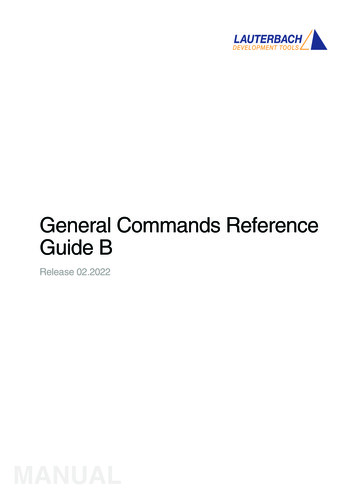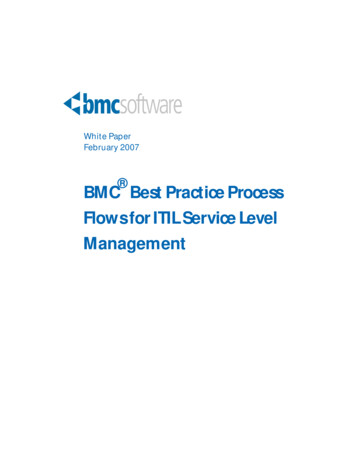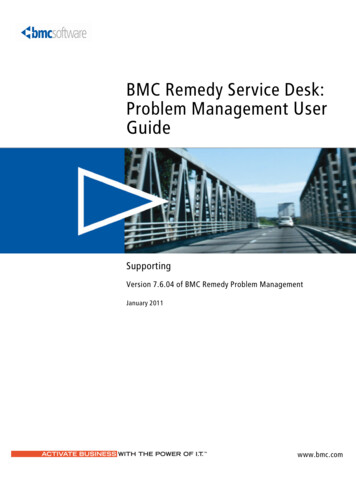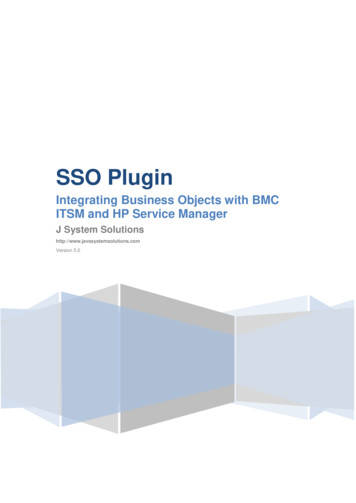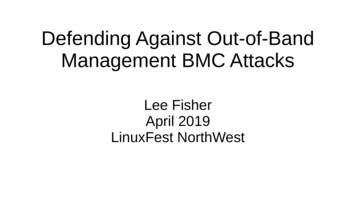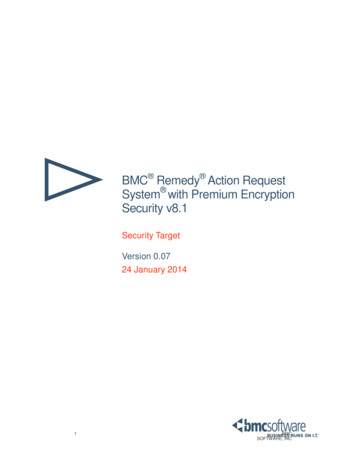Transcription
BMC FootPrints Service Core Reference Guide 11.6Legal NoticesNumara Software Confidential. BMC Software Confidential.i
BMC FootPrints Service Core Reference Guide 11.6 Copyright 1999, 2009 BMC Software, Inc. Copyright 1996 - 2014 Numara Software, Inc.BMC, BMC Software, and the BMC Software logo are the exclusive properties of BMC Software, Inc., are registeredwith the U.S. Patent and Trademark Office, and may be registered or pending registration in other countries. Allother BMC trademarks, service marks, and logos may be registered or pending registration in the U.S. or in othercountries. All other trademarks or registered trademarks are the property of their respective owners.FootPrints is the exclusive property of Numara Software, Inc. and is registered with the U.S. Patent andTrademark Office, and may be registered or pending registration in other countries. All other Numara Softwaretrademarks, service marks, and logos may be registered or pending registration in the U.S. or in other countries.All other trademarks or registered trademarks are the property of their respective owners.Linux is the registered trademark of Linus Torvalds.UNIX is the registered trademark of The Open Group in the US and other countries.The information included in this documentation is the proprietary and confidential information of BMC Software,Inc., its affiliates, or licensors. Your use of this information is subject to the terms and conditions of the applicableEnd User License agreement for the product and to the proprietary and restricted rights notices included in theproduct documentation.Restricted rights legendU.S. Government Restricted Rights to Computer Software. UNPUBLISHED—RIGHTS RESERVED UNDER THECOPYRIGHT LAWS OF THE UNITED STATES. Use, duplication, or disclosure of any data and computer software bythe U.S. Government is subject to restrictions, as applicable, set forth in FAR Section 52.227-14, DFARS 252.2277013, DFARS 252.227-7014, DFARS 252.227-7015, and DFARS 252.227-7025, as amended from time to time.Contractor/Manufacturer is BMC SOFTWARE INC,2101 CITYWEST BLVD, HOUSTON TX 77042-2827, USA. Any contract notices should be sent to this address.Numara Software, Inc.2101 CityWest Blvd, Houston TX 77042-2827, USA713 918 8800Customer Support: 800 537 1813 (United States and Canada) or contact your local support centerNumara Software Confidential. BMC Software Confidential.ii
BMC FootPrints Service Core Reference Guide 11.6Chapter 1: Welcome to BMC FootPrints Service Core . 1Welcome to BMC FootPrints Service Core . 1What's New in BMC FootPrints Service Core 11.6.05 . 1What's New in BMC FootPrints Service Core Version 11.6.04 . 1What's New in BMC FootPrints Service Core 11.6.03 . 1What's New in BMC FootPrints Service Core Version 11.6.02 . 2What's New in BMC FootPrints Service Core Version 11.6.01 . 2What's New in BMC FootPrints Service Core Version 11.6 . 2BMC FootPrints Service Core Features and Benefits . 2Different Uses for BMC FootPrints Service Core . 3BMC FootPrints Versions and Add-ons . 3BMC FootPrints Service Core Versions and Add-ons . 4PerlEx Modules, Packages, and Extensions . 5Documentation . 5List of Available Documents. 5Online Help . 5Technical Support . 5Chapter 2: Key Concepts . 6Workspaces . 6Issues . 6Issues . 6Types of Issues . 6Master Issues and Subtasks . 7Global Issues. 7Quick Issues . 8Linked Issues . 8Requests . 8User Types and Roles. 9Agents and Customers. 9More about Customers . 9Supervisors . 10Permissions . 10Configuration of Permissions . 10Permission Assignment . 10Field Permissions . 10How Roles and Teams Work Together . 10Other Aspects of Roles and Teams . 11Customer Self-service . 11Fields . 11Fields . 11Field Types. 12Built-in Fields . 12Mandatory and Optional Fields . 13Field Dependency. 13Workspace Schema . 13InstaCalc Fields . 13Address Book . 14Address Book . 14Contacts . 14Master Contact Record. 14Resolving Issues . 15Knowledge Base . 15Internal Knowledge Base . 15Public Knowledge Base . 15External Resources . 15Approvals . 15Frequently Asked Questions . 15Resolving Issues . 16Licenses . 16Licensing and User Roles . 16Asset Management . 16Numara Software Confidential. BMC Software Confidential.iii
BMC FootPrints Service Core Reference Guide 11.6BMC FootPrints Asset Core . 17Integration with Microsoft System Center Configuration Manager/SMS Inventory . 17Authentication and Different Authentication Methods . 17Searching and Reporting . 18Topics in this chapter include: . 18Searches . 19Reports . 19Types of Reports . 19Executive Dashboard . 20Time-tracking . 20BMC FootPrints Service Core Calendar. 21BMC FootPrints Service Core Calendar . 21Workspace Work Schedule . 21Synchronizing Appointments . 21Automated Workflow . 21Workflow Functions . 22Escalation . 22Service Level Management . 22Resolution time . 23Change Manager Overview . 23Configuration Management Concept . 24BMC FootPrints Service Core Service Catalog. 24Broadcast Message . 24Customer Surveys. 24Preventive Maintenance . 24BMC FootPrints Service Core Web Services . 25BMC FootPrints Service Core Mobile . 25Chapter 3: Navigating the Interface . 25The Homepage . 25The New Homepage . 26Where Things Went . 26The BMC FootPrints Service Core Homepage . 27Above the Toolbar . 28Quick Search . 28Sign-out . 28Preferences . 28Personal Info . 28Issue Page . 29Create a Quick Description/Signature . 30Edit a Quick Description/Signature. 30Deleting a Quick Description/Signature . 31Homepage . 31Dashboard . 33Add a BMC FootPrints Service Core Dashboard Component . 34Edit a BMC FootPrints Service Core Dashboard Component . 34Delete a BMC FootPrints Service Core Dashboard Component . 34Moving BMC FootPrints Service Core Dashboard Components on the Homepage . 34Miscellaneous Preferences . 34The BMC FootPrints Service Core Toolbar . 35Below the Toolbar . 36Resorting the Homepage . 36Filtering Columns . 36Column Types That Can Be Filtered . 36Column Types That Cannot Be Filtered . 37Filtering Search Results . 37Filtering Multiple Columns . 38To Filter a Column. 38The Filter Icon . 38Clearing Filters . 38Persistence . 38Removed Column . 38Numara Software Confidential. BMC Software Confidential.iv
BMC FootPrints Service Core Reference Guide 11.6Reordering Columns . 38Resizing Columns . 38Resizing Restrictions. 39Display Drop-down . 39Viewing Issues . 39Quick Action Checkbox Dialog . 40The Following Options are Available to All Internal Users. 40The Following Options are Available Only to Administrators . 40The Following Option is Only Available If You Have "Taking" Rights . 41The Address Book Homepage . 41The Address Book Homepage . 41The Address Book Alphabet Index . 41The Address Book Summary List of Contacts. 41The Address Book Quick Search . 42Address Book Toolbar . 42The Address Book Main Frame . 42Chapter 4: Implementation and Design . 42Recommended Approach . 42About BMC FootPrints Implementation and Design . 42Plan . 43Install. 43Setup with Workspace Setup Wizard . 44Run the Workspace Wizard . 44Populate the Address Book . 44Import Address Book Contact Data . 45Create Dynamic Address Book Link . 45Perform Global Administration . 45Perform High-level Workspace Administration. 45Basic Workspace Options . 45Saved Searches . 46Configure Fields . 46Configure Users and Customers . 46Adding Agents. 47Adding Customers . 47User Preferences . 47Email Management. 47Configure Incoming Email . 47Configure Outgoing Email Management . 48Create Workflow Functions . 48Calendar and Scheduling . 48Quick Issues . 48Auto Assign . 48Service Level Management . 48Issue Workflow . 48Escalations . 49Customer Surveys . 49Set Up Reporting . 49Set Up the Knowledge Base. 49Additional Tasks . 49Asset Management (BMC FootPrints Asset Core) . 49BMC FootPrints Change Manager. 50Import Issue Data. 50Chapter 5: Installing and Upgrading BMC FootPrints Service Core . 50Prerequisites . 50Hardware and Software Requirements . 50About Licenses . 50Evaluation Licenses . 51Permanent Licenses . 51Customer Licenses. 51Installing BMC FootPrints Service Core . 51Information Needed for Installation . 51Numara Software Confidential. BMC Software Confidential.v
BMC FootPrints Service Core Reference Guide 11.6BMC FootPrints Service Core Version 11.6 for Unix and Linux Functions Under FastCGI . 52Installation Instructions . 52Application Pools . 54Uninstalling BMC FootPrints Service Core. 54Upgrading BMC FootPrints Service Core. 55Preparing for Upgrade . 55Backing up your current BMC FootPrints Service Core . 55Upgrading . 55Configuring after Upgrade . 56Modifying a Preexisting CMDB to Use Financial Asset Management Fields in Version 11.6 . 56Field Headers Display . 56Chapter 6: Create a Workspace with the Workspace Setup Wizard . 57Workspace Wizard - Introduction. 57Information Needed for the Setup Wizard . 58If configuring Email . 58If configuring an LDAP/Address Book . 59If configuring a Customer Survey . 59Workspace Wizard Step 1–Workspace Details . 59Workspace Wizard Step 2–Built-in Fields . 60Priority . 60Status . 60Time Tracking . 61Workspace Wizard Step 2a–Customer Survey . 61Workspace Wizard Step 2b–Customer Survey . 61Workspace Wizard Step 3–Configure Issue Information Fields . 62Workspace Wizard Step 3 for IT Service Management Workspace . 63Use Template . 63Use Existing CMDB Configuration . 63Create on Your Own . 63Workspace Wizard Step 4a–Address Book . 63Workspace Wizard Step 4b–Address Book Fields . 64Workspace Wizard Step 4b–Configure Exchange/Active Directory . 65LDAP Server Name . 65LDAP Server Port . 65LDAP Search Base for Directory Entries . 65Microsoft Exchange 2000/Active Directory. 65Microsoft Exchange 5.5 . 66Last Name of Any Person Known to be in the Directory . 66Disting
BMC, BMC Software, and the BMC Software logo are the exclusive properties of BMC Software, Inc., are registered with the U.S. Patent and Trademark Office , and may be registered or pending registration in other countries.