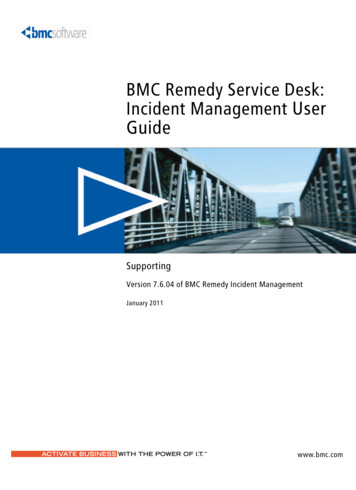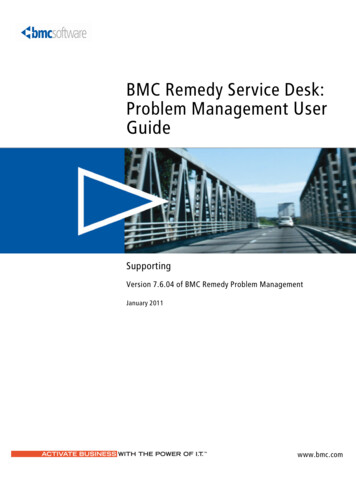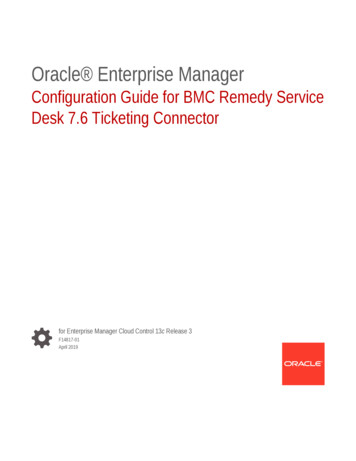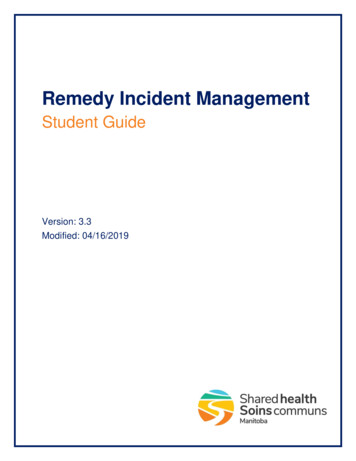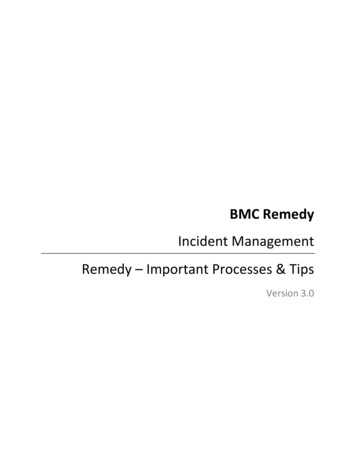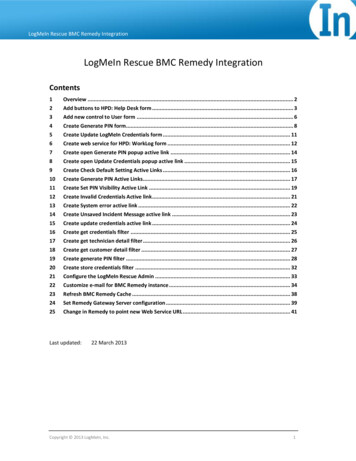Transcription
BMC Remedy Service Desk: IncidentManagement 7.0 User GuideEDCS-608234Procedure Owner: Tasha OldsEffective Date: 25 January 2010Next Review Date: 25 January 2012Americas HeadquartersCisco Systems, Inc.170 West Tasman DriveSan Jose, CA 95134-1706USAhttp://www.cisco.comTel: 408 526-4000800 553-NETS (6387)Fax: 408 527-0883
BMC, the BMC logo, all other BMC product or service names, BMC Software, the BMC Software logos, and all other BMC Software product or service names, are registeredtrademarks or trademarks of BMC Software, Inc. All other trademarks belong to their respective companies.BMC Software, Inc., considers information included in this documentation to be proprietary and confidential. Your use of this information is subject to the terms andconditions of the applicable end user license agreement or nondisclosure agreement for the product and the proprietary and restricted rights notices included in thisdocumentation.For license information about the OpenSource files used in the licensed program, please read OpenSourceLicenses.pdf. This file is in the \Doc folder of the distributionCD-ROM and in the documentation download portion of the product download page.Restricted Rights LegendU.S. Government Restricted Rights to Computer Software. UNPUBLISHED -- RIGHTS RESERVED UNDER THE COPYRIGHT LAWS OF THE UNITED STATES. Use,duplication, or disclosure of any data and computer software by the U.S. Government is subject to restrictions, as applicable, set forth in FAR Section 52.227-14, DFARS252.227-7013, DFARS 252.227-7014, DFARS 252.227-7015, and DFARS 252.227-7025, as amended from time to time. Contractor/Manufacturer is BMC Software, Inc.,2101 CityWest Blvd., Houston, TX 77042-2827, USA. Any contract notices should be sent to this address.This edition applies to version 7.0 of the licensed program.
CONTENTSPrefaceiBest Practice and New icons i-ii-iiAbout the BMC Remedy IT Service Management SuiteBMC Atrium CMDB 2.0 i-iiBMC Remedy Asset Management 7.0 i-iiBMC Remedy Change Management 7.0 i-iiBMC Remedy Incident Management 7.0 i-iiBMC Remedy Problem Management 7.0 i-iiiBMC Service Level Management 7.0 i-iiiAudience i-iiii-iiiBMC Remedy IT Service Management Suite documentsCHAPTER1Introducing BMC Remedy Incident Management 7.01-1Installing and configuring Incident Management1-1What’s new in Incident Management7.0 1-1*What’s new for Help Desk users? 1-3Incident Management user roles 1-4Requester 1-4Support staff 1-4Incident manager 1-51-5Process flow and the life cycle of an incident requestCHAPTER2Using functions common to all ITSM applications2-1Opening the main application console 2-1Using BMC Remedy User client to open a main console2-1Using a browser to open a main console 2-4Working with the Overview console 2-5Opening the Overview console 2-5Using the Assigned Work table 2-6Creating records 2-6Searching for records 2-7Refreshing data 2-8Viewing and creating broadcast messagesUsing the navigation pane 2-82-8BMC Remedy Service Desk: Incident Management 7.0 User GuideCTA-11
ContentsChanging the console view 2-8Using console functions 2-8Opening other applications 2-8Selecting status values 2-9Viewing your profile 2-9Using quick actions 2-9Auto-filling fields 2-10Working with records 2-10Searching for records 2-10Searching your records 2-10Searching all records 2-12Printing records 2-12Modifying records 2-13Working with relationships 2-13Defining relationships 2-13Copying relationships 2-16Indicating impacted areas 2-16Modifying relationships 2-17Performing quick actions on a relationshipRemoving relationships 2-192-18*Adding work information 2-19Creating reminders 2-21Broadcasting messages 2-22Creating broadcast messages 2-22Viewing broadcasts 2-24Creating or modifying a broadcast messageLimiting the number of messages 2-252-25Sending pages and email messages 2-25Paging a person or on-call group 2-26Sending email 2-27Working with reports 2-29Generating a report 2-29Using qualifications to generate a report 2-31Using advanced qualifications to generate a report 2-32Generating a report using saved qualifications 2-33CHAPTER3Working with the Requester console3-1Requester role 3-1Service Request Management users3-2BMC Remedy Service Desk: Incident Management 7.0 User Guide2CTA-1
ContentsUnderstanding the Requester console 3-3Opening the Requester console 3-3Using a browser to open the Requester console3-4Functional areas and tasks 3-4Working with service requests 3-5Creating a service request 3-6Service request states 3-8Filtering service requests 3-8Viewing a service request record 3-8Modifying a service request 3-9Searching for service requests by Request ID 3-10Printing a service request 3-10Canceling a service request 3-11Reopening a service request 3-11Converting a Service Request to an Incident 3-12Completing surveys 3-12Viewing service requests with errors 3-13Working with service requests as the Request Master 3-14Opening a service request record 3-15Reopening a service request 3-16Viewing or adding work information*3-17Adding or viewing work information from a service requestViewing the event log and troubleshooting 3-193-17Service Request form 3-20Working with the Solution database 3-22Viewing broadcast messages 3-23CHAPTER4Working with Incident Management as support staff4-1Understanding the Support Console tab4-1Setting application preferences 4-3Recording a new incident 4-5Creating a new incident manually 4-6Using the Process Flow Status wizard to create a new incident4-10Using a template 4-12Using the decision tree 4-13Using scripts 4-14Accessing a CI 4-14Relating a CI to an Incident 4-15Relating incidents 4-16BMC Remedy Service Desk: Incident Management 7.0 User GuideCTA-13
ContentsRelating incidents as duplicates 4-17Relating external tickets to incidents 4-18Recording CI unavailability 4-19Adding or modifying a customer profile 4-20Adding a new customer profile 4-20Modifying a customer profile 4-21Changing impact and urgency 4-22Understanding assignments 4-23Receiving notification of assignments 4-23Working with assignments 4-23Viewing incidents assigned to you 4-24Accepting an assignment 4-24Recording time worked on an incident 4-24Reassigning an incident 4-25Understanding incident ownership 4-27Identifying an incident’s owner or assignee 4-27Assigning an incident to a new owner group 4-28Assigning an incident to a new assignee group 4-28Assigning an incident to a vendor 4-29Working with tasks 4-30Creating tasks 4-30Manually assigning a task 4-32Recording work performed on tasks 4-32*Investigating and diagnosing an incident 4-34Viewing an incident 4-34Viewing alarm status 4-36Splitting alarms 4-37Merging incidents 4-38Searching for a solution 4-38Searching Comprehensively for a Solution 4-39Moving the incident to the resolution stage 4-40Recording the cost of working on an incident 4-41Recording the cost of working on an incident 4-42Changing the status of an incident 4-43Resolving an incident 4-44Entering isolation information 4-46Creating a problem investigation from an incident 4-47Creating infrastructure change from an incident 4-48Reopening a resolved incident 4-49BMC Remedy Service Desk: Incident Management 7.0 User Guide4CTA-1
ContentsClosing an incident 4-49Closing external tickets 4-50Working with mass incidents 4-51Mass incident selection and assignment for single customer mass outage 4-51Mass incident selection and assignment for multiple customer mass outage 4-52Mass incident updates 4-53Creating known errors and solutions 4-54Creating a known error from an incident 4-54Creating a solution database entry from an incident4-55CHAPTER5Working with Incident Management as a manager5-1Understanding the Manager Console tab5-1Managing assignments 5-2Viewing unassigned incidents 5-3Assigning an incident 5-3Monitoring an incident's status 5-4Reopening a closed incident 5-6Understanding SLM calculations 5-6Understanding notifications 5-7Viewing the audit log 5-7CHAPTER6Managing configuration items*6-1Creating a CI 6-1Creating a computer system CI 6-2Creating a bulk inventory CI 6-4Creating an inventory location CI 6-5Managing inventory 6-6Viewing inventory locations 6-6Relocating CIs 6-8Reserving and using inventory 6-8INDEXBMC Remedy Service Desk: Incident Management 7.0 User GuideCTA-15
Contents*BMC Remedy Service Desk: Incident Management 7.0 User Guide6CTA-1
PrefaceThe BMC Remedy Service Desk: Incident Management 7.0 User’s Guide describes how to use theBMC Remedy Incident Management application. Incident Management is one of five BMC RemedyIT Service Management applications.The BMC Remedy IT Service Management Suite (BMC Remedy ITSM Suite) includes: The BMC Remedy Asset Management application. The BMC Remedy Change Management application. The BMC Remedy Service Desk solution (which includes the BMC Remedy IncidentManagement application and the BMC Remedy Problem Management application). The BMC Service Level Management application.The applications run in conjunction with the BMC Remedy Action Request System platform(BMC Remedy AR System platform) and share a common database. All five applications*consume data from the BMC Atrium ConfigurationManagement Database (CMDB) application.Best Practice and New iconsDocumentation for the BMC Remedy ITSM Suite contains two icons.Table 1IconBMC Remedy ITSM Suite iconsDescriptionThe New icon identifies features orproducts that are new or enhanced withversion 7.0.The Best Practice icon highlightsprocesses or approaches that BMC hasidentified as the most effective way toleverage certain features in the suite.BMC Remedy Service Desk: Incident Management 7.0 User GuideCTA-1i
PrefaceAbout the BMC Remedy IT Service Management SuiteAbout the BMC Remedy IT Service Management SuiteThere have been several updates to the BMC Remedy ITSM Suite since version 6.0.Note the change to the BMC Remedy Help Desk application. BMC is now offering the BMC RemedyService Desk solution, which contains the following applications: BMC Remedy Incident Management BMC Remedy Problem ManagementBMC Atrium CMDB 2.0BMC Atrium CMDB 2.0 is installed with Asset Management, Change Management, and Service Desk(including Incident Management and Problem Management). It stores information about configurationitems and their relationships in an inheritance-based data model, and has the ability to reconcile datafrom different sources. BMC Atrium CMDB 2.0 provides a “single source of truth” about your ITenvironment, enabling other BMC applications to manage CIs, predict the impact of configurationchanges, and perform other Business Service Management (BSM) functions.For more information, see the BMC Atrium CMDB 2.0 User’s Guide.BMC Remedy Asset Management 7.0The BMC Remedy Asset Management application lets IT professionals track and manage enterpriseconfiguration items (CIs)—and their changing relationships—throughout the entire CI life cycle. As partof the BMC Remedy ITSM Suite, Asset Management is integrated with BMC Remedy Service Desk*(which contains the BMC Remedy Incident Management and BMC Remedy Problem Managementapplications), BMC Remedy Change Management, and BMC Service Level Management, and offersflexibility to support customized business processes.For more information, see the BMC Remedy Asset Management 7.0 User’s Guide.BMC Remedy Change Management 7.0Using ITIL-compatible best practices, BMC Remedy Change Management provides IT organizationswith the ability to manage changes by enabling them to assess impact, risk, and resource requirements,and then create plans and automate approval functions for implementing changes. It provides schedulingand task assignment functionality, and reporting capabilities for reviewing performance and improvingprocesses. Because Change Management is integrated with BMC Atrium CMDB, Change Managementlets you relate changes to other records, such as configuration items (including services) and incidents.For more information, see the BMC Remedy Change Management 7.0 User’s Guide.BMC Remedy Incident Management 7.0BMC Remedy Incident Management is used to manage incidents. Incident management is reactive, andis typically initiated in response to a customer call or automated event. An example of an automatedevent might be an alert from a monitoring system, such as BMC Service Impact ManagementBMC Remedy Service Desk: Incident Management 7.0 User GuideiiCTA-1
PrefaceAudience(BMC SIM). The primary goal of the incident management process, according to ITIL standards, is“to restore normal service operation as quickly as possible with minimum disruption to the business, thusensuring that the best achievable levels of availability and service are maintained.”An incident is any event that is not part of the standard operation of a service and that causes aninterruption to or a reduction in the quality of that service. Normal service operation is the operation ofservices within the limits specified by Service Level Management (SLM).For more information, see the BMC Service Desk: Incident Management 7.0 User’s Guide.BMC Remedy Problem Management 7.0BMC Remedy Problem Management is used to manage problem investigations, known errors, andsolution database entries. Problem management can proactively prevent the occurrence of incidents,errors, and additional problems. A problem investigation helps an IT organization get to the root causeof incidents. It initiates actions that help to improve or correct the situation, preventing the incident fromrecurring.After a problem investigation identifies the cause, this information can result in either a known error ora solution database entry. A known error is a problem that has been successfully diagnosed and for whicha temporary work-around or permanent solution has been identified. A solution database entry containsinformation that might be required to provide or restore a service.For more information, see the BMC Service Desk: Problem Management 7.0 User’s Guide.BMC Service Level Management 7.0*BMC Service Level Management enables a serviceprovider, such as an IT organization, a customersupport group, or an external service provider, to formally document the needs of its customers or linesof business using service level agreements, and provide the correct level of service to meet those needs.Service Level Management also provides a means to review, enforce, and report on the level of serviceprovided. It streamlines the most important task of all, which is the communication between a serviceprovider and its customers. Multiple service targets can be defined and monitored, acting as a bridgebetween IT service support and IT operations. This enables costs to be controlled and helps to providea consistent level of service in support of a key business service.For more information, see the BMC Service Level Management 7.0 User’s Guide.AudienceIncident Management is intended for the following IT professionals: IT support staff IT managersThe Requester console is intended for any IT user.BMC Remedy IT Service Management Suite documentsThe following table lists the documentation available for the BMC Remedy ITSM Suite.BMC Remedy Service Desk: Incident Management 7.0 User GuideCTA-1iii
PrefaceBMC Remedy IT Service Management Suite documentsUnless otherwise noted, online documentation in Adobe Acrobat (PDF) format is available on productinstallation CDs, on the Customer Support website (http://supportweb.remedy.com), or both. You can orderprinted documentation from SMBU-Upgrade@bmc.com.NoteTo access the support website, you must have a support contract.You can access application Help by clicking on Help links within the application.Table 2BMC Remedy ITSM Suite documentationTitleDocument providesAudienceFormatITSM Configuration QuickStartStart with this reference card toquickly install and configureapplications in the ITSM suite.Administrators Print andPDFBMC Remedy Action RequestSystem 7.0 ConceptsConcepts for using the Action Request Administrators Print andSystem.PDFBMC Remedy Action RequestSystem 7.0 InstallingProcedures for installing the ActionRequest System.Administrators Print andPDFBMC Atrium CMDB 2.0Hierarchical diagram of all classes inCommon Data Model Diagram the CDM, including unique attributesand applicable relationships.Administrators PDFBMC Atrium CMDB 2.0Common Data Model HelpAdministrators HTMLBMC Atrium CMDB 2.0Concepts and Best PracticesGuideBMC Atrium CMDB 2.0Developer’s Reference GuideBMC Atrium CMDB 2.0 HelpDescription and details ofsuperclasses, subclasses, attributes,and relationships for each class.*Executives and Print andInformation about CMDBconceptsand best practices for planning youradministrators PDFBMC Atrium CMDB implementation.Administrators PDFInformation aboutcreating APIandprograms, C and Web Services APIfunctions and data structures, and a list programmersof error messages.Help for using and configuring BMCUsers andProductAtrium CMDB.administratorsHelpBMC Atrium CMDB 2.0Information about installing andInstallation and Configuration configuring BMC Atrium CMDB,Guideincluding permissions, classdefinitions, reconciliation, andfederation.Administrators Print andPDFBMC Atrium CMDB 2.0Javadoc API HelpInformation about Java classes,methods, and variables that integratewith BMC Atrium CMDB.ProgrammersHTMLBMC Atrium CMDB 2.0Master IndexCombined index of all books.EveryonePrint andPDFBMC Atrium CMDB 2.0Release NotesInformation about new features andknown issues.EveryonePrint andPDFBMC Remedy Service Desk: Incident Management 7.0 User GuideivCTA-1
PrefaceBMC Remedy IT Service Management Suite documentsTable 2BMC Remedy ITSM Suite documentation (continued)TitleDocument providesAudienceBMC Atrium CMDB 2.0 User’s Information about using BMC Atrium UsersGuideCMDB, including searching for CIsand relationships, launching federateddata, reporting, and runningreconciliation jobs.FormatPrint andPDFBMC Remedy 7.0 ApprovalServer Guide for Users andAdministratorsTopics on installation andconfiguration of the Approval Server,how to use the Approval Server, andunderstanding the approval workflow.Users andadministratorsBMC Remedy IT ServiceManagement 7.0Configuration GuideProcedures for configuring the BMCRemedy IT Service Managementapplications.Administrators Print andPDFBMC Remedy IT ServiceManagement 7.0 InstallationGuideBMCPrint andPDFAdministrators Print andProcedures for installing thePDFRemedy IT Service Managementapplications and solutions: BMCRemedy Service Desk solution (BMCRemedy Incident Management andBMC Remedy Problem Management),BMC Remedy Change Management,and BMC Remedy Asset Management.BMC Remedy AssetManagement 7.0 HelpBMC Remedy AssetManagement 7.0 ReleaseNotesHelp for using BMC Remedy AssetManagement.*Informationabout known issues ineach release of BMC Remedy AssetManagement. Also provides a list ofnew features included with theapplication.EveryoneProductHelpEveryonePrint andPDFBMC Remedy AssetProcedures for using the BMC Remedy EveryoneManagement 7.0 User’s Guide Asset Management application;includes new features and overview.Print andPDFBMC Remedy ChangeManagement 7.0 HelpHelp for using BMC Remedy ChangeManagement.BMC Remedy ChangeManagement 7.0 ReleaseNotesEveryoneInformation aboutknown issues ineach release of BMC Remedy ChangeManagement. Also provides a list ofnew features included with theapplication.EveryoneBMC Remedy ChangeProcedures for using the BMC Remedy EveryoneManagement 7.0 User’s Guide Change Management application;includes new features and overview.ProductHelpPrint andPDFPrint andPDFBMC Remedy Service Desk: Incident Management 7.0 User GuideCTA-1v
PrefaceBMC Remedy IT Service Management Suite documentsTable 2BMC Remedy ITSM Suite documentation (continued)TitleDocument providesAudienceFormatEveryoneBMC Remedy Service Desk 7.0Print andPDFInformation about known issues inRelease Noteseach release of BMC Remedy ServiceDesk: Incident Management and BMCRemedy Service Desk: ProblemManag
About the BMC Remedy IT Service Management Suite About the BMC Remedy IT Service Management Suite There have been several updates to the BMC Remedy ITSM Suite since version 6.0. Note the change to the BMC Remedy Help Desk application. BMC is now offering the BMC Remedy Service Desk