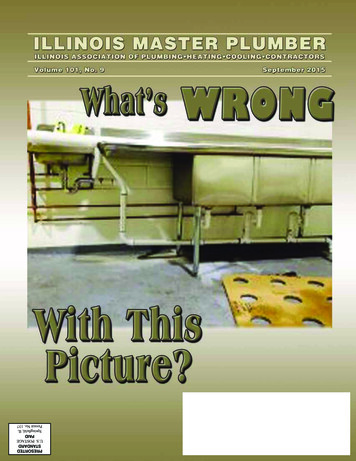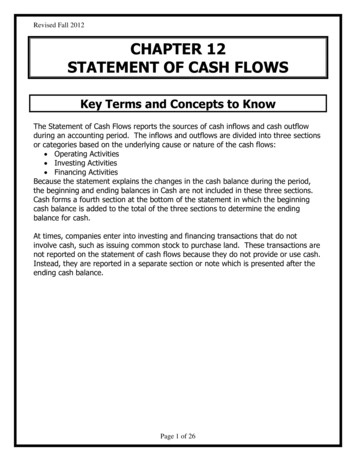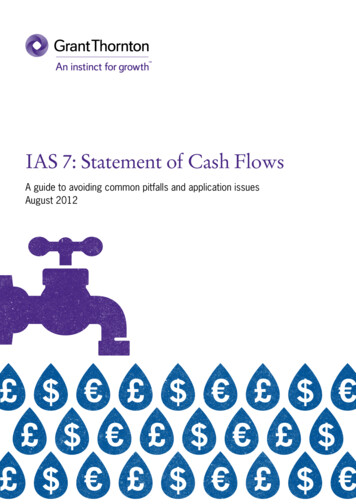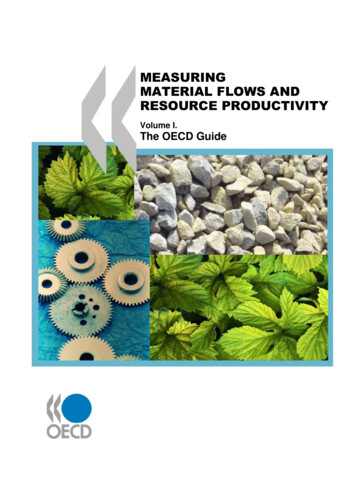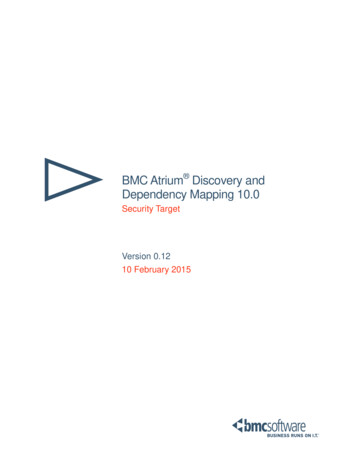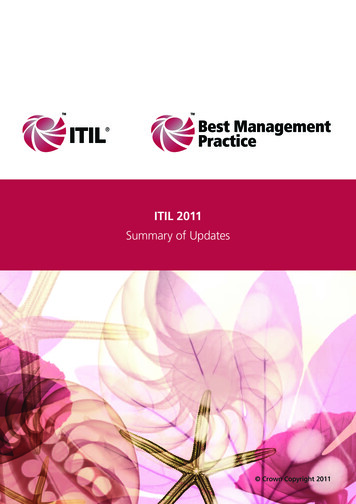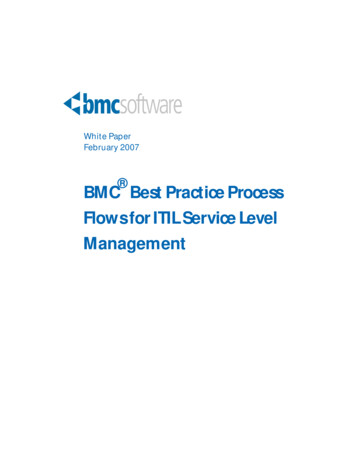
Transcription
White PaperFebruary 2007 BMC Best Practice ProcessFlows for ITIL Service LevelManagement
Copyright 1991–2007 BMC Software, Inc. All rights reserved.BMC, the BMC logo, all other BMC product or service names, BMC Software, the BMC Software logos, andall other BMC Software product or service names, are registered trademarks or trademarks of BMCSoftware, Inc. All other trademarks belong to their respective companies.BMC Software, Inc., considers information included in this documentation to be proprietary andconfidential. Your use of this information is subject to the terms and conditions of the applicable end userlicense agreement or nondisclosure agreement for the product and the proprietary and restricted rightsnotices included in this documentation.Restricted Rights LegendU.S. Government Restricted Rights to Computer Software. UNPUBLISHED -- RIGHTS RESERVED UNDER THECOPYRIGHT LAWS OF THE UNITED STATES. Use, duplication, or disclosure of any data and computer software by theU.S. Government is subject to restrictions, as applicable, set forth in FAR Section 52.227-14, DFARS 252.227-7013, DFARS252.227-7014, DFARS 252.227-7015, and DFARS 252.227-7025, as amended from time to time. Contractor/Manufacturer isBMC Software, Inc., 2101 CityWest Blvd., Houston, TX 77042-2827, USA. Any contract notices should be sent to this address.Contacting UsIf you need technical support for this product, contact Customer Support at support@bmc.com. If youhave comments or suggestions about this documentation, contact Information Development by email atsupport@bmc.com.This edition applies to version 7.x of the licensed program.BMC Software, Inc.www.bmc.com
ContentsChapter 1Introduction . . . . . . . . . . . . . . . . . . . . . . . . . . . . 5Outline. . . . . . . . . . . . . . . . . . . . . . . . . . . . . . . . . 6Process flow shapes and text indicators. . . . . . . . . . . . . . . . . . . 6Further information . . . . . . . . . . . . . . . . . . . . . . . . . . . 7Chapter 2Service Level Management process flows . . . . . . . . . . . . . . 9User roles for service level management process flow . . . . . . . . . . . 10Overview . . . . . . . . . . . . . . . . . . . . . . . . . . . . . . . 11Details . . . . . . . . . . . . . . . . . . . . . . . . . . . . . . . . 12Implement agreements . . . . . . . . . . . . . . . . . . . . . . . 12Manage ongoing process . . . . . . . . . . . . . . . . . . . . . . . 16Periodic review and drive service improvements . . . . . . . . . . . . . 20Chapter 3Creating agreements and service targets . . . . . . . . . . . . . 23Defining agreements and service targets . . . . . . . . . . . . . . . . . 24Contents 3
BMC Best Practice Process Flows for ITIL Service Level Management4 Contents
Chapter1IntroductionBMC Best Practice Process Flows for ITIL Service Level Management describesthe process flows implemented in the BMC Service Level Management 7.0application, which is based on IT Infrastructure Library (ITIL) best practices.The following topics are provided: Outline (page 6) Process flow shapes and text indicators (page 6) Further information (page 7)Introduction 5
BMC Best Practice Process Flows for ITIL Service Level ManagementOutlineTo help you understand how the ITIL service level management processes aresupported by BMC applications, this white paper includes: Process flow diagrams—for both the high-level overview and the detailedsteps. Text explaining how the process is supported by the application. Delineation of the process into separate user roles.Process flow shapes and text indicatorsThe process flow diagrams in this white paper use the following shapes andtext indicators:Table 1-A: Process flow shapes and text indicatorsShape or text indicator,QLWLDWH3URFHVVDescriptionStart or end shape indicates the starting or endingpoint of the process flow, for example, InitiateProcess.Flow line shape indicates the sequence of steps and thedirection of the process flow. FW RQ 6HUYLFH ,PSURYHPHQW 3URJUDP 5HVXOWV &XVWRPHU LQIRFRUUHFW"6 Chapter 1—IntroductionAction or process shape indicates a single step in theflow, for example, Act on Service ImprovementProgram Results.Decision shape indicates a branching point (Yes orNo) in the process flow, for example, Customerinformation correct?
White PaperTable 1-A: Process flow shapes and text indicators (Continued)Shape or text indicator DescriptionOff-page shape indicates that the process continues ina different diagram; the number indicates the step.The subroutine shape represents a process that isdefined elsewhere.3UHGHILQHG3URFHVVDirect data shape identifies a databases that isaccessed by SLM.'DWD 6RXUFH6\VWHP 1RWLILFDWLRQItalicized blue text indicates a system notification.Italicized green text indicates a system status change.6\VWHP 6WDWXVFurther informationFor information about additional BMC best practices, see the followingdocumentation: BMC Best Practice Process Flows for ITIL Incident and ProblemManagement BMC Best Practice Process Flows for ITIL Change Management BMC Best Practice Process Flows for ITIL Asset ManagementFurther information 7
BMC Best Practice Process Flows for ITIL Service Level ManagementFor detailed information about the SLM 7.0 and ITSM 7.0 applications, seethe following documentation: BMC Service Level Management 7.0 User's Guide BMC Service Level Management 7.0 Configuration Guide BMC Remedy Change Management 7.0 User's Guide BMC Remedy Asset Management 7.0 User's Guide BMC Remedy Service Desk: Incident Management 7.0 User's Guide BMC Remedy Service Desk: Problem Management 7.0 User's Guide BMC Atrium CMDB 2.0 User’s Guide BMC Remedy Knowledge Management 7.0 User’s Guide – Remedy Interface8 Chapter 1—Introduction
Chapter2Service Level Managementprocess flowsService Level Management is the continuous and proactive process ofdefining, agreeing, monitoring, reporting, and reviewing the performance ofIT services to make sure that adequate levels of service are delivered inalignment with business needs and at an acceptable cost.The following topics are provided: User roles for service level management process flow (page 10) Overview (page 11) Details (page 12)Service Level Management process flows 9
BMC Best Practice Process Flows for ITIL Service Level ManagementUser roles for service level management process flowThe service level management process flow includes the following user roles:Table 2-A: Service Level Management user rolesRoleDescriptionService Level ManagerService level managers oversee therelationship between the IT organizationand the customers. They identify servicesand define contracts, agreements, andservice targets to manage the services andtheir committed levels.Business ManagerBusiness managers are customers who areresponsible for those people who use theservice. They have ownership of revenuetargets.Business UserThe business user is the customer who isusing the service.IT Service ManagerThe IT service manager is responsiblefor establishing and delivering aservice. The IT service manager agreesto the level of service that can beprovided. The IT service manager isresponsible for defining operationallevel agreements and service targets tomonitor the performance and enforcethe processes of the service.Service support, service delivery, andother related processesThis includes databases and ITSMprocesses that interact with the SLMprocesses, including: Change ManagementIncident ManagementRequest ManagementCapacity ManagementAvailability ManagementFor information about using the application, see the BMC Service LevelManagement 7.0 User's Guide.10 Chapter 2—Service Level Management process flows
White PaperOverviewThe service level management process includes the following three stages:Stage 1 Implement agreementsStage 2 Manage ongoing processStage 3 Periodic review and drive service improvementFigure 2-A: The stages of the service level management process flowsManage ongoingprocessImplementagreementsReview and driveserviceimprovementsOverview 11
BMC Best Practice Process Flows for ITIL Service Level ManagementDetailsThis section describes the detailed steps for each stage of the service levelagreement process.Stage 1 Implement agreementsIn this stage, the process is initiated with the business, operational levelagreements (OLAs) and underpinning contracts (UCs) are validated, andservice level agreements (SLAs) are defined and implemented.Figure 2-B: Implement agreements1.4Any changes ornew OLA/UCrequired?InitiateprocessNOYES1.6IT andvendorsagree toOLA/UC1.3 Review andvalidate requiredOLA and UC1.1Conversationwith businesson needsChangeManagementYES1.5Negotiatewith IT estManagement1.8Create orupdate test/baseline OLA/UCNO1.91.7Validate andreview withcustomerIncidentManagementProblemManagement12 Chapter 2—Service Level Management process flowsCapacityManagementAvailabilityManagement
White PaperThe process begins with the following steps:1.1 Conversation with business on needs—To be successful with service levelmanagement, a relationship needs to be established and nurtured between ITand the business (the customer). The service level manager (or businessrelationship manager) meets with business managers and business users tounderstand their needs.1.2 Identify service requested—The outcome of the discussion with the businessis an understanding of the services the business requires for the upcomingperiod and into the future. Some of these services might already beestablished services that the IT organization provides. Some of the requestedservices might not yet exist.1.3 Review and define or validate required OLA or underpinning contract(UC)—For those services that already exist, the service level manager verifiesthat valid (that is, unexpired) OLAs and underpinning contracts are in place.The service level manager can also review past performance of the service’sOLAs and underpinning contracts or both.1.4 Any changes to OLAs or underpinning contracts required?If there are no changes, the procedure continues with step 1.9.1.5 If there are changes required, negotiate with IT and external vendors.1.6 IT and external vendors agree to OLAs or underpinning contracts—If thereis a new service that the business requested, the service level manager engagesthe IT service manager to establish the new service and commit to certainlevels of service. These new OLAs or underpinning contracts are thendefined.If IT and vendors agree, the procedure continues with step 1.8.1.7 Validate and review with customer—If IT or the external vendors do notagree to the changes, the service level manager re-engages with the business.They discuss the levels of service that can be delivered and work to gainconsensus.1.8 Create or update the test or baseline OLA or underpinning contract—Whenall parties are in agreement on the type of service and the level of service, thebaseline OLAs and underpinning contracts can be created (if needed) andtested.The process for implementing agreements continues as described in thefollowing section.Details 13
BMC Best Practice Process Flows for ITIL Service Level ManagementFigure 2-C: Implement agreementsNO1.9SLA need to becreated orupdated?.YES1.10Create orupdate test/baseline SLA1.11Monitortestresults1.13Create orupdateproposal1.14Negotiateagreement withbusiness1.15Changes toSLAproposalrequired?YES1.3NO1.12Determine if anychanges toinfrastructureare required,and their costs.1.161.9 Does a service level agreement (SLA) need to be created or updated tosupport business needs?—There might be an existing SLA between IT andthe business with the same levels of service.If the SLA does not need to be created or updated, the procedure continueswith step 1.15.1.10 Create or update a test or baseline SLA—If an SLA must be created, or anexisting SLA requires modification, it occurs at this stage. The SLA is thentested or baselined to see if it meets its compliance levels.1.11 Monitor test results—The service level manager is diligent when monitoringhow the SLA performs so that the customer’s expectations will be met orexceeded when this SLA enters production.1.12 Any changes to infrastructure required?—If the SLA is not performing toexpectations, the service level manager discusses the problem with the ITservice manager. The IT service manager determines if any changes to theinfrastructure are required and estimates their costs.14 Chapter 2—Service Level Management process flows
White Paper1.13 Create or update proposal—If additional infrastructure is required, thebusiness might be responsible for the costs. The service level manager createsor updates the proposal for the services and levels of service that can beprovided to the business.1.14 Negotiate agreement with business—The service level manager negotiatesfurther with the business.1.15 Changes to SLA proposal required?If changes are required, the procedure continues with step 1.3 wheresupporting OLAs and underpinning contracts are validated again.Figure 2-D: Implementing agreements1.16Does businessagree toSLANO1.141.21Move SLA toproductionNO1.19Create or updatetest or baselineSLA1.20Monitor test 8Generate requiredchangerequests1.16 Does business agree to SLA?If business does not agree to the SLA, the procedure continues with step 1.14for more negotiation.1.17 Are infrastructure changes required to support and fulfill the SLA?If no changes are required, the procedure continues with step 1.21.Details 15
BMC Best Practice Process Flows for ITIL Service Level Management1.18 Generate required change requests to assess, schedule, and implement theinfrastructure changes.1.19 Create or update test or baseline SLA—If the SLA requires modification orone must be created, it occurs at this stage. The SLA is then tested orbaselined to see if its compliance can be met.1.20 Monitor test results—The service level manager is diligent when monitoringhow the SLA performs so that the customer’s expectations will be met orexceeded when this SLA is put into production.1.21 Move SLA to production.The agreements and service targets are implemented. This concludes the firststage. For details on how to implement the agreements and service targets,see “Defining agreements and service targets” on page 24.Stage 2 Manage ongoing processIn this stage, agreements and service targets are monitored automatically. Iftargets are not being met, or agreements at risk, notification actions areautomatically triggered for the appropriate people. In addition, the servicelevel manager keeps track of results using the dashboards or reports, andworks with other IT staff to create appropriate action plans for serviceimprovement.16 Chapter 2—Service Level Management process flows
White PaperFigure 2-E: Manage ongoing matedmonitoringofservice ntsNO2.5Evaluate if servicetarget met itscriteria2.3Are thereactions s/incidentcreation/other)2.6Are thereactions s/changein priority/other)NO2.1cManualmanagement2.8View dashboardsAndreports2.9Problemsfound?2.10Interact with ITstaff and othersystems todetermine rootcause of problems2.11Interact with ITstaff and othergroups todetermineaction plan2.12Generate changerequest toimplement geManagementDetails 17
BMC Best Practice Process Flows for ITIL Service Level Management2.1 Monitoring and managing agreements.a Automated monitoring of agreements—The results of one or more servicetargets are combined to determine the overall compliance of an agreement(an SLA, OLA, or underpinning contract).This procedure continues to step 2.2.b Automated monitoring of service targets—Each service target ismonitored based on changes to an incident or other request, or based onkey performance indicators collected from the infrastructure.This procedure continues to step 2.5.c Manual management—In addition to the automated monitoring andsending of notifications that occur, the service level manager monitorsdaily status and trends over time.This procedure continues to step 2.8.2.2 Periodically calculate the compliance of agreements—Compliance iscalculated based on the defined review period as shown in Table 2-B:Table 2-B: Frequency of compliance calculationsPeriodFrequency ofcalculationDailyEvery hourWeeklyEvery 4 hoursMonthlyEvery dayQuarterlyEvery day2.3 Are there actions to perform?—Based on the defined milestones. If anagreement is at risk or has been breached, actions might occur to alleviate thebreached compliance.2.4 Perform defined actions (Notifications/Incident Creation/Other)—Theservice level manager or IT service manager might want to be notified. Youcan configure SLM so that an incident is automatically created to track anissue with compliance.2.5 Evaluate if the service target met its criteria—For example, was the incidentresolved within 4 hours? Was the application response time less than 5seconds?18 Chapter 2—Service Level Management process flows
White Paper2.6 Are there actions to perform?—Based on the defined milestones, if theexpression for the service target reaches a specified threshold, or there is noresponse to a request within the allotted time, actions can prevent inadequateservice.2.7 Perform defined actions (Notifications/Change in Priority/Other)—The ITservice manager or incident manager can be notified about an incident thathas not received the appropriate response.2.8 View dashboards and reports—By viewing the dashboards and reports, theservice level manager can see immediately which agreements are at risk orbreached, which service targets are not performing well, and the costs andpenalties that have accumulated.2.9 Problems found?—Do any agreements or service targets need attention?2.10 Interact with IT staff and other systems to determine the root cause of theproblems—Now that the service level manager knows which agreements andservice targets have problems, she reviews the key performance indicatorsthat those service targets are measuring. Working with other IT staff andother processes, such as incident management and problem management,she can determine the root cause of the problem.2.11 Interact with IT staff and other groups to determine action plan—What stepsmust be taken to improve the service?The procedure can continue back to step 2.1c.2.12 The IT service manager generates a change request to implement the plan.Details 19
BMC Best Practice Process Flows for ITIL Service Level ManagementStage 3 Periodic review and drive service improvementsIn this stage, a periodic review is initiated. Any adjustments to SLAs, OLAs,or underpinning contracts that better support the customer's needs areidentified.Figure 2-F: Periodic review and drive service improvements3.1View dashboardsandreportsfor longer termtrends3.2Anyadjustmentsneeded toSLA?3.0Initiate periodic reviewYESYESYESNO3.9Review how wellthe SLA definitionprocess is working3.10Changes to SLAdefinition?YES3.01.33.8Create changerequest1.13.0NO3.12Reviewif aService ImprovementProgram Isneeded3.5Create changerequest3.03.7Any newservices tosupport?3.6Review businesschanges1.13.0NO3.4Anyadjustments toOLA/UCs?NO3.3Create changerequest3.13Engage otherdisciplines todetermine whatchanges need tooccurYES3.11Documentchanges to theSLM process3.03.14Act on ServiceImprovementProgram resultsNOChangeManagement PLANNING IN PROGRESS3.0 Initiate periodic review.3.1 View dashboards and reports for longer term trends.3.2 Are any adjustments needed to the SLA?—Are commitments being met? Hasthe SLA compliance changed over time? Is the SLA reasonable and able to bemet? How does the penalty and reward accrual look?If no a
BMC Remedy Change Management 7.0 User's Guide BMC Remedy Asset Management 7.0 User's Guide BMC Remedy Service Desk: Incident Management 7.0 User's Guide BMC Remedy Service Desk: Problem Management 7.0 User's Guide BMC Atrium CMDB 2.0 User’s Guide BMC Remedy Knowledge Manage