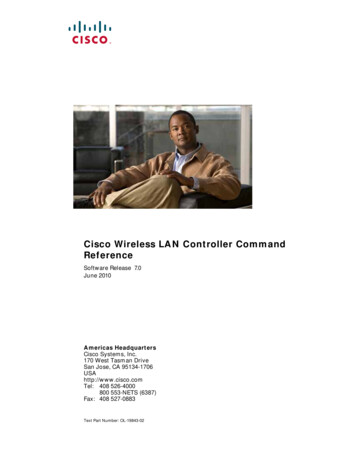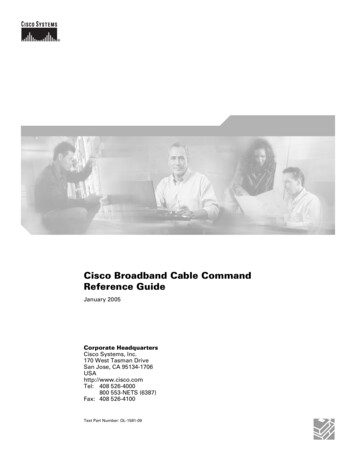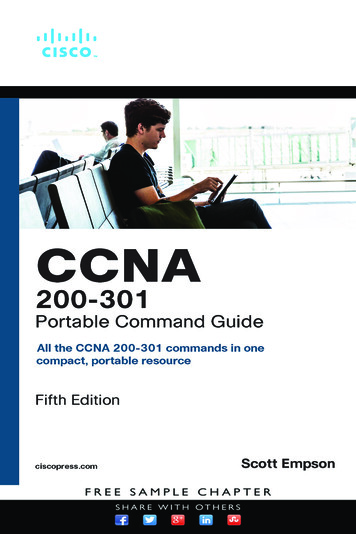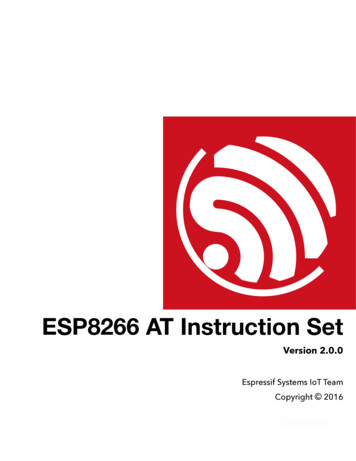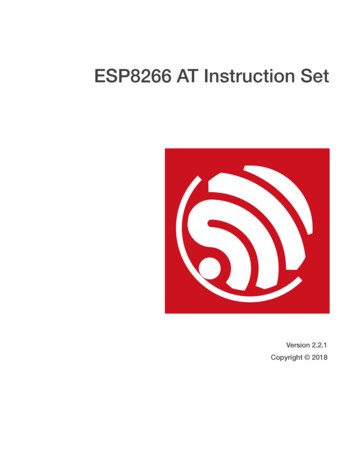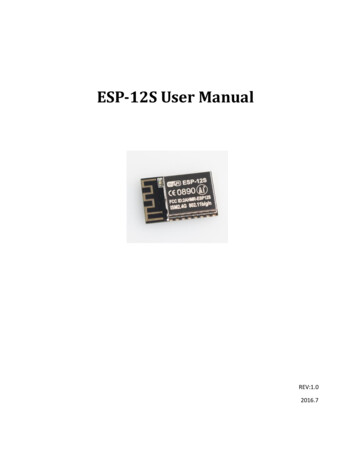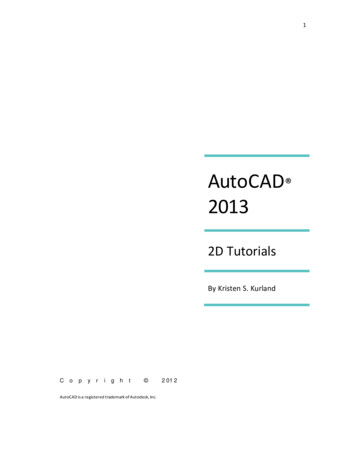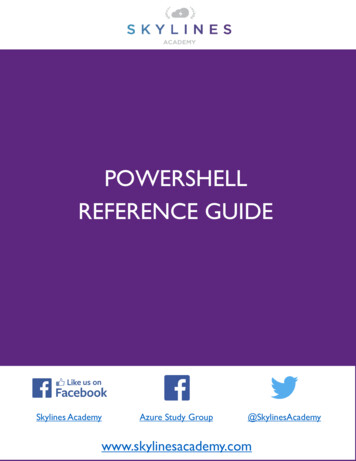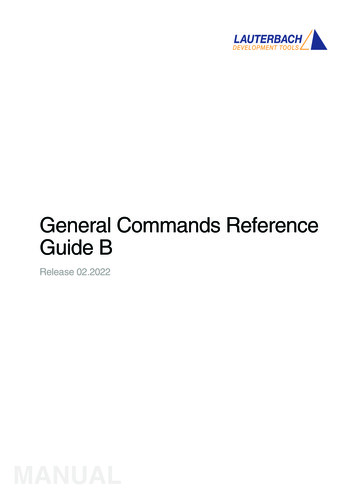
Transcription
General Commands ReferenceGuide BRelease 02.2022MANUAL
General Commands Reference Guide BTRACE32 Online HelpTRACE32 DirectoryTRACE32 IndexTRACE32 Documents . General Commands . General Commands Reference Guide B .1History .7BMC .8BMCBenchmark counters8BMC. counter Benchmark counters9Assign event to counter9Counter value format9BMC. counter .EVENTBMC. counter .FORMATBMC. counter .RATIOSet two counters in relation10Specify counter size10BMC attach11BMC.AutoInitAutomatic initialization11BMC.CLOCKProvide core clock for cycle counter11Initialize counters12BMC.PROfileDisplay counter changes per second12BMC.PROfileChartProfile chart with benchmark counter13BMC. counter .SIZEBMC.AttachBMC.InitAddress group profile chart with ddressGROUPPointer profile chart with BMC14BMC.PROfileChart.DistriBDistribution display with BMC14BMC.PROfileChart.GROUPGroup profile chart with PROfileChart.TASKSource code line profile chart with BMC15Module profile chart with BMC15Program profile chart with BMC16Symbol profile chart with BMC17Task profile chart with BMC17BMC.PROfileChart.TASKINFOData trace via context ID with BMC17BMC.PROfileChart.TASKINTRISR2 profile chart with BMC18BMC.PROfileChart.TASKKernelTask profile chart with TATisticBMC.PROfileSTATistic.Address 1989-2022 LauterbachTask and interrupts with BMC18OS service routines profile chart with BMC19Task related intr. profile chart with BMC19Statistical analysis vs. time with benchmark counter20Address statistical analysis with BMC20General Commands Reference Guide B 2
C.PROfileSTATistic.LineAddress group statistic with BMC21Pointer profile statistic with BMC21Distribution statistical analysis with BMC21Group profile statistic with BMC22Interrupt profile statistic with BMC22High-level code line profile statistic with BMC23Module profile statistic with BMC23BMC.PROfileSTATistic.PROGRAMProgram profile statistic with BMC23BMC.PROfileSTATistic.RUNNABLERunnable profile statistic with ic.sYmbolSymbol profile statistic with BMC24Task profile statistic with BMC24BMC.PROfileSTATistic.TASKINFOData trace via context ID with BMC25BMC.PROfileSTATistic.TASKINTRISR2 profile statistic with BMC25BMC.PROfileSTATistic.TASKKernelTask profile statistic with BMC26Task or interrupt with BMC26OS service routines profile stat. with BMC26BMC.RESetReset benchmark counter configuration28BMC.SnoopSetAssign event counter to SNOOPer trace28Display BMC configuration window31Statistic analysis with benchmark counter34Function callee context with ic.DistriBDistribution analysis with BMC35Nesting function run-time with BMC35BMC.STATistic.GROUPGroup run-time analysis with BMC35BMC.STATistic.LINKagePer caller function statistic with c.sYmbolBMC.STATistic.TASKModule statistic with BMC36Statistic for call context with BMC36Program statistic with BMC37Flat run-time analysis with BMC37Statistic for tasks with BMC38BMC.STATistic.TASKINFOStatistic for context ID messages with BMC38BMC.STATistic.TASKINTRStatistic for ISR2 with BMC38BMC.STATistic.TASKKernelStatistic for tasks with BMC39BMC.STATistic.TASKORINTERRUPTTasks and interrupts with BMC39Statistic for OS service routines with BMC40Tree nesting function run-time with BMC40BookMark Address and trace bookmarks41Overview BookMarkBookMark.CHange41Edit the settings of a bookmark42BookMark.CreateCreate a new address bookmark43BookMark.DeleteDelete an existing bookmark44Add/edit remark of a bookmark45BookMark.EditRemark 1989-2022 LauterbachGeneral Commands Reference Guide B 3
BookMark.EXPORTExport okMark.List46Export bookmarks for specified addresses46Export bookmarks to an XML file46Export bookmarks for specified source files48Export bookmarks for specified symbols48List all bookmarks50BookMark.RESetResets all bookmarks51BookMark.ToggleToggles a single address bookmark52Break .53BreakStopping the program execution53BreakpointsBreak.Asm53Stop program/set temporary breakpoint and switch to Asm mode55Reset complex triggers56Configuration of breakpoint behavior and breakpoint e Onchip breakpoints57Inexact address range breakpoint57Inexact data value breakpoint58Resuming on inexact breakpoints59Inexact trigger breakpoints59Use ASID specific breakpoints60Use machine specific breakpoints61Use zone specific breakpoints61Breakpoints implementation63Breakpoint configuration window64Break.CONFIG.UseContextIDContext ID specific breakpoints64Break.CONFIG.UseMachineIDMachine ID specific vertConvert breakpoints on scalar variables67Delete breakpoints68Delete breakpoints allowing wildcards69Stop program execution or set temporary breakpoints70Break.DISableDisable breakpoints72Break.ENableEnable breakpoints73Break.HllStop program/set temporary breakpoint and switch to HLL mode74Break.InitInitialize breakpoints75Break.ListDisplay list of breakpoints75Break.MixStop program/set temporary breakpoint and switch to MIX mode76Switch back to stop mode debugging77Define pass condition for irectBreak.MONitorBreak.PASSBreak.PATternSet temporary breakpoints allowing wildcards78Break.ProgramCTL interactive programming78Activate existing CTL program file78Request a program break79Delete all breakpoints and reset the TRACE32 break system79Break.ReProgramBreak.REQuestBreak.RESet 1989-2022 LauterbachGeneral Commands Reference Guide B 4
Break.SetSet breakpoints80On-chip Breakpoints82Breakpoint Types84Real-time vs. Intrusive Breakpoints85Breakpoint Options86Break.SetFuncMark HLL functions104Mark HLL lines105Break.SetMONitorSwitch to run mode debugging at the next “Go”106Break.SetPATternSet breakpoints allowing wildcards106Break.SetLineBreak.SetTaskStop the program execution when task is scheduled107Show state of the CTL trigger unit107BSDL .108Break.ViewProgramBSDLBoundary scan description language108Check bypass mode109Enable test result checking109Load a BSDL file109Flash programming110BSDL.FLASH.IFCheckCheck flash interface definition110BSDL.FLASH.IFDefineDefine flash interface112Map flash interface113Initialize flash interface114TAP reset via IDCODEallCheck ID codes115Create a bypass device115Load data register from file116Move selected chip downwards117BSDL.MOVEUPMove selected chip upwards118BSDL.ParkStateSelect JTAG parking state118Reset boundary scan configuration119Run JTAG L.StepPauseDRBSDL.SToreDRToggle TCK119Sample all signals120Select a chip120Set chip parameters121Immediate data register takeover127TAP reset via TMS128Display BSDL chain configuration window129Special DR shift130Store data register to file131Single/double data register shift132Unload a chip from chain132BTrace .133BSDL.TwoStepDRBSDL.UNLOADBTrace 1989-2022 LauterbachScript-controlled trace sinkGeneral Commands Reference Guide B133 5
BTrace-specific Trace Commands .BTrace. specific cmds 134Overview of BTrace-specific commands134BTrace.ModeSet the trace operation mode134BTrace.PUSHPush trace data134Display BTrace configuration window137Generic BTrace Trace Commands ce.DISableBTrace.DRAWBTrace.EXPORTArm the trace138Arm automatically138Automatic initialization138Set a bookmark in trace listing138Display trace contents graphically138Compare trace contents138Disable the trace139Plot trace data against time139Export trace data for processing in other applications139BTrace.FILELoad a file into the file trace buffer139BTrace.FindFind specified entry in trace139Find all specified entries in trace139BTrace.FindAllBTrace.FindChangeSearch for changes in trace flow139Move cursor to specified trace record139BTrace.InitInitialize trace140BTrace.ListList trace ze function nesting140Load trace file for offline processing140Switch off140Profile charts140Protocol analysis140Set reference point for time measurement140BTrace.RESetReset command141BTrace.SAVESave trace for postprocessing in ace.TimingBTrace.TRACKBTrace.ViewDefine buffer size141Statistic analysis141Waveform of trace buffer141Set tracking record141Display single record141BTrace.ZEROAlign timestamps of trace and timing analyzers141 1989-2022 LauterbachGeneral Commands Reference Guide B 6
General Commands Reference Guide BVersion 09-Mar-2022History18-Jan-21New command Break.CONFIG.AlwaysAlive.01-Jun-20New command Beak.ReProgram. 1989-2022 LauterbachGeneral Commands Reference Guide B 7
BMCBMCBenchmark countersThe BMC (BenchMark Counter) commands provide control and usage of the on-chip performancemonitoring capabilities. Benchmark counters are on-chip counters that count specific hardware events, e.g.,the number of executed instructions.The benchmark counters can be configured via the TRACE32 command line, a PRACTICE script (*.cmm),or the BMC.state window. This document presents the generic functions while the architecture specificBMC commands are in the Processor Architecture Manual.See also BMC. counter BMC.Init BMC.RESet BMC.Attach BMC.PROfile BMC.SnoopSet BMC.AutoInit BMC.PROfileChart BMC.state BMC.CLOCK BMC.PROfileSTATistic BMC.STATistic ’BMC Functions (Benchmark Counter)’ in ’General Function Reference’ ’Release Information’ in ’Legacy Release History’ 1989-2022 LauterbachGeneral Commands Reference Guide B 8
BMC. counter Benchmark countersSee also BMC. counter .EVENT BMC BMC. counter .FORMAT BMC.state BMC. counter .RATIOBMC. counter .EVENTFormat: BMC. counter .SIZEAssign event to counterBMC. counter .EVENT [ event event number ]Assigns an event to a counter. event Event name defined by core manufacturer. event number Custom event ID.BMC. counter .EVENT ClockCycles; counter counts clock cyclesBMC. counter ClockCycles; equivalentSee also BMC. counter BMC. counter .FORMATFormat:Counter value formatBMC. counter .FORMAT format Sets up the display format for the for each benchmark counter.BMC. counter .FORMAT DECimal; Display the counter value in; decimal format.BMC. counter .FORMAT HEXadecimal; Display the counter value in; hexadecimal format.See also BMC. counter 1989-2022 LauterbachGeneral Commands Reference Guide B 9
BMC. counter .RATIOFormat:Set two counters in relationBMC. counter .RATIO X/ counter n It might be useful to set two counter values in relation to each other, e.g. data cache accesses (DCACCESS)and data cache misses (DCMISS).Example:BMC. counter .EVENT DCMISSBMC. counter .RATIO X/DCACCESSSee also BMC. counter BMC. counter .SIZEFormat:Specify counter sizeBMC. counter .SIZE size Specifies the width of a counter. Counters are cascaded to provide a counter of a bigger size.Example:BMC. counter .SIZE 32BITSee also BMC. counter 1989-2022 LauterbachGeneral Commands Reference Guide B 10
BMC.AttachFormat:BMC attachBMC.AttachAttaches to the BenchMark Counters without initializing the counter values to zero. This command is neededwhen the counters are configured by the target application.See also BMC BMC.stateBMC.AutoInitFormat:Automatic initializationBMC.AutoInit [ON OFF]If this command is set to ON, The BMC.Init command will be executed automatically, when the userprogram is started.See also BMC BMC.stateBMC.CLOCKFormat:Provide core clock for cycle counterBMC.CLOCK clock TRACE32 calculates and displays time information, if clock cycles are counted and the core clock is known.Example:BMC. counter ClockCylcesBMC.CLOCK 450.MhzSee also BMC 1989-2022 Lauterbach BMC.state BMC.CLOCK()General Commands Reference Guide B 11
BMC.InitFormat:Initialize countersBMC.InitAll counters are set to their initialization values.See also BMC BMC.stateBMC.PROfileFormat:Display counter changes per secondBMC.PROfile [ y scale ]If the target system allows to read the event counters while the program execution is running, TRACE32 cansample the values of up to three counters periodically. The counter changes per second are displayedgraphically. The default sampling rate is 10 times per second.Push Legend to get a color legendSee also BMC 1989-2022 Lauterbach BMC.stateGeneral Commands Reference Guide B 12
BMC.PROfileChartProfile chart with benchmark counterThe BMC.PROfileChart command group displays distributions versus time graphically similar to trace .PROfileChart. The recorded instruction flow is synthesized with recorded benchmark counterinformation to display the run-time analysis.NOTE:Please note that the BMC.PROfileChart commands are only supported if thetrace logic of the target processor generates BMC counter information via tracemessages. Please refer to your Processor Architecture Manual for moreinformation.See also NTRBMCBMC.STATistic .PROfileChart.TASKSRVBMC.PROfileSTATisticBMC.state trace .PROfileChart ’Release Information’ in ’Legacy Release ess group profile chart with BMCBMC.PROfileChart.AddressGROUP [ trace area ] [/ option ]The instruction flow recorded to the selected trace sink is synthesized with recorded benchmark counterinformation in order to display a profile chart for address groups. The results include groups for bothprogram and data.Refer to trace .PROfileChart.AddressGROUP for a description of the parameters and options.See also BMC.PROfileChart trace .PROfileChart.AddressGROUP 1989-2022 Lauterbach BMC.PROfileChart.GROUPGeneral Commands Reference Guide B 13
BMC.PROfileChart.DatasYmbolFormat:Pointer profile chart with BMCBMC.PROfileChart.DatasYmbol [ trace area ] [/ option ]The instruction flow recorded to the selected trace sink is synthesized with recorded benchmark counterinformation in order to display a profile chart for debug symbols with addresses corresponding to theaccessed data values in the trace.Refer to trace .PROfileChart.DatasYmbol for a description of the parameters and options.See also BMC.PROfileChart trace rmat:Distribution display with BMCBMC.PROfileChart.DistriB [ trace area ] [/ option ]The instruction flow recorded to the selected trace sink is synthesized with recorded benchmark counterinformation in order to display a graphical representation of the specified trace item as a percentage of atime slice.Refer to trace .PROfileChart.DistriB for a description of the parameters and options.See also BMC.PROfileChartBMC.PROfileChart.GROUPFormat:Group profile chart with BMCBMC.PROfileChart.GROUP [ trace area ] [/ option ]The instruction flow recorded to the selected trace sink is synthesized with recorded benchmark counterinformation in order to display a profile chart for groups created with the GROUP.Create command. Theresults only include groups within the program range. Groups for data addresses are not included. 1989-2022 LauterbachGeneral Commands Reference Guide B 14
Refer to trace .PROfileChart.GROUP for a description of the parameters and options.See also BMC.PROfileChart trace .PROfileChart.GROUPBMC.PROfileChart.LineFormat: BMC.PROfileChart.AddressGROUPSource code line profile chart with BMCBMC.PROfileChart.Line [ trace area ] [/ option ]The instruction flow recorded to the selected trace sink is synthesized with recorded benchmark counterinformation in order to display a profile chart for high-level source code lines.Refer to trace .PROfileChart.Line for a description of the parameters and options.See also BMC.PROfileChart trace dule profile chart with BMCBMC.PROfileChart.MODULE [ trace area ] [/ option ]The instruction flow recorded to the selected trace sink is synthesized with recorded benchmark counterinformation in order to display a profile chart of symbol modules. The list of loaded modules can be displayedwith sYmbol.List.Module.Refer to trace .PROfileChart.MODULE for a description of the parameters and options.See also BMC.PROfileChart 1989-2022 Lauterbach trace .PROfileChart.MODULEGeneral Commands Reference Guide B 15
BMC.PROfileChart.PROGRAMFormat:Program profile chart with BMCBMC.PROfileChart.PROGRAM [ trace area ] [/ option ]The instruction flow recorded to the selected trace sink is synthesized with recorded benchmark counterinformation in order to display a profile chart of loaded object file programs. The loaded programs can bedisplayed with the command sYmbol.Browse \\*.Refer to trace .PROfileChart.PROGRAM for a description of the parameters and options.See also BMC.PROfileChart 1989-2022 Lauterbach trace .PROfileChart.PROGRAMGeneral Commands Reference Guide B 16
BMC.PROfileChart.sYmbolFormat:Symbol profile chart with BMCBMC.PROfileChart.sYmbol [ trace area ] [/ option ]The instruction flow recorded to the selected trace sink (command Trace.METHOD) is synthesized withrecorded benchmark counter information in order to display profile chart for debug symbols.Refer to trace .PROfileChart.sYmbol for a description of the parameters and options.See also BMC.PROfileChart trace sk profile chart with BMCBMC.PROfileChart.TASK [ trace area ] [/ option ]The instruction flow recorded to the selected trace sink is synthesized with recorded benchmark counterinformation in order to display a profile chart of OS tasks. This feature is only available if TRACE32 has beenset for OS-aware debugging.Refer to trace .PROfileChart.TASK for a description of the parameters and options.See also BMC.PROfileChart trace Data trace via context ID with BMCBMC.PROfileChart.TASKINFO [ trace area ] [/ option ]The instruction flow recorded to the selected trace sink is synthesized with recorded benchmark counterinformation in order to display a profile chart of special messages written to the Context ID register for ETMtrace.Refer to trace .PROfileChart.TASKINFO for a description of the parameters and options.See also BMC.PROfileChart 1989-2022 Lauterbach trace .PROfileChart.TASKINFOGeneral Commands Reference Guide B 17
BMC.PROfileChart.TASKINTRFormat:ISR2 profile chart with BMCBMC.PROfileChart.TASKINTR [ trace area ] [/ option ]The instruction flow recorded to the selected trace sink is synthesized with recorded benchmark counterinformation in order to display a profile chart of ORTI based ISR2. This feature can only be used if ISR2 canbe traced based on the information provided by the ORTI file. Please refer to “OS Awareness ManualOSEK/ORTI” (rtos orti.pdf) for more information.Refer to trace .PROfileChart.TASKINTR for a description of the parameters and options.See also BMC.PROfileChart trace ormat:Task profile chart with BMCBMC.PROfileChart.TASKKernel [ trace area ] [/ option ]The instruction flow recorded to the selected trace sink is synthesized with recorded benchmark counterinformation in order to display a profile chart of Tasks with kernel marker. This feature is only available ifTRACE32 has been set for OS-aware debugging. Refer to Trace.STATistic.TASKKernel for moreinformation.Refer to trace .PROfileChart.TASKKernel for a description of the parameters and options.See also BMC.PROfileChart trace ERRUPTFormat:Task and interrupts with BMCBMC.PROfileChart.TASKORINTERRUPT [ trace area ] [/ option ]The instruction flow recorded to the selected trace sink is synthesized with recorded benchmark counterinformation in order to display a profile chart of OS tasks and interrupts. This feature is only available ifTRACE32 has been set for OS-aware debugging. 1989-2022 LauterbachGeneral Commands Reference Guide B 18
Refer to trace .PROfileChart.TASKORINTERRUPT for a description of the parameters and options.See also BMC.PROfileChart trace SRVFormat:OS service routines profile chart with BMCBMC.PROfileChart.TASKSRV [ trace area ] [/ option ]The instruction flow recorded to the selected trace sink is synthesized with recorded benchmark counterinformation in order to display a profile chart of OS service routines.This feature is only available if an OSEK/ORTI system is used and if the OS Awareness is configured withthe TASK.ORTI command. Please refer to “OS Awareness Manual OSEK/ORTI” (rtos orti.pdf) for moreinformation.Refer to trace .PROfileChart.TASKSRV for a description of the parameters and options.See also BMC.PROfileChart trace rmat:Task related intr. profile chart with BMCBMC.PROfileChart.TASKVSINTR [ trace area ] [/ option ]The instruction flow recorded to the selected trace sink is synthesized with recorded benchmark counterinformation in order to display a profile chart of task-related interrupt service routines.This feature is only available if an OSEK/ORTI system is used and if the OS Awareness is configured withthe TASK.ORTI command. Please refer to “OS Awareness Manual OSEK/ORTI” (rtos orti.pdf) for moreinformation.Refer to trace .PROfileChart.TASKVSINTR for a description of the parameters and options.See also BMC.PROfileChart 1989-2022 Lauterbach trace .PROfileChart.TASKVSINTRGeneral Commands Reference Guide B 19
BMC.PROfileSTATisticStatistical analysis vs. time with benchmark counterThe BMC.PROfileSTATistic command group shows the results of numerical interval analysis in tabularformat. trace .PROfileSTATistic. The recorded instruction flow is synthesized with recorded benchmarkcounter information to display the run-time analysis.NOTE:Please note that the BMC.PROfileSTATistic commands are only supported ifthe trace logic of the target processor generates BMC counter information viatrace messages. Please refer to your Processor Architecture Manual for moreinformation.See also SRVBMC trace t: artBMC.stateAddress statistical analysis with BMCBMC.PROfileSTATistic.Address [ trace area ] address1 [ address2 ] [/ option ]The instruction flow recorded to the selected trace sink is synthesized with recorded benchmark counterinformation in order to display a statistical analysis versus time for addresses.Refer to trace .PROfileSTATistic.Address for a description of the parameters and options.See also BMC.PROfileSTATistic 1989-2022 Lauterbach trace .PROfileSTATistic.AddressGeneral Commands Reference Guide B 20
BMC.PROfileSTATistic.AddressGROUPFormat:Address group statistic with BMCBMC.PROfileSTATistic.AddressGROUP [ trace area ] [/ option ]The instruction flow recorded to the selected trace sink is synthesized with recorded benchmark counterinformation in order to display a statistical analysis versus time for address groups. The results includegroups for both program and data.Refer to trace .PROfileSTATistic.AddressGROUP for a description of the parameters and options.See also BMC.PROfileSTATistic trace .DatasYmbolFormat: BMC.PROfileSTATistic.GROUPPointer profile statistic with BMCBMC.PROfileSTATistic.DatasYmbol [ trace area ] [/ option ]The instruction flow recorded to the selected trace sink is synthesized with recorded benchmark counterinformation in order to display a statistic analysis versus time for debug symbols with addressescorresponding to the accessed data values in the trace.Refer to trace .PROfileSTATistic.DatasYmbol for a description of the parameters and options.See also BMC.PROfileSTATistic trace istriBFormat:Distribution statistical analysis with BMCBMC.PROfileSTATistic.DistriB [% format ] [ items ] [/ option ]The instruction flow recorded to the selected trace sink is synthesized with recorded benchmark counterinformation in order to display a statistic analysis versus time for the selected items . Without items the statistic is based on the symbolic addresses. 1989-2022 LauterbachGeneral Commands Reference Guide B 21
Refer to trace .PROfileSTATistic.DistriB for a description of the parameters and options.See also BMC.PROfileSTATistic trace PFormat:Group profile statistic with BMCBMC.PROfileSTATistique.GROUP [ trace area ] [/ option ]The instruction flow recorded to the selected trace sink is synthesized with recorded benchmark counterinformation in order to display a statistical analysis versus time for groups created with the GROUP.Createcommand. The results only include groups within the program range. Groups for data addresses are notincluded.Refer to trace .PROfileSTATistic.GROUP for a description of the parameters and options.See also BMC.PROfileSTATistic trace UPTFormat: BMC.PROfileSTATistic.AddressGROUPInterrupt profile statistic with BMCBMC.PROfileSTATistique.INTERRUPT [ trace area ] [/ option ]The instruction flow recorded to the selected trace sink is synthesized with recorded benchmark counterinformation in order to display a statistical analysis versus time for interrupts. This feature is only available ifTRACE32 has been set for OS-aware debugging.Refer to trace .PROfileSTATistic.INTERRUPT for a description of the parameters and options.See also BMC.PROfileSTATistic 1989-2022 Lauterbach trace .PROfileSTATistic.INTERRUPTGeneral Commands Reference Guide B 22
BMC.PROfileSTATistic.LineFormat:High-level code line profile statistic with BMCBMC.PROfileSTATistic.Line [ trace area ] [/ option ]The instruction flow recorded to the selected trace sink is synthesized with recorded benchmark counterinformation in order to display a statistical analysis versus time for high-level source code lines.Refer to trace .PROfileSTATistic.Line for a description of the parameters and options.See also BMC.PROfileSTATistic trace ormat:Module profile statistic with BMCBMC.PROfileSTATistic.MODULE [ trace area ] [/ option ]The instruction flow recorded to the selected trace sink is synthesized with recorded benchmark counterinformation in order to display a statistical analysis versus time for symbol modules. The list of loadedmodules can be displayed with sYmbol.List.Module.Refer to trace .PROfileSTATistic.MODULE for a description of the parameters and options.See also BMC.PROfileSTATistic trace AMFormat:Program profile statistic with B
BMC.PROfileSTATistic.TASKORINTERRUPT Task or interrupt with BMC 26 BMC.PROfileSTATistic.TASKSRV OS service routines profile stat. with BMC 26 BMC.RESet Reset benchmark counter configuration 28 BMC.SnoopSet Assign event counter to SNOOPer trace 28 BMC.state Display BMC configuration window 31 BMC.STATistic Statistic analysis with benchmark .