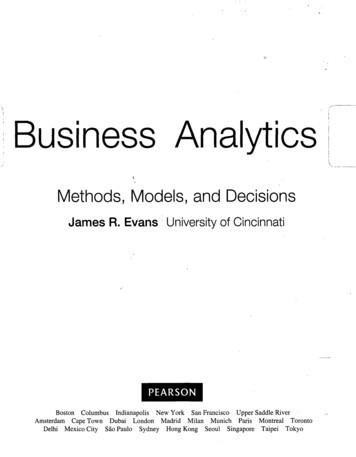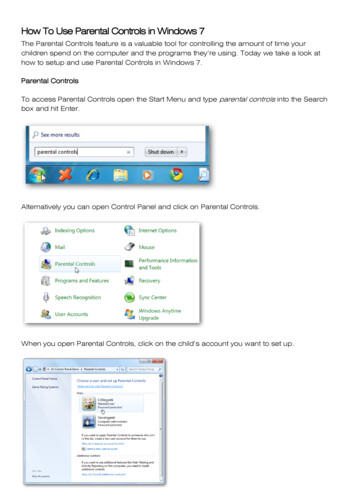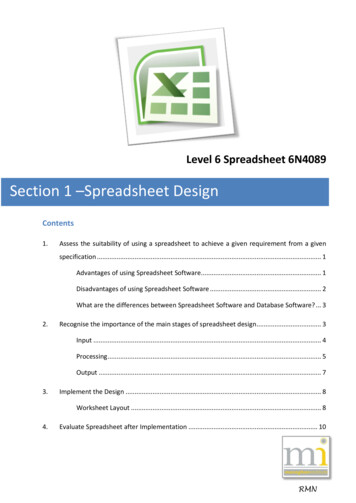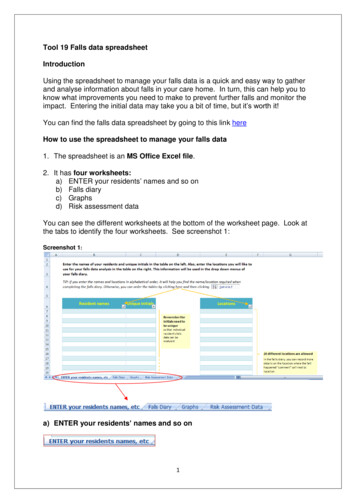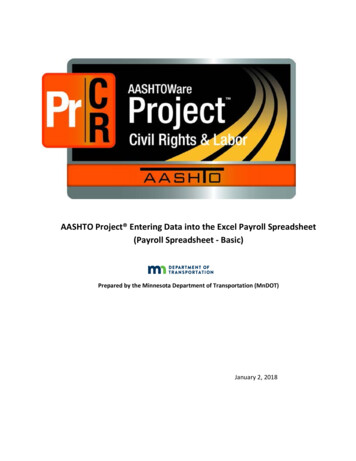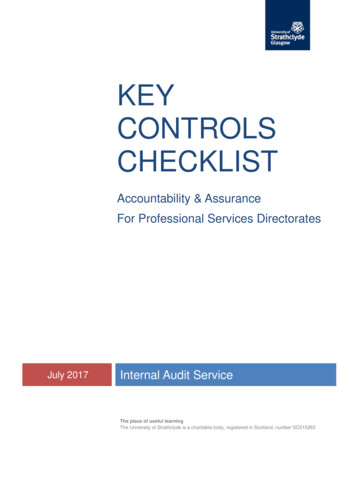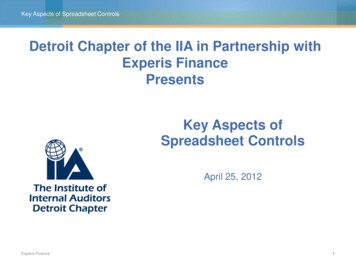
Transcription
Key Aspects of Spreadsheet ControlsDetroit Chapter of the IIA in Partnership withExperis FinancePresentsKey Aspects ofSpreadsheet ControlsApril 25, 2012Experis Finance1
Key Aspects ofSpreadsheet ControlsChristopher Mishler
Key Aspects of Spreadsheet ControlsOverviewSpreadsheets Also known as an End User Computing (EUC) tool User Developed Application (UDA) MS Excel most widely used One of the most brilliant software tools Flexible and convenient for large masses of users Do not follow a standard software development lifecycle Outside the general controls of the IT functionExperis Finance3
Key Aspects of Spreadsheet ControlsOverviewWho is Responsible to Manage Spreadsheets1 Overriding challenge – which department should be responsible forspreadsheet risk Three quarters (74%) of those surveyed said no department orfunction was tasked with addressing spreadsheet risk 10% believed it was the finance department’s responsibility Others thought to be responsible Risk management – 8% IT – 5% Internal audit – 3%1FSN, February 6, 2012 report on a Protiviti poll of 100 ICAEW Chartered Accountants in December 2011.Experis Finance4
Key Aspects of Spreadsheet ControlsWho is Responsible to Manage Data?Your financial analysis is only as good as the data upon which it isbased Reasonableness Reconciliation Scenario analysis Transparent audittrail Check totals Import details Threshold tests Validation errors Assess data quality Source missing dataExperis Finance5
Risks and Challenges Associatedwith Critical Spreadsheets
Key Aspects of Spreadsheet ControlsCorporate Spreadsheet Challenges1. Risks of erroneous data from uncontrolled spreadsheets2. Limitations for sustainable controlsa. Lack of traceabilityb. Lack of change controlsc. Loss of security and integrityd. Inconsistent retention of files3. Poor productivity and inconsistent development, documentation,review & approval of spreadsheets4. Risks of lost knowledge with employee turnover and inadequatedocumentation, retention and control of spreadsheets5. Limited options for users to justify replacing a spreadsheet withIT applicationsExperis Finance7
Key Aspects of Spreadsheet ControlsCorporate Spreadsheet ChallengesDay 0Loss ofSecurity,IntegrityOLAPERPOLAPGeneral LedgerLack ofTraceabilityReports, Models,Dashboards(all spreadsheets)Shared DrivesLack ofConfidence& Trust?Day 14CEO, CFO SignoffsExperis FinanceManagementReportingFinancial SpreadsheetsLack portsEmailMisuse ofSpreadsheetsCollaboration & Review8
Key Aspects of Spreadsheet Controls32% of Corporate Data is in Uncontrolled EUCsEUCs/UDAsSpreadsheets,PC databases,BI reports32%68%IT ControlledApplications(Non-PC Data)Source: Baseline ConsultingAnnual CIO SurveyEUCsControl TypeIT ApplicationsInternal controlsEnterprise levelPotentially high-riskData security/IntegrityLow riskPotentially lowConfidence/TrustHighUser-definedExperis Finance(Access, Change, Version, Input/Output, Developmental )9
Key Aspects of Spreadsheet ControlsThe Ubiquitous Spreadsheet The number of public companies usingspreadsheets for revenue recognition 92%Source: IDC, 2006Experis Finance10
Key Aspects of Spreadsheet ControlsSpreadsheet Errors“Audits of real-worldspreadsheets found that ” 94% of audited spreadsheets contained errors 91% of audited spreadsheets contained atleast a 5% error in a bottom-line valueSource: Sarbanes-Oxley: What About All The Spreadsheets?, Raymond R. Panko and Nicholas Ordway,University of Hawaii. Presented at EuSpRig2005, 7/8/2005, University of Greenwich, London, UKEuropean Spreadsheet Research Information Group, http://www.eusprig.orgExperis Finance11
Key Aspects of Spreadsheet ControlsResearch on Spreadsheet ErrorsWhat are the reasons for these error rates? Humans have an “error floor”– Cognitive multi-tasking capabilities– Results in a 5.4 percent average error rate Spreadsheets are not tested prior to deployment– Consequently, errors exist in spreadsheets used for: Financial reporting Analytical review Operational management Regulatory complianceSource: Sarbanes-Oxley: What About All The Spreadsheets?, Raymond R. Panko and Nicholas Ordway,University of HawaiiExperis Finance12
Key Aspects of Spreadsheet ControlsOverviewScope of Risks for CAEs, CROs, and CFOs to ConsiderState &Federal TaxComplianceParentCompanyRequirementsExperis atoryReporting13
Key Aspects of Spreadsheet ControlsScope of Risks for CAEs, CROs, and CFOs toConsider (cont.) Regulatory compliance Regulatory reporting Financial reporting and analysis Accuracy of account balances used in financial reporting Operational analysis, metrics and management reporting Reliability of subsidiary system controlsUndetected FraudLost earningsCompany image and reputationExperis Finance14
Key Aspects of Spreadsheet ControlsRisks with Consequences Errors: A power company took a 24 million charge to earnings in 2003 after abidding mistake landed it more U.S. power transmission hedging contracts than itbargained for due to a cut-and-paste error in an Excel spreadsheet. More Errors: During a buyout of bank assets, one firm overlooked 179 contractsthat were mistakenly included in the asset purchase agreement by a junior associatewhen reformatting an Excel spreadsheet. Cooking the Books: CFO from a software company falsified earnings andexpenses in close-the-books spreadsheets for 6 years by hiding data in invisible cells,costing 437 Million in market and drop in stock price from 29.41 to 12.31. Fraud: A rogue trader at a French investment bank was able to falsely build uppositions that eventually resulted in a 7 billion euro loss for the bank. He hadadvanced skills with VB that allowed him to embed usernames and passwords intospreadsheets queries granting unlimited access through powerful administrator ordeveloper accounts.Experis Finance15
Spreadsheet Fraud –Causes and Detection
Key Aspects of Spreadsheet ControlsSpreadsheet Fraud Linked to Madoff Case“Madoff or DiPascali would enter trades that never happened, withreal prices, into an old IBM AS/400 computer he used for hisadvisory business and – voilà! – he had a track record. Then,using a simple spreadsheet such as Excel, more than 2,300 clientaccounts were updated automatically – dividing among all theaccounts the gains from the “trades” that amounted to “profits” of1 per cent.”How Bernard Madoff escaped detectionSeptember 4, 2009The Financial TimesSource: 00144feabdc0.htmlExperis Finance17
Key Aspects of Spreadsheet ControlsCommon Fraud IndicatorsErrors and Risks “Hit List” for Critical Spreadsheets Invisible cells (e.g., white on white) Hidden rows / Columns hidden / Very hidden worksheets (accessible through VBA) Broken or incorrect links and data connections Out-of-synch and/or erroneous data (source spreadsheet altered after target spreadsheet) Plugged formulas and formulas referencing blank cells outside of normal input range Formula errors – improper use of functions Replacing formulas with constants (“plugged” cells) Cells with numeric values stored as text (e.g. “L23” vs. “123”) Unlocked formula cells when relying on Excel worksheet protection Duplicate named items or named items with range reference errors Retaining redundant or historic data Using blank row/columns for formatting purposesExperis Finance18
Key Aspects of Spreadsheet ControlsCauses and Indicators of Risks for FraudWhy are spreadsheets susceptible to fraud?Non-automated control environmentErrors and Risks “Hit List” for Critical Spreadsheets Invisible cells (e.g., white on white)User-defined governanceSub-optimal development Hidden rows / Columns hidden / Very hidden worksheets Broken or incorrect links and data connections Out-of-synch and/or erroneous data (source spreadsheetsupdated after target spreadsheet) Plugged formulas and formulas referencing blank cellsLack ofadequatecontrolsLack ofdatasecurity Formula errors – improper use of functions Replacing formulas with constants (“plugged” cells) Cells with numeric values stored as text (e.g. “L23” vs. “123”) Unlocked formula cells when relying upon Excel worksheetprotectionAutonomy ofusers to makeunmonitoredchangesExperis Finance Duplicate named items or named items with rangeerrorsreference Retaining redundant or historic data Using blank row/columns for formatting purposes19
Key Aspects of Spreadsheet ControlsHow to Protect Against Spreadsheet Fraud Identify the most likely candidates for fraud– Consider external factors (e.g., personal motivation, outside pressures)– Can be financial, analytical, or operational spreadsheets– Consider use, existing controls, ease of manipulation Perform an audit on identified spreadsheets– Automated diagnostics, manual testing– Investigate any and all Red Flags– Remediate any deficiencies Establish a Spreadsheet and EUC or UDA Control Policy– Promote it as your organization’s leaders (“Tone at the top”) Implement an automated control environment– Continuous monitoring, audit trails, real-time reporting– Tied to the UDA Control PolicyExperis Finance20
Risks and Controls forCritical Spreadsheets
Key Aspects of Spreadsheet ControlsCritical Spreadsheets:Financial, Analytical, Operational, Regulatory Financial – Support key controls in the financial reporting process–– Analytical – Relied upon for critical business decisions––– A/P, A/R, F/A, Inventory, and productionRegulatory – Ensure compliance and reflect related liabilities or revenue– ForecastingCapital expenditure analysisProject economicsOperational – Monitor subsidiary systems activity and related controls– Source of journal entry inputSource of disclosure in 10Q - 10K SEC filing and/or regulatory reportsFinancial institutions, Insurance, UtilitiesCritical spreadsheets also include:––Spreadsheets that are linked to critical spreadsheets and supply input dataSpreadsheets that are the source of manual input data into critical spreadsheetsExperis Finance22
Key Aspects of Spreadsheet ControlsRisk Assessment Challenges Limited or no knowledge ofspreadsheet content & complexity No insight on spreadsheetoperations No quantifiable methodology toassess risk / impact to business Must rely primarily upon subjectivecriteria Thousands of cells to checkExperis Finance23
Key Aspects of Spreadsheet ControlsRisk Assessment MethodologyPerform a spreadsheet risk assessment Typical risk factors used for the assessment are: Spreadsheet complexity Spreadsheet materiality Spreadsheet applicationExperis Finance24
Key Aspects of Spreadsheet ControlsRisk Assessment Methodology – Risk FactorsSpreadsheet Complexity Number of formulas Complexity of formulas(nested ifs, arrays, lookups) Complexity of spreadsheet operations(use of macros, pivot tables) Number of worksheets Number of external workbooks or data sourcesproviding data to the critical spreadsheetExperis Finance25
Key Aspects of Spreadsheet ControlsRisk Assessment Methodology – Risk FactorsSpreadsheet Materiality Highest output value over the past 12 months Contains Social Security numbers Contains credit card information Contains other key words “billion”, “net income”Experis Finance26
Key Aspects of Spreadsheet ControlsRisk Assessment Methodology – Risk FactorsSpreadsheet Application Creates a journal entry Uploads information into ERP or legacy systems Data source to other critical spreadsheets Documentation support for 10Q/10K disclosuresExperis Finance27
Key Aspects of Spreadsheet ControlsRisk Rank Your Critical SpreadsheetsDefine Your Financial Spreadsheet Risk Criteria – for example:High Risk The spreadsheet produces an amount 25 million on an annualbasis The spreadsheet produces an amount 10 million on an annualbasis and the complexity of the spreadsheet is considered highMedium Risk The spreadsheet produces an amount that is between 25 millionand 10 million annuallyLow Risk The spreadsheet produces an amount that is between 5 millionand 10 million annuallyExperis Finance28
Key Aspects of Spreadsheet ControlsRisk Assessment Framework - mentof riskExperis Finance29
Key Aspects of Spreadsheet ControlsEnsure Adequate Controls on Your Critical SpreadsheetsTwo categories of criticalspreadsheet controlsPreventive or Detective Deter or prevent undesirableevents; proactive to prevent aloss Preventive Detect undesirable acts; provideevidence of a loss DetectiveExternal and Internal Controls around thespreadsheets External Controls within the spreadsheets InternalExperis Finance30
Key Aspects of Spreadsheet ControlsAutomated Control Environment –Detective vs. Preventive ive)DescriptionContinuousmonitoring ofany andall changesContinuous monitoringof any and all changes Flags, exceptionsand policy violationsRestricts accessto authorizedusers onlyWorkflowNon-invasiveException handlingControls user inputAuditEfficiencyRetrospectiveReal timeReal timeSecurityOptions Active directory SharePoint Rights management Active directory SharePoint Rights management Document andcell level Active directory SharePoint Rights managementTIGHTESTExperis Finance31
Key Aspects of Spreadsheet ControlsExternal Spreadsheet Controls Development controls – require that spreadsheets are developed using best practicesand are tested and approved prior to deployment into production.Access controls – restrict who has access to critical spreadsheets. They also defineand control user privileges.Change controls – define the process to be followed anytime formula changes orstructural changes are made to a critical spreadsheet. They also define the testing andapproval process required prior to deploying the modified critical spreadsheet back into theproduction environment.Segregation of duties – requires that duties, roles and responsibilities are defined fordevelopment, usage, changes, testing and approving of spreadsheets.Backup and archival – requires that spreadsheets be maintained on a secured serverthat is backed-up on a regular basis, with prior versions of critical spreadsheets moved toa secure archive folder to ensure they are not accessed and used in error.Experis Finance32
Key Aspects of Spreadsheet ControlsInternal Spreadsheet Controls Documentation controls – require that critical spreadsheets include adocumentation worksheet tab. Data security and integrity – requires that critical input cells that do not changeon a periodic basis are locked to prevent unintentional changes to the data.Also, data validation to control or restrict input into critical cells should be used.Input/output controls – require the use of cross checks and balancing toensure all input data has been accounted for and reflected in the outputs, alongwith data validation to prevent or highlight potential output errors.Version Controls – require standard naming conventions incorporatingintelligence with regard to the application, time period and current version of thespreadsheet. Experis Finance33
Spreadsheet Management Tools
Key Aspects of Spreadsheet ControlsDiagnostic Software for Excel Cimcon – XLAudit Incisive – Xcellerator ClusterSeven’s SaaS ESM Finsbury Solutions - EXCheckerExperis Finance35
Key Aspects of Spreadsheet ControlsDiagnostic and Control ToolsStart with colors as an aid to understanding Common features of the tools:– Differential coloring of data types– Formula maps by color or other highlightingLook at the cell contents in specific lists Workbook Analysis and related templatesExperis Finance36
Key Aspects of Spreadsheet ControlsSpreadsheet RemediationAutomated Approach Automated formulaand cell diagnostics Formula error checking Quickly identifystructural issues very hidden worksheets inconsistent formulae missing input data Color coding Dependency diagramsto verify links, inputs SpreadsheetdocumentationExperis Finance37
Key Aspects of Spreadsheet ControlsFormula Analysis - XLAuditExperis Finance38
Key Aspects of Spreadsheet ControlsFormula MapExperis Finance39
Key Aspects of Spreadsheet ControlsRisk lists work tooExperis Finance40
Key Aspects of Spreadsheet ControlsThe Eventual MaturityExperis Finance41
Non-automated tools
Key Aspects of Spreadsheet ControlsExperis Excel Design Best PracticesExperis Finance43
Key Aspects of Spreadsheet ControlsBest Practice Policy ChecklistExperis Finance44
Key Aspects of Spreadsheet ControlsPolicy Checklist - SampleExperis Finance45
Key Aspects of Spreadsheet ControlsDocumentation TemplateExperis Finance46
Next Steps
Key Aspects of Spreadsheet ControlsCombined GRC Value fficiencySpreadsheetErrorsSOX 404 /AS No. 5 /Bill 198AuditEfficienciesFraudSolvency IIBusinessReporting& BIFinancialRestatementsBasel IIBusinessProcessManagementLegalDiscoveryCFRP Rule 26Data Integrity,TransparencyLoss EventsExperis FinanceEmbedding spreadsheetcontrols into everydaybusiness operations mitigatesrisk, improves compliance, anddrives process efficiency48
Key Aspects of Spreadsheet ControlsWhere to Go From Here Step 1 – Review existing controls and policies surroundingspreadsheets Step 2 – Compile an inventory of financial files and assign risk levelto the files Step 3 – Review the highest risk files with Diagnostics Software Step 4 – Remediate spreadsheets, as necessary Step 5 – Oversee establishment of sustainable maintenance andongoing controls Enterprise spreadsheet management Proactive spreadsheet analysesExperis Finance49
Key Aspects of Spreadsheet ControlsDetermine the Future Control Environment –Who are the Key Stakeholders?Key stakeholders must have active involvement in improvingspreadsheet controls environment Application OwnerIssue: Efficiency of use – Rework based on data accuracy and spreadsheet mechanics Chief Financial ExecutiveIssue: Data integrity – Accuracy of financial statement inputs and results Chief Audit ExecutiveIssue: Adequacy and effectiveness of controls over processes, especially financialstatement processes SOX DirectorIssue: Spreadsheet effect on key controls and testing of spreadsheets Chief Compliance OfficerIssues: Reporting and tracking of critical regulatory information through spreadsheets, privacy lawscompliance Chief Information OfficerIssues: Data processing – Potential to automate critical spreadsheets into theERP production environment, supporting securityExperis Finance50
Key Aspects of Spreadsheet ControlsMonitor ComplianceAt a Minimum Ensure Have and adhere to spreadsheet control policy Control over the process: a champion (again!) IT supervision of access to controlled network folders Conduct SOX quarterly questionnaire, with specific spreadsheet controlquestions Periodic inventory Ongoing high-risk spreadsheet audits Checklist for evaluating high-risk file statusExperis Finance51
Key Aspects of Spreadsheet ControlsKey Takeaways Uncontrolled (critical) spreadsheets expose organizations tounacceptable business risks– Errors– Non-compliance– Fraud An effective Spreadsheet Risk Mitigation program requires acombination of best practices, domain expertise, and proventechnology for automation and sustainability The ROI includes effective risk mitigation, productivity enhancements,and improved complianceExperis Finance52
Key Aspects of Spreadsheet ell: 734-395-8324Experis Finance53
b. Lack of change controls c. Loss of security and integrity d. Inconsistent retention of files 3. Poor productivity and inconsistent development, documentation, review & approval of spreadsheets 4. Risks of lost knowledge with employee turnover and inadequate documentation, retention and control of spreadsheets 5.