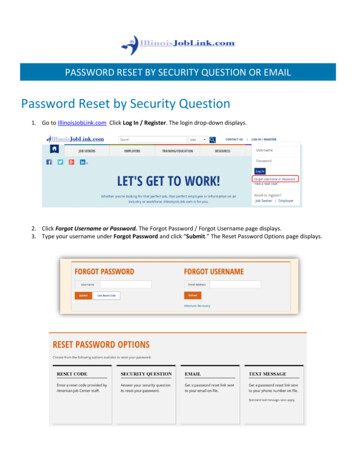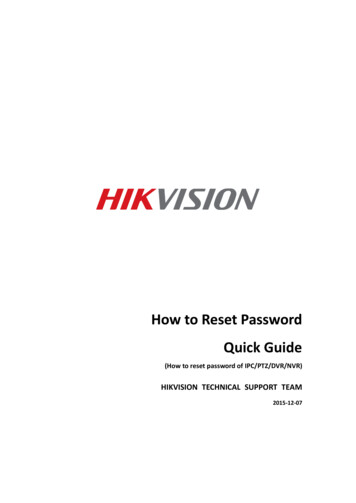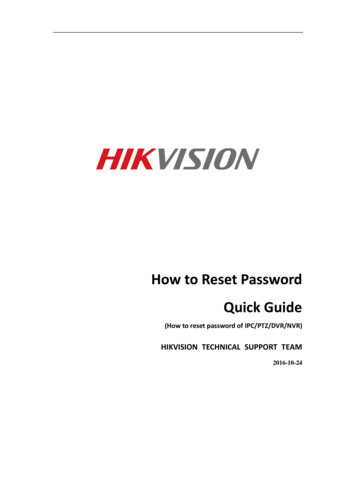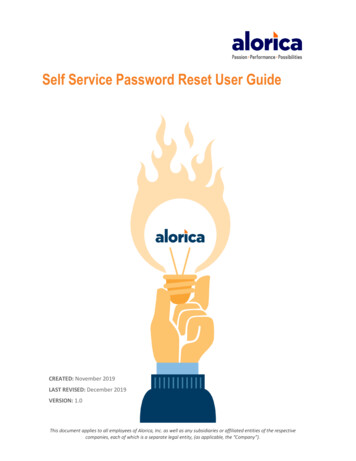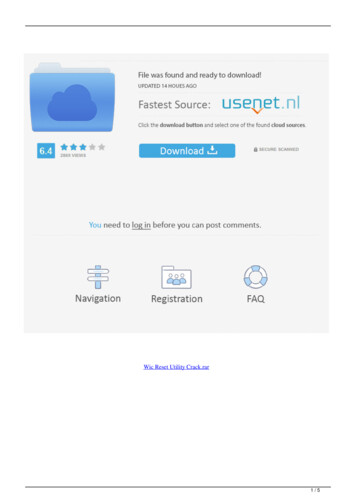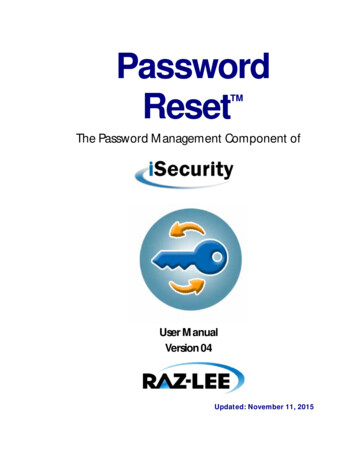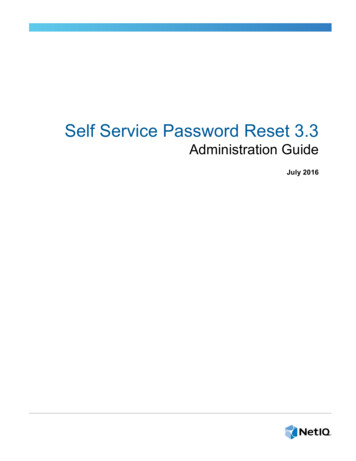
Transcription
Self Service Password Reset 3.3Administration GuideJuly 2016
Legal NoticeTHIS DOCUMENT AND THE SOFTWARE DESCRIBED IN THIS DOCUMENT ARE FURNISHED UNDER AND ARESUBJECT TO THE TERMS OF A LICENSE AGREEMENT OR A NON-DISCLOSURE AGREEMENT. EXCEPT ASEXPRESSLY SET FORTH IN SUCH LICENSE AGREEMENT OR NON-DISCLOSURE AGREEMENT, NETIQCORPORATION PROVIDES THIS DOCUMENT AND THE SOFTWARE DESCRIBED IN THIS DOCUMENT "AS IS"WITHOUT WARRANTY OF ANY KIND, EITHER EXPRESS OR IMPLIED, INCLUDING, BUT NOT LIMITED TO, THEIMPLIED WARRANTIES OF MERCHANTABILITY OR FITNESS FOR A PARTICULAR PURPOSE. SOME STATES DO NOTALLOW DISCLAIMERS OF EXPRESS OR IMPLIED WARRANTIES IN CERTAIN TRANSACTIONS; THEREFORE, THISSTATEMENT MAY NOT APPLY TO YOU.For purposes of clarity, any module, adapter or other similar material ("Module") is licensed under the terms and conditions ofthe End User License Agreement for the applicable version of the NetIQ product or software to which it relates or interoperateswith, and by accessing, copying or using a Module you agree to be bound by such terms. If you do not agree to the terms ofthe End User License Agreement you are not authorized to use, access or copy a Module and you must destroy all copies ofthe Module and contact NetIQ for further instructions.This document and the software described in this document may not be lent, sold, or given away without the prior writtenpermission of NetIQ Corporation, except as otherwise permitted by law. Except as expressly set forth in such licenseagreement or non-disclosure agreement, no part of this document or the software described in this document may bereproduced, stored in a retrieval system, or transmitted in any form or by any means, electronic, mechanical, or otherwise,without the prior written consent of NetIQ Corporation. Some companies, names, and data in this document are used forillustration purposes and may not represent real companies, individuals, or data.This document could include technical inaccuracies or typographical errors. Changes are periodically made to the informationherein. These changes may be incorporated in new editions of this document. NetIQ Corporation may make improvements inor changes to the software described in this document at any time.U.S. Government Restricted Rights: If the software and documentation are being acquired by or on behalf of the U.S.Government or by a U.S. Government prime contractor or subcontractor (at any tier), in accordance with 48 C.F.R. 227.72024 (for Department of Defense (DOD) acquisitions) and 48 C.F.R. 2.101 and 12.212 (for non-DOD acquisitions), thegovernment’s rights in the software and documentation, including its rights to use, modify, reproduce, release, perform, displayor disclose the software or documentation, will be subject in all respects to the commercial license rights and restrictionsprovided in the license agreement. 2015 NetIQ Corporation. All Rights Reserved.For information about NetIQ trademarks, see https://www.netiq.com/company/legal/.
ContentsdAbout NetIQ CorporationAbout this Book791 Overview11Key Features. . . . . . . . . . . . . . . . . . . . . . . . . . . . . . . . . . . . . . . . . . . . . . . . . . . . . . . . . . . . . . . . . . . . . . . . . 12Architecture . . . . . . . . . . . . . . . . . . . . . . . . . . . . . . . . . . . . . . . . . . . . . . . . . . . . . . . . . . . . . . . . . . . . . . . . . . 12Understanding Challenge-Response Storage Methods . . . . . . . . . . . . . . . . . . . . . . . . . . . . . . . . . . . . . . . . 13Security Considerations . . . . . . . . . . . . . . . . . . . . . . . . . . . . . . . . . . . . . . . . . . . . . . . . . . . . . . . . . . . . . . . . 14Over-The Wire Data Encryption . . . . . . . . . . . . . . . . . . . . . . . . . . . . . . . . . . . . . . . . . . . . . . . . . . . . . 14At-Rest Data Encryption. . . . . . . . . . . . . . . . . . . . . . . . . . . . . . . . . . . . . . . . . . . . . . . . . . . . . . . . . . . 15Best Practices for SSPR Security . . . . . . . . . . . . . . . . . . . . . . . . . . . . . . . . . . . . . . . . . . . . . . . . . . . 15Best Practices for Password Policy . . . . . . . . . . . . . . . . . . . . . . . . . . . . . . . . . . . . . . . . . . . . . . . . . . 15Deployment Scenarios . . . . . . . . . . . . . . . . . . . . . . . . . . . . . . . . . . . . . . . . . . . . . . . . . . . . . . . . . . . . . . . . . 15Working with Configuration Editor. . . . . . . . . . . . . . . . . . . . . . . . . . . . . . . . . . . . . . . . . . . . . . . . . . . . . . . . . 162 Installing Self Service Password Reset19Installation Requirements . . . . . . . . . . . . . . . . . . . . . . . . . . . . . . . . . . . . . . . . . . . . . . . . . . . . . . . . . . . . . . . 19System Requirements . . . . . . . . . . . . . . . . . . . . . . . . . . . . . . . . . . . . . . . . . . . . . . . . . . . . . . . . . . . . 19Supported Platforms . . . . . . . . . . . . . . . . . . . . . . . . . . . . . . . . . . . . . . . . . . . . . . . . . . . . . . . . . . . . . 19Supported Browsers. . . . . . . . . . . . . . . . . . . . . . . . . . . . . . . . . . . . . . . . . . . . . . . . . . . . . . . . . . . . . . 19Supported LDAP Directories . . . . . . . . . . . . . . . . . . . . . . . . . . . . . . . . . . . . . . . . . . . . . . . . . . . . . . . 20Supported Databases . . . . . . . . . . . . . . . . . . . . . . . . . . . . . . . . . . . . . . . . . . . . . . . . . . . . . . . . . . . . 20Supported Application Servers . . . . . . . . . . . . . . . . . . . . . . . . . . . . . . . . . . . . . . . . . . . . . . . . . . . . . . 20Prerequisites . . . . . . . . . . . . . . . . . . . . . . . . . . . . . . . . . . . . . . . . . . . . . . . . . . . . . . . . . . . . . . . . . . . . . . . . . 20Installing SSPR . . . . . . . . . . . . . . . . . . . . . . . . . . . . . . . . . . . . . . . . . . . . . . . . . . . . . . . . . . . . . . . . . . . . . . . 21Installing Tomcat. . . . . . . . . . . . . . . . . . . . . . . . . . . . . . . . . . . . . . . . . . . . . . . . . . . . . . . . . . . . . . . . . 21Setting Up a Secure Channel Between the Application Server and the LDAP Server. . . . . . . . . . . . 21Installing SSPR . . . . . . . . . . . . . . . . . . . . . . . . . . . . . . . . . . . . . . . . . . . . . . . . . . . . . . . . . . . . . . . . . 22Setting Up a Secure Channel Between the Client and SSPR (Optional) . . . . . . . . . . . . . . . . . . . . . . 25Setting Up Your Environment . . . . . . . . . . . . . . . . . . . . . . . . . . . . . . . . . . . . . . . . . . . . . . . . . . . . . . . . . . . . 27Setting Up Directories . . . . . . . . . . . . . . . . . . . . . . . . . . . . . . . . . . . . . . . . . . . . . . . . . . . . . . . . . . . . 28Configuring Directories. . . . . . . . . . . . . . . . . . . . . . . . . . . . . . . . . . . . . . . . . . . . . . . . . . . . . . . . . . . . 35Upgrading SSPR. . . . . . . . . . . . . . . . . . . . . . . . . . . . . . . . . . . . . . . . . . . . . . . . . . . . . . . . . . . . . . . . . . . . . . 373 Configuring Self Service Password Reset39Configuring LDAP Settings . . . . . . . . . . . . . . . . . . . . . . . . . . . . . . . . . . . . . . . . . . . . . . . . . . . . . . . . . . . . . . 39Configuring Global Settings for LDAP Directory. . . . . . . . . . . . . . . . . . . . . . . . . . . . . . . . . . . . . . . . . 40Configuring Macros for Messages and Actions. . . . . . . . . . . . . . . . . . . . . . . . . . . . . . . . . . . . . . . . . . . . . . . 41Configuring General Settings . . . . . . . . . . . . . . . . . . . . . . . . . . . . . . . . . . . . . . . . . . . . . . . . . . . . . . . . . . . . 42Configuring User Interface Settings . . . . . . . . . . . . . . . . . . . . . . . . . . . . . . . . . . . . . . . . . . . . . . . . . . . . . . . 44Configuring Password Policy . . . . . . . . . . . . . . . . . . . . . . . . . . . . . . . . . . . . . . . . . . . . . . . . . . . . . . . . . . . . 46Configuring Challenge-Response Authentication . . . . . . . . . . . . . . . . . . . . . . . . . . . . . . . . . . . . . . . . . . . . . 48Configuring Global Challenge-Response Settings . . . . . . . . . . . . . . . . . . . . . . . . . . . . . . . . . . . . . . . 48Configuring Email Notification Settings . . . . . . . . . . . . . . . . . . . . . . . . . . . . . . . . . . . . . . . . . . . . . . . . . . . . . 49Configuring SMS Notification Settings . . . . . . . . . . . . . . . . . . . . . . . . . . . . . . . . . . . . . . . . . . . . . . . . . . . . . 51Configuring Security Settings . . . . . . . . . . . . . . . . . . . . . . . . . . . . . . . . . . . . . . . . . . . . . . . . . . . . . . . . . . . . 54Configuring CAPTCHA . . . . . . . . . . . . . . . . . . . . . . . . . . . . . . . . . . . . . . . . . . . . . . . . . . . . . . . . . . . . . . . . . 56Contents3
Configuring Intruder Detection . . . . . . . . . . . . . . . . . . . . . . . . . . . . . . . . . . . . . . . . . . . . . . . . . . . . . . . . . . . 56Configuring Token Settings . . . . . . . . . . . . . . . . . . . . . . . . . . . . . . . . . . . . . . . . . . . . . . . . . . . . . . . . . . . . . . 60Configuring Logging and Auditing . . . . . . . . . . . . . . . . . . . . . . . . . . . . . . . . . . . . . . . . . . . . . . . . . . . . . . . . . 61Setting Up SSL Auditing . . . . . . . . . . . . . . . . . . . . . . . . . . . . . . . . . . . . . . . . . . . . . . . . . . . . . . . . . . . 63Configuring NetIQ eDirectory Settings . . . . . . . . . . . . . . . . . . . . . . . . . . . . . . . . . . . . . . . . . . . . . . . . . . . . . 63Configuring Database . . . . . . . . . . . . . . . . . . . . . . . . . . . . . . . . . . . . . . . . . . . . . . . . . . . . . . . . . . . . . . . . . . 65Configuring Database Server . . . . . . . . . . . . . . . . . . . . . . . . . . . . . . . . . . . . . . . . . . . . . . . . . . . . . . . 65Configuring Database Settings . . . . . . . . . . . . . . . . . . . . . . . . . . . . . . . . . . . . . . . . . . . . . . . . . . . . . 66Configuring One Time Password . . . . . . . . . . . . . . . . . . . . . . . . . . . . . . . . . . . . . . . . . . . . . . . . . . . . . . . . . 67Configuring Reporting . . . . . . . . . . . . . . . . . . . . . . . . . . . . . . . . . . . . . . . . . . . . . . . . . . . . . . . . . . . . . . . . . . 69Configuring Extensions . . . . . . . . . . . . . . . . . . . . . . . . . . . . . . . . . . . . . . . . . . . . . . . . . . . . . . . . . . . . . . . . . 70Configuring OAuth SSO . . . . . . . . . . . . . . . . . . . . . . . . . . . . . . . . . . . . . . . . . . . . . . . . . . . . . . . . . . . . . . . . 724 Configuring Modules73Configuring Change Password . . . . . . . . . . . . . . . . . . . . . . . . . . . . . . . . . . . . . . . . . . . . . . . . . . . . . . . . . . . 73Configuring Account Information. . . . . . . . . . . . . . . . . . . . . . . . . . . . . . . . . . . . . . . . . . . . . . . . . . . . . . . . . . 75Configuring Forgotten Password . . . . . . . . . . . . . . . . . . . . . . . . . . . . . . . . . . . . . . . . . . . . . . . . . . . . . . . . . 76Selecting a Forgotten Password Action . . . . . . . . . . . . . . . . . . . . . . . . . . . . . . . . . . . . . . . . . . . . . . . 77Configuring Other Settings . . . . . . . . . . . . . . . . . . . . . . . . . . . . . . . . . . . . . . . . . . . . . . . . . . . . . . . . . 77Configuring Forgotten Username . . . . . . . . . . . . . . . . . . . . . . . . . . . . . . . . . . . . . . . . . . . . . . . . . . . . . . . . . 79Enabling User Activation . . . . . . . . . . . . . . . . . . . . . . . . . . . . . . . . . . . . . . . . . . . . . . . . . . . . . . . . . . . . . . . . 79Enabling Profile Update . . . . . . . . . . . . . . . . . . . . . . . . . . . . . . . . . . . . . . . . . . . . . . . . . . . . . . . . . . . . . . . . 81Enabling Shortcut Menu . . . . . . . . . . . . . . . . . . . . . . . . . . . . . . . . . . . . . . . . . . . . . . . . . . . . . . . . . . . . . . . . 82Enabling People Search . . . . . . . . . . . . . . . . . . . . . . . . . . . . . . . . . . . . . . . . . . . . . . . . . . . . . . . . . . . . . . . . 825 Configuring LDAP and Policy Profiles85Configuring LDAP Directory Profile. . . . . . . . . . . . . . . . . . . . . . . . . . . . . . . . . . . . . . . . . . . . . . . . . . . . . . . . 85Configuring Password Policy for a Profile . . . . . . . . . . . . . . . . . . . . . . . . . . . . . . . . . . . . . . . . . . . . . . . . . . . 88Configuring Forgotten Password Policy for a Profile. . . . . . . . . . . . . . . . . . . . . . . . . . . . . . . . . . . . . . . . . . . 93Configuring New User Registration for a Profile . . . . . . . . . . . . . . . . . . . . . . . . . . . . . . . . . . . . . . . . . . . . . . 97Configuring Challenge Response Policy for a Profile . . . . . . . . . . . . . . . . . . . . . . . . . . . . . . . . . . . . . . . . . . 99Configuring Helpdesk Policy for a Profile . . . . . . . . . . . . . . . . . . . . . . . . . . . . . . . . . . . . . . . . . . . . . . . . . . 1026 Integrating SSPR with NetIQ Access Manager107Configuring Access Gateway for SSPR . . . . . . . . . . . . . . . . . . . . . . . . . . . . . . . . . . . . . . . . . . . . . . . . . . . 107Configuring Proxy Service for SSPR . . . . . . . . . . . . . . . . . . . . . . . . . . . . . . . . . . . . . . . . . . . . . . . . 107Configuring Protected Resource for SSPR . . . . . . . . . . . . . . . . . . . . . . . . . . . . . . . . . . . . . . . . . . . 108Configuring Single Sign-On to SSPR . . . . . . . . . . . . . . . . . . . . . . . . . . . . . . . . . . . . . . . . . . . . . . . . 108Configuring Single Sign-On to SSPR When Password Is Not Available . . . . . . . . . . . . . . . . . . . . . 109Integrating SSPR with Access Manager . . . . . . . . . . . . . . . . . . . . . . . . . . . . . . . . . . . . . . . . . . . . . . . . . . . 109Configuring SSPR Parameters for Access Manager . . . . . . . . . . . . . . . . . . . . . . . . . . . . . . . . . . . . 110Configuring Password Expiration Servlet . . . . . . . . . . . . . . . . . . . . . . . . . . . . . . . . . . . . . . . . . . . . 110Integrating Forgotten Password URL . . . . . . . . . . . . . . . . . . . . . . . . . . . . . . . . . . . . . . . . . . . . . . . 110Request Parameters . . . . . . . . . . . . . . . . . . . . . . . . . . . . . . . . . . . . . . . . . . . . . . . . . . . . . . . . . . . . . . . . . . 111Command Servlet . . . . . . . . . . . . . . . . . . . . . . . . . . . . . . . . . . . . . . . . . . . . . . . . . . . . . . . . . . . . . . . . . . . . 1117 Integrating SSPR with NetIQ Advanced Authentication Framework115Prerequisite . . . . . . . . . . . . . . . . . . . . . . . . . . . . . . . . . . . . . . . . . . . . . . . . . . . . . . . . . . . . . . . . . . . . . . . . . 115Configuring NetIQ Advanced Authentication Framework Settings for Forgotten Password . . . . . . . . . . . . 1164Contents
8 Integrating SSPR with Identity Manager117Using the IDM Template . . . . . . . . . . . . . . . . . . . . . . . . . . . . . . . . . . . . . . . . . . . . . . . . . . . . . . . . . . . . . . . 117Configuring SSPR Settings for Identity Manager . . . . . . . . . . . . . . . . . . . . . . . . . . . . . . . . . . . . . . . . . . . . 117Configure OAuth Settings for SSPR . . . . . . . . . . . . . . . . . . . . . . . . . . . . . . . . . . . . . . . . . . . . . . . . 118Set the SSPR Theme to Match the Identity Manager Theme . . . . . . . . . . . . . . . . . . . . . . . . . . . . . 118Configure Syslog Audit server . . . . . . . . . . . . . . . . . . . . . . . . . . . . . . . . . . . . . . . . . . . . . . . . . . . . . 119Setting Up the SSPR Configuration File with Identity Manager Settings . . . . . . . . . . . . . . . . . . . . . . . . . . 119NetIQ eDirectory Settings . . . . . . . . . . . . . . . . . . . . . . . . . . . . . . . . . . . . . . . . . . . . . . . . . . . . . . . . 119User Interface. . . . . . . . . . . . . . . . . . . . . . . . . . . . . . . . . . . . . . . . . . . . . . . . . . . . . . . . . . . . . . . . . . 120Application Settings . . . . . . . . . . . . . . . . . . . . . . . . . . . . . . . . . . . . . . . . . . . . . . . . . . . . . . . . . . . . . 120Password Settings . . . . . . . . . . . . . . . . . . . . . . . . . . . . . . . . . . . . . . . . . . . . . . . . . . . . . . . . . . . . . . 121Challenge Settings . . . . . . . . . . . . . . . . . . . . . . . . . . . . . . . . . . . . . . . . . . . . . . . . . . . . . . . . . . . . . . 121Security Settings . . . . . . . . . . . . . . . . . . . . . . . . . . . . . . . . . . . . . . . . . . . . . . . . . . . . . . . . . . . . . . . 122Integration/ Developer Settings . . . . . . . . . . . . . . . . . . . . . . . . . . . . . . . . . . . . . . . . . . . . . . . . . . . . 122LDAP Directory Profiles . . . . . . . . . . . . . . . . . . . . . . . . . . . . . . . . . . . . . . . . . . . . . . . . . . . . . . . . . . 122Password Policy Profiles . . . . . . . . . . . . . . . . . . . . . . . . . . . . . . . . . . . . . . . . . . . . . . . . . . . . . . . . . 123Forgotten Password Modules . . . . . . . . . . . . . . . . . . . . . . . . . . . . . . . . . . . . . . . . . . . . . . . . . . . . . 123Enabling SSPR Proxy Users to Read Passwords from eDirectory . . . . . . . . . . . . . . . . . . . . . . . . . . . . . . . 124A Frequently Asked Questions125Why do I see a warning of unexpected error for LDAP in the Configuration Manager page . . . . . . . . . . . 126When a new user is created, does SSPR send an email to the user with login credentials? . . . . . . . . . . . 126Where can I see the account Information? . . . . . . . . . . . . . . . . . . . . . . . . . . . . . . . . . . . . . . . . . . . . . . . . . 126Can I perform self-password reset if I forget answers to challenge questions? . . . . . . . . . . . . . . . . . . . . . 126How do I resolve the No From Address error? . . . . . . . . . . . . . . . . . . . . . . . . . . . . . . . . . . . . . . . . . . . . . . 127Why Users cannot use their old password to login even when they did not complete the forgottenpassword process? . . . . . . . . . . . . . . . . . . . . . . . . . . . . . . . . . . . . . . . . . . . . . . . . . . . . . . . . . . . . . . . . . . . 127Where can I see the password history? . . . . . . . . . . . . . . . . . . . . . . . . . . . . . . . . . . . . . . . . . . . . . . . . . . . 127Can I reset password after utilizing my all eDirectory grace login without calling helpdesk? . . . . . . . . . . . 128How to create a new user? . . . . . . . . . . . . . . . . . . . . . . . . . . . . . . . . . . . . . . . . . . . . . . . . . . . . . . . . . . . . . 128Can SSPR use nspmComplexityRules? . . . . . . . . . . . . . . . . . . . . . . . . . . . . . . . . . . . . . . . . . . . . . . . . . . . 128Does SSPR work with OpenLDAP? . . . . . . . . . . . . . . . . . . . . . . . . . . . . . . . . . . . . . . . . . . . . . . . . . . . . . . 128How to go to Main Menu from Configuration Editor? . . . . . . . . . . . . . . . . . . . . . . . . . . . . . . . . . . . . . . . . . 128How to enable users to change password more than once a day? . . . . . . . . . . . . . . . . . . . . . . . . . . . . . . 128How to enable Windows desktop to support forgotten password reset? . . . . . . . . . . . . . . . . . . . . . . . . . . 129What to do If a User Gets the Response Incorrect Error When Using OTP for Enrolling the MobileDevice or for Forgotten Password . . . . . . . . . . . . . . . . . . . . . . . . . . . . . . . . . . . . . . . . . . . . . . . . . . . . . . . 129How to configure post password change actions? . . . . . . . . . . . . . . . . . . . . . . . . . . . . . . . . . . . . . . . . . . . 129Where can I see version of installed SSPR? . . . . . . . . . . . . . . . . . . . . . . . . . . . . . . . . . . . . . . . . . . . . . . . 129Does SSPR honor the Active Directory password history policy?. . . . . . . . . . . . . . . . . . . . . . . . . . . . . . . . 130How to set logging mechanism and where to see the logged result? . . . . . . . . . . . . . . . . . . . . . . . . . . . . . 130How to enable SSPR to read custom http headers for authentication? . . . . . . . . . . . . . . . . . . . . . . . . . . . 130How to import LDAP certificates? . . . . . . . . . . . . . . . . . . . . . . . . . . . . . . . . . . . . . . . . . . . . . . . . . . . . . . . 130How to modify user interface strings? . . . . . . . . . . . . . . . . . . . . . . . . . . . . . . . . . . . . . . . . . . . . . . . . . . . . . 130How do I change the default language of SSPR?. . . . . . . . . . . . . . . . . . . . . . . . . . . . . . . . . . . . . . . . . . . . 131What should I do when the messages, and links on the SSPR home page overlap . . . . . . . . . . . . . . . . . 131Can audit events be forwarded to syslog and compatible servers? . . . . . . . . . . . . . . . . . . . . . . . . . . . . . . 131Where can I see SSPR audit logs?. . . . . . . . . . . . . . . . . . . . . . . . . . . . . . . . . . . . . . . . . . . . . . . . . . . . . . . 131Can SSPR authenticate by using custom attributes? . . . . . . . . . . . . . . . . . . . . . . . . . . . . . . . . . . . . . . . . . 131How to access reports and logs in SSPR? . . . . . . . . . . . . . . . . . . . . . . . . . . . . . . . . . . . . . . . . . . . . . . . . . 132Why are Users Unable to Save the Challenge Responses?. . . . . . . . . . . . . . . . . . . . . . . . . . . . . . . . . . . . 132Contents5
B Documentation Updates133July 2016. . . . . . . . . . . . . . . . . . . . . . . . . . . . . . . . . . . . . . . . . . . . . . . . . . . . . . . . . . . . . . . . . . . . . . . . . . . 133April 2016 . . . . . . . . . . . . . . . . . . . . . . . . . . . . . . . . . . . . . . . . . . . . . . . . . . . . . . . . . . . . . . . . . . . . . . . . . . 1336Contents
dAbout NetIQ CorporationWe are a global, enterprise software company, with a focus on the three persistent challenges in yourenvironment: Change, complexity and risk—and how we can help you control them.Our ViewpointAdapting to change and managing complexity and risk are nothing newIn fact, of all the challenges you face, these are perhaps the most prominent variables that denyyou the control you need to securely measure, monitor, and manage your physical, virtual, andcloud computing environments.Enabling critical business services, better and fasterWe believe that providing as much control as possible to IT organizations is the only way toenable timelier and cost effective delivery of services. Persistent pressures like change andcomplexity will only continue to increase as organizations continue to change and thetechnologies needed to manage them become inherently more complex.Our PhilosophySelling intelligent solutions, not just softwareIn order to provide reliable control, we first make sure we understand the real-world scenarios inwhich IT organizations like yours operate — day in and day out. That's the only way we candevelop practical, intelligent IT solutions that successfully yield proven, measurable results. Andthat's so much more rewarding than simply selling software.Driving your success is our passionWe place your success at the heart of how we do business. From product inception todeployment, we understand that you need IT solutions that work well and integrate seamlesslywith your existing investments; you need ongoing support and training post-deployment; and youneed someone that is truly easy to work with — for a change. Ultimately, when you succeed, weall succeed.Our Solutions Identity & Access Governance Access Management Security Management Systems & Application Management Workload Management Service ManagementdAbout NetIQ Corporation7
Contacting Sales SupportFor questions about products, pricing, and capabilities, contact your local partner. If you cannotcontact your partner, contact our Sales Support team.Worldwide:www.netiq.com/about netiq/officelocations.aspUnited States and Canada:1-888-323-6768Email:info@netiq.comWeb Site:www.netiq.comContacting Technical SupportFor specific product issues, contact our Technical Support spNorth and South America:1-713-418-5555Europe, Middle East, and Africa: 353 (0) 91-782 677Email:support@netiq.comWeb Site:www.netiq.com/supportContacting Documentation SupportOur goal is to provide documentation that meets your needs. The documentation for this product isavailable on the NetIQ Web site in HTML and PDF formats on a page that does not require you to login. If you have suggestions for documentation improvements, click Add Comment at the bottom ofany page in the HTML version of the documentation posted at www.netiq.com/documentation. Youcan also email Documentation-Feedback@netiq.com. We value your input and look forward tohearing from you.Contacting the Online User CommunityNetIQ Communities, the NetIQ online community, is a collaborative network connecting you to yourpeers and NetIQ experts. By providing more immediate information, useful links to helpful resources,and access to NetIQ experts, NetIQ Communities helps ensure you are mastering the knowledge youneed to realize the full potential of IT investments upon which you rely. For more information, visithttp://community.netiq.com.8dAbout NetIQ Corporation
About this BookThe Administrator Guide provides conceptual information about Self Service Password Reset. Thisguide intends to help you understand and configure all features of the product and includes thefollowing chapters: Chapter 1, “Overview,” on page 11 Chapter 2, “Installing Self Service Password Reset,” on page 19 Chapter 3, “Configuring Self Service Password Reset,” on page 39 Chapter 4, “Configuring Modules,” on page 73 Chapter 5, “Configuring LDAP and Policy Profiles,” on page 85 Chapter 6, “Integrating SSPR with NetIQ Access Manager,” on page 107 Chapter 7, “Integrating SSPR with NetIQ Advanced Authentication Framework,” on page 115 Chapter 8, “Integrating SSPR with Identity Manager,” on page 117 Appendix A, “Frequently Asked Questions,” on page 125 Appendix B, “Documentation Updates,” on page 133Intended AudienceThis book provides information for individuals responsible for understanding administration conceptsand implementing a secure, distributed administration model.About this Book9
10About this Book
1Overview1Self Service Password Reset (SSPR) is a Web based password management solution. You candeploy SSPR to any Web server or application server that supports a Web archive. It eliminatesusers’ dependency on administrators’ assistance for changing passwords. It brings higher returns byreducing the cost and workload of the help desk. It allows you to ensure that all passwords in theorganization comply with the established policies.It provides enhanced security. The user gets authenticated through a series of questions andanswers known only to the user. During password reset, SSPR uses a challenge-responseauthentication method to authenticate the user. You can store the challenge-response information inthe back-end directory, external database, or internal database. Users can change their passwordand reset any forgotten password by using the configured challenge-response information.User productivity is increased through automatic synchronization of changed passwords, whicheliminates the need for users to wait for password resets and account unlocks. At the same time, thehelpdesk can perform more critical tasks rather than password resets.SSPR provides the following functionality: Change password: Users can change their password without an administrator’s assistance. Reset forgotten password: Users can reset their password by answering challenge questions.You, as an administrator, can configure and store these questions by using SSPR. SSPR storesuser responses in the standard RDBMS database, LDAP server, or Novell NMAS repositoriesbased on the database configuration. Recover forgotten username: Users can search for a forgotten username by using aconfigurable search filter and attributes. Configure challenge-response authentication: You, as an administrator, can configure a setof questions for users. The questions include random and required questions. The systemprompts users to specify answers for these questions the first time that they log in. Users resettheir password by answering the same questions they saved earlier through SSPR. New user self-registration: New users can self-register. Activate user accounts: Users can activate a deactivated account and set a password for thisaccount. Activate Profile: Users can view and update their profile attributes. Search People: Users can search for their colleagues’ information. Simplify helpdesk support response: Helpdesk users can leverage the Helpdesk module tosimplify the helpdesk tasks such as resetting passwords and unlocking user accounts. Create password policies: You, as an administrator, can enforce restrictions on the types ofpasswords users can create. Report on usage and lockouts: Self Service Password Reset can generate reports forintruder?lockout, daily usage statistics, and online log information for debugging.This chapter includes the following topics: “Key Features” on page 12 “Architecture” on page 12 “Understanding Challenge-Response Storage Methods” on page 13Overview11
“Security Considerations” on page 14 “Deployment Scenarios” on page 15 “Working with Configuration Editor” on page 16Key FeaturesThe key features of SSPR include: Stand-alone, easy to deploy Java-based Web application Web-based configuration manager Support for LDAP server, standard RDBMS database, local database, and Novell NMASrepositories for storing responses Localization support for English, Chinese, Chinese Traditional, Czech, Dutch, Finnish, French,German, Hebrew, Italian, Japanese, Korean, Norwegian, Norwegian Nynorsk, Polish,Portuguese, Brazilian-Portuguese, Slovak, Spanish, Thai, and TurkishSSPR provides an easy way to add new languages by using Configurat
The Administrator Guide provides conceptual information about Self Service Password Reset. This guide intends to help you understand and configure all features of the product and includes the following chapters: Chapter1, "Overview," on page11 Chapter2, "Installing Self Service Password Reset," on page19