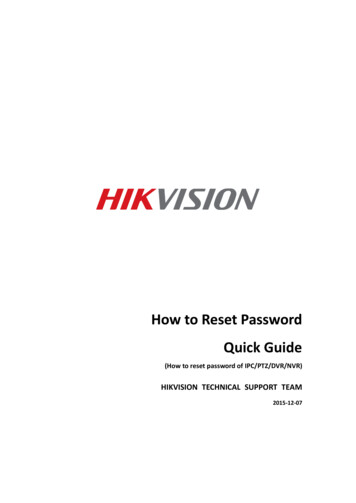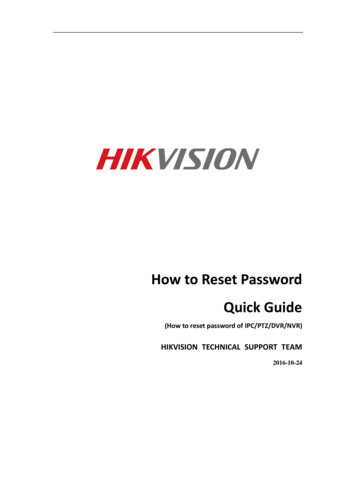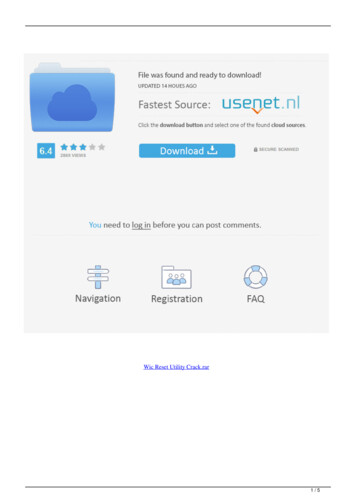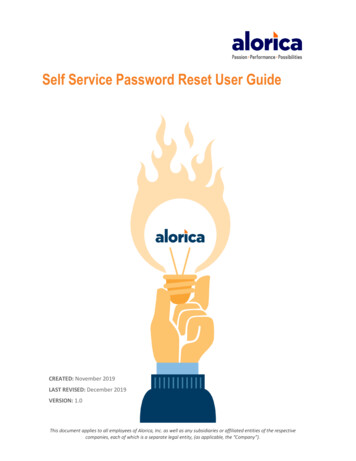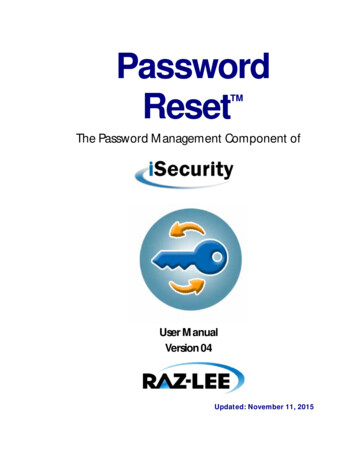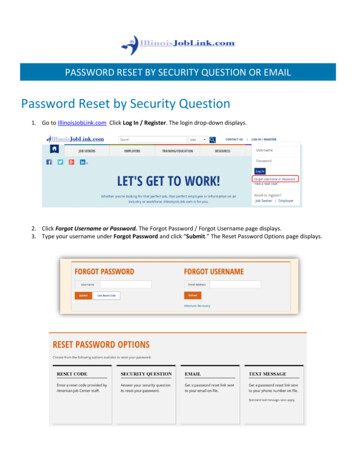
Transcription
PASSWORD RESET BY SECURITY QUESTION OR EMAILPassword Reset by Security Question1. Go to IllinoisJobLink.com Click Log In / Register. The login drop-down displays.2. Click Forgot Username or Password. The Forgot Password / Forgot Username page displays.3. Type your username under Forgot Password and click “Submit.” The Reset Password Options page displays.
4. To reset your password by security question, click “Security Question.” Enter the answer to your securityquestion and click, “Submit.”Note: Most security questions that ask for your date of birth must be answered in one of these formats: MM-DD-YYYYor MM/DD/YYYY Security Answers are case and format sensitive (i.e. enter the answer EXACTLY as when you createdit).5. After answering your security question, you will be prompted to reset your password. If you are not taken to the“Reset Password” page, contact the IJL Help Desk at 877-342-7533. If you call us, we kindly ask for your patienceas we are experiencing an extremely high call volume.6. On the “Password Reset” page, type your new password, then re-type to confirm. Click “Update Password.”You are returned to the IllinoisJobLink.com home page and will see a confirmation message that your passwordhas been updated.
7. Click Log In / Register. The login drop-down displays. Type your username and the newly updated password.Note: If you receive the message stating you are locked out, wait 15 minutes before attempting to login with your newlyreset password.Password Reset by EmailFollow Steps 1 through 3 above. From the “Reset Password Options” page, if you have confirmed your email address,you will see Email as a reset option. Click “Email.”The “Reset Password by Email” page displays, click “Submit.” If the email that appears is not the email you currentlyuse, reset your password using the security question option or contact the IJL Help Desk at 877-342-7533.After selecting “Submit,” you will receive an IllinoisJobLink.com email with a password reset link. The “Password Reset”page displays after you click the link. Return to Step 6 above and follow the process to reset your password and log in toIllinoisJobLink.com.
Password Reset by TextFollow Steps 1 through 3 above. From the “Reset Password Options” page, if you have added your cell phone number inyour registration, you will see Text Message as a reset option. Click “Text Message.”The “Reset Password by Text Message” page displays, click “Submit.”After selecting “Submit,” the “Reset Password By Code” page displays. Enter the 8 digit number texted to your cellphone in the Reset code box and select “Submit.” Return to Step 6 above and follow the process to reset your passwordand log in to IllinoisJobLink.com.For security reasons, we are unable to send Reset codes by email.
TROUBLESHOOTING:IssueSolutionI reset my password, butI’m still locked out.If you were locked out for too many incorrect password attempts, youmust wait 15 minutes before attempting to login with your newly resetpassword. If you have waited 15 minutes and are still unable to log incontact the IJL Help Desk at 877-342-7533.Why won't my securityanswer work?Most security questions that ask for your date of birth must beanswered in one of these formats: MM-DD-YYYY or MM/DD/YYYY.Security Answers are case and format sensitive (i.e. enter the answerEXACTLY as when you created it).Why do I receive a differentsecurity question with eachattempt?If you are getting different security questions asked, or if you do notrecognize your security question, make certain you are entering yourcorrect IllinoisJobLink.com username in the "Forgot Password" box. Ifyou are still unable to answer your question correctly contact the IJLHelp Desk at 877-342-7533.When confirming by email,my email address isdifferent than the oneshown.Reset your password using the security question option. Aftersuccessfully resetting your password, in the left-hand menu, go to "MyProfile" and update your contact information with your current emailaddress.How can I get a passwordreset code?For security reasons, we are unable to send reset codes by email.Contact the IJL Help Desk at 877-342-7533.If you choose to call us, we kindly ask for your patience as we are experiencing an extremely high call volume.Thank youIllinoisJoblink.com Team
reset password. Password Reset by Email . Follow Steps 1 through 3 above. From the "Reset Password Options" page, if you have confirmed your email address, you will see . Email. as a reset option. Click " Email." The "Reset Password by Email" page displays, click " Submit. " If the email that appears is not the email you currently