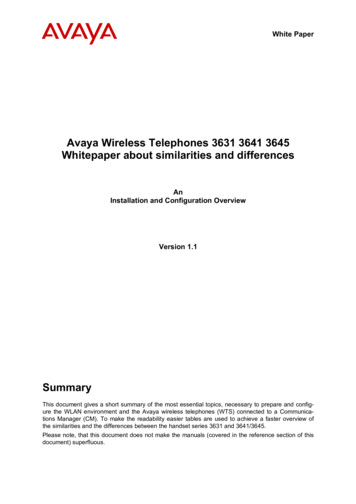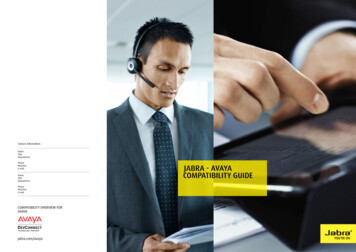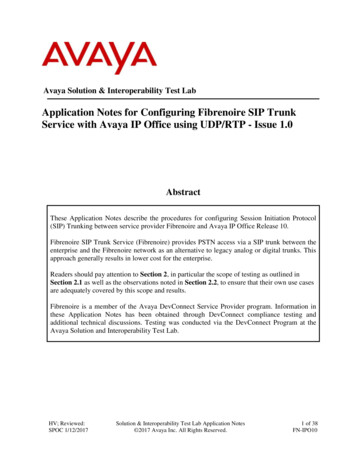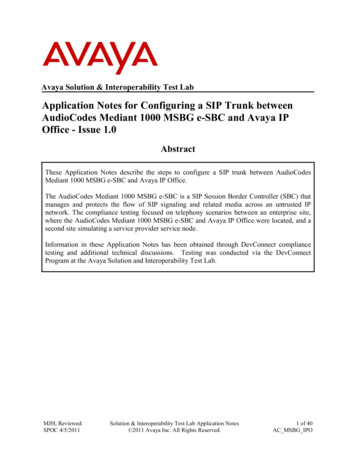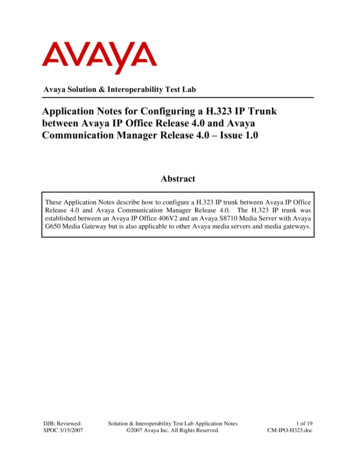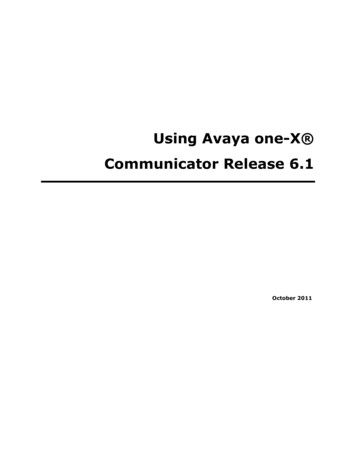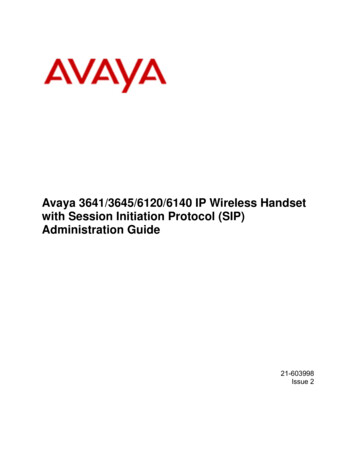
Transcription
Avaya 3641/3645/6120/6140 IP Wireless Handsetwith Session Initiation Protocol (SIP)Administration Guide21-603998Issue 2
2011 Avaya Inc.All Rights Reserved.NoticeWhile reasonable efforts have been made toensure that the information in this documentis complete and accurate at the time ofprinting, Avaya assumes no liability for anyerrors. Avaya reserves the right to makechanges and corrections to the informationin this document without the obligation tonotify any person or organization of suchchanges.Documentation disclaimerAvaya shall not be responsible for anymodifications, additions, or deletions to theoriginal published version of thisdocumentation unless such modifications,additions, or deletions were performed byAvaya. End User agree to indemnify andhold harmless Avaya, Avaya's agents,servants and employees against all claims,lawsuits, demands and judgments arisingout of, or in connection with, subsequentmodifications, additions or deletions to thisdocumentation, to the extent made by EndUser.Link disclaimerAvaya is not responsible for the contents orreliability of any linked Web sites referencedwithin this site or documentation(s) providedby Avaya. Avaya is not responsible for theaccuracy of any information, statement orcontent provided on these sites and doesnot necessarily endorse the products,services, or information described or offeredwithin them. Avaya does not guarantee thatthese links will work all the time and has nocontrol over the availability of the linkedpages.WarrantyAvaya provides a limited warranty on thisproduct. Refer to your sales agreement toestablish the terms of the limited warranty.In addition, Avaya’s standard warrantylanguage, as well as information regardingsupport for this product, while underwarranty, is available to Avaya customersand other parties through the AvayaSupport Web site:2http:/www.avaya.com/support. Please notethat if you acquired the product from anauthorized Avaya reseller outside of theUnited States and Canada, the warranty isprovided to you by said Avaya reseller andnot by Avaya.LicensesTHE SOFTWARE LICENSE TERMSAVAILABLE ON THE AVAYA WEBSITE,HTTP://SUPPORT.AVAYA.COM/LICENSEINFO/ ARE APPLICABLE TO ANYONEWHO DOWNLOADS, USES AND/ORINSTALLS AVAYA SOFTWARE,PURCHASED FROM AVAYA INC., ANYAVAYA AFFILIATE, OR AN AUTHORIZEDAVAYA RESELLER (AS APPLICABLE)UNDER A COMMERCIAL AGREEMENTWITH AVAYA OR AN AUTHORIZEDAVAYA RESELLER. UNLESSOTHERWISE AGREED TO BY AVAYA INWRITING, AVAYA DOES NOT EXTENDTHIS LICENSE IF THE SOFTWARE WASOBTAINED FROM ANYONE OTHER THANAVAYA, AN AVAYA AFFILIATE OR ANAVAYA AUTHORIZED RESELLER, ANDAVAYA RESERVES THE RIGHT TO TAKELEGAL ACTION AGAINST YOU ANDANYONE ELSE USING OR SELLING THESOFTWARE WITHOUT A LICENSE. BYINSTALLING, DOWNLOADING OR USINGTHE SOFTWARE, OR AUTHORIZINGOTHERS TO DO SO, YOU, ON BEHALFOF YOURSELF AND THE ENTITY FORWHOM YOU ARE INSTALLING,DOWNLOADING OR USING THESOFTWARE (HEREINAFTER REFERREDTO INTERCHANGEABLY AS “YOU” AND“END USER”), AGREE TO THESE TERMSAND CONDITIONS AND CREATE ABINDING CONTRACT BETWEEN YOUAND AVAYA INC. OR THE APPLICABLEAVAYA AFFILIATE (“AVAYA”).Avaya grants End User a license within thescope of the license types described below.The applicable number of licenses and unitsof capacity for which the license is grantedwill be one (1), unless a different number oflicenses or units of capacity is specified inthe Documentation or other materialsavailable to End User. “DesignatedProcessor” means a single stand-aloneAvaya 3641/3645/6120/6140 IP Wireless Handset SIP Administration GuideJune 2012
computing device. “Server” means aDesignated Processor that hosts a softwareapplication to be accessed by multipleusers. “Software” means the computerprograms in object code, originally licensedby Avaya and ultimately utilized by EndUser, whether as stand-alone products orpre-installed on Hardware. “Hardware”means the standard hardware originally soldby Avaya and ultimately utilized by EndUser.License typesConcurrent User License (CU). End Usermay install and use the Software on multipleDesignated Processors or one or moreServers, so long as only the licensednumber of Units are accessing and usingthe Software at any given time. A “Unit”means the unit on which Avaya, at its solediscretion, bases the pricing of its licensesand can be, without limitation, an agent, portor user, an e-mail or voice mail account inthe name of a person or corporate function(e.g., webmaster or helpdesk), or a directoryentry in the administrative database utilizedby the Software that permits one user tointerface with the Software. Units may belinked to a specific, identified Server. CPULicense (CP). End User may install and useeach copy of the Software on a number ofServers up to the number indicated byAvaya provided that the performancecapacity of the Server(s) does not exceedthe performance capacity specified for theSoftware. End User may not re-install oroperate the Software on Server(s) with alarger performance capacity without Avaya'sprior consent and payment of an upgradefeeCopyrightExcept where expressly stated otherwise,no use should be made of materials on thissite, the Documentation(s) and Product(s)provided by Avaya. All content on this site,the documentation(s) and the product(s)provided by Avaya including the selection,arrangement and design of the content isowned either by Avaya or its licensors andis protected by copyright and otherintellectual property laws including the suigeneris rights relating to the protection ofdatabases. You may not modify, copy,reproduce, republish, upload, post, transmitor distribute in any way any content, inwhole or in part, including any code andsoftware. Unauthorized reproduction,transmission, dissemination, storage, and oruse without the express written consent ofAvaya can be a criminal, as well as a civil,offense under the applicable law.Third-party componentsCertain software programs or portionsthereof included in the Product may containsoftware distributed under third partyagreements (“Third Party Components”),which may contain terms that expand orlimit rights to use certain portions of theProduct (“Third Party Terms”). Informationregarding distributed Linux OS source code(for those Products that have distributed theLinux OS source code), and identifying thecopyright holders of the Third PartyComponents and the Third Party Terms thatapply to them is available on the AvayaSupport Web nting toll fraud“Toll fraud” is the unauthorized use of yourtelecommunications system by anunauthorized party (for example, a personwho is not a corporate employee, agent,subcontractor, or is not working on yourcompany's behalf). Be aware that there canbe a risk of toll fraud associated with yoursystem and that, if toll fraud occurs, it canresult in substantial additional charges foryour telecommunications services.Avaya fraud interventionIf you suspect that you are being victimizedby toll fraud and you need technicalassistance or support, call TechnicalService Center Toll Fraud InterventionHotline at 1-800-643-2353 for the UnitedStates and Canada. For additional supporttelephone numbers, see the Avaya SupportWeb site: http://www.avaya.com/support/.Suspected security vulnerabilities withAvaya products should be reported toAvaya by sending mail to:securityalerts@avaya.com.Avaya 3641/3645 IP Wireless Handset SIP Administration GuideJune 20123
TrademarksThe trademarks, logos and service marks(“Marks”) displayed in this site, thedocumentation(s) and product(s) providedby Avaya are the parties. Users are notpermitted to use such Marks without priorwritten consent from Avaya or such thirdparty which may own the Mark. Nothingcontained in this site, the documentation(s)and product(s) should be construed asgranting, by implication, estoppel, orotherwise, any license or right in and to theMarks without the express writtenpermission of Avaya or the applicable thirdparty. Avaya is a registered trademark of4Avaya Inc. All other trademarks are theproperty of their respective owners.Downloading documentsFor the most current versions ofdocumentation, see the Avaya Support Website: http://www.avaya.com/supportContact Avaya SupportAvaya provides a telephone number for youto use to report problems or to askquestions about your product. The supporttelephone number is 1-800-242-2121 in theUnited States. For additional supporttelephone numbers, see the Avaya Website: http://www.avaya.com/supportAvaya 3641/3645/6120/6140 IP Wireless Handset SIP Administration GuideJune 2012
ContentsChapter One: Introduction .7Purpose of this book . 7Resources . 7Documentation . 7Software . 8Customer support. 8Send us your comments . 8Chapter Two: Avaya 3641/3645/6120/6140 IP Wireless HandsetOverview .9Changing the software from H.323/CCMS or UNIStim to SIP. 9WLAN Quality of Service . 10WLAN security . 11Minimum system requirements . 12System diagram . 13System components . 14Avaya 3641/3645/6120/6140 IP Wireless Handset specifications . 17Table of specifications . 18Chapter Three: SIP integration factors.21Sample DHCP server configuration file . 22Chapter Four: System Configuration .25Configuration flow chart . 26Configuring Avaya Aura Session Manager and Avaya Aura Communication Manager. 27Configuring the access points . 27Configuring SIP handset files . 27Remote configuration files . 28The 46xxsettings.txt file . 29The handset-specific files . 30Loading SIP configuration files onto HTTP/TFTP server . 32Chapter Five: Downloading and installing the handset software .33Minimum Configuration Process . 33Chapter Six: Configuring each Avaya 3641/3645/6120/6140 IPWireless Handset .37Handset Administration Tool . 37Remote configuration . 37The Admin (Administration) menu . 37Admin Menu Table . 39Phone configuration . 43Network Config. 48Diagnostics. 54Restore defaults . 54Demos . 55WPA2 Enterprise PEAP Certificate Enrollment and EAP-FAST Manual PACProvisioning . 56Admin menu default table . 60Avaya 3641/3645/6120/6140 IP Wireless Handset SIP Administration GuideJune 20125
Chapter Seven: Testing a handset.63Chapter Eight: Certifying the handsets .65Conducting a Site Survey . 65Chapter Nine: Using the Avaya 3641/3645/6120/6140 IP WirelessHandset .69Startup sequence . 69Handset modes . 70The handset display . 71Softkeys . 73Menus . 75Notes on battery packs . 76User-defined preferences . 78Config Menu . 78Chapter Ten: Diagnostic tools .83Run Site Survey . 83Diagnostics enabled . 86Syslog mode . 91SNMP . 93Chapter Eleven: Software maintenance .95Upgrading handsets . 95Normal download messages. 95Remotely rebooting handsets . 96Download failure or recovery messages . 96Chapter Twelve: Troubleshooting .97Access point problems . 97Handset status messages . 98Appendix A: Regulatory domains .109Appendix B: Remote configuration parameters definition .1116Avaya 3641/3645/6120/6140 IP Wireless Handset SIP Administration GuideJune 2012
Chapter One: IntroductionThis document explains how to configure and maintain Avaya 3641/3645/6120/6140 IP WirelessHandsets using Session Initiation Protocol (SIP) release 1.1.Purpose of this bookThis book describes the procedures used to configure and administer Avaya3641/3645/6120/6140 IP Wireless Handsets using Session Initiation Protocol (SIP) onAvaya Aura Session Manager with Avaya Aura Communications Manager.ResourcesDocumentationThe following documents provide additional information. Avaya 3641/3645 IP Wireless Handset with Session Initiation Protocol (SIP)User Guide, (21-603938) Avaya SVP Server1 Admin Guide (21-603969) Handset Administration Tool (HAT) Admin Guide (21-603968)These documents are available at http:/support.avaya.com. Select DOWNLADS &DOCUMENTS. You will be asked for the product name, enter IP Wireless Phones andthen select Documents.Other pertinent documentation available from Polycom includes the following:1 VIEW Certified Products Guide (1725-36040-001) that is available athttp://www.polycom.com/support/voice/wi-fi/view certified.html VIEW Configuration Guide 1725-36xxx-001 where xxx indicates a numbercorresponding to the type of access point(AP) that is available athttp://www.polycom.com/support/voice/wi-fi/view certified.html Deploying Enterprise-Grade Wi-Fi TelephonyBest Practices Guide for Deploying SpectraLink 8020/8030 WirelessTelephones that is available atThe Avaya SVP Server is also known as the AVPP or the Avaya Voice Priority Processor.Avaya 3641/3645/6120/6140 IP Wireless Handset SIP Administration GuideJune 20127
http://www.polycom.com/products/voice/wireless solutions/wifi communications/handsets/spectralink 8020 wireless.html Open Application Interface (OAI) Specification (1725-36196-001) that isavailable athttp://www.polycom.com/forms/spectralink oai sw dl.htmlSoftwareBefore configuring the phones, ensure that you have the following software: The Avaya Handset Administration Tool software version 3.0.9.x or version4.0.2.x SIP software version 133.009 or laterYou may download the software from http:/support.avaya.com. Select DOWNLADS &DOCUMENTS. You will be asked for the product name, enter IP Wireless Phones andthen select Downloads. Choose the software version from the list of availabledownloads.Customer supportAvaya provides a telephone number to report problems or to ask questions about yourproduct. For a full list of support telephone numbers, refer tohttp://www.avaya.com/support.Send us your commentsAvaya appreciates any comments or suggestions that you might have about this productdocumentation. Send your comments to the Avaya documentation team.infodev@avaya.com8Avaya 3641/3645/6120/6140 IP Wireless Handset SIP Administration GuideJune 2012
Chapter Two: Avaya 3641/3645/6120/6140 IPWireless Handset OverviewThe Avaya 3641/3645/6120/6140 IP Wireless Handsets are Wi-Fi handsets forworkplace telephone systems. The handsets operate over a VIEW-certified802.11a/b/g/n wireless LAN (WLAN) providing users a wireless extension of the SIP callserver. By seamlessly integrating into a SIP environment, the system provides highquality mobile voice communication to the wireless telephone users throughout theworkplace. The system gives users the freedom to roam throughout the workplace whileproviding many of the features and functionality of a wired SIP desk phone.Note:The Avaya 3641/3645/6120/6140 IP Wireless Handsets do not provide 802.11n supportin their Admin menu structure. However, Polycom VIEW certifies the APs running in ‘n’mode. When the APs use ‘n’ mode, the handset registers as a ‘b’ client and negotiates alower rate for its own traffic. This has the effect of slowing down the overall networkspeed, but this is no different than any legacy ‘b’ client co-existing on an ‘n’ network.Consult the VIEW Certified AP Guide for more information.In a SIP environment, each handset may have up to six sets of credentials to identifyitself as belonging to a particular user. The Avaya Aura configuration establishes themaximum calls per line. .Changing the software from H.323/CCMS or UNIStimto SIPThe Avaya 3641/3645 IP Wireless Handsets default software is the CCMS protocolsoftware. The Avaya 6120/6140 IP Wireless Handset default software is the UNIStimprotocol software. You will need to change the license to the SIP software in the Adminmenu. See the minimum configuration instructions in Chapter 5 for exact instructions.Note:Only Avaya 6120/6140 IP Wireless Handsets manufactured after August 2010are capable of loading SIP software. The manufacturing date can be seen onthe label in the battery compartment.The default admin password for each protocol is as follows:Avaya SIP27238 (CRAFT)CCMS123456Avaya 3641/3645/6120/6140 IP Wireless Handset SIP Administration GuideJune 20129
UNIStim123456Note:The latest wireless telephone and Handset Administration Tool software versions arerequired to support the features described in this document. See Chapter 3: SoftwareLicense and Protocol Management.WLAN Quality of ServiceYou may obtain the WLAN Quality of Service (QoS) using one of three availablemechanisms: SpectraLink Voice Priority (SVP), Wi-Fi Standard QoS, or CiscoCompatible Extensions (CCX) version 4. However, you cannot mix these QoS modeswithin the same WLAN. Therefore, all Wireless Telephones on the network must havethe same QoS setting.SVPSpectraLink Voice Priority (SVP) is a proprietary method of WLAN QoS, developed byPolycom, to ensure enterprise-grade voice quality, battery life and call capacity forWireless Telephones. SVP requires the use of the SVP Server, which is an EthernetLAN device that works in conjunction with Wi-Fi APs to ensure QoS over the WLAN.Voice packets to and from the Wireless Telephones are tunneled through the SVPServer to ensure voice prioritization as they are routed between the handset and SIP callserver. See the Avaya SVP Server Administration Guide for detailed information aboutthis device.Wi-Fi Standard QoSAvaya 3641/3645/6120/6140 IP Wireless Handsets support WMM, WMM Power Saveand WMM Admission Control - all QoS standards from the Wi-Fi Alliance based on IEEE802.11e. The combination of these three standards provides enterprise-class QoS interms of voice quality, battery life and call capacity. The WLAN must also support andenable each of these QoS mechanisms in order to ensure they are utilized. This optiondoes not require the SVP Server.CCXv4The CCX program requires WLAN client devices operating on Cisco APs to use adefined set of industry standards and Cisco-specific features. The Avaya3641/3645/6120/6140 IP Wireless Handset has been certified by Cisco as CCXv4compliant. When you select the CCXv4 operating mode on the handset, it automaticallyinitiates the required set of Cisco-specific and industry standard QoS mechanisms. Thisoption does not require the SVP Server.10Avaya 3641/3645/6120/6140 IP Wireless Handset SIP Administration GuideJune 2012
Avaya 3641/3645 IP Wireless Handset OverviewWLAN securityThe handsets support the following security methods:WPA2 EnterpriseThe handsets support WPA2 Enterprise, as defined by the Wi-Fi Alliance. The 802.11istandard based WPA2 provides government-grade security by implementing theAdvanced Encryption Standard (AES) encryption algorithm. The Enterprise version ofWPA2 uses 802.1X authentication, which is a port-based network access controlmechanism using dynamic encryption keys to protect data privacy. The handsetssupport two 802.1X authentication methods: EAP-FAST and PEAPv0/MSCHAPv2. Bothof these methods require a RADIUS authentication server on the network and accessibleto the phone. See the System Components section for tested models. For additionaldetails, see Chapter Three: SIP Integration Factors.Normal 802.1X authentication requires the client to renegotiate its key with theauthentication server on every AP handoff. This renegotiation is a time-consumingprocess that negatively affects time-sensitive applications such as voice. Fast APhandoff methods allow for the part of the key derived from the server to be cached in thewireless network, thereby shortening the time to renegotiate a secure handoff. TheWireless Telephone supports two fast AP handoff techniques, Cisco Client KeyManagement (CCKM) (only available on Cisco APs) or Opportunistic Key Caching(OKC). You must configure one of these methods for support on the WLAN to ensureproper performance of the handset.WPA and WPA2 PersonalThe handset supports WPA and WPA2 Personal, as defined by the Wi-Fi Alliance.Based on the 802.11i standard, WPA2 provides government-grade security byimplementing the Advanced Encryption Standard (AES) encryption algorithm. WPA isbased on a draft version of the 802.11i standard before it was ratified.WPA usesTemporal Key Integrity Protocol (TKIP) encryption. The Personal version uses WPA2.Pre-Shared Key (PSK) allows the use of manually entered keys or passwords to initiateWPA security.Cisco Fast Secure RoamingCisco’s Fast Secure Roaming (FSR) mechanism uses a combination of standards-basedand proprietary security components including Cisco Client Key Management (CCKM),LEAP authentication, Michael message integrity check (MIC) and Temporal Key IntegrityProtocol (TKIP). FSR provides strong security measures for authentication, privacy anddata integrity along with fast AP handoff on Cisco APs.WEPThe handset supports Wired Equivalent Privacy (WEP) with both 40-bit and 128-bitencryption.Avaya 3641/3645/6120/6140 IP Wireless Handset SIP Administration GuideJune 201211
Minimum system requirements A wireless LAN must be properly configured and operational through the use of802.11a/b/g/n wireless APs. Consult the Polycom VIEW Configuration Guide for theappropriate make/model of WLAN. Configuration guides for the PolycomSpectraLink 8020/8030 Wireless Telephones are considered by Avaya as useablewith the Avaya 3641/3645/6120/6140 IP Wireless Handsets. To load software and configuration files to the handset over the air, an HTTP orTFTP Server must be available on the network. You must install the current handsetsoftware in the proper HTTP or TFTP download directory. If the handset cannotconnect to the server, the handset boots with the last known configuration. If you use SVP for QoS, you must install and properly configure the SVP Server. If you use SVP and/or the Avaya Wireless Application Interface Gateway, ensurethat you have the following software versions:ComponentVersionAvaya SVP Server17x.040 or higherAvaya Wireless ApplicationInterface Gateway282.020 or higher If you use Wi-Fi Standard QoS, you must configure each AP for such features asWMM-Power Save; WMM-Admission Control; proper EDCA parameters; DSCPmapping for voice and control traffic; call admission control and Proxy ARP. Consultthe appropriate VIEW Configuration Guide for these settings. If you use WPA2-Enterprise, the handsets use the network only when you install andproperly configure all portions of the Public Key Infrastructure (PKI).2The Avaya Wireless Application Interface Gateway is also referred to in this document as the “OAI Gateway”, “OpenApplications Interface Gateway” or simply “OAI”. The model number on the label is “MOG700.” The Installationdocument for the Open Applications Interface (OAI) Gateway is available 5895.12Avaya 3641/3645/6120/6140 IP Wireless Handset SIP Administration GuideJune 2012
Avaya 3641/3645 IP Wireless Handset OverviewSystem diagramThe following diagram shows the Avaya components residing on a network with APs andwireless LAN Ethernet Switch.Avaya 3641/3645/6120/6140 IP Wireless Handset SIP Administration GuideJune 201213
System componentsAvaya 3641/3645/6120/6140 IP Wireless HandsetThe Avaya 3641/6120 IP Wireless Handset is a lightweight, durable handset specificallydesigned for mobile workplace use. The Avaya 3645/6140 IP Wireless Handset has thesame features and function, but in a more durable design with and includes push-to-talkand emergency call capability.Like a wired deskphone, the handset can receive direct calls and transferred calls,transfer calls to other extensions and make outside and long distance calls. The userscan use the wireless telephones only within the premises and within the WLAN coveragearea.SVP Server (required when using SVP QoS)SVP Server is a wired LAN device that is required when using SpectraLink Voice Priorityfor QoS. This device may be referred to as the Avaya SVP Server, the Avaya VoicePriority Processor or the Nortel WLAN IP Telephony Manager 2245. See the Avaya SVPServer Admin Guide for complete information.Access pointsEnterprise-grade Wi-Fi access points provide the connection between the wired LANand the wireless LAN. To ensure seamless radio coverage, you must position the VIEWcertified 802.11a/b/g/n APs in all areas where IP Wireless Handsets will be used. Thenumber, type and placement of access points will affect the coverage area and capacityof the wireless system. Careful planning of the WLAN is necessary to ensure good voicequality. See the Best Practices Guide for Deploying SpectraLink 8020/8030 WirelessTelephones for additional guidance.You must properly configure the APs to support the corresponding QoS and securitymethods selected for the handset.Ethernet switchOne or more Ethernet switches interconnect multiple network devices, including theAvaya SV
Avaya Aura Session Manager with Avaya Aura Communications Manager. Resources Documentation The following documents provide additional information. Avaya 3641/3645 IP Wireless Handset with Session Initiation Protocol (SIP) User Guide, (21-603938) Avaya SVP Server1 Admin Guide (21-603969)