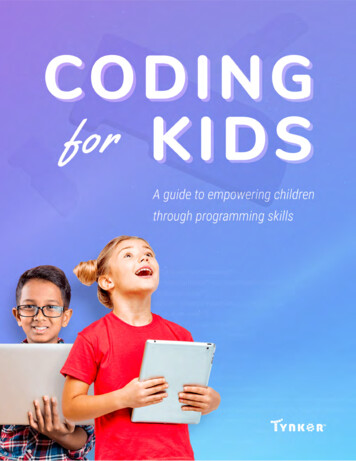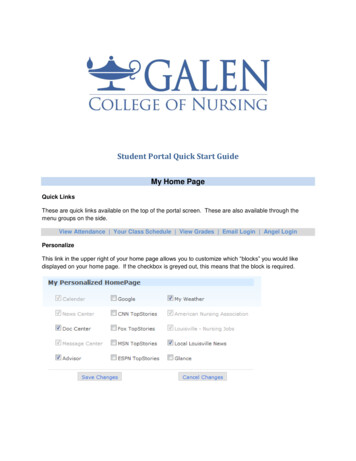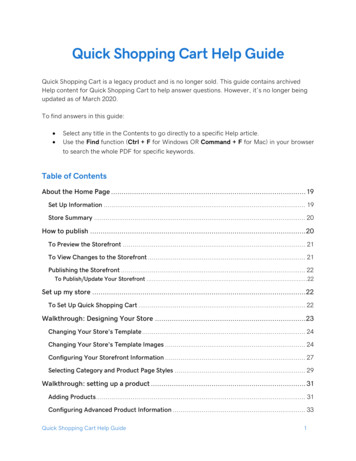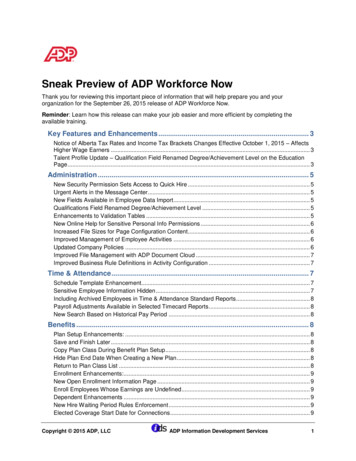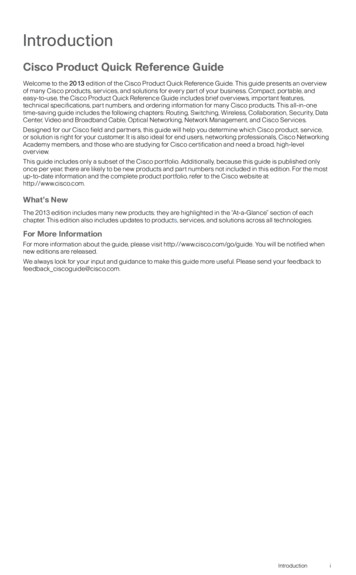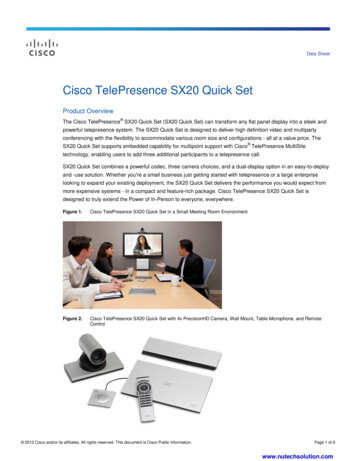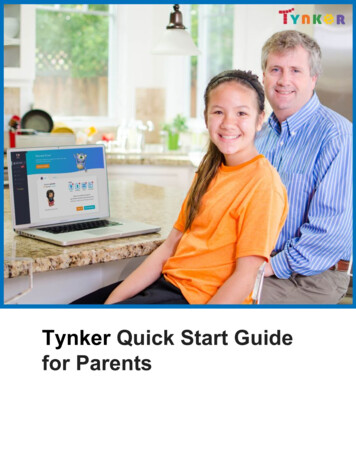
Transcription
Tynker Quick Start Guidefor Parents
Quick Start Guide for ParentsTABLE OF CONTENTSWelcome to Tynker!2Scenario & Story-Based Learning2Getting Started3How Kids Learn with Tynker4Step 1: Understanding the basics4Step 2: Getting creative with code5Step 3: Get Familiar with Text Syntax6Step 4: Dive into JavaScript and Python7Age-based Learning Path8Interest-Based Learning Path9Minecraft, Robotics, and More!10Minecraft Modding10Controlling Drones10Programming LEGO WeDo11Programming micro:bit11Parent Dashboard12Answer Keys12Accounts and passwords13Managing your subscription13Child account setup13Tips on security and online safety13Choosing a secure password13Progress Reports14Community Access14Sharing Tynker Projects in your Gallery14Keeping your Personal Information Safe14Privacy Panel14Tips to Keep Kids Motivated151. Choose a track152. Celebrate milestones153. Learn from others154. It’s Tynker time!165. Let them teach you166. Use Tynker’s incentives to motivate your child16Getting Help16 Tynker 2020 Page 1
Quick Start Guide for ParentsWelcome to Tynker!At Tynker, we're committed to empowering the next generation of makers with afoundation in coding and computational thinking. We know that these skills will beincredibly valuable to them in a wide range of 21st century careers and as a way tosupport critical thinking and problem-solving in everything they do.For most of a child’s education, how they learn is just as important as what they learn.That’s why Tynker is focused on crafting a fun, game-based curriculum that teacheskids to code at their own pace with interactive lessons and creative projects.Scenario & Story-Based LearningTynker presents coding as a way to solve scenario-driven challenges, like programminga dragon through a series of obstacles to collect treasure, rather than mere conceptsthat kids must learn.Our interactive approach introduces programming concepts as kids build mini-games,solve puzzles, create coding projects, complete daily missions, earn exciting badges,and unlock new characters.This is why kids love learning with Tynker – even though they’re mastering importantprogramming concepts, they feel like they’re just playing a game. Tynker 2020 Page 2
Quick Start Guide for ParentsWe start kids with block coding, which allows them to learn the fundamentals ofprogramming and make incredible creative projects without the difficulty of syntax.When they’re ready, kids can start experimenting with text syntax in their block-basedactivities by switching between visual code blocks and JavaScript/Python code blocks.Finally, once kids have a solid understanding of programming concepts and arebecoming familiar with syntax, they can switch to full text programming, where they’llbegin typing out their programs in JavaScript and Python.As kids get engaged with Tynker’s activities, you’ll watch them create animations, makeMinecraft mods, and even design their own games. We hope that they’ll enjoy learningto create with code and embark on a lifelong journey of curiosity and innovation.Getting StartedTo get started with Tynker, just set up an account for each child on tynker.com andgive them their login information.Tynker is browser-based, so you don't need to download anything on a desktopcomputer or laptop (an Intel i7, 4GB RAM, and a 2MBps internet connection work fine).If you have an iPad, please download our apps from the App Store. Tynker - Build games, control robots, program micro:bit and more Tynker Junior - Icon coding for pre-readers Mod Creator - Mod Minecraft and deploy your mods into Minecraft on iPadIf you created your Tynker parent and child accounts on the web, sign in to apps withthe same accounts. If you purchased a web plan, you’ll be able to access all thecourses on the apps.If you purchased a plan through the app, please make sure that you follow through andcreate an account on the tablet where you made the purchase, so that your in-apppurchase is linked to an account on Tynker.Your parent dashboard allows you to track your child’s progress as they completeactivities and provides answer keys, FAQs, and subscription management options. Ifyou have any additional questions, just contact us at support@tynker.com . Tynker 2020 Page 3
Quick Start Guide for ParentsEach parent account can be linked with several child accounts. However, we don’tcurrently support multiple parents having access to all the child accounts.If your child already has an account on Tynker, you can link that account to your parentaccount. If your child has a gmail account, we’ll have to link it for you.How Kids Learn with TynkerKids begin experimenting with visual coding blocks to understand the basics – such assequencing, logic, and functions – as they design games, build apps, and makeincredible projects. Then, when ready, they can progress to learning programminglanguages like JavaScript, Swift, and Python.Step 1: Understanding the basicsIn our block coding courses, kids learn programming fundamentals, includingsequencing, decomposition, pattern recognition, conditional logic, functions, andvariables.The power of Tynker is that kids don’t even realize they’re learning these concepts.They’re just having fun solving challenges, like programming Gus the astronaut togather all his belongings and navigate his spaceship home. Meanwhile, these types ofpuzzles are actually teaching them important computational thinking concepts andprogramming constructs. Tynker 2020 Page 4
Quick Start Guide for ParentsAlthough languages like JavaScript and Python are essential for a career in computerprogramming, it can be frustrating to understand computational logic while masteringsyntax. Any mistake in punctuation or spelling will result in an error, and it’s difficult forbeginners to spot these errors. That's why we start kids with block-based coding, sothey can get hooked on the creativity and logical fun of programming beforeencountering syntax.Step 2: Getting creative with codeKids can choose a learning path with Tynker based on their own interests, which willallow them to express their creativity through coding.We provide courses and tutorials to guide kids through the fundamentals they’ll need tocomplete amazing projects.With block coding, kids can: Build animation and storytelling projects Discover coding through music and art Create mobile apps and games Program drone flight paths and deliveries Tynker 2020 Page 5
Quick Start Guide for Parents Explore robotics with Lego WeDo, and other connected toysDevelop hardware projects with micro:bitDesign 3D games and mods for MinecraftCreate advanced projectile games using Tynker’s physics engineGet a deeper understanding of math and science concepts with codeConnect with internet web services to create dynamic, useful programsAnd much more!Step 3: Get Familiar with Text SyntaxAs kids complete puzzles with draggable text code, they'll see how their block codelooks in a real programming language like Swift, JavaScript, and Python while stillavoiding syntax errors.Here’s the same coding challenge, but switched to the Python block mode:All Tynker courses allow kids to see their code in JavaScript and Python blocks as theycomplete puzzles, so they can start the transition whenever they’re ready.The fundamental programming concepts are very similar in most programminglanguages. By the time kids start typing out their own code in JavaScript and Python, Tynker 2020 Page 6
Quick Start Guide for Parentsthey'll already understand how the visual Tynker blocks they’ve been using correspondto real syntax.Step 4: Dive into JavaScript and PythonBy this point, kids are confident enough in their coding abilities to understand complexprogramming constructs. Plus, they’re familiar with JavaScript and Python syntax.Now, they can complete the transition with Tynker’s JavaScript and Python activitiesand courses. In these courses, kids can ease into the challenges of text coding, likelearning a new syntax and using the HTML canvas, while still enjoying our fun, gamifiedactivities.Our advanced courses are tailored for students who have completed introductory visualprogramming courses on Tynker and want to advance to text programming.In Python 2, they will start with simple input-output statements and conditional logic,then progress to using more complex data structures to build algorithms.With hands-on coding practice, kids learn to design, build, and debug programs – skillsthat any programmer needs to solve real-world problems. Those who successfullycomplete this lesson plan will demonstrate a strong mastery of Python syntax and Tynker 2020 Page 7
Quick Start Guide for Parentsfunctionality, as well as the ability to independently solve more advanced codingproblems.With Tynker, kids get a head-start in computer programming in a way that’s fun andintuitive, while preparing them to join the next generation of professional coders.Age-based Learning PathYour child can select the appropriate course based on interest and level of difficultyfrom their dashboard. We usually recommend starting with one of the introductorycourses listed below before exploring other courses.Age GroupPlatformAges 5-7Pre-readersTynker Junior Appand earlyreadersTynker AppRecommended Learning PathComplete 5 icon-coding adventures200 coding challenges in Ocean’s Odyssey,Robots!, Wild Rumble, Puffball panic, and SuperSquad.Create coding projects in 5 Maker Studios18 creative coding tutorials in Art, Music,Animation, Greeting, and Game Studios.Block Coding in the Tynker app or Tynker.comExplore Space Cadet, Candy Quest, Lazer Racer,and other courses, which offer voice instructionstynker.comAges 8-13Elementaryand middleschoolTynkerAges 10-11Start with Turing’s Tower, then complete CannonCrasher.Mod Creatortynker.com Tynker 2020Ages 8-9:Start with Ada’s Adventure or Glitch Manor. Thencomplete Star Runner.Ages 12-13Start with Goblin Quest, then complete GravitySling and Ninja Runner.Advanced UsersComplete JavaScript 1, Web Dev, and Python 1. Page 8
Quick Start Guide for ParentsAges 14 HighSchoolPython PathPython 1, Python 2tynker.comJavaScript PathJavaScript 1, Processing (coming in fall 2020),and Web Dev with HTML & CSS.Interest-Based Learning PathsYour child can select a programming level and course track from the Settings (Gearicon) area of their dashboard. This configures the dashboard to match all their activitiesto their programming level and interests. Students can change these options at anytime. Currently, kids can choose from 6 amazing tracks:Track 1: Art and MusicPerfect for art and music lovers, this track is a way to pursueinterests in storytelling, animation, and music whilereinforcing problem-solving, critical thinking, and STEM skills.Track 2: Minecraft Modding - Windows 10 & iPadDesigned for Minecraft lovers, this track introduces an easyvisual approach that turns your child's enthusiasm forMinecraft into a lifelong interest in learning and making.Track 3: Game DesignKids learn what it takes to make their own video game worldsas they play immersive adventures and layout 2D gameworlds, while designing players, opponents, and gamecontrols.Track 4: Minecraft Game Design - JavaModding! It’s kind of a big deal. Kids can quickly create anddeploy Minecraft mods on their own private Minecraft JavaEdition server and play with friends.Track 5: Robotics & ARReal-world programming engages and challenges kids innew ways as they use micro:bit, LEGO WeDo, sensors, anddrones to engineer their creations to life. Tynker 2020 Page 9
Quick Start Guide for ParentsTrack 6: Advanced CodingKids learn to create their first programs using Python,JavaScript and HTML as they solve game-based puzzles,and complete hundreds of online exercises.In addition, Tynker offers seasonal projects, community challenges, codingcompetitions, hundreds of puzzle levels, and great do-it-yourself projects!Minecraft, Robotics, and More!Minecraft ModdingFor kids who are especially interested in building mods and creating add-ons forMinecraft, we have two Minecraft modding tracks in which kids will learn code, gaincomputational thinking skills, and write programs.The Minecraft modding path is a bit more difficult and delves into multiplayer games,constructing structures in a three dimensional coordinate space, and more. However,kids can ease into it by deploying a few simple mods before trying the more complexaspects.Tynker supports different kinds of modding based on the Minecraft client platform withseparate instructions for each version.1. If you’re using Minecraft for PC/Mac (also referred to as the "Java version"),then Tynker lets you create your mods in Tynker Workshop and deploy them in aPrivate Minecraft Server. You can connect to this server at mc.tynker.com fromyour Minecraft client.2. If you’re using Minecraft for Windows 10 (also referred to as the "bedrockversion"), then there are two types of creations that you can do:a. Add On: If you create a Mob Add-on with new behaviors using TynkerResource Editor , you can install a Resource and Behavior Pack into yourMinecraft client.b. Mod: If you create a code mod using Tynker Workshop , you can use"/connect" on your Minecraft client to connect to the mod and run it.3. If you’re using the Tynker app, #2 is supported, and you can deploy the mods oradd-ons into the Minecraft App on your iPad . Tynker 2020 Page 10
Quick Start Guide for ParentsFor more detailed information, please review our Modding Guide .Controlling DronesStunt Pilot is a course that offers astraightforward approach to get kids flyingdrones in minutes, with no prior experiencenecessary.With 10 scaffolded chapters, this courseintroduces kids to safe and fun drone-flying while also teaching programming concepts.Sample missions include programming a drone’s flight path, executing flips and turns,coding games such as Flappy Drone, and taking an aerial photo to share with friends.To get started, you’ll just need a Parrot Minidrone and the Tynker app .Programming LEGO WeDoThe WeDo Coding course allows kids to explore all sorts of interesting activities withLEGO WeDo! They can integrate it with web services, pair it to interact with otherdevices, use the WeDo as a controller for virtual games,and much more.The Lego WeDo course has 11 engaging chapters with 64coding activities; introducing coding through interactivelessons, concept explanations, videos, puzzles, quizzes,and DIY projects.Kids will write block-based programs that integrate theWeDo SmartHub with the environment so that as they code, kids will learn importantSTEM concepts and create awesome projects!To get started, you’ll just need a LEGO WeDo Educational kit and the Tynker app .Programming micro:bitLearn to code the micro:bit, a tiny programmable computer with built-in sensors, LEDarray, and Bluetooth. Hands-on learning engages kids as they see their abstractprograms come to life on a tangible physical device. Tynker 2020 Page 11
Quick Start Guide for ParentsStudents will use code to program physical buttons, display messages on the micro:bit,animate the LEDs, simulate dice and coin flips, and detect gestures and shakes.The lesson plans in this course build and reinforceengineering, math, and science skills, while applyingprogramming concepts such as repetition, events,conditional logic, variables, and functions with a physicalcomputing device.More advanced students who are familiar with Pythoncan enroll in MicroPython 101 where they’ll useMicroPython, a Python-like text-based programminglanguage to program micro:bit.To get started, you’ll need a micro:bit device, which you can purchase from a variety ofresellers . Micro:bit programming is supported online as well as on an iPad through theTynker app .Parent DashboardFrom your Parent Dashboard, you can follow your child's progress, manage yoursubscription, and view and share your child's creations. The Family Portal allows you tomanage all the accounts in your family.Answer KeysThe parent dashboard has answer keys, including puzzle solutions and sample projectsfor all the course activities. Just select Courses in the left navigation bar and select theAnswer Keys tab, then click on the course and chapter to see the solution. Tynker 2020 Page 12
Quick Start Guide for ParentsAccounts and passwordsAdd or delete child accounts from the Settings area. Since Tynker doesn’t need emailsfrom minors, you can manage the passwords for your child accounts, unless your childaccount is linked to Google or Microsoft.Managing your subscriptionYou can cancel your subscription by selecting the Manage link next to your child’s plan.You’ll continue to have access through the duration of your plan, but your subscriptionwon’t renew.You can upgrade your subscription to get a modal popup that describes your exactupgrade options, so that you only pay the difference by using the residual amount fromyour current plan.Child account setupYour child’s Tynker account will have several identifiers; their name, username, and apublic nickname. They’ll sign in to Tynker with their username. However, we won’tdisplay your child’s name or username on any public project that they publish. Instead,the public nickname will be used, so please set up an anonymous nickname for yourchild.Tips on security and online safetyTynker is compliant with several security standards including the Children's OnlinePrivacy Protection Act (COPPA), General Data Protection Regulation (EU GDPR), Tynker 2020 Page 13
Quick Start Guide for ParentsCalifornia Consumer Privacy Act (CCPA) and is committed to adhere to upcomingprivacy laws.When you sign up and start using Tynker, we create a personal account for you andyour child. Your child’s progress and project activity are private and only visible to youand your child. Here are some tips on the security of your account.Choosing a secure passwordKeep your password a secret from everyone, except your parent or guardian. Not evenyour best friend should know your password!A secure password is one that other people can’t guess. Choose a password that's atleast 8 characters long. Use a combination of numbers (1234), letters (abcde),CAPITAL letters, and symbols (!@# ). Don't use your birthday, name, address, orschool name.Progress ReportsTynker sends you a progress report via email when your child achieves a milestone orshares one of their projects with you. If you don’t want to receive these emails, use theoption under Settings to disable progress reports.Community AccessTynker has a thriving community, where kids publish projects in a safe forum,moderated by Tynker. Not only does the Tynker community motivate and inspire kids tocode, but it also helps them learn! When we ask kids how they learned to use Tynker,they almost always cite the Tynker community.However, if you would like to disable community viewing and publishing for your child,you can choose the option under Settings, turning off their access on the web andTynker app.Sharing Tynker Projects in your GalleryWhen you sign up and start using Tynker, we create a personal account for you. Yourprogress and your projects are private and not visible to anyone. Parents can choose toshare a Tynker project with friends and family via email and social networks such asFacebook, Twitter and Google Plus.You can also publish a collection of these projects into a Gallery. When projects areshared, they become public and people who have access to the project link will be ableto view the project. You can manage the privacy settings of a Gallery. Tynker 2020 Page 14
Quick Start Guide for ParentsKeeping your Personal Information SafePersonal information includes your real last name, email address, login user name,home address, and phone number. Never give your real name, address, or telephonenumber to anyone. To be safe, you should never use personal information when youare choosing your username or password.Privacy PanelThe Privacy panel under Settings allows you to view all your information on Tynker. Youcan download or delete this information at any time. We strive to create the safestenvironment for our users. Please read our Privacy Policy to know how this informationis used at Tynker.Tips to Keep Kids MotivatedTynker programming courses are self-guided and self-paced, but there are alwaysthings you can do to make your child’s coding experience more successful and fun.We talked to a few parents whose kids have completed multiple Tynker courses to getan idea of how they helped to keep their children engaged and learning. Here’s whatthey recommend:1. Choose a trackWe’ve seen a lot of success when young coders start with a track that matches theirinterest. If they like art, music, computer games, or Minecraft, we have separate tracksfor those. For example, if your child has a passion for Minecraft, our two modding tracksare a great place for them to get a taste for Minecraft modding. Tynker 2020 Page 15
Quick Start Guide for Parents2. Celebrate milestonesTo finish a Tynker course or publish a big project, your child had to persevere throughchallenging bugs and complicated concepts. Make sure you celebrate this moment!Recognizing your child’s effort and hard work can motivate them to continue coding andcreating.3. Learn from othersTynker is even more fun with a friend. Collaborating on projects with friends can be agreat way to problem solve or generate new ideas through brainstorming. You can alsosign in on the free Tynker app for iPads and Android tablets and go to the “Community”section to browse what other kids are making. Your child can do far more than just playthese projects; they can also open up the code and see how the projects work. Newprojects are published every few minutes, so check back often to see what’s new!4. It’s Tynker time!Whether you choose to work with your kids or let them learn on their own, try to developa routine. If programming becomes a habit, that’s what will stick. Starting with 20minutes of Tynker a day can help keep concepts fresh in your child’s mind and get themin the rhythm of programming. Some parents like to designate one or two days a weekto spend time on Tynker. You could have Tynker Tuesday!5. Let them teach youWhy should kids have all the fun? Once your child is comfortable with Tynker, let themstep into the role of teacher and school you on programming. They could walk youthrough the code of a project they’ve made, go through a lesson with you and explainhow it works, or help you make your own project.6. Use Tynker’s incentives to motivate your childEncourage your child to earn new badges and certificates and level up on Tynker.Whenever they complete a chapter or share a creation with you, you’ll get an email tocelebrate their success. Congratulate them on these achievements and motivate themto create more! Collect Badges - Your child will collect cool badges as they progress throughthe lessons, motivating them to complete more! Earn XP and Level up - Kids level up by earning XP points as they completelessons, solve puzzles, and build their own projects. Earn Certificates - Your child can earn printable certificates for theirachievements in Tynker. Tynker 2020 Page 16
Quick Start Guide for ParentsGetting HelpIf you have any issues or questions, just send us an email at support@tynker.com .Tips for contacting support:1. Let us know what browser, operating system, and device you’re using.2. If your question is about a specific lesson, specify which course and lesson.3. If your question is about a specific account or project, let us know the usernameand project name.4. If applicable, provide us with a screenshot of what’s going wrong.5. If you’re receiving an error message, tell us which one.Thanks for using Tynker! Tynker 2020 Page 17
kids to code at their own pace with interactive lessons and creative projects. S c e n a r i o & S t o r y - B a s e d L e a r n i n g Tynker presents coding as a way to solve scenario-driven challenges, like programming a dragon through a series of obstacles to collect treasure, rather