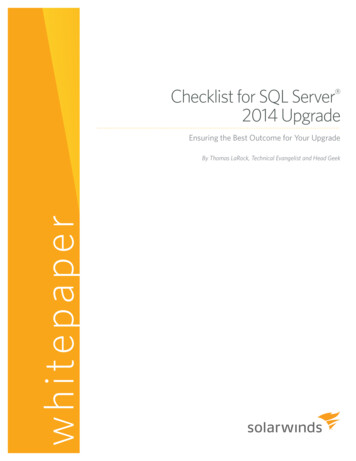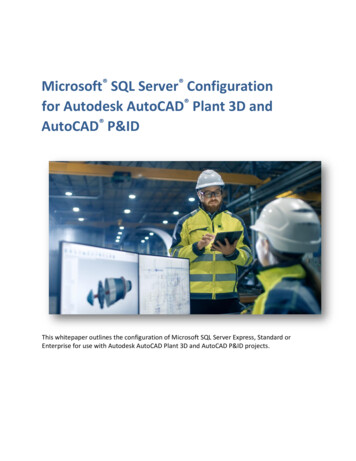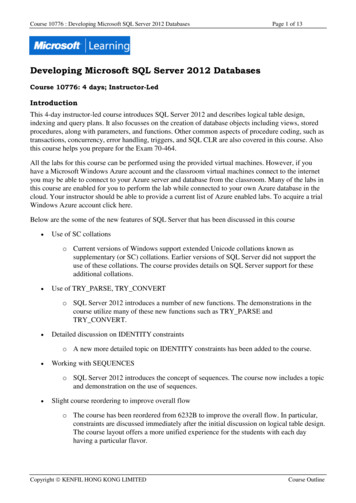Transcription
Microsoft SQL Server Virtual Backup Device Specification
The SQL Server 2005 Virtual Backup DeviceSpecificationIn addition to its built-in functionality, Microsoft SQL Server is supportedby a large number of third-party backup solutions. SQL Server providesapplication programming interfaces (APIs) that enable independent softwarevendors to integrate SQL Server into their products. These APIs are engineeredto provide maximum reliability and performance, and support the full range ofSQL Server backup and restore functionality, including the full range of hot andsnapshot backup capabilities.This document contains the specifications for SQL Server applicationprogramming interfaces intended for use by third-party backup softwarevendors.Note If you are not a backup solution developer, you probably do not needto refer to the material in this document. For more information on how yourthird-party backup solution integrates with SQL Server, contact your backupsolution vendor.Methods for Third-Party Backup Software DevelopersBefore reading this documentation, users may find it useful to refer to the "SQLWriter in SQL Server 2005: A Guide for SQL Server Backup ApplicationVendors" article on the SQL Server TechCenter.The virtual device interface (VDI) provides the highest online backupthroughput with minimal degradation to the transaction workload, as well as thefastest possible restore times. It enables third party vendors to achieve the sameperformance characteristics as the SQL Server native backup/restore, and makesthe full range of backup/restore functionality available. VDI was introduced inSQL Server 7.0 and is supported and enhanced in later versions.VDI supports two primary types of backup technologies:Conventional online backups where the entire contents of the backup setis read and transferred to the backup media.
Snapshot backups using underlying split-mirror or copy-on-writetechnology.Conventional online backups done through VDI can take advantage of the fullrange of features of backup and restore in SQL Server. Snapshot backups arelimited to full database and file/filegroup backups only. However, snapshotbackups may be rolled forward with conventional database differential, filedifferential, and transaction log backups.The remainder of this document describes VDI in detail.
Microsoft SQL Server Virtual Backup Device Specification
Changes from SQL Server 2000VDI applications written for SQL Server 2000 should work with SQL Server2005. No changes should be necessary.For snapshot backup support, we recommend the use of the VSS backupframework. In SQL Server 2005, the "sqlwriter" service is provided as the VSSwriter for SQL Server.Streaming VDI backups automatically include full-text catalogs. For snapshotbackup, the application is responsible for copying the tree of files where thecatalog is stored. Those locations can be found by querying sys.database files orsys.master files.VDI error messages no longer are written to the VDI.LOG file. The Windowsapplication event log is now used.VDI shared memory segments may now be mapped at many different addresses.This has no impact on the functionality of a client, but should help in situationswhere virtual address limitations required tweaking the "-g" parameter ofsqlservr.exe. Larger total buffer space should be available. In previous versionsof VDI, a single contiguous allocation was required, which could preclude theuse of large buffer allocation.Snapshot restore of master is not supported. To restore master, just take theinstance offline and copy the files.Online restore is the default behavior in SQL Server 2005 Enterprise Edition.However, snapshot restore continues to be an offline operation.BACKUP TO PIPE has been removed.File and filegroup backups now contain log data. This is true for all backups, notjust VDI backups. However, for snapshot backups, SQL Server 2005 assumesthat no log has been saved in the snapshot.Page restore is not supported with snapshot backups.
Differences from the Original VDI SpecificationBe aware of the following differences from the original VDI specification:Multi-instance support. IClientVirtualDevice2 supercedesIClientVirtualDevice. The new interface is identical to the originalexcept for the addition of the 'CreateEx' and 'OpenInSecondaryEx'methods. These extend the original 'Create' and 'OpenInSecondary' toallow for an instance name to be specified.Removable Pipe support. The 'VDF Removable' feature is nowsupported with the VDF LikePipe mode of operation. This assistsapplications which wish to support RESTORE operations using fewerdevices than were originally used to BACKUP.WITH SNAPSHOT support. This feature enables an application tomake a fast backup of SQL Server data and log files in a manner thatallows integration with traditional log backup support. For moreinformation, see SNAPSHOT Support.IServerVirtualDevice2. This does not substantially affect client applications.Improvements were made to the server interface, which permit more flexiblebuffering decisions by the server. The 'maxIoDepth' and 'bufferAreaSize' fieldsin the VDConfig structure are deprecated. They will continue to be filled in with"reasonable" values, but applications should avoid using these fields.
Microsoft SQL Server Virtual Backup Device Specification
OverviewThe interface will be available on all Microsoft SQL Server platforms,including Microsoft Windows 98. The VDI was introduced with SQL Serverversion 7.0. It is not supported by earlier versions of SQL Server. SQL Server2000 will continue to support named pipes; however, VDI is the preferredmechanism. Support for named pipes may be removed from SQL Server in afuture release.This illustration shows the relationships among the virtual device, SQL Server,and third-party backup applications.The virtual device provides an interface to SQL Server that allows an applicationto act as a storage device. The client application implements the virtual device.SQL Server writes to the virtual device during backup and reads from the virtualdevice during restore.The virtual device provides a server interface that accepts device-likecommands, and a client application interface that executes those commands andprovides notification of command completions. Shared memory is used forefficient buffering (that is, no extra data copies). An application should performas well as SQL Server with direct device control. The client application must berunning on the same computer as SQL Server.Note The server side interface is described for information purposes only.This interface is used exclusively by the SQL Server process.
This illustration shows the communication between the client and the serverduring the active, data-transfer phase of operation.During backup, SQL Server writes a stream of data to a virtual device. In somecases, reading and positioning of the device is necessary. During restore, it readsa stream of data from a virtual device. The stream read must be identical to thestream written.SQL Server allocates a buffer, and then reads or writes data to a virtual device byissuing a command. The client performs the requested action and indicatescompletion of the command. During the command processing, the client hasexclusive control of the buffer referenced by the command. Although it is criticalthat the client preserves the stream in the order it was written, commandcompletions on a single virtual device may occur in any order. This facilitatesthe client's use of asynchronous input/output (I/O) operation. For example, theclient can schedule I/O for one request, and then initiate a second requestwithout waiting for completion of the first request.Completion events are posted to SQL Server by means of a completion agent.If multiple devices are specified, SQL Server reads or writes multiple streams inparallel, one per device. Streams are independent in terms of data content, but atcertain times during the backup or restore operation, SQL Server mustsynchronize the streams. It is possible for a GetCommand on one virtual deviceto block while SQL Server waits for activity to complete on another virtualdevice. When this synchronization occurs can vary from version to version.
Multiple virtual devices are typically used in situations when the client isbacking up to or restoring from more than one real device. If the number ofvirtual devices matches the number of physical backup devices, the client neednot perform any multiplexing of the streams. The client typically has one threador process for each virtual device.
Microsoft SQL Server Virtual Backup Device Specification
Client State DiagramThis illustration shows the client view of the life cycle of the virtual device set.
Microsoft SQL Server Virtual Backup Device Specification
Server State DiagramThis illustration shows the server view of the life cycle of the virtual device set.For the functions OpenDevice and ExecuteCompletionAgent, the active stateis not entered until all devices are opened and the completion agent is running. IfClose is invoked from any state except Terminated, the function implicitlyperforms SignalAbort processing to move to an Abort state. It thenimmediately transitions to the Does Not Exist state.
Microsoft SQL Server Virtual Backup Device Specification
Client TransitionsThese tables display the full set of client transitions. They also list the functionsassociated with the IClientVirtualDevice and the IClientVirtualDeviceSet2, thepossible states when the functions can be invoked, and the status code to beexpected when a function is invoked. A list of status codes and their descriptionsfollows the Client Transitions tables. If the invocation of the function results in astate change, then the next state is given, identified by the symbol — . When allresources are released, the VDI no longer exists and a transition to the Does NotExist (DNE) state occurs.Does Not ExistFunctionsStateConfigurable State Initializing StateCreate,CreateExNOERROR — VD E PROTOCOL VD E PROTOCOLConfigurableGetConfiguration VD E PROTOCOL NOERROR- NOERRORInitializingOpenDeviceVD E PROTOCOL VD E PROTOCOL NOERROR ActiveGetCommandVD E PROTOCOL VD E PROTOCOL VD E PROTOCOLCompleteCommand VD E PROTOCOL VD E PROTOCOL VD E PROTOCOLSignalAbortVD E PROTOCOL NOERROR — NOERROR — AbortAbortCloseVD E PROTOCOL NOERROR — NOERROR — CommandNormallyActive StateTerminated State Abort StateVD E PROTOCOL VD E PROTOCOL VD E PROTOCOLNOERRORNOERRORVD E ABORTVD E PROTOCOL VD E PROTOCOL VD E ABORTNOERROR orVD E PROTOCOL VD E ABORTVD E CLOSE - NormallyTerminated
CompleteCommand NOERRORSignalAbortNOERROR — AbortCloseNOERROR — DNEVD E PROTOCOL VD E ABORTNOERROR — NOERRORAbortNOERROR — NOERROR — DNEDNEStatus CodeDescriptionNOERRORThe function succeeded.VD E PROTOCOL A protocol error has occurred. The function cannot becalled in this state.VD E ABORTThe VDI is in the Abort state. Only Close is usefulwhile in the Abort state.VD E CLOSEWhen the server issues a CloseDevice call, the clientwill receive a VD E CLOSE code fromGetCommand. When the last device in the set returnsa VD E CLOSE, the virtual device set enters theNormallyTerminated state.
Microsoft SQL Server Virtual Backup Device Specification
Server TransitionsThese tables display the full set of server transitions. The tables include thefunctions associated with the IServerVirtualDevice and theIServerVirtualDeviceSet2, the possible states when the functions can be invoked,and the status code to be expected when a function is invoked. If the invocationof the function results in a state change, then the next state is given, identified bythe symbol — . When all resources are released, the VDI no longer exists and atransition to the Does Not Exist (DNE) state occurs.Does Not ExistFunctionsStateConfigurable State Initializing StateOpenNOERRORVD E PROTOCOL VD E PROTOCOL ConnectedGetConfigurationVD E PROTOCOL NOERRORNOERRORBeginConfigurationVD E PROTOCOL VD E PROTOCOL VD E PROTOCOLRequestBuffersVD E PROTOCOL NOERRORNOERRORQueryAvailableBuffers VD E PROTOCOL NOERRORNOERROREndConfigurationVD E PROTOCOL NOERRORVD E PROTOCOL InitializeOpenDeviceVD E PROTOCOL VD E PROTOCOL NOERROR — ActiveExecuteCompletionAgent VD E PROTOCOL VD E PROTOCOL NOERROR — ActiveAllocateBufferVD E PROTOCOL VD E PROTOCOL NOERRORFreeBufferVD E PROTOCOL VD E PROTOCOL NOERRORSendCommandVD E PROTOCOL VD E PROTOCOL VD E PROTOCOLCloseDeviceVD E PROTOCOL VD E PROTOCOL VD E PROTOCOLSignalAbortVD E PROTOCOL NOERROR — NOERROR — AbortAbortCloseVD E PROTOCOL NOERROR — NOERROR — DNEDNENormallyAbnormally
FunctionsActive StateTerminated State Terminated StateOpenVD E PROTOCOL VD E PROTOCOL VD E PROTOCOLGetConfigurationNOERRORNOERRORVD E ABORTBeginConfigurationVD E PROTOCOL VD E PROTOCOL VD E PROTOCOLRequestBuffersNOERRORVD E PROTOCOL VD E PROTOCOLQueryAvailableBuffers NOERRORVD E PROTOCOL VD E PROTOCOLEndConfigurationVD E PROTOCOL VD E PROTOCOL VD E PROTOCOLOpenDeviceVD E PROTOCOL VD E PROTOCOL VD E ABORTExecuteCompletionAgent VD E PROTOCOL VD E PROTOCOL VD E ABORTAllocateBufferNOERRORNOERRORVD E ABORTFreeBufferNOERRORNOERRORVD E ABORTSendCommandNOERRORVD E PROTOCOL VD E ABORTCloseDeviceNOERROR — NOERRORVD E ABORTTerminatedSignalAbortNOERROR — NOERROR — NOERRORAbortAbortCloseNOERROR — NOERROR — NOERROR — ferFreeBufferSendCommandCloseDeviceConnected StateVD E PROTOCOLNOERRORNOERROR- ConfigurableVD E PROTOCOLVD E PROTOCOLVD E PROTOCOLVD E PROTOCOLVD E PROTOCOLVD E PROTOCOLNOERRORNOERRORNOERROR — Terminated
SignalAbortCloseNOERROR — AbortNOERROR — DNE
Microsoft SQL Server Virtual Backup Device Specification
InitializationThe virtual device interface is implemented as a set of Component Object Model(COM) interfaces. An application gains access to the interface by standard COMmethods. First, the application must initialize the COM environment formultithreading:CoInitializeEx (NULL, COINIT MULTITHREADED);Once COM is initialized, then the application creates an instance of an interface:CoCreateInstance (CLSID MSSQL ClientVirtualDeviceSet, NULL, CLSCTX INSample code accompanies this documentation. Browsing over this code mayhelp you understand the details covered in this document. If you don't have thesample code, you can download it from Microsoft.com.The client uses IClientVirtualDeviceSet2::CreateEx to give a unique systemwide name to the virtual device set and establish some basic configurationinformation, such as the number of devices. The client then issues a BACKUP orRESTORE command through ODBC or an alternative. However, rather thanspecifying disk or tape the keyword VIRTUAL DEVICE should be used. Ifmore than one device is to be used, then the command must have oneVIRTUAL DEVICE clause for each device. The first VIRTUAL DEVICEclause must specify the exact name given on theIClientVirtualDeviceSet2::CreateEx invocation. Subsequent clauses name eachadditional virtual device within the set. The only restriction on these names isthat they be unique within the set. For example, if three devices were specified, aBACKUP command might look like:BACKUP DATABASE MYDBTO VIRTUAL DEVICE '{0D0F5BA0-B21A-4519-A961-A6E2292A17CA}',VIRTUAL DEVICE 'dev2', VIRTUAL DEVICE 'dev3'To ensure uniqueness, it is recommended that a GUID be used as the name of thevirtual device set. The sample code uses this approach. However, clients are freeto use any scheme they wish.
Note Usually the same number of devices is used during both RESTOREand BACKUP. However, for removable media, it is possible to use fewerdevices. In that case, after each data stream has been read, SQL Serverrequests a new, unprocessed data stream by issuing a mount request. Formore information about media sets, backup sets, and media families, seeMicrosoft SQL Server Books Online.
Microsoft SQL Server Virtual Backup Device Specification
ConfigurationAt this point Microsoft SQL Server is executing in parallel with the client.The virtual device set is in the Configurable state until the server completes theconfiguration of the virtual device. The client invokesIClientVirtualDeviceSet2::GetConfiguration to wait for this event. Meanwhile,SQL Server begins execution of the utility command and invokesIServerVirtualDeviceSet2::Open using the name provided by the firstVIRTUAL DEVICE clause. SQL Server inspects the virtual deviceconfiguration by using IServerVirtualDeviceSet2::GetConfiguration. If theconfiguration is satisfactory, the server proceeds to , RequestBuffers andCompleteConfiguration to complete the configuration. The server decides on thetotal buffer space requirement, device block size, and maximum transfer size byusing defaults or input from the BUFFERCOUNT, BLOCKSIZE, andMAXTRANSFERSIZE options of the backup command. These options arespecified as part of the WITH clause. For example:BACKUP DATABASE MYDB TOVIRTUAL DEVICE '{0D0F5BA0-B21A-4519-A961-A6E2292A17CA}'WITH BLOCKSIZE 4096, BUFFERCOUNT 20, MAXTRANSFERSIZE 5242BLOCKSIZE is the size, in bytes, that is used as the device BLOCKSIZE. Alldata transfers are in integral multiples of this value. Values must be a power of 2between 512 bytes and 64 kilobytes (KB) inclusive. If this option is not specifiedwith the command, then a default number of 512 bytes is used.BUFFERCOUNT is the total number of buffers (of size MAXTRANSFERSIZE)that is used by the BACKUP or RESTORE operation. When more than onevirtual device is used, the buffers are used as needed and are not associated withany given device. Note that some smaller buffers may be used by SQL Server tohandle the small meta data transfers. These small buffers are not included in theBUFFERCOUNT.MAXTRANSFERSIZE is the size, in bytes, of the maximum input or outputrequest which is issued by SQL Server to the device. TheMAXTRANSFERSIZE must be a multiple of 64 KB. The range is from 64 KB
through 4 megabytes (MB). If this option is not specified with the command,then a default of 64 KB is used.When the configuration is complete, the virtual device set is in the Initializingstate until all devices are open between the client and server, and the completionagent is started. The client uses IClientVirtualDeviceSet2::OpenDevice to obtainthe IClientVirtualDevice interface to each of the virtual devices. At this point,the virtual device set is in the Active state and all devices are ready to beginwork.
Microsoft SQL Server Virtual Backup Device Specification
ActiveAs Microsoft SQL Server executes the utility command, it will allocate orfree buffers as necessary by accessing the single shared buffer pool. WheneverSQL Server needs to perform I/O against one of its data streams, it builds acommand and sends it to the appropriate device. The command specifies theaction to perform. When data transfer is involved, a shared buffer accessible inthe client process is identified. The client loops, invokingIClientVirtualDevice::GetCommand to retrieve a sequence of commands. Theclient executes the command, and when it is complete, invokesIClientVirtualDevice::CompleteCommand to notify the server. This prompts thecompletion agent in SQL Server to call back to a SQL Server function associatedwith that command.The virtual device is responsible for ensuring that the exact sequence of datawritten during BACKUP is retrieved during RESTORE. During RESTORE, thesame BLOCKSIZE must be used as that used during the BACKUP. Generally,the same MAXTRANSFERSIZE should also be used. However, if the backupdoes not contain full-text data, then any MAXTRANSFERSIZE can be specifiedduring the RESTORE. Regardless of these settings, the RESTORE commandmay request data to be read in any size between BLOCKSIZE andMAXTRANSFERSIZE (in multiples of BLOCKSIZE). There is no guaranteethat the RESTORE command will request data in the same sequence of sizes aswere used during the BACKUP.If a client is using asynchronous I/O, it must ensure that a mechanism exists tocomplete outstanding requests when it is blocked in aIClientVirtualDevice::GetCommand call. Because GetCommand waits in anAlertable state, that use of Alertable I/O is one such technique. In this case, theoperating system calls back to a completion routine set up by the client.
Microsoft SQL Server Virtual Backup Device Specification
Normal TerminationWhen the operation is complete, Microsoft SQL Server invokesIServerVirtualDevice::CloseDevice for each device. This results in theIClientVirtualDevice::GetCommand returning a VD E CLOSE status code. Theclient responds by terminating its GetCommand loop.After all devices are closed, the completion agent is terminated and the virtualdevice set enters the Normally Terminated state. The client invokesIClientVirtualDeviceSet2::Close and the server invokesIServerVirtualDeviceSet2::Close to release any resources used by the virtualdevice set.The client does not need to wait for the completion agent to terminate. The clientcan issue IClientVirtualDeviceSet2::Close as soon as all of the devices havereceived a Close status code.The server is permitted to call IServerVirtualDeviceSet2::Close without freeingany allocated buffers. The Close function will free them. It is permissible toinvoke FreeBuffer as part of the cleanup processing in the server.The backup history written for VDI backups is the same as for non-VDIbackups. The only distinction is that msdb.backupmediafamily.device type isset to 7.Note on "sp addumpdevice": VDI devices should not be added as backupdevices. This is not prevented in SQL Server 2005, but is deprecated. Since VDIdevices should use unique names, it does not make sense to add persistent namesto the catalog. GUIDs are recommended for names.
Microsoft SQL Server Virtual Backup Device Specification
Abnormal TerminationWhen a fatal error occurs, each side of the Virtual Device Interface is providedwith a function to signal that abnormal termination should occur. The clientfunction is IClientVirtualDeviceSet2::SignalAbort. The server function isIServerVirtualDeviceSet2::SignalAbort. When SQL Server uses SignalAbort toinitiate termination, the BACKUP or RESTORE command completes with oneor more messages explaining the reason for the abnormal termination. It isrecommended that the client likewise log errors. When either the client or serverinvokes the SignalAbort interface, the virtual device set enters the Abort state.As a result, this document does not always specify what caused the SignalAbortinvocation.The use of SignalAbort is not always necessary as a means to terminate aBACKUP or RESTORE command. If the server receives an error code fromIClientVirtualDevice::CompleteCommand or from an operation internal to theserver, it will usually terminate the command by waiting for outstanding virtualdevice commands to complete, and then closing the virtual device(s).When SignalAbort must be used, it performs a fail-fast protocol, effectivelydisconnecting the client and server. In-progress commands have abortedcompletion notifications sent to SQL Server and the client receives abortingerror codes when attempting to get or complete commands.Actions triggered by SignalAbort vary with the state of the virtual device.Actions and effects include:Any in-progress functions terminate, returning with a VD E ABORTresult. Examples include GetCommand and GetConfiguration.No new SendCommands are accepted.No new commands are delivered by GetCommand.No new buffers are returned from GetBuffer.
Buffers already in the control of the client and server remain in theircontrol until each invokes its VirtualDeviceSet::Close function.Any outstanding commands are automatically completed with anERROR OPERATION ABORTED completion code. The notificationagent calls the callback functions as if the client had performed thecompletion.Any command completions attempted by the client are ignored.The server's completion agent returns from itsExecuteCompletionAgent call.After SignalAbort has been used and after use of any resources is ended, theonly requirement on the server and client is to invokeIServerVirtualDeviceSet2::Close and IClientVirtualDeviceSet2::Close. Forexample, if an I/O is being performed with a buffer when the aborting status isnoticed, the I/O must be cancelled or completed before the Close interface isinvoked.IServerVirtualDeviceSet2::FreeBuffer and IServerVirtualDevice::CloseDevicedo not need to be invoked after the virtual device set is in an Abort state. If theyare invoked, the only action FreeBuffer or CloseDevice performs is to returnVD E ABORT.If either server or client exits without invoking the Close method, the WIN32 synchronization primitives will alert the interface. SignalAbort processing isinternally triggered and VD E ABORT is returned by the interface.
Microsoft SQL Server Virtual Backup Device Specification
Process ModelThe process model used by Microsoft SQL Server is a single process withmultiple threads. When processing a BACKUP or RESTORE command, there isone thread for each virtual device.On the client side, several process models are possible. This illustration showsthe simplest model, which is one process, with one thread per virtual device.Notice that the x in the preceding illustration denotes that server or client isintended. For example, IServerVirtualDeviceSet2 is used by the server processwhile IClientVirtualDeviceSet2 is used by the client process. TheI x VirtualDeviceSet interface can be used by any thread in the process. TheI x VirtualDevice interface is intended to be used by a single thread to controlone of the virtual devices in the virtual device set.Some users might require a multiple-process architecture. For that case, a specialmethod is provided to open the virtual device set in the secondary client:IClientVirtualDeviceSet2::OpenInSecondary. In this model, rather than threadsin the client process handling each virtual device, secondary processes areemployed. The primary process is responsible for creating the virtual device set,configuring it, and communicating with the secondary processes. The secondaryprocesses gain access to the virtual device set by employing theOpenInSecondary method. The secondary processes can then use OpenDevice
to access the virtual devices as if they were threads in the primary process.Applications choosing this model are responsible for detecting abnormaltermination of the secondary clients. The VDI will only detect the abnormaltermination of the SQL Server process or the primary client. The followingdrawing illustrates the multiple process model, with one thread for each virtualdevice.
Microsoft SQL Server Virtual Backup Device Specification
SecurityThe system objects used to implement the virtual device set are secured with anaccess control list. This list permits access to all processes running under theaccount used by the primary client. Access is also permitted to processes runningunder the account used by Microsoft SQL Server , as recorded in the systemservices configuration.The server connection for SQL Server that is used to issue the BACKUP orRESTORE commands must be logged in with the sysadmin fixed server role.For more information, see Microsoft SQL Server Books Online.The CreateEx (and Create) calls modify the security DACL on the processhandle in the client process. Because of this any other modification of theprocess handle must be serialized with invocation of CreateEx.
Microsoft SQL Server Virtual Backup Device Specification
Client FunctionsThis chapter contains descriptions of each of the client functions. Thedescriptions include the following information:Function purposeFunction syntaxParameter listReturn valuesRemarks
Microsoft SQL Server Virtual Backup Device Specification
IClientVirtualDeviceSet2::CreateExPurpose This function creates the virtual device set.Syntax HRESULT IClientVirtualDeviceSet2::CreateEx ationThis string identifies theSQL Server instance towhich the SQLcommand will be sent.This identifies thevirtual device set. Therules for names used byCreateFileMapping()must be followed. Anycharacter exceptbackslash (\) may beused. This is a widecharacter Unicodestring. Prefixing thestring with the user'sproduct or companyname and databasename is recommended.This is the configurationfor the virtual deviceset. For moreinformation, seeConfiguration.
Return ValuesRemarksArgumentExplanationNOERRORThe function succeeded.VD E NOTSUPPORTED One or more of thefields in theconfiguration wasinvalid or otherwiseunsupported.VD E PROTOCOLThe virtual device sethas been created.The CreateEx method should be called only onceper BACKUP or RESTORE operation. Afterinvoking the Close method, the client can reuse theinterface to create another virtual device set.The instance name must identify the instance towhich the Transact-SQL is issued. NULL identifiesthe default instance. No "machineName\" prefix isaccepted.The CreateEx (and Create) calls will modify thesecurity DACL on the process handle in the clientprocess. Because of this, any other modification ofthe process handle must be serialized withinvocation of CreateEx. CreateEx will serialize withother calls to CreateEx, but is unable to serializewith external processing. Access is granted to theaccount running the SQL Server service.The CreateEx method supersedes the Createmethod defined in the originalIClientVirtualDeviceSet. The original Createmethod is deprecated and should not be used infuture development. The original Create methodimplements a form of instance name support withthe VIRTUAL SERVER NAME environmentvariable. If that variabl
The SQL Server 2005 Virtual Backup Device Specification In addition to its built-in functionality, Microsoft SQL Server is supported . Completion events are posted to SQL Server by means of a completion agent. If multiple devices are specified, SQL Server reads or writes multiple streams in parallel, one per device. Streams are .