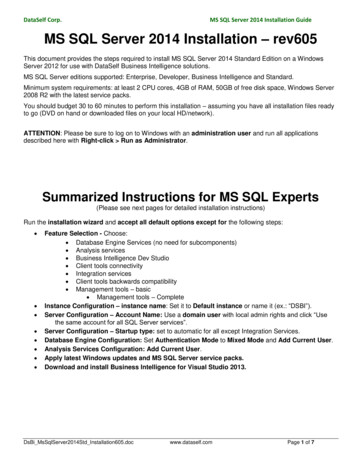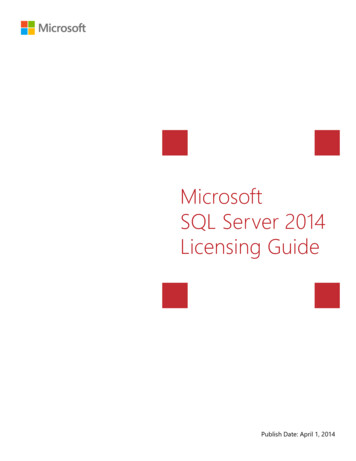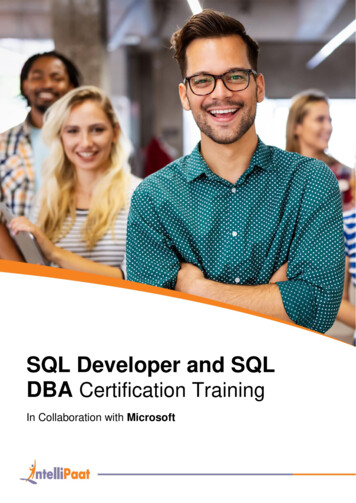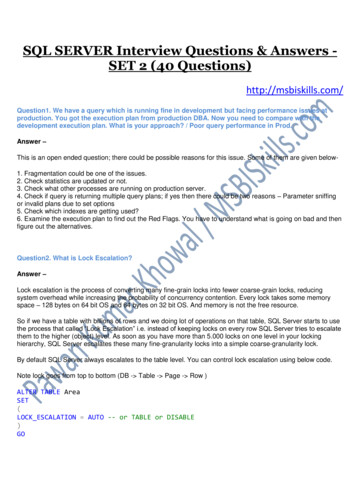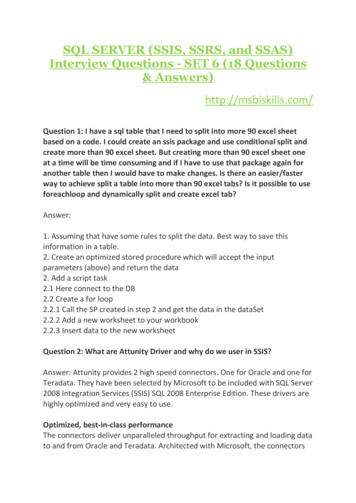Transcription
Microsoft SQL Server Installation GuideVersion 3.0For SQL Server 2014 Developer& 2012 ExpressOctober 2014Copyright 2010 – 2014 Robert Schudy, Warren Mansur and Jack PolnarPermission granted for any use of Boston University
Table of ContentsIntroduction . 3SQL Server Editions . 4Downloading SQL Server Installer . 5MSDN Academic Alliance . 5Directions to Download SQL Server Developer Edition from MSDNAA . 5Directions to Download SQL Server Express Edition from Microsoft . 6Installing SQL Server 2014 Developer Edition . 79.Feature installation . 8 Minimum Required Features List for CS 669 . 8 Detailed Explanations . 810.Instance Configuration . 1112.Database Engine Configuration . 1313.Analysis Services Configuration . 1514.Error Reporting, Installation Configuration Rules, & Ready to Install . 16Installing SQL Server 2012 Express Edition . 176.Feature installation . 17 Minimum Required Features List for CS 669 . 17 Detailed Explanations . 177.Instance Configuration . 1910.Database Engine Configuration . 21Installing Service Packs . 22Installing SQL Server Data Tools . 22Working with SQL Server . 23Starting & Stopping SQL Server (optional) . 23Logging into SQL Server using SQL Server Management Studio . 24Using SQL Server Management Studio . 25Uninstall SQL Server or Change Features . 27Uninstalling SQL Server . 27Change SQL Server Features and Components . 272
IntroductionThese instructions are used by students enrolled in the Master of Science in Computer InformationSystems and other Computer Science Department programs in both on-campus and online programs. Insome places these instructions say that you should contact your instructor. Online students shouldnormally contact their facilitator first.The document begins with discussion SQL Server editions and how they are utilized in our courses,downloading SQL Server from BU MSDNAA or from Microsoft directly, and installing SQL Serveritself. We continually update this document; please let us know of problems you encounter or questionsnot answered.The examples in the main document are for the Microsoft Windows family, including Windows Server2012, Windows 7 & Windows 8These setup instructions are for SQL Server 2014 Developer and 2012 Express Editions, but can be usedin installing other versions from 2008 and 2012 families. If you cannot install SQL Server on your ownmachine, and you have ready access to a SQL Server installation you may be able to use it. All of theexercises in CS669 can be completed using SQL Server 2008 or later. Some of the exercises in METCS779 require Oracle, although SQL Server will work for most. CS 779 students may wish to use bothSQL Server and a recent version of Oracle, such as 12c. CS779 students wishing to explore advancedtopics as part of their term project should look to install the developer or enterprise editions. For CS699you will need to use SQL Server 2014 Developer Edition. The express edition is not compatible forCS699 and not recommended for CS779, so if you are planning to take this course in the future, you willwant to install the Developer Edition.If you are installing SQL Server for CS699 specifically, we suggest that you use the SQL Server installguide for CS699 specifically as it outlines additional instructions and considerations, however this guidewill work as well at a minimum.3
SQL Server EditionsSQL Server is released in several editions. To simplify your selection, we will focus on the Developerand the Express editions. For both CS 669 and CS 779 we recommend that you use the DeveloperEdition, it is required for CS699. The Developer Edition has the same full feature set as the EnterpriseEdition with the exception of the license. Production environments cannot be implemented using theDeveloper Edition. Please refer to the SQL Server 2014 Licensing Quick Reference Guide for additionalinformation. erver/how-to-buy.aspxThe Developer Edition is especially useful for those students who plan investigate advanced SQL Servertopics as part of their CS 779 term project. It is also the version that you will use for CS699. You candownload the Developer Edition from the MET BU MSDNAA. Our installation instructions explainwhich features you may find useful for either course.If you have difficulty downloading and installing the Developer Edition, the Express Edition can be usedfor all of the CS 669 and some of CS 779 assignments, but not for CS699. The Express Edition is a freeversion of SQL Server which is a smaller version that places limits on the size of the database, computingcapacity and feature set. For some of the MET courses, we have found that the Express Edition issuitable on the most part, and has advantages of a much smaller load on the computer and simplerinstallation.For additional details on the features supported by both the Developer (Enterprise), Express as well asother editions please refer to the Features Supported by the Editions of SQL Server 2014 which can befound here: spx4
Downloading SQL Server InstallerMSDN Academic AllianceMET College is a member of the MSDN Academic Alliance, which allows faculty, graduate andundergraduate students currently enrolled in MET courses to obtain certain Microsoft products free ofcharge. You can obtain SQL Server Developer free of charge from the Microsoft Developer NetworkAcademic Alliance (MSDNAA) Program.By the first day of class your instructor will submit your BU email address to Microsoft to enroll you inthe program for the current semester. You will receive an email from the MSDNAA E-Academy LicenseManagement System (ELMS) from the address: @e-academy.com. The email will provide you with ausername and password, and direct you to the MSDNAA site.FAQ and basic information are at: liancesoftware-center/If you do not receive your email by the end of the first week, first check your junk email folder and thenplease follow the instructions at liance-softwarecenterDirections to Download SQL Server Developer Edition from MSDNAA1. You will receive an email from MSDNAA with your username and password as well as the link forthe MSDNAA.2. Click on Start Shopping link.3. You should see a link for Microsoft SQL Server 2014 within the Popular or Servers categories, clickon it.4. Look for Microsoft SQL Server 2014 Developer 32/64-bit (English) and click Add to Cart5. Sign in with your MSDNAA user name and password6. Once your order is processed, click on the Start Download link7. Follow the instructions as outlined:8. In step 1 you will download is the Secure Download Manager (SDM) installation file. Once SDM isdownloaded and installed, download the .SDX file and open it (step 3 above). The SDM will startthe download of the SQL Server Installer. Note that it is several gigabytes in size and be sure to notethe download destination under the download progress bar.5
9. Once the download is complete go to the destination folder (i.e. downloads folder on your computer).The installation file is an ISO image file, and you will need to burn the image to a DVD.If your computer does not have the capability to burn DVD images from an ISO files, please followthe following links to install a disk burning program or virtual mounting demic-alliance-software-center/#iso as well asftp://ftp.e-academy.com/pub/docs/Working with Image Files.pdfDirections to Download SQL Server Express Edition from Microsoft1. Go to TAV2/enus/default.aspx2. Depending on what type of Windows environment (32bit or 64bit) which you are running, under thedropdown, choose Express with Tools. Note: if you are not sure if you have a 64 bit environment,32 bit version will work fine on both.3. Click on Download, and the installation file will save to your default downloads folder6
Installing SQL Server 2014 Developer Edition1. Insert the SQL Server 2014 Developer installation DVD and Run Setup.Exe to start the setup ofSQL Server 2014 Developer, if prompted, give administrative permissions.2. Once the SQL Server Installation Center launches choose Installation tab (second from the right).3. In most cases you will want to run a New SQL Server New SQL Server stand-aloneinstallation, but other options are available, for example if you have SQL Server 2005 installed,you have an option to update.4.5.6.7.8.(CS779Note) If you are configuring the installation for CS779 and you might want to explorefailover clustering. Note that you can go back and install this component at a later time.Setup will check and if needed install Setup Support Files. Click OK when complete.On the Product Key page click Next.On the License Terms page, check the box next to “I accept the license terms” and click Next.Setup will check again and if needed install Setup Support Files. Click Next when complete.Setup Role: Select SQL Server Feature Installation and click Next.(CS779Note) If you areconfiguring the installationfor CS779 and you mightwant to explore PowerPivotfor SharePoint. Note thatyou can go back and installthis component at a latertime.7
9. Feature installation: Select the components of SQL server to install on your computer. Minimum Required Features List for CS 669You will need to choose at least two of these feature components in order to use SQLServer for CS669.o Database Engine Serviceso Management Tools- Basic & Complete For CS699 & CS779 in addition to what is listed above please review these descriptions tosee which features you might be interested in for advanced topics for the term project. Detailed Explanations:a. Instance Features: Database Engine Services: This installs SQL Server engine (the core service forstoring, processing and security data) on your system. This is required for bothCS669, CS699 and CS779. SQL Server Replication: Allows for having synchronized copies of thedata in two different locations. For example, this can be used in datadistribution, synchronization, load balancing and disaster recovery.a. (CS669) Not needed for this courseb. (CS699) Not needed for this coursec. (CS779) This is a worthy subject for a term project, and can beinstalled at a later time. Note that you may need two separatesystems. Full Text and Semantic Extractions for Search: In some databaseimplementations where there are a lot of text data that needs to besearched, full text search allows for additional indexing for faster dataretrieval.a. (CS669) Not needed for this courseb. (CS699) We suggest that you install this component. It may notbe used directly, but may be useful to explore on your own.c. (CS779) This is a worthy subject for a term project, and can beinstalled at a later time. Data Quality Services: Enables you to discover, build, and manageknowledge about your data. You can then use that knowledge to performdata cleansing, matching, and profiling.a. (CS669) Not needed for this courseb. (CS699
Installing SQL Server 2014 Developer Edition 1. Insert the SQL Server 2014 Developer installation DVD and Run Setup.Exe to start the setup of SQL Server 2014 Developer, if prompted, give administrative permissions. 2. Once the SQL Server Installation Center launches choose Installation tab (second from the right). 3. In most cases you will want to run a New SQL Server New SQL Server