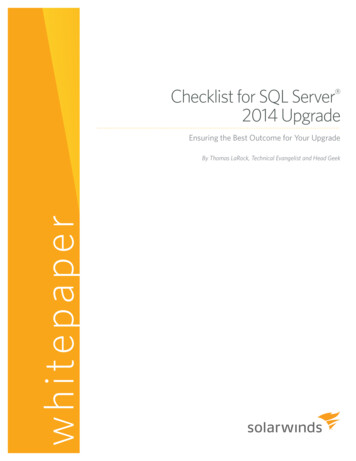
Transcription
Checklist for SQL Server 2014 UpgradeEnsuring the Best Outcome for Your Upgradew h ite p aperBy Thomas LaRock, Technical Evangelist and Head Geek
IntroductionSometimes, database administrators may make the mistake of believing that the upgradeprocess for a database server is as easy as pressing a few buttons. The truth, often arrivedat through painful experience, is that an upgrade process can be very complex. A properupgrade process involves detailed research, planning, and execution. This document willhelp you to better plan and execute a successful upgrade to SQL Server 2014.How to use this checklistTo help you get started, I’ve compiled this list of pre- and post-installation tasks to includein any checklist you put together for migrating your database server to SQL Server 2014.Including these items into your checklist is likely to help you avoid most, if not all, potentialupgrade issues.w h ite p aperPlease note that these steps are specific for an upgrade to the database schema and data.They do not include anything regarding the upgrading or testing of an application that is goingto be accessing the upgraded database. You will want to remember to test your applicationand not just assume it will work perfectly even after the database has been upgraded. I wouldalso advise that you perform these steps in a non-production environment first because Ioften find that common sense isn’t so common after all.About SQL Server 2014SQL Server 2014 represents a significant advancement in a true hybrid database platform,and offers a host of exciting new features, including: A new in-memory OLTP engine (often referred to as Hekaton)Deeper integration with Windows AzureMemory caching using SSDsUpdateable tables that are using Columnstore indexesA Resource Governor than can throttle I/OEnhanced cardinality for statisticsEnhanced separation of dutiesExpanded the ability to do ONLINE maintenance operationsSome of these will come with new hardware requirements. Some will require configurationchanges. It is critical to become familiar with the new features and understand how they willimpact your environment.A note about migrations vs. in-place upgradesThis checklist is meant to serve as a guide for either an in-place upgrade or migrating from aprevious version. However, I always recommend doing a migration whenever possible insteadof in-place upgrades. Migrations (typically done by restoring a database backup from thecurrent instance) just make me feel more comfortable should I need to troubleshoot issueslater. You should do what works best for you.2
Start with the SQL Server 2014 Upgrade AdvisorThe SQL Server 2014 Upgrade Advisor (SSUA) is an advisor. Much like a consultant, itdoesn’t fix everything that is wrong. Instead, it advises you on what actions you should takewhen upgrading to SQL 2014. The actions the UA recommends will come in two forms: Recommended actions to be done prior to a migrationRecommended actions to complete post-migrationWhile the UA is very good at finding the things that need fixing prior to a migration, it isn’tfoolproof. You should do your homework thoroughly before migrating to a new version ofSQL Server. This checklist will help you do just that.Review the "breaking changes" section in Microsoft’sBooks Onlinew h ite p aperMicrosoft publishes a list of breaking changes for each version of SQL Server in its BooksOnline (BOL) section, and you should review these lists prior to any upgrade. By doing so youwill be able to better address the occasional odd behavior you might encounter in your SQLServer environment during post-migration testing. Microsoft’s BOL is more dynamic thanthe SSUA and may have an entry or two that doesn't make it into the UA checklist.Review the "behavioral changes" section inMicrosoft’s Books OnlineSimilar to the breaking changes, the behavioral changes are worth reviewing. One reasonthe behavioral change list is so important is that it includes things that the SSUA is likely tonever report because the behavioral changes list refers to functionality that could break, notjust things that will break. Also worth noting is that the BOL appears to have two entries: onefor SQL Server features, and one specific for the database engine.Execute DBCC CHECKDB WITH DATA PURITYOne of the post-migration or upgrade tasks you should be sure to complete is to run thefollowing statement:DBCC CHECKDB WITH DATA PURITY;This statement will check for values that are no longer valid for the column datatype. Fordatabases created prior to SQL Server 2005, this step is very important. For databasescreated in SQL Server 2005 and later, the DATA PURITY check should be done automaticallywith a regular CHECKDB.NOTE: If you have a database that was created in SQL Server 2000 that has beenmigrated to a SQL Server 2008 instance, and left in the SQL Server 2000 (80)backward compatibility mode, you should not assume that the DATA PURITY checkhas been getting done. Run it yourself now to be certain it is getting done.Execute DBCC UPDATEUSAGE commandWhile not as critical as the DATA PURITY command noted above, you should run thefollowing command for any migration or upgrade process:DBCC UPDATEUSAGE(db name);3
This command will help fix any page count inaccuracies that are resulting in the sp spaceusedstored procedure returning wrong results.For SQL Server 2012, this check was recommended for databases created prior to SQL Server2005.For SQL Server 2014, the BOL entry link lists this command as being applicable for databasescreated in SQL Server 2008 and later. That seems odd since this command is valid for SQLServer 2005. I’d recommend you run this for SQL Server 2005 databases being migrated toSQL Server 2014 anyway.Important: always update statistics!For any migration or update checklist, it is critical to run the following:USE db name;GOEXEC sp updatestats;w h ite p aperThis command will update the statistics for all the tables in your database. It issues theUPDATE STATISTICS command, which warrants mentioning because you may want to usethat command with the FULLSCAN option.I'm the type of person who would rather be safe than sorry and would rather end up runningsomething like this:USE db name;GOEXEC sp MSforeachtable @command1 'UPDATE STATISTICS ?WITH FULLSCAN';Bottom line here: don't forget to update the statistics. Failure to do so could result in yourqueries running slowly as you start your testing. If this happens, you may end up wastingyour time while you try to troubleshoot the possible bottlenecks.With SQL Server 2014 there is also a new Cardinality Estimator (CE), and I’ll talk more aboutthis later, but you are going to want to make certain your statistics are as accurate as possiblebefore you begin any testing. So, take care of the statistics now, and you don’t have to worryabout it later.Refresh views using sp refreshviewBelieve it or not, every now and then someone will build a view that spans into anotherdatabase on the same instance. Sometimes these views will go across a linked server as well.Your view may not be contained in just your database. In what could be the most dramatictwist of all, sometimes these views are created using a SELECT * syntax.What are the odds that you could have such code in your shop? It happens. And when youhave bad code on top of views that go to other databases (or views of views of views ofwhatever else some sadistic person built) you are going to want to use sp refreshview torefresh those views.4
So, if you are migrating a database in your environment to a new server, you should refreshyour views using sp refreshview. Most of the time, this won’t do anything for you. But thereis that one chance that it will dramatically improve performance.Forgetting to take backupsYou should always make a backup prior to the start of any migration, and you had better takeone right before you turn that database over to your end users. Also, you should save anyoutput from the seven items listed above, as it could prove helpful should something go awrylater. (Bonus tip: make sure your backups are good!)Upgrade your hardware, if neededBe sure to review the minimum requirements for installing SQL Server 2014. Be aware thatthe requirements listed are the minimum requirements. If you are upgrading, then it might betime to upgrade your hardware as well, and maybe consider virtualization.w h ite p aperThe real reason to consider upgrading your hardware is to take full advantage of SQL Server2014 features. Considering the number of shiny new things in SQL Server 2014, you willlikely need to do some extra legwork to determine what hardware you’ll need. For example,Hekaton, the true in-memory OLTP (on-line transaction processing) engine that is themost talked about feature of SQL Server 2014, isn’t specifically addressed in the minimumrequirements, but this blog post from the SQL Server team suggests some guidelines.Know the right migration pathFor those running SQL Server 2000 instances, you can’t upgrade directly to SQL Server 2014without first upgrading to an intermediary version. In this case, you have two options whengoing from pre-SQL Server 2005 versions: You can do an upgrade in place to SQL Server 2005, SQL Server 2008, SQL Server2008 R2, or SQL Server 2012You can do a backup (or even detach) your database and restore/attach to an instancerunning SQL Server 2005, SQL Server 2008, SQL Server 2008 R2, or SQL Server 2012.At that point you will be able to complete the upgrade to SQL 2014.As noted earlier, I prefer to do migrations rather than upgrades in place. For something likea SQL Server 2000 database, I would do a backup, restore it to an intermediary version (likeSQL Server 2008 R2), then do another backup and restore that to SQL Server 2014.Check compatibility levelsIf you’ve done SQL Server upgrades before, you may have noticed that the compatibility leveldoes not get set to the newest version after the migration is complete. You must manuallyset the compatibility level yourself.This is especially important with SQL Server 2014 because of the new Cardinality Estimator(CE). In most cases, the new (CE) will have a positive impact on performance, but in someinstances it may actually harm performance. It’s important to first understand how, why, andwhen SQL Server 2014 uses statistics, and then when and where the new CE may impactyour performance. Refer to my TechEd presentation or this whitepaper from Joe Sack tolearn more about the new CE.5
Read the release notesTake a few minutes and read the release notes. It’s good to have as complete a picture aspossible for the new version in case something does not work as expected, and there aredetails in the release notes you may not find elsewhere.Finally, establish a baseline for normal databaseworkload, resource usage, and response times beforethe upgradew h ite p aperIf you have an initial baseline for normal workload resource usage and response times priorto an upgrade, then you can objectively assess performance before and after, and you canproactively assess any problems introduced by the upgrade. In fact, this is critical to do for anychange event. Tools like the Distributed Replay Utility allow you to capture a live workloadthat can be replayed against your upgraded test server. Running a continuous databaseperformance monitoring tool such as SolarWinds Database Performance Analyzer (DPA)against both servers will allow you to easily compare and contrast performance for your keybusiness critical systems.DPA will allow you to easily sort and filter through your performance data to help ensureyour upgraded system is performing as expected. DPA’s agentless architecture and easy tounderstand visual charts make it an ideal tool for sharing performance data across IT teams,from developers to architects to QA to DBAs and even managers, which can be helpful whenpreparing for an upgrade.Want to see the overall trend analysis for all the SQL statements running against your newserver? That’s easy, simply go to the home screen for the database instance:If you prefer looking at specific wait types to analyze the overall response time for theupgraded instance, just click on the ‘Wait’ tab and you will see a similar screen:6
w h ite p aperIf you want to focus on the specific business critical application you can do that by going tothe ‘programs’ tab:You can then drill into a specific day, then hour, and then select the program name. You willthen see a list of specific SQL statements that were executed by that program:In the upper right there is the ability to quickly view the historical chart for any SQL statement:7
w h ite p aperAt this point you can compare these results to the results on the original production serverand verify if performance is acceptable before completing the upgrade process by switchingyour database connections to point to the new server.It’s all about the preparationUpgrades are a necessary part of any development lifecycle. The chances of having asuccessful upgrade increases along with the amount of planning and preparation you investin building a proper upgrade process. If you are planning to upgrade to SQL 2014, you canuse this paper as a guide to developing your own checklist.Incorporating DPA into your upgrade process will allow for all stakeholders in the project toeasily interpret database performance metrics at every step. Offering insight to databaseperformance during the upgrade process will reduce surprises and help ensure a smoothcutover when you transition to the new server.About SolarWindsConfio Software, now a part of the SolarWinds family, builds award-winning databaseperformance analysis tools for DBAs and developers. SolarWinds Database PerformanceAnalyzer (formerly Confio Ignite) improves the productivity and efficiency of ITorganizations. By resolving problems faster, speeding development cycles, and squeezingmore performance out of expensive database systems, Database Performance Analyzermakes DBA and development teams more productive and valuable to the organization.Customers worldwide use our products to improve database performance on Oracle , SQLServer, Sybase and DB2 on physical and virtual machines.For more information, please visit: www.solarwinds.com/database-management-software8
w h ite p aper 2014 SolarWinds, Inc. All rights reserved. SolarWinds , the SolarWinds logo, ipMonitor ,LANsurveyor , and Orion are among the trademarks or registered trademarks of thecompany in the United States and/or other countries. All other trademarks are property oftheir respective owners. WP-14089
For SQL Server 2012, this check was recommended for databases created prior to SQL Server 2005. For SQL Server 2014, the BOL entry link lists this command as being applicable for databases created in SQL Server 2008 and later. That seems odd since this command is valid for SQL Server 2005. I'd recommend you run this for SQL Server 2005 .










