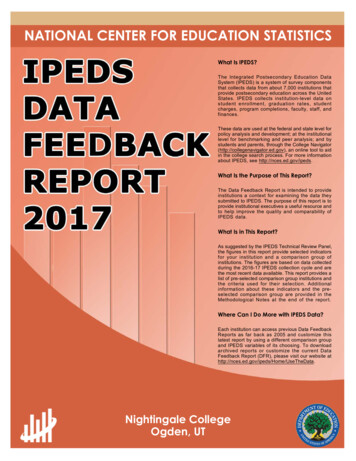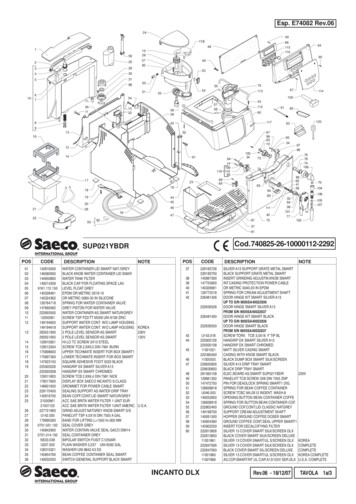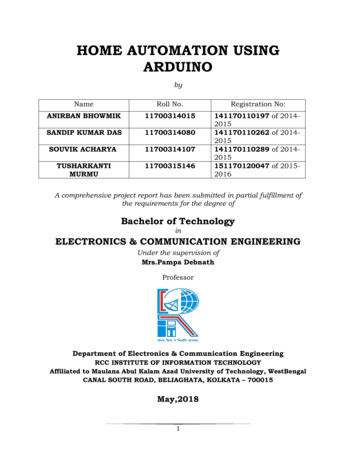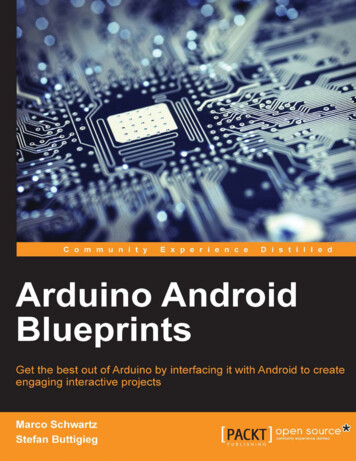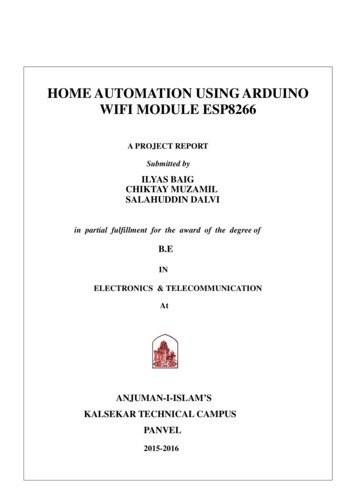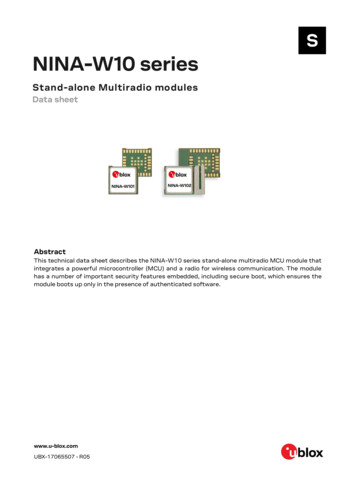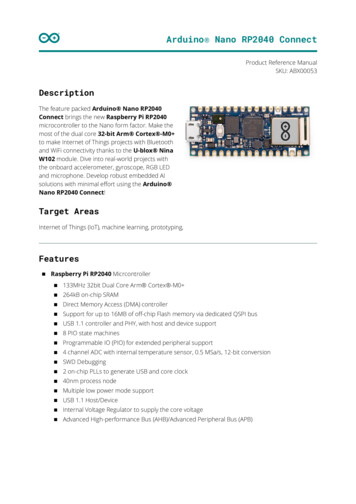
Transcription
Arduino Nano RP2040 ConnectProduct Reference ManualSKU: ABX00053DescriptionThe feature packed Arduino Nano RP2040Connect brings the new Raspberry Pi RP2040microcontroller to the Nano form factor. Make themost of the dual core 32-bit Arm Cortex -M0 to make Internet of Things projects with Bluetoothand WiFi connectivity thanks to the U-blox NinaW102 module. Dive into real-world projects withthe onboard accelerometer, gyroscope, RGB LEDand microphone. Develop robust embedded AIsolutions with minimal effort using the Arduino Nano RP2040 Connect!Target AreasInternet of Things (IoT), machine learning, prototyping,FeaturesRaspberry Pi RP2040 Micrcontroller133MHz 32bit Dual Core Arm Cortex -M0 264kB on-chip SRAMDirect Memory Access (DMA) controllerSupport for up to 16MB of off-chip Flash memory via dedicated QSPI busUSB 1.1 controller and PHY, with host and device support8 PIO state machinesProgrammable IO (PIO) for extended peripheral support4 channel ADC with internal temperature sensor, 0.5 MSa/s, 12-bit conversionSWD Debugging2 on-chip PLLs to generate USB and core clock40nm process nodeMultiple low power mode supportUSB 1.1 Host/DeviceInternal Voltage Regulator to supply the core voltageAdvanced High-performance Bus (AHB)/Advanced Peripheral Bus (APB)
Arduino Nano RP2040 ConnectU-blox Nina W102 WiFi/Bluetooth Module240MHz 32bit Dual Core Xtensa LX6520kB on-chip SRAM448 Kbyte ROM for booting and core functions16 Mbit FLASH for code storage including hardware encryption to protect programs and data1 kbit EFUSE (non- erasable memory) for MAC addresses, module configuration, FlashEncryption, and Chip-IDIEEE 802.11b/g/n single-band 2.4 GHz WiFi operationBluetooth 4.2Integated Planar Inverted-F Antenna (PIFA)4x 12-bit ADC3x I2C, SDIO, CAN, QSPIMemoryAT25SF128A 16MB NOR FlashQSPI data transfer rate up to 532Mbps100K program/erase cyclesST LSM6DSOXTR 6-axis IMU3D Gyroscope 2/ 4/ 8/ 16 g full scale3D Accelerometer 125/ 250/ 500/ 1000/ 2000 dps full scaleAdvanced pedometer, step detector and step counterSignificant Motion Detection, Tilt detectionStandard interrupts: free-fall, wakeup, 6D/4D orientation, click and double-clickProgrammable finite state machine: accelerometer, gyroscope and external sensorsMachine Learning CoreEmbedded temperature sensorST MP34DT06JTR MEMS MicrophoneAOP 122.5 dBSPL64 dB signal-to-noise ratioOmnidirectional sensitivity-26 dBFS 1 dB sensitivityRGB LEDCommon AnodeConnected to U-blox Nina W102 GPIO2 / 19Arduino Nano RP2040 Connect / Rev. 01 - 14/05/2021
Arduino Nano RP2040 ConnectMicrochip ATECC608A CryptoCryptographic Co-Processor with Secure Hardware-Based Key StorageI2C, SWIHardware Support for Symmetric Algorithms:SHA-256 & HMAC Hash including off-chip context save/restoreAES-128: Encrypt/Decrypt, Galois Field Multiply for GCMInternal High-Quality NIST SP 800-90A/B/C Random Number Generator (RNG)Secure Boot Support:Full ECDSA code signature validation, optional stored digest/signatureOptional communication key disablement prior to secure bootEncryption/Authentication for messages to prevent on-board attacksI/O14x Digital Pin8x Analog PinMicro USBUART, SPI, I2C SupportPowerBuck step-down converterSafety InformationClass A3 / 19Arduino Nano RP2040 Connect / Rev. 01 - 14/05/2021
Arduino Nano RP2040 ConnectContents1 The board61.1 Application examples61.2 Accessories61.3 Related products62 Ratings62.1 Recommended operating conditions62.2 Power consumption73 Functional overview73.1 Block Diagram73.2 Board Topology83.3 Processor103.4 WiFi/Bluetooth connectivity103.5 6-axis IMU103.6 External memory103.7 Cryptography103.8 Microphone113.9 RGB LED113.10 Power Tree114 Board Operation134.1 Getting started - IDE134.2 Getting started - Arduino Web Editor134.3 Getting started - Arduino IoT Cloud134.4 Sample Sketches134.5 Online resources134.6 Board Recovery135 Connector Pinouts145.1 J1 Micro USB145.2 JP1145.3 JP2145.4 RP2040 SWD Pad155.5 Nina W102 SWD Pad156 Mechanical Information167 Certifications164 / 19Arduino Nano RP2040 Connect / Rev. 01 - 14/05/2021
Arduino Nano RP2040 Connect7.1 Declaration of Conformity CE DoC (EU)167.2 Declaration of Conformity to EU RoHS & REACH 211 01/19/2021167.3 Conflict Minerals Declaration177.4 FCC Caution178 Company information199 Reference Documentation1910 Revision History195 / 19Arduino Nano RP2040 Connect / Rev. 01 - 14/05/2021
Arduino Nano RP2040 Connect1 The board1.1 Application examplesThe Arduino Nano RP2040 Connect can be adapted to a wide range of use cases thanks to thepowerful microprocessor, range of onboard sensors and Nano form factor. Possible applicationsinclude:Edge Computing: Make use of the fast and high RAM microprocessor to run TinyML for anomalydetection, cough detection, gesture analysis and more.Wearable Devices: The small Nano footprint provides the possibility of providing machine learning toa range of wearble devices including sports trackers and VR controllers.Voice assistant: The Arduino Nano RP2040 Connect includes an omnidirrectional microphone thatcan act as your personal digital assitant and enable voice control for your projects.1.2 AccessoriesMicro USB cable15-pin 2.54mm male headers15-pin 2.54mm stackable headers1.3 Related productsGravity: Nano I/O Shield2 Ratings2.1 Recommended operating conditions6 / 19Arduino Nano RP2040 Connect / Rev. 01 - 14/05/2021
Arduino Nano RP2040 ConnectSymbolDescriptionMinTypMaxUnitVINInput voltage from VIN pad4520VVUSBInput voltage from USB connector4.7555.25VV3V33.3V output to user application3.253.33.35VI3V33.3V output current (including onboard IC)--800mAVIHInput high-level voltage2.31-3.3VVILInput low-level voltage0-0.99VIOH MaxCurrent at VDD-0.4 V, output set high8mAIOL MaxCurrent at VSS 0.4 V, output set low8mAVOHOutput high voltage, 8 mA2.7-3.3VVOLOutput low voltage, 8 mA0-0.4VTOPOperating Temperature-20-80 CTypMaxUnit2.2 Power consumptionSymbolDescriptionMinPBLPower consumption with busy loopTBCmWPLPPower consumption in low power modeTBCmWPMAXMaximum Power ConsumptionTBCmW3 Functional overview3.1 Block Diagram7 / 19Arduino Nano RP2040 Connect / Rev. 01 - 14/05/2021
Arduino Nano RP2040 ConnectVUSB VINMP2322Regulator3V3PDMMP34DT06JTRMEMS MicRP2040USB DATAI2CECC608AuthenticatorLSM6DSOXTR6-axis IMUSPIQSPI16MB FlashUARTNINA W102WiFi/BTRGB LEDNano RP2040 ConnectPowe rMicrocontrolle rLE DData Communicatio nInternal Part sSoftwar eBlock Diagram of Arduino Nano RP2040 Connect3.2 Board TopologyFront View8 / 19Arduino Nano RP2040 Connect / Rev. 01 - 14/05/2021IOS
Arduino Nano RP2040 ConnectFront View of Arduino Nano RP2040 Connect TopologyRef.DescriptionRef.DescriptionU1Raspberry Pi RP2040 MicrocontrollerU2Ublox NINA-W102-00B WiFi/BluetoothModuleU3N/AU4ATECC608A-MAHDA-T Crypto ICU5AT25SF128A-MHB-T 16MB Flash ICU6MP2322GQH Step-Down Buck RegulatorU7DSC6111HI2B-012.0000 MEMS OscillatorU8MP34DT06JTR MEMS OmnidirectionalMicrophone ICU9LSM6DSOXTR 6-axis IMU with MachineLearning CoreJ1Male Micro USB ConnectorDL1Green Power On LEDDL2Builtin Orange LEDDL3RGB Common Anode LEDPB1Reset ButtonJP2Analog Pin D13 PinsJP3Digital PinsBack ViewBack View of Arduino Nano RP2040 Connect TopologyRef.DescriptionRef.DescriptionSJ43.3V jumper (connected)SJ1VUSB jumper (disconnected)9 / 19Arduino Nano RP2040 Connect / Rev. 01 - 14/05/2021
Arduino Nano RP2040 Connect3.3 ProcessorThe processor is based upon the new Raspberry Pi RP2040 silicon (U1). This microcontroller providesopportunities for low-power Internet of Things (IoT) development and embedded machine learning. Twosymmetric Arm Cortex -M0 clocked at 133MHz provide computation power for embedded machinelearning and parallel processing with low power consumption. Six independant banks of 264 KB SRAMand 2MB are provided. Direct memory access provides fast interconnect between the processors andthe memory that can be made inactive along with the core to enter a sleep state. Serial wire debug(SWD) is avaliable from boot via the pads under the board. The RP2040 runs at 3.3V and has an internalvoltage regulator providing 1.1V.The RP2040 controls the peripherals and digital pins, as well as analog pins (A0-A3). The I2Cconnections on pins A4 (SDA) and A5 (SCL) are used for connecting to the onboards peripherals and arepulled up with a 4.7 kΩ resistor. SWD Clock line (SWCLK) and reset are also pulled up with a 4.7 kΩresistor. An external MEMS oscillator (U7) running at 12MHz provides the clock pulse. Programmble IOhelps to the implementation of arbitary communication protocol with minimal burden on the mainprocessing cores. A USB 1.1 device interface is implemented on the RP2040 for uploading code.3.4 WiFi/Bluetooth connectivityWifi and Bluetooth connectivity is provided by the Nina W102 (U2) module. The RP2040 only has 4analog pins, and the Nina is used to extend that to the full eight as is standard in the Arduino Nanoform factor with another 4 12-bit analog inputs (A4-A7). Additionally, the common anode RGB LED isalso controlled by the Nina W-102 module such that the LED is off when the digital state is HIGH and onwhen the digital state is LOW. The internal PCB antenna in the module eliminates the need for anexternal antenna. The Nina W102 module also includes a dual core Xtensa LX6 CPU that can also beprogrammed independantly of the RP2040 through the pads under the board using SWD.3.5 6-axis IMUIt is possible to obtain 3D gyroscope and 3D accelerometer data from the LSM6DSOX 6-axis IMU (U9).In addition to providing such data, it is also possible to do machine learning on the IMU for gesturedetection.3.6 External memoryThe RP2040 (U1) has access to an additional 16 MB of flash memory via a QSPI interface. The executein-place (XIP) feature of the RP2040 allows external flash memory to be addressed and accessed by thesystem as though it were internal memory, without first copying the code to internal memory.3.7 CryptographyThe ATECC608A Cryptographic IC (U4) provides secure boot capabilities alongside SHA and AES-128encryption/decryption support for security in Smart Home and Industrial IoT (IIoT) applications.Additionally, a random number generator is also avaliable for use by the RP2040.10 / 19Arduino Nano RP2040 Connect / Rev. 01 - 14/05/2021
Arduino Nano RP2040 Connect3.8 MicrophoneThe MP34DT06J microphone is connected via a PDM interface to the RP2040. The digital MEMSmicrophone is omnidirectional and operate via a capacitive sensing element with a high (64 dB) signal tonoise ratio. The sensing element, capable of detecting acoustic waves, is manufactured using aspecialized silicon micromachining process dedicated to produce audio sensors.3.9 RGB LEDThe RGB LED (DL3) is a common anode LED that is connected to the Nina W102 module. The LED areoff when the digital state is HIGH and on when the digital state is LOW.3.10 Power Tree11 / 19Arduino Nano RP2040 Connect / Rev. 01 - 14/05/2021
Arduino Nano RP2040 ConnectPower Tree of Arduino Nano RP2040 Connect TopologyThe Arduino Nano RP2040 Connect can be powered by either the Micro USB port (J1) or alternatively viaVIN on JP2. An onboard buck converter provides 3V3 to the RP2040 microcontroller and all otherperipherals. Additionally, the RP2040 also has an internal 1V8 regulator.12 / 19Arduino Nano RP2040 Connect / Rev. 01 - 14/05/2021
Arduino Nano RP2040 Connect4 Board Operation4.1 Getting started - IDEIf you want to program your Arduino Nano RP2040 Connect while offline you need to install theArduino Desktop IDE [1] To connect the Arduino Edge control to your computer, you’ll need a microUSB cable. This also provides power to the board, as indicated by the LED.4.2 Getting started - Arduino Web EditorAll Arduino boards, including this one, work out-of-the-box on the Arduino Web Editor [2], by justinstalling a simple plugin.The Arduino Web Editor is hosted online, therefore it will always be up-to-date with the latest featuresand support for all boards. Follow [3] to start coding on the browser and upload your sketches ontoyour board.4.3 Getting started - Arduino IoT CloudAll Arduino IoT enabled products are supported on Arduino IoT Cloud which allows you to Log,graph and analyze sensor data, trigger events, and automate your home or business.4.4 Sample SketchesSample sketches for the Arduino Nano RP2040 Connect can be found either in the “Examples” menuin the Arduino IDE or in the “Documentation” section of the Arduino website [4]4.5 Online resourcesNow that you have gone through the basics of what you can do with the board you can explore theendless possibilities it provides by checking exciting projects on ProjectHub [5], the Arduino LibraryReference [6] and the online store [7] where you will be able to complement your board with sensors,actuators and more.4.6 Board RecoveryAll Arduino boards have a built-in bootloader which allows flashing the board via USB. In case a sketchlocks up the processor and the board is not reachable anymore via USB it is possible to enterbootloader mode by double-tapping the reset button right after power up.13 / 19Arduino Nano RP2040 Connect / Rev. 01 - 14/05/2021
Arduino Nano RP2040 Connect5 Connector Pinouts5.1 J1 Micro USBPinFunctionTypeDescription1VBUSPower5V USB Power2D-DifferentialUSB differential data -3D DifferentialUSB differential data 4IDDigitalUnused5GNDPowerGround5.2 JP1PinFunctionTypeDescription1TX1DigitalUART TX / Digital Pin 12RX0DigitalUART RX / Digital Pin 03RSTDigitalReset4GNDPowerGround5D2DigitalDigital Pin 26D3DigitalDigital Pin 37D4DigitalDigital Pin 48D5DigitalDigital Pin 59D6DigitalDigital Pin 610D7DigitalDigital Pin 711D8DigitalDigital Pin 812D9DigitalDigital Pin 913D10DigitalDigital Pin 1014D11DigitalDigital Pin 1115D12DigitalDigital Pin 125.3 JP214 / 19Arduino Nano RP2040 Connect / Rev. 01 - 14/05/2021
Arduino Nano RP2040 l Pin 1323.3VPower3.3V Power3REFAnalogNC4A0AnalogAnalog Pin 05A1AnalogAnalog Pin 16A2AnalogAnalog Pin 27A
Arduino Nano RP2040 Connect 7 / 19 Arduino Nano RP2040 Connect / Rev. 01 - 14/05/2021 Symbol Description Min Typ Max Unit VIN Input voltage from VIN pad 4 5 20 V VUSB Input voltage from USB connector 4.75 5 5.25 V V3V3 3.3V output to user application 3.25 3.3 3.35 V I3V3 3.3V output current (including onboard IC) - - 800 mA VIH Input high-level voltage 2.31 - 3.3 V