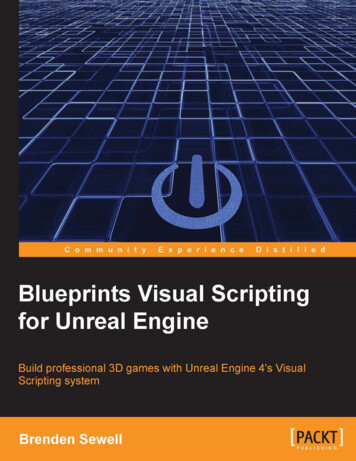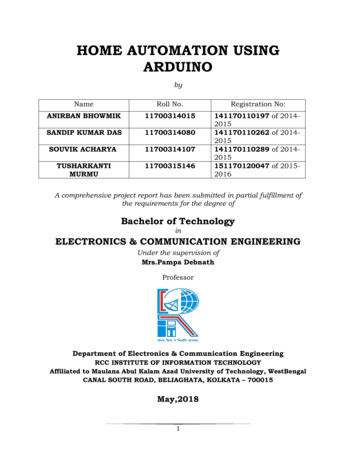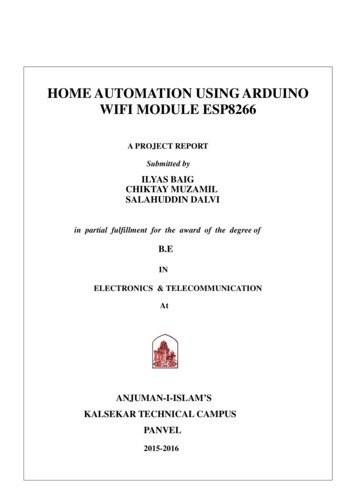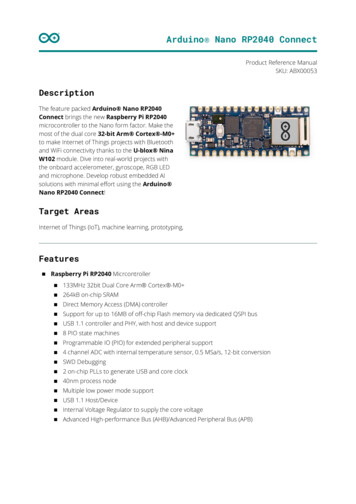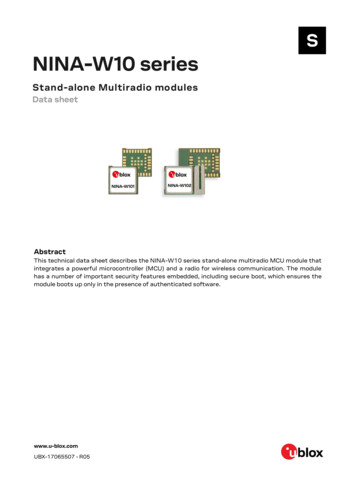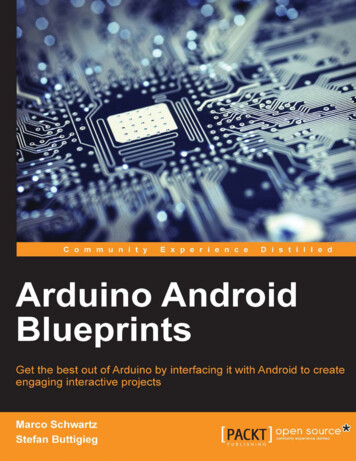
Transcription
Arduino Android BlueprintsGet the best out of Arduino by interfacing it withAndroid to create engaging interactive projectsMarco SchwartzStefan ButtigiegBIRMINGHAM - MUMBAI
Arduino Android BlueprintsCopyright 2014 Packt PublishingAll rights reserved. No part of this book may be reproduced, stored in a retrievalsystem, or transmitted in any form or by any means, without the prior writtenpermission of the publisher, except in the case of brief quotations embedded incritical articles or reviews.Every effort has been made in the preparation of this book to ensure the accuracyof the information presented. However, the information contained in this book issold without warranty, either express or implied. Neither the authors, nor PacktPublishing, and its dealers and distributors will be held liable for any damagescaused or alleged to be caused directly or indirectly by this book.Packt Publishing has endeavored to provide trademark information about all of thecompanies and products mentioned in this book by the appropriate use of capitals.However, Packt Publishing cannot guarantee the accuracy of this information.First published: December 2014Production reference: 1151214Published by Packt Publishing Ltd.Livery Place35 Livery StreetBirmingham B3 2PB, UK.ISBN 978-1-78439-038-9www.packtpub.com
CreditsAuthorsCopy EditorsMarco SchwartzJanbal DharmarajStefan ButtigiegVikrant PhadkayReviewersSimone BianchiProject CoordinatorRashi KhivansaraKyrre Havik EriksenAdam LaskowitzRufael NegashCommissioning EditorProofreadersMartin DiverMaria GouldSamantha LyonNadeem N. BagbanIndexerAcquisition EditorHemangini BariHarsha BharwaniProduction CoordinatorContent Development EditorNitesh ThakurAnand SinghCover WorkTechnical EditorIndrajit A. DasNitesh Thakur
About the AuthorsMarco Schwartz is an electrical engineer, entrepreneur, and blogger. He has aMaster's degree in Electrical Engineering and Computer Science from Supélec inFrance and a Master's degree in Micro Engineering from the EPFL in Switzerland.He has more than 5 years of experience working in the domain of electricalengineering. His interests gravitate around electronics, home automation, theArduino and Raspberry Pi platforms, open source hardware projects, and 3D printing.He runs several websites around Arduino, including the Open Home Automationwebsite, which is dedicated to building home automation systems using opensource hardware.He has written another book on home automation and Arduino, called HomeAutomation with Arduino and another book on how to build the Internet of Thingsprojects with Arduino, called Internet of Things with the Arduino Yún, Packt Publishing.
Stefan Buttigieg is a medical doctor, mobile developer, and entrepreneur.He graduated as a Doctor of Medicine and Surgery at the University of Malta,and he is currently enrolled at the University of Sheffield where he is undertakinga Master's degree in Health Informatics.He has more than 5 years of experience working in various technical positions ininternational and local student organizations, and has founded MD Geeks, an onlinecommunity that brings health professionals, developers, and entrepreneurs togetherfrom around the world to share their passion for the intersection of healthcare andinformation technology.His main interests are in mobile development, specifically, Android and iOS,open source healthcare projects, user interface design, mobile user experience,and project management.I would like to thank Angelika Biernacka-Buttigieg, my wife, forher unconditional support and patience throughout the creationof this book.My parents, Joseph Buttigieg and Anne Buttigieg, for their supportfor this book project.Christopher Svanefalk for his amazing insight and patience withcode reviews and support.Don Coleman, for his invaluable help in Chapter 8, Control anArduino Board via NFC. We recommend his expertise on nearfield communication technologies.
About the ReviewersSimone Bianchi lives in Italy, where after a degree in electronic engineering,he started to work as a programmer developing web applications using technologiessuch as Java, JSP, JQuery, and Oracle. When time permits, he likes to explore othertopics, contribute to the open source community developing free components for theTalend Platform (for example, the tDBFInput and tDBFOutput components), developAndroid apps (SleepyTimer), or return to the subjects of his studies, delightinghimself building small IoT projects using microcontrollers like the ones of theArduino family.I'd like to thank Pack Publishing for again giving me the opportunityto review their book after Talend for Big Data, and I hope you can findthis book as inspiring as it has been for me reviewing it.Kyrre Havik Eriksen is an independent and curious person, with a Master'sdegree in Informatics from the University of Oslo, Norway. He works full time asa Java developer, but in his spare time, he studies Android and game developmentwith Löve and Libgdx. He has also taught Processing and Arduino while he studied.
Adam Laskowitz received his Master's degree in Architecture and Master's degreein Fine Arts from the University at Buffalo in 2012. Adam has designed and built anumber of interactive installations, notably Diep International Art Festival in 2011,Dieppe, France; SIGGRAPH in 2012, Los Angeles, CA; and HERE Art Center in2013, New York. Adam has worked as a designer, researcher, and prototyper at IntelLabs and Intel New Devices Group. In October 2014, he joined Target TechnologyInnovation Center as an experience design lead. He has been featured in a number ofarticles and productions, including a BBC interview discussing citizen science and airquality research.Rufael Negash is an interaction designer and creative coder, based in Malmö,Sweden.
www.PacktPub.comSupport files, eBooks, discount offers, and moreFor support files and downloads related to your book, please visit www.PacktPub.com.Did you know that Packt offers eBook versions of every book published, with PDFand ePub files available? You can upgrade to the eBook version at www.PacktPub.com and as a print book customer, you are entitled to a discount on the eBook copy.Get in touch with us at service@packtpub.com for more details.At www.PacktPub.com, you can also read a collection of free technical articles,sign up for a range of free newsletters and receive exclusive discounts and offerson Packt books and ion/packtlibDo you need instant solutions to your IT questions? PacktLib is Packt's online digitalbook library. Here, you can search, access, and read Packt's entire library of books.Why subscribe? Fully searchable across every book published by Packt Copy and paste, print, and bookmark content On demand and accessible via a web browserFree access for Packt account holdersIf you have an account with Packt at www.PacktPub.com, you can use this to accessPacktLib today and view 9 entirely free books. Simply use your login credentials forimmediate access.
Table of ContentsPrefaceChapter 1: Setting Up Your Workspace17Hardware and software requirementsInstalling Java Developer KitChecking the JDK version81010Installing JavaInstalling Android StudioMacWindowsSetting up the Android Software Development KitSetting up your physical Android device for development111214151517Hardware configurationLearning to use the aREST libraryCreating your first Android projectSetting up your first Hello Arduino projectInstalling your app on your physical deviceSummary182026273033MacWindowsEnabling developer optionsEnabling USB debuggingEntrusting the computer with the installed IDE using secure USB debugging(devices with Android 4.4.2)1010181818
Table of ContentsChapter 2: Controlling an Arduino Board via Bluetooth35Chapter 3: Bluetooth Weather Station57Chapter 4: Wi-Fi Smart Power Plug83Hardware and software requirementsConfiguring the hardwareWriting the Arduino sketchHow to create a simple Android app to connect to the BLE moduleModifying the Android layout fileConnecting the modified layout to the corresponding activityHow to go furtherSummaryHardware and software requirementsHardware configurationTesting the sensorsWriting the Arduino sketchWireframing our Android application and modifying the layout filesImplementing Android layouts in the main activityEnhancing the user interfaceCreating and adding our very own app iconCentering and enlarging the data output textModifying the buttons and adding some color to our textHow to go furtherSummaryHardware and software requirementsConfiguring the hardwareTesting the relayWriting the Arduino sketchWireframing our Android applicationImplementing our layouts into the codePolishing the user interface and experienceAdding a new app iconCentering and enlarging the data output textAligning and styling the buttonsChanging the application name within the action barHow to go furtherSummary[ ii 798105106109109111112112
Table of ContentsChapter 5: Wi-Fi Remote Security Camera113Chapter 6: Android Phone Sensor127Chapter 7: Voice-activated Arduino147Chapter 8: Control an Arduino Board via NFC169Hardware and software requirementsHardware configurationSetting up video streamingImplementing a fullscreen stream player on AndroidHow to go furtherSummaryHardware and software requirementsConfiguring the hardwareTesting the servoWriting the Arduino sketchSetting up the Android app projectLaying out the Android user interface and permissionsSetting up the app's internalsHow to go furtherSummaryHardware and software requirementsConfiguring the hardwareWriting the Arduino sketchSetting up the Android appLaying out the Android user interface and permissionsCoding the app's internalsHow to go furtherSummaryHardware and software requirementsConfiguring the hardwareTesting the NFC shieldWriting the Arduino sketchSetting up the Android appLaying out the Android user interface and permissionsCoding the app's internalsHow to go furtherSummary[ iii 49151154155156166167169170171173175176178182182
Table of ContentsChapter 9: Bluetooth Low Energy Mobile Robot183Chapter 10: Pulse Rate Sensor209Index229Hardware and software requirementsConfiguring the hardwareTesting the robotWriting the Arduino sketchSetting up the Android appLaying out the Android user interface and setting permissionsCoding the app's internalsEnhancing the user interface furtherAdding a new app iconStyling the user interface buttonsHow to go furtherSummaryHardware and software requirementsConfiguring our hardwareTesting the sensorWriting the Arduino sketchSetting up the Android appLaying out the Android user interface and setting permissionsCoding the app's internalsHow to go furtherSummary[ iv 16216219227228
PrefaceWhen directly comparing Arduino and Android, one can see that they are twoincredibly different platforms with different targets. Arduino is mostly focused onconnecting physical everyday objects to embedded microcontrollers. On the otherhand, Android intends to provide the necessary operating system and frameworkto operate countless smartphones around the world.This reality also reflects the contrasting realities of the authors, who come from verydifferent backgrounds and cultures; Stefan hails from the Island of Malta, and hebrings with him a medical background and passion for the intersection of technologyand medicine, whereas Marco originates from France and has an electricalengineering background.The power of combining the efforts of Arduino and Android platforms bring aboutincredibly implemented practical projects that enhance daily life. Keeping thismotivation in mind is what brought two authors from contrasting backgroundstogether to work on this book. We believe in the intersection of technology and reallife and visualize a future where technology will keep on forming an integral part ofour day-to-day life.What this book coversChapter 1, Setting Up Your Workspace, covers the necessary steps that you will haveto take in order to build all the projects of the book. You will learn how to set up theAndroid development environment. We will also build our first Arduino project.Chapter 2, Controlling an Arduino Board via Bluetooth, teaches us how to link Arduinoand Android for the first time. We will build an Arduino system with a BluetoothLow Energy module, and control a simple LED from an Android application.
PrefaceChapter 3, Bluetooth Weather Station, teaches us how to build our first usefulapplication using Arduino and Android. We will build a weather measurementstation, and visualize the measurements via an Android application, which wewill build from scratch.Chapter 4, Wi-Fi Smart Power Plug, teaches us how to build a DIY version of a populardevice: a wireless power switch. We will use an Android application to communicatewith the switch via Wi-Fi, control it, and measure the energy consumption of theconnected device.Chapter 5, Wi-Fi Remote Security Camera, introduces a powerful Arduino board,the Arduino Yún, to build a DIY wireless security camera. We will also build anAndroid application to monitor this camera remotely from an Android phone.Chapter 6, Android Phone Sensor, explains how to turn things around, and use thesensors from our phone to control the Arduino board. Applying this, we willuse the gyroscope of the phone to control the angle of a servomotor.Chapter 7, Voice-activated Arduino, teaches us how to use the powerful Androidspeech API to control an Arduino board via Bluetooth.Chapter 8, Control an Arduino Board via NFC, shows how to use the NFC chip presentin many Android phones to activate a relay connected to an Arduino board.Chapter 9, Bluetooth Low Energy Mobile Robot, uses everything we learned so far in thebook to build a mobile robot based on the Arduino. The robot will be controlled vi
His interests gravitate around electronics, home automation, the Arduino and Raspberry Pi platforms, open source hardware projects, and 3D printing. He runs several websites around Arduino, including the Open Home Automation website, which is dedicated to building home automation systems using open source hardware. He has written another book on home automation and Arduino, called Home .