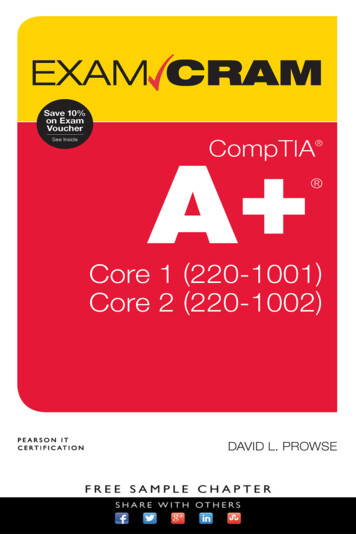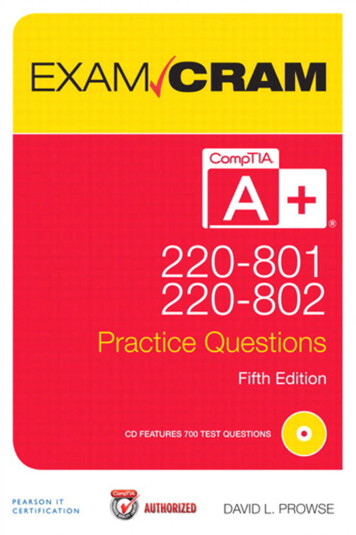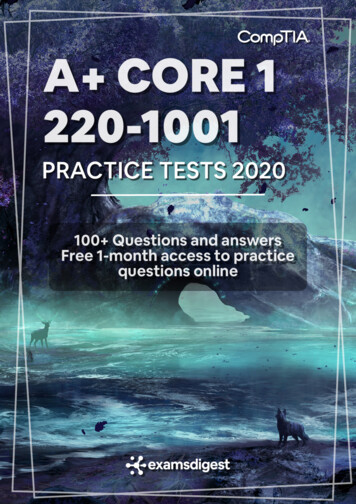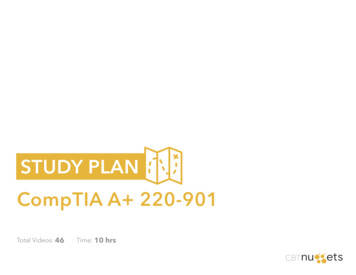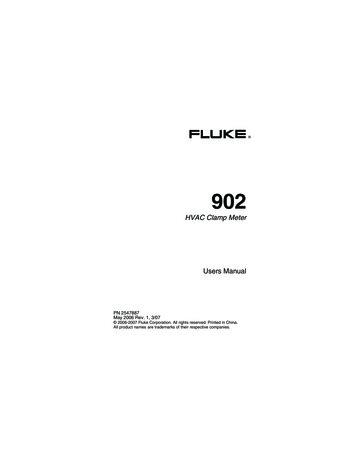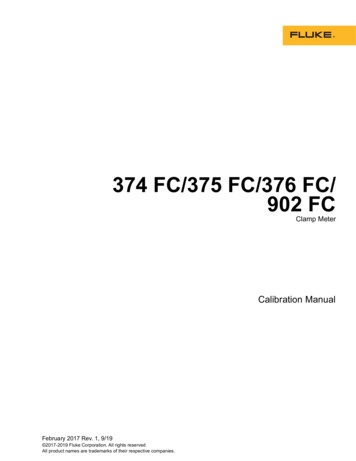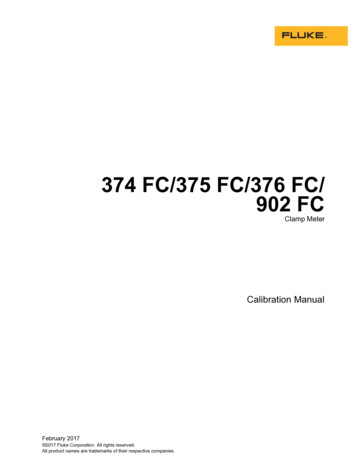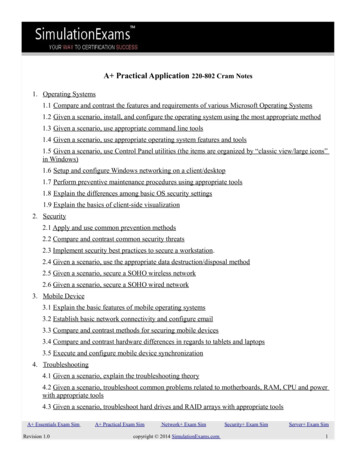Transcription
CompTIA A Certification Exam ObjectivesExam Number: 220-902IntroductionIn order to receive CompTIA A certification a candidate must pass two exams. The first exam is theCompTIA A 220-902 Certification Exam. The CompTIA A 220-902 Certification Exam is the secondexam required in order for CompTIA A certification candidates to complete their certification.The CompTIA A 220-902 examination measures necessary competencies for an entry-level ITprofessional with the equivalent knowledge of at least 12 months of hands-on experience in the lab or field.Successful candidates will have the knowledge required to: Assemble components based on customer requirements Install, configure and maintain devices, PCs and software for end users Understand the basics of networking and security/forensics Properly and safely diagnose, resolve and document common hardware and software issues Apply troubleshooting skills Provide appropriate customer support Understand the basics of virtualization, desktop imaging, and deployment.CompTIA A is accredited by ANSI to show compliance with the ISO 17024 Standard and, as such,undergoes regular reviews and updates to the exam objectives. The following CompTIA A 220-902certification exam objectives result from subject matter expert workshops and industry-wide survey resultsregarding the skills and knowledge required of an entry-level IT professional. The percentages in thisdocument represent the relative importance of the subject areas (domains) in the associated body ofknowledge, and together establish the foundation of an entry-level IT professional.This examination blueprint includes domain weighting, test objectives, and example content. Exampletopics and concepts are included to clarify the test objectives and should not be construed as acomprehensive listing of all the content of this examination.Candidates are encouraged to use this document to guide their studies. The table below lists the domainsmeasured by this examination and the extent to which they are represented. The CompTIA A 220-902certification exam is based on these objectives.Domain1.0 Windows Operating Systems2.0 Other Operating Systems & Technologies3.0 Security4.0 Software Troubleshooting5.0 Operational ProceduresTotalPercentage ofExamination29%12%22%24%13%100%CompTIA A 220-902 Objectives version6Copyright 2015 by the Computing Technology Industry Association. All rights reserved.The CompTIA A 220-902 Objectives are subject to change without notice.1 of 26
CompTIA Authorized Materials Use PolicyCompTIA Certifications, LLC is not affiliated with and does not authorize, endorse or condone utilizingany content provided by unauthorized third-party training sites, aka 'brain dumps'. Individuals who utilizesuch materials in preparation for any CompTIA examination will have their certifications revoked and besuspended from future testing in accordance with the CompTIA Candidate Agreement. In an effort to moreclearly communicate CompTIA’s exam policies on use of unauthorized study materials, CompTIA directsall certification candidates to the CompTIA Certification Exam Policies testingcenters/policies.aspxPlease review all CompTIA policies before beginning the study process for any CompTIA exam.Candidates will be required to abide by the CompTIA Candidate g/testingcenters/policies/agreement.aspx) at the time of examdelivery.If a candidate has a question as to whether study materials are considered unauthorized (aka brain dumps),he/she should perform a search using CertGuard's engine, found here: http://www.certguard.com/search.asp**Note: The lists of examples provided in bulleted format below each objective are not exhaustive lists. Otherexamples of technologies, processes or tasks pertaining to each objective may also be included on the exam althoughnot listed or covered in this objectives document.CompTIA is constantly reviewing the content of our exams and updating test questions to be sure ourexams are current and the security of the questions is protected. When necessary, we will publish updatedexams based on existing exam objectives. Please know that all related exam preparation materials will stillbe valid.CompTIA A 220-902 Objectives version6Copyright 2015 by the Computing Technology Industry Association. All rights reserved.The CompTIA A 220-902 Objectives are subject to change without notice.2 of 26
1.0 Windows Operating Systems1.1 Compare and contrast various features and requirements of Microsoft OperatingSystems (Windows Vista, Windows 7, Windows 8, Windows 8.1). Features:o 32-bit vs. 64-bito Aero, gadgets, user account control, bit-locker, shadow copy, system restore,ready boost, sidebar, compatibility mode, virtual XP mode, easy transfer,administrative tools, defender, Windows firewall, security center, event viewer,file structure and paths, category view vs. classic view.o Side by side apps, Metro UI, Pinning, One Drive, Windows store, Multimonitortask bars, Charms, Start Screen, Power Shell, Live sign in, Action Center. Upgrade paths – differences between in place upgrades, compatibility tools, Windowsupgrade OS advisor1.2 Given a scenario, install Windows PC operating systems using appropriate methods. Boot methodso USBo CD-ROMo DVDo PXEo Solid state/flash driveso Netbooto External/hot swappable driveo Internal hard drive (partition) Type of installationso Unattended installationo Upgradeo Clean installo Repair installationo Multibooto Remote network installationo Image deploymento Recovery partitiono Refresh/restore Partitioningo Dynamico Basico Primaryo Extendedo Logicalo GPT File system types/formattingo ExFATo FAT32o NTFSo CDFSo NFSo ext3, ext4o Quick format vs. full formatCompTIA A 220-902 Objectives version6Copyright 2015 by the Computing Technology Industry Association. All rights reserved.The CompTIA A 220-902 Objectives are subject to change without notice.3 of 26
Load alternate third party drivers when necessaryWorkgroup vs. Domain setupTime/date/region/language settingsDriver installation, software and windows updatesFactory recovery partitionProperly formatted boot drive with the correct partitions/format1.3 Given a scenario, apply appropriate Microsoft command line tools. TASKKILL BOOTREC SHUTDOWN TASKLIST MD RD CD DEL FORMAT COPY XCOPY ROBOCOPY DISKPART SFC CHKDSK GPUPDATE GPRESULT DIR EXIT HELP EXPAND [command name] /? Commands available with standard privileges vs. administrative privileges.1.4 Given a scenario, use appropriate Microsoft operating system features and tools. Administrativeo Computer managemento Device managero Local Users and Groupso Local security policyo Performance monitoro Serviceso System configurationo Task schedulero Component serviceso Data sourceso Print managemento Windows memory diagnosticso Windows firewallo Advanced security MSCONFIGo Generalo BootCompTIA A 220-902 Objectives version6Copyright 2015 by the Computing Technology Industry Association. All rights reserved.The CompTIA A 220-902 Objectives are subject to change without notice.4 of 26
o Serviceso Startupo ToolsTask Managero Applicationso Processeso Performanceo Networkingo UsersDisk managemento Drive statuso Mountingo Initializingo Extending partitionso Splitting partitionso Shrink partitionso Assigning/changing drive letterso Adding driveso Adding arrayso Storage spacesOthero User State Migration tool (USMT)o Windows Easy Transfero Windows Upgrade AdvisorSystem utilitieso REGEDITo COMMANDo SERVICES.MSCo MMCo MSTSCo NOTEPADo EXPLORERo MSINFO32o DXDIAGo DEFRAGo System restoreo Windows Update1.5 Given a scenario, use Windows Control Panel utilities. Internet optionso Connectionso Securityo Generalo Privacyo Programso Advanced Display/Display Settingso Resolutiono Color deptho Refresh rate User accounts Folder optionso View hidden filesCompTIA A 220-902 Objectives version6Copyright 2015 by the Computing Technology Industry Association. All rights reserved.The CompTIA A 220-902 Objectives are subject to change without notice.5 of 26
o Hide extensionso General optionso View optionsSystemo Performance (virtual memory)o Remote settingso System protectionWindows firewallPower optionso Hibernateo Power planso Sleep/suspendo StandbyPrograms and featuresHomeGroupDevices and PrintersSoundTroubleshootingNetwork and Sharing CenterDevice Manager1.6 Given a scenario, install and configure Windows networking on a client/desktop. HomeGroup vs. WorkGroup Domain setup Network shares/administrative shares/mapping drives Printer sharing vs. network printer mapping Establish networking connectionso VPNo Dialupso Wirelesso Wiredo WWAN (Cellular) Proxy settings Remote Desktop Connection Remote Assistance Home vs. Work vs. Public network settings Firewall settingso Exceptionso Configurationo Enabling/disabling Windows firewall Configuring an alternative IP address in Windowso IP addressingo Subnet masko DNSo Gateway Network card propertieso Half duplex/full duplex/autoo Speedo Wake-on-LANo QoSo BIOS (on-board NIC)CompTIA A 220-902 Objectives version6Copyright 2015 by the Computing Technology Industry Association. All rights reserved.The CompTIA A 220-902 Objectives are subject to change without notice.6 of 26
1.7 Perform common preventive maintenance procedures using the appropriate WindowsOS tools. Best practiceso Scheduled backupso Scheduled disk maintenanceo Windows updateso Patch managemento Driver/firmware updateso Antivirus/ Antimalware updates Toolso Backupo System restoreo Recovery imageo Disk maintenance utilities2.0 Other Operating Systems and Technologies2.1 Identify common features and functionality of the Mac OS and Linux operating systems. Best practiceso Scheduled backupso Scheduled disk maintenanceo System updates/App storeo Patch managemento Driver/firmware updateso Antivirus/ Antimalware updates Toolso Backup/Time Machineo Restore/snapshoto Image recoveryo Disk maintenance utilitieso Shell/Terminalo Screen sharingo Force Quit Featureso Multiple desktops/Mission Controlo Key Chaino Spot Lighto iCloudo Gestureso Findero Remote Disco Docko Boot Camp Basic Linux commandso lso grepo cdo shutdowno pwd vs. passwdo mvo cpCompTIA A 220-902 Objectives version6Copyright 2015 by the Computing Technology Industry Association. All rights reserved.The CompTIA A 220-902 Objectives are subject to change without notice.7 of 26
-getvidd2.2 Given a scenario, setup and use client-side virtualization. Purpose of virtual machines Resource requirements Emulator requirements Security requirements Network requirements Hypervisor2.3 Identify basic cloud concepts. SaaS IaaS Paas Public vs. Private vs. Hybrid vs. Community Rapid Elasticity On-demand Resource pooling Measured service2.4 Summarize the properties and purpose of services provided by networked hosts. Server roleso Web servero File servero Print servero DHCP servero DNS servero Proxy servero Mail servero Authentication server Internet applianceo UTMo IDSo IPS Legacy / embedded systems2.5 Identify basic features of mobile operating systems. Android vs. iOS vs. Windowso Open source vs. closed source/vendor specifico App source (play store, app store and store)o Screen orientation (accelerometer/gyroscope)o Screen calibrationo GPS and geotrackingo WiFi callingCompTIA A 220-902 Objectives version6Copyright 2015 by the Computing Technology Industry Association. All rights reserved.The CompTIA A 220-902 Objectives are subject to change without notice.8 of 26
oooooLauncher/GUIVirtual assistantSDK/APKEmergency notificationMobile payment service2.6 Install and configure basic mobile device network connectivity and email. Wireless / cellular data network (enable/disable)o Hotspoto Tetheringo Airplane mode Bluetootho Enable Bluetootho Enable pairingo Find device for pairingo Enter appropriate pin codeo Test connectivity Corporate and ISP email configurationo POP3o IMAPo Port and SSL settingso Exchange, S/MIME Integrated commercial provider email configurationo Google/Inboxo Yahooo Outlook.como iCloud PRI updates/PRL updates/Baseband updates Radio firmware IMEI vs. IMSI VPN2.7 Summarize methods and data related to mobile device synchronization. Types of data to synchronizeo Contactso Programso Emailo Pictureso Musico Videoso Calendaro Bookmarkso Documentso Location datao Social media datao eBooks Synchronization methodso Synchronize to the Cloudo Synchronize to the Desktop Mutual authentication for multiple services (SSO) Software requirements to install the application on the PC Connection types to enable synchronizationCompTIA A 220-902 Objectives version6Copyright 2015 by the Computing Technology Industry Association. All rights reserved.The CompTIA A 220-902 Objectives are subject to change without notice.9 of 26
3.0 Security3.1 Identify common security threats and vulnerabilities. Malwareo Spywareo Viruseso Wormso Trojanso Rootkitso Ransomware Phishing Spear phishing Spoofing Social engineering Shoulder surfing Zero day attack Zombie/botnet Brute forcing Dictionary attacks Non-compliant systems Violations of security best practices Tailgating Man-in-the-middle3.2 Compare and contrast common prevention methods. Physical securityo Lock doorso Mantrapo Cable lockso Securing physical documents/passwords/shreddingo Biometricso ID badgeso Key fobso RFID badgeo Smart cardo Tokenso Privacy filterso Entry control roster Digital securityo Antivirus/Antimalwareo Firewallso User authentication/strong passwordso Multifactor authenticationo Directory permissionso VPNo DLPo Disabling portso Access control listso Smart cardo Email filteringCompTIA A 220-902 Objectives version6Copyright 2015 by the Computing Technology Industry Association. All rights reserved.The Comp
CompTIA A is accredited by ANSI to show compliance with the ISO 17024 Standard and, as such, undergoes regular reviews and updates to the exam objectives. The following CompTIA A 220-902 certification exam objectives result from subject matter expert workshops and industry-wide survey results regarding the skills and knowledge required of an entry-level IT professional. The percentages in .