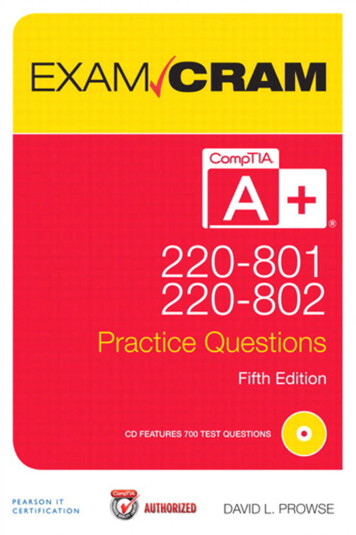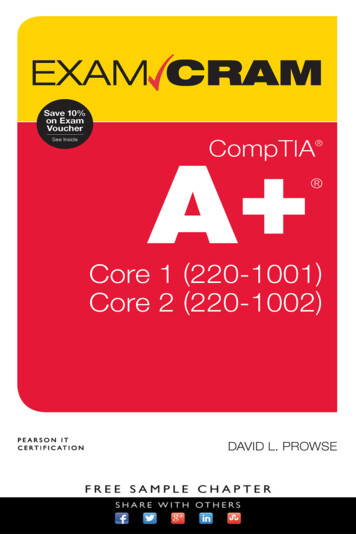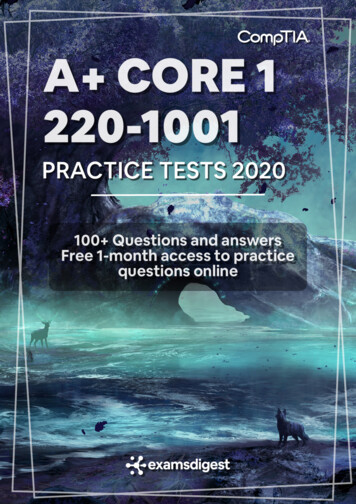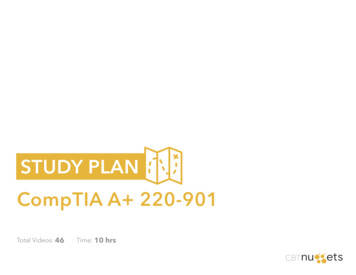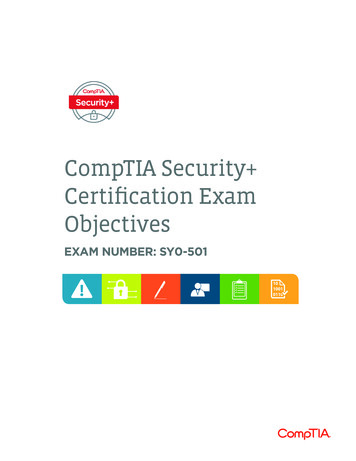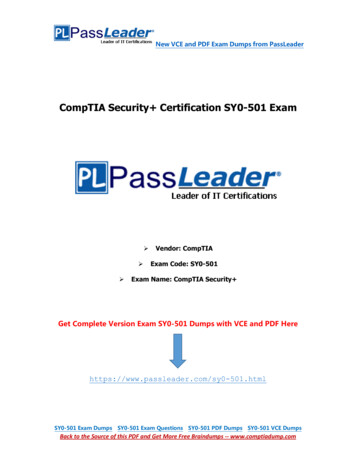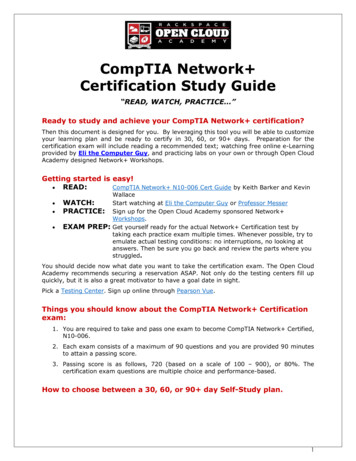Transcription
CompTIA A 220-801 Certification Exam Objectives - Study GuideExam Number: 220-801(Brought to you by RMRoberts.com)IntroductionThe CompTIA A Certification requires the test candidate to pass two exams. The first examis CompTIA A 220-801, and the second is the CompTIA A 220-802. The exams aredesigned to measure the candidate’s competencies based on an entry-level IT professionalwith the equivalent knowledge of at least 12 months experience in the lab or field.Knowledge required to pass the exam is based upon the ability to assemble componentsbased on customer requirements, install, configure and maintain devices, PCs and softwarefor end users, understand the basics of networking and security/forensics, properly and safelydiagnose, resolve and document common hardware and software issues while applyingtroubleshooting skills. Successful candidates will also provide appropriate customer support;understand the basics of virtualization, desktop imaging, and deployment.The CompTIA exam objectives are NOT a comprehensive listing of all the content of thisexamination. The CompTIA exam objectives are to be used as a guide of the general testcontent. There can be material on the test not included in the exam objectives.DomainPC HardwareNetworkingLaptopsPrintersOperational ProceduresTotalPercent of Exam40 %27 %11 %11 %11 %100 %The CompTIA test content is constantly being reviewed and updated. The test can changefrom this list of original objectives. The Comptia organization always includes the followingdisclaimer as part of the test objectives “The CompTIA A 220-801 Objectives are subjectto change without notice.” This means that you should always check the CompTIA websitefor the very latest test objectives before taking the test.The guide is designed to help you prepare for the CompTIA A Exam 220-801. You shouldwrite your notes in the spaces provided for the objectives listed. Many of the objectives arewide open to interpretation and there can be a tremendous amount of notes for a givenobjective.1
In general, all objectives only require entry level knowledge, rather than a deepunderstanding of the topic presented. You should be able to define each topic, and providegeneral technical specifications when appropriate. For example you should be able toprovide the expected data rate for a USB 1.0 type cable and identify the physical connectorshape. You must know all acronyms for the test because acronyms are commonly used inthe test questions rather than the words they represent. For example, the acronym HDD willappear in the question or the multiple choice answers rather than the words “hard diskdrive.”This CompTIA A 200-801exam concentrates on computer repair hardware basics. Be ableto identify each connector type listed in the objectives, as well as be able to match expecteddata transfer rates for each.In addition to the textbook, Computer Service and Repair, by Richard M. Roberts, below listof some websites that can help prepare you fill out the test objective study guide.www.RMRoberts.com lots of free test preparation materials.www.proprofs.com again, lots of free test preparation materials. The site does require you toregister, but we have found that it appears to not generate any spam or solicitation of anykind. Students relate there test experiences, as well as offer suggestions to prepare for thetest.http://h71036.www7.hp.com/hho/downloads/HP connector chart.pdf a great color chart fromHP available for download and printing listing all common connector sktop/sb/CS-020304.htm Intel website with acomplete listing of all BIOS/Firmware setup terminology and procedures. This is essential forboth 801 and 802 test sp The form factors organization website withspecifications on all major motherboard form factors. There is also information for oards/desktop/dz77ga-70k/sb/CS-033216.htm This is acomplete PDF booklet on a high end Intel motherboard with information about everythingconcerning the typical motherboard. You will find data rates for ports and such and BIOSinformation as well as other PC basics. Look it over well or download a different motherboardbooklet. This can serve as a reference not only for the 220-801 but also the 220-802objectives.Note: Special comments and possible instructions by the author will appear in gray font areadded to the CompTIA list of objectives to help clarify what might be required for the test andto emphasize important information related to the test objective.2
1.0 PC Hardware1.1 Configure and apply BIOS settings. Install firmware upgrades – flash BIOSDescribe how to perform a BIOS upgrade. BIOS component informationThis is a very limited list of BIOS components. Be sure to review a complete list ofBIOS component information by performing hands on experience. Also, read thecomplete BIOS configuration guide provided by the BIOS manufacturer. You cansee an example of a BIOS guide at (link to BIOS hand book for mother board).o RAMo Hard driveo Optical driveo CPUBIOS configurationso Boot sequenceDescribe how to change a boot sequence and which hardware devices areaffected.When would you need to change the boot sequence? o Enabling and disabling devices (Where do you disable a hardware device?)o Date/timeo Clock speedso Virtualization supportBIOS security (passwords, drive encryption: TPM, lo-jack)Use built-in diagnosticsMonitoringo Temperature monitoringo Fan speedso Intrusion detection/notificationo Voltageo Clocko Bus speed3
1.2 Differentiate between motherboard components, their purposes, and properties. Sizes identify the three main motherboard form factors by measured size. Thereare more sizes than the three listed here.o ATXo Micro-ATXo ITX Expansion slots identify each expansion slot type, and provide a brief description oftheir most common purpose and data rate.o PCIo PCI-Xo PCIeo miniPCIo CNRo AGP2x, 4x, 8x RAM slots CPU sockets ChipsetsThe North Bridge and south bridge are motherboard chip sets. What is the purpose of theNorth Bridge and south bridge, and what devices normally connect to each?o North Bridgeo South Bridgeo CMOS batteryWhat is the function of the CMOS battery? How do you know when the battery need sreplaced? JumpersWhat is the function of the CMOS jumpers do? Power connections and typesIdentify the various power connections found on the mother board and what type ofdevice they commonly connect to. Fan connectorsBe able to identify the type of connector used to provide power to a fan.4
Front panel connectorsIdentify front panel connectors and ports and list the most common purpose of thefront panel connections. What do they connect to?Typical front panel connections are listed below.o USBo Audioo Power buttono Power lighto Drive activity lightso Reset button Bus speeds Plain and simple, memorize motherboard bus speeds. What typical busses exist on atypical motherboard?1.3 Compare and contrast RAM types and features.How many pins for each type of RAM? What is the most RAM Recognized by Windows 32-bitsystems? What type of RAM is used in portable devices such as laptops? Typeso DDRo DDR2o DDR3o SDRAMo SODIMMo RAMBUSo DIMMo Parity vs. non-parityo ECC vs. non-ECCo RAM configurations Single channel vs. dual channel vs. triple channel Single sided vs. double sided RAM compatibility and speedWhat happens when two different RAM types are installed?5
1.4 Install and configure expansion cards.Below is a list of typical expansion cards you are expected to know how to install. It is best tolocate expansion cards on the Internet that match the ones ion the list. Then download acopy of the device manual and read it to see how they are installed and what problems mightbe encountered. Sound cards Video cards Network cards Serial and parallel cards USB cards Firewire cards Storage cards Modem cards Wireless/cellular cards TV tuner cards Video capture cards Riser cards1.5 Install and configure storage devices and use appropriate media.Again, go to the Internet and download the manual associated with each type of device listedbelow. Read the installation requirements and review typical problems encountered for eachtype of device. Optical driveso CD-ROMo DVD-ROMo Blu-Ray Combo drives and burnerso CD-RWo DVD-RWo Dual Layer DVD-RWo BD-Ro BD-RE6
Connection typesBe able to identify each cable and port type listed below.o External USB Firewire eSATA Etherneto Internal SATA, IDE and SCSI IDE configuration and setup (Master, Slave, Cable Select) SCSI IDs (0 – 15)o Hot swappable drives Hard driveso Magnetico 5400 rpmo 7200 rpmo 10,000 rpmo 15,000 rpm Solid state/flash driveso Compact flasho SDo Micro-SDo Mini-SDo xDo SSDRAID typesDescribe how many physical drives are required for each RAID type. Also which RAIDtype offers no data protection? Explain how data is organized across the physicalRAID system.o 0o 1o 5o 10Floppy driveTape driveMedia capacityWhat is the maximum capacity for each type of storage media except for tape?o CDo CD-RW7
ooooooDVD-RWDVDBlu-RayTapeFloppyDL DVD1.6 Differentiate among various CPU types and features and select the appropriatecooling method. Socket typeso Intel: LGA, 775, 1155, 1156, 1366o AMD: 940, AM2, AM2 , AM3, AM3 , FM1, F Characteristicso Speedso Coreso Cache size/typeo Hyperthreadingo Virtualization supporto Architecture (32-bit vs. 64-bit)o Integrated GPU Coolingo Heat sinko Fanso Thermal pasteo Liquid-based1.7 Compare and contrast various connection interfaces and explain their purpose. Physical connectionso USB 1.1 vs. 2.0 vs. 3.0 speed and distance characteristics Connector types: A, B, mini, microo Firewire 400 vs. Firewire 800 speed and distance characteristicso SATA1 vs. SATA2 vs. SATA3, eSATA, IDE speedso Other connector types8
Again be able to identify each type of connector. Serial Parallel VGA HDMI DVI Audio RJ-45 RJ-11o Analog vs. digital transmission VGA vs. HDMI Speeds, distances and frequencies of wireless device connectionsStick to the speeds and frequencies listed by the standards for wireless, not theadvertised speeds of the manufacturers. If you do not know what a standard or astandard organization is, you better learn. Conduct a search using the key terms of thetype of device and the key term “standard”. Again the advertised speed for a Bluetooth orwireless device can be far greater than the actual standard. Most exams will be based onstandards set by recognized organizations.o Bluetootho IRo RF1.8 Install an appropriate power supply based on a given scenario.This is a tricky one and open to interpretation. In general the size of a power supply issubjective and few technicians actually calculate the required size. Most techniciansguesstimate. The key point here is a standard power supply will work for general computerapplications. High performance video cards generally require a larger than average powersupply. What size is needed? Good question. Do some research. Specifications for videocards recommend a minimum size power supply. Amps times volts equal power. Connector types and their voltagesMemorize the connectors and their associated voltages. Real difficult questions may askwhat voltage is associated with each color conductor for a given type of connector. Thosetypes of questions are not practical but may occur on a certification exam. Sorry but I did notwrite the exam and if I did, I would not ask what voltage is associated with each plug type,just what type of device it connects to.o SATA9
o Molexo 4/8-pin 12vo PCIe 6/8-pinExplain the difference between a 20-pin and 24-pin power connection and I don’t mean thenumber of pins. Why was a 24-pin connector created? o 20-pino 24-pino FloppySpecificationso Wattageo Sizeo Number of connectorso ATXo Micro-ATXDual voltage options1.9 Evaluate and select appropriate components for a custom configuration, to meetcustomer specifications or needs. Graphic / CAD / CAM design workstationo Powerful processoro High-end videoo Maximum RAM Audio/Video editing workstationo Specialized audio and video cardo Large fast hard driveo Dual monitors Virtualization workstationo Maximum RAM and CPU cores Gaming PCo Powerful processoro High-end video/specialized GPUo Better sound cardo High-end cooling10
Home Theater PCo Surround sound audioo HDMI outputo HTPC compact form factoro TV tuner Standard thick cliento Desktop applicationso Meets recommended requirements for running Windows Thin cliento Basic applicationso Meets minimum requirements for running Windows Home Server PCo Media streamingo File sharingo Print sharingo Gigabit NICo RAID array1.10 Given a scenario, evaluate types and features of display devices. Typeso CRTo LCDo LEDo Plasmao Projectoro OLED Refresh rates Resolution Native resolution Brightness/lumens Analog vs. digital Privacy/antiglare filters Multiple displays11
1.11 Identify connector types and associated cables.This is straight forward. Be able to identify the types of cable connectors and ports associatedwith each connector listed below. You will most likely encounter a picture referred to as anexhibit on the certification test and asked to identify the type of port or cable connector is inthe picture. Display connector typeso DVI-Do DVI-Io DVI-Ao Display porto RCAo DB-15o BNCo miniHDMIo RJ-45o miniDin-6 Display cable typeso HDMIo DVIo VGAo Componento Compositeo S-videoo RGBo Coaxialo Ethernet Device connectors and pin arrangementso SATAo eSATAo PATA IDE EIDEooooooFloppyUSBIEEE1394SCSIPS/2Parallel12
o Serialo Audioo RJ-45 Device cable typeso SATAo eSATAo IDEo EIDEo Floppyo USBo IEEE1394o SCSI 68pin vs. 50pin vs. 25pino Parallelo Serialo Etherneto Phone1.12 Install and configure various peripheral devices.For this section you need to either install these devices or download the manual for each ofthe devices and read the installation procedure as well as the common problems associatedwith each device. The basic test 220-801 will most likely not ask about common problems butit will most likely ask installation procedure questions. Problem questions will most likelyappear on the 220-802 certification test. Go ahead and learn it now. Input deviceso Mouseo Keyboardo Touch screeno Scannero Barcode readero KVMo Microphoneo Biometric deviceso Game padso Joystickso Digitizer13
oMultimedia deviceso Digital cameraso Microphoneo Webcamo Camcordero MIDI enabled devicesOutput deviceso Printerso Speakerso Display devices14
CompTIA A 220-801 Certification Exam Objectives - Study Guide Exam Number: 220-801 (Brought to you by RMRoberts.com) Introduction The CompTIA A Certification requires the test candidate to pass two exams. The first exam is CompTIA A 220-801, and the second