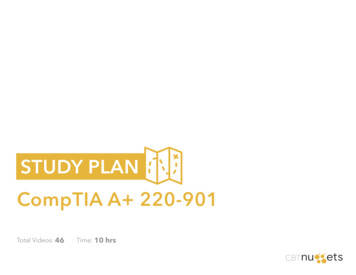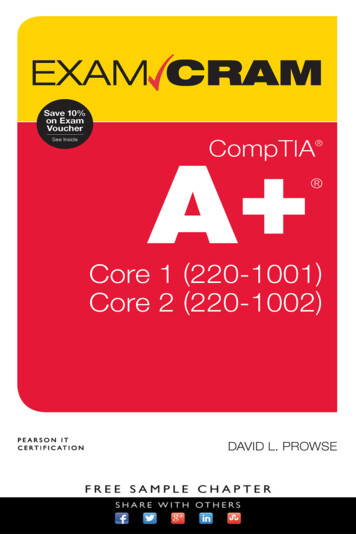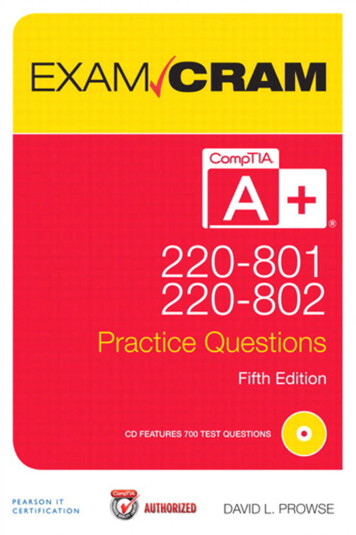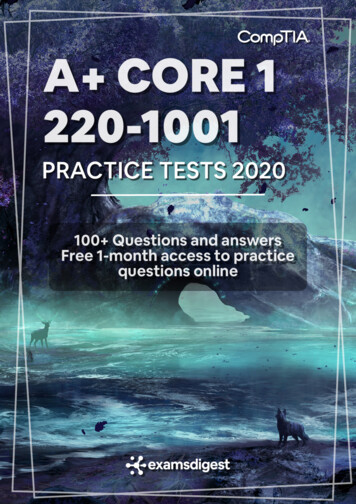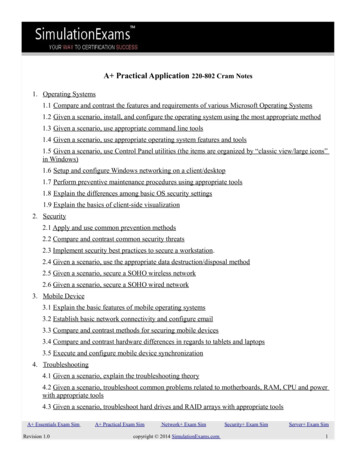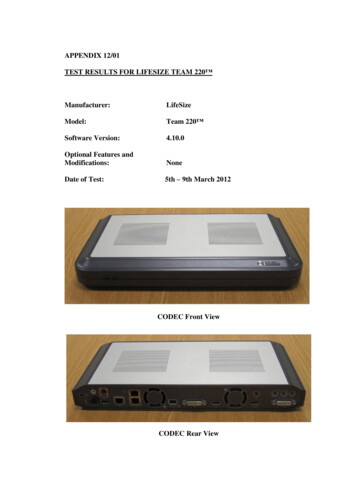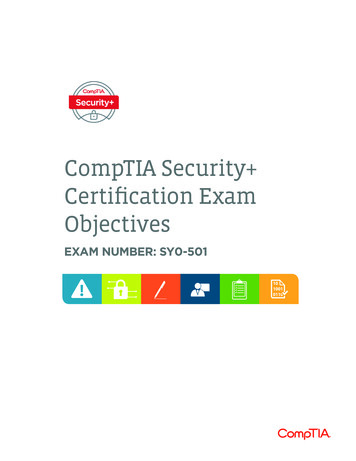Transcription
CompTIA A Certification ExamObjectivesExam Number: 220-901IntroductionIn order to receive CompTIA A certification a candidate must pass two exams. The first exam isCompTIA A 220-901 Certification Exam. The CompTIA A 220-901 examination measures necessarycompetencies for an entry-level IT professional with the equivalent knowledge of at least 12 months ofhands-on experience in the lab or field.Successful candidates will have the knowledge required to: Assemble components based on customer requirements Install, configure and maintain devices, PCs and software for end users Understand the basics of networking and security/forensics Properly and safely diagnose, resolve and document common hardware and software issues Apply troubleshooting skills Provide appropriate customer support Understand the basics of virtualization, desktop imaging, and deploymentCompTIA A is accredited by ANSI to show compliance with the ISO 17024 Standard and, as such,undergoes regular reviews and updates to the exam objectives. The following CompTIA A 220-901 examobjectives result from subject matter expert workshops and industry-wide survey results regarding the skillsand knowledge required of an entry-level IT professional. The percentages in this document represent therelative importance of the subject areas (domains) in the associated body of knowledge, and togetherestablish the foundation of an entry-level IT professional.This examination blueprint includes domain weighting, test objectives, and example content. Exampletopics and concepts are included to clarify the test objectives and should not be construed as acomprehensive listing of all the content of this examination.Candidates are encouraged to use this document to guide their studies. The table below lists the domainsmeasured by this examination and the extent to which they are represented. The CompTIA A 220-901exam is based on these objectives.Domain1.0 Hardware2.0 Networking3.0 Mobile Devices4.0 Hardware & Network TroubleshootingTotalPercentage of Examination34%21%17%28%100%CompTIA A 220-901 Certification Exam Objectives version5Copyright 2015 by the Computing Technology Industry Association. All rights reserved.The CompTIA A 220-901 Objectives are subject to change without notice.1 of 25
CompTIA Authorized Materials Use PolicyCompTIA Certifications, LLC is not affiliated with and does not authorize, endorse or condone utilizingany content provided by unauthorized third-party training sites, aka 'brain dumps'. Individuals who utilizesuch materials in preparation for any CompTIA examination will have their certifications revoked and besuspended from future testing in accordance with the CompTIA Candidate Agreement. In an effort to moreclearly communicate CompTIA’s exam policies on use of unauthorized study materials, CompTIA directsall certification candidates to the CompTIA Certification Exam Policies testingcenters/policies.aspxPlease review all CompTIA policies before beginning the study process for any CompTIA exam.Candidates will be required toabide by the CompTIA Candidate g/testingcenters/policies/agreement.aspx) at the time of examdelivery.If a candidate has a question as to whether study materials are considered unauthorized (aka brain dumps),he/she should perform a search using CertGuard'sengine, found here:http://www.certguard.com/search.asp**Note: The lists of examples provided in bulleted format below each objective are not exhaustive lists. Otherexamples of technologies, processes or tasks pertaining to each objective may also be included on the exam althoughnot listed or covered in this objectives document.CompTIA is constantly reviewing the content of our exams and updating test questions to be sure ourexams are current and the security of the questions is protected. When necessary, we will publish updatedexams based on existing exam objectives. Please know that all related exam preparation materials will stillbe valid.CompTIA A 220-901 Certification Exam Objectives version5Copyright 2015 by the Computing Technology Industry Association. All rights reserved.The CompTIA A 220-901 Objectives are subject to change without notice.2 of 25
1.0 Hardware1.1 Given a scenario, configure settings and use BIOS/UEFI tools on a PC. Firmware upgrades – flash BIOS BIOS component informationo RAMo Hard driveo Optical driveo CPU BIOS configurationso Boot sequenceo Enabling and disabling deviceso Date/timeo Clock speedso Virtualization supporto BIOS security (passwords, drive encryption: TPM, lo-jack, secure boot) Built-in diagnostics Monitoringo Temperature monitoringo Fan speedso Intrusion detection/notificationo Voltageo Clocko Bus speed1.2 Explain the importance of motherboard components, their purpose, and properties. Sizeso ATXo Micro-ATXo Mini-ITXo ITX Expansion slotso PCIo PCI-Xo PCIeo miniPCI RAM slots CPU sockets Chipsetso North Bridgeo South Bridge CMOS battery Power connections and types Fan connectors Front/Top panel connectorso USBo Audioo Power buttono Power lighto Drive activity lightso Reset buttonCompTIA A 220-901 Certification Exam Objectives version5Copyright 2015 by the Computing Technology Industry Association. All rights reserved.The CompTIA A 220-901 Objectives are subject to change without notice.3 of 25
Bus speeds1.3 Compare and contrast various RAM types and their features. Typeso DDRo DDR2o DDR3o SODIMMo DIMMo Parity vs. non-parityo ECC vs. non-ECCo RAM configurations Single channel vs. dual channel vs. triple channelo Single sided vs. double sidedo Buffered vs. unbuffered RAM compatibility1.4 Install and configure PC expansion cards. Sound cards Video cards Network cards USB cards Firewire cards Thunderbolt cards Storage cards Modem cards Wireless/cellular cards TV tuner cards Video capture cards Riser cards1.5 Install and configure storage devices and use appropriate media. Optical driveso CD-ROM / CD-RWo DVD-ROM / DVD-RW / DVD-RW DLo Blu-Rayo BD-Ro BD-RE Magnetic hard disk driveso 5400 rpmo 7200 rpmo 10,000 rpm Hot swappable drives Solid state/flash driveso Compact flasho SDo Micro-SDo Mini-SDo xDo SSDo Hybrido eMMC RAID typesCompTIA A 220-901 Certification Exam Objectives version5Copyright 2015 by the Computing Technology Industry Association. All rights reserved.The CompTIA A 220-901 Objectives are subject to change without notice.4 of 25
o 0o 1o 5o 10Tape driveMedia capacityo CDo CD-RWo DVD-RWo DVDo Blu-Rayo Tapeo DVD DL1.6 Install various types of CPUs and apply the appropriate cooling methods. Socket typeso Intel: 775, 1155, 1156, 1366, 1150, 2011o AMD: AM3, AM3 , FM1, FM2, FM2 Characteristicso Speedso Coreso Cache size/typeo Hyperthreadingo Virtualization supporto Architecture (32-bit vs. 64-bit)o Integrated GPUo Disable execute bit Coolingo Heat sinko Fanso Thermal pasteo Liquid-basedo Fanless/passive1.7 Compare and contrast various PC connection interfaces, their characteristics andpurpose. Physical connectionso USB 1.1 vs. 2.0 vs. 3.0 Connector types: A, B, mini, microo Firewire 400 vs. Firewire 800o SATA1 vs. SATA2 vs. SATA3, eSATAo Other connector types VGA HDMI DVI Audio Analog Digital (Optical connector) RJ-45 RJ-11 Thunderbolt Wireless connectionso Bluetootho RFo IRCompTIA A 220-901 Certification Exam Objectives version55 of 25Copyright 2015 by the Computing Technology Industry Association. All rights reserved.The CompTIA A 220-901 Objectives are subject to change without notice.
o NFCCharacteristicso Analogo Digitalo Distance limitationso Data transfer speedso Qualityo Frequencies1.8 Install a power supply based on given specifications. Connector types and their voltageso SATAo Molexo 4/8-pin 12vo PCIe 6/8-pino 20-pino 24-pin Specificationso Wattageo Dual railo Sizeo Number of connectorso ATXo Micro-ATXo Dual voltage options1.9 Given a scenario, select the appropriate components for a custom PC configuration, tomeet customer specifications or needs. Graphic / CAD / CAM design workstationo Multicore processoro High-end videoo Maximum RAM Audio/Video editing workstationo Specialized audio and video cardo Large fast hard driveo Dual monitors Virtualization workstationo Maximum RAM and CPU cores Gaming PCo Multicore processoro High-end video/specialized GPUo High definition sound cardo High-end cooling Home Theater PCo Surround sound audioo HDMI outputo HTPC compact form factoro TV tuner Standard thick cliento Desktop applicationso Meets recommended requirements for selected OS Thin cliento Basic applicationso Meets minimum requirements for selected OSo Network connectivityCompTIA A 220-901 Certification Exam Objectives version56 of 25Copyright 2015 by the Computing Technology Industry Association. All rights reserved.The CompTIA A 220-901 Objectives are subject to change without notice.
Home Server PCo Media streamingo File sharingo Print sharingo Gigabit NICo RAID array1.10 Compare and contrast types of display devices and their features. Typeso LCD TN vs. IPS Fluorescent vs. LED backlightingo Plasmao Projectoro OLED Refresh / frame rates Resolution Native resolution Brightness/lumens Analog vs. digital Privacy/antiglare filters Multiple displays Aspect ratioso 16:9o 16:10o 4:31.11 Identify common PC connector types and associated cables. Display connector typeso DVI-Do DVI-Io DVI-Ao DisplayPorto RCAo HD15 (i.e. DE15 or DB15)o BNCo miniHDMIo miniDin-6 Display cable typeso HDMIo DVIo VGAo Componento Compositeo Coaxial Device cables and connectorso SATAo eSATAo USBo Firewire (IEEE1394)o PS/2o Audio Adapters and convertorso DVI to HDMICompTIA A 220-901 Certification Exam Objectives version5Copyright 2015 by the Computing Technology Industry Association. All rights reserved.The CompTIA A 220-901 Objectives are subject to change without notice.7 of 25
ooooooUSB A to USB BUSB to EthernetDVI to VGAThunderbolt to DVIPS/2 to USBHDMI to VGA1.12 Install and configure common peripheral devices. Input deviceso Mouseo Keyboardo Scannero Barcode readero Biometric deviceso Game padso Joystickso Digitizero Motion sensoro Touch padso Smart card readerso Digital cameraso Microphoneo Webcamo Camcorder Output deviceso Printerso Speakerso Display devices Input & Output deviceso Touch screeno KVMo Smart TVo Set-Top Boxo MIDI enabled devices1.13 Install SOHO multifunction device / printers and configure appropriate settings. Use appropriate drivers for a given operating systemo Configuration settings Duplex Collate Orientation Quality Device sharingo Wired USB Serial Etherneto Wireless Bluetooth 802.11(a,b,g,n,ac) Infrastructure vs. adhoco Integrated print server (hardware)o Cloud printing/remote printing Public/shared deviceso Sharing local/networked device via Operating System settingsCompTIA A 220-901 Certification Exam Objectives version5Copyright 2015 by the Computing Technology Industry Association. All rights reserved.The CompTIA A 220-901 Objectives are subject to change without notice.8 of 25
o TCP/Bonjour/AirPrintData privacy User authentication on the device Hard drive caching1.14 Compare and contrast differences between the various print technologies and theassociated imaging process. Lasero Imaging drum, fuser assembly, transfer belt, transfer roller, pickup rollers,separate pads, duplexing assemblyo Imaging process: processing, charging, exposing, developing, transferring,fusing and cleaning Inkjeto Ink cartridge, print head, roller, feeder, duplexing assembly, carriage and belto Calibration Thermalo Feed assembly, heating elemento Special thermal paper Impacto Print head, ribbon, tractor feedo Impact paper Virtualo Print to fileo Print to PDFo Print to XPSo Print to image1.15 Given a scenario, perform appropriate printer maintenance. Lasero Replacing toner, applying maintenance kit, calibration, cleaning Thermalo Replace paper, clean heating element, remove debris Impacto Replace ribbon, replace print head, replace paper Inkjeto Clean heads, replace cartridges, calibration, clear jams2.0 Networking2.1 Identify the various types of network cables and connectors. Fibero Connectors: SC, ST and LC Twisted Pairo Connectors: RJ-11, RJ-45o Wiring standards: T568A, T568B Coaxialo Connectors: BNC, F-connector2.2 Compare and contrast the characteristics of connectors and cabling. Fibero Types (single-mode vs. multi-mode)o Speed and transmission limitations Twisted pairo Types: STP, UTP, CAT3, CAT5, CAT5e, CAT6, CAT6e, CAT7, plenum, PVCCompTIA A 220-901 Certification Exam Objectives version59 of 25Copyright 2015 by the Computing Technology Industry Association. All rights reserved.The CompTIA A 220-901 Objectives are subject to change without notice.
ooCoaxialoooSpeed and transmission limitationsSplitters and effects on signal qualityTypes: RG-6, RG-59Speed and transmission limitationsSplitters and effects on signal quality2.3 Explain the properties and characteristics of TCP/IP. IPv4 vs. IPv6 Public vs. private vs. APIPA/link local Static vs. dynamic Client-side DNS settings Client-side DHCP Subnet mask vs. CIDR Gateway2.4 Explain common TCP and UDP ports, protocols, and their purpose. Portso 21 – FTPo 22 – SSHo 23 – TELNETo 25 – SMTPo 53 – DNSo 80 – HTTPo 110 – POP3o 143 – IMAPo 443 – HTTPSo 3389 – RDPo 137-139 NetBIOS/NetBTo 445 – SMB/CIFSo 427 – SLPo 548 – AFP Protocolso DHCPo DNSo LDAPo SNMPo SMBo CIFSo SSHo AFP TCP vs. UDP2.5 Compare and contrast various WiFi networking standards and encryption types. Standardso 802.11 a/b/g/n/aco Speeds, distances and frequencies Encryption typeso WEP, WPA, WPA2, TKIP, AES2.6 Given a scenario, install and configure SOHO wireless/wired router and applyappropriate settings. Channels Port forwarding, port triggeringCompTIA A 220-901 Certification Exam Objectives version5Copyright 2015 by the Computing Technology Indus
CompTIA A is accredited by ANSI to show compliance with the ISO 17024 Standard and, as such, undergoes regular reviews and updates to the exam objectives. The following CompTIA A 220-901 exam objectives result from subject matter expert workshops and industry-wide survey results regarding the skills and knowledge required of an entry-level IT professional. The percentages in this document .