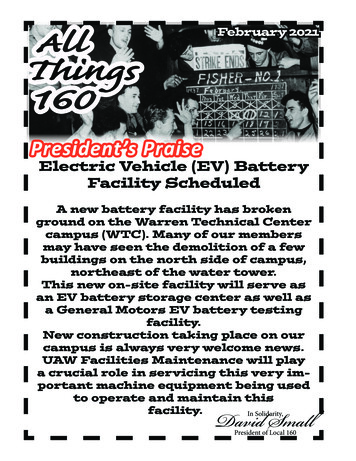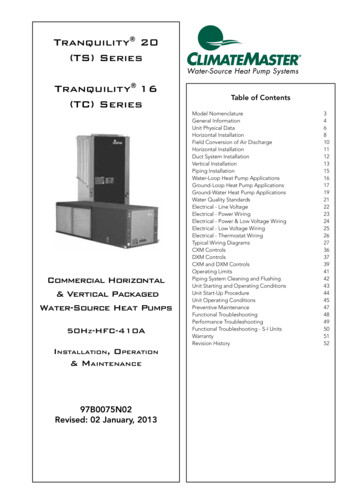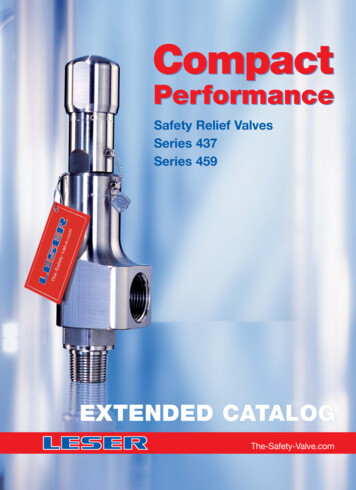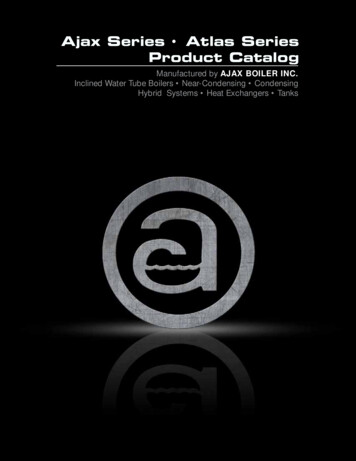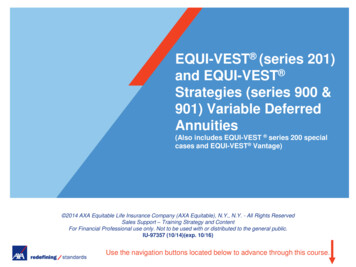Transcription
USER GUIDESKYUS 160 SeriesSkyus 160NE / 160AP
INSEEGO COPYRIGHT STATEMENT 2021 Inseego Corp. All rights reserved. Complying with all copyright laws is the responsibility of the user. Without limitingthe rights under copyright, no part of this document may be reproduced, stored in or introduced into a retrieval system, ortransmitted in any form or by any means (electronic, mechanical, photocopying, recording or otherwise), or for any purposewithout the expressed written permission of Inseego Corp.SOFTWARE LICENSEProprietary Rights Provisions:Any software drivers provided with this product are copyrighted by Inseego Corp. and/or Inseego Corp.’s suppliers. Althoughcopyrighted, the software drivers are unpublished and embody valuable trade secrets proprietary to Inseego Corp. and/orInseego Corp. suppliers. The disassembly, decompilation, and/or Reverse Engineering of the software drivers for any purposeis strictly prohibited by international law. The copying of the software drivers, except for a reasonable number of back-upcopies is strictly prohibited by international law. It is forbidden by international law to provide access to the software driversto any person for any purpose other than processing the internal data for the intended use of the software drivers.U.S. Government Restricted Rights Clause:The software drivers are classified as “Commercial Computing device Software” and the U.S. Government is acquiring only“Restricted Rights” in the software drivers and their Documentation.U.S. Government Export Administration Act Compliance Clause:It is forbidden by US law to export, license or otherwise transfer the software drivers or Derivative Works to any country wheresuch transfer is prohibited by the United States Export Administration Act, or any successor legislation, or in violation of thelaws of any other country.TRADEMARKS AND SERVICE MARKSInseego Corp. is a trademark of Inseego Corp., and the other trademarks, logos, and service marks (collectively the“Trademarks”) used in this user manual are the property of Inseego Corp. or their respective owners. Nothing contained inthis user manual should be construed as granting by implication, estoppel, or otherwise, a license or right of use of InseegoCorp. or any other Trademark displayed in this user manual without the written permission of Inseego Corp. or its respectiveowners. MiFi and the MiFi logo are registered trademarks of Inseego Corp. Microsoft and Windows are either registered trademarks or trademarks of Microsoft Corporation in the United Statesand/or other countries. Linux is the registered trademark of Linus Torvalds in the U.S. and other countries.The names of actual companies and products mentioned in this user manual may be the trademarks of their respectiveowners.Document Number: MKT-00073 Rev 4SKYUS 160 SERIES USER GUIDE2
Contents1 Introduction . 5Overview . 6Key Features . 6Description. 7Front View . 7Back View. 7Bottom View . 7Indicator LEDs . 82 Installation and Getting Started . 9Installation Overview .10System Requirements .10Installing a SIM Card .11Installing the Battery .12Connecting Antennas .12Mounting Precautions and Guidelines .13Positioning your Device .13Mounting the Device .14Powering the Device .15Using the Backup Battery .16Connecting your Device .17Connecting via Ethernet .17Connecting via USB .17Connecting via Wi-Fi .17Connecting to the Web UI .18Connecting External Sensors via Bluetooth.18Resetting your Router .18Getting Support .183 Software Configuration .19Overview .20Logging In .20Home Page.21Side Menu .22Getting Help .22Managing Bluetooth Sensors .23Bluetooth Sensors Page .23Managing Connected Devices .25Connected Devices Page .26Configuring GPS.27Status Tab .27Local Tab .29Remote Tab.30Managing Settings .33Wi-Fi Hotspot Tab .33Device Tab.36Mobile Network Tab .46Advanced Tab .52GPIO Tab .52Accessing Messages .54Messages Page .54SKYUS 160 SERIES USER GUIDE3
Viewing Info About the Router .55Current Status Tab.56Data Usage Tab .58Device Info Tab .59Diagnostics Tab .61Logs Tab .63Software Update Tab .64Support Tab .654 Advanced Settings .66Overview .67Using Advanced Settings .67Firewall Tab .68Mac Filter Tab .69LAN Tab .71Port Filtering Tab .
160 Series is a cellular gateway (cloud-enabled cellular modem and router) designed to support numerous Industrial IoT use cases in both fixed and mobile environments.