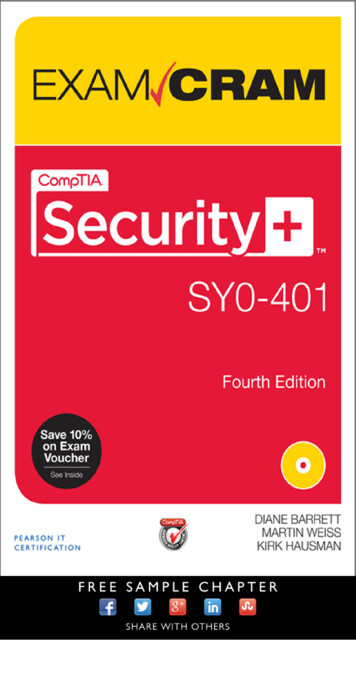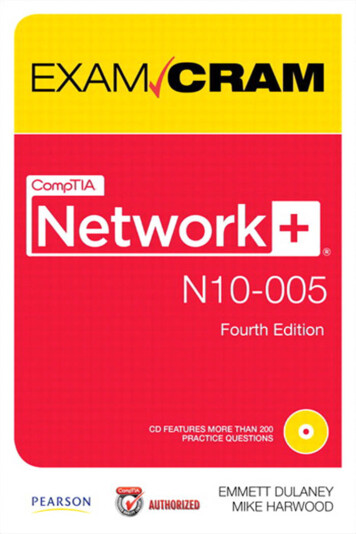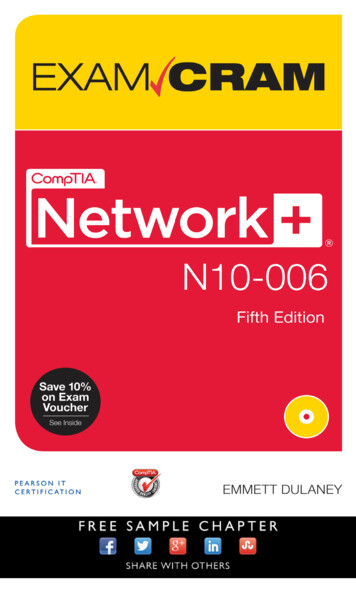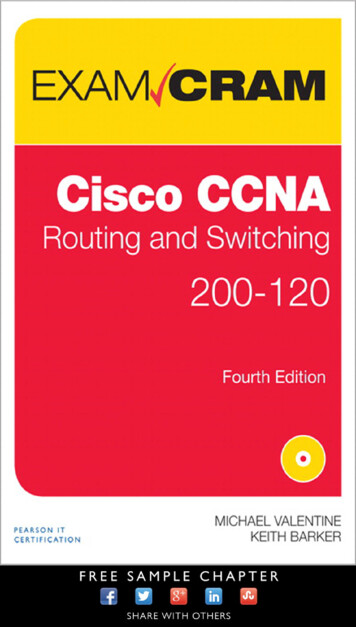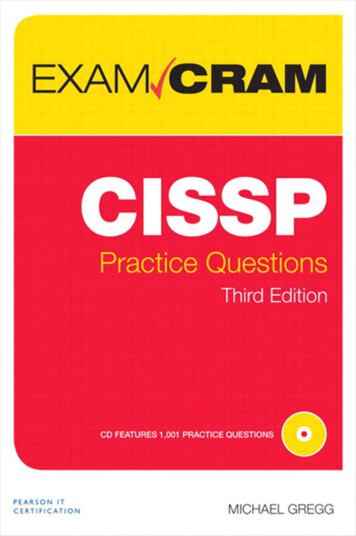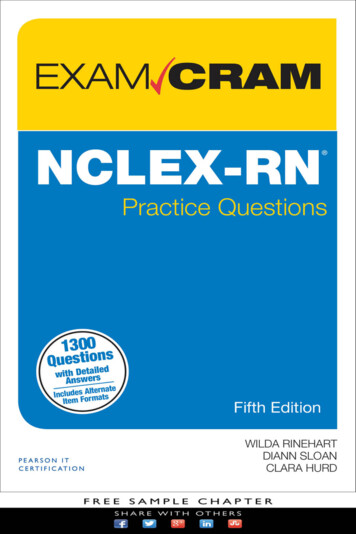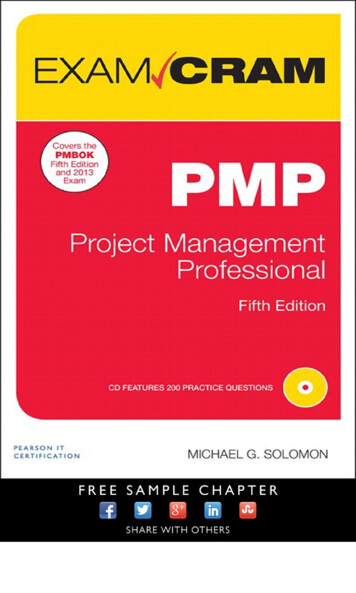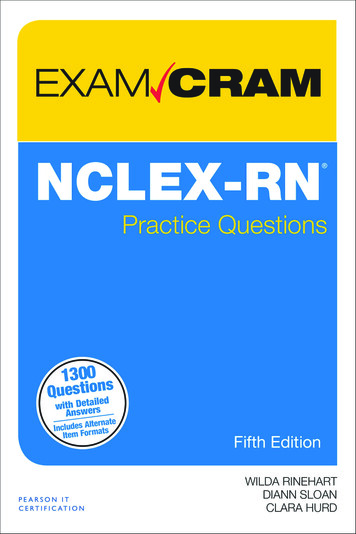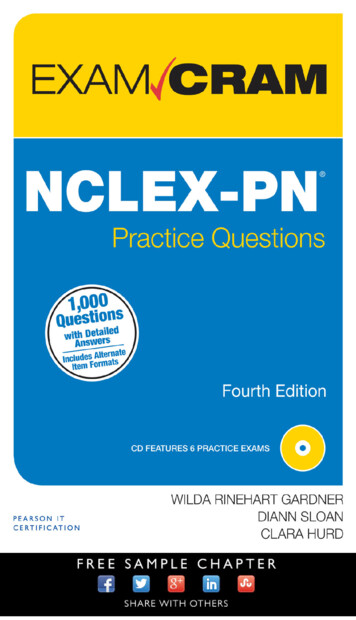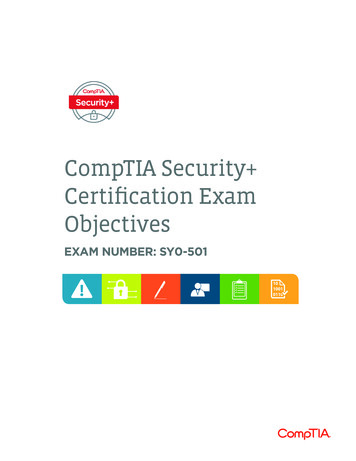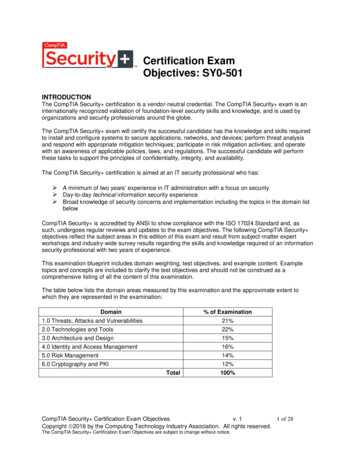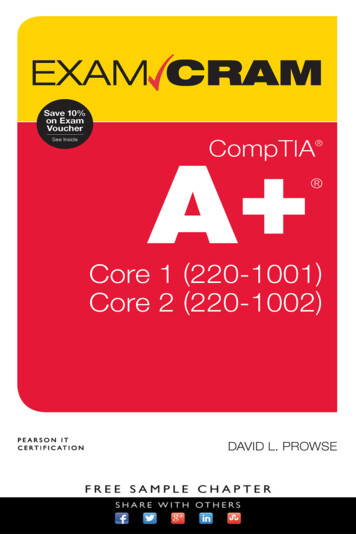
Transcription
CompTIA A Core 1 (220-1001)andCore 2 (220-1002)David L. Prowse
CompTIA A Core 1 (220-1001) and Core 2 (220-1002)Exam CramCopyright 2020 by Pearson Education, Inc.All rights reserved. No part of this book shall be reproduced, stored ina retrieval system, or transmitted by any means, electronic, mechanical,photocopying, recording, or otherwise, without written permission from thepublisher. No patent liability is assumed with respect to the use of the information contained herein. Although every precaution has been taken in thepreparation of this book, the publisher and author assume no responsibilityfor errors or omissions. Nor is any liability assumed for damages resultingfrom the use of the information contained herein.ISBN-13: 978-0-7897-6057-9ISBN-10: 0-7897-6057-6Library of Congress Control Number: 2019944169ScoutAutomatedPrintCodeTrademarksAll terms mentioned in this book that are known to be trademarks or servicemarks have been appropriately capitalized. Pearson IT Certification cannotattest to the accuracy of this information. Use of a term in thisbook should not be regarded as affecting the validity of any trademark orservice mark.Microsoft and/or its respective suppliers make no representations aboutthe suitability of the information contained in the documents and relatedgraphics published as part of the services for any purpose. All suchdocuments and related graphics are provided ‚“as is” without warrantyof any kind. Microsoft and/or its respective suppliers hereby disclaim allwarranties and conditions with regard to this information, including allwarranties and conditions of merchantability, whether express, implied orstatutory, fitness for a particular purpose, title and non-infringement. Inno event shall Microsoft and/or its respective sup-pliers be liable for anyspecial, indirect or consequential damages or any damages whatsoeverresulting from loss of use, data or profits, whether in an action of contract,negligence or other tortious action, arising out of or in connection with theuse or performance of information available from the services.The documents and related graphics contained herein could includetechnical inaccuracies or typographical errors. Changes are periodicallyadded to the information herein. Microsoft and/or its respective sup-pliersmay make improvements and/or changes in the product(s) and/or theprogram(s) described herein at any time. Partial screenshots may be viewedin full within the software version specified.Microsoft and Windows are registered trademarks of the MicrosoftCorporation in the U.S.A. and other countries. Screenshots and iconsreprinted with permission from the Microsoft Corporation. This book is notsponsored or endorsed by or affiliated with the Microsoft Corporation.Warning and DisclaimerThis book is designed to provide information about the CompTIA A Core 1(220-1001) and Core 2 (220-1002) exams for the CompTIA A certification. Every effort has been made to make this book as complete andas accurate as possible, but no warranty or fitness is implied.Editor-in-ChiefMark L. TaubProduct LineManagerBrett BartowExecutive EditorPaul CarlstroemDevelopmentEditorChristopher A.ClevelandManaging EditorSandra SchroederSenior ProjectEditorTonya SimpsonCopy EditorBill McManusIndexerKen JohnsonProofreaderAbigail ManheimTechnical EditorChris CraytonPublishingCoordinatorCindy TeetersCover DesignerChuti PrasertsithCompositorcodeMantra
Contents at a GlancePart I: Introduction to Core 1 (220-1001)Core 1 (220-1001) Domain 1.0: Mobile DevicesCHAPTER 1Laptops, Part 17CHAPTER 2Laptops, Part 229CHAPTER 3Smartphones, Tablets, and Other Mobile Devices,Part 147Smartphones, Tablets, and Other Mobile Devices,Part 265CHAPTER 4Core 1 (220-1001) Domain 2.0: NetworkingCHAPTER 5Ports, Protocols, and Network Devices89CHAPTER 6SOHO Networks and Wireless Protocols111CHAPTER 7Networked Hosts and Network Configuration133CHAPTER 8Network Types and Networking Tools151Core 1 (220-1001) Domain 3.0: HardwareCables and Connectors169CHAPTER 10RAM and Storage187CHAPTER 11Motherboards and Add-on Cards215CHAPTER 12CPUs233CHAPTER 13Peripherals and Power249CHAPTER 14Custom PCs and Common Devices271CHAPTER 15Printers and Multifunction Devices287CHAPTER 9Core 1 (220-1001) Domain 4.0: Virtualization and Cloud ComputingCHAPTER 16Cloud Computing and Client-side Virtualization311Core 1 (220-1001) Domain 5.0: Hardware and Network TroubleshootingCHAPTER 17Computer Troubleshooting 101CHAPTER 18Troubleshooting Motherboards, CPUs, RAM, and Power 337CHAPTER 19Troubleshooting Hard Drives and RAID Arrays353CHAPTER 20Troubleshooting Video Issues and Mobile Devices365CHAPTER 21Troubleshooting Printers381CHAPTER 22Troubleshooting Wired and Wireless Network Problems 393A Core 1 (220-1001) Practice Exam329399
ivCompTIA A Core 1 (220-1001) and Core 2 (220-1002) Exam CramPart II: Introduction to Core 2 (220-1002)Core 2 (220-1002) Domain 1.0: Operating SystemsCHAPTER 23Operating System Types and Windows Versions449CHAPTER 24Operating System Installation471CHAPTER 25Microsoft Command Line Tools487CHAPTER 26Microsoft Operating System Features and Tools, Part 1 511CHAPTER 27Microsoft Operating System Features and Tools, Part 2 529CHAPTER 28Windows Control Panel Utilities547CHAPTER 29Windows Networking and Application Installation567CHAPTER 30Linux and macOS Tools585Core 2 (220-1002) Domain 2.0: SecurityCHAPTER 31Physical and Logical Security603CHAPTER 32Wireless Security, Malware, and Social Engineering623CHAPTER 33Windows Security Settings and Best Practices645CHAPTER 34Mobile Device Security669CHAPTER 35Data Destruction and SOHO Security683Core 2 (220-1002) Domain 3.0: Software TroubleshootingCHAPTER 36Troubleshooting Microsoft Windows703CHAPTER 37Troubleshooting PC Security Issues andMalware Removal723Troubleshooting Mobile Operating Systems737CHAPTER 38Core 2 (220-1002) Domain 4.0: Operational ProceduresDocumentation, Change Management, and DisasterRecovery755CHAPTER 40Safety Procedures and Environmental Controls779CHAPTER 41Incident Response, Communication, andProfessionalism797Basic Scripting and Remote Access Technologies813CHAPTER 39CHAPTER 42A Core 2 (220-1002) Practice ExamCHAPTER 43837Getting Ready for the Exams, and Farewell879Index887
Table of ContentsIntroduction . . . . . . . . . . . . . . . . . . . . . . . . . . . . . . . . . . . . . . . . . . . . xxiiiPart I: Introduction to Core 1 (220-1001)Core 1 (220-1001) Domain 1.0: Mobile DevicesCHAPTER 1:Laptops, Part 1 . . . . . . . . . . . . . . . . . . . . . . . . . . . . . . . . . . . . . . . . . . . . 71.1 – Given a scenario, install and configure laptophardware and components . . . . . . . . . . . . . . . . .Keyboards . . . . . . . . . . . . . . . . . . . . . . . . .Touchpad . . . . . . . . . . . . . . . . . . . . . . . . .Hard Drives . . . . . . . . . . . . . . . . . . . . . . .Memory . . . . . . . . . . . . . . . . . . . . . . . . . .Smart Card Readers . . . . . . . . . . . . . . . . . .Optical Drives . . . . . . . . . . . . . . . . . . . . . .Communications . . . . . . . . . . . . . . . . . . . .Video . . . . . . . . . . . . . . . . . . . . . . . . . . . .Power . . . . . . . . . . . . . . . . . . . . . . . . . . . .Speaker . . . . . . . . . . . . . . . . . . . . . . . . . . .System Board and CPU . . . . . . . . . . . . . . .Fans . . . . . . . . . . . . . . . . . . . . . . . . . . . . .Cram Quiz . . . . . . . . . . . . . . . . . . . . . . . . 7. 8. . . . . . . . . . . . . . 10. . . . . . . . . . . . . . 11. . . . . . . . . . . . . . 13. . . . . . . . . . . . . . 16. . . . . . . . . . . . . . 16. . . . . . . . . . . . . . 16. . . . . . . . . . . . . . 18. . . . . . . . . . . . . . 19. . . . . . . . . . . . . . 23. . . . . . . . . . . . . . 24. . . . . . . . . . . . . . 25. . . . . . . . . . . . . . 26CHAPTER 2:Laptops, Part 2 . . . . . . . . . . . . . . . . . . . . . . . . . . . . . . . . . . . . . . . . . . . 291.2 – Given a scenario, install components within the displayof a laptop . . . . . . . . . . . . . . . . . . . . . . . . . . . . . . . . . . .Display Types . . . . . . . . . . . . . . . . . . . . . . . . . . . . .Inverter and Backlight. . . . . . . . . . . . . . . . . . . . . . . .Digitizers and Touchscreens . . . . . . . . . . . . . . . . . . .Webcam and Microphone . . . . . . . . . . . . . . . . . . . . .Wi-Fi Antenna Connector and Placement . . . . . . . . . .Cram Quiz . . . . . . . . . . . . . . . . . . . . . . . . . . . . . . .1.3 – Given a scenario, use appropriate laptop features . . . . .Special Function Keys . . . . . . . . . . . . . . . . . . . . . . . .External Monitors . . . . . . . . . . . . . . . . . . . . . . . . . .Docking Stations and Port Replicators . . . . . . . . . . . .Rotating and Removable Screens . . . . . . . . . . . . . . . .293031323334373939414242
viCompTIA A Core 1 (220-1001) and Core 2 (220-1002) Exam CramSecuring Laptops with Cable Locks . . . . . . . . . . . . . . . . . . . . . 43Cram Quiz . . . . . . . . . . . . . . . . . . . . . . . . . . . . . . . . . . . . . . 44CHAPTER 3:Smartphones, Tablets, and Other Mobile Devices, Part 1 . . . . . . . . . . . . . 471.4 – Compare and contrast characteristics of varioustypes of other mobile devices . . . . . . . . . . . . . . . . . . .Tablets . . . . . . . . . . . . . . . . . . . . . . . . . . . . . . .Smartphones . . . . . . . . . . . . . . . . . . . . . . . . . . .Wearable Technology Devices . . . . . . . . . . . . . . .E-readers . . . . . . . . . . . . . . . . . . . . . . . . . . . . .GPS Devices . . . . . . . . . . . . . . . . . . . . . . . . . . .Cram Quiz . . . . . . . . . . . . . . . . . . . . . . . . . . . .1.5 – Given a scenario, connect and configure accessoriesand ports of other mobile devices . . . . . . . . . . . . . . . .Connection Types . . . . . . . . . . . . . . . . . . . . . . .Accessories . . . . . . . . . . . . . . . . . . . . . . . . . . . .Cram Quiz . . . . . . . . . . . . . . . . . . . . . . . . . . . .47484952525354.56566061CHAPTER 4:Smartphones, Tablets, and Other Mobile Devices, Part 2 . . . . . . . . . . . . . 651.6 – Given a scenario, configure basic mobile devicenetwork connectivity and application support . . . . . . .Enabling Wireless Functions . . . . . . . . . . . . . . .USB Tethering . . . . . . . . . . . . . . . . . . . . . . . .Bluetooth . . . . . . . . . . . . . . . . . . . . . . . . . . . .E-mail Configuration . . . . . . . . . . . . . . . . . . . .Cellular Radio Technologies . . . . . . . . . . . . . . .Cram Quiz . . . . . . . . . . . . . . . . . . . . . . . . . . .1.7 – Given a scenario, use methods to perform mobiledevice synchronization . . . . . . . . . . . . . . . . . . . . . .Synchronization Methods . . . . . . . . . . . . . . . . .Types of Data to Synchronize and AuthenticationCram Quiz . . . . . . . . . . . . . . . . . . . . . . . . . . .65666969717477.79798384Core 1 (220-1001) Domain 2.0: NetworkingCHAPTER 5:Ports, Protocols, and Network Devices . . . . . . . . . . . . . . . . . . . . . . . . . . 892.1 – Compare and contrast TCP and UDP ports, protocols, and theirpurposes . . . . . . . . . . . . . . . . . . . . . . . . . . . . . . . . . . . . . . . . . . .TCP vs. UDP . . . . . . . . . . . . . . . . . . . . . . . . . . . . . . . . . . . .Ports and Protocols . . . . . . . . . . . . . . . . . . . . . . . . . . . . . . . .Cram Quiz . . . . . . . . . . . . . . . . . . . . . . . . . . . . . . . . . . . . . .89909199
viiContents2.2 – Compare and contrast common networking hardware devices.Switches . . . . . . . . . . . . . . . . . . . . . . . . . . . . . . . . . . . . .Routers . . . . . . . . . . . . . . . . . . . . . . . . . . . . . . . . . . . . . .Wireless Access Points . . . . . . . . . . . . . . . . . . . . . . . . . . .Firewalls . . . . . . . . . . . . . . . . . . . . . . . . . . . . . . . . . . . . .Network Interface Cards . . . . . . . . . . . . . . . . . . . . . . . . . .Cloud-based Network Controllers . . . . . . . . . . . . . . . . . . .Repeaters . . . . . . . . . . . . . . . . . . . . . . . . . . . . . . . . . . . .Hubs . . . . . . . . . . . . . . . . . . . . . . . . . . . . . . . . . . . . . . .Cable/DSL Modems. . . . . . . . . . . . . . . . . . . . . . . . . . . . .Bridges . . . . . . . . . . . . . . . . . . . . . . . . . . . . . . . . . . . . . .Patch Panels . . . . . . . . . . . . . . . . . . . . . . . . . . . . . . . . . .Power over Ethernet. . . . . . . . . . . . . . . . . . . . . . . . . . . . .Ethernet over Power. . . . . . . . . . . . . . . . . . . . . . . . . . . . .Cram Quiz . . . . . . . . . . . . . . . . . . . . . . . . . . . . . . . . . . TER 6:SOHO Networks and Wireless Protocols . . . . . . . . . . . . . . . . . . . . . . . . . 1112.3 – Given a scenario, install and configure a basicwired/wireless SOHO network . . . . . . . . . . . . . . . . . . .Router Setup and Wireless . . . . . . . . . . . . . . . . . .Access Point Settings . . . . . . . . . . . . . . . . . . . . . .NIC and End-user Device Configuration . . . . . . . .IoT Device Configuration . . . . . . . . . . . . . . . . . . .Cable/DSL Modem Configuration . . . . . . . . . . . . .Firewall Settings and Additional Configurations . . . .Configuring Wireless Encryption . . . . . . . . . . . . . .Cram Quiz . . . . . . . . . . . . . . . . . . . . . . . . . . . . .2.4 – Compare and contrast wireless networking protocols .802.11 Wireless . . . . . . . . . . . . . . . . . . . . . . . . . .RFID . . . . . . . . . . . . . . . . . . . . . . . . . . . . . . . . .Zigbee and Z-Wave . . . . . . . . . . . . . . . . . . . . . . .Cr
This book is not sponsored or endorsed by or affiliated with the Microsoft Corporation. Warning and Disclaimer This book is designed to provide information about the CompTIA A Core 1 (220-1001) and Core 2 (220-1002) exams for the CompTIA A certification. Every effort has been made to make this book as complete and