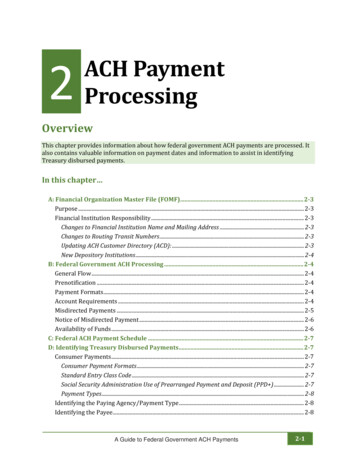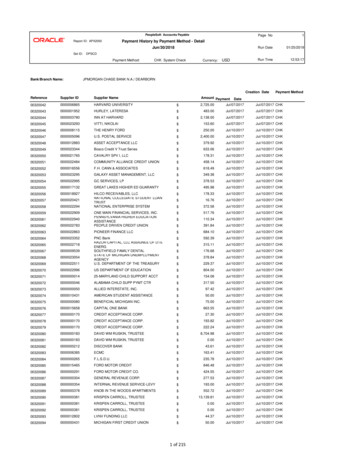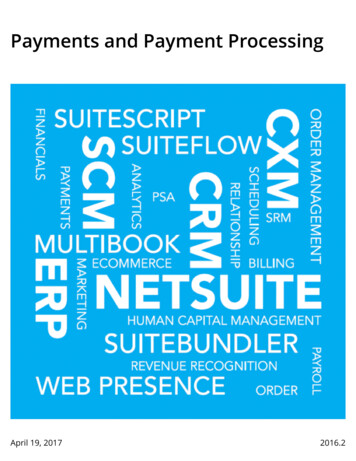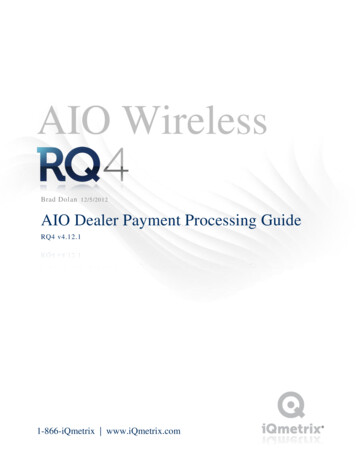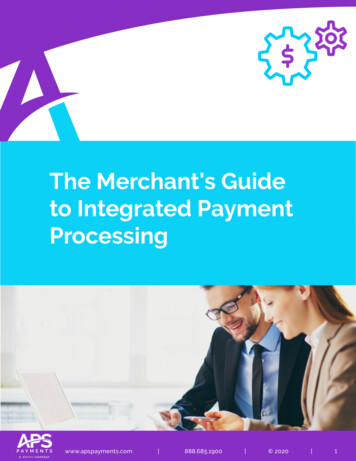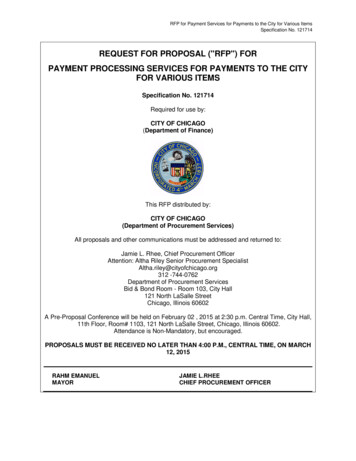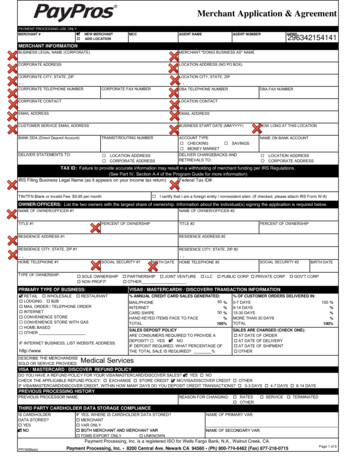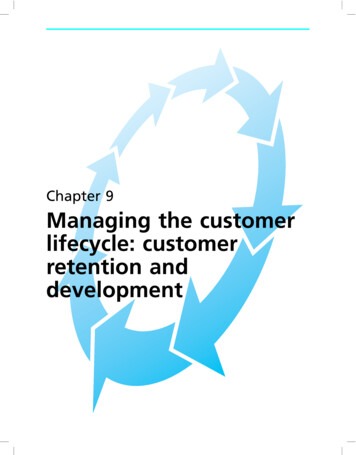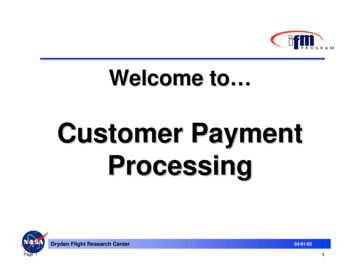
Transcription
Welcome to Customer PaymentProcessingDryden Flight Research CenterPage 104/01/031
Welcome and IntroductionsDryden Flight Research CenterPage 204/01/032
Course PrerequisitesChange DiscussionsRWD SAP 4.6CDryden Flight Research CenterPage 304/01/033
Course ObjectivesAt the end of this course, individuals should be able to useSAP to:Analyze payments received by different mechanisms(e.g., paper check, Cash-Link and IPAC) to determinefurther processing requirements. Payment types includepayments for an identified unbilled amount, an openitem or an unidentified unbilled amount in SAPReset and reverse or reverse only postings in SAPDryden Flight Research CenterPage 404/01/034
Benefits of CustomerPayment ProcessingSAP provides a means to:Accurately record paymentsEfficiently process paymentsEnsure data accuracyGenerate a more accurate statement of receivablesDryden Flight Research CenterPage 504/01/035
Course ScheduleAgenda ItemTime (hr)1.Introduction00:102.Background00:253.Topic 1: Analyze Collections00:254.Topic 2: Record Down Payments and00:50Other Identified Unbilled Payments5.Topic 3: Apply Payments to Open Items00:406.Topic 4: Process/Record Unidentified Payments00:35Received and Their Subsequent Reversal7.Topic 5: Reset/Reverse and Reverse Only Payment00:308.End: Summary of Course Review/Feedback00:25Total Course TimeDryden Flight Research CenterPage 604:00 hrs04/01/036
Course StructureProcess FlowsOverview of key business processes and related SAP conceptsDemonstrationsTrainer-led examples of key SAP transactionsExercisesReal-life business tasks using Core Financial business proceduresTraining Course FeedbackAssessment of course effectiveness using the End-User EvaluationFormDryden Flight Research CenterPage 704/01/037
Course Tool: On-Line Quick ReferencePurpose of the On-Line Quick Reference (OLQR) tool:Provide procedures, job aids and Help content via theIntranet during and after Instructor-Led Training (ILT) andWeb-Based Training (WBT)Assist with the completion of transactions in the SAPsystemDryden Flight Research CenterPage 804/01/038
Prepare Your WorkspaceTake a few minutes to prepare your trainingworkspace:Familiarize yourself with the reference materialsLogon to SAP R/3Dryden Flight Research CenterPage 904/01/039
Background KnowledgeDryden Flight Research CenterPage 1004/01/0310
Background KnowledgeKey Definitions:Account Assignment - All entries in a line item being posted for abusiness transaction (e.g., SGL/Customer Account, Amount,Posting Key, Fund, Fund Center)Posting Key - Determines the account, type of posting (DR/CR)and Layout of Entry ScreenReconciliation Accounts - Accounts such as 1310 (AccountsReceivable) and 2310 (Advance from Others) that cannot bedebited/credited directly Sub-Ledger Accounts/Customer RelatedDryden Flight Research CenterPage 1104/01/0311
Background KnowledgeKey Definitions (Cont.):Special GL Indicator - An indicator that allows a customer to havemore than one Reconciliation Account (e.g.,1310/1340/1360/2310).Transfer Posting with Clearing – This is used to “clear” paymentsand invoices (payments have previously been applied to theinvoices), but not “cleared”. There is no financial impact; thestatuses of the documents are changed from open/due/past due tocleared upon viewing the customer transactionsNote: Please reference the Customer Payment ProcessingTerminology Job Aid for these and other course-related termsand definitionsDryden Flight Research CenterPage 1204/01/0312
Background KnowledgeDifferences between SAP and the previous system:Old system:No automatic postingfunctionality for IPACat most CentersNo interface withIPAC at most CentersDryden Flight Research CenterPage 13SAP system:Automatic posting ofIPAC open items ifenough informationexistsIncorporates anIPAC interface04/01/0313
Topic 1Analyze CollectionsDryden Flight Research CenterPage 1404/01/0314
Topic 1: OverviewAnalyze Receipt of PaymentsVerify the accuracy of payments posted by IPACManage unprocessed/suspended paymentsProcess FlowManage Accounts ReceivableSub-ProcessesAnalyze/Record PaymentProcessesReceive Collection Register LogAnalyze Collection Register LogAnalyze Lockbox Postings and Error ListAnalyze Payment Program Posting and Error ListDryden Flight Research CenterPage 1504/01/0315
Topic 1: ObjectivesUpon completion of Analyze Collections, individuals should be able to:– View and Analyze Paper Check CollectionsReview the accuracy of SAP’s automatic posting of paymentsmatched to IPAC invoices; use FBL5N to view the invoice,payment, clearing, special ledger posting and accountingIdentify those payments that were not automatically matched andneed further processingVerify all payments received from IPAC are accounted for in SAP,having been either used to clear a bill or recorded as“unprocessed” for further processingDryden Flight Research CenterPage 1604/01/0316
Topic 1: Process FlowAnalyze CollectionsDryden Flight Research CenterPage 1704/01/0317
Process PresentationDryden Flight Research CenterPage 1804/01/0318
Demonstration: Receive and AnalyzeCollection Register LogDryden Flight Research CenterPage 1904/01/0319
Post Lockbox Data (1)Dryden Flight Research CenterPage 2004/01/0320
Post Lockbox Data (2)Dryden Flight Research CenterPage 2104/01/0321
Post Processing of Lockbox DataSame as on the FLBPDryden Flight Research CenterPage 2204/01/0322
Applied Payment (1)Dryden Flight Research CenterPage 2304/01/0323
Applied Payment (2)Dryden Flight Research CenterPage 2404/01/0324
Applied Payment (3)DocumentNumberDryden Flight Research CenterPage 2504/01/0325
Applied Payment (4)Dryden Flight Research CenterPage 2604/01/0326
Unprocessed Payment (1)Dryden Flight Research CenterPage 2704/01/0327
Topic 1: DebriefReview the Collection Register Log for missing information that may beneeded before you begin processing. (Use transaction codeZFI AR LOG)Use transaction code FBL5N (for customer related) or FBL3N (forsuspense, not customer related) if analyzing the lockbox or the paymentprogram postings/error listsUse transaction codes FB03, FBL5N and GD23 to view the impact of thetransaction on the customer and accounting systemsDryden Flight Research CenterPage 2804/01/0328
Topic 2Record Down Payments and Other IdentifiedUnbilled PaymentsDryden Flight Research CenterPage 2904/01/0329
Topic 2: OverviewRecord Down Payments and Other Identified UnbilledPaymentsRecord down payments including statisticalcharges/costsRecord other payments received when there is no openitem in SAP matching the paymentProcess FlowManage Accounts ReceivableDryden Flight Research CenterPage 3004/01/0330
Topic 2: Overview(Cont.)Sub-ProcessesAnalyze/Record PaymentProcessesRecord Down PaymentRecord Applicable Statistical Charges (included in DownPayment)Apply Payment Received InformationDryden Flight Research CenterPage 3104/01/0331
Topic 2: ObjectivesUpon completion of Record Down Payments and OtherIdentified Unbilled Payments, individuals should be able to:Record down payments including statisticalcharges/costsRecord other payments received when there is no openitem that matches the payment in SAPDryden Flight Research CenterPage 3204/01/0332
Topic 2: Process FlowRecord Down Payments and Other Identified UnbilledPaymentsDryden Flight Research CenterPage 3304/01/0333
Demonstrations and ExercisesIntroductionDryden Flight Research CenterPage 3404/01/0334
Demonstrations and Exercises Record Down Payments and Applicable Statistical Charges Apply Payment Received Information for OtherIdentified PaymentsDryden Flight Research CenterPage 3504/01/0335
Topic 2: DebriefPayments identified as down payments must be applied to appropriateaccounts in SAP with associated statistical costs/charges. (Usetransaction code F-29)As with any other payment received, received identified unbilledpayments, which are not down payments, are recorded in theaccounting system to ensure an accurate statement of NASA’s financialposition. (Use transaction code F-04)Use transaction codes FB03, FBL5N and GD23 to view the impact ofthe transaction on the customer and accounting systemsDryden Flight Research CenterPage 3604/01/0336
Topic 3Apply Payments to Open ItemsDryden Flight Research CenterPage 3704/01/0337
Topic 3: OverviewApply Payments to Open ItemsApply payments to open items that were not initially postedagainst the open item in SAP (e.g., payments unprocessed as aresult of not enough customer-provided information)Process FlowManage Accounts ReceivableSub-ProcessesAnalyze/Record PaymentProcessesApply Collections to Open ItemsDryden Flight Research CenterPage 3804/01/0338
Topic 3: ObjectivesUpon completion of Apply Payments to Open Items,individuals should be able to:Apply payments to open items that were not initiallycleared against an open item in SAPDryden Flight Research CenterPage 3904/01/0339
Topic 3: Process FlowApply Payments to Open ItemsDryden Flight Research CenterPage 4004/01/0340
Demonstrations and ExercisesIntroductionDryden Flight Research CenterPage 4104/01/0341
Demonstrations and Exercises Post Payments – Payment is Not Equal to Receivable(Pay Less Receivable)Dryden Flight Research CenterPage 4204/01/0342
Topic 3: DebriefThe post payments process is performed by the Customer PaymentProcessor to post payments to the correct accounts. The customernumber and invoice number are shown on the Collection Register LogReport. (Use transaction code F-28)Use transaction codes FB03, FBL5N and GD23 to view the impact of thetransaction on the customer and accounting systemsDryden Flight Research CenterPage 4304/01/0343
Topic 4Process/Record Unidentified PaymentsReceived and Their Subsequent ReversalDryden Flight Research CenterPage 4404/01/0344
Topic 4: OverviewProcess/Record Unidentified Payments Received and Their SubsequentReversalProcess and record unidentified payments received in SAP for furtheranalysisTake appropriate action once a status determination has been madeProcess FlowManage Accounts ReceivableSub-ProcessesAnalyze/Record PaymentProcessesPost Payment Received to Suspense AccountReverse Suspense Account PostingDryden Flight Research CenterPage 4504/01/0345
Topic 4: ObjectivesUpon completion of Process/Record Unidentified PaymentsReceived and Their Subsequent Reversal, individualsshould be able to:Process and record unidentified payments received inSAP for further analysisTake appropriate action once a status determination hasbeen madeDryden Flight Research CenterPage 4604/01/0346
Topic 4: Process FlowProcess/Record Unidentified Payments Received andTheir Subsequent ReversalDryden Flight Research CenterPage 4704/01/0347
Demonstrations and Exercises IntroductionDryden Flight Research CenterPage 4804/01/0348
Demonstrations and Exercises Post Payment Received to a Suspense Account Reverse Suspense Account PostingDryden Flight Research CenterPage 4904/01/0349
Topic 4: DebriefPayments are placed in the suspense account until they can beanalyzed properly and posted to the correct account, otherwise it is to berefunded. (Use transaction code FB50)Payments must be reversed from the suspense account and applied tothe correct account if analysis reveals the customer or purpose of apreviously unidentified payment. (Use transaction code FB08)Use transaction codes FB03, FBL5N and GD23 to view the impact of thetransaction on the customer and accounting systemsDryden Flight Research CenterPage 5004/01/0350
Topic 5Reset/Reverse and Reverse Only PaymentDryden Flight Research CenterPage 5104/01/0351
Topic 5: OverviewReset/Reverse and Reverse Only PaymentReset and reverse a payment based on receipt of a Non-SufficientFunds checkProcess FlowManage Accounts ReceivableSub-ProcessesAnalyze/Record PaymentProcessesReset/Reverse Payment PostingReverse Payment Posting OnlyDryden Flight Research CenterPage 5204/01/0352
Topic 5: ObjectivesUpon completion of Reset/Reverse and Reverse OnlyPayment, individuals should be able to:Reset and reverse a payment based on receipt of a NonSufficient Funds checkDryden Flight Research CenterPage 5304/01/0353
Topic 5: Process FlowReset/Reverse and Reverse Only PaymentDryden Flight Research CenterPage 5404/01/0354
Demonstrations and ExercisesIntroductionDryden Flight Research CenterPage 5504/01/0355
Demonstrations and Exercises Reset/Reverse Payment Posting Reverse Only Payment PostingDryden Flight Research CenterPage 5604/01/0356
Topic 5: DebriefIn SAP, payments applied to open receivables that are returnedbecause of NSF can be reset and reversed with the receivable reestablished. (Use transaction code FBRA)In SAP, unbilled payments that are returned because of NSF arereversed only. There is no receivable to automatically re-establish.(Use transaction code FBRA)Use transaction codes FB03, FBL5N and GD23 to view the impact of thetransaction on the customer and accounting systemsDryden Flight Research CenterPage 5704/01/0357
End of Course ReviewDryden Flight Research CenterPage 5804/01/0358
Review Objectives & ExpectationsIndividuals should now be able to:Analyze payments received by differentmechanisms (e.g., paper check) todetermine further processing requirements.Payment types include payments for anidentified unbilled amount, an open item oran unidentified unbilled amount in SAPReset and reverse or reverse only postingsin SAPDryden Flight Research CenterPage 5904/01/0359
Available Resources SAP Practice Training Instance OLQR Super-users within each department Job AidsDryden Flight Research CenterPage 6004/01/0360
Extra Practice - SAPTraining Instance Use data from course training guide to practice transactionsThe training database provides a “safe”environment to develop and practice skills withoutaffecting production.Dryden Flight Research CenterPage 6104/01/0361
C
Efficiently process payments Ensure data accuracy Generate a more accurate statement of receivables. Dryden Flight Research Center 6 04/01/03 Page 6 Course Schedule _Agenda Item Time (hr) 1. Introduction 00:10 2. Background 00:25 3. Topic 1: Analyze Collections 00:25 4. Topic 2: Record Down Payments and 00:50 Other Identified Unbilled Payments 5. Topic 3: Apply Payments to Open Items