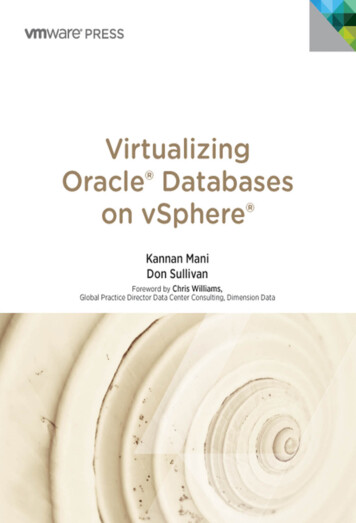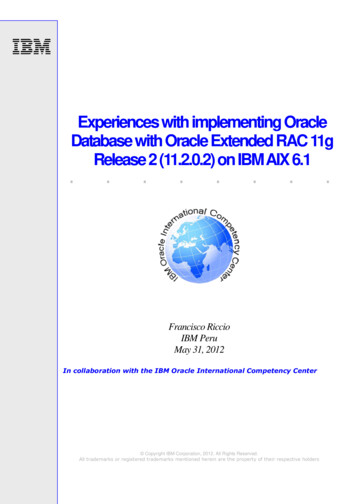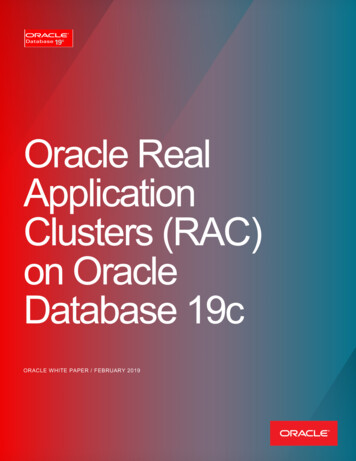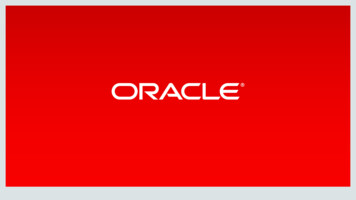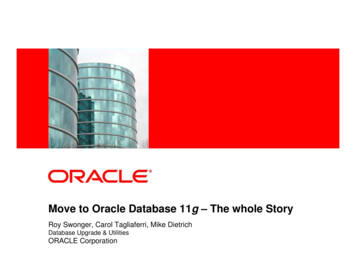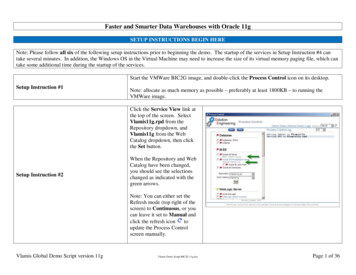Transcription
Virtualizing Oracle 11g/R2 RAC Database on Oracle VM:Methods and TipsOracle VM provides a solution to enable server partition and consolidation for improving theresource utilization and achieving greater flexibility and high availability. By combining this withRAC technology, it provides the grid-ready architecture to consolidate the data centerinfrastructure. This article covers the steps to configure an infrastructure based on Oracle VM2.2 and Oracle 11g R2 RAC. It will focus on the tips and tricks of network and shared storageconfiguration on the multiple layers of virtual infrastructure to support 11g R2 RAC database.IntroductionOracle Virtual Machine or VM is an Oracle software based server virtualization solution. OracleVM provides a fully certified virtualization environment to run the entire application stackincluding Oracle database, middleware and Applications. With Oracle VM, we can achieve thefollowing architecture benefits from its virtualization infrastructure: Server partitioning allows consolidating multiple applications with one or a fewerphysical servers. A physical server can be partitioned in several virtual machines (VMs)each with its own OS and applications. These VMs run independently without interferingeach other. We can assign the number of virtual CPUs or virtual memory to each VM. Reduction in software-licensing cost by allowing customers to only pay for the softwarelicense according to number of virtual CPUs used by the VM instead of all the CPUs ofthe physical server. Simplification of application provisioning through VM templates that have a pre-installedand pre-configured OS and applications. By using VM templates, deployments can skipthe OS and applications installation and configuration process. High Availability by two features: live migration and fail over. A VM can be failed over toanother physical server in case the physical server that runs the VM fails. The livemigration allows a manual migration of a VM from one physical server to another whilethe guest VM is online.By combining Oracle VM with RAC Technology, we can provide the grid-ready architecture toconsolidate data center infrastructure. This grid-ready architecture can also take advantage ofan Oracle Sub-Capacity license, which allows customers to license RAC based on the numberof virtual CPUs of the guest VM running the RAC node instead of the CPUs in the physicalserver. For the development or test environment, we can build a virtual cluster with multipleRAC VMs running on a single physical machine (Figure 1). For production environment, we canrun multiple RAC databases in an Oracle Grid structure where each RAC VM is running onseparate physical machines (Figure 2). Any issue with the instance such as node eviction willnot impact other database instances running on the same physical server as they are runningon their separate OS and virtual machines.
Figure 1: Develop /test RAC on VMsFigure 2: Oracle Grid based Oracle VMOracle VM Architecture OverviewThe Oracle VM 2.2 architecture consists of several components: Oracle VM Server (OVMServer), guest VM and VM Manager. OVM server is based on the open source Xen Hypervisor that provides the virtualizationenvironment to run multiple domains (OS plus applications) on a physical server. Asshown in the Figure 3, The OVM server is installed directly on the bare metal hardwareto support multiple domains. The special domain dom0 provides administrativefunctions such as networking, and storage. All other domains in a VM server called guest VMs, domU, or just VMs run applications.All the networking and storage IOs of the guest VMs have to go through dom0. A VM sever pool collects a number of physical servers to provide the resources. All theVM servers in the VM server pool access the common shared storage. All the VMimages of the VM server pool are stored in the shared storage. A VM can be migratedand failed over to other VM server of the same VM server pool. VM manager provides a graphical user interface to manage the VM infrastructure. Witha VM manager, you can manage VM server pool and VMs as well as the resources.Figure 3: Oracle VM Architecture
Virtualizing Oracle RAC Database with Oracle VMIn Oracle Real Applications Cluster (RAC), multiple oracle database instances run on multiplehosts to access a single database. These hosts are connected by a high speed interconnectnetwork. Oracle clusterware provides the base infrastructure for multiple hosts to communicatewith each other and Oracle cache fusion technology handles the database node synchronizationto allow transactions to be executed simultaneously on the single database in the sharedstorage. When we deploy an Oracle RAC database on the Oracle VM virtual infrastructureenvironment, each database host (node) is a guest VM. Figure 4 below shows the architectureof a two node 11gR2 RAC database running on VMs.Figure 4: 11g R2 RAC Architecture on Oracle VMVMs have to rely on the underneath virtual infrastructure for resources such as CPUs, memory,the networks and shared storage to run Oracle RAC database. Figure 5 shows animplementation example of such a virtualization infrastructure that includes the followingcomponents: Shared storage attached to physical servers and then accessible to VMs for VM imagesas well as Oracle Database files. OVM servers that are installed and run on the bare metal server hardware. Oracle VM manager that provide the GUI interface for the management of the virtualenvironment Oracle VMs that will be configured as hosts for the Oracle RAC nodes.
Figure 5: Components and architecture of virtualizing Oracle RAC on Oracle VMThe rest of the article will examine the configuration of such a virtual infrastructure and how todeploy Oracle RAC database on this infrastructure.Configuring Oracle VM InfrastructureOracle Virtual Server InstallationAn OVM server can be manually installed or automatically provisioned by Oracle EnterpriseManager provisioning pack using industry standard PXE boot technology. For this paper, wemanually installed the OVM servers on bare metal servers. The steps include: Prepare local disk and enable virtualization on BIOS Install Oracle VM server OVM 2.2 Change Dom0 memory : /boot/grub/menu.lst: edit line: kernel /xen-64bit.gzdom0 mem 1024M Ensure VM agent working with commandservice ovs-agent statusOracle VM server Network ConfigurationWith the updated version of the underlying Xen Hypervisor technology, the OVM server alsoincludes a Linux kernel. This Linux kernel runs as dom0 to manage one or more domU guestvirtual machines. Oracle VM uses Xen bridge to provide the network for guest VMs running ondomU. This bridge functions as a virtual switch presented to the guest VMs. With six NetworkInterface Cards (NIC) installed our example servers, by default, in dom0 there are six physicalNICs each of which is associated with a Xen bridge that can be presented to guest VM in domUas shown in figure 6:
Figure 6: Default Xen Bridge ConfigurationTo meet the requirement for running Oracle RAC, we need at least 1 NIC for public network, twobonded NICs for private interconnects and two NICs for iSCSI storage connections. The defaultconfiguration can be modified to the following customization configuration as shown in figure 7: eth0 is associated with Xen bridge xenbr0 for the virtual public network eth0 of VMs eth2 and eth3 will be used for storage connections utilizing iSCSI switches. Since theentire guest VM’s IO operations are handled by dom0, there is no need to expose eth2and eth3 to guest VMs. Therefore no Xen bridge is needed for eth2 or eth3. eth4 and eth5 are bonded as bond0 on which Xen bridge Xenbr1 is based. The virtualnetwork interface eth1 in the guest VM is built on Xenbr1 to provide private interconnectbetween guest VMs to carry the clusterware heartbeat and RAC node synchronization.VM server and Guest VM NetworkingOracle VM HostGuest VMsDom 0xenbr1eth1eth5Figure 7 - VM Server and Guest VMs Networking ConfigurationFollowing are the steps used to implement these network configurations by customizing thedefault Xen bridge configuration and network configurations from the VM server installation:1.Shutdown the default Xen bridge configuration:/etc/xen/scripts/network-bridges stop2. Make sure there is no Xen bridge shown by the command:brctl show
3. Modify /etc/xen/xend-config.sxpchange the line: (network-script network-bridges) to(network-script network-bridges-dummy)4. Edit /etc/xen/scripts/network-bridges-dummy to include only the following two lines:#!/bin/sh/bin/true5. Configure the network interfaces and bonding and Xen bridges xenbr0 and xenbr1 byediting the following network scripts in /etc/sysconfig/network-scripts:Public network and Xenbr0:ifcfg-eth0:Ifcfg-xenbr0:DEVI CE et h0DEVI CE x enbr 0BOOTPROTO noneBOOTPROTO noneHWADDR 00: 25: 64: FB: 08: 2CTYPE Br i dgeONBOOT y esI PADDR 155. 16. 9. 91BRI DGE x enbr 0ONBOOT y esiSCSI network interfaces:ifcfg-eth2:ifcfg-eth3:DEVI CE et h2BOOTPROTO noneONBOOT y esHWADDR 00: 1b: 21: 39: a8: c dI PADDR 10. 16. 7. 1NETMASK 255. 255. 255. 0USERCTL noDEVI CE et h3BOOTPROTO noneONBOOT y esHWADDR 00: 1b: 21: 39: a9: 74I PADDR 10. 16. 7. 2NETMASK 255. 255. 255. 0USERCTL noPrivate network interface and Xenbr1:ifcfg-eth4:DEVI CE et h4BOOTPROTO noneHWADDR 00: 25: 64: FB: 08: 30ONBOOT y esTYPE Et her netMASTER bond0SLAVE y esUSERCTL noONBOOT y esBond0 and Xenbr1:ifcfg-eth5:DEVI CE et h4BOOTPROTO noneHWADDR 00: 15: 17: 0d: 00: 1bONBOOT y esTYPE Et her netMASTER bond0SLAVE y esUSERCTL noONBOOT y es
ifcfg-bond0:DEVI CE bond0ONBOOT y esBOOTPROTO noneBRI DGE x enbr 1ifcfg-xenbr1:DEVI CE x enbr 1ONBOOT y esTYPE Br i dgeBOOTPROTO noneI PADDR 192. 168. 9. 916. Restart the network service:service network restart7. And check the Xen bridge configuration:brctl showbridge namexenbr0xenbr1bridge id8000.002219d1ded08000.002219d1ded2STP enablednonointerfaceseth0bond0Oracle VM Server Storage ConfigurationNext task is to prepare the storage access on VM servers as well as guest VMs. The sharedstorage is used for two purposes: OVS repositories that store all the resources such as VM images, VM templates, local orshared virtual disks Storage volumes for Database. For a better performance of Oracle RAC productiondatabase, it Is recommend to attach the physical volumes to the virtual machines as thevirtual disks for the Oracle database.For example, we created the following volumes in the iSCSI SAN Storage: OVS volume for OVSrepository. The rest of volumes Owidata1-5 and owifra1-2 volumes for the database, OCR1-5volumes for OCR and Voting disks will be attached to guest VMs as the shared Virtual disks for11g R2 clusterware and RAC database.VolumesUsageMount pointOVSOVS repository/OVSOwidata1-5OWifra1-2OCR1-OCR5OWI DB DataOWI DB FRAOCR / Votinig disksASM diskgroupASM diskgroupASM DiskgroupTo access these iSCSI volumes from dom0, two network interfaces (eth2, eth3) are configuredin dom0 for iSCSI connections:. Create an iSCSI interface for each NIC:iscsiadm -m iface -I ieth2--op newiscsiadm -m iface -I ieth3--op new Correlate the iSCSI interface with the each NIC device: Discover the iSCSI target :iscsiadm -m iface -I ieth2 --op update -n iface.net ifacename -v eth2Iscsiadm -m iface -I ieth2 --op update -n iface.net ifacename -v eth2
iscsiadm -m discovery -t st -p 10.16.7.15 --interface ieth2 -interface ieth3 Login to the iSCSI targets:iscsiadm -m node -p 10.16.7.15 –login-all;Now each volume is accessible from two paths of iSCSI network interfaces. The Linux devicemapper multipath is configured to create a multipath alias for each volume:The multipath configuration file /etc/multipath.conf contains the mapping between the iSCSIdevice id of each volume with a multipath alias name :multipaths {multipath start multipath service:service multipathd restartTo check the multipath devices: ls/dev/mapper/*ocr1, ocr2, ocr3, ocr4, ocr5, ovs, owidata1, owidata2, owidata3, owidata4,owidata5 owifra1 owifra2Create the OVM Repository on the Shared StorageNow we can create OVM server OVS repository on the multipath device /dev/mapper/ovs in thefollowing steps: Create OCFS2 cluster file system on OVS volumeo Configure 02cb server on each node:service o2cb configureoCreate partition /dev/mapper/ovsp1 on the volume:fdisk /dev/mapper/ovsoCreate OCFS file system on the partitionmkfs.ocfs2 -T datafiles -N 8 -L "OVS" /dev/mapper/ovsp1 Create the new VM repository on the shared storage volume /dev/mapper/ovs:o Delete the default local repository:/opt/ovs-agent-2.3/utils/repos.py -d /dev/sda3oCreate the new VM repository on the shared storage:/opt/ovs-agent-2.3/utils/repos.py -n /dev/mapper/ovsp1oGet the uuid (Universal Unique Identifier) of the storage repository/opt/ovs-agent-2.3/utils/repos.py –l[] 226b143f-9579-4c66-adc2-2def917e97e3 /dev/mapper/ovsp1[] 226b143f-9579-4c66-adc2-2def917e97e3 /dev/mapper/ovsp1oMake the newly created repository the cluster root repository for/opt/ovs-agent-2.3/utils/repos.py -r 226b143f-9579-4c66-adc22def917e97e3[ R ] 226b143f-9579-4c66-adc2-2def917e97e3 /dev/mapper/ovsp1/opt/ovs-agent-2.3/utils/repos.py -l[ R ] 226b143f-9579-4c66-adc2-2def917e97e3 /dev/mapper/ovsp1Configure Oracle VM Manager
Oracle VM manager is a web based GUI console to simplify VM management. Once thenetwork, shared storage and OVS repository in VM servers are configured, the rest of virtualinfrastructure configuration and management tasks will be done through the VM Manager GUIinterface. This includes actions such as managing VM servers, VM server pool, and VMs.Oracle VM manager can be installed either in a separate physical server with a RedHat orOracle Linux OS; or on an Oracle VM; but it cannot be installed in OVM server. If you run theVM manager in a VM, that VM will have to be managed t
Virtualizing Oracle RAC Database with Oracle VM In Oracle Real Applications Cluster (RAC), multiple oracle database instances run on multiple hosts to access