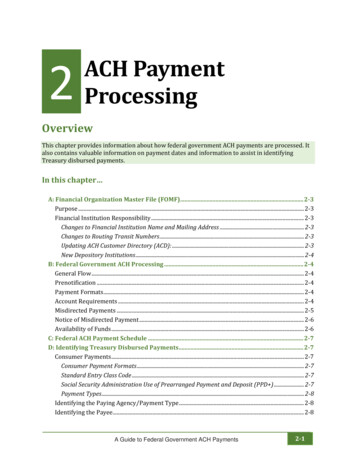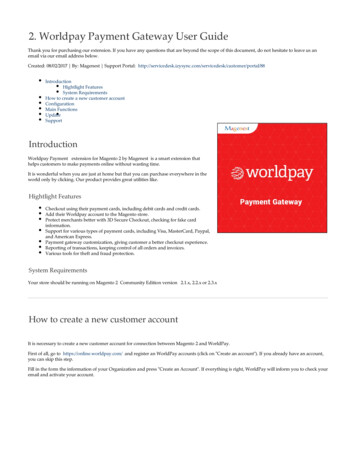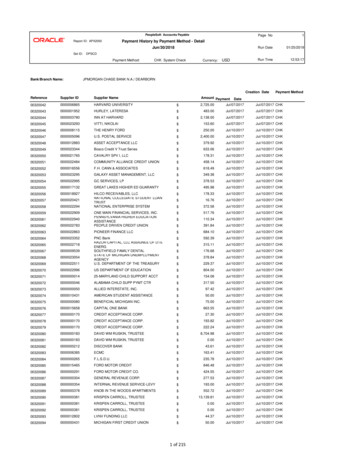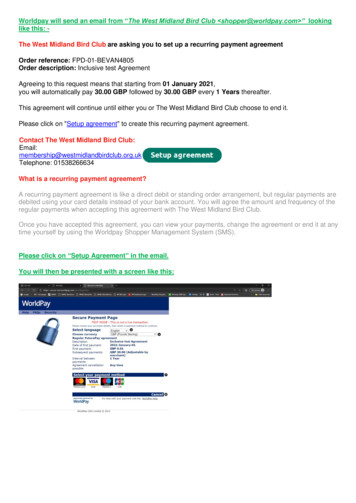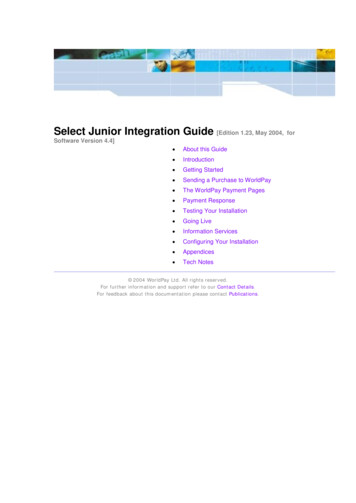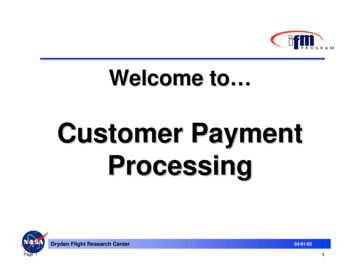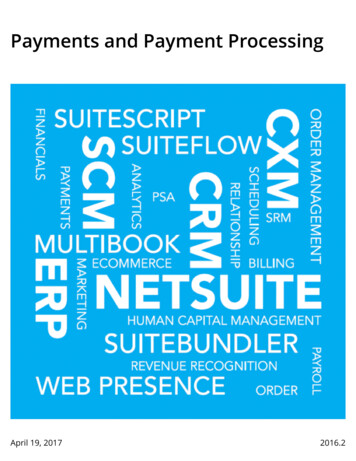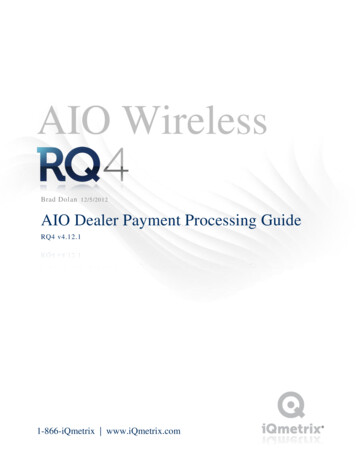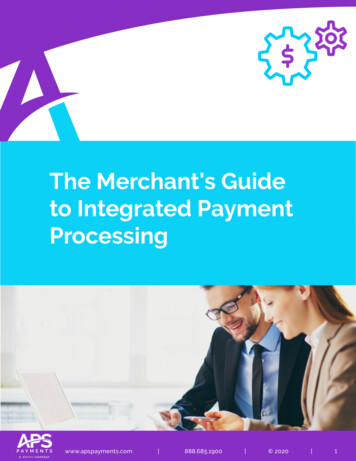Transcription
Welcome toPaymentProcessingGrowing your businessjust got easier
This page is intentionally left blank.
It’s our pleasure toserve youThanks for choosing us for your payment processing needs. We arehonored that you put your trust in our company and our people. Yourbusiness is important to us, and we look forward to helping you reachyour goals.Our customer support teams are staffed with courteous, well-trainedpersonnel to assist with any questions. This merchant processingguide includes important processing information, quick tips and bestpractices to get you up and running and help you along the way. Thisguide also includes basic information on how to activate your account,access reports, and help protect your valuable information.We are excited about the opportunity to support your cardprocessing needs and assure you of our strong commitment toquality service and product support.So, let’s get started.2
Resources at your fingertipsActivation . . . . . . . . . . . . . . . . . . . . . . . . . . . . . . . . . . . . . . . . . . . . . . . . . . . . . . . . . . . . . . . . . . . 5Online data and reporting . . . . . . . . . . . . . . . . . . . . . . . . . . . . . . . . . . . . . . . . . . . . . . . . . . . . . . 6Payment processing services . . . . . . . . . . . . . . . . . . . . . . . . . . . . . . . . . . . . . . . . . . . . . . . . . . . 7Card data security . . . . . . . . . . . . . . . . . . . . . . . . . . . . . . . . . . . . . . . . . . . . . . . . . . . . . . . . . . . . 8Card acceptance best practices . . . . . . . . . . . . . . . . . . . . . . . . . . . . . . . . . . . . . . . . . . . . . . . 10Voice authorization procedures . . . . . . . . . . . . . . . . . . . . . . . . . . . . . . . . . . . . . . . . . . . . . . . 13Handling returns and exchanges . . . . . . . . . . . . . . . . . . . . . . . . . . . . . . . . . . . . . . . . . . . . . . . 14FACTA account number truncation . . . . . . . . . . . . . . . . . . . . . . . . . . . . . . . . . . . . . . . . . . . . . 16Interchange management . . . . . . . . . . . . . . . . . . . . . . . . . . . . . . . . . . . . . . . . . . . . . . . . . . . . . 17Chargebacks and retrievals . . . . . . . . . . . . . . . . . . . . . . . . . . . . . . . . . . . . . . . . . . . . . . . . . . . 18Basic equipment troubleshooting . . . . . . . . . . . . . . . . . . . . . . . . . . . . . . . . . . . . . . . . . . . . . . 20Contact us . . . . . . . . . . . . . . . . . . . . . . . . . . . . . . . . . . . . . . . . . . . . . . . . . . . . . . . . . . . . . . . . . 213
Welcome kitWe are excited that you have selected us as your solution for bankcard processing and wish yousuccess and profit in the years to come. Your welcome kit contains the tools that will assist you inthe process of accepting transactions electronically or on paper (if you are not utilizing a point-ofsale terminal). Your kit contents will vary depending on your processing needs and may include awelcome letter, processing guide, Quick Reference Card, plus some of the items described below.Please note, if you are receiving a dial terminal via purchase, lease or rental, or are re-programmingan existing terminal, you will receive a terminal sticker and Quick Reference Card. If you arereceiving equipment, the terminal sticker is not in the welcome kit, it is on the device. If you areutilizing a value added reseller, you will not receive a terminal sticker or a Quick Reference Card.Equipment stickerThis sticker contains two important telephone numbers. One is to obtain a voice authorization,and the other is to contact our Merchant Technical Support department, staffed 24 hours per day,seven days a week. Please discard any previous voice authorization procedures and/or stickers youmay have. This process should only be used when you are unable to authorize electronically. Thephone numbers on the merchant sticker are the telephone numbers provided specifically for you.If for some reason you lose your sticker, please refer to the enclosed Quick Reference Card.ELPMASTerminal StickerMerchant ID #: 4445123456789For Voice Approval: (800) XXX-XXXXFor Terminal Related Questions: (800) XXX-XXXXTerminal ID #: 1234567Terminal quick reference guideThis guide will walk you through the most commonly used functions on your point-of-sale terminal.Please keep your guide near your terminal for quick access.Sales/credit draftsSales/credit drafts may be used for manual processing or when a printer receipt is not available.DecalsDecals should be displayed within your business to identify the card types you have electedto accept.4
ActivationLet’s get down to business. Activating your merchant processing account is the first step.Many of you will have the support of our Merchant Activation Team (MAT), a highly trained groupof individuals who will get you up and running right away. Or, if your account was sold to you viaan independent representative, your representative will have left you their contact information.If you receive your equipment or you already own your own point-of-sale hardware, pleasecontact the MAT. A representative will help you with re-programing your equipment and/or any trainingneeds you might have right away.If you’re using software or a PC-based system, contact the MAT to confirm receipt ofyour setup sheet. The MAT will assist you in working with your vendor to make sure you’re ready to processtransactions as soon as possible.When you call, please have your MERCHANT ID or CHAIN NUMBER ready. You’ll find thesenumbers on your equipment packing slip or on your terminal sticker.5
Online data and reportingSuccess is about creating advantages. Analyzing and managing the data behind your paymentprocessing program is the most effective way to deliver customer service and profitability. That’s acompetitive advantage for you and your customers.We have an innovative online management tool that brings important data to your desktop whenyou need it most. Log in to iQ at accessmyiq.com and you can quickly and efficiently manage yourmerchant data in an environment with increased security.Getting startedIf you have selected iQ as part of your product set, then you will automatically receive an email withyour logon instructions once you start processing with us. When it arrives, simply click on the link inthe email to get started.Once you are in accessmyiq.com, and need help, just click on the Help link in the right-hand corner ofthe screen for information on getting started, watch how-to-videos and other helpful features.Key features View summary data including settlement, ACH deposits, authorizations and rejectsfor up to 36 months. Research card activity for up to 18 months. Access online reports and billing statements. View chargeback and retrieval data, including status and images associated with the case. Receive proactive alerts to keep you updated on key items.6
Payment processing servicesYou know your business better than anyone. You know exactly what it takes to keep your customerscoming back. We can help you protect and strengthen your customers’ relationships. We want tounderstand you, your business and what you want to achieve. All of our products and services workindependently or together to make sending and receiving payments simpler for you and your customers.Card acceptanceWe have direct links to all major networks. We make payments simple for your customers with credit,debit and EBT options. The more options you provide, the more your business can grow.Gift card solutionsGift giving made simple. Simple for consumers, simple for you. Enjoy increased sales and revenuesby adding gift card solutions to your customers’ wish lists.Check servicesFor consumers who prefer check payments, we have electronic and paper check processing servicesto keep them satisfied, and help keep your costs and risks to a minimum.Data security solutionsYou don’t have to sacrifice growth and productivity to make security a priority. We have programsand resources to help you protect your business while keeping a step ahead of the threats andthe competition.Technology featuresTechnology is a tremendous enabler; however, it comes with concerns about reliability and security.We can help you maintain smooth operations with increased security with our integrated technologyplatform and the latest in secure software and hardware systems.Mobile solutionsThe age of mobile payments is taking hold. As more and more businesses and consumers adoptmobile devices, the more these devices will be used in new types of payment scenarios. Your businessneeds to be ready.7
Card data securityMerchants like you have important data security responsibilities. If you process, store, or transmitcardholder data, you must comply with the Payment Card Industry Data Security Standard (PCI DSS).If you don’t comply – and validate your compliance annually – you could lose your ability to offerthese services.We understand that PCI DSS compliance can be intimidating. That’s why we offer the followingservices that provide access to easy-to-use tools to help simplify PCI compliance and providefinancial protection in the event your business suffers a breach.PCI AssistWe have partnered with Trustwave , an industry leader in information security and compliance, tobring you PCI Assist. PCI Assist is a set of online tools that have been specially developed with Level4 Merchants* in mind. It can help you implement basic security requirements, adopt best practicesand follow important steps that lead to your PCI DSS compliance and validation.Here’s how PCI Assist works:1. Navigate to PCI Assist at https://pci.trustwave.com/pci-assist.2. You’ll then register in TrustKeeper ** for a customized experience based on the way youprocess payments.3. You’ll be asked simple questions to determine how you accept credit card payments.4. TrustKeeper will point you to the correct PCI wizard that corresponds to your business.The PCI wizard steps you through your Self-Assessment Questionnaire to validate compliance.It will also let you know if Vulnerability Scanning is necessary.That’s it. A few simple steps and you are on your way to protecting your business. Remember, it’simportant that you log in to PCI Assist and validate your compliance as soon as possible, ideally within90 days of signing up with us.*Level 4 Merchants are those processing less than 1 million transactions annually from all acceptance channels with one card brand,or those processing less than 20,000 electronic commerce transactions annually with one card brand.**TrustKeeper PCI Manager is a registered trademark of Trustwave Holdings, Inc.; use of this solution requires your agreement toterms of use directly between yourself and Trustwave Holdings, Inc8
Breach AssistOur Breach Assist program protects you from certain financial losses your business can incurwith an actual or even suspected cardholder data breach. With Breach Assist, you’re providedan indemnification waiver for losses of up to 100,000 per merchant location and 500,000per incident*.Breach Assist helps with critical breach related expenses like forensic audit expenses, issuer cardreplacement and issuer monitoring costs, card-brand fines, and account data compromise recoverycosts. The program also covers forensic expenses related to certain types of employee card fraudand card skimming if that type of investigation is ordered by the card brands.Breach Assist also includes up to 25,000 for post-breach hardware and software upgrades thatinvolve investment in new payment card industry technologies such as EMV dual interface terminals,point-to-point encryption solutions and tokenization solutions.*We are not an insurance company and Breach Assist is not insurance. Breach Assist provides a contractual indemnity waiver for amountsmerchant would otherwise be contractually obligated to reimburse/indemnify us and is subject to the terms and conditions of participationin the program.9
Card acceptanceThere is a difference between the right way and the wrong way to process payments at the point-ofsale. Depending on what industry you’re in, these differences can have a very big impact on your fees,risks and expenses.The following is a guide to processing payments. For more information, please visit our helpful onlinehow-to videos and documents. Our skilled and knowledgeable customer service representatives arealso available to assist you.In general, transactions fall into two categories:Card Present:The consumer’s card is presented in a face-to-face environmentCard-Not-Present:The consumer’s card is not present at the point-of-saleCard present best practices(retail, restaurant, etc.)1. Validate the physical card Verify that the “valid from” and expiration dates are current. Check to see that the card is signed on its signature block. If applicable, determine that the user of the card resembles any photograph on thecard marked for identification. Printing on card appears distinctly and clearly, and letters are not fuzzy or crooked. Embossed characters are straight, correctly spaced and uniform in size, height, styleand alignment. There are no signs of tampering or alterations on the signature panel, the securityhologram, any of the embossed numbers or the magnetic stripe. Signature panels do not appear discolored, glued, taped or painted. Any attempts aterasure should expose the word “VOID.” The embossed account number is the same as the number displayed and/or printed bythe terminal if you are using a terminal that reads and displays, or reads and prints, themagnetic stripe information on the card. If you have this security feature, the last four digits of the cardholder’s account number thatyou manually key into the terminal or point-of-sale software match the terminal display.10
2. Swipe or dip the card through the point-of-salesystemAvoid key entry whenever possible. If you must enter numbers manually, be sure to get an imprintof the card and include the CVV2/CVC2/CID in the authorization request. If an imprint of thecard is obtained, it is imperative that those receipts are locked and secured at all times. You areresponsible for any misuse of cardholder information.3. Authorize the transaction ALL transactions mustbe authorized. Review the authorizationresponse and take theappropriate action:ResponseActionApprovedAsk the customer to sign the sales receiptDeclinedReturn the card to customer and askfor another form of payment. Do notre-attempt the transaction.Call or Callfor a voiceauthorizationPlease refer to the Quick Reference Cardfor phone numberPick UpKeep the card if you can do so peacefullyNOTE:If anything about the card or the card user is suspicious, call the voice authorization operatorwith a “Code 10” authorization request. The operator will ask you a series of questionsdesigned to determine if the card or card user is fraudulent. These questions are deliberatelyasked so as not to alarm or alert your customer. Be sure to follow the operator’s instructionsprecisely, but don’t place yourself or anyone on your staff in physical danger by confrontinga customer. If a cardholder refused to allow you to retain the card, do not engage in anyphysical confrontation.4. Request a signature and be sure that thesignature on the transaction receipt matchesthe signature on the card A signature is not always required on certain small ticket transactions. Check with theContact Center for more details.5. Settle the transactions daily Depositing or settling your transactions is the process that provides you with paymentfor card transactions that you accept. For electronically processed card transactionsusing a terminal, you should balance and transmit transactions to the designatedprocess at least daily.11
Card-not-presentbest practices(phone order, e-commerce, etc.)1. Authorize the transaction Verify that the “valid from” and expiration dates are current.2. Utilize fraud prevention tools such as: Address Verification Service (AVS) to check the cardholder’s address given at the timeof the sale against the address on file with the cardholder’s bank. CVV2/CVC2 to verify the security code located on the signature panel of the card. If you receive an authorization but are suspicious of fraud, ask more questions. Remember, it’s your responsibility to assure you’re dealing with a legitimate cardholder.If you don’t take these fraud protection steps, you could be putting your business at risk.3. Ensure timely processing between the time theorder is placed and the time you deliver the goods Your transaction date should be the same as your shipment date and not be greater than7 days from the authorization date. Do not charge your customer before you have shipped your goods.4. If you process transactions via the Internet ona PC-based system, your system must beconfigured to send proper attributes requiredby the card brands. These attributes include but are not limited to the eCommerce indicator. With this indicator,you are providing data that will assist you in qualifying for the best processing rates available.5. Settle the transactions dailyCard acceptance best practices information is high level and not inclusive of all data elements requiredto qualify for optimal interchange qualification or fraud prevention.12
Voice authorizationproceduresIt is recommended that you use voice authorization procedures for the following reasons: You process paper transactions (non-electronic). You are unable to obtain an authorization through your point-of-sale terminal. You receive the message “Call Center” on your point-of-sale terminal.Please follow the procedures below when calling for a voice authorization: Dial the Voice Authorization Center toll-free number located on your voice authorization sticker. Our automated voice authorization system may ask for the following:---Your MERCHANT IDCardholder account number (the account number is 13-16 digits in length)Card expiration date (the date is four digits in the format of MMYY)Dollar amount of the transaction (provide the amount in U.S. dollar and cents) If approved, you will be provided with an authorization number. Record number on sales draft. To complete the transaction, obtain a manual imprint of the card using the same draft wherethe caller recorded the authorization number. Once you receive an approval, request that yourcustomer sign the sales draft. If you obtained a voice authorization due to a terminal malfunction, hold all drafts until yourreplacement terminal arrives, then manually enter all transactions using the off-linefunction key (refer to your Terminal Quick Reference Guide for proper procedures).Authorize the transaction.ResponseAction ALL transactions mustbe authorized.ApprovedAsk the customer to sign the sales receipt.DeclinedReturn the card to customer and ask for anotherform of payment. Call for a voice authorization.Pick UpKeep the card if you can do so peacefully. Review the authorizationresponse and take theappropriate action:13
Please follow the procedures below when calling for an Address Verification (AVS): Dial the Voice Authorization Center toll-free number located on your voiceauthorization sticker. Please have the following information available:---Your MERCHANT IDCardholder account number (the account number is 13-16 digits in length)Card expiration date (the date is four digits in the format of MMYY)Street number (up to the first five numbers, example, if address is 123 Main Street,enter into the system 123)- Zip code (five or nine digits)Wait for a response. The system indicates whether the address and zip code match, are partiallycorrect, or are invalid. (Consult your company guidelines for appropriate action regarding invalidaddress information.)Handling returns andexchangesIt is important to properly display your store return policy. It helps to limit returns andmaintain your chargeback rights.It’s a good idea to noticeably di
TrustKeeper will point you to the correct PCI wizard that corresponds to your business. The PCI wizard steps you through your Self-Assessment Questionnaire to validate compliance. It will