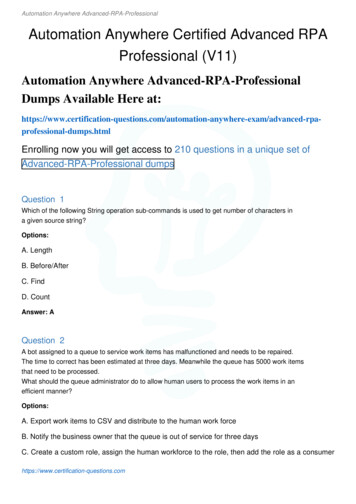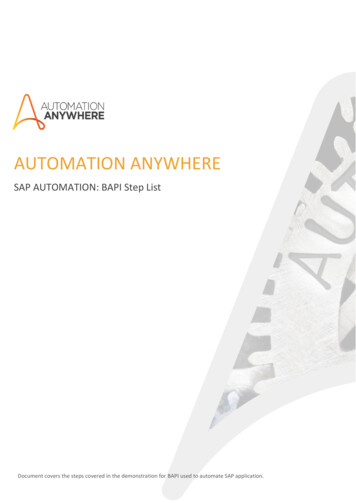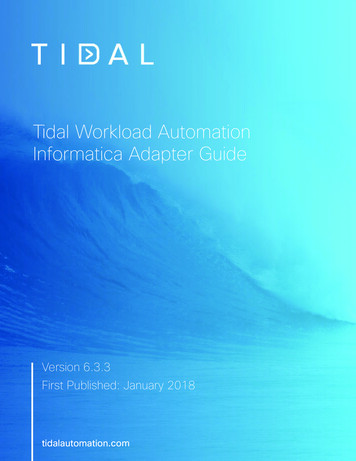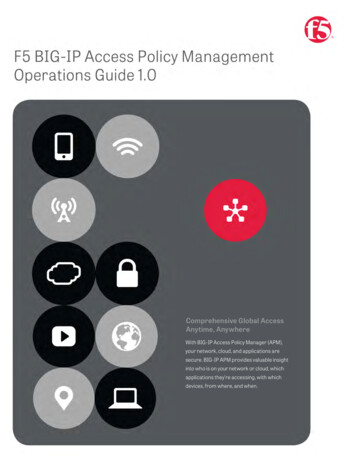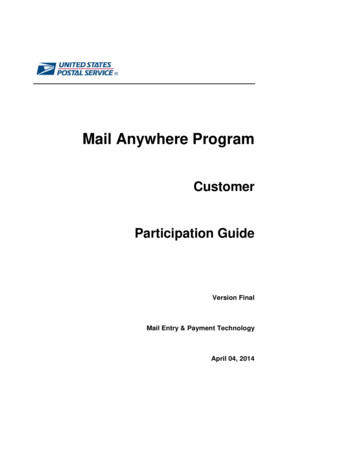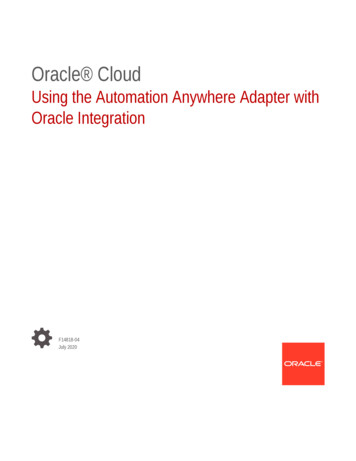
Transcription
Oracle CloudUsing the Automation Anywhere Adapter withOracle IntegrationF14818-04July 2020
Oracle Cloud Using the Automation Anywhere Adapter with Oracle Integration,F14818-04Copyright 2019, 2020, Oracle and/or its affiliates.Primary Author: Oracle CorporationThis software and related documentation are provided under a license agreement containing restrictions onuse and disclosure and are protected by intellectual property laws. Except as expressly permitted in yourlicense agreement or allowed by law, you may not use, copy, reproduce, translate, broadcast, modify, license,transmit, distribute, exhibit, perform, publish, or display any part, in any form, or by any means. Reverseengineering, disassembly, or decompilation of this software, unless required by law for interoperability, isprohibited.The information contained herein is subject to change without notice and is not warranted to be error-free. Ifyou find any errors, please report them to us in writing.If this is software or related documentation that is delivered to the U.S. Government or anyone licensing it onbehalf of the U.S. Government, then the following notice is applicable:U.S. GOVERNMENT END USERS: Oracle programs (including any operating system, integrated software,any programs embedded, installed or activated on delivered hardware, and modifications of such programs)and Oracle computer documentation or other Oracle data delivered to or accessed by U.S. Governmentend users are "commercial computer software" or “commercial computer software documentation” pursuantto the applicable Federal Acquisition Regulation and agency-specific supplemental regulations. As such,the use, reproduction, duplication, release, display, disclosure, modification, preparation of derivative works,and/or adaptation of i) Oracle programs (including any operating system, integrated software, any programsembedded, installed or activated on delivered hardware, and modifications of such programs), ii) Oraclecomputer documentation and/or iii) other Oracle data, is subject to the rights and limitations specified in thelicense contained in the applicable contract. The terms governing the U.S. Government’s use of Oracle cloudservices are defined by the applicable contract for such services. No other rights are granted to the U.S.Government.This software or hardware is developed for general use in a variety of information management applications.It is not developed or intended for use in any inherently dangerous applications, including applications thatmay create a risk of personal injury. If you use this software or hardware in dangerous applications, then youshall be responsible to take all appropriate fail-safe, backup, redundancy, and other measures to ensure itssafe use. Oracle Corporation and its affiliates disclaim any liability for any damages caused by use of thissoftware or hardware in dangerous applications.Oracle and Java are registered trademarks of Oracle and/or its affiliates. Other names may be trademarks oftheir respective owners.Intel and Intel Inside are trademarks or registered trademarks of Intel Corporation. All SPARC trademarks areused under license and are trademarks or registered trademarks of SPARC International, Inc. AMD, Epyc,and the AMD logo are trademarks or registered trademarks of Advanced Micro Devices. UNIX is a registeredtrademark of The Open Group.This software or hardware and documentation may provide access to or information about content, products,and services from third parties. Oracle Corporation and its affiliates are not responsible for and expresslydisclaim all warranties of any kind with respect to third-party content, products, and services unless otherwiseset forth in an applicable agreement between you and Oracle. Oracle Corporation and its affiliates will notbe responsible for any loss, costs, or damages incurred due to your access to or use of third-party content,products, or services, except as set forth in an applicable agreement between you and Oracle.
ContentsPreface1AudiencevDocumentation AccessibilityvRelated ResourcesvConventionsviUnderstand the Automation Anywhere AdapterAutomation Anywhere Adapter Capabilities1-1What Application Version Is Supported?1-1About Automation Anywhere Adapter Use Cases1-1Integrate with Applications without Adapters or APIs1-2Automate Repetitive Human Tasks1-2Workflow to Create and Add an Automation Anywhere Adapter Connection to anIntegration2341-2Automation Anywhere Adapter ConceptsAbout Robotic Process Automation2-1Automation Anywhere Concepts2-1Create an Automation Anywhere Adapter ConnectionPrerequisites for Creating a Connection3-1Create a Connection3-1Configure Connection Properties3-3Configure Connection Security3-3Test the Connection3-3Add the Automation Anywhere Adapter Connection to anIntegrationBasic Info Page4-1iii
5Automation Anywhere Adapter Configuration Page4-2Summary Page4-7Automation Anywhere Adapter SamplesAccelerate Process Automation5-1iv
PrefaceThis guide describes how to configure the Automation Anywhere Adapter as aconnection in an integration in Oracle Integration.Note:The information in this guide applies to all of your Oracle Integrationinstances. It doesn’t matter which edition you’re using, what features youhave, or who manages your cloud environment. You’ll find what you needhere, including notes about any differences between the various flavors ofOracle Integration when necessary.Topics: Audience Documentation Accessibility Related Resources ConventionsAudienceThis guide is intended for developers who want to use the Automation AnywhereAdapter in integrations in Oracle Integration.Documentation AccessibilityFor information about Oracle's commitment to accessibility, visit the OracleAccessibility Program website at http://www.oracle.com/pls/topic/lookup?ctx acc&id docacc.Access to Oracle SupportOracle customers that have purchased support have access to electronic supportthrough My Oracle Support. For information, visit http://www.oracle.com/pls/topic/lookup?ctx acc&id info or visit http://www.oracle.com/pls/topic/lookup?ctx acc&id trs if you are hearing impaired.Related ResourcesSee these Oracle resources:v
Preface Oracle Cloudhttp://cloud.oracle.com Using Integrations in Oracle Integration Using the Oracle Mapper with Oracle IntegrationConventionsThe following text conventions are used in this document:ConventionMeaningboldfaceBoldface type indicates graphical user interface elements associatedwith an action, or terms defined in text or the glossary.italicItalic type indicates book titles, emphasis, or placeholder variables forwhich you supply particular values.monospaceMonospace type indicates commands within a paragraph, URLs, codein examples, text that appears on the screen, or text that you enter.vi
1Understand the Automation AnywhereAdapterReview the following conceptual topics to learn about the Automation AnywhereAdapter and how to use it as a connection in integrations in Oracle Integration. Atypical workflow of adapter and integration tasks is also provided.Topics: Automation Anywhere Adapter Capabilities What Application Version Is Supported? About Automation Anywhere Adapter Use Cases Workflow to Create and Add an Automation Anywhere Adapter Connection to anIntegrationNote:There are overall service limits for Oracle Integration. A service limit is thequota or allowance set on a resource. See Service Limits.Automation Anywhere Adapter CapabilitiesThe Automation Anywhere Adapter enables you to create an integration in OracleIntegration.You can use this adapter to integrate application objects with the AutomationAnywhere Control Room and simplify application development by providing a standardinterface for adding items to queues, starting bots (automation scripts), and fetchingbot status and results.The Automation Anywhere Adapter is one of many predefined adapters included withOracle Integration. You can configure this adapter as a target (invoke) connection in anintegration flow; however, adding it as a source (trigger) is not supported.What Application Version Is Supported?For information about which application version is supported by this adapter, see theConnectivity Certification Matrix:See Connectivity Certification Matrix.About Automation Anywhere Adapter Use CasesYou can use the Automation Anywhere Adapter in the following scenarios.1-1
Chapter 1Workflow to Create and Add an Automation Anywhere Adapter Connection to an IntegrationIntegrate with Applications without Adapters or APIsThe Automation Anywhere Adapter offers a way to integrate with applications thatdon't have an adapter in Oracle Integration and don't expose APIs.This adapter simplifies the discovery of bots that have been created and deployedin Automation Anywhere Control Room. Bots, created with RPA technology, can beinvoked from an integration flow to interact with applications and systems previouslyunreachable to Oracle Integration. Using the adapter, you can add work items toqueues, instruct bots to begin execution, and receive responses from bots.Similarly, you can employ the Automation Anywhere Adapter to utilize an application'smodified or extended functionality that's not accessible through APIs or other adapters.Automate Repetitive Human TasksYou can use the Automation Anywhere Adapter to automate simple repetitive tasksusually performed by a human.RPA bots can efficiently perform repetitive tasks, like data entry, that don'tinvolve decision making. In Oracle Integration, you can trigger these transactionsautomatically using the Automation Anywhere Adapter.Workflow to Create and Add an Automation AnywhereAdapter Connection to an IntegrationYou follow a very simple workflow to create a connection with an adapter and includethe connection in an integration in Oracle Integration.This table lists the workflow steps for both adapter tasks and overall integration tasks,and provides links to instructions for each step.StepDescriptionMore Information1Access Oracle Integration.Go to https://instance URL/ic/home.2Create the adapter connectionsfor the applications you want tointegrate. The connections canbe reused in multiple integrationsand are typically created by theadministrator.Create an AutomationAnywhere Adapter Connection3Create the integration. When youdo this, you add invoke (target)connections to the integration.Create Integrations ofUsing Integrations in OracleIntegration and Add theAutomation Anywhere AdapterConnection to an Integration4Map data between the triggerconnection data structure and theinvoke connection data structure.Map Data in Using Integrationsin Oracle Integration1-2
Chapter 1Workflow to Create and Add an Automation Anywhere Adapter Connection to an IntegrationStepDescriptionMore Information5(Optional) Create lookups that mapManage Lookups in Usingthe different values used by thoseIntegrations in Oracleapplications to identify the same type Integrationof object (such as gender codes orcountry codes).6Activate the integration.Activate Integrations inUsing Integrations in OracleIntegration7Monitor the integration on thedashboard.Monitor Integrations inUsing Integrations in OracleIntegration8Track payload fields in messagesduring runtime.Assign Business Identifiers forTracking Fields in Messagesand Manage BusinessIdentifiers for Tracking Fields inMessages in Using Integrationsin Oracle Integration9Manage errors at the integrationlevel, connection level, or specificintegration instance level.Manage Errors in UsingIntegrations in OracleIntegration1-3
2Automation Anywhere Adapter ConceptsLearn about Robotic Process Automation (RPA) and Automation Anywhere.Topics: About Robotic Process Automation Automation Anywhere ConceptsAbout Robotic Process AutomationRobotic Process Automation (RPA) is a technology that uses robots to interact withapplication user interfaces.Using RPA, you can create UI scripts (robots) that reproduce actions in the interfaceas if a human user is performing them. After a script is created, it can be replayedusing different input parameters and on different devices.Robots or automated scripts can run on any application that has a user interface,including web apps, character-oriented terminal applications, and native Windowsapplications.Automation Anywhere ConceptsRefer to the Automation Anywhere documentation to learn about concepts, suchas environments (Client and Control Room), roles (Bot Creator, Bot Runner, QueueAdmin, etc.), bots, and queues.See Automation Anywhere Documentation.2-1
3Create an Automation Anywhere AdapterConnectionA connection is based on an adapter. You define connections to the specific cloudapplications that you want to integrate. The following topics describe how to defineconnections.Topics: Prerequisites for Creating a Connection Create a ConnectionPrerequisites for Creating a ConnectionYou must satisfy the following prerequisites to create a connection to the AutomationAnywhere Adapter.You must first ensure that your Automation Anywhere Control Room instance isconfigured to allow you to invoke bots using the public Automation Anywhere RESTAPIs. See Automation Anywhere Documentation.Next, ensure that you meet the following conditions in your Automation AnywhereControl Room instance: Have at least one bot uploaded to the Control Room from an AutomationAnywhere Client machine. Have at least one device (Client machine) connected to the Control Room as a BotRunner. For running a bot with queue, create a queue, specify the work item structure andother details for it, and associate it with a device pool.Create a ConnectionBefore you can build an integration, you have to create the connections to theapplications with which you want to share data.To create a connection in Oracle Integration:1.In the left navigation pane, click Home Integrations Connections.2.Click Create.3-1
Chapter 3Create a ConnectionNote:You can also create a connection in the integration canvas of:3. An orchestrated
About Automation Anywhere Adapter Use Cases1-1. Integrate with Applications without Adapters or APIs1-2. Automate Repetitive Human Tasks1-2. Workflow to Create and Add an Automation Anywhere Adapter Connection to an Integration. Integration1-2. Automation Anywhere Adapter Concepts. About Robotic Process Automation2-1. Automation Anywhere Concepts2-1