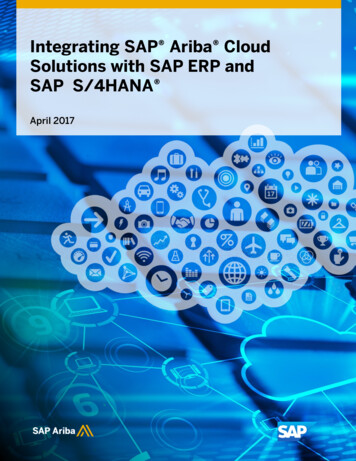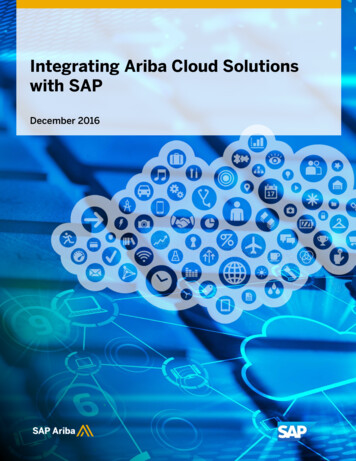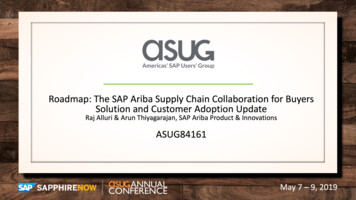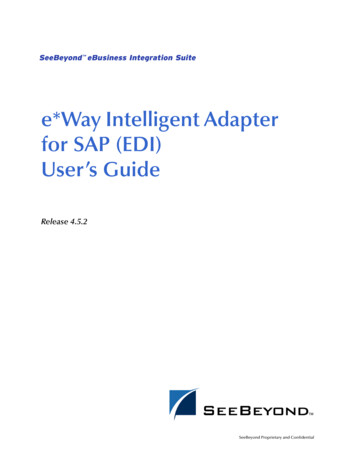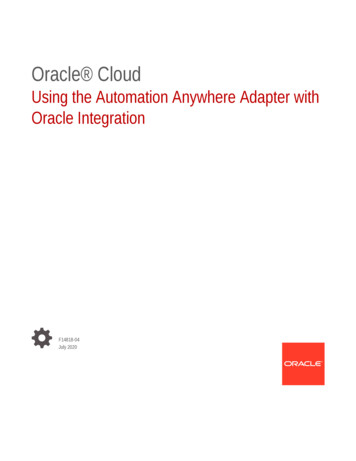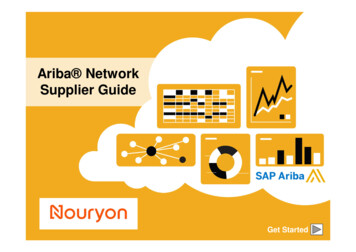Transcription
Oracle CloudUsing the SAP Ariba Adapter with OracleIntegrationE85528-17May 2021
Oracle Cloud Using the SAP Ariba Adapter with Oracle Integration,E85528-17Copyright 2019, 2021, Oracle and/or its affiliates.Primary Author: Oracle CorporationThis software and related documentation are provided under a license agreement containing restrictions onuse and disclosure and are protected by intellectual property laws. Except as expressly permitted in yourlicense agreement or allowed by law, you may not use, copy, reproduce, translate, broadcast, modify, license,transmit, distribute, exhibit, perform, publish, or display any part, in any form, or by any means. Reverseengineering, disassembly, or decompilation of this software, unless required by law for interoperability, isprohibited.The information contained herein is subject to change without notice and is not warranted to be error-free. Ifyou find any errors, please report them to us in writing.If this is software or related documentation that is delivered to the U.S. Government or anyone licensing it onbehalf of the U.S. Government, then the following notice is applicable:U.S. GOVERNMENT END USERS: Oracle programs (including any operating system, integrated software,any programs embedded, installed or activated on delivered hardware, and modifications of such programs)and Oracle computer documentation or other Oracle data delivered to or accessed by U.S. Governmentend users are "commercial computer software" or "commercial computer software documentation" pursuantto the applicable Federal Acquisition Regulation and agency-specific supplemental regulations. As such,the use, reproduction, duplication, release, display, disclosure, modification, preparation of derivative works,and/or adaptation of i) Oracle programs (including any operating system, integrated software, any programsembedded, installed or activated on delivered hardware, and modifications of such programs), ii) Oraclecomputer documentation and/or iii) other Oracle data, is subject to the rights and limitations specified in thelicense contained in the applicable contract. The terms governing the U.S. Government’s use of Oracle cloudservices are defined by the applicable contract for such services. No other rights are granted to the U.S.Government.This software or hardware is developed for general use in a variety of information management applications.It is not developed or intended for use in any inherently dangerous applications, including applications thatmay create a risk of personal injury. If you use this software or hardware in dangerous applications, then youshall be responsible to take all appropriate fail-safe, backup, redundancy, and other measures to ensure itssafe use. Oracle Corporation and its affiliates disclaim any liability for any damages caused by use of thissoftware or hardware in dangerous applications.Oracle and Java are registered trademarks of Oracle and/or its affiliates. Other names may be trademarks oftheir respective owners.Intel and Intel Inside are trademarks or registered trademarks of Intel Corporation. All SPARC trademarks areused under license and are trademarks or registered trademarks of SPARC International, Inc. AMD, Epyc,and the AMD logo are trademarks or registered trademarks of Advanced Micro Devices. UNIX is a registeredtrademark of The Open Group.This software or hardware and documentation may provide access to or information about content, products,and services from third parties. Oracle Corporation and its affiliates are not responsible for and expresslydisclaim all warranties of any kind with respect to third-party content, products, and services unless otherwiseset forth in an applicable agreement between you and Oracle. Oracle Corporation and its affiliates will notbe responsible for any loss, costs, or damages incurred due to your access to or use of third-party content,products, or services, except as set forth in an applicable agreement between you and Oracle.
ContentsPreface12AudiencevDocumentation AccessibilityvRelated ResourcesvConventionsviUnderstand the SAP Ariba AdapterSAP Ariba Adapter Capabilities1-1SAP Ariba Adapter Restrictions1-2What Application Version Is Supported?1-3SAP Ariba Adapter Use Cases1-3Workflow to Create and Add an SAP Ariba Adapter Connection to an Integration1-3Create an SAP Ariba Adapter ConnectionPrerequisites for Creating a ConnectionComplete Ariba SOAP Web Services Prerequisites2-12-1Configure Basic Authentication2-1Configure the SAP Ariba Application Endpoints2-2Configure the SAP Ariba Integration2-3Obtain the SAP Ariba Host Name and Partition (Site/Realm Name)2-4Complete SAP Ariba ITK Prerequisites2-4Configure SAP Ariba ITK Authentication2-5Configure the SAP Ariba Integration2-5Obtain the SAP Ariba Host Name and Partition (Site/Realm Name) toConfigure Connection Properties for SAP Ariba2-6Download the Sourcing Data Dictionary and Buyer Data Dictionary2-6View the ITK Name2-6Create a Connection2-7Configure Connection Properties2-8Configure Connection Security2-8Test the Connection2-9iii
Upload an SSL Certificate3452-9Add the SAP Ariba Adapter Connection to an IntegrationBasic Info Page3-1Trigger Operations Page - Ariba Web Services Method3-2Invoke Operations Page - Ariba Web Services Method3-2Invoke Service Options Page - Ariba ITK Method3-3Invoke Operation Page - Ariba ITK Method3-3Invoke Task Operation Mappings Page - Ariba ITK Method3-4Summary Page3-5Summary Page - Ariba ITK Method3-5Perform SAP Ariba Adapter Postconfiguration Tasks3-5Implement Common Patterns Using the SAP Ariba AdapterImport User Data with Ariba ITK4-1Export Supplier Data with Ariba ITK4-3Subscribe to Incoming Events with an SAP Ariba Adapter Connection4-6Use Web Services Outbound Functionality4-7Troubleshoot the SAP Ariba AdapterErrors When Testing a Connection5-1Read Time Out Exception Error Due to Frequent Data Transfer Events5-2SAP Ariba Adapter Known Issues and Solutions5-3Invalid SOAP Message Response Error5-5iv
PrefaceThis guide describes how to configure the SAP Ariba Adapter as a connection in anintegration in Oracle Integration.Note:The information in this guide applies to all of your Oracle Integrationinstances. It doesn’t matter which edition you’re using, what features youhave, or who manages your cloud environment. You’ll find what you needhere, including notes about any differences between the various flavors ofOracle Integration when necessary.Topics Audience Documentation Accessibility Related Resources ConventionsAudienceThis guide is intended for developers who want to use the SAP Ariba Adapter inintegrations in Oracle Integration.Documentation AccessibilityFor information about Oracle's commitment to accessibility, visit the OracleAccessibility Program website at http://www.oracle.com/pls/topic/lookup?ctx acc&id docacc.Access to Oracle SupportOracle customers that have purchased support have access to electronic supportthrough My Oracle Support. For information, visit http://www.oracle.com/pls/topic/lookup?ctx acc&id info or visit http://www.oracle.com/pls/topic/lookup?ctx acc&id trs if you are hearing impaired.Related ResourcesSee these Oracle resources:v
Preface Oracle Cloudhttp://cloud.oracle.com Using Integrations in Oracle Integration Using the Oracle Mapper with Oracle IntegrationConventionsThe following text conventions are used in this document:ConventionMeaningboldfaceBoldface type indicates graphical user interface elements associatedwith an action, or terms defined in text or the glossary.italicItalic type indicates book titles, emphasis, or placeholder variables forwhich you supply particular values.monospaceMonospace type indicates commands within a paragraph, URLs, codein examples, text that appears on the screen, or text that you enter.vi
1Understand the SAP Ariba AdapterReview the following conceptual topics to learn about the SAP Ariba Adapter and howto use it as a connection in integrations in Oracle Integration. A typical workflow ofadapter and integration tasks is also provided.Topics: SAP Ariba Adapter Capabilities SAP Ariba Adapter Restrictions What Application Version Is Supported? SAP Ariba Adapter Use Cases Workflow to Create and Add an SAP Ariba Adapter Connection to an IntegrationSAP Ariba Adapter CapabilitiesThe SAP Ariba Adapter enables developers to build integrations with SAP Ariba. Youcan configure the SAP Ariba Adapter as an invoke connection and a trigger connectionin an integration in Oracle Integration.The SAP Ariba Adapter offers procure-to-pay solutions. It helps to create requisitions,purchase orders, and payment methods in the SAP Ariba application. The SAP AribaAdapter also supports supplier onboarding, master data synchronization (for example,supplier/contract data synchronization with other ERP systems).The SAP Ariba Adapter provides the following benefits: Supports both buyer and sourcing operations. Enables you to integrate the near real-time data between SAP Ariba and otherexternal systems. Receives events from SAP Ariba in near real time, such as receiving newlycreated or modified purchase orders from SAP Ariba in near real time. Provides support for the SOAP web services and Integration Tool Kit (ITK) feature. Enables you to create, load, update, or delete records into SAP Ariba as a singlerecord or bulk records. Enables you to import records in bulk into SAP Ariba. For example, the ImportRemittance Data operation that imports the bulk records of remittance information. Enables you to extract/export records in bulk from SAP Ariba. For example, theExport Remittance Locations Data operation that exports the list of remittancedetails. You can perform the following transactions:–Import Ariba data: Load data into Ariba in .csv file format.–Export Ariba data: Extract data from Ariba in .csv file format.See Import User Data with Ariba ITK and Export Supplier Data with Ariba ITK.1-1
Chapter 1SAP Ariba Adapter Restrictions Enables you to export required data from an inbound SAP Ariba system to anoutbound external system with Oracle Integration. See Subscribe to IncomingEvents with an SAP Ariba Adapter Connection. Enables you to exchange data between SAP Ariba solutions and other systemsin near real-time integrations with SOAP web services. See Use Web ServicesOutbound Functionality.SAP Ariba Adapter RestrictionsNote the following SAP Ariba Adapter restrictions. Multipurpose Internet Mail Extensions (MIME) attachments in an Ariba outboundSOAP service scenario are not supported because this is not supported by theOracle Integration Adapter SDK. To continue without attachments, ensure that theattachments are disabled in the Ariba sandbox. During the data import process from any adapter or system, the SAP AribaAdapter performs the following tasks:–Compresses a large data file and turns it into a ZIP file–Sends only a 10 MB ZIP file to the SAP Ariba sandbox–Updates the status to 200For large data, the SAP Ariba Adapter divides the total data into chunks of 10 MB(zipped file size) and sends ZIP files of 10 MB in size in each turn. The SAP AribaAdapter retains ZIP files of less than 10 MB in size (does not send the file to theSAP Ariba sandbox), but updates the status to 200. The SAP Ariba Adapter sendsa ZIP file less than 10 MB in size in the final submit call.Note:The status update to 200 by the SAP Ariba Adapter means data hasbeen transferred to the sandbox. A status update to 200 does not includeany information about data processing in the SAP Ariba sandbox. Forinformation about data processing, check the SAP Ariba sandbox. The Transactional data operation does not show tasks that are not part of anybatch process. For example, the Import Catalog Views operation is not part of anybatch process. Therefore, the SAP Ariba Adapter does not show it in the userinterface.While loading the Transactional data into SAP Ariba, the selected task should bepart of a batch process. Otherwise, you cannot see the task in the user interfaceand cannot load the data.Note:There are overall service limits with Oracle Integration. A service limit isthe quota or allowance set on a resource. See Service Limits.1-2
Chapter 1What Application Version Is Supported?What Application Version Is Supported?For information about which application version is supported by this adapter, see theConnectivity Certification Matrix:See Connectivity Certification Matrix.SAP Ariba Adapter Use CasesThe following are some common SAP Ariba Adapter use cases: Sourcing Project and Purchase Requisition synchronization between SAP Aribaand an ERP system (such as Oracle ERP Cloud). Awarded Sourcing data and Purchase Order synchronization between SAP Aribaand an ERP system (such as SAP ERP). Supplier synchronization between SAP Ariba and an ERP system (such as OracleERP Cloud). Contract Workspace data synchronization between SAP Ariba and SAP ERPs. Supplier and Vendor synchronization between SAP Ariba and VendorManagement Systems. Purchase order synchronization between SAP Ariba and an ERP system (such asOracle ERP Cloud). Create an ERP Outline Agreement using the Published Contract Workspace. ERP Cloud Contract Creation for an SAP Ariba-awarded vendor.Workflow to Create and Add an SAP Ariba AdapterConnection to an IntegrationYou follow a very simple workflow to create a connection with an adapter and includethe connection in an integration in Oracle Integration.StepDescriptionMore Information1Create the adapter connections Create an SAP Ariba Adapter Connectionfor the applications you wantto integrate. The connectionscan be reused in multipleintegrations and are typicallycreated by the administrator.2Create the integration. Whenyou do this, you add triggerand invoke connections to theintegration.Create Integrations and Add the SAP Ariba AdapterConnection to an Integration3Map data between the triggerconnection data structure andthe invoke connection datastructure.Map Data of Using Integrations in Oracle Integration1-3
Chapter
The SAP Ariba Adapter provides the following benefits: Supports both buyer and sourcing operations. Enables you to integrate the near real-time data between SAP Ariba and other external systems. File Size: 1MBPage Count: 39