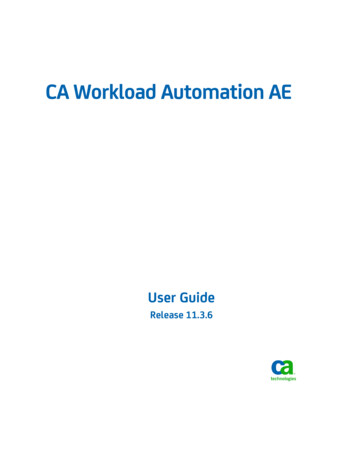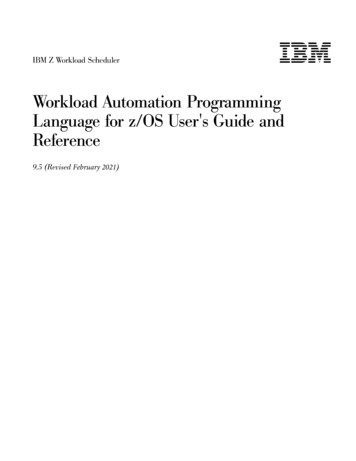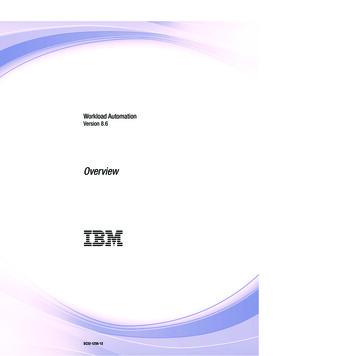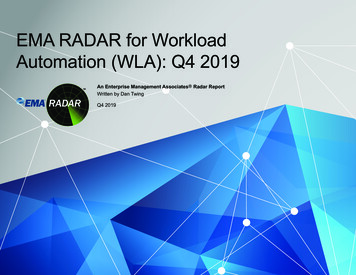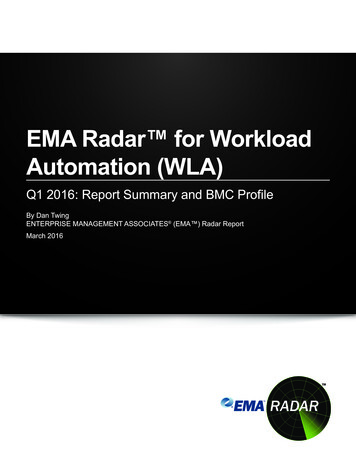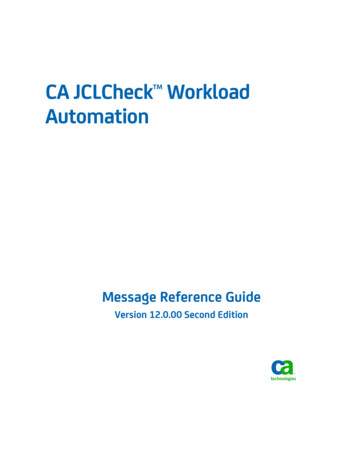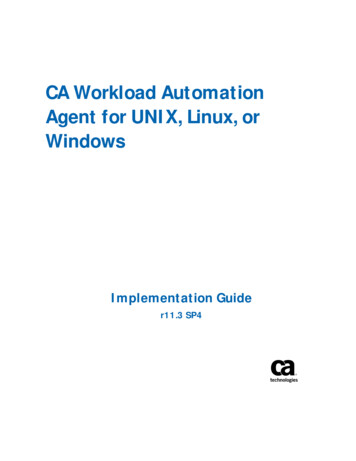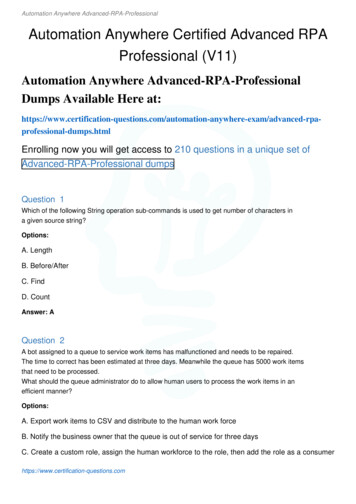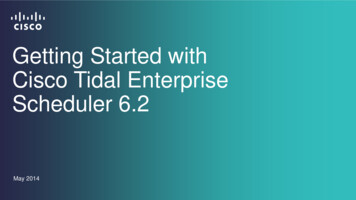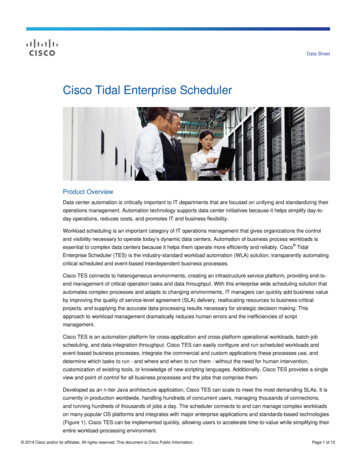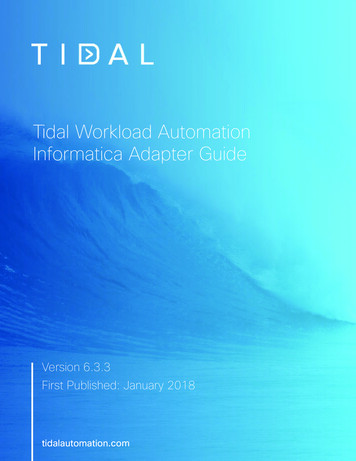
Transcription
Tidal Workload AutomationInformatica Adapter GuideVersion 6.3.3First Published: January 2018tidalautomation.com
THE SPECIFICATIONS AND INFORMATION REGARDING THE PRODUCTS IN THIS MANUAL ARE SUBJECT TO CHANGEWITHOUT NOTICE. ALL STATEMENTS, INFORMATION, AND RECOMMENDATIONS IN THIS MANUAL ARE BELIEVED TO BEACCURATE BUT ARE PRESENTED WITHOUT WARRANTY OF ANY KIND, EXPRESS OR IMPLIED. USERS MUST TAKE FULLRESPONSIBILITY FOR THEIR APPLICATION OF ANY PRODUCTS. THE SOFTWARE LICENSE AND LIMITED WARRANTY FOR THEPRODUCTS IN THIS MANUAL ARE INCORPORATED HEREIN BY THIS REFERENCE. IF YOU ARE UNABLE TO LOCATE THESOFTWARE LICENSE OR LIMITED WARRANTY, CONTACT YOUR STA GROUP REPRESENTATIVE FOR A COPY.The implementation of TCP header compression is an adaptation of a program developed by the University of California,Berkeley (UCB) as part of UCB’s public domain version of the UNIX operating system. 1981 Regents of the University ofCalifornia. All rights reserved.Any Internet Protocol (IP) addresses and phone numbers used in this document are not intended to be actual addresses andphone numbers. Any examples, command display output, network topology diagrams, and other figures included in thedocument are shown for illustrative purposes only. Any use of actual IP addresses or phone numbers in illustrative content isunintentional and coincidental.All printed copies and duplicate soft copies are considered uncontrolled copies and the original online version should bereferred to for latest version. 2018 STA Group LLC. All rights reserved.tidalautomation.com2
ContentsContents . . . . . . . . . . . . . . . . . . . . . . . . . . . . . . . . . . . . . . . . . . . . . . . . . . . . . . . . . . . . . . . . . . . . . . 3Preface . . . . . . . . . . . . . . . . . . . . . . . . . . . . . . . . . . . . . . . . . . . . . . . . . . . . . . . . . . . . . . . . . . . . . . . 5Audience . . . . . . . . . . . . . . . . . . . . . . . . . . . . . . . . . . . . . . . . . . . . . . . . . . . . . . . . . . . . . . . . . . . . . . . . .Related Documentation . . . . . . . . . . . . . . . . . . . . . . . . . . . . . . . . . . . . . . . . . . . . . . . . . . . . . . . . . . . . . .Obtaining Documentation and Submitting a Service Request . . . . . . . . . . . . . . . . . . . . . . . . . . . . . . . .Document Change History . . . . . . . . . . . . . . . . . . . . . . . . . . . . . . . . . . . . . . . . . . . . . . . . . . . . . . . . . . .5556Introducing the Informatica Adapter . . . . . . . . . . . . . . . . . . . . . . . . . . . . . . . . . . . . . . . . . . . . . . . . 7Overview . . . . . . . . . . . . . . . . . . . . . . . . . . . . . . . . . . . . . . . . . . . . . . . . . . . . . . . . . . . . . . . . . . . . . . . . . 7Prerequisites . . . . . . . . . . . . . . . . . . . . . . . . . . . . . . . . . . . . . . . . . . . . . . . . . . . . . . . . . . . . . . . . . . . . . . 8Software Requirements . . . . . . . . . . . . . . . . . . . . . . . . . . . . . . . . . . . . . . . . . . . . . . . . . . . . . . . . . . . . . . 8Configuring the Informatica Adapter . . . . . . . . . . . . . . . . . . . . . . . . . . . . . . . . . . . . . . . . . . . . . . . . 9Overview . . . . . . . . . . . . . . . . . . . . . . . . . . . . . . . . . . . . . . . . . . . . . . . . . . . . . . . . . . . . . . . . . . . . . . . . . 9Installing and Configuring Informatica Libraries . . . . . . . . . . . . . . . . . . . . . . . . . . . . . . . . . . . . . . . . . . 9Licensing an Adapter. . . . . . . . . . . . . . . . . . . . . . . . . . . . . . . . . . . . . . . . . . . . . . . . . . . . . . . . . . . . . . . 12Securing the Informatica Adapter . . . . . . . . . . . . . . . . . . . . . . . . . . . . . . . . . . . . . . . . . . . . . . . . . . . . . 13Defining Informatica Users. . . . . . . . . . . . . . . . . . . . . . . . . . . . . . . . . . . . . . . . . . . . . . . . . . . . . . . 13Authorizing Schedulers to Work with Informatica Jobs. . . . . . . . . . . . . . . . . . . . . . . . . . . . . . . . . 14Configuring the Master to Support Informatica TLS . . . . . . . . . . . . . . . . . . . . . . . . . . . . . . . . . . . . . . 17Configuring the Master for Informatica 9.6.1 TLS for Windows. . . . . . . . . . . . . . . . . . . . . . . . . . 17Configuring the Master for Informatica 9.6.1 TLS for Unix . . . . . . . . . . . . . . . . . . . . . . . . . . . . . 18Defining an Informatica Adapter Connection . . . . . . . . . . . . . . . . . . . . . . . . . . . . . . . . . . . . . . . . . . . . 18Adding an Informatica Adapter Connection. . . . . . . . . . . . . . . . . . . . . . . . . . . . . . . . . . . . . . . . . . 19Using the Informatica Adapter . . . . . . . . . . . . . . . . . . . . . . . . . . . . . . . . . . . . . . . . . . . . . . . . . . . . 23Overview . . . . . . . . . . . . . . . . . . . . . . . . . . . . . . . . . . . . . . . . . . . . . . . . . . . . . . . . . . . . . . . . . . . . . . . .Defining Informatica Jobs . . . . . . . . . . . . . . . . . . . . . . . . . . . . . . . . . . . . . . . . . . . . . . . . . . . . . . . . . . .Informatica Job Definition . . . . . . . . . . . . . . . . . . . . . . . . . . . . . . . . . . . . . . . . . . . . . . . . . . . . . . .Working with the Tree View . . . . . . . . . . . . . . . . . . . . . . . . . . . . . . . . . . . . . . . . . . . . . . . . . . . . .Specifying Informatica Job Parameters . . . . . . . . . . . . . . . . . . . . . . . . . . . . . . . . . . . . . . . . . . . . .Checking the Informatica Job Status . . . . . . . . . . . . . . . . . . . . . . . . . . . . . . . . . . . . . . . . . . . . . . .Controlling the Workflow. . . . . . . . . . . . . . . . . . . . . . . . . . . . . . . . . . . . . . . . . . . . . . . . . . . . . . . .Monitoring Informatica Jobs . . . . . . . . . . . . . . . . . . . . . . . . . . . . . . . . . . . . . . . . . . . . . . . . . . . . . . . . .Controlling Informatica Tasks and Workflows. . . . . . . . . . . . . . . . . . . . . . . . . . . . . . . . . . . . . . . . . . .Recovering a Workflow . . . . . . . . . . . . . . . . . . . . . . . . . . . . . . . . . . . . . . . . . . . . . . . . . . . . . . . . .Recovering a Task. . . . . . . . . . . . . . . . . . . . . . . . . . . . . . . . . . . . . . . . . . . . . . . . . . . . . . . . . . . . . .Restarting a Workflow from a Specific Task . . . . . . . . . . . . . . . . . . . . . . . . . . . . . . . . . . . . . . . . .Controlling Adapter and Agent Jobs . . . . . . . . . . . . . . . . . . . . . . . . . . . . . . . . . . . . . . . . . . . . . . . . . . .Holding a Job . . . . . . . . . . . . . . . . . . . . . . . . . . . . . . . . . . . . . . . . . . . . . . . . . . . . . . . . . . . . . . . . .Aborting a Job. . . . . . . . . . . . . . . . . . . . . . . . . . . . . . . . . . . . . . . . . . . . . . . . . . . . . . . . . . . . . . . . 3
Rerunning a Job . . . . . . . . . . . . . . . . . . . . . . . . . . . . . . . . . . . . . . . . . . . . . . . . . . . . . . . . . . . . . . . . 41Making One Time Changes to an Adapter or Agent Job Instance. . . . . . . . . . . . . . . . . . . . . . . . . . 41Deleting a Job Instance before It Has Run. . . . . . . . . . . . . . . . . . . . . . . . . . . . . . . . . . . . . . . . . . . . 41Troubleshooting the Informatica Adapter . . . . . . . . . . . . . . . . . . . . . . . . . . . . . . . . . . . . . . . . . . . . 43Overview. . . . . . . . . . . . . . . . . . . . . . . . . . . . . . . . . . . . . . . . . . . . . . . . . . . . . . . . . . . . . . . . . . . . . . . . .Troubleshooting . . . . . . . . . . . . . . . . . . . . . . . . . . . . . . . . . . . . . . . . . . . . . . . . . . . . . . . . . . . . . . . . . . .Enabling Debugging. . . . . . . . . . . . . . . . . . . . . . . . . . . . . . . . . . . . . . . . . . . . . . . . . . . . . . . . . . . . .Informatica Service Fails to Start. . . . . . . . . . . . . . . . . . . . . . . . . . . . . . . . . . . . . . . . . . . . . . . . . . .Informatica Connection Is Red . . . . . . . . . . . . . . . . . . . . . . . . . . . . . . . . . . . . . . . . . . . . . . . . . . . .Testing Using Command Line Mode . . . . . . . . . . . . . . . . . . . . . . . . . . . . . . . . . . . . . . . . . . . . . . . . . . .Monitoring with JConsole . . . . . . . . . . . . . . . . . . . . . . . . . . . . . . . . . . . . . . . . . . . . . . . . . . . . . . . . . . .43434343444445Configuring service.props . . . . . . . . . . . . . . . . . . . . . . . . . . . . . . . . . . . . . . . . . . . . . . . . . . . . . . . . 47About Configuring service.props . . . . . . . . . . . . . . . . . . . . . . . . . . . . . . . . . . . . . . . . . . . . . . . . . . . . . . 47service.props Properties . . . . . . . . . . . . . . . . . . . . . . . . . . . . . . . . . . . . . . . . . . . . . . . . . . . . . . . . . . . . . 47tidalautomation.com4
PrefaceThis guide describes the installation, configuration, and usage of the Informatica Adapter with Tidal Workload Automation(TWA).AudienceThis guide is for administrators who install and configure the Informatica Adapter for use with Tidal Workload Automation,and who troubleshoot TWA installation and requirements issues.Related DocumentationFor a list of all Tidal Workload Automation guides, see the Tidal Workload Automation Documentation Overview of yourrelease on tidalautomation.com at:http://docs.tidalautomation.com/Note: We sometimes update the documentation after original publication. Therefore, you should also review thedocumentation on tidalautomation.com for any updates.Obtaining Documentation and Submitting a Service RequestFor information on obtaining documentation, submitting a service request, and gathering additional information, seeWhat’s New in Tidal Product Documentation at:http://docs.tidalautomation.com/rssSubscribe to What’s New in Tidal Product Documentation, which lists all new and revised Tidal technical documentation,as an RSS feed and deliver content directly to your desktop using a reader application. The RSS feeds are a free service.tidalautomation.com5
Document Change HistoryThe table below provides the revision history for the Tidal Workload Automation Informatica Adapter Guide.Table 1Version NumberIssue DateReason for Change6.1.0October 2012New release.6.2.1June 2014Documentation available in online Help only.6.2.1 SP2June 2015Configuration provided in the TWA Installation Guide; usage provided in online Helponly.6.2.1 SP3May 2016Consolidated all Informatica Adapter documentation into one document.6.3August 2016 Rebranded “Cisco Tidal Enterprise Scheduler (TES)” to “Cisco WorkloadAutomation (CWA)”. Miscellaneous edits for the 6.3 release.6.3.3January 2018tidalautomation.comRe-branded “Cisco Workload Automation (CWA)” to “Tidal Workload Automation(TWA)”.6
1Introducing the Informatica AdapterThis chapter covers these topics: Overview, page 7 Prerequisites, page 8 Software Requirements, page 8OverviewWith the TWA Adapter for Informatica, organizations can add complex scheduling functions to their Informatica solutionand consolidate multiple schedulers into one centralized console. The enterprise adapter, in conjunction with TWA, canbe used to define, launch and monitor Informatica workflows within an Informatica PowerCenter. The adapter enhancesInformatica automation and integrates seamlessly in an enterprise scheduling environment.To use TWA’s Informatica adapter, you first define connections to your Informatica environments. You then createInformatica jobs similar to other Scheduler jobs, with the distinction that the Informatica Job Definition dialogprovides an easy to use screen that allows for selection of folders, workflows and sessions, and processing options. Youmonitor job execution in real time from the Job Activity pane.For purposes of this document, Informatica and PowerCenter are used interchangeably.The TWA Adapter for Informatica integrates with PowerCenter using Informatica’s Load Manager SDK (a set ofapplication programming interfaces/APIs that allows interaction with the PowerCenter Server for workflowmanagement). Via this programming interface, the Informatica Adapter communicates with the Load Managercomponent of the PowerCenter to run and monitor workflows. To provide for user access to Repository data such asFolder, Workflow and Workflow Task definitions, the Informatica Adapter also requires a database connection to thePowerCenter Repository Database. Database connectivity is provided via Java Database Connectivity (JDBC)programming interface.An Informatica job definition refers to workflows retrieved from the PowerCenter repository and provides for parametervalue overrides that can refer to Scheduling variables. Based on defined scheduling criteria, the Informatica Adaptersubmits a PowerCenter workflow to be run directly by PowerCenter's Integration Service. Job execution is authenticatedagainst PowerCenter through associations between TWA runtime users and PowerCenter namespaces, roles and users.Once a workflow has been submitted, the Adapter monitors the workflow and its tasks until completion. Duringexecution, real-time workflow and task status details are visible from the Job Activity pane. When the job hascompleted, the Adapter returns its final status (used to control downstream jobs) as well as details associated with therun, to the Job Activity pane. Additionally, the Adapter lets users cancel, abort, recover or rerun workflows from TWA, a feature that provides significantly more control over the environment than afforded by other non-integrated schedulingsolutions.tidalautomation.com7
PrerequisitesThe Tidal Workload Automation Adapter for Informatica integrates with PowerCenter via: Informatica's C-Load Manager API Metadata Exchange (MX), a set of relational database views for access to the PowerCenter metadata repositoryThrough use of this programming interface and database access, the Adapter establishes a connection withPowerCenter’s Integration Service in order to manage workflow, task and workflow/session log requests. The LoadManager API includes a set of C-libraries which are platform specific and therefore requires installation and configurationof the libraries that is specific to the user environment. (Refer to Installing and Configuring Informatica Libraries, page 9,later in this document for more information). Additionally, to provide Repository access to Folders, Workflows andWorkflow Tasks, the Informatica Adapter also establishes a database connection to the PowerCenter Repositorydatabase associated with the Repository Service. This database connection is established on demand and is not aperpetual connection. (Refer to Defining an Informatica Adapter Connection, page 18, later in this document for furtherdetails).Tidal Workload Automation Adapters require Java 7. (Refer to Tidal Workload Automation Compatibility Guide for furtherdetails).Software RequirementsTWA supports the following Informatica environment: PowerCenter versions 9.0 and above on Microsoft SQL Server and Oracle databases. Other databases aresupported given the Custom JDBC Driver option. See the TWA Compatibility Matrix for information about specificversion support.Note: You will need the Database JDBC Drivers appropriate for your configuration for connectivity to the PowerCenterRepository database. Obtain the JDBC jar files from the vendor as needed. See Step 5 of To install and configure theInformatica Libraries:, page 9.For Windows installations: The Informatica Libraries requires Microsoft Visual C runtime components. If your systemdoes not include these components and there is an error starting the Informatica Adapter, you may need to install theruntime components from Microsoft. You can check for the existence of file: mfc71u.dll (a component of the C runtimecomponents), on your system to verify this prerequisite. The file needs to be in the system library path accessible to theadapter (e.g. either in the windows system path or accessible via the PATH environment).Download the installer from Microsoft, as follows for the version of the Informatica Adapter being installed:Download"Microsoft Visual C 2008 Redistributable Package (x86)" or "Microsoft Visual C 2008 Redistributable Package(x64)" as appropriate. These downloads can be found from Microsoft's site given an internet search from your browser.tidalautomation.com8
2Configuring the Informatica AdapterOverviewThe Informatica Adapter software is installed as part of a standard installation of TWA . However, you must perform thefollowing steps to license and configure the adapter before you can schedule and run Informatica jobs: Installing and Configuring Informatica Libraries, page 9 Licensing an Adapter, page 12 Securing the Informatica Adapter, page 13 Configuring the Master to Support Informatica TLS, page 17 Defining an Informatica Adapter Connection, page 18See Configuring service.props, page 47 for information about general and Informatica-specific properties that can beset to control things like logging and connection properties. Many of these are described in this chapter.Note: The Informatica Adapter interacts with the Load Manager component of Power Center given a set of Power Centerlibraries. It interacts with the Power Center Repository metadata given database access via JDBC. Installing andConfiguring Informatica Libraries, page 9 describes how to install and configure the necessary libraries.Installing and Configuring Informatica LibrariesNote: For Unix, add the following entries in user's profile located in the user's home directory. For example: .profile or.bash profile (Linux). You need to source the profile after applying all profile updates. For example, . /.profile. Once thefollowing steps are performed, you must restart the master for the configurations to take affect.To install and configure the Informatica Libraries:1. Copy the Informatica Library archive appropriate for your configuration from the TWA InformaticaBridge folder.Notes:—For 64-bit library versions, you must also run with 64-bit Java. If your Java release is not 64-bit, use the 32-bitversions of the libraries.—To support Informatica Power Center 9.6.2 connections on a 64-bit Solaris platform, choose the 9.6.1 upgradedSolaris 64-bit library version.2. Extract the library from the infalib archive to the master machine:a. Create a directory under the master services directory called infa.Windows:C:\Program ion.com9
/opt/tidal/master/services/infab. Extract the archive to this location. The archive distribution contains directories: lib and locale. The system willbe configured to refer to these locations in the next steps.3. Configure the System Path to include the Informatica Library Path (i.e. lib directory):Windows:C:\Program Files\TIDAL\master\services\infa\libFor Windows, include the library path in the "Path" Environment Variable.Unix:/opt/master/services/infa/lib or master/services/infa/libFor Solaris/Linux, include the library path in "LD LIBRARY PATH".For AIX, include the path in "LIBPATH". For 64-bit also include "LD LIBRARY PATH".For HPUX, include the path for "SHLIB PATH". For 64-bit also include "LD LIBRARY PATH".4. Create or update the INFA DOMAINS FILE Environment Variable to the location of the Informatica domains.infafile for the Power Center configuration.This requires that the domains.infa file be local to the Master machine; copy it from your Power Center installationas needed. Put this file in the infa directory created in step 2a above).Note: To configure connections to multiple Power Center servers, modify the local domains.infa file that was copiedto the Master machine. Add values for the vector xml tag corresponding to each Server that will be configured as anInformatica Adapter.The following example includes server information to two Power Center servers, one to Dev and another for Prod.These are referred to as dev-infa and prod-infa, respectively in the sample d
For purposes of this document, Informatica and PowerCenter are used interchangeably. The TWA Adapter for Informatica integrates with PowerCenter using Informatica’s Load Manager SDK (a set of application programming interfaces/APIs that allows interaction with the