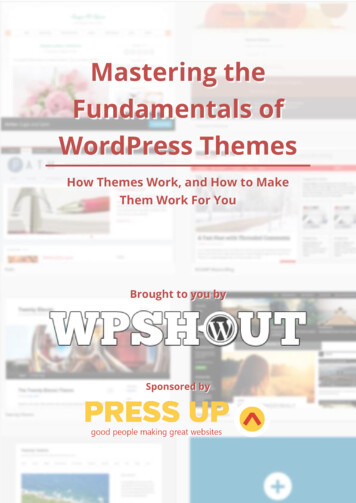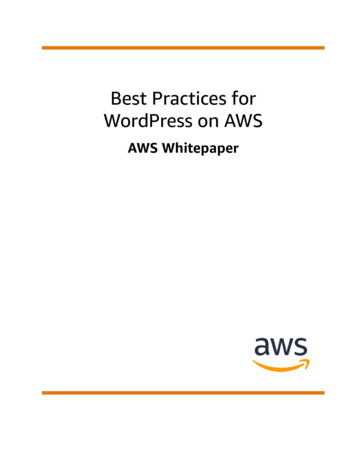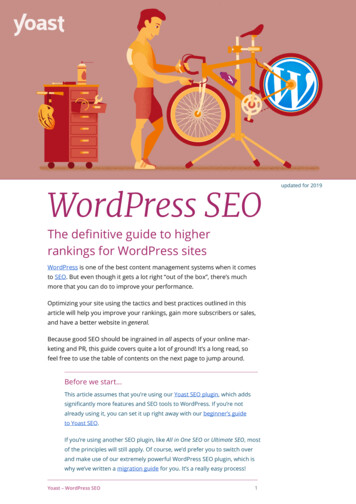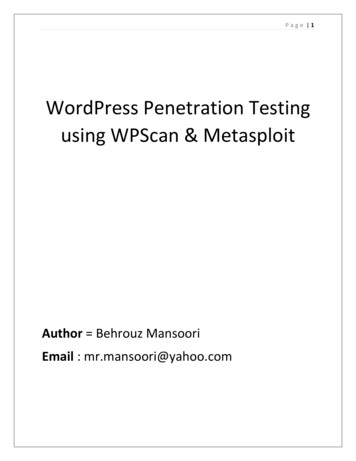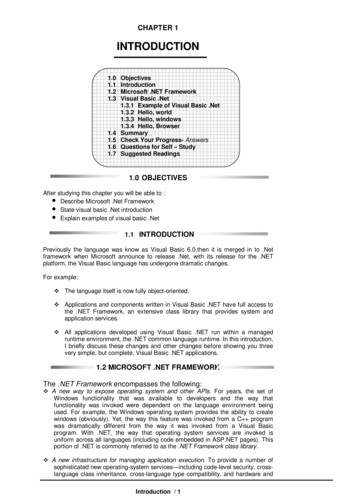
Transcription
CHAPTER roductionMicrosoft .NET FrameworkVisual Basic .Net1.3.1 Example of Visual Basic .Net1.3.2 Hello, world1.3.3 Hello, windows1.3.4 Hello, BrowserSummaryCheck Your Progress- AnswersQuestions for Self – StudySuggested Readings1.0 OBJECTIVESAfter studying this chapter you will be able to : Describe Microsoft .Net Framework State visual basic .Net introduction Explain examples of visual basic .Net1.1 INTRODUCTIONPreviously the language was know as Visual Basic 6.0,then it is merged in to .Netframework when Microsoft announce to release .Net, with its release for the .NETplatform, the Visual Basic language has undergone dramatic changes.For example: The language itself is now fully object-oriented. Applications and components written in Visual Basic .NET have full access tothe .NET Framework, an extensive class library that provides system andapplication services. All applications developed using Visual Basic .NET run within a managedruntime environment, the .NET common language runtime. In this introduction,I briefly discuss these changes and other changes before showing you threevery simple, but complete, Visual Basic .NET applications.1.2 MICROSOFT .NET FRAMEWORKThe .NET Framework encompasses the following: A new way to expose operating system and other APIs. For years, the set ofWindows functionality that was available to developers and the way thatfunctionality was invoked were dependent on the language environment beingused. For example, the Windows operating system provides the ability to createwindows (obviously). Yet, the way this feature was invoked from a C programwas dramatically different from the way it was invoked from a Visual Basicprogram. With .NET, the way that operating system services are invoked isuniform across all languages (including code embedded in ASP.NET pages). Thisportion of .NET is commonly referred to as the .NET Framework class library. A new infrastructure for managing application execution. To provide a number ofsophisticated new operating-system services—including code-level security, crosslanguage class inheritance, cross-language type compatibility, and hardware andIntroduction / 1
operating-system independence, among others—Microsoft developed a newruntime environment known as the Common Language Runtime (CLR). The CLRincludes the Common Type System (CTS) for cross-language type compatibilityand the Common Language Specification (CLS) for ensuring that third-partylibraries can be used from all .NET-enabled languages. To support hardware andoperating-system independence, Microsoft developed the Microsoft IntermediateLanguage (MSIL, or just IL). IL is a CPU-independent machine language-styleinstruction set into which .NET Framework programs are compiled. IL programsare compiled to the actual machine language on the target platform prior toexecution (known as just-in-time, or JIT, compiling). IL is never interpreted. A new web server paradigm. To support high-capacity web sites, Microsoft hasreplaced its Active Server Pages (ASP) technology with ASP.NET. Whiledevelopers who are used to classic ASP will find ASP.NET familiar on the surface,the underlying engine is different, and far more features are supported. Onedifference, already mentioned in this chapter, is that ASP.NET web page code isnow compiled rather than interpreted, greatly increasing execution speed. A new focus on distributed-application architecture.Visual Studio .NET providestop-notch tools for creating and consuming web services -- vendor-independentsoftware services that can be invoked over the Internet. The .NET Framework isdesigned top to bottom with the Internet in mind. For example, ADO.NET, the next step in the evolution of Microsoft's vision of "universal dataaccess," assumes that applications will work with disconnected data by default. Inaddition, the ADO.NET classes provide sophisticated XML capabilities, furtherincreasing their usefulness in a distributed environment. An understanding of the.NET Framework is essential to developing professional Visual Basic .NETapplications. The .NET Framework is explained in detail in Chapter 3.1.1 & 1.2 Check Your ProgressFill in the blanks1. The CLR includes the . for cross language type compatibility.2. The net framework is designed . with the internet.3. Visual Basic NET has a . . complier.4. The browser-based application requires a computer running server.5 CTS is the part of .1.3 VISUAL BASIC .NETVisual Basic .NET is the next generation of Visual Basic, but it is also asignificant departure from previous generations. Experienced Visual Basic 6developers will feel comfortable with Visual Basic .NET code and will recognize mostof its constructs. However, Microsoft has made some changes to make Visual Basic.NET a better language and an equal player in the .NET world. These include suchadditions as a Class keyword for defining classes and an Inherits keyword for objectinheritance, among others. Visual Basic 6 code can't be compiled by the Visual Basic.NET compiler without significant modification. The good news is that Microsoft hasprovided a migration tool to handle the task. The Visual Basic .NET language itself isdetailed in Chapter 2. Over the last several months I have spent almost all of my timeplaying with .NET and writing Visual Basic .NET programs. As a user of Visual Basicsince Version 4, I can tell you that I am pleased with this new technology and with thechanges that have been made to Visual Basic. In my opinion, Microsoft has done itright.1.3.1 An Example Visual Basic .NET ProgramThe first program to write is the same for all languages: Print the words hello, worldIt has become a tradition for programming books to begin with a hello, worldexample. The idea is that entering and running a program—any program—may be thebiggest hurdle faced by experienced programmers approaching a new platform orVB .Net / 2
language. Without overcoming this hurdle, nothing else can follow. This chaptercontains three such examples: one that creates a console application, one that createsa GUI application, and one that creates a browser-based application. Each examplestands alone and can be run as is. The console and GUI applications can both becompiled from the command line (yes, Visual Basic .NET has a command-linecompiler!). The browser-based application requires a computer running InternetInformation Server (IIS).1.3.2 hello, worldThis is the world's favorite programming example, translated to Visual Basic .NET:Imports SystemPublic Module HelloPublic Sub Main( )Console.WriteLine("hello, world")End SubEnd ModuleThe above version of hello, world is under console application -- it displays its output ina Windows commandprompt window. To compile this program, enter it using any texteditor, such as Windows's Notepad, save it in a file whose name ends with .vb, suchas Hello.vb, and compile it from the Windows command line with this command:vbc Hello.vbThe command vbc invokes the Visual Basic .NET command-line compiler, which shipswith the .NET Framework SDK, and instructs it to compile the file named in thecommand-line argument. Compiling Hello.vb generates the file Hello.exe. Aftercompiling, type Hello at the command line to run your program. Figure 1-1 shows theresults of compiling and running this program.Figure 1-1. Compiling and running hello, worldIf you're accustomed to programming in Visual Basic 6, you can see even from thislittle program that Visual Basic has changed dramatically. Here's a breakdown ofwhat's happening in this code.The first line:Imports Systemindicates that the program may use one or more types defined in the Systemnamespace. (Types are grouped into namespaces to help avoid name collisions and togroup related types together.) Specifically, the hello, world program uses the Consoleclass, which is defined in the System namespace. The Imports statement is merely aconvenience. It is not needed if the developer is willing to qualify type names with theirnamespace names. For example, the hello, world program could have been writtenthis way:Public Module HelloPublic Sub Main( )System.Console.WriteLine("hello, world")End SubEnd ModuleIntroduction / 3
it is customary to use the “Imports” statement to reduce keystrokes and visualclutter. An important namespace for Visual Basic developers is Microsoft VisualBasic.The types in this namespace expose members that form Visual Basic's intrinsicfunctions and subroutines. For example: the Visual Basic Trim function is a member ofthe Microsoft.VisualBasic.Strings class, while the MsgBox function is a member of theMicrosoft.VisualBasic.Interaction class. In addition, Visual Basic's intrinsic constantscome from enumerations within this namespace. Much of the functionality available inthis namespace, however, is also duplicated within the .NET ramework's Base ClassLibrary. Developers who are not familiar with Visual Basic 6 will likely choose to ignorethis namespace, favoring the functionality provided by the .NET Framework. The .NETFramework is introduced later in this chapter and is explained in detail in Chapter 3.Now, consider the following line:Public Module HelloThis line begins the declaration of a standard module named Hello. The standardmodule declaration ends with the following line:End ModuleIn VB 6, various program objects were defined by placing source code in files havingvarious filename extensions. For example, code that define classes was placed in .clsfiles, code that defined standard module was placed in .bas files, and so on. In VisualBasic .NET, all source files have .vb filename extensions, and program objects aredefined with explicit syntax. For example, classes are defined with the keywordClassEnd Class construct,and standard modules are defined with the Module .End Module construct. Anyparticular .vb file can contain as many of these declarations as desired. The purpose ofstandard modules in Visual Basic 6 was to hold code that was outside of any classdefinition. For example, global constants, global variables, and procedure librarieswere often placed in standard modules. Standard modules in Visual Basic .NET servea similar purpose and can be used in much the same way. However, in Visual Basic.NET they define datatypes that cannot be instantiated and whose members are allstatic. This will be discussed in more detail in next Chapter. The next line in theexample begins the definition of a subroutine namedMain:Public Sub Main( )‘And It ends withEnd SubThis above syntax is similar to Visual Basic 6.Sub statement begins the definition of asubroutine – a method that has no return value. The Main subroutine is the entry pointfor the application. When the Visual Basic .NET compiler is invoked, it looks for asubroutine named Main in one of the classes or standard modules exposed by theapplication. If Main is declared in a class rather than in a standard module, thesubroutine must be declared with the Shared modifier. This modifier indicates that theclass does not need to be instantiated for the subroutine to be invoked. In either case,the Main subroutine must be Public. An example of enclosing the Main subroutine in aclass rather than in a standard module is given at the end of this section. If no Mainsubroutine is found or if more than one is found, a compiler error is generated. Thecommand-line compiler has a switch (/main:location) that allows you to specify whichclass or standard module contains the Main subroutine that is to be used, in the casethat there is more than one. Lastly, there's the line that does the work:Console.WriteLine("hello, world")This code invokes the Console class's WriteLine method, which outputs the argumentto the console. The WriteLine method is defined as a shared (also known as a static)method. Shared methods don't require an object instance in order to be invoked;nonshared methods do. Shared methods are invoked by qualifying them with theirclass name (in this case, Console). Here is a program that uses a class instead of astandard module to house its Main subroutine. Note that Main is declared with theShared modifier. It is compiled and run in the same way as the standard moduleVB .Net / 4
example, and it produces the same output. There is no technical reason to choose oneimplementation over the other.Code is as followsImports SystemPublic Class HelloPublic Shared Sub Main( )Console.WriteLine("hello, world")End SubEnd Class1.3.3 Hello, WindowsHere's the GUI version of hello, world:Imports SystemImports System.DrawingImports System.Windows.FormsPublic Class HelloWindowsInherits FormPrivate lblHelloWindows As LabelPublic Shared Sub Main( )Application.Run(New HelloWindows( ))End SubPublic Sub New( )lblHelloWindows New Label( )With lblHelloWindows.Location New Point(37, 31).Size New Size(392, 64).Font New Font("Arial", 36).Text "Hello, Windows!".TabIndex 0.TextAlign ContentAlignment.TopCenterEnd WithMe.Text "Programming Visual Basic .NET"AutoScaleBaseSize New Size(5, 13)FormBorderStyle FormBorderStyle.FixedSingleClientSize New Size(466, 127)Controls.Add(lblHelloWindows)End SubEnd ClassThis is similar to the hello, world console application, but with extra stuff required sincethis is a GUI application. Two additional Imports statements are needed for drawingthe application's window:Imports System.DrawingImports System.Windows.FormsThe HelloWindows class has something that Visual Basic programs have never seenbefore, the Inherits statement:Inherits Form The Visual Basic .NET language has classinheritance. The HelloWindows class inherits from the Form class, which is defined inthe System.Windows.Forms namespace. The next line declares a label control that willbe used for displaying the text Hello, Windows:Private lblHelloWindows As LabelThe Label class is defined in the System.Windows.Forms namespace. As is the casewith console applications, GUI applications must have a shared subroutine calledMain:Public Shared Sub Main( )Application.Run(New HelloWindows( ))End SubIntroduction / 5
This Main method creates an instance of the HelloWindows class and passes it to theRun method ofthe Application class (defined in the ystem.Windows.Formsnamespace). The Run method takes care of the housekeeping of setting up aWindows message loop and hooking the HelloWindows form into it.Next is another special method:Public Sub New( )Like Main, New has special meaning to the Visual Basic .NET compiler. Subroutinesnamed New are compiled into constructors.A constructor is a method that has no return value (but can have arguments) and isautomatically called whenever a new object of the given type is instantiated. Theconstructor in the HelloWindows class instantiates a Label object, sets some of itsproperties, sets some properties of the form, and then adds the Label object to theform's Controls collection. The interesting thing to note is how different this is from howVisual Basic 6 represented form design. In Visual Basic 6, form layout wasrepresented by data in .frm files. This data was not code, but rather a listing of theproperties and values of the various elements on the form. In Visual Basic .NET, thisapproach is gone. Instead, Visual Basic .NET statements must explicitly instantiatevisual objects and set their properties. When forms are designed in Visual Studio .NETusing its drag-and-drop designer, Visual Studio .NET creates this code on your behalf.The command line to compile the Hello, Windows program (Note that there is no break in the above line.)The command line for compiling the Hello, Windows program has more stuff in it thanthe one for the console-based hello, world program. In addition to specifying the nameof the .vb file, this command line uses the /references switch to specify three .dlls thatcontain the implementations of library classes used in the program (Form, Label, Point,etc.). The hello, world console application didn't require references when beingcompiled because all it used was the Console class, defined in the Systemnamespace. The Visual Basic .NET command-line compiler includes two referencesimplicitly:mscorlib.dll (which contains the System namespace) and Microsoft.VisualBasic.dll(which contains helper classes used for implementing some of the features of VisualBasic .NET). Besides the /references switch, the command line for compiling the Hello,Windows program includes the /target switch. The /target switch controls what kind ofexecutable code file is produced. The possible values of the /target switch are: exeCreates a console application. The generated file has an extension of .exe. This is thedefault. WinexeCreates a GUI application. The generated file has an extension of .exe. library Createsa class library. The generated file has an extension of .dll. The output of Hello,Windows is shown in Figure 1-2.Figure 1-2. Hello, Windows!VB .Net / 6
1.3.1-1.3.3 Check Your ProgressTRUE OR FALSE1. The command vbe invokes the visual basic NET command-line compiler.2. Imports System indicates that the program may use one or more types defined inthe System namespace.3. The Visual Basic Trim function is not member of the Microsoft. VisualBasic. Stringsclass.4. The main subroutine is the entry point for the application.5. Console application is the only programming technic in .Net.1.3.4 Hello, BrowserHere is a browser-based version of the hello, world application. Because the simplestversion of such an application could be accomplished with only HTML, I've added alittle spice. This web page includes three buttons that allow the end user to change thecolor of the text. script language "VB" runat "server" Sub Page Load(Sender As Object, E As EventArgs)lblMsg.Text "Hello, Browser!"End SubSub btnBlack Click(Sender As Object, E As EventArgs)lblMsg.ForeColor System.Drawing.Color.BlackEnd SubSub btnGreen Click(Sender As Object, E As EventArgs)lblMsg.ForeColor System.Drawing.Color.GreenEnd SubSub btnBlue Click(Sender As Object, E As EventArgs)lblMsg.ForeColor System.Drawing.Color.BlueEnd Sub /script html head title Programming Visual Basic .NET /title /head body form action "HelloBrowser.aspx" method "post"runat "server" h1 asp:label id "lblMsg" runat "server"/ /h1 p asp:button type "submit" id "btnBlack" text "Black"OnClick "btnBlack Click" runat "server"/ asp:button id "btnBlue" text "Blue"OnClick "btnBlue Click" runat "server"/ asp:button id "btnGreen" text "Green"OnClick "btnGreen Click" runat "server"/ /p /form /body /html To run this program, enter it using a text editor and save it in a file namedHelloBrowser.aspx. Because the application is a web page that is meant to bedelivered by a web server, it must be saved onto a machine that is running IIS and hasthe .NET Framework installed. Set up a virtual folder in IIS to point to the foldercontaining HelloBrowser.aspx. Finally, point a web browser to HelloBrowser.aspx. Theoutput of the Hello, Browser application is shown in Figure 1-3.Introduction / 7
Figure 1-3. Hello, Browser!Be sure to reference the file through the web server machine name or localhost (if theweb server is on your local machine), so that the web server is invoked. For example,if the file is in a virtual directory called Test on your local machine, point your browserto http://localhost/Test/HelloBrowser.aspx. If you point your browser directly to the fileusing a filesystem path, the web server will not be invoked. Going into detail on theHello, Browser code would be too much for an introduction. However, I'd like to drawyour attention to the asp:label and asp:button tags. These tags representserverside controls. A server-side control is a class that is instantiated on the webserver and generates appropriate output to represent itself on the browser. Theseclasses have rich, consistent sets of properties and methods and can be referenced incode like controls on forms are referenced in GUI applications. ASP.NET has manyother nifty features, some of which are: Web pages are compiled, resulting in far better performance over classic ASP. Code can be pulled out of web pages entirely and placed in .vb files (called codebehind files) that are referenced by the web pages. This separation of web page layoutfrom code results in pages that are easier to develop and maintain.1.4 SUMMARYIn this chapter we studied the overview of Microsoft .net framework. Generalintroduction of VB .net, its similerties with old B-6.01.5 CHECK YOUR PROGRESS-ANSWERS1.1 & 1.21. Common Type System2. Top to Bottom3. Command Line4. Internet5. CLR1.3.1 & 1.3.31. True2. True3. False4. True5. False1.6 QUESTIONS FOR SELF-STUDY1. Explain Microsoft. NET Framework?2. What is Visual basic. NET?VB .Net / 8
1.7 SUGGESTED READINGS1. Programming Visual Basic .NETby Dave GrundgeigerPublisher: O'ReillyReferencesProgramming Visual Basic .NET by Dave Grundgeiger Introduction / 9
NOTESVB .Net / 10
CHAPTER 2THE VISUAL BASIC .NET 252.262.272.28ObjectivesIntroductionSource mbolic ConstantsVariablesScopeAccess ModifiersAssignmentOperators and umerationsExceptionsDelegatesExentsStanders ModulesAttibutesConditional CompilationSummaryCheck Your Progress – AnswersQuestions for Self-StudySuggested Readings2.0 OBJECTIVESAfter you study this chapter you will be able to explain : Source Files,Identifiers,Keywords, Literals,Types,Namespaces,Symbolic ConstantsVariables, Scope, Access ModifiersAssignment,Operators and ,Enumerations, ExceptionsDelegates,Events,Standers ModulesAttributes,Conditional Compilation2.1 INTRODUCTIONThis chapter discusses the syntax of the Visual Basic .NET language, including basicconcepts such as variables, operators, statements, classes, etc. Some material thatyou'd expect to find in this chapter will seem to be missing. For example, mathematicalfunctions, file I/O, and form declarations are all very much a part of developing VisualBasic .NET applications, yet they are not introduced in this chapter because they arenot intrinsic to the Visual Basic .NET language. They are provided by the .NETFramework and will be discussed in subsequent chapters. Additionally, Visual BasicThe Visual Basic .NET Language / 11
.NET functions that exist merely for backward compatibility with Visual Basic 6 are notdocumented in this chapter.2.2 SOURCE FILESVisual Basic .NET source code is saved in files with a .vb extension. The exception tothis rule is when Visual Basic .NET code is embedded in ASP.NET web page files.Such files have an .aspx extension. Source files are plain-text files that can be createdand edited with any text editor,like Notepad. Source code can be broken into as manyor as few files as desired. When you use Visual Studio .NET, source files are listed inthe Solution Explorer window, and all source is included from these files when thesolution is built. When you are compiling from the command line, all source files mustappear as command-line arguments to the compile command. The location ofdeclarations within source files is unimportant. As long as all referenced declarationsappear somewhere in a source file being compiled, they will be found. Unlike previousversions of Visual Basic, no special file extensions are used to indicate variouslanguage constructs (e.g., .cls for classes, .frm for forms, etc.). Syntax has been addedto the language to differentiate various constructs. In addition, the pseudolanguage forspecifying the graphical layout of forms has been removed. Form layout is specified bysetting properties of formobjects explicitly within code. Either this code can be written manually, or theWYSIWYG form designer in Visual Studio .NET can write it.2.3 IDENTIFIERSIdentifiers are names given to namespaces (discussed later in this chapter), types(enumerations, structures, classes, standard modules, interfaces, and delegates), typemembers (methods, constructors, events, constants, fields, and properties), andvariables. Identifiers must begin with either an alphabetic or underscore character ( ),may be of any length, and after the first character must consist of only alphanumericand underscore characters. Namespace declarations may be declared either withidentifiers or qualified identifiers. Qualified identifiers consist of two or more identifiersconnected with the dot character ( . ). Only namespace declarations may use qualifiedidentifiers. Consider this code fragment:Imports SystemNamespace ORelly.ProgVBNetPublic Class HelloPublic Shared Sub SayHello( )Console.WriteLine("hello, world")End SubEnd ClassEnd NamespaceThis code fragment declares three identifiers: OReilly.ProgVBNet (a namespacename), Hello (a class name), and SayHello (a method name). In addition to these, thecode fragment uses three identifiers declared elsewhere: System (a namespacename), Console (a class name), and WriteLine (a method name). Although VisualBasic .NET is not case sensitive, the case of identifiers is preserved when applicationsare compiled. When using Visual Basic .NET components from case-sensitivelanguages, the caller must use the appropriate case.Ordinarily, identifiers may notmatch Visual Basic .NET keywords. If it is necessary to declare or use an identifier thatmatches a keyword, the identifier must be enclosed in square brackets ([]). Considerthis code fragment:Public Class [Public]Public Shared Sub SayHello( )Console.WriteLine("hello, world")End SubEnd ClassPublic Class SomeOtherClassPublic Shared Sub SomeOtherMethod( )[Public].SayHello( )End SubEnd ClassVB .Net / 12
This code declares a class named Public and then declares a class and method thatuse the Public class. Public is a keyword in Visual Basic .NET. Escaping it with squarebrackets lets it be used as an identifier, in this case the name of a class. As a matter ofstyle, using keywords as identifiers should be avoided, unless there is a compellingneed. This facility allows Visual Basic .NET applications to use external componentsthat declare identifiers matching Visual Basic .NET keywords.2.4 KEYWORDSKeywords are words with special meaning in a programming language. In Visual Basic.NET, keywords are reserved word; that is, they cannot be used as tokens for suchpurposes as naming variables and subroutines. The keywords in Visual Basic .NETare shown in Table 2-1.Table 2-1. Visual Basic .NET keywords Keyword DescriptionAddHandler Visual Basic .NET StatementAlias Used in the Declare statementAndAlso Boolean operatorAppend Used as a symbolic constant inthe FileOpen nary Used in the Option ComparestatementByRef Used in argument listsByVal Used in argument lists25Case Used in the Select Case constructCBool Data-conversion functionCChar Data-conversion functionCDec Data-conversion functionChar Used in variable declaration(intrinsic data type)Class Visual Basic .NET statementCObj Data-conversion functionCShort Data-conversion functionCStr Data-conversion functionDate Used in variable declaration(intrinsic data type)Declare Visual Basic .NET statementDelegate Visual Basic .NET statementDo Visual Basic .NET statementEach Used in the For Each.NextconstructElseIf Used in the If.Else.ElseIf.End IfconstructEndIf Used in the If.Else.ElseIf.End IfconstructErase Visual Basic .NET statementEvent Visual Basic .NET statementFalse Boolean literalFinally Visual Basic .NET statementFriend Statement and access modifierGet Used in the Property constructGoTo Visual Basic .NET statement, usedwith the On Error statementAddressOf Visual Basic .NET StatementAnd Boolean operatorAnsi Used in the Declare statementAs Used in variable declaration (Dim,Friend, etc.)Auto Used in the Declare statementBoolean Used in variable declaration(intrinsic data type)Byte Used in variable declaration (intrinsicdata type)Programming Visual Basic .NETCall Visual Basic .NET statementCatch Visual Basic .NET statementCByte Data-conversion functionCDate Data-conversion functionCDbl Data-conversion functionCInt Data-conversion functionCLng Data-conversion functionCompare Used in the Option ComparestatementCSng Data-conversion functionCType Data-conversion functionDecimal Used in variable declaration(intrinsic data type)Default Used in the Property statementDim Variable declaration statementDouble Used in variable declaration(intrinsic data type)Else Used in the If.Else.ElseIf.End IfconstructEnd Used to terminate a variety ofstatementsEnum Visual Basic .NET statementError Used in the Error and On Errorcompatibility statementsExplicit Used in the Option ExplicitstatementFor Used in the For.Next and ForEach.Next constructsFor Visual Basic .NET statementFunction Visual Basic .NET statementGetType Visual Basic .NET operatorHandles Defines an event handler in aprocedure declarationIf Visual Basic .NET statementThe Visual Basic .NET Language / 13
Implements Visual Basic .NET statementIn Used in the For Each.Next constructInput Used in the FileOpen functionInterface Visual Basic .NET statementLet Reserved but unused in Visual Basic.NETLike Visual Basic .NET operatorLong Used in variable declaration(intrinsic data type)Me Statement referring to the currentobject instanceMod Visual Basic .NET operatorMustInherit Used in the Class constructMyBase Statement referring to an object'sbase classNamespace Visual Basic .NET statementNext Used in the For.Next and ForEach.Next constructsNothing Used to clear an object referenceNotOverridable Used in theProperty, and Function statementsOff Used in Option statementsOption Used in Option statementsSub,Or Boolean operatorOutput Used in
Visual Basic .NET is the next generation of Visual Basic, but it is also a significant departure from previous generations. Experienced Visual Basic 6 developers will feel comfortable with Visual Basic .NET code and will recognize most of its constructs. However, Microsoft ha