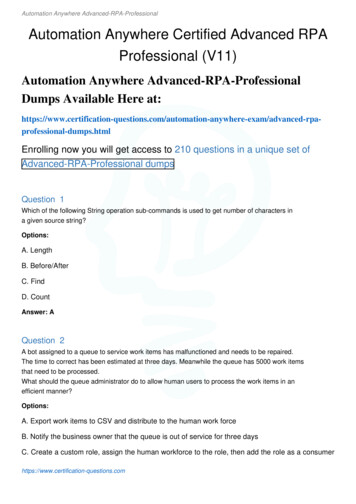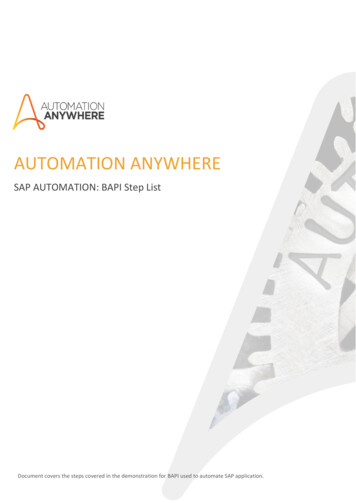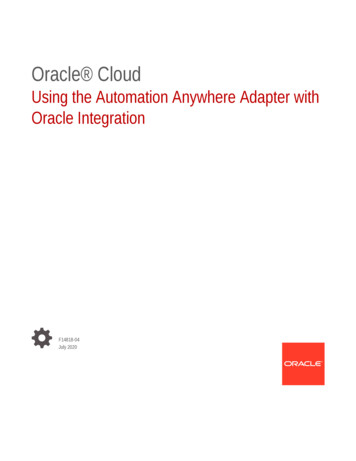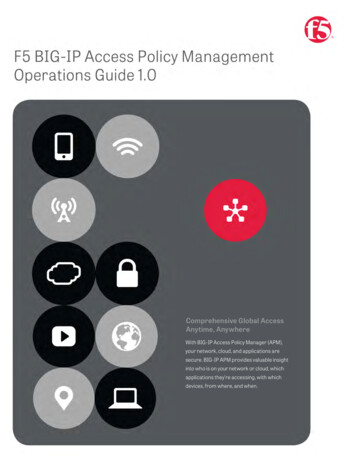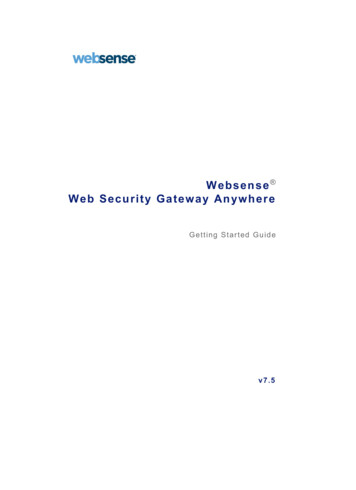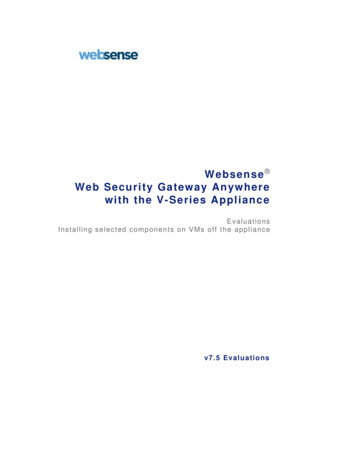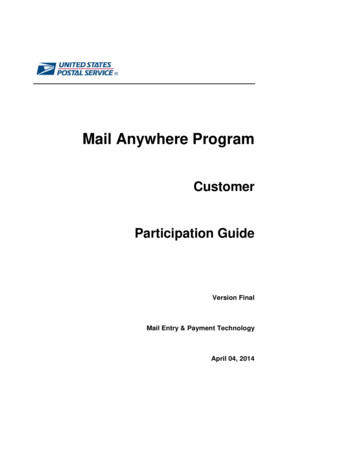
Transcription
Mail Anywhere ProgramCustomerParticipation GuideVersion FinalMail Entry & Payment TechnologyApril 04, 2014
Page 21.Introduction1.1Mail Anywhere SolutionThe Postal Service has launched the new “Mail Anywhere” service that allows a customer to use the samepermit at every mailing location across the country. This new service is available to customers who have mailed at 90% Full-Service for the customer’s givenbusiness location and met the electronic Full-Service verification criteria explained in section 1.5 of thisdocument during the month prior to their request to participate for Mail Anywhere program. (i.e. when acustomer requests to participate in Mail Anywhere the Postal Service will examine the customer’sCustomer Registration ID (CRID) representing the business location where the mail is prepared todetermine if the Full Service verification criteria have been met during the month prior to the request forthat business location).The “Mail Anywhere” program is a benefit to Full-Service customers and allows them to use a single permit topresent Full-Service or mixed Full-Service mailings at any Business Mail Acceptance site. This simplifiespermit management and enables the customer to maintain a single permit to enter and pay for mailings.1.2 Eligibility RequirementsThe following eligibility requirements are applicable to participate in the Mail Anywhere program: Eligible Full-Service Mail Classeso First-Class Mail – Cards, Letters, and Flats onlyo Standard Mail – Letters, and Flats onlyo Nonprofit-Letters, and Flats onlyo Bound Printed Matter – Flats onlyo Periodicals – Letters and Flats only Eligible Permit Typeso Permit Imprinto Precanceled Stampso Meteredo OMAS Imprint – available at a later dateo OMAS Metered-available at a later date Eligible Statement Types:o Single Permito Combined Mailo Comailo Mixed-Class Comailo Copal Eligible Submission Method:o Mail.Dato Mail.XMLo Postal Wizard (First-Class Mail and Standard Mail only) Full-Service onlyo IMsb (First-Class and Standard Mail only)Page 2 of 13
Page 31.3 Program BenefitsThere are several benefits offered to a customer who participates in the Mail Anywhere Program. Mailers will have greater flexibility in managing their production since they can shift mail from one siteto another without having to open another permit at a new site or change the imprint on the mail. Mailers will be able to maintain one locally-held trust account or a single CAPS account for mailingsnationwide. Mailers will be able to manage one permit versus multiple permits. Issuing office Permit Number and City / State or Company Permit Imprint indicia may be printed inthe indicia on the piece and entered at any location. Waiver of Feeso Permit Imprint Fees are waived at additional locations when customers have been authorizedto participate in the Mail Anywhere program.o Annual Presort Fees are only required at the office of permit if customer falls below the 90%cumulative Full-Service volume.1.4 Sign up ProcessThe sign-up process applies to the individual that is preparing the mail.Step 1: Verify you meet the electronic Full-Service verification criteria explained in section 1.5 of thisdocument by accessing the Mailer Scorecard via the Business Customer Gateway (https://gateway.usps.gov)under Mailing Reports and then Mailer Scorecard. Access detailed information on using and understanding the mailer scorecard dStep 2: Email the PostalOne! Help desk at postalone@usps.gov with the following information: Thisinformation applies to the individual that is preparing the mail. Request for Mail Anywhere Preparer’s Customer Registration ID (CRID) – for location where mail is preparedo Please note that the CRID information provided must be the location of where the mail will beprepared. If the mail will be prepared from various locations, the mailer will need to providethe CRIDs for each location. Preparer’s Contact Name Preparer’s Company Name Preparer’s Business Address, including City, State, and ZIP code Mail Owners Permit numbers and BMEU’s City, State and ZIP code of where the permit was opened. Postal Facilities where you plan on dropping your mailProvide the permit numbers that you plan on consolidating and additional customer permits so that we cansupply the account numbers for each permit.If a mail owner would like to take advantage of the program but will be utilizing a mail service provider (MSP),then they must request their MSP to contact the Help Desk to go through the authorization process.Step 3: Follow the instructions from the Help Desk on how to populate and submit your Mail Anywhere fileselectronically.Optional – submit test job to Test Environment for Mailers (TEM) ?com falseStep 4: Submit your Mail Anywhere job to the Production environment!Page 3 of 13
Page 41.5 Electronic Full-Service Verifications CriteriaEntry into the Mail Anywhere program is open to mailers who meet the quality thresholds of the Full-Serviceelectronic verifications. The results of these Full-Service electronic verifications are displayed in the MailerScorecard (instructions for accessing your Mailer Scorecard can be found in Step 1 of Section 1.4)aggregated over a one-month period.Once the mailer is approved for participation in the Mail Anywhere program, failing to meet the Full-Servicethresholds below will not impact eligibility for Mail Anywhere.To be authorized for Mail Anywhere, a customer must meet the following criteria for the month prior to theirrequest. The PostalOne! Help Desk will review the mailer’s Full-Service data to ensure that each criteriondoes not exceed the defined error thresholds.Customers must have mailed at 90% Full-Service during the month prior to their request at the mailinglocation where the permit is held. The customer must meet the following thresholds on their Full-Service pieces mailed for the month priorto their request. If there is no mail volume from the prior month, the Help Desk will review the data fromthe previous month to determine compliance. Service Type ID: The service type ID (STID) provided in the Intelligent Mail Barcode (IMb) and in theeDoc must be appropriate for the class of mail and service level of the mailpiece – fewer than 2% inerrorMailer ID: A mailer ID that is provided in the IMb, Intelligent Mail Tray Barcode (IMtb), and/orIntelligent Mail Container Barcode (IMcb), and contained in the eDoc is valid. – fewer than 2% inerrorUnique Piece Barcode: An IMb contained in the eDoc is unique across mailings for 45 days- fewerthan 2% in error. Exception: Small mailings that have fewer than 10,000 pieces, where postage isaffixed to each piece at the correct price or each piece is of identical weight and the mailpieces areseparated by price, can use the same serial number for all pieces in the mailing. In this case,uniqueness is required for the serial number at the mailing level. A different serial number must beused for each mailing and the serial number cannot be repeated within 45 days.Unique Tray Barcode: An IMtb contained in the eDoc is unique across mailings for 45 days-fewerthan 2% in error. Exception: Small mailings that have fewer than 10,000 pieces can use the sameserial number for all trays in the mailing, if postage is affixed to each piece at the correct price, or thepieces are of identical weight and separated by price.Unique Container Barcode: An IMcb contained in the eDoc is unique across mailings for 45 daysfewer than 2% in errorCo-Palletization: Co-palletized mailings must have eDoc submitted by both the origin facility and theconsolidator to describe the movement of trays and sacks – fewer than 5% in errorEntry Facility: Entry facility provided in eDoc (Locale key or ZIP Code) is a valid USPS facility –fewer than 5% in errorBy/For: Electronic documentation is checked to ensure that the mail owner and mail prepareridentification are accurately populated** – fewer than 5% in erroro By/For Invalid: Mail Owner and Mail Preparer were identified by a valid USPS assignedCRID, MID, or Permito By/For Matching: Mail Owner and Mail Preparer were identified as the same entityo By/For Owner Identified as Mail Service Provider: A Mail Service Provider (submitted eDocin the last 90 days or is a registered MSP) was identified as the Mail Owner** When mail owners provide less than 5,000 pieces in a mailing, the “For” information does not have toPage 4 of 13
Page 5provided. When more than 5% of the mail volume for a Mail Preparer in a month is from small mailowners with less than 5,000 pieces/mailing, USPS will set a company- specific threshold for by/for errors1.6 Mail Anywhere eDoc Submission Guidelines.There are two main differences between a Mail Anywhere job and an ordinary job that customers need toconsider when populating their eDoc for a Mail Anywhere submission:1) The account number of the permit holder’s permit (paying permit) must be identified.2) The ZIP code of where the mail will be taken for induction must be identified.The Account Number field in the .mpa record must be populated for a Mail.dat submission. The AccountNumber field is the trigger that allows the Postal systems to identify the job as Mail Anywhere. Additionally,the entry in the Account Number field must match the Account Number that the USPS has on file for thepaying permit in the .mpa record. All paying permits have an Account Number.For a Mail.XML Mail Anywhere job the Payment Account Number field must be populated, and must matchthe Account Number of the paying permit in the Open Mailing Group Request message.The second difference that distinguishes a Mail Anywhere job is centered on the Verification Facility ZIP 4field in the .seg record of the eDoc for a Mail.dat job. For a Mail Anywhere job, the customer needs topopulate the Verification ZIP 4 field with the ZIP Code of the Post Office of Mailing. In a normal eDoc, mail istaken the same facility where the paying permit is held. In a Mail Anywhere job mail is taken to a facility otherthan where the paying permit is held. Populating the Verification ZIP 4 field with the Post Office of Mailingallows the USPS systems to correctly distribute the job to the Post Office where the mail will be taken so thatit shows up on the Dashboard of the BMEU where the customer is bringing the mail for induction.For a Mail.XML Mail Anywhere job the Post Office of Mailing ZIP field must be populated with the ZIP Code ofthe BMEU where the customer is bringing the mail for induction in the Open Mailing Group Requestmessage.The following examples depict scenarios in which incorrect population of the eDoc would prevent the MailAnywhere job from being processed correctly by USPS systems.Mail.dat1) Customer does not populate Account Number field in .mpa record. The job would not be processed as Mail Anywhere, but instead as an ordinary job.2) Customer populates the Account Number field in the .mpa record with an Account Number that doesnot match the paying permit in the .mpa record. An error message would be triggered, and the Mail Anywhere job would not be processed.3) Customer populates the Verification ZIP 4 field with the ZIP Code of the Post Office of Permit. The job would be processed as Mail Anywhere but would be sent to the Dashboard of theBMEU where the permit is held and not the BMEU where the mail is being inducted. In thiscase it would effectively be a normal job.Mail.XML1) Customer does not populate Payment Account Number field in the Open Mailing Group Requestmessage. The job would not be processed as Mail Anywhere, but instead as an ordinary job.2) Customer populates the Payment Account Number field with an Account Number that does notmatch the paying permit in the Open Mailing Group Request message. An error message would be triggered, and the Mail Anywhere job would not be processed.3) Customer populates the Post Office of Mailing ZIP field with the ZIP Code of the Post Office ofPermit.Page 5 of 13
Page 6 The job would be processed as Mail Anywhere but would be sent to the Dashboard of theBMEU where the permit is held and not the BMEU where the mail is being inducted. In thiscase it would effectively be a normal job.Note: MSPs can obtain account number information for customers when searching by permit via theCustomer Validation Tool and apply for MIDs / CRID’s on the customer’s behalf through the Businesscustomer Gateway Manage Profile page. For more detailed information please see The Business CustomerGateway located on PostalPro at the following URL https://postalpro.usps.com/node/19291.7 Mail Owner Identification in eDoc for Mail AnywhereIn Full-Service mailings, the Mail Owner must be identified in an eDoc when the owner represents 5,000 ormore pieces in the mailing. Adherence to this requirement is evaluated for each Full-Service mailer and theresults of this evaluation are reflected in the By/For metric on the Full-Service Electronic tab of your MailerScorecard. The Mailer Scorecard can be accessed by eDoc submitters from the Mailing Reports link on theBusiness Customer Gateway.For Mail.dat and Mail.XML submissions, USPS uses the Mail Owner MID, Mail Owner CRID, or the MailOwner Permit to determine if the Mail Owner is identified in the eDoc.If the customer chooses to identify the Mail Owner by permit in a Mail Anywhere Mail.dat submission, theymust:1) Populate the Mail Owner’s Local Permit Reference Number field in the .mpa record with the permit ofthe Mail Owner.a.Note: This Mail Owner permit must be held in the same local office where the paying permitis held – not the local office of where the mail is being inducted. Populating this field with apermit that is held in the office where the mail is being taken will cause an incorrectidentification of Mail Owner in our USPS systems.Note: There is no change in how the customer must populate the eDoc when identifying Mail Owner in a MailAnywhere Mail.XML job.1.8 Submission Guidelines for eDoc SubmissionMail.dat Submission GuidelinesWhen submitting a Mail Anywhere job via Mail.dat, the mailer will need to use the following guidelines: Populate permit type, permit #, and permit ZIP 4 fields to identify permit (authorization to mail) in the.mpa record.Page 6 of 13
Page 7 The account number for each permit must be populated in the .mpa recordo The account number distinguishes a Mail Anywhere mailing from a regular mailingo Each permit has a unique account number, unless linked to a CAPS account. A CAPSaccount number replaces the permit’s unique account number. For example, each non-CAPS permit will have an individual account number, whileany permit linked to a CAPS account will share that CAPS account number.An account number is used to identify the paying permit in mail.dat submissions. To identify a mail owner bypermit, the mailer would provide the permit number in the mail owner reference field in the mpa. This permitnumber would be held in the same office of the paying office or post office of permit. The Post Office of Mailing ZIP must be populated in the Verification ZIP 4 field of the .seg record.o The Post Office of Mailing ZIP 4 is the ZIP 4 of the BMEU where the mail will be accepted.o This field determines on which BMEU Dashboard the job will be displayed.*The 4 on the ZIPs (.mpa & .seg) is optional. The system only requires a 5-digit ZIP to identify thePost Office.Mail.XML Submission GuidelinesWhen submitting a Mail Anywhere job via Mail.XML, the mailer will need to use the following guidelines, Use of single permit at multiple BMEU locations (verification sites) requires use of an accountnumbero The account number and Post Office of Mailing ZIP distinguish a Mail Anywhere mailing froma regular mailing.Page 7 of 13
Page 8oEach permit has a unique account number, unless linked to a CAPS account (A CAPSaccount number replaces the permit’s unique account number). For example, each permit will have an individual account number, while any permitlinked to a CAPS account will share that CAPS account number. Must include Postage Statement Create Request/Response Must include Mail.XML Permit Publication Datao Populate permit type, permit number, and permit Zip 4 fields to identify the permit(authorization to mail)o Populate the Payment Account Number field with CAPS account number (Traditional or Nontraditional account)o Identification of submitter by CRID or MIDo Identification of permit holder and/or mail owner by permit number and payment accountnumber Must include Open Mailing Group Create Request – Post Office of Mailing ZIP field.o It should be populated with the 5-digit ZIP of the BMEU where the mail will be accepted.o This field determines on which BMEU Dashboard the job will showPostal Wizard Submission GuidelinesPage 8 of 13
Page 9When submitting a Mail Anywhere job via Postal Wizard, the mailer will need to use the following guidelinesas demonstrated below. Enter Postal Wizard module Select the desired postage statement type (First-Class Mail, Standard Mail) Select the desired Permit On the Permit Entry screen, click “Search” next to Post Office of Mailing if you want to change the POof Mailing. Search for the desired entry unit by entering the BMEU City and select BMEU State from thedropdown Check the Full-Service box Complete the postage statement entryIntelligent Mail Small Business (IMsb) Submission GuidelinesWhen submitting a Mail Anywhere job via the IMsb tool, the mailer will need to use the following guidelines asdemonstrated in listed below. The IMsb tool is located within the Business Customer Gateway. Select IMsb from the Mailing Services menu Select BMEU from dropdown on the “Mailer Information” page. Search for the desired entry unit by entering the BMEU City and select BMEU State from thedropdown on the “Method of Entry page” Submit jobAppendix A: Mailer ScorecardBelow are instructions for accessing and reviewing electronic Full-Service verification dataidentified in the Mailer Scorecard.To view the Full-Service data via the Mailer Scorecard, the mailer will need to access the Business CustomerGateway (BCG) at the following URL: https://gateway.usps.com/bcg/detail.htmOnce you have logged into Mailing Reports, you will need to perform the following tasks:o Select “Mailing Reports (PostalOne)” located under “Mailing Services”o Select “Mailer Scorecard”o Select a Montho Prior Month to requesting authorization.o Select/Enter CRIDo Run the reportPage 9 of 13
Page 10Mailers may view their specific error details from the scorecard and select any of the fields for a particularCRID that exceed the threshold (highlighted in yellow).The above table represents a detailed overview of the Full-Service data pulled from a selected CRID. To seea specific error, the mailer must drill drown by job by select a Mailing Group ID link located under the MailingGroup ID column.Appendix B: Frequently Asked QuestionsWhat is Mail Anywhere? Allow Mailers to mail anywhere with a single permit for a postage payment method. Customer may use a Permit Imprint permit issued from a PostalOne! BMEU site at any other PostalOne!BMEU site for Full-Service mailings without payment of an additional permit imprint fee or annual presortfee at the other site(s). Applies to First-Class Mail (cards, letters & flats), Standard Mail (letters and flats), Bound Printed Matter(Flats) and Pending Periodicals (letters and flats) Local Permit Number or Company Imprint indicia may be used at any location. Customer permit/accountinformation will be accessible from any PostalOne! site.What are the benefits to the customer? User friendly online application process Available to all USPS customers Integrated Account for all Products & Services Enhance customer experience with online access to account management and information - 24/7Page 10 of 13
Page 11 Create a unified experience across all USPS systemsUniversal view of cust
Help desk at postalone@usps.gov with the following information: This information applies to the individual that is preparing the mail. Request for Mail Anywhere Preparer’s Customer Reg