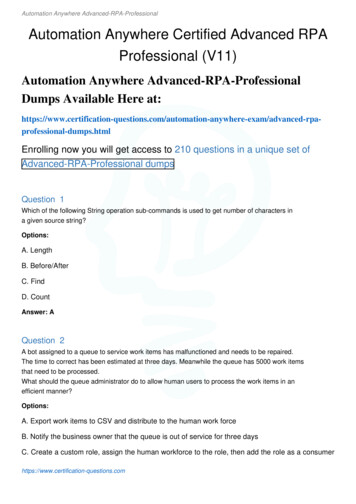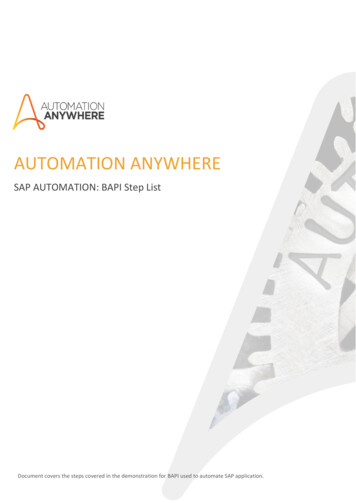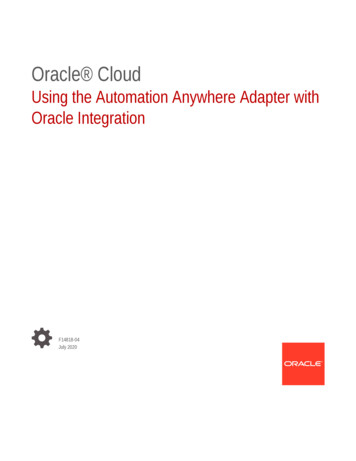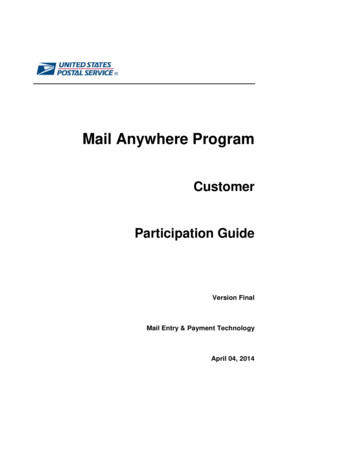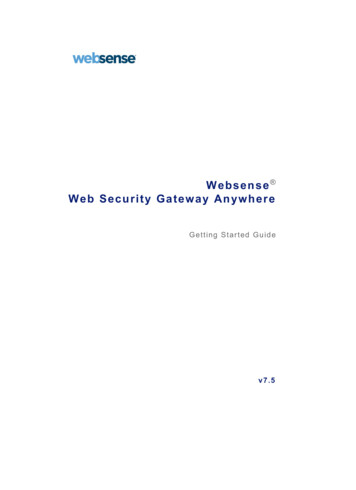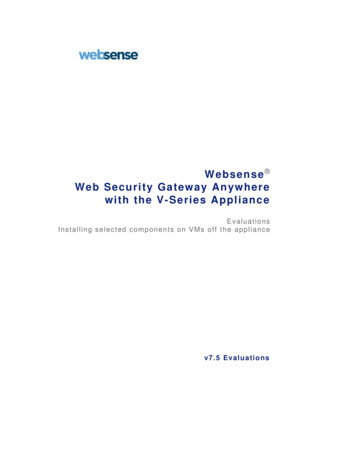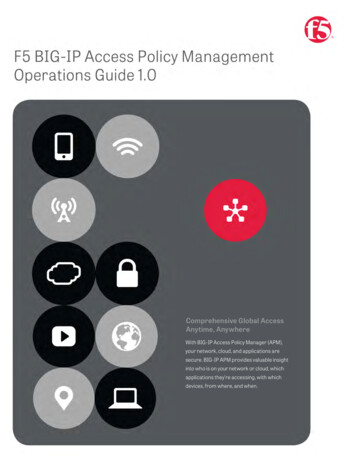
Transcription
Comprehensive Global AccessAnytime, AnywhereWith BIG-IP Access Policy Manager (APM),your network, cloud, and applications aresecure. BIG-IP APM provides valuable insightinto who is on your network or cloud, whichapplications they’re accessing, with whichdevices, from where, and when.
CONTENTSNOTICESLEGAL NOTICESLegal notices813ACKNOWLEDGEMENTS12ACKNOWLEDGEMENTSABOUT THIS GUIDEAcknowledgementsDocument conventions14718QUICKSTART GUIDESINTRODUCTIONMaintenance at a glanceBIG-IP APM featuresMaintenance checklistClient interaction with BIG-IP APMBIG-IP upgrade checklistBIG-IP APM with other BIG-IP modules21112219252127INTRODUCTIONLICENSESAbout This GuideIntroductionManagement overviewBIG-IP APM license typesLicenselimitsBIG-IPIHEALTHBIG-IPAPM LiteAta ndUSE CASESProceduresIntroductionAdditional resourcesAuthentication and single sign-onNetwork accessOPERATINGENVIRONMENTPer-applicationVPNAta glance–RecommendationsApplication tunnelBackgroundWeb access managementProceduresAdditionalresourcesPortal accessCitrix integrationHARDWARE DIAGNOSTICSVMware View supportAt a glance–RecommendationsRemote Desktop Protocol supportBackgroundExchange proxyProceduresWebtopAdditional resourcesAccess control 17373757589772
BIG-IP EDGE CLIENTIntroductionClient TypesBIG-IP Edge Client componentsClient Delivery7980818384SECURITYIntroductionSession managementIdentity access managementNetwork securityAuditing878889949699HIGH AVAILABILITYIntroductionBIG-IP APM failover componentsHigh availabilityPolicy SyncHigh availability on VIPRION1001011021041081091141151161201241263
ACCESS PROGRAMMABILITYIntroductionACCESS iRules StructureVisual Policy EditorClientless 891911941981992022072214
List of tablesABOUT THIS GUIDE0.1 Command-line syntax conventionsLICENSES2.1 License requirements by resource typeUSE CASES3.1 Client-side and server-side authentication method support matrix3.2 Network access featuresACCESS PROGRAMMABILITY8.1 sessiondump commands
List of figuresABOUT THIS GUIDE0.1 BIG-IP APM documentation coverageINTRODUCTION1.1 Client interaction with BIG-IP APMLICENSES2.1 BIG-IP APM license consumption overviewUSE CASES3.1 Pre-authentication and SSO3.2 BIG-IP APM client identification3.3 BIG-IP APM as an authentication gateway3.4 Establishing a VPN tunnel3.5 Per-app VPN tunnel packet flow3.6 Application tunnel packet flow3.7 Web access management packet flow3.8 Portal access packet flow3.9 BIG-IP APM as authentication proxy for Citrix Web Interface3.10 BIG-IP APM integration with Citrix XML broker3.11 Exchange proxy packet flow3.12 Sample BIG-IP APM full webtopHIGH AVAILABILITY6.1 BIG-IP APM failover6.2 Standalone VIPRION cluster with all blades online6.3 Standalone VIPRION cluster with blade 2 offline. No user sessions lost.6.4 Active-standby VIPRION device group with all blades online6.5 Active-standby VIPRION device group with Blade 2 on VIPRION A offline6.6 Cluster options view of Device Connectivity tab on Device Management Devicespage
MANAGEMENT7.1 Variable Assign access policy agent used to collect license usage7.2 Branch rules in Variable Assign agent collect license usage information in sessionvariables7.3 Logout page error message configuration7.4 Logout page example as seen by userACCESS PROGRAMMABILITY8.1 Access iRules event diagram8.2 All Sessions tab in session reports interface8.3 Session Variables report tab8.4 Session variables displayed using -allkeys command in sessiondump8.5 Access policy Logging agent Properties tab configuration8.6 Session variable information in BIG-IP APM log messages8.7 Access policy Message Box agent Properties tab configuration8.8 Message Box as seen by user8.9 Access policy Variable Assignment agent Custom Variable configuration8.10 Access policy Variable Assignment agent Custom Expression configuration8.11 Access policy Logon Page agent Secure Custom Variable configuration8.12 Access policy SSO Credential Mapping agent Unsecure Custom VariableconfigurationTROUBLESHOOTING9.1 Access policy using Logon Page and AD Auth policy agents.
Legal notices8
– LEGAL NOTICESPublication dateThis document was published on May 8, 2015.Publication Number: BIG-IP APMOps 01 0.CopyrightCopyright 2013-2015, F5 Networks , Inc. All rights reserved.F5 Networks, Inc. (F5) believes the information it furnishes to be accurate and reliable.However, F5 assumes no responsibility for the use of this information, nor anyinfringement of patents or other rights of third parties which may result from its use. Nolicense is granted by implication or otherwise under any patent, copyright, or otherintellectual property right of F5 except as specifically described by applicable userlicenses. F5 reserves the right to change specifications at any time without notice.Trademarks9
– LEGAL NOTICESTrademarksAAM, Access Policy Manager, Advanced Client Authentication, Advanced FirewallManager, Advanced Routing, AFM, APM, Application Acceleration Manager, ApplicationSecurity Manager, ARX, AskF5, ASM, BIG-IP, BIG-IQ, Cloud Extender, CloudFucious, CloudManager, Clustered Multiprocessing, CMP, COHESION, Data Manager, DevCentral,DevCentral [DESIGN], DNS Express, DSC, DSI, Edge Client, Edge Gateway, EdgePortal,ELEVATE, EM, Enterprise Manager, ENGAGE, F5, F5[DESIGN], F5 Certified [DESIGN], F5Networks, F5SalesXchange [DESIGN], F5Synthesis, f5Synthesis, F5Synthesis[DESIGN], F5TechXchange [DESIGN], Fast Application Proxy, Fast Cache, FirePass, Global TrafficManager, GTM, GUARDIAN, iApps, IBR, Intelligent Browser Referencing, IntelligentCompression, IPv6 Gateway, iControl, iHealth, iQuery, iRules, iRules OnDemand, iSession,L7 RateShaping, LC, Link Controller, Local Traffic Manager, LTM, LineRate, LineRateSystems [DESIGN], LROS, LTM, Message Security Manager, MSM, OneConnect, PacketVelocity, PEM, Policy Enforcement Manager, Protocol Security Manager, PSM, Real TrafficPolicy Builder, SalesXchange, ScaleN, Signalling Delivery Controller, SDC, SSLAcceleration, software designed applications services, SDAC (except in Japan), StrongBox,SuperVIP, SYN Check, TCP Express, TDR, TechXchange, TMOS, TotALL, TrafficManagement Operating System, Traffix Systems, Traffix Systems (DESIGN), TransparentData Reduction, UNITY, VAULT, vCMP, VE F5 [DESIGN], Versafe, Versafe [DESIGN],VIPRION, Virtual Clustered Multiprocessing, WebSafe, and ZoneRunner, are trademarksor service marks of F5 Networks, Inc., in the U.S. and other countries, and may not beused without express written consent.All other product and company names herein may be trademarks of their respectiveowners.PatentsThis product may be protected by one or more patents. See the F5 Patents atents).Notice10
– LEGAL NOTICESNoticeTHE SOFTWARE, SCRIPTING, AND COMMAND EXAMPLES ARE PROVIDED "AS IS,"WITHOUT WARRANTY OF ANY KIND, EXPRESS OR IMPLIED, INCLUDING BUT NOT LIMITEDTO THE WARRANTIES OF MERCHANTABILITY, FITNESS FOR A PARTICULAR PURPOSE ANDNONINFRINGEMENT. IN NO EVENT SHALL THE AUTHORS OR COPYRIGHT HOLDERS BELIABLE FOR ANY CLAIM, DAMAGES, OR OTHER LIABILITY, WHETHER IN AN ACTION OFCONTRACT, TORT OR OTHERWISE, ARISING FROM, OUT OF OR IN CONNECTION WITHTHE SOFTWARE, SCRIPTING AND COMMAND EXAMPLES, OR THE USE OR OTHERDEALINGS WITH THE SOFTWARE, SCRIPTING, AND COMMAND EXAMPLES.11
Acknowledgements12
– ACKNOWLEDGEMENTSExecutive sponsor: Julian Eames, Executive Vice President, Business OperationsPublisher and project manager: Jeanne LewisEditor: Andy KoopmansProject team, writers, editors, and testers: John Harrington, Maxim Ivanitskiy, AmyKnight, Vladimir Kokshenev, Bipin Kumar, Nishant Kumar, Jatin Parmar, Dan Pruett,Svetlana Rudyak, Rick Salsa, Kevin Stewart, Lucas Thompson, Alexey Vasilyev, and A. LeeWade.BookSprints facilitators, designer, editor, and support team: Laia Ros,Barbara Rühling, Henrik van Leeuwen, Julien Taquet, Raewyn Whyte, and Juan Gutiérrez.For more information on the BookSprints proccess, see the BookSprints web site. (This linktakes you to an outside resource.)Content, support, and assistance: Don Martin, Vice President, Global Services NewProduct & Business Development; the Global Services New Product Introduction Team,Bryan Gomes, Phillip Esparza, Derek Smithwick, Beth Naczkowski, Joe Taylor, MarkKramer, Andrew Pemble, Dave Bowman, Jim Williams, David Katz; and the rest of theGlobal Services management team. Thanks also to the BIG-IP APM product developmentteam, Walter Griffeth, James Goodwin, Satoshi Asami, Ravi Natarajan and Piyush Jain; JoeScherer, Regional Vice President, Field Systems Engineering; and Ignacio Avellaneda,Colin Hayes, and Marian Salazar.13
About this guideAbout this guideDocument conventions14
– ABOUT THIS GUIDEThis guide includes recommended maintenance and monitoring procedures related toF5 BIG-IP Access Policy Manager (APM) versions 11.2.1–11.6.0.The goal of this guide is to assist F5 customers with keeping the BIG-IP APM systemhealthy, optimized, and performing as designed. It was written by F5 engineers whoassist customers with solving complex problems every day. Some of these engineerswere customers before joining F5. Their unique perspective and hands-on experiencehas been leveraged in this guide to to serve the operational and maintenance guides F5customers have requested.This guide describes common information technology procedures and some that areexclusive to BIG-IP systems. There may be procedures particular to your industry orbusiness that are not identified. While F5 recommends the procedures outlined in thisguide, they are intended to supplement your existing operations requirements andindustry standards. F5 suggests that you read and consider the information provided tofind the procedures to suit your implementation, change management process, andbusiness operations requirements. Doing so can result in fewer unscheduledinterruptions and higher productivity.See Feedback at the end of this section for information about how to help improve futureversions of the guide.Before using this guideYou will get the most out in this guide if you have already completed the following, asappropriate to your implementation:Installed your F5 platform according to its requirements and recommendations.Search the AskF5 Knowledge Base (support.f5.com) for "platform guide" to find theappropriate guide.Followed the general environmental guidelines in the hardware platform guide tomake sure of proper placement, airflow, and cooling.Set recommended operating thresholds for your industry, accounting for seasonalchanges in load. For assistance, you can contact F5 Consulting Services.15
– ABOUT THIS GUIDEFamiliarized yourself with F5 technology concepts and reviewed and appliedappropriate recommendations from F5 BIG-IP TMOS: Operations Guide and F5 BIGIP: Local Traffic Manager and Glocal Traffic Manager Operations Guide.Limits of this guideThis guide does not address installation, setup, or configuration of your BIG-IP system ormodules.There is a wealth of documentation covering these areas in AskF5 Knowledge Base(support.f5.com) The F5 self-help community, DevCentral (devcentral.f5.com), is also agood place to find answers about initial deployment and configuration. You can findadditional resources detailed in the Optimize the Support Experience chapter of this guide.The following figure shows where this guide can best be applied in the product life cycle.Figure 0.1: BIG-IP APM documentation coverage16
– ABOUT THIS GUIDEGlossaryA glossary is not included in this document. Instead, the Glossary and Terms page(www.f5.com/glossary) offers an up-to-date and complete listing and explanation ofcommon industry and F5-specific terms.CustomizationCustomizing BIG-IP APM may benefit your implementation. You can get help withcustomization from a subject matter expert, such as a professional services consultantfrom F5 Consulting Services (f5.com/support/professional-services).Issue escalationSee Optimize the Support Experience this guide for escalation guidance. Customers withwebsupport contracts can also open a support case by clicking Open a support case onthe AskF5 Knowledge Base page (support.f5.com)Feedback and notificationsF5 welcomes feedback and requests and invites you to visit our F5 Operations GuideUser Feedback survey (This link sends you to an external site.)F5 operations guides are updated frequently and new guides are being written. If youwould like to be notified when new content is available, email opsguide@f5.com andyour name will be added to our distribution list for updates and new releases.17
DOCUMENT CONVENTIONS – ABOUT THIS GUIDEDocumentconventionsTo help you easily identify and understand important information, the document in thisguide uses the stylistic conventions described here.ExamplesAll examples in this document use only private IP addresses. When you set up theconfigurations described, you will need to use valid IP addresses suitable to your ownnetwork in place of our sample addresses.References to objects, names, and commandsWe apply bold text to a variety of items to help you easily pick them out of a block oftext. These items include interface labels, specific web addresses, IP addresses, utilitynames, and portions of commands, such as variables and keywords. For example, withthe tmsh list self name command, you can specify a specific self-IP address to showby specifying a name for the name variable.References to other documentsWe use italic text to denote a reference to a chapter or section in this guide or anotherdocument. We use bold, italic text to denote a reference to another document orinternet page. For example, for installation instructions see Performing the Installation inBIG-IP Systems: Getting Started Guide.Note Unless otherwise noted, all documents referenced inthis guide in bold italic style can be found by searchingby title at AskF5 (support.F5.com).18
DOCUMENT CONVENTIONS – ABOUT THIS GUIDEConfiguration utilityThe BIG-IP Configuration utility is the name of the graphic user interface (GUI) of theBIG-IP system and its modules. It is a browser-based application you can use to install,configure, and monitor your BIG-IP system.Configuration utility menus, submenus, links, and buttons are formatted in bold text.For more information about the Configuration utility, see Introducing BIG-IP Systems inBIG-IP Systems: Getting Started Guide.Command line syntaxWe show command line input and output in courier font.The corresponding prompt is not included. For example, the following command showsthe configuration of the specified pool name:tmsh show /ltm pool my poolThe following table explains additional special conventions used in command line syntax:CharacterTable 0.1: Command-line syntax conventionsDescription Identifies a user-defined variable parameter. For example, if the commandhas your name , type in your name but do not include the brackets.[]Indicates that syntax inside the brackets is optional.Indicates that you can type a series of items.TMOS shell syntaxThe BIG-IP system includes a tool known as the TMOS shell (tmsh) that you can use toconfigure and manage the system from the command line. Using tmsh, you canconfigure system features, and set up network elements. You can also configure the BIGIP system to manage local and global traffic passing through the system, and viewstatistics and system performance data.19
DOCUMENT CONVENTIONS – ABOUT THIS GUIDEYou can run tmsh and issue commands in the following ways:You can issue a single tmsh command at the BIG-IP system prompt using thefollowing syntax:tmsh [command] [module . . . module] [component] (options)You can open tmsh by typing tmsh at the BIG-IP system prompt:(tmos)#Once at the tmos prompt, you can issue the same command syntax, leaving offtmsh at the beginning.For the sake of brevity all tmsh commands provided in this guide appear in thefirst format.Note You can use the command line utilities directly onthe BIG IP system console, or you can run commands using aremote shell, such as the SSH client or a Telnet client.For more information about command line utilities, seeBigpipe Utility Reference Guide or the TrafficManagement Shell (tmsh) Reference Guide.20
IntroductionBIG-IP APM featuresClient-side interactionBIG-IP APM with other BIG-IP modules21
BIG-IP APM FEATURES – INTRODUCTIONBIG-IP APM featuresBIG-IP APM is a software module of the BIG-IP hardware platform that provides userswith secured connections to BIG-IP Local Traffic Manager (LTM) virtual servers, specificweb applications, or the entire corporate network.BIG-IP APM is built around several features including access profiles, access policies, theVisual Policy Editor, and webtops.For more introductory information about BIG-IP APM, see BIG-IP APM DocumentationAccess profileAn access profile is the profile you select in a BIG-IP LTM virtual server definition toestablish a secure connection to a resource, such as an application or a webtop. Accessprofiles can be configured to provide access control and security features to a localtraffic virtual server hosting web applications.An access profile contains the following:Access session settings.Access policy timeout and concurrent user settings.Accepted and default language settings.Single sign-on (SSO) information and cookie parameter settings.Customization settings.The access policy for the profile.For more information, see Creating Access Profiles and Access Policies in BIG-IP AccessPolicy Manager: Network Access and Customizing Access Policy Manager Featuresin BIG-IP Access Policy Manager: Customization.Access policyAn access policy is an object where you define criteria for granting access to variousservers, applications, and other resources on your network.22
BIG-IP APM FEATURES – INTRODUCTIONA policy may contain the following:One start pointOne or more actionsBranchesMacros or macro callsOne or more endingsAn access policy allows you to perform four basic tasks:Collect information about the client system.Use authentication to verify client security against external authentication servers.Retrieve a user's rights and attributes.Grant access to resources.For more information, see Creating an Access Policy in BIG-IP Access Policy Manager:Network Access.Visual Policy EditorThe Visual Policy Editor (VPE) is a tool within BIG-IP APM Configuration utility forconfiguring access policies using visual elements.The elements used to build an access policy in the VPE are called by various names in F5documentation. In this guide, they are referred to as policy "agents." For example, theAD Auth policy agent or AD Auth agent.For more information on VPE conventions, see Visual Policy Editor in BIG-IP AccessPolicy Manager: Visual Policy Editor.WebtopA webtop is a landing page through which resources are made available to users. Thereare three types of webtops you can configure:A network access webtop provides a landing page for an access policy branch towhich you assign only a network resource.23
BIG-IP APM FEATURES – INTRODUCTIONA portal access webtop provides a landing page for an access policy branch towhich you assign only portal access resources.A full webtop provides an access policy ending for a branch to which you canassign portal access resources, app tunnels, remote desktops, and/or webtop links,in addition to a network access tunnel.For more information, see Configuring webtops in BIG-IP Access Policy Manager:Network Access.24
CLIENT INTERACTION WITH BIG-IP APM – INTRODUCTIONClient interaction withBIG-IP APMUnderstanding the basic protocol flow between a client and BIG-IP APM can help introubleshooting deployment scenarios such as clientless-mode and otherprogrammability options.The following figure shows a simplified protocol flow for a typical browser-based clientside interactio
F5 global training services Engage support Open a support case Collect BIG-IP APM data Share diagnostic files with F5 technical support 221 4. List of tables ABOUT THIS GUIDE 0.1 Command-line syntax conventions LIC