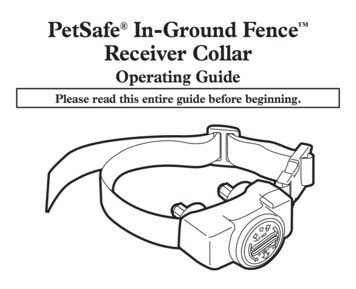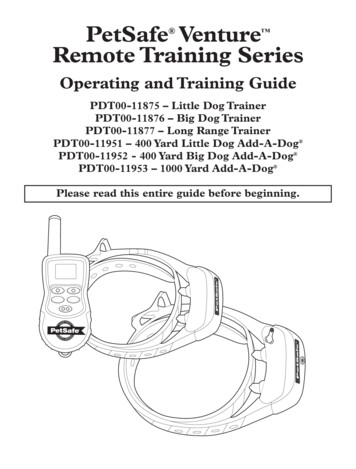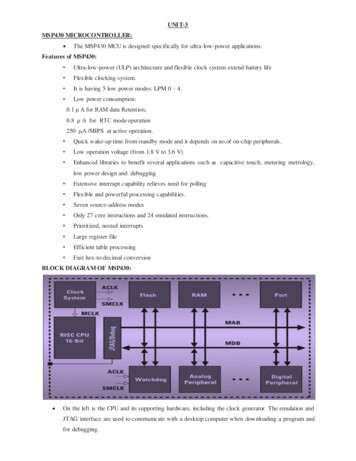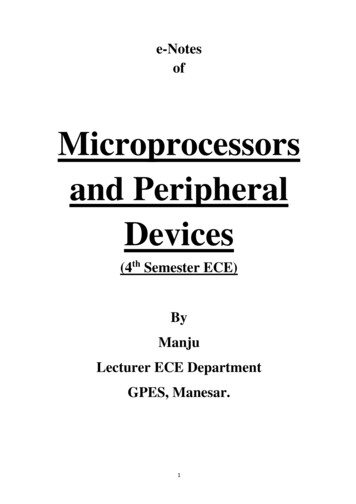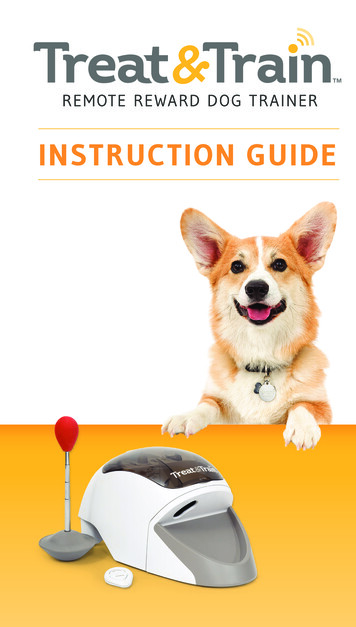
Transcription
INSTRUCTION GUIDE1
QUICK STARTAbout the InventorDr. Sophia Yin was a veterinarian, applied animal behaviorist and authored manybooks, including Perfect Puppy in 7 Days, How to Behave So Your Dog Behaves, andLow Stress Handling, Restraint and Behavior Modification of Dogs & Cats (book andDVD). She had an animal behavior consult practice, and she lectured and taughtworkshops on animal behavior, training, and low-stress pet handling in the U.S.and internationally. She wrote for a number of veterinary and popular magazines,and was for five years the award-winning pet columnist for the San FranciscoChronicle. She consulted for several zoos and served as a behavior expert for TVshows such as Animal Planet’s Dogs 101. Dr. Yin’s mission in life was to improve ourunderstanding of animals and their behavior so that we can care for, appreciate,and enjoy our time with them better. Learn more at her animal behavior website,drsophiayin.com.AcknowledgementsWhile humans have been training animals for centuries, we have been lax incollecting data and then methodically testing and revising our techniques usingthe scientific method. The Treat&Train Remote Reward Training System is oneof the first training systems to be tested in such a manner prior to commercialrelease. Such research invariably requires input and collaboration from a plethoraof resources and as such, I would like to thank everyone who helped with orparticipated in the two research studies preceding release of this product. I wouldespecially like to thank Bob Bailey, Karen Pryor and Eduardo Fernandez for theirsuggestions during the early brainstorming process of the protocol development.Additionally, Dr. Sarah Richardson was particularly helpful in coordinating the firstexperiment and Dr. Daniel Mills was extremely helpful in reviewing both themethods prior to the first experiment and the scientific paper prior to journalsubmission.I would also like to thank everyone who helped to evaluate the system and whoparticipated in the instructional DVD, including the focus-group members whowatched the DVD and then demonstrated their interpretation of the techniques.Their interpretations lead to some key revisions that have greatly improved theinstructional quality of the DVD.IMPORTANT SAFETY INFORMATIONExplanation of Attention Words and Symbols used in this guideThis is the safety alert symbol. It is used to alert you to potential personalinjury hazards. Obey all safety messages that follow this symbol to avoid possibleinjury or death.indicates a hazardous situation which, if not avoided, could resultin death or serious injury.used without the safety alert symbol, indicates a hazardous situationwhich, if not avoided, could result in harm to your pet.is used to address safe use practices not related to personal injury.When using this product, basic precautions should always be followed.Read all Instructions before using this product. Save these instructions for futurereference.To reduce the risk of injury, close supervision is necessary when using this productnear children.Dispose of all packaging material properly. Some items may be packed in plasticbags. These bags could cause suffocation. Keep away from children and pets.Do not use this product with dogs less than 6 months old, those unable to reachthe feeding dish or those with any physical disability.Intended for use with dogs only.Check operation frequently to be sure the product is dispensing properly.For dry food or semi-moist food use only. Do not use wet, canned or moist food.Treat&Train System Instruction Manual 2004, 2012 Sophia Yin, DVMAuthor: Sophia Yin, DVMIllustrator: Lili ChinGraphic Design: www.pkcreate.comDo not allow electronics to contact liquids.Do not place any foreign object into this product.This product should be placed on a level surface.Do not disassemble product other than as instructed.Do not mix old and new batteries.Do not mix standard, alkaline or rechargeable batteries.Do not use rechargeable batteries.Exhausted batteries should be removed immediately. Do not dispose of batterieswith household waste.23
QUICK STARTQUICK START1 Know Your Treat&Train SystemE TargetG Down-stay lightA Control panelB Food binD Kibble discsC Treat bowl(detachable)2 Set Up the MachineAInsert four D batteries into the battery compartment [bottom of machine] ofthe base unit. Batteries not included.bOpen the control panel and select a channel—1,2,3, or 4. In Step D you’ll selectthe same channel on the remote control.COpen the back panel of the remote control; insert one 12V 23A battery(included with your unit).DWith the battery compartment still open, choose the remote control channelthat matches the channel you set the base unit to in Step B.EOpen the lid. Place the disc that fits the size of kibble or treats you will beusing. (To see a list of treats and kibble that work go to www.treatntrain.com.)D Select same channelas base unitF Remote controlBatteryincludedA Control panel: Houses the POWER switch, down-stay settings, volume, andchannel settings.B Food bin: Holds the dry or semi-moist food rewards (or treats) for dispensing.C Treat bowl: Where your dog receives treats. (To remove for washing, grasp thefront and pull up very firmly.)D Kibble discs: Fit within the food bin and are interchangeable for different foodsizes. Place the correct one for your dog’s food size onto the dispensingmechanism of the food bin.A Battery compartmentC Remote controlbattery compartmentE Target: Can be used stationary or removed from its base and be handheld. InGame 2 of training, dogs run to the target and touch it with their noses.F Remote control: Activating the DISPENSE button causes the base unit to releasea single treat. Holding the DISPENSE button down causes continuous delivery oftreats. The DOWN-STAY button activates the down-stay mode (Games 3 and 5).G Down-stay light: Turns on when the DOWN-STAY button on the remote controlhas been activated. To turn it off, hit the DOWN-STAY button on the remoteagain. When the food delivery mechanism is jammed or empty, the light alsoactivates and a beeping sound is emitted. If this happens, turn the machine offand refill the unit or turn the disc clockwise to reverse the jam.4B Select channel on base unitcontrol panelE Insert the disc that fits the kibbleor treats you will be using5
QUICK STARTQUICK START5 Introduce Your Dog to the Treat&Train 3 Load Treats or FoodABSystemChoose a dry or semi-moist dog treat or kibble.The Treat&Train system requires dry dog food, drytreats, or semi-moist treats that fit through thefood disc holes on either the large or small-sizedkibble disc. Round or oval-shaped treats orkibble of uniform size work best.Dogs quickly learn to love the Treat&Train system when introduced correctly.Some dogs are afraid of electronics with sounds and moving parts. Here is the safeway to introduce this tool.Add 1-2 cups of dog food or treats to thefood bin. While the bin holds up to 3 cupsof food, the batteries and motor will last longer if you use less food.If your dog will use his regular meal allotment for games and training,then place one meal’s worth of food in the bin.4 Turn Base Unit On and TestPut the Treat&Train system on the floor. Introduce your dog to it by placingtreats in the treat bowl. Once your dog has finished, add a few more pieces. Ifyour dog is tentative around the unit, switch to better treats such as peanutbutter or cheese spread. Repeat this step until he will immediately and withouthesitation eat the treats in the bowl.BWith the VOLUME set to OFF, hit DISPENSE on the remote control todispense treats. At first, do this when the dog is still looking at the bowl ornear the bowl. If he doesn’t notice the treats, then show him by pointing. Repeatthis a few times until you’re sure he’s comfortable with the sound of the machinedispensing treats. Don’t point the remote at your dog or at the machine. Youwant your pooch to associate treats with you and not with the remote control.(away from dog)ATurn the POWER on. This will cause the control panel indicator light to turngreen. If it’s red, it indicates the batteries are low. A slow, blinking green powerlight indicates the unit is in sleep mode—which occurs after 30 minutes of non-use.To wake up the system, press any button on the remote.BSet the VOLUME to “off” if the dog is in the room. Some dogs need to get usedto the machine noises before they are introduced to the tones.CIgnore the DOWN-STAY controls. They are discussed later.DHit the DISPENSE button on the remote control to dispense kibble. The treatshould drop into the treat bowl within a second. Note: If you hit DOWN-STAY, thelight on the base unit will turn on. To turn it off, hit the DOWN-STAY button again.E IMPORTANT: Test whether the food is the optimal size for dispensing.When food is too large, gets stuck, or does not make it into a disc hole, the discwill continue to spin until the next hole can dispense its treat. When food is theright size for the disc, it will dispense from every hole. Press DISPENSE 20times in a row to see if treats are dispensed with each hole or if the machinesometimes skips one or more holes. If it skips more than one or two times, try adifferent size, shape, or texture of food.6ANote: If you think your dog might be afraid of the movement of the system, thenmodify Step B by starting with your dog over five feet away from the unit. HitDISPENSE and point to the treat. If he is far enough away and the treats aretasty enough, he will trot up to the unit to eat the treats in the bowl. Repeatuntil he’s comfortable at that distance. Then move the machine closer until hehe can be right next to the machine and looks relaxed while the treatsare dispensing.CSwitch the VOLUME from OFF to LOW and repeat Step B. The goal is for yourdog to learn that the tone means a treat is coming. When he orients to the newsound and sees the treats dropping into the bowl, he should run to get the food.Point to the bowl a few more times, if needed. Repeat.DOnce he gets the idea, start dispensing only when he’s looking at you sohe learns it’s still important to look to you for direction instead of becomingfixated on the system. Make sure you never dispense treats when he’s barkingor pawing at the machine. To prevent this, give a few treats by hand so he’smore likely to look at you and then dispense a reward to him for standingquietly.7
QUICK STARTQUICK START6 Get the Best Results7 Control PanelThe Treat&Train system comes with a laboratory- and clinically-tested program fortraining dogs to be calm in high distraction situations, such as when visitors come tothe door.The control panel of the Treat&Train system has basic controls and moreadvanced down-stay settings you won’t need until Game 3 (Down-Stay) of training.A On-off switch: Turns the base unit on and off.Training is divided into five games:Down-stay controls and light:BTreat settings:Single treat setting: Dispenses one treat at a time when Down-stay modeis activated (see below).Multi-treat setting: Dispenses treats 5 times in succession.Game 1: Tone means a treat is comingCue dispense setting: Alerts you when to press the DISPENSE buttonduring DOWN-STAY mode. In this setting the timer will beep, but food won’tdispense until you press the DISPENSE button.Game 2: Targeting with the nosecGame 3: Lie down and stay at aspecific spotGame 4: Race to the rug or specialspot on cueFixed or variable switch: Determines whether treats are dispensed at thefixed time interval chosen on the TREAT RATE dial or on a moreunpredictable interval—one that averages the interval chosen. In most ofthe down-stay exercises (Games 3 and 5) the switch is set to FIXED andeach trial lasts one minute. When set to VARIABLE, the down-stay repetitioncontinues until the machine is out of food.D TREAT RATE dial: Determines how frequently treats are dispensed during adown-stay session.E Down-stay light: Indicates that the DOWN-STAY button on the remote control hasbeen pressed and the machine is in a down-stay session and is set to dispensetreats according to the timed TREAT RATE dial settings (e.g., for Games 3 and 5).F Volume control: The system has 3 volumes. Start with the lowest volume untilyou’re sure your dog is comfortable with the sound.G Channel selector: Needs to match the channel selected on the remote.Game 5: Lie down and stay at a specific spot evenin high-distraction situationsEIncluded with the unit are an instruction manual and DVD with the step-by-steptraining program as well as common mistakes to avoid. For best results watch theDVD one step at a time and refer to the instruction manual to quickly review whatwas covered.A8BCD F G9
TABLE OF CONTENTS8 Warning Lights, Sounds,and TroubleshootingGreen power light: Machine is on and batteries are good.Slow blinking green power light: The machine is in sleep mode. After 30 minutesof non-use, the Treat&Train system goes into sleep mode. To wake it up, hit anybutton on the remote control.CHAPTER 1: Training Overview. 13CHAPTER 2: How Fido Learns. 17Red power light: Indicates batteries need to be replaced.Down-stay light:Solid: Button on the remote control has been pressed, putting the unit into adown-stay session (see Section 7). To turn the light off press the remote controlDOWN-STAY button again.Blinking and beeping: This occurs when the food delivery mechanism isjammed or empty. If this happens, turn the machine off and refill the unit, orturn the disc clockwise to reverse the jam. (See Section 4E for choosing theright food).Other TroubleshootingWhat if the dog is afraid of the machine? Be careful to pair treats with theTreat&Train system before you activate the machine. Follow the steps in5B in this Quick Start Guide for instructions on how to test to see if food isthe optimal size. For a list of foods that work in the Treat&Train system nt dog foodsm.pdf.What if the treat takes more than a second to dispense? Properly sized treatswill dispense within a fraction of a second after you press DISPENSE on theremote. If they aren't, see Section 4E.What if the disc seems to spin slowly? Change the batteries. The batteries maybe old or they are rechargable batteries with a low mAh rating. (MAh capacityrating refers to the storage capacity available for a particular battery.)10CHAPTER 3: Set Up and Control Panel Instructions. 23CHAPTER 4: Game 1 – Tone & Treat. 33CHAPTER 5: Game 2 – Targeting. 39CHAPTER 6: Say "Please" by Sitting. 43CHAPTER 7: Down.49CHAPTER 8: Game 3 – Down-Stay. 53CHAPTER 9: Rewarding Calm Behavior andTeaching Impulse Control.65CHAPTER 10: Come When Called in the House. 71CHAPTER 11: Game 4 – Place. 75I put the Treat&Train system in DOWN-STAY mode and it shuts off after oneminute. Why? You must set the FIXED-VARIABLE switch to VARIABLE if you wantthe machine to dispense until it’s empty. When the FIXED-VARIABLE switch is set toFIXED, treats will dispense at the TREAT RATE determined by the TREAT RATE dial, butonly for one minute.CHAPTER 12: Game 5 – Down-Stay With Distractions. 81What if the treat takes more than a second to dispense? Treats should dispensewithin a fraction of a second after you press the DISPENSE button on the remote.CHAPTER 14: Fading Out the Treat&Train System. 97What do I do if my remote control isn't working? Check that the remote controland base unit are set to the same channel. Also check the batteries in the baseunit and remote control.CHAPTER 15: Other Uses for the Treat&Train System.99CHAPTER 13: Visitors at the Door. 9111
CHAPTER 1Training Overview1.1 The General Approach1.2 A Scientifically Tested Program1.3 Training Dogs to Be Calm and Quiet in Other Distracting Situations1.4 Training is Divided Into Five Games1.5 Train Dogs to be Calm at the Door, or Other Distracting Situations1.6 Other Uses for the Treat&Train System1.1 The General ApproachThe Treat&Train system program focuses on the scientifically proven approach ofrewarding desired behaviors instead of removing rewards for unwanted behaviors.For instance, if dogs whine, bark and jump on you for attention, we don’t haveto use intimidation or force to change their behavior. We can instead reward withattention for sitting quietly and calmly and make it clear that the other behaviorsdon’t work—they cause you to remove your attention.1.2 A ScientificallyTested ProgramDuring the Treat&Train system productdevelopment, the training program wentthrough rigorous lab and clinical trialtesting to see whether the step-by-steptraining program could be successful fortraining dogs to run to a rug and lie calmlyin highly distracting situations such aswhen visitors came to the door. The testing,published in the Journal of Applied AnimalBehaviour Science 1 showed that:We will teach Fido to run to andlie down quietly at a specificlocation near the door. When done correctly, the program isefficient and dogs can complete it withfew errors. The program worked well for regular pet parents and a wide variety of dogs.In the clinical trial, a set of dogs with undesirable greeting behavior weretrained with the system to lie down calmly when visitors came to the door. Alldogs passed with flying colors and learned to lie down calmly when visitorscame to the door.1 Yin, S., Fernandez, E., Richardson S., Pagan, E., Snyder D. (2008). Efficacy of a remotecontrolled positive reinforcement protocol for training dogs to behave at the door. AppliedAnimal Behaviour Science, 113: 123-1381213
CHAPTER 1CHAPTER 1Training Overview1.3 Training Dogs to Be Calmand Quiet in Other DistractingSituationsFortunately, the Treat&Train system’sstep-by-step program for training dogs tolie calmly in the face of high distractionscan be used for many types of situationswhere we need dogs to remain calm.Examples include:Training OverviewTrain during low stress timessuch as during TV commercials.Keep the sessions short,fun and relaxing. in the car, in a travel carrier, crate or kennel, orseparated in another room, at dinnertime when everyone wants to eat in peace, and whenever you want Fido present with you but calm and quiet.1.4 Training is Divided Into Five GamesThe Treat&Train system program for training dogs to be calm in high distractionsituations is broken into five core games. Each of these game takes an average of 1-5days to complete. You can practice in short 10- to 20-minute sessions. Train during lowstress times such as during TV commercial breaks so that you can keep the sessionsshort, fun, and relaxing. End sessions while both you and your dog are still having fun. Game 1: Tone means a treat is coming: In this game, the dog learns that thetone from the machine means a treats is coming. All dogs need to go throughthis stage of training. Game 2: Targeting: Here Fido learns that if he runs and touches his nose to atarget, he’ll hear the tone, which means he can run and get his food reward.This game is important for several reasons. 1) It's helpful for training dogs torun to their specific spot on cue where they can lie down. This way you don'thave to walk with them to their rug. 2) it will help break up the repetitivenessof the Down-stay and Down-stay with distractions games (Games 3 and 5),and 3) it’s also a useful behavior for teaching many tricks, training dogs toheel, and for providing exercise. Game 3: Down-stay: This is the first game that rewards Fido for lying down ona rug or other specified location. Game 4: Place: This game teaches your dog to run to a rug or bed on cue tolie down. Game 5: Down-stay with distractions: In Game 3, dogs learn to remain lyingdown on a rug. To lie down in the face of distractions, such as people runningaround, toys bouncing, and doorbells ringing, most dogs have to go throughGame 5, too. As an added bonus, the steps that we go through to teach dogsto ignore these distractions are also useful for training dogs to enjoy thingsthat they used to dislike—such as being groomed.1.5 Train Dogs to be Calm atthe Door, or Other DistractingSituationsItem 1: Dog bed or small rug where youwill send your dog.You’ll be sending your dog to a specificspot or place on cue. The best type of“place” to use is a surface that’s largeenough for your dog to comfortably liedown. Some examples include a dog bed ora small rug. Throughout this program, wewill refer to the bed or rug as a rug.If you have a rug that your dog is alreadyused to lying on, make sure there has beenno history of yelling or forcing him onto therug; otherwise the training may take muchlonger.We want your dog to think of the rug andmachine as a special treat only availablefor a limited time. If they're availablewhenever he wants, then he may learnthat it’s okay to get off at-will because hecan just get back on to receive his rewardlater on. In fact, in the clinical trial testingof this product, some owners accidentallytrained their dogs to run to the door to seethe guest, then to go back at their leisurein order to get a treat.Use a rug or dog bed that’slarge enough for your dog tocomfortably lie down on.CHECKLIST: Rug or bed selected?Final location selected?Practice location selected?IMPORTANT NOTE:Until you’ve completed the entiretraining program, only keep theTreat&Train system and the rugout during training sessions.Item 2: Choose the final location for therug.Ultimately, this spot will be located about 3-10 feet from the door and within sightof the door or distracting location. During early practice sessions you can put it ina more convenient practice location.1.6 Other Uses for the Treat&Train SystemBesides the uses described here, the Treat&Train system has a limitless numberof uses. For more information and to see videos, visit www.treatntrain.com.Once these games are completed, you have the option to fade the machine out sothat you don’t need it anymore.1415
CHAPTER 2How Fido Learns2.1 The Secret to Training Dogs2.2 Immediate Timing Is Essential2.3 Motivation2.4 Turning Regular Meals Into a Flurry of Fun2.5 Keeping Fido Healthy and Trim2.6 Get Fido Onto Meal Feedings2.7 For Dogs That Are on Meal Feedings but Eat Without Gusto2.8 Won’t Fido Lose Too Much Weight?2.9 Body Condition Scoring2.1 The Secret to Training DogsImagine you’re in a foreign country and someone rushes up waving his arms andspeaking in a language you don’t understand! That’s what life can be like for yourdog every day. Dogs aren’t born knowing English, French, or even Chinese. Infact all of the babbling that we tend to use when training is a huge distraction tolearning, and the extraneous flailing andspeaking confuses our dogs even more. SoDogs care about our actions, nothow will we fix the communication gap andour words. To avoid confusing Fido,train Fido to behave better?we’ll focus on our actions first andWe’ll focus on our actions, instead of ouradd words later on.words. The universal approach and secretto changing behaviors in all animals,not just dogs, is to reward the behaviorswe want and remove rewards for theunwanted behaviors. For instance, if yourdog jumps or whines and barks at youfor attention, avoid yelling at or pushinghim away—these can all be seen as formsof attention to the dog and actuallystrengthen the naughty behavior. Insteadwe can train Fido that sitting quietlyand politely earns your attention (treats,FORMULA FOR CHANGINGpetting, praise—whatever he wants at thatDOG BEHAVIOR:instant) and that noisy or pushy behaviorcauses you to remove your attention (look1. Reward only the behaviorsaway or turn your back on him).you want.2.2 Immediate TimingIs Essential2. Remove the rewards forunwanted behaviors.Clearly, one key to success here isrewarding the correct behavior as it occurs,or immediately afterward. That’s why the Treat&Train system is so handy. Itallows you to more precisely reward your dog as she’s performing the behaviorcorrectly, rather than one or more seconds late! We’ll want to remove accidental1617
CHAPTER 2CHAPTER 2How Fido LearnsHow Fido Learnsrewards for unwanted behaviors equally as quickly. For instance if your dog startsto bark at you to get you to give him a treat, you should turn your head or bodyaway from him—whichever he’ll perceivebest as removal of attention—and youshould do it as soon as he starts barkingSome dogs are more motivatedor, better yet, right before he gets that firstby play and attention than food.bark off!We’ll consider all motivators inthis program.2.3 MotivationLike people, different dogs are motivatedby different things. Some dogs like to playwith toys, others like praise and petting,and still others will do anything for food.In this program, we’ll take all of thesemotivators or reinforcers into considerationand use them to our advantage. But themain reward we’ll use initially for alltraining steps is food. That’s because withfood, we can reinforce a lot within a shortspan of time; which, in turn means moreefficient training.Not surprisingly, preparing your dog toearn his food or treats is key to successfuland efficient training in this program. Dogsthat love the training treats or food willhave an attitude that says they like thepay. They’ll be engrossed in the training.Those that are pickier about eating orhave not been properly prepped may looklackluster, make more mistakes, or appearstubborn or stupid. In other words, whatpeople interpret as stubborn or stupidis often just a lack of motivation for therewards that you are using!2.4 Turning Regular Meals Intoa Flurry of FunAs pointed out earlier, some dogs will eatanywhere and anytime, whereas othersare pickier. This pickiness causes someowners to claim their dogs don’t likefood. However, all dogs are motivatedto eat because they have to eat in orderto survive. It’s just that some dogs have18learned, just like kids holding out for dessert, that if they wait long enough theycan trade their kibble for cookies. These dogs have to be convinced that their dogkibble is cool and also in limited supply so that it has more value.With humans we make food more appealing by placing it in eye-catching packagingor by doling it out in petite portions and dressing it up with fancy decorations.These tactics are not likely to impress even the most finicky Fido. Dogs are moremotivated by the actions involved with obtaining their food. By feeding regularlyfrom the Treat&Train system, you’ll turn meal times into a fun, interactive game.2.5 Keeping Fido Healthyand TrimAll dogs are motivated to eatbecause they have to eat forsurvival.Some dogs have learned, just likekids holding out for dessert, thatif they wait long enough they cantrade their kibble for cookies.By feeding regularly from theTreat&Train system machine,you’ll turn meal times into a fun,interactive game.Because you’ll be training Fido using quitea bit of food, we recommend you use anutritionally balanced dry dog food — onethat’s approved through feeding trials foryour dog’s life stage by the Association ofAmerican Feed Control Officials (AAFCO).(For a list of commercial foods and treatsthat work in the Treat&Train system,visit https://drsophiayin.com/app/uploads/2016/01/tnt dog foodsm.pdf.)Use a nutritionally balanced drydog food — one that’s AAFCOapproved for your dog’s life stage.If you decide instead to use dog treats,your sessions should be spread out overan increased number of days and the totalcalorie intake should be subtracted fromFido’s daily allotment of food. Overall, treats should make up less than 10% ofa dog’s daily food intake. If your dog is not motivated enough for his own kibbleyet and you still want to train but using treats, you can try using a kibble that'sdifferent from his regular food as treats. That way you can train using morethan 10% of his daily allotment and his diet still remains balanced. As a generalrecommendation you should gradually get your pet used to new foods since somedogs get upset stomachs even when switching between different dog foods. In thisinstruction manual, when we refer to treats, we mean portions of your dog’s dailymeal (kibble), although higher value foods can be used too.2.6 Getting Fido Onto Meal FeedingsIf your dog’s already on meal feedings and eats his food exuberantly, right awayyou’re all set to start training. If you usually leave Fido’s food out all day or forhours on end, Fido may have learned that food will always be there at his beckand call so there’s no need to rush to eat it. That is, food is not a valued resource.This may sound odd but it’s the same with humans too. If you had chocolate andbrownies available all day every day, brownies would not be a good reward for you.In fact, you might even avoid them. It’s only when the item is somehow limited orcontrolled that it comes into demand.19
CHAPTER 2CHAPTER 2How Fido LearnsOne way to make dog food a high-demanditem for your dog is to first put him onmeal feedings.How Fido LearnsPut Fido on two daily meal feedings withhalf of his daily allotment in the morningand half at night. Put a measured amountdown in the morning. If he turns his noseup or eats a little and then walks away,remove the food and put it back in the dogfood bag. He’s telling you he doesn’t reallywant it, so let him wait for his next me
books, including Perfect Puppy in 7 Days, How to Behave So Your Dog Behaves, and Low Stress Handling, Restraint and Behavior Modification of Dogs & Cats (book and DVD). She had an animal behavior consult practice, and she lectured and taught workshops on animal behavior, training, and low-stress pet handling in the U.S. and internationally.