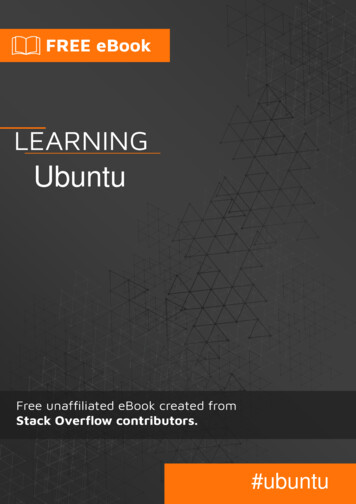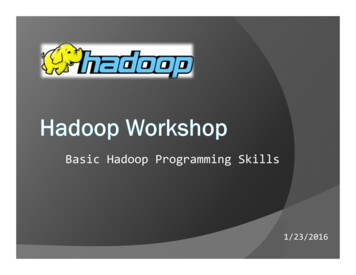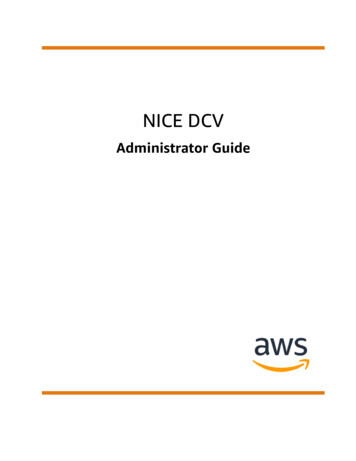Transcription
Global Open Versity ICT LabsInstall Guide Linux Ubuntu 10.04 LTS DesktopGlobal Open VersityIT System Integration Hands-on Labs Training ManualInstall Guide Linux Ubuntu 10.04 LTS (Lucid Lynx) DesktopKefa RabahGlobal Open Versity, Vancouver rsity.orgTable of ContentsPage No.INSTALL GUIDE LINUX UBUNTU 10.04 LTS (LUCID LYNX) DESKTOP21.0 Introduction2Part 1: Install & Configure Linux Ubuntu 10.04 LTS DesktopStep 1: Getting Started & Hardware Pre-requisitesStep 2: Install Linux Ubuntu 10.04 LTS Desktop333Part 2: Need More Training on Linux:Ubuntu 10.04 LTS Training1111Part 3: Hands-on Labs Assignments11Linux Training11A GOV Open Access Technical Academic Publications LicenseEnhancing education & empowering people worldwide through eLearning in the 21st Century1April 2007, Kefa Rabah, Global Open Versity, Vancouver Canadawww.globalopenversity.orgICT202 - Linux Enterprise Infrastructure Engineering Diploma
Global Open Versity ICT LabsInstall Guide Linux Ubuntu 10.04 LTS DesktopGlobal Open VersityIT Systems Integration Hands-on Labs Training ManualInstall Guide Linux Ubuntu 10.04 LTS (Lucid Lynx) DesktopBy Kefa Rabah, krabah@globalopenversity.orgMay 6, 2010GTI Institute1.0 IntroductionIn this Hands-on Labs session, we’re going to learn how to install and configure the Linux Ubuntu 10.04LTS (Lucid Lynx) Desktop. Ubuntu 10.04, Lucid Lynx, is the platform of choice for anybody who intends tobuild and deploy large-scale infrastructure, whether you're trying to build the next Facebook, or the nextGoogle, or the next eBay. If you want to start on [Amazon's cloud-platform] EC2 and migrate to your ownmanaged private cloud, Ubuntu 10.04 is going to be the platform for you. Lucid Lynx will be the third longterm support (LTS) release by Ubuntu. LTS releases arrive bi-annually and are supported for three yearson desktops and five years for servers.Ubuntu 10.04 LTS Server Edition: Lean, fast and powerful – Ubuntu Server delivers services reliably,predictably and economically - and easily integrates with your existing infrastructure.Ubuntu is an operating system built by a worldwide team of expert developers. It contains all theapplications you need: a web browser, office suite, media apps, instant messaging and much more.Ubuntu is an open-source alternative to Windows and Office.The Ubuntu promise Ubuntu will always be free of charge, along with its regular enterprise releases and security updates Ubuntu comes with full commercial support from Canonical and hundreds of companies from acrossthe world Ubuntu provides the best translations and accessibility features that the free software community hasto offer Ubuntu core applications are all free and open source. That’s its open source software, free to use,improve it and pass it onThe desktop CD allows you to try Ubuntu without changing your computer at all, and at your option toinstall it permanently later. This type of CD is what most people will want to use. You will need at least256MB of RAM to install from this CD. While for the server, the server install CD allows you to installUbuntu permanently on a computer for use as a server. It will not install a graphical user interface.Solution:In this Hands-on Lab session, you’ll learn how to setup virtual network on VMware (you may also use anyother virtual machines like MS VirtualPC, Linux Xen, or VirtualBox from Sun). In this lab session, we’llconcentrate on installing Linux Ubuntu 10.04 LTS Desktop edition, which you can then later use to installany other applications as desired.2April 2007, Kefa Rabah, Global Open Versity, Vancouver Canadawww.globalopenversity.orgICT202 - Linux Enterprise Infrastructure Engineering Diploma
Global Open Versity ICT LabsInstall Guide Linux Ubuntu 10.04 LTS DesktopPart 1: Install & Configure Linux Ubuntu 10.04 LTS DesktopStep 1: Getting Started & Hardware Pre-requisitesUbuntu runs on inexpensive, commodity hardware. To support a small practice like OSCAR, web-serveretc., we recommend a minimum configuration of 200Gb Disk, 2Gb RAM, and a 2GHz Intel Dual CoreCPU. For maximum subsystem compatibility, we suggest that you install the 32bit version of Ubuntu. Ifyou are purchasing a computer to run OSCAR, one option is to order the machine with Ubuntu preinstalled.In this Hands-on Labs, it’s assumed that your target computer is connected to the internet. After installingthe operating system, log into your machine and ensure you perform software updates to bring yoursystems up-to-date.Step 2: Install Linux Ubuntu 10.04 LTS Desktop1. Hope over to http://releases.ubuntu.com/releases/10.04/ website and download the Linux Ubuntu10.04 package PC (Intel x86) desktop CD, which at the time of writing this lab manual was"Ubuntu-10.04-desktop-i386.iso"2. Once you have downloaded the Ubuntu ISO specific to your distribution, you have the option burningit into CD or just by using the ISO package to install it from your virtual machine, in our case VMware.3. Fire-up a new virtual machine and perform the initial configuration and setup to use ISO package.4. Start the virtual machine, and you should be able to see the first Ubuntu installation screen.5. From Fig. 1, select the language desired and hit Enter key.Fig. 16. From Fig. 2, wait for the system to complete loading the files.3April 2007, Kefa Rabah, Global Open Versity, Vancouver Canadawww.globalopenversity.orgICT202 - Linux Enterprise Infrastructure Engineering Diploma
Global Open Versity ICT LabsInstall Guide Linux Ubuntu 10.04 LTS DesktopFig. 27. From the Welcome screen, Fig. 3, select your desired language and click Forward button to continue.Fig. 34April 2007, Kefa Rabah, Global Open Versity, Vancouver Canadawww.globalopenversity.orgICT202 - Linux Enterprise Infrastructure Engineering Diploma
Global Open Versity ICT LabsInstall Guide Linux Ubuntu 10.04 LTS Desktop8. From Fig. 4, the Where you are? screen, select your location and then click Forward.Fig. 49. From Fig. 5, the Keyboard layout screen, select your option and then click Forward.Fig. 55April 2007, Kefa Rabah, Global Open Versity, Vancouver Canadawww.globalopenversity.orgICT202 - Linux Enterprise Infrastructure Engineering Diploma
Global Open Versity ICT LabsInstall Guide Linux Ubuntu 10.04 LTS Desktop10. From Fig. 6, the Prepare disk space screen, accept the default and then click Forward.Fig. 611. From Fig. 7, the Who you are? screen, enter desired information and then click Forward.Fig. 76April 2007, Kefa Rabah, Global Open Versity, Vancouver Canadawww.globalopenversity.orgICT202 - Linux Enterprise Infrastructure Engineering Diploma
Global Open Versity ICT LabsInstall Guide Linux Ubuntu 10.04 LTS Desktop12. From Fig. 8, the Ready to install screen, review the information and then click Forward.Fig. 813. Relax and watch the installation progress, see Fig. 9.Fig. 97April 2007, Kefa Rabah, Global Open Versity, Vancouver Canadawww.globalopenversity.orgICT202 - Linux Enterprise Infrastructure Engineering Diploma
Global Open Versity ICT LabsInstall Guide Linux Ubuntu 10.04 LTS Desktop14. From the Installation complete alert screen, Fig. 10, click the Restart now button to restart thecomputer.Fig. 1015. Next, remove the disc; close the tray (if any). The system will restart.16. From Fig. 11, enter your Username, same as the one entered during the installation stage, and hitenter.Fig. 1117. Enter your Password, and hit enter, as shown in Fig. 12.8April 2007, Kefa Rabah, Global Open Versity, Vancouver Canadawww.globalopenversity.orgICT202 - Linux Enterprise Infrastructure Engineering Diploma
Global Open Versity ICT LabsInstall Guide Linux Ubuntu 10.04 LTS DesktopFig. 1218. You should be taken to your Desktop as shown in Fig. 13.Fig. 139April 2007, Kefa Rabah, Global Open Versity, Vancouver Canadawww.globalopenversity.orgICT202 - Linux Enterprise Infrastructure Engineering Diploma
Global Open Versity ICT LabsInstall Guide Linux Ubuntu 10.04 LTS Desktop19. If you’re connected to the Internet, you should see Update Manager notification at the bottom-lefthand corner, as shown in Fig. 14.Fig. 14Note: Click the notification icon and follow the instruction to complete the updates installation. You may berequired to enter the password!20. From 14, click the Update Manage notification to access Fig. 16. Next, click the Install Updatesbutton to start installation. Enter root password when prompted.Fig. 1521. When done installing updates, click the Restart Now button to restart the computer, see Fig. 16.10April 2007, Kefa Rabah, Global Open Versity, Vancouver Canadawww.globalopenversity.orgICT202 - Linux Enterprise Infrastructure Engineering Diploma
Global Open Versity ICT LabsInstall Guide Linux Ubuntu 10.04 LTS DesktopFig. 1622. We’re done with is section23. You’re now ready to begin any other application installation as desired!Part 2: Need More Training on Linux:Are you having trouble understanding or comprehending the working of Linux OS, if so, then check outsome of our introductory courses on Linux at: Global Open Versity, Vancouver Canada.Ubuntu 10.04 LTS TrainingYou can now register and take our superb Ubuntu 10.04 LTS (Lucid Lynx) Training course: ICT105 - Installing & Maintaining Ubuntu 10.04 LTS (Lucid Lynx)Call us today:Tel: 1-604-495-6361Email: info@globalopenversity.org.URL: www.globalopenversity.orgPart 3: Hands-on Labs Assignments1.2.3.4.Install and configure DNS servers: Master and Slave serversInstall configure a messaging server for your network infrastructureInstall and configure a LAMP server for your network infrastructureInstall and configure a Web server for your network infrastructureLinux TrainingMake a smart move, its time you reconfigure your skill-sets and move your career into the fastest movinghigh tech gravy train of the Linux Open Source world, join our Linux program today: Linux Enterprise Infrastructure Engineering Diploma – ICT20211April 2007, Kefa Rabah, Global Open Versity, Vancouver Canadawww.globalopenversity.orgICT202 - Linux Enterprise Infrastructure Engineering Diploma
Global Open Versity ICT LabsInstall Guide Linux Ubuntu 10.04 LTS DesktopICT202 - Linux Enterprise Infrastructure Engineering DiplomaThis is an advance Linux course for IT professionals, Network InfrastructureEngineers in enterprise business information technology (IT) strategy &development. The goal of this course is to equip students and IT professionals withadvance Linux skills required in enterprise infrastructure planning, design,development, implementation and deploying complex network infrastructure. In thiscourse you will learn how to install and configure Linux OS. Design & implement aDNS master & slave servers for redundancy. Deploy virtual domains suitable for ISPsolution. Configure DHCP and Firewall solutions. Design & Install & Deploy SecureApache Tomcat AS. Design & Implement OpenLDAP or OpenDS infrastructure forSingle-Sign-On (SSO). Deploy Sendmail, Postfix & Zimbra messaging systems.Install Email clients Thunderbird & Evolution. Deploy OSCAR eHealth infrastructure,Boss & JPortal infrastructure. Integrate Samba with Windows Active Directory & MacOSX infrastructure for SSO. GlassFish & SAML on Linux, Deploy Moodle LMS.Deploy SugarCRM. Upon completion of this course you will have gained advanceknowledge and skills at expert competency with capability to deploy completemedium enterprise level network infrastructure solution. Or start your own ISPbusiness or Linux consultancy services. PREQ: BM103, BM200, CIS102, CIS105,CIS107, CIS200, CIS202/CIS402, & CIS204.Donate and help others bridge thedigital divideEnhancing experiential education to all through eLearning in the 21st CenturyCall us today:Tel: 1-604-495-6361Email: info@globalopenversity.org.URL: ---------------------Kefa Rabah is the Founder of Global Technology Solutions Institute. Kefa is knowledgeable in severalfields of Science & Technology, Information Security Compliance and Project Management, andRenewable Energy Systems. He is also the founder of Global Open Versity, a place to enhance youreducating and career goals using the latest innovations and technologies.A GOV Open Access Technical Academic PublicationsEnhancing education & empowering people worldwide through eLearning in the 21st Century12April 2007, Kefa Rabah, Global Open Versity, Vancouver Canadawww.globalopenversity.orgICT202 - Linux Enterprise Infrastructure Engineering Diploma
Step 1: Getting Started & Hardware Pre-requisites Ubuntu runs on inexpensive, commodity hardware. To support a small practice like OSCAR, web-server etc., we recommend a minimum configuration of 200Gb Disk, 2Gb RAM, and a 2GHz Intel Dual Core CPU. For maximum subsystem compatibility, we suggest that you