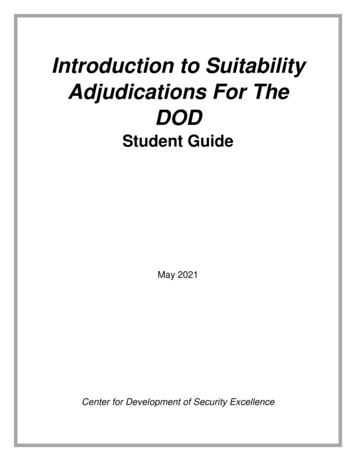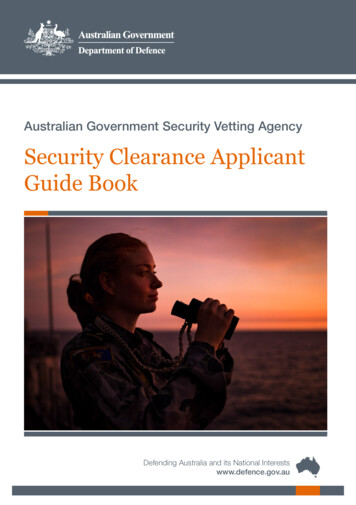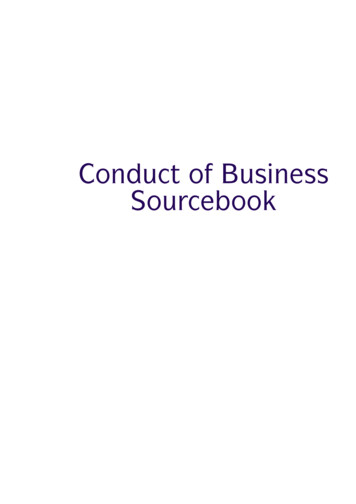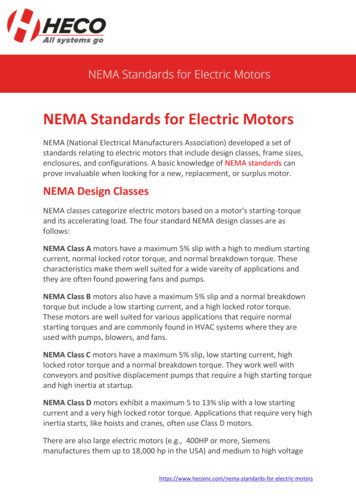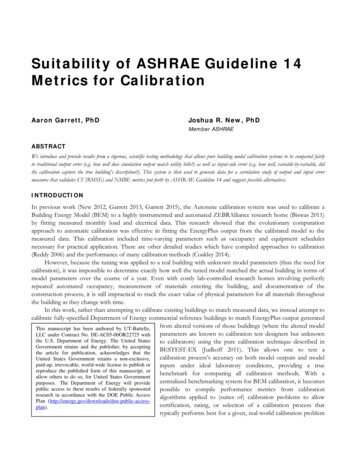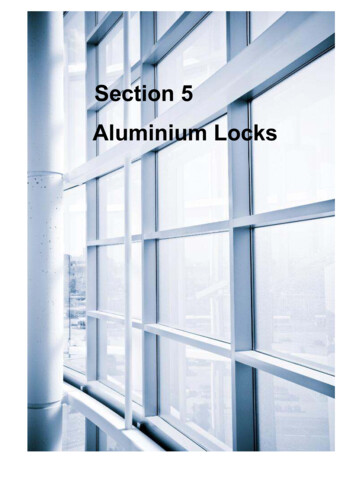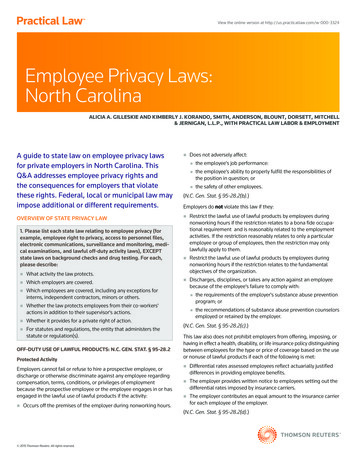Transcription
7: Analyzing SuitabilityOverviewThe What if Suitability component provides procedures fordetermining the relative suitability of different locations for different landuses. These procedures, which previously took weeks or months tocomplete have been implemented in a quick and easy computer-basedprocess.This chapter provides a detailed description of the suitability componentof What if?. The first section defines the suitability analysis concepts andterms. The second section describes the suitability analysis processincorporated in What if?. The remaining sections describe the proceduresfor using What if? to conduct a suitability analysis, the forms used toconduct the analysis, and the suitability analysis outputs.Suitability Analysis TerminologyThe following terms can be defined to help clarify the discussion of thesuitability analysis process.Suitability FactorsSuitability Factors are the characteristics of the land which will beconsidered in determining the relative suitability of different locations fora particular land use. The suitability factors to be considered arespecified by the user and can include the full range of natural featuresincluding slopes, soils, flood plains, and landslide prone areas. They canalso include other suitability factors such as the distance to amenitiessuch roads and parks or to disamenities such as hazardous waste sites.Factor TypesFactor Types are the set of possible values for a particular suitabilityfactor. Thus, for example, the What if? demonstration project considersfive different slope types: (1) 6%, (2) 6% to 12%, (3) 12% to 18%,(4) 18% to 25%, and (5) 25% and above.User's Guide to What if? 2.0E: Computing Land Use Demands 1
Importance WeightsImportance Weights are numerical scores indicating the relativeimportance of different suitability factors for determining the suitabilityof different locations for a particular land use. Thus, for example, theSlope factor could be given a importance weight of 100 and the Soilsfactor could be given a importance weight of 50 to indicate that slope istwice as important as soils in determining a site's suitability for aparticular land use. An importance weight of 0 can be used to indicatethat a suitability factor should not be considered in determining thesuitability of different locations for locating a particular land use.Suitability RatingsSuitability Ratings are numerical values indicating the relative suitabilityof locations with a particular factor type for locating a specified land use.Thus, for example, suitability ratings can be specified for each of the fiveslope types listed above to indicate the relative suitability of each slopetype for locating a particular land use. In this case low slopes could begiven a high suitability rating; moderate slopes could be given anintermediate suitability rating; and high slopes could be given a rating of0, indicating that new development should be excluded from areas withhigh slopes.Suitability ScoreThe Suitability Score is a numerical value indicating a location's overallsuitability for a given land use when all of the suitability factors areconsidered. The suitability score for a particular UAZ is determined by:(1) multiplying the UAZ's suitability rating for each factor by thecorresponding importance weight; and (2) summing these products.Suitability scores are computed for all UAZs and all land uses.ConversionConversion refers to changes in an area's land use which occur during thedevelopment process. Thus, for example, an area which is currently isdevoted to agricultural uses may be converted to residential or other nonagricultural uses during the projection periodSuitability Analysis ProcessGiven this terminology, the What if? suitability analysis process involvesthe following four steps:1.Specifying importance weights;2.Specifying suitability ratings;3.Specifying land use conversions; and4.Computing suitability scoresThese steps are described briefly below and in detail in the followingsection on conducting a land suitability analysis.1. Specifying Importance WeightsSpecifyingImportance WeightsYou must first specify the importance weights indicating the relativeimportance of the different factors for determining the relative suitabilityof different locations for a particular land use.E: Computing Land Use Demands 2User's Guide to What if? 2.0
For example, the What if? demonstration project includes the followingsuitability factors: (1) Slopes; (2) Ag. Soils; (3) Septic Soils; (4) 100Year Floodplain; (5) Historic Sites; (6) Stream Buffer, and (7)Accessibility.Given these factors, the Slope factor could be given an importanceweight of 100; Ag. Soils factor could be given an importance weight of50; and the Septic Soils factor could be given an importance weight of 0for locating new residential developments. These weights would indicatethat: (1) slope is considered to be twice as important as agricultural soilsin determining a site’s suitability for residential development; and (2)Septic Soils should not be considered in locating new residentialdevelopment.2. Specifying Suitability RatingsSpecifyingSuitability RatingsYou must then specify suitability ratings for each factor type, e.g., foreach slope type, each soil type, and so on. The factor types are rated on ascale from high to low. An “Excluded” rating of zero, can be used toidentify area from which development is to be excluded, regardless of itsrating on other factors. Thus, for example, a suitability rating of zerocould be used to exclude new residential development from areas withhigh slopes.3. Specifying Land Use ConversionsSpecifying LandUse ConversionsNext, you must specify the permitted land use conversions, i.e., the landuses that may be converted from their current use (e.g., agriculture) toanother use (e.g., residential) during the land use allocation process.4. Computing Suitability ScoresComputingSuitability ScoresThe model then computes the factor scores for each UAZ by multiplyingthe importance weights by the corresponding suitability rating andsumming these values. The resulting suitability scores are then used toprepare suitability maps and to allocate projected demand to alternativesites in the What if? Allocation component, described in Chapter 9.Analyzing Land SuitabilityThe following process can be used to analyze land suitability:User's Guide to What if? 2.01.Selecting a suitability scenario;2.Specifying importance weights;3.Specifying suitability ratings;4.Specifying land use conversions;5.Computing suitability analysis scores; and6.Viewing suitability analysis outputs.E: Computing Land Use Demands 3
The procedures for using What if? to conduct each of these steps aredescribed below.7.1 Selecting a Suitability ScenarioThe What if? Suitability option has the following sub-options Scenarios; Maps; Reports; and Assumptions.The procedures for using the Scenarios option to open an existingsuitability scenario, create a new suitability scenario, copy, or delete asuitability scenario are described briefly below.7.1.1 Opening an Existing ScenarioOpening anExisting ScenarioYou can open an existing suitability scenario to review or modify by:1.Selecting the Suitability option from the main What if? form;2.Selecting the Scenarios option; and3.Selecting the desired scenario from the list of previously definedscenarios that is displayed on the screen.7.1.3 Creating a New ScenarioCreating a NewScenarioYou can create a new suitability scenario by:1.Selecting the Suitability option from the main What if? form;2.Selecting the Scenarios option;3.Selecting the New option;4.Entering the new scenario name and an optional scenariodescription on the Create New Scenario form; and5.Clicking OK.7.1.2 Copying a ScenarioCopying aScenarioYou can create a copy of an existing suitability scenario by:1. Selecting the Suitability option from the main What if? form;2.Selecting the Scenarios option;3.Selecting the Copy option;4.Selecting the scenario to be copied from the Source Scenariodrop-down list;5.Specifying the new scenario name in the New Scenario textbox;E: Computing Land Use Demands 4User's Guide to What if? 2.0
6.Specifying a scenario description, if desired, in theDescription box; and7.Clicking on the OK button.7.1.4 Deleting a ScenarioDeleting aScenarioYou can delete a previously defined suitability scenario by:1.Selecting the Suitability option from the main What if? form;2.Selecting the Scenarios option;3.Selecting the Delete option;4.Selecting the scenario to be deleted the Scenario drop-downlist;5.Clicking on the Delete button; and6.Clicking on OK, on the confirmation form.You can click on the Cancel button at any point to return to the mainWhat if? form without deleting a scenario.NOTE!NOTE: Scenarios cannot be recovered after they have beendeleted.NOTE!NOTE: Scenarios that have a check displayed in the ReadOnly Scenario box on the Suitability Scenario Assumptionsform cannot be deleted.Suitability Scenario Assumptions FormSuitability ScenarioAssumptions FormUser's Guide to What if? 2.0After opening a suitability scenario, creating a new scenario, or copyingan existing scenario, you are presented with the Suitability ScenarioAssumptions form, shown belowE: Computing Land Use Demands 5
What if? Project and Scenario NameWhat if? Projectand ScenarioNameThe label at the top of the form identifies the Suitability ScenarioAssumptions form and your What if? project, in this case, theDemonstration project. The Scenario: label at the upper left of theform identifies the scenario for which the assumptions are being defined,in this case the Conservation scenario.Future Land UseFuture Land UseThe Future Land Use drop-down list on the upper right of the formidentifies the land use for which the suitability assumptions are beingspecified. That is, in this example, the suitability assumptions are beingdefined for locating future residential land uses. The Future Land Usedrop down list contains all of the suitability land uses that were definedin the Setup Define Suitability Land Uses option, described inSection 4.6.4 Defining Suitability Land Uses.Suitability Scenario Form ButtonsSuitabilityScenario FormButtonsThe Suitability Scenario Assumptions form contains the followingbuttons: Compute. This button is used to compute the suitabilityscores. This option does not save the suitability scenarioassumptions or the analysis results. The Save option must beused to do that. Save. This button is used to save the suitability scenarioassumptions and analysis results. Cancel. This button cancels the analysis process and returnsyou to the main What if? Form without computing thesuitability scores or saving the scenario assumptions and results.Read Only ScenariosRead OnlyScenariosThe Read Only check box in the lower right hand corner of the formcan be used to lock the scenario so it cannot be changed or deleted. Thatis, if the Read Only check box is selected when the scenario is saved,the Compute and Save buttons will be disabled when the scenario isre-loaded and the scenario cannot be deleted with the Suitability Scenarios Delete. option.NOTE!NOTE: Suitability scenarios that are included in an Allocationscenario cannot be deleted until the associated Allocationscenario is deleted.Suitability Scenario Assumptions FormSuitabilityScenarioAssumptionsFormThe Suitability Scenario Assumptions form contains three tabbed sheetswhich are used to specify the importance weights, suitability ratings, andpermitted land use conversions which will be used in the suitabilityanalysis. The procedures for doing this are described below.E: Computing Land Use Demands 6User's Guide to What if? 2.0
7.2 Specifying Importance WeightsThe Importance sheet is used to specify the relative importance ofdifferent suitability factors for locating the land use selected in theFuture Land Use: drop-down list.As shown above, the Importance sheet contains a slider bar and a textbox for each of the suitability factors defined in Section 4.8 DefiningSuitability Factors. The values on the slider bar can range from a lowvalue of 0 to a high value of 5, 9, or 100, depending on the option thatwas specified in the Setup Define Suitability Value Range optiondescribed in Section 4.10 Defining Suitability Value Ranges. Importancevalues for each suitability factor can be specified by moving the sliderbar or by entering a value in the text box to the right of each slider bar.The values specified on the Importance sheet express your assumptionsconcerning the relative importance of each factor for locating a particularland use. Thus, an importance value of 100 for Slopes and a value of 50for Septic Soils for the Residential land use indicate that slopes areassumed to be twice as important for locating residential development asseptic soils.Importance values of 0 can be used to designate factors that should not beconsidered in locating a particular land use. Thus, for example, the SepticSoils factor is given an importance weight of 0 for Mixed Use land use inthe Demonstration project, indicating that septic soils should not beconsidered in locating mixed land uses.Importance weights must be specified for all future land uses and all ofthe suitability factors.7.3 Specifying Suitability RatingsThe Suitability sheet is used to specify the relative suitability of eachfactor type (e.g., the different slopes for the slope factor) for each landuse.For example, as shown below, the Suitability sheet for the What if?demonstration project contains a sub-sheet for each suitability factor.The first sheet is used to specify suitability ratings for the Slopes factor;the second sheet is used to specify suitability ratings for the Prime Ag.Soils suitability factor; and so on.User's Guide to What if? 2.0E: Computing Land Use Demands 7
As was true for the Importance sheet, the Suitability sheet contains aslider bar and a text box for each factor type. The values on the slider barcan range from a low value of 0 to a high value of 5, 9, or 100, asspecified in the Setup Define Suitability Value Range option.Suitability values of 0 can be used to identify areas from whichdevelopment is to be excluded, regardless of its rating on other factors.Thus, for instance, specifying a value of zero for slopes greater than orequal to 12% for the Residential land uses means that residentialdevelopment will be excluded from all areas that have slopes of 12% ormore.7.4 Specifying Land Use ConversionsThe Conversion sheet, shown below, is used to specify land uses thatare available for conversion from their current use (e.g., agriculture) toanother use (e.g., residential) during the land use allocation process.7.4.1 Convertible Land UsesConvertible LandUsesThe check boxes in the body of the form indicate land uses that may beconverted from their current land use (displayed on the body of theform) to the future land use displayed in the drop-down list at the top ofthe form. Thus, for example, as shown below, the check marks for thelow density and medium density residential land uses indicate that areasthat currently have these land uses are available for conversion to Retailuses.E: Computing Land Use Demands 8User's Guide to What if? 2.0
7.4.2 Developable Land UsesDevelopable LandUsesLand uses that are defined as developable on the Setup Define LandUses option (e.g., Undeveloped and Agriculture on the form shownabove) are automatically checked, indicating that these areas are alwaysavailable for development. If no other land uses are selected, onlyundeveloped land will be assumed to be available for accommodatingfuture land use demands and considered in the suitability analysis.7.4.3 Not Developable Land UsesNot DevelopableLand UsesLand uses that are identified as not developable on the Setup DefineLand Uses Not Develop/Not Define sheet (e.g., Water and Rightof Way) are automatically unchecked, indicating that these areas are notavailable for conversion to other uses.7.4.4 Not Convertible Land UsesNot ConvertibleLand UsesUser's Guide to What if? 2.0Current land uses that are defined within the same suitability land usecategory on the Setup Associate Land Uses Suitability form(described in Section 4.7.1 Associating Allocation and Suitability Uses)cannot be selected on the Conversion form. For example, as shownabove, the Local Retail and Regional Retail current uses are disabledwhen the Retail future land use is selected because these two uses wereassociated with the Retail suitability land use on the Setup Associate Land Uses Suitability form.E: Computing Land Use Demands 9
7.5 Computing Suitability ScoresAfter specifying the importance weights, suitability ratings, andconversions for all of the suitability land uses listed in the drop down listat the top of the Suitability Scenario Assumptions form, you canclick on the Compute button to compute the relative suitability of allthe UAZs for each suitability land use.The suitability score for a particular UAZ is determined by: (1)multiplying the UAZ's suitability rating for each factor by thecorresponding importance weight; and (2) summing these products.Suitability scores are computed for all UAZs and all land uses.Once the computations are complete, you can press the Save button tosave the scenario assumptions and computational results. The Cancelbutton can also be pressed if you do not want to save the current scenarioassumptions or analysis results.After one of these buttons is pressed, you will be returned to the mainWhat if? form to view the suitability analysis outputs.7.6 Viewing Suitability OutputsThe following options are available for viewing the suitability analysisresults:1.Viewing suitability maps;2.Viewing suitability reports;3.Comparing suitability reports; and4.Viewing suitability assumptions reports.These options are described briefly below.7.6.1 Viewing Suitability MapsViewing SuitabilityMapsWhat if? can be used to generate a series of maps showing the relativesuitability of different locations for each of the land uses considered inthe suitability analysis. These maps can be viewed by1.Selecting the Suitability option from the main What if? screen;and2.Selecting the Maps option.As shown below, the suitability maps contain a table of contents and amain map form, as described in Section 6.1 What if? Mapping Option.The table of contents contains a data frame for the display layers and adata frame for each suitability scenario, It also lists all of suitability landuses for each scenario, allowing you quickly and easily to view mapsshowing the relative suitability of different locations within the studyarea for the suitability scenarios you’ve created.The map shows each location’s suitability scaled from “Not Suitable” to“High” based on the user-defined importance weights and ratings for theE: Computing Land Use Demands 10User's Guide to What if? 2.0
selected suitability scenario. The scenario classes are defined bycomputing the maximum suitability score for each land use and thendividing this maximum score into five equally broad class: Low,Moderately Low, and so on. The map also identifies areas that are notdevelopable and not convertible from their current use.7.6.2 Comparing Suitability MapsComparingSuitability MapsYou can click on the Open New Map tool (the right-most tool on themain map form) to open up to four different map forms. This allowsyou to examine the suitability maps for more than one suitabilityscenario or land use at the same time.7.6.3 Viewing Suitability ReportsViewing SuitabilityAnalysis ReportsWhat if? also generates a report which identifies the number of acres (orhectares) within each suitability class for all land uses for a specifiedsuitability scenario.These reports can be viewed by:1.Selecting the Suitability option from the main What if? screen;2.Selecting the Report option; and3.Selecting the desired suitability scenario from the list that isdisplayed on the screen; and4.Clicking on the OK button.As shown below, the Suitability Report provides the followinginformation:User's Guide to What if? 2.0 The name of the project and the suitability scenario; The date on which the scenario was last computed and the dateon which the report was printed; andE: Computing Land Use Demands 11
The number of acres (or hectares) of land in each suitabilityclass for each suitability land use and the range of scores whichdefine each suitability class.The scenario classes are defined by computing the maximum suitabilityscore for each land use and then dividing this maximum score into fiveequally broad class: Low, Moderately Low, and so on.The procedures for viewing the Suitability Report are described inSection 6.2 What if? Reports Option.7.6.4 Comparing Suitability ReportsComparingSuitability ReportsWhat if? also prepares a report that allows you to directly compare theresults for two different suitability scenarios.These reports can be viewed by:1.Selecting the Suitability option from the main What if? screen;2.Selecting the Reports option;3.Selecting the Compare option at the bottom of the formdisplayed on the screen; and4.Selecting the two scenarios to be compare from the drop downlists in the Compare Scenario Results form; and5.Clicking OK.As shown below, the Suitability Scenario Comparison Report providesthe following information: The name of the project and the suitability scenarios to becompared; The dates on which the report was printed and each scenariowas last computed;E: Computing Land Use Demands 12User's Guide to What if? 2.0
The acres (or hectares) of land in each suitability score intervalfor each of the scenarios.7.6.5 Viewing Suitability Assumptions ReportsViewing SuitabilityAssumptionsReportsThe assumptions which underlay a given suitability analysis can bereviewed by viewing the Suitability Assumptions Report.These reports can be viewed by:1.Selecting the Suitability option from the main What if? screen;2.Selecting the Assumptions option; and3.Selecting the desired suitability scenario from the list displayedon the screen.As shown below, the Suitability Assumptions Report provides all ofthe information that was specified for the selected suitability scenarioincluding:User's Guide to What if? 2.0 The name of the project and the suitability scenario; The dates on which the report was printed and the scenario waslast computed; The factors that were considered for each suitability land use; The user-specified weights for each suitability factor; The user-specified suitability ratings for each factor type; and The land uses that may—or may not—be converted from theircurrent use to each suitability land use.E: Computing Land Use Demands 13
E: Computing Land Use Demands 14User's Guide to What if? 2.0
intermediate suitability rating; and high slopes could be given a rating of 0, indicating that new development should be excluded from areas with high slopes. Suitability Score The Suitability Score is a numerical value indicating a location's overall suitability for a given land use when all of the suitability factors are considered.