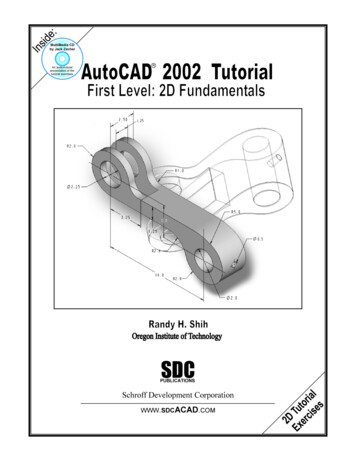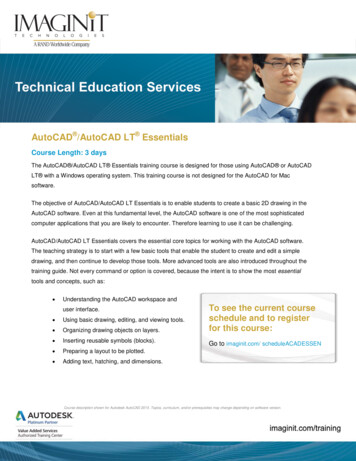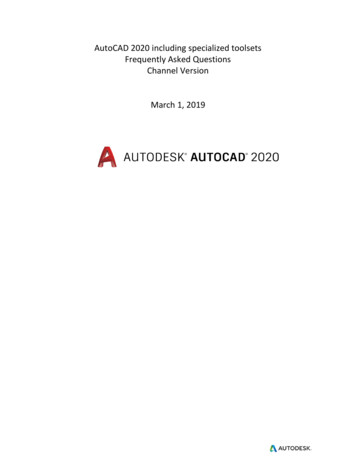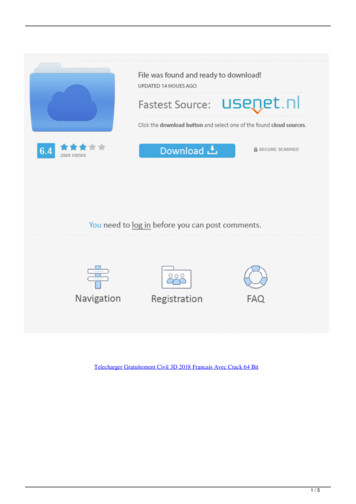Transcription
11/01/2019Autodesk AutoCAD Raster Design 2018Page 1 of 6TIPS Autodesk AutoCAD Raster Design 2018 Installation InstructionsINSTALLING ON INDIVIDUAL COMPUTERSGetting Started All TIPS users must install the latest K2Client (KeyClient) on their machine prior toinstalling new software versions. This is a requirement of the TIPS program to allow foradequate collection of license and server usage statistics. The latest KeyClient isavailable on the TIPS website . Before starting the AutoCAD Raster Design installation process, you will need thefollowing: 2018 AutoCAD Raster Design Software files. These can be downloaded via theAutodesk Virtual Agent website at https://ava.autodesk.com/ - use the interactive“AVA” to find the files for download. If you are unable to download theinstallation file, please contact your TIPS Service Manager and they will provideyou with a USB drive. Serial number, product key, and environment variable information provided withthe TIPS CAD software distribution (obtained from your TIPS Service Manager). The recommended program installation requires approximately 3 GB of diskspace on each user computer (using default program installation settings). Administrator credentials are required for product installation. For AutoCAD Raster Design, you MUST install a base-AutoCAD productand initialize it prior to installation of Raster Design. OSMRE provides theAutoCAD Map 3D program as a base AutoCAD program. TIPS recommends that all antivirus services be disabled during installation.General Overview Direct Installation - The software can be installed directly on user computers withoutcreation of a deployment image. This will require separate (i.e., repeated) configurationfor each installation.NOTE: If doing a Direct Installation, the program will not ask for the serial number andproduct key during installation – just ensure that the environment variables are set on themachine as in the distribution letter, then choose Multi-User when first running theprogram to allow the software to configure itself. All installations must be configured as “Network, Single License Server” licensetype. Microsoft Windows system environment variables must be set on each user computeraccording to the documentation provided in the TIPS software distribution letter. Notethat if TIPS AutoCAD Raster Design software has been previously installed, thevariable(s) will already be set. See page 5 for details on accessing the variables. Visit http://www.autodesk.com/support and search on AutoCAD Raster Design 2018 forcurrent updates and service packs. If you have any questions or difficulties, contact Stefanie Self at (412) 937-2105 orSSELF@OSMRE.GOV.
11/01/2019Autodesk AutoCAD Raster Design 2018Page 2 of 6 Additional information (e.g., most recent installation instructions and installation FAQs)is available on the TIPS ortTeam.shtm.Initialize Installation You must have Administrator credentials to perform the installation (i.e., you mustbe logged-in as an administrator or, optionally right click on the appropriateshortcut or executable and select the “Run as Administrator” option). Navigate to the location of the extracted installation files (i.e.,C:\Autodesk\AutoCAD Raster Design 2018 English Win 64bit DLM). Double-clickon the file “Setup.exe” to initialize the installation routine. Click Install (Install on this computer).
11/01/2019Autodesk AutoCAD Raster Design 2018Page 3 of 6
11/01/2019Autodesk AutoCAD Raster Design 2018Page 4 of 6 Although the Autodesk AutoCAD Raster Design 2018 default configuration settings arerecommended / adequate in most cases, you may access / edit specific Raster Designconfiguration settings by moving your cursor to the area shown in the screenshot belowand clicking ‘Click to open and configure’. Likewise, to exit configuration, click ‘Click to close and return to product list’.If using the direct install option, click Install; after the installation routine is completed(45 – 60 minutes), click Finish.Launch Autodesk AutoCAD Raster Design 2018 Have the user login and launch AutoCAD Raster Design 2018. The program can be launched from the desktop shortcut or from the Start Menu. When first starting the program using the Raster Design shortcut, your Map 3D productshould initialize, with the settings you chose during the first run of the program. Look to see if a Raster tab has been added to the ribbon, or a Raster pull-down menu,such as shown: If the Raster Design tools have not loaded, please follow the instructions e-ribbon.htmlWhen you go to the Raster tab on the menu, the Raster Design splash screen shouldappear to obtain a Raster Design license. At this point, you may see a dialog for “Let’sGet Started”, which is where you need to select the type of license you have. FOROSMRE LICENSES, WE ONLY SUPPORT MULTI-USER/NETWORKLICENSES. So please choose Multi-User here. The software SHOULD go out andget the license if the environment variables were set as described in the distributionletter. If you have any issues, please contact Stefanie Self at sself@osmre.gov totroubleshoot.
11/01/2019Autodesk AutoCAD Raster Design 2018Page 5 of 6Program Updates Available program updates should be identified by the Autodesk Application Managerwhich is automatically installed by default with Autodesk products. Alternately, to manually check for the latest Autodesk AutoCAD Raster Design programupdates and service packs, go to: terdesign. Select the ‘Downloads’ on the left to view available updates.Accessing Microsoft Windows Environment VariablesCertain environment variables must be set to allow Autodesk products to obtain a license fromthe TIPS license server. Specific information on the necessary variables is listed in the softwaredistribution letter mailed to your TIPS contact.To access the environment variables: Navigate to Start Menu Control Panel System Advanced System Settings. On the ‘System Properties’ window, select the ‘Advanced’ tab and click EnvironmentVariables.
11/01/2019Autodesk AutoCAD Raster Design 2018Page 6 of 6The lower half of the resulting Environment Variables dialog box is the area where you can addnew variables or edit existing ones.Installation / Update ContactsIf you have any installation or update questions or difficulties, contact Stefanie Self at (412) 9372105 or SSELF@OSMRE.GOV.Additional information (e.g., most recent installation instructions and installation FAQs) isavailable on the TIPS CAD Software ortTeam.shtm.
11/01/2019 Autodesk AutoCAD Raster Design 2018 Page 1 of 6 . TIPS Autodesk AutoCAD Raster Design 2018 Installation Instructions . INSTALLING ON INDIVIDUAL COMPUTERS. Getting Started All TIPS users must install the latest K2Client (KeyClient) on their machine prior to installing new software versions.

![AutoCAD Free [Updated] 2022 - Só EPI não basta](/img/61/autocad-16.jpg)