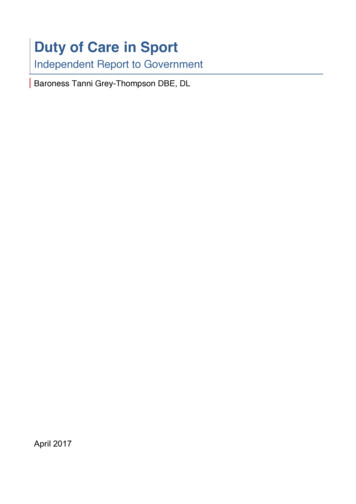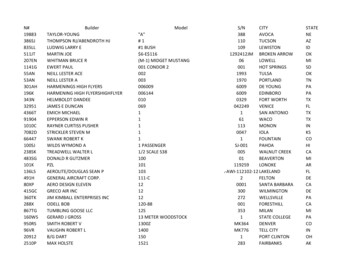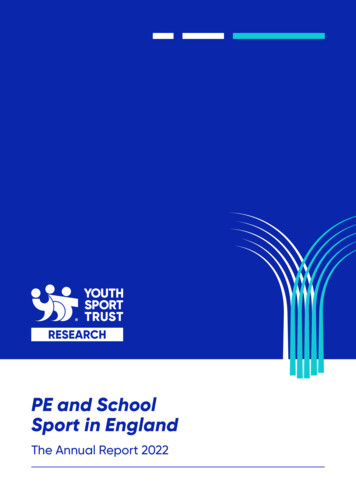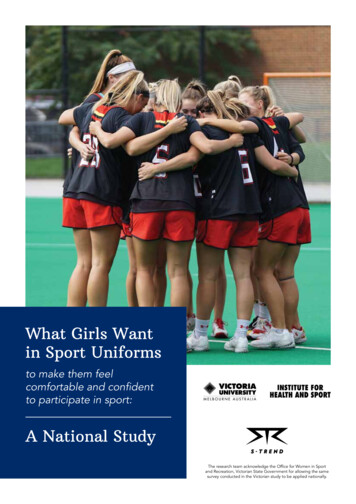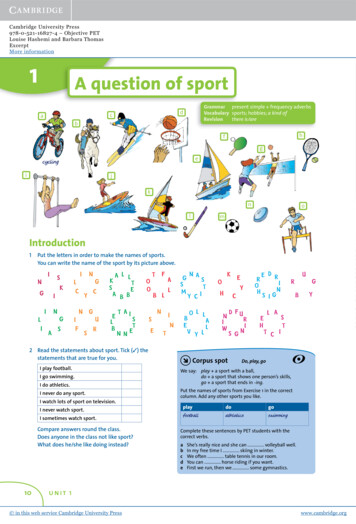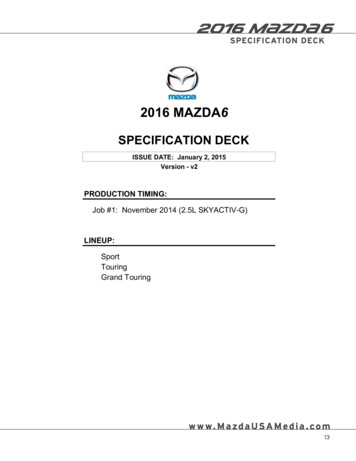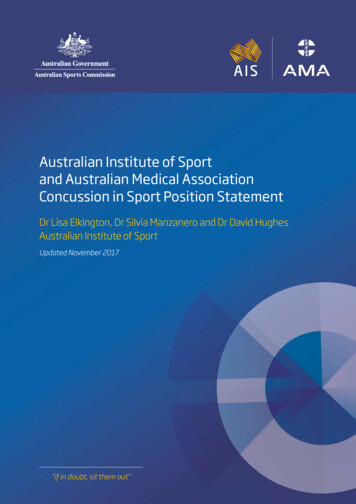Transcription
All Sport 1600 SeriesControl ConsoleOperation ManualED-12462201 Daktronics Drive PO Box 5128 Brookings, SD 57006-5128Tel: 1-800-DAKTRONICS (1-800-325-8766) Fax: 605-697-4746www.daktronics.com/supportRev 14 – 9 June 2016
ED-12462Product 1196Rev 14 – 9 June 2016DAKTRONICS, INC.Copyright 2000-2016All rights reserved. While every precaution has been taken in the preparation of this manual, the publisherassumes no responsibility for errors or omissions. No part of this book covered by the copyrights hereon may bereproduced or copied in any form or by any means – graphic, electronic, or mechanical, including photocopying,taping, or information storage and retrieval systems – without written permission of the publisher.All Sport and Glow Cube are trademarks of Daktronics, Inc.
Table of ContentsSection 1:Introduction . 11.21.3Resources. 2Daktronics Exchange and Repair & Return Programs. 3Exchange Program . 3Repair & Return Program . 4Daktronics Warranty and Limitation of Liability . 4Section 2:Basic Operation . 52.12.22.7Console Operation . 5Sport Inserts . 5Sport Insert Operation Concepts . 6Startup . 6Setting Radio Channels . 8Single Controller System . 9Multiple Controller System with Single Broadcast Group . 10Multiple Controller with Multiple Broadcast Groups . 11Standard Keys. 13Start . 13Stop . 13Enter/Edit . 13Clear/Alt . 13Set Time . 13Count Up/Down. 13Auto Horn . 14Manual Horn . 14Score 1, -1 . 14Dim. 14Remote Start/Stop Controls . 15Game Clock Control . 15Shot Clock Control . 15Battery Kit . 15Section 3:Clock/Score . 173.1Clock/Score Keys . 17Set Time . 17Period 1 . 18Section 4:Multipurpose Timer . 194.1General Multipurpose Timer Information. 19TOD/Game . 19Set Clock . 20Section 5:Segment Timer . 215.15.25.3Accessing Segment Timer . 21Segment Timer Information . 21Segment Timer Keys . 222.32.42.52.6Table of Contentsi
First/Last Segment . 22Segment Number/Time . 22Interval Time . 22Warning Time . 24Current Segment 1 . 24Reset Current Segment . 24Edit Current Segment . 24Reset to First Segment . 24Section 6:Relay Board Operation .256.16.2Relay Board Description . 25Relay Control Keys . 25Section 7:Shot/Play Clock & Pitch Timer Operation .277.1Shot/Play Clock & Pitch Timer Keys . 27Set Time, Set Reset 1, Set Reset 2 . 27Timer Reset 1 . 28Timer Reset 2 . 28Recall Shot Time (Shot Clock Mode Only) . 28Section 8:Volleyball Operation .298.1Volleyball Keys . 29Game 1, -1 . 29Reset Game Score . 29Home/Guest Won 1, -1 . 29Section 9:Baseball Operation .319.1Baseball Keys . 31Out 1, Inning 1 . 31Ball, Strike, Clear Ball/Strike . 31Hit, Error . 31Home/Guest Score 1, -1 . 32Time, At Bat, P-Count, H/E (Alternative Key) . 32Pitch (Alternative Key) . 32Time/At Bat . 32Section 10:Tennis Operation.3310.1Tennis Keys . 33TOD/Game . 33Serve . 33Game 1 . 34Point . 34Tie Break . 34Reset Game. 34Reset Match (Alternative Function) . 34Set 1 . 35Team Score (Alternative Function) . 35Section 11:Field Events Operation .37iiTable of Contents
11.1Field Events Keys . 37Competitor . 37Attempt . 37Performance . 38Page Time . 38Section 12:Lap Counter . 3912.1Lap Counter Keys . 39Lap 1, -1 . 39Section 13:Gymnastics Operation . 4113.1Gymnastics . 41Competitor . 41Score . 41Blank Display. 41Section 14:Squash Operation . 4314.1Squash Keys . 43Home/Guest Game Score 1, -1 . 43Reset Game Score . 43Home/Guest Won 1, -1. 44Home/Guest Team Score 1, -1 . 44Match Number . 44Section 15:Basketball Operation . 4515.1Basketball Keys . 45Home/Guest Game Score 1, 2, 3, -1 . 45Period 1 . 45Fouls 1 . 46Set Time . 46Possession . 46Bonus (Alternate Function). 461/10 SEC (Alternate Function) . 46Appendix A:Reference Drawings . 47Appendix B:Sport Inserts . 49Appendix C:Sport Code Numbers . 51Sport Code Output Table . 51Appendix D:Scoreboard Addresses . 53Appendix E:Console Revision History . 55Appendix F:Daktronics Warranty and Limitation of Liability . 59Table of Contentsiii
Section 1:IntroductionThis manual is designed to explain the operation of the All Sport 1600 Series control console. Foradditional information regarding the safety, installation, operation, or service of this system, refer tothe telephone numbers listed in Section 1.3.1.1Important Safety Instructions Read and understand all instructions, both general and for specific sports.Do not drop the device or immerse it in water.This device shall not be exposed to dripping or splashing, and no objects filled withliquid shall be placed upon it.WARNING! To reduce the risk of fire or electric shock, do not expose this device torain or moisture. Console may include external battery pack.CAUTION! DANGER OF EXPLOSION IF BATTERY IS INCORRECTLY REPLACED.REPLACE ONLY WITH THE SAME OR EQUIVALENT TYPE.WARNING! Do not expose batteries to excessive heat, such as direct sunlight oropen fire. Never yank the power cord to pull the plug from the outlet. Grasp the plug and pullto disconnect.Do not let the power cord touch hot surfaces or hang over the edge of a table thatcould damage or cut the cord.If an extension cord is necessary, use a three-pronged polarized cord. Arrange thecord with care so that no one will trip over or pull it out.Before using an extension cord, inspect the cable thoroughly and verify itscompliance with the local electric codes.Always turn off and unplug the control equipment when it is not in use.To avoid electrical shock, do not disassemble the control equipment or electroniccontrols of the display. Incorrect reassembly can cause electric shock and faultyoperation or permanent damage to the circuits. Failure to follow this safeguard willmake the warranty null and void.Inspect console for shipping damage such as rattles and dents, and verify that allequipment is included as itemized on the packing slip. Immediately report anyproblems to Daktronics; save all packing materials if exchange is necessary.All Sport consoles receive external power through a standard 8' (2.44 m) long three-prongedpower cord plugged into a 120 or 240 VAC grounded outlet. The outlet shall be installed nearthe console and easily accessible. Contact Daktronics for information on running an All Sportconsole via optional battery power pack.Note: All Sport consoles feature an internal time delay 1/8 amp, 250 V fuse for 120 VACmodels or 1/16 amp 250 V fuse for 240 VAC models. In the unlikely event the fuse needsto be replaced, contact Daktronics Customer Service.Introduction1
1.1Specifications LabelPower specifications as well as serial and model number information can be found on therear of the console. Refer to Figure 1.0A-1196-0047S/N: ####(DATE)REV ##ALLSPORT 1600DAKT 0403-01PRI VOLTS 120VSEC VOLTS 10VMAX POWER 0.12 AMPS50/60 HZ0A-1196-0048S/N: ####(DATE)REV ##ALLSPORT 1610DAKT 0403-01PRI VOLTS 12VAC/DCSEC VOLTS 12VAC/DCMAX POWER 8 WATT50/60 HZ0A-1196-0049S/N: ####(DATE)REV ##ALLSPORT 1620DAKT 0403-01PRI VOLTS 240VSEC VOLTS 10VMAX POWER 0.07 AMPS50/60 HZFigure 1: Specifications LabelsWhen calling Daktronics customer service, please have the model number, serial number,and the date the device became operational available to ensure the request is serviced asquickly as possible.1.2ResourcesFigure 2 illustrates a Daktronicsdrawing label. The drawing number islocated in the lower-right corner of adrawing. This manual refers todrawings by listing the last set ofdigits and the letter preceding them.In the example, the drawing would bereferred to as Drawing C-325405.Figure 2: Daktronics Drawing LabelReference Drawing:System Riser Diagram . Drawing C-325405Daktronics identifies manuals by an ED or DD number located on the cover page of eachmanual. For example, this manual would be referred to as ED-12462.2Introduction
1.3Daktronics Exchange and Repair & Return ProgramsExchange ProgramThe Daktronics Exchange Program is a service for quickly replacing key components in needof repair. If a component fails, Daktronics sends a replacement part to the customer who, inturn, returns the failed component to Daktronics. This decreases equipment downtime.Customers who follow the program guidelines explained below will receive this service.Before Contacting DaktronicsIdentify these important numbers:Assembly Number:Job/Contract Number:Date Installed:Daktronics Customer ID Number:To participate in the Exchange Program, follow these steps.1.Call Daktronics Customer Service.Market DescriptionCustomer Service NumberSchools (including community/junior colleges), religiousorganizations, municipal clubs and community centers877-605-1115Universities and professional sporting events, live eventsfor auditoriums and arenas866-343-60182.When the new exchange part is received, mail the old part to Daktronics.If the replacement part fixes the problem, send in the problem part being replaced.a. Package the old part in the same shipping materials in which the replacementpart arrived.b. Fill out and attach the enclosed UPS shipping document.c. Ship the part to Daktronics.3.The defective or unused parts must be returned to Daktronics within 5 weeks ofinitial order shipment.If any part is not returned within five (5) weeks, a non-refundable invoice will bepresented to the customer for the costs of replenishing the exchange parts inventorywith a new part.Daktronics reserves the right to refuse parts that have been damaged due to acts ofnature or causes other than normal wear and tear.Introduction3
Repair & Return ProgramFor items not subject to exchange, Daktronics offers a Repair & Return Program. To send apart for repair, follow these steps:1.Call or fax Daktronics Customer Service:Refer to the appropriate market number in the chart listed on the previous page.Fax: 605-697-44442.Receive a case number before shipping.This expedites repair of the part.3.Package and pad the item carefully to prevent damage during shipment.Electronic components, such as printed circuit boards, should be placed in anantistatic bag before boxing. Daktronics does not recommend using packing‘peanuts’ when shipping.4.Enclose: name address phone number the case number a clear description of symptomsShipping AddressDaktronics Customer Service[Case #]201 Daktronics Drive, Dock EBrookings, SD 57006Daktronics Warranty and Limitation of LiabilityThe Daktronics Warranty and Limitation of Liability is located in Appendix F. The Warrantyis independent of Extended Service agreements and is the authority in matters of service,repair, and display operation.4Introduction
Section 2:2.1Basic OperationConsole OperationThe console face consists of a two-line by 16-character liquid crystal display and an area for asport-specific insert. Refer to Figure 3 to locate these components on the control console face.LCDSport-Specific InsertFigure 3: All Sport 1600 LayoutIn most cases, the top line of the LCD shows the main clock time, the direction the clock iscounting, and when the main horn is sounding, while the bottom line typically shows theHOME and GUEST team scores.The keys and functions common to all sports are explained in Section 2.5. All of the keys thatpertain to a specific sport code insert are explained in detail in their respective sport section.Throughout this manual, the names or letters of keys on the keyboard are enclosed in anglebrackets (such as ENTER*/EDIT ).2.2Sport InsertsSport inserts allow a single console to control multiple sports. Select the proper insert fromthe chart below and slide it into the opening on the left side of the console until it stops. Toremove a sport insert, pull on the tab that extends from the console.Note: The All Sport 1600 series control console is capable of running older, single driverbaseball scoreboards and Glow Cube portable displays, which were previouslycontrolled with the 1000 and the 2500 series consoles.If an insert is lost or damaged, a printed copy of the sport insert drawing, located inAppendix B can be used until a replacement can be ordered.Basic Operation5
SportInsert NumberCodeClock/scoreLL-249601, 81VolleyballLL-250202, 82BaseballLL-250003, 83, 80, 87BasketballLL-266721, 88Shot clock/play clockLL-250104, 05, 84 ,85Segment timerLL-249806Multipurpose timerLL-249907TennisLL-249708Relay board0G-13976109Lap counter0G-14023010Field events metric 10G-14022911Field events metric 20G-14022912Field events metric 30G-14022913Field events 9919216Sport Insert Operation ConceptsA sport insert identifies the keys required for normal operation of a specific sport. In mostcases, pressing a key immediately changes the scoreboard. Keys that require entry ofadditional information are marked by a dot, (such as SET TIME ). This additionalinformation is usually a number followed by the ENTER*/EDIT key.Some keys are labeled 1. Pressing one of these keys once “increments”, or increases, thecorresponding field on the scoreboard by one (such as score or period). A key with -1“decrements”, or decreases, by one.On most inserts, certain keys have been grouped together under the heading Home or Guest.These keys are team keys and work the same for both teams. They affect the statistics only forthat one team. Keys not under one of these headings are game keys. They are general keys forthe progress of the game (such as period or quarter). Other keys may be grouped in a similarway to emphasize that they work together.2.3StartupUse the rocker switch on the back of the console to turn it on, then follow the LCD screens:DisplayAS-1600 VX.X.XED-12480ActionThe console performs a self-test when it is powered on. Duringthe self-test, a message displays the version of the standardsoftware loaded in the console.V version number and revision numberED standard software number6Basic Operation
DisplayPREV CODE NNENTER TO RESUMEActionWhen the self-test completes, a prompt displays the codenumber for the last game played. This is useful when power tothe console is lost during a game.NN last code selectedPress ENTER*/EDIT to resume the last game stored inmemory. The console is now ready for game operation.Press CLEAR/ALT to start a new game or enter a differentcode. The console will prompt for a new code number.SELECT CODECODE NNNN current codeRADIO SETTINGSBCAST X CHAN YYX last broadcast number usedYY last channel number usedThe SELECT CODE prompt allows users to accept the lastcode selected (shown on the second line) or enter a new code.To select a new sport code:1. Get the code number from the sport insert or the sectionof the manual for that sport.2. Use the number keys to enter the new two-digit code.3. Press ENTER*/EDIT .If a new code is selected, and the radio option is installed, theconsole prompts for a channel. When Resume Game is used,the last channel selected is used.Press ENTER*/EDIT to accept the channel number orpress CLEAR/ALT to enter a new channel number.Refer to Section 2.4 for more information.Basic Operation7
2.4Setting Radio ChannelsReference Drawings:Channel Selection; Multiple Broadcast Group, Gen IV . Drawing A-203113Installation Details, Gen VI Channel Selection Guide . Drawing A-1109870The radio receiver units used in Daktronics scoreboards have a channel (CHAN) switch thatcan be set from 1–8. The receivers also have a broadcast group (BCAST) setting. Thebroadcast group defines a group of radio receivers that “listen” to the channel selected on thechannel switch as well as “listen” for data sent out on their broadcast channel.Note: The number of available broadcast groups varies depending on the generation ofradio receiver: Gen V radio receivers have 1–4, while Gen VI radio receivers have 1–8.Each radio receiver will accept data sent from the broadcast channel of its respectivebroadcast group, as well as data sent from the “Master Broadcast” channel. This is selectedwhen the console is set to BCAST 0 and CHAN 00.In this type of system, the receiver unit at the scoreboard must have the channel switch set toa specific channel. The operator must know which channel is selected in the scoreboard. Theoperator must then enter the specific channel when prompted during console startup.To determine the settings of a scoreboard, firstpower it down and shut off any radioequipped consoles in the area. Next, power thescoreboard back up and watch for the radiosettings. The settings will appear as “bX CY”where X is the current broadcast group and Yis the current channel.Figure 4: Radio Settings in Clock DigitsThe settings are typically displayed in the clockdigits (Figure 4) or Home and Guest scoredigits (Figure 5), depending on the scoreboardmodel.The console automatically detects when aradio transmitter is installed and will promptthe user for transmitter settings after a validsport code is entered.Figure 5: Radio Settings in Score DigitsNote: If interference from a near
The keys and functions common to all sports are explained in Section 2.5. All of the keys that pertain to a specific sport code insert are explained in detail in their respective sport section. Throughout this manual, the names or letters of keys on the keyboard are enclosed in angle brackets (such as ENTER*/EDIT ). 2.2 Sport Inserts All