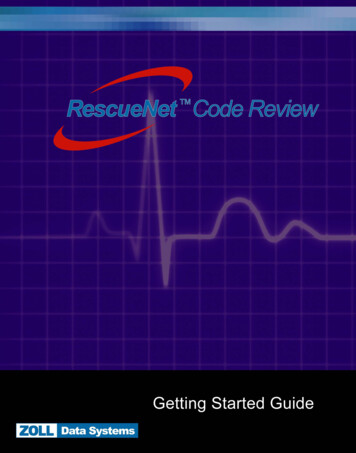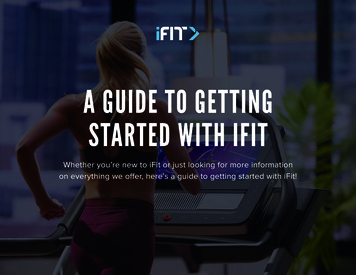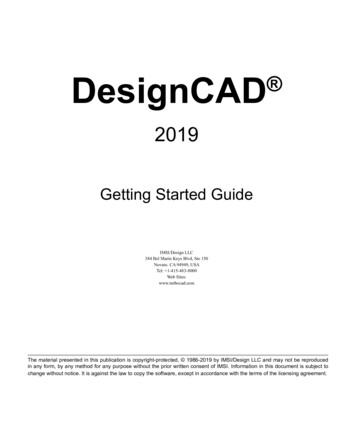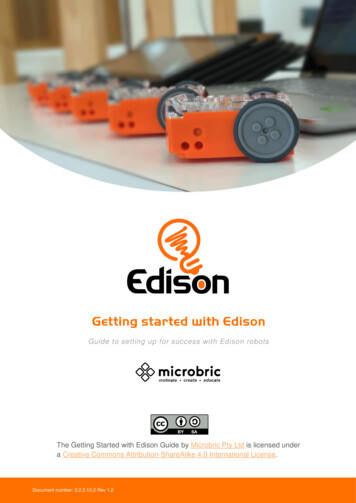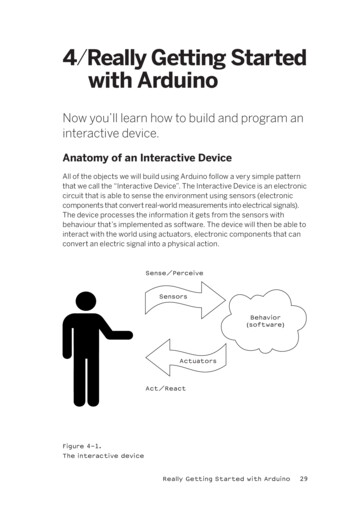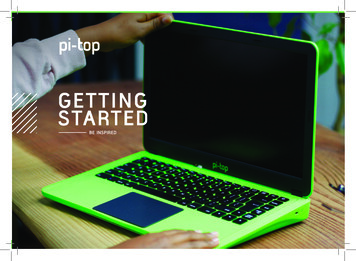
Transcription
GETTINGSTARTEDBE INSPIRED1
CONTENTS04Getting started18Inventor’s Kit26 CEEDuniverse06pi-top’s Journey20pi-topOS Overview30 Additional Apps08What’s in the box?22pi-topDASHBOARD34 Accessories10Building Instructions24pi-topCODER35 FAQ & Troubleshooting
Discover a new universeRemove your micro SD card4
Hello worldWelcome to the exciting world of coding and electronics; this is where yourjourney as an inventor starts. We’ll start by building your very own laptop,which you can use to build circuits and code all sorts of awesome inventions.Use pi-topCODER to create exciting creations such as a smart robot ormusical instrument, or to explore the alien world of CEEDuniverse.The “Getting started” booklet is the first step to discovering this new universe,so let’s get started!5
pi-top’sJourneypi-top is aninvention aswell; here isthe inventionprocess.6Concept DrawingPrototypingEvery great invention starts with aWe worked hard on building a prototypedrawing on what it will do. When youto see if our idea would actually work.invent, sometimes drawing will helpSometimes it won’t, at first, but that’s ok;you too.you have to keep trying until it does!
TestingManufacturingIt’s important to test and make sureOnce we’ve produced it, you are ready tothat your invention works the way youstart building this pi-top. Using this pi-topwant it to.you can make your own inventions andshare them with your friends.7
What’s inthe boxpi-topRaspberry Pi 3— —pi-top is a new type of laptopThis is the brain of your pi-top. It allowsmade for young inventors. Theyou to code and build your projects,keyboard slides out to reveal awatch videos, browse the web and muchbuilt-in workspace, where youmore. Usually, it is sold separately.can create your own projects!Power Adapter & 4x Plug Headspi-top Multi-tool— —This takes mains power, which isIt is both an SD card removal tool andhigh voltage, and reduces it downa screwdriver for your pi-top internals.to make it usable for the pi-top. TheVery Handy!different plug heads let you useyour pi-top in different countries.8
Cooling BridgeSD Card with pi-topOS — —When the pi-top starts to work very hard, itThis is where the whole operatingproduces heat and this heatsink cools it down.system lives. Your pi-top needs it toThis also allows your projects to ‘talk’ withknow what to display on the screen.pi-top’s brain so that you can build your ownelectronics using the Raspberry Pi and pi-topproducts seamlessly.Inventor’s Kit—This kit has all the tools youneed to make and inventawesome projects!9
BuildingInstructionsStep 1.Open the lid. Slide down thekeyboard using the two thumbgrooves at the top near both corners.10
Step 2.Remove the Cooling Bridge on topof the micro-computer (RaspberryPi). Use the multi-tool and lift offthe Cooling Bridge carefully.You’ll need the pi-top Multi-tool forthis. You’ll find it in the chassisbelow the Cooling Bridge.11
Step 3.Carefully slide the hub PCB, asshown in green, all the way tothe right. Don’t push it too hardor too far!12
Step 4.Unscrew the four Raspberry Piscrews from the Raspberry Piplaceholder (made from papercard). Slide the insert towards youand the top edge of the keyboard,as you lift it out.13
Step 5.i. Now remove the Micro SDcard from the SD card adapteras shown.ii. Insert the micro SD card intoyour Raspberry Pi as showniwith the correct orientation. Itshould easily slide in; don’tuse too much force.14ii
Step 6.Carefully slide the left-hand USBports into the USB Flexi-plug at therear of the laptop.15
Step 7.Now using the multi-toolscrew in the Raspberry Pi withthe four screws from Step 4.Be careful to not over-tightenthe screws.16
Step 8.Now carefully slide the hub tothe left. Make sure to positionthe HDMI and audio jack inthe associated ports on theRaspberry Pi.If the hub doesn’t alignproperly with the RaspberryPi ports, simply turnthe adjustment screws(highlighted in red) to raise orlower the HDMI connector.Turning clockwise will lowerit, anti-clockwise will raise it.17
Step 9.Place the Cooling Bridge ontothe Raspberry Pi GPIO pins,taking care to align correctly!Push down gently on the rightside of the Cooling Bridge topop it into the pi-top hub. Usethe multi-tool to tighten theCooling Bridge in place withthe screw removed in Step 2.Tighten it just enough so thatthe cooling bridge doesn’tmove or shake.18
Step 10.Slide up the keyboard into theclosed position and you are alldone building your pi-top!19
Step 11.You have just built your pi-top.Take a step back and admire yourcreation!Well done, it is now time to startbuilding your own inventions!20
Step 12.To switch on your pi-top and startyour journey as a creator, pressthe power button highlighted onthe keyboard in the upper righthand corner.A world of discovery awaits you!21
Your FirstInventionNow that youhave built yourpi-top, let’s get tobuilding your firstcreation!Boot up pi-topOSLaunch pi-topCODER & select“Let there be light!”Make sure the Raspberry Pi has theLaunch pi-topCODER and searchpi-topOS SD card inserted. Boot up thefor “Let there be light”, click on thepi-top with the power button on theproject and click LAUNCH to begin.keyboard.22
Led.on( )Build circuit & code LEDHooray! Your first creation!Follow the step by step instructionsCongratulations! You are well on your wayin pi-topCODER to build and code yourto building and coding your first circuit.circuit.Check out the Inventor Guide for manymore projects!23
HardwarePro-tipsYou can use the multi-tool24provided to remove your SD cardSlide the keyboard open to access the magneticfrom the Raspberry Pi 3.Modular Rail and the internal USB port.
Keyboard closedKensington security slotYou can find (From left to right) the Power Adapter port, 3.5mm Audio Jack,Ethernet port, 2 USB ports, and a power on LED on the back of the device.25
pi-topInventor’s KitFamous InventorsNikola TeslaEvery great piece of technologythat we use today was inventedby someone. Whether we’retalking about the wheel or thesmartphone, everyone had to startsomewhere. Like Charles Babbageand Ada Lovelace inventing the firstcomputer, the Inventor’s Kit is yourfirst step into becoming a digitalmaker and inventor.26Alternating Current ElectricityAda LovelaceFirst computing machineElon MuskTesla cars and SpaceX
Inventor’sJourneysTitleMusic MakerSpace RaceSmart RobotDiscover the world of electronicMake your own rules to theDesign your own digital petmusic by creating, remixingsteady hand games with thethat lights up, beeps orand inventing your owninventor’s kit. Add power-ups,makes sounds in response tomusical instruments. Use thelives, and nerve-racking soundsnoise, light or motion. You’reinventor kit to alter and shiftto beat your friends.in charge of how your robotdifferent sounds until you’reresponds to different inputs soready to party.be creative in your robot codeto bring your pet to life.27
pi-topOSOverviewNow that yourdashboard is up andrunning you can getto know thepi-topOS apps.pi-topCODERCEEDuniverseWhether you’re an expert or aGreetings explorers.beginner, pi-topCODER is anEmbark on an epic journey!exciting and intuitive codingAfter crash-landing on aenvironment which allows youstrange new planet, you willto explore the world of codingexplore alien worlds, discoverand physical computing athidden secrets, and advanceyour own pace.your knowledge in science andtechnology along the way.See page 32See page 3428
More appsto exploreChromiumGoogleDriveLibreOffice3D beMinecraftSheetsSonic PiCEEDuniverseYou can use yourpi-top like any normallaptop, these aresome of the amazingapps you have accessto!29
WelcomeWelcome to the dashboard. This is yourstarting-point in pi-topOS. It simplifies theway you interact with the Raspberry Pi andwill be the main hub for all your activitieson your device.This is also where you can access all otheradditional apps on pi-topOS.30
The pi-topDASHBOARD acts asyour central control from whichyou can launch any application31
pi-topCODERAccess Raspberry Pi resources and projectscreated by educators from all over theworld. You will learn the fundamentals ofprogramming, physical computing and beable to track your progress along the way.32
pi-topCODER has a fullyintegrated coding environmentwhich allows you to programhardware, code in Python andlearn lots of STEAM skills sothat you learn and understandthe key computing concepts.33
CEEDuniverseExplore the alien world ofCEEDuniverse and learnto code Python along yourjourney.For the best experience,you may want to use api-topSPEAKER.HARDWAREINTEGRATIONYou can also build circuits tointeract with CEEDuniverse.For example; build a buttonto turn on the flashlight toilluminate dark caves.34
MINIGAMESLearn programming conceptsthrough fun minigames,such as cracking locks withcode and piloting nanobotsthrough circuits.T35
Hear the awesomesoundtrack and immerseyourself in CEEDuniverse.36
Meet fun & interestingcharacters through yourjourney!PEATOSWALDSUSIE37
Minecraftpi-topOS comes with a special version of Minecraft, allowing you to interact with the world using textcommands, which lets you build things in the game automatically using Python.In this example, a simplePython script sends amessage to the Minecraftchat window and displaysit until someone stops thescript.38
Sonic PiExplore a world of sound! Sonic Pi allows you to create, compose or perform music through code in anincredible range of styles.39
G Suitepi-topOS provides you withfull access to G Suite everything you need to doyour best work seamlesslyacross your devices.40
Libre OfficeFully compatible withMicrosoft Office, macOSand Google Drive.41
Visit www.pi-top.com to see our fullrange of amazing se pi-topPROTO to makecircuits for pi-topCODER andCEEDuniverse & even solderyour own projects.pi-topPULSE brings the artsinto STEAM. Code your owngames, create music andlight shows and build yourown pi-top powered AmazonAlexa!Use pi-topSPEAKER to giveyour pi-top a voice. Enjoyimmersive gameplay inCEEDuniverse or makingyour own music in Sonic Pi.
FAQ &TroubleshootingMy pi-top doesn’tturn onMake sure that the Cooling Bridge is firmly secured on all of the pins. If this is notdone properly, power will not be able to flow from the hub to the Raspberry Pi.Cooling Bridge doesn’tconnect properlyYou can alter the height of the hub using the screws. If the cooling mechanismdoesn’t slot on nicely, try adjusting the height of the hub.Keyboard and Trackpaddon’t workMake sure that the USB plug in the pi-top is properly inserted into the RaspberryPi as this is what communicates with the Keyboard and Trackpad.My pi-top won’t showanything on the screenMake sure that the microSD card has been securely slotted into theRaspberry Pi before powering on your pi-top.Still stuck?Please don’t hesitate to email us at support@pi-top.comSend us a tweet to @GetPitop or visit us at pi-top.com/support43
Notes44
Notes45
pi-topModel: 2.0Brand:pi-topManufacturer Name: CEED LTDManufacturer Address:London, UK46This device complies with Part 15 of the FCC Rules.Operation is subject to the following two conditions:1. This device may not cause harmful interference.2. This device must accept any interference received,including interference that may cause undesired operation.ABSMade in China
Welcome to the exciting world of coding and electronics; this is where your journey as an inventor starts. We’ll start by building your very own laptop, which you can use to build circuits and code all sorts of awesome inventions. Use pi-topCO