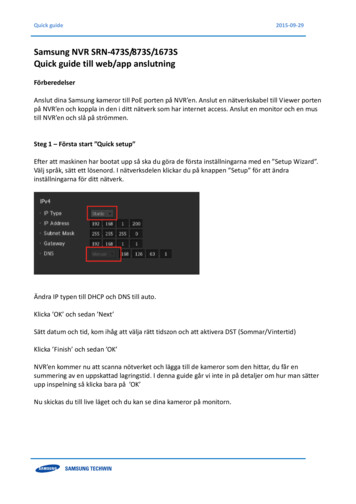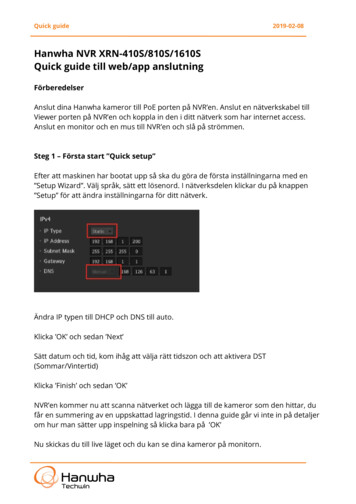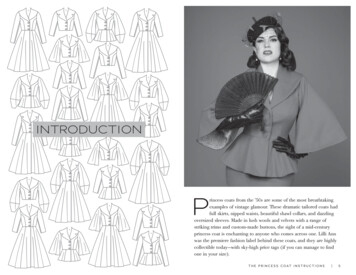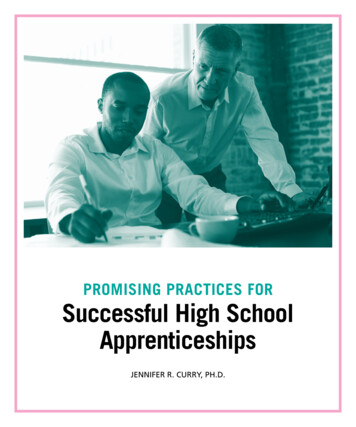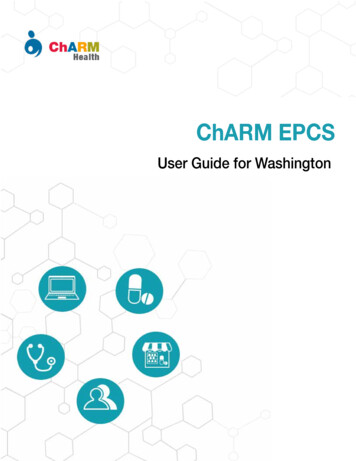
Transcription
ChARM EPCSUser Guide for Washington
Table of Contents1Abbreviations2Symbols & Definitions3ChARM EPCS – Users and Roles4Top Level Task Flow -“How it works? “5Enabling ChARM EPCS – Detailed Task Flow6EPCS Registration By DEA Registrants7Exostar Remote ID Proofing8Web Cam Proofing9Assigning of EPCS Roles by Practice Admin10Two Factor Authentication of Controlled Substances11Hard Tokens12Spare Tokens13Prescriber’s Task Flow for creating New Rx14Void Rx15Authentication Failure and Resyncing Tokens16EPCS Requirements17Prescribing Special Categories of Drugs and Custom Drugs18Processing a Refill Request19Cancelling eRxChARM EPCS - User Guide for WA2
AbbreviationseRx-Electronic PrescriptionEPCS-Electronic Prescription of Controlled SubstancesDEA-Drug Enforcement AdministrationIFR-Interim Final RuleCSP-Certificate Service Provider (Exostar)CS-Controlled SubstancesCSA-Controlled Substances ActNCS-Non Controlled SubstancesTFA-Two-Factor AuthenticationNADEAN-Narcotic Addiction DEA NumberDNTF-Deny with New Rx To FollowChARM EPCS - User Guide for WA3
Symbols & DefinitionsChARM EPCSPractice AdminEPCS Admin ManagerApproving RegistrantPrescriber / PractitionerPatientsPharmacyExostar Hard TokenExostar Soft TokenE-Prescription NetworkInformation Service Company (Exostar uses ExperianService for ID Proofing)Exostar Provider Pass Service (for digitally signing CSDrugs)ChARM EPCS - User Guide for WA4
ChARM EPCS – Users and RolesUsersPre RequisitesPractice Admin- No Pre RequisiteRoles- Assigning Roles- Purchasing EPCSSubscription products- Associate Productsto UsersEPCS Admin Manager **- Should be a Practice- Raises Approval andAdmin / OfficeRevoke Request forManagersigning CS Drugs- Can changeApproving RegistrantApproving Registrant**Should,Process the- Be a DEA RegistrantApproval and Revoke- Have EPCS ProductRequest for signingassociatedCS Drugs, raised by- Have gone through IDEPCS Admin ManagerProofing- EPCS Enabled** These two roles are mandated by DEAChARM EPCS - User Guide for WA5
Supervisor – Supervisor information may be needed based uponstate law. Only a Doctor can be a Supervisor (A person who hasunique 10 digit NPI).A supervisor is the supervising physician under whose authority; thephysician assistant is prescribing the prescription. The Supervisorscan configure their assistants in their profile settings.“ChARM EPCS – Top Level Task Flow showing “How it works?ChARM EPCS - User Guide for WA6
Individual Practices using ChARM EHR, shall avail this feature from Settings Rx EPCS Subscriptions, by following the steps described below.Practice Admin TasksPurchase EPCS Products - Practice Admin initiate the subscription process bypurchasing the EPCS products from Exostar.Associate Products to Users - On receiving the EPCS Products (Hard Tokensand the License Key), the Practice Admin associates the products to theselected DEA registrants, who will prescribe controlled substances.Assign Users to Manage Access Controls - Practice Admin assigns twoindividuals for the role of EPCS Manager and Approving Registrant(DEA Registrant) to manage the access control functions.DEA Registrant TasksUser ID Proofing and Activation of Service - The selected DEA registrantswho have the EPCS Product associated, go through ID proofing with Exostarand on successful completion and activation, shall start using EPCS featureChARM EPCS - User Guide for WA7
Enabling ChARM EPCS – Detailed Task FlowThe Practice Admin shall initiate the subscription process by purchasing ExostarProvider Pass service subscriptions and associated HW OTP token that isreceived from Exostar.On clicking “ Purchase” in EPCS Subscriptions, the Practice Admin shall selectthe preferred Product Categories listed and shall place the order by filling in allthe mandatory details.A subscription license can be for a single user or for many users. The quantity ofactivations for a single license shall be mentioned while purchasing the tokens.ChARM EPCS - User Guide for WA8
The payment details shall be filled in and the order shall be submitted onagreeing to the Terms and Policies.ChARM EPCS - User Guide for WA9
On processing the payment, the hardware tokens will be sent by Exostarthrough snail mail. The token delivery may take up to ten to fifteen businessdays (depending on your location) after your payment has been received. If ithas been longer than ten business days, please contact ChARM customersupport (support@charmhealth.com) for token delivery issues.The Product and the license key shall be associated with the selected DEAregistrants by the Practice Admin.ChARM EPCS - User Guide for WA10
EPCS Registration By DEA RegistrantsExostar Remote ID ProofingThe prescriber have to go through the Remote ID Proofing once a Product hasbeen associated with them. Prescribers need to log into ChARM and go toSettings eRx EPCS RegistrationThe prescriber has the choice to enter either Software or Hardware Tokennumber but it is advisable to enter Software Token number as priority, as it canbe used even if the Hard Token is lost /damaged /compromised otherwise.ChARM EPCS - User Guide for WA11
Note - If the prescriber wants to use their mobile device for writingprescriptions, then the hardware token has to be used for authenticating (DEAdoes not allow soft token from the same device)On clicking “Start Registration” after entering the Token Serial number andpersonal information in ChARM UI, they will be redirected to Exostar page.Hardware token will take time to reach, as it will be sent through snail mail.Meantime, Soft Token can be used to expedite the ID proofing process toenable EPCS. The user’s mobile (Smart phone) number should be used as SoftToken to initiate the ID Proofing registration process. In the registration process,Exostar will assist in downloading the Authy app and to complete the registrationprocess. Once the hardware Token is received after few days, the same can beregistered with the user’s Exostar account.ChARM EPCS - User Guide for WA12
Exostar uses Experian Service for ID Proofing. The purpose of the personalinformation is to validate the prescriber’s true identity. The information is utilizedby Experian to locate the user in their database.The prescriber’s identity will be verified using a combination of personal andfinancial information. The prescriber will be prompted to answer questions aboutthemselves, which a credit-reporting agency will match to financial informationthey maintain in a database.Once the initial questions are answered, the full identity verification process maybe completed online, or could require the use of a webcam to complete if giventwo attempts of the Experian Proofing fails.Web Cam ProofingIf the Remote ID proofing fails twice, then the prescriber needs to go through theProofer based (Webcam) Proofing through ChARM. On accepting the terms andconditions, ChARM directs the user to the Timetrade URL to schedule anappointment with an Exostar proofer. The proofer for the interview contacts theprescriber. The prescriber has to present the appropriate identification documentsto the proofer and is given the activation code over the web cam session oncompleting the verification.The prescriber has to resume the identity proofing process by entering theactivation code in ChARM, after which EPCS privileges will be enabled for theprescriber by ChARM. The prescriber will be notified by ChARM through emailonce the service is enabled.ChARM EPCS - User Guide for WA13
Assigning of EPCS Roles by Practice AdminTwo individuals shall be assigned for the role of EPCS Admin Manager andApproving Registrant to manage the access controls, from EPCS Managersection. EPCS Admin manager could be the Office Manager or the Practice Adminhimself.EPCS Admin Manager is the one who verifies the Prescriber’s authority toprescribe Controlled Substances and requests Signing Function / Privilege tosign CS drugs for the selected prescribers.DEA Approving Registrant verifies the request submitted by EPCS AdminManager and process by approving or denying using the Two-FactorAuthentication. Approving Registrant should have gone through the IDProofing Process to execute this function.Two Factor Authentications of Controlled SubstancesThe prescriber must use a “Two-Factor Authentication” credential every timethey sign a controlled substance prescription.ChARM EPCS - User Guide for WA14
Two-Factor Authentication (two of the following – something you know, somethingyou have, something you are) protects the practitioner from misuse of his/hercredential by insiders as well as protecting him/her from external threats becausethe practitioner can retain control of a biometric or hard token.Authentication based only on knowledge factors is easily subvertedbecause they can be observed, guessed, or hacked and used without thepractitioner’s knowledge.As per the interim final rule, DEA is allowing the use of two of the following. Something you know (a knowledge factor) – Password /Pin Something you have (a hard token stored separately from the computerbeing accessed) Something you are (biometric information).The hard token, if used, must be a cryptographic device or a one-timepassword device that meets Federal Information Processing Standard 140-2Security Level 1.Two-factor credentials will be used for two purposes: To approve access controls by the Approving Registrant To sign controlled substance prescriptions by the DEA RegisteredPrescribersChARM EPCS - User Guide for WA15
Hard TokensThe Prescriber must retain sole possession of the hard token, whereapplicable, and must not share the password or other knowledge factor with anyother person. The prescriber must not allow any other person to use the token orenter the knowledge factor or other identification means to sign prescriptions forcontrolled substances.ChARM EPCS - User Guide for WA16
If the Hard Token is Lost or Stolen, Prescribers must notify the Practice Adminwithin one business day of discovery that a hard token has been lost, stolen, orcompromised or the authentication protocol has been otherwise compromised.Spare TokensChARM facilitates purchase of spare token(s) separately to use with your activeExostar Provider Pass subscription in case of the active HW OTP token is lost,stolen, or damaged.On opting for a spare HW OTP token, the user will receive two tokens in theirshipment. Spare token shall be used immediately in the case of token has beenlost, stolen, or damaged. Having a spare token on hand lets the user continue toprescribe electronically without waiting for a replacement to be mailed.To receive a replacement token, the Practice Admin needs to raise a request toChARM Customer support (support@charmhealth.com) and the replacementtoken will be sent by ChARM. Practices can avail the replacement option onceonly and therefore it is the duty of the Practice to secure their Hard Tokens withcare.ChARM EPCS - User Guide for WA17
Prescribers, who are authorized to use EPCS and have CS signing privilege, shallwrite and e-prescribe controlled substances as detailed below.Prescriber has to log in to ChARM and start an encounter.The prescription that contains controlled substances has to be marked“Ready to Sign” before actually signing the prescription.Note – If any of the prescriber or drug details is modified after the prescription hasbeen marked ready to sign, the ready to sign action gets revoked.The sign privileges, state specific DEA eligibility and EPCS service level will bevalidated by the application, and on passing the criteria, the prescriber shall goahead sign and ePrescribe the prescription to the EPCS service enabledpharmacies. The prescriber must use a “Two-Factor Authentication” credentialeach and every time when they sign one/ a set of prescriptions in an encounter.ChARM EPCS - User Guide for WA18
Note - If the EPCS service is not enabled for the prescriber, the prescription shallbe signed without TFA but cannot be ePrescribed.ChARM EPCS - User Guide for WA19
Void Rx – Use CasesA signed prescription that has controlled substances becomes Void,- If the Prescriber / Drug details are modified before transmission- If the signed prescription that shows non conformance while reviewing by theSupervisorPrescription once voided cannot be used again. The prescriber has to prescribe itagain by creating a New Rx, sign and ePrescribe.ChARM EPCS - User Guide for WA20
Authentication Failure and Resyncing TokensIf the OTP Hardware Token is locked due to repeated login failures (twice) duringauthentication, the prescriber will have to Resync your OTP Hardware Token.A token can be reactivated only if the Token Status is Active.The token shall be resynced through EPCS Registration Options ManageAccountsOn clicking Manage Accounts, the prescriber will be directed to the Exostar UIwhere the token shall be resynced using Resync button.ChARM EPCS - User Guide for WA21
EPCS RequirementsCategorySchedule ISchedule IINew RxRefill RxCancel RxThese drugs cannot be prescribed in US, as they don’t haveaccepted medical use currently.These drugs canbe prescribedmultiple timesduring a single visitfor a maximum of 90days supply of thedrug.Schedule III &Schedule IVEarliest fill dateneed to be within 6months.Schedule VNo restrictions forthese drugs. Morelike non controlledsubstances.ChARM EPCS - User Guide for WACannot be approvedfor refill, asrecommended refillquantity for thesedrugs is 0.Refill Request shouldbe Denied or Deniedwith New Rx tofollowEarliest fill date needto be checked.Refill quantity is 1 to5 max.PrescriptionDate should bewithin 6 months22
Prescribing Special Categories of Drugs and Custom DrugsThe Prescriber must fill in the “Notes to Pharmacy box” when prescribingControlled Substances for the use cases scenarios described below:1. Gamma-Hydroxybutyric acid or GHB requires that the prescriber include thereason for medical need for prescribing the drug with the prescription. Thereis currently only one FDA approved drug that contains GHB, Xyrem.2. Prescriptions for a Schedule III Narcotic drug approved by FDAspecifically for “detoxification treatment” or “maintenance treatment” mustinclude the NADEAN (Narcotics Addiction DEA Number), which is required fordrug abuse treatment. The NADEAN will be checked when a narcotic drug isselected by the Prescriber and if exists it will get auto populated in the “Noteto Pharmacy” which cannot be edited. If there is no DEAN number configuredfor the Prescriber, the drug cannot be prescribed.3. Custom Drugs - All the Controlled Substance Drugs listed out by DrugDatabase will have the corresponding CSA levels, as recommended by FDA.When prescribing a Compounded Drug that contains a controlled substanceingredient, the CSA level of most estrained controlled substance should beconsideredFor Example, if prescribing a Compounded Drug that has two controlledsubstances say, Drug A and Drug B with CSA Levels are Schedule II andSchedule IV respectively, the most restrained CSA Level, i.e. of Drug(Schedule II) is taken into consideration.Note: Allergy details of the patient will be auto-populated in the “Notes toPharmacy” section as Washington state regulations mandate a place to make anote on allergies and the purpose of prescribing the drug.ChARM EPCS - User Guide for WA23
Processing a Refill RequestA Refill Request message is originated by the pharmacy, for the purpose ofrequesting approval for additional refills of a prescription once the original numberof refills has been dispensed.A Refill Renewal Response is sent by the prescriber to the pharmacy inresponse to a request to refill a prescription. The response indicates whetherthe Refill Renewal Request has been approved or denied / denied with newRx to follow.The Prescribers shall process the refill requests from Rx Pharmacy Requests Process by using two-factor authentication.ChARM EPCS - User Guide for WA24
Schedule II Drugs – For these drugs, refill quantity is zero and hence the requestcannot be approved. The prescriber has to Deny the request or Deny with NewRx To Follow.Schedule III, IV Drugs – The refill request can be Approved/Denied /DNTF andthe refill quantity is 1 to 5 max.ChARM EPCS - User Guide for WA25
Refill Request ProcessingRefill Processing StatusUsage InstructionsApproveIf the Refill Request has valid data andprovider agrees for refilling,providercan approve the Refill Request.If the prescriber does not have EPCSand if they approve a CS drug,onlyPaper-Rx can be takenIf Pharmacy does not have EPCS, theprescriber can approve the CS drugonly by using Paper-Rx.Approve with Changes“Provider details like NPI, DEA andaddress being received as part of refillrequest from pharmacy are notmatching with the associated providerdetails in the system”In this scenario, prescriber cannotapprove the drug. Instead, they shoulduse ‘Approve with Changes’ option toapprove the drug.Because, the prescriber details asavailable in ChARM EHR will be sent aspart of the Refill response.ChARM EPCS - User Guide for WA26
Refill Processing StatusUsage InstructionsDenyDenial can be done in the following usecases:If prescriber does not want to refill therequestIf the prescriber name in the refillrequest is wrong and the prescriberdoes not want to approve the requestwith that name.If the drug is a CS and the patientaddress or prescriber’s first name isunavailableIf the drug is a CS and the prescriberdoes not have EPCS service levelIf the drug is a Schedule III, IV drug andthe prescribed date exceeds 6 monthsIf the drug is a Detox-drug and thenotes in refill request does not have theprescriber NADEAN number or theprescriber doesnt have NADEANIf the drug is a GHB drug and the notesin the refill request is emptyChARM EPCS - User Guide for WA27
Refill Processing StatusUsage InstructionsDeny with New Rx to Follow ( DNTF )DNTF can be used in the followingscenarios:If prescriber does not want to refill thesame drug and wants to prescribeanother drug or the same drug withdifferent SIGIf the drug is Schedule II drug and theprescriber wants to renew the drugfor the patientIf the provider wants to renew CS Drug,but does not have EPCS service levelIf Pharmacy does not have EPCS,prescriber uses DNTF to change toanother CS drug then the prescriptionhas to be sent as Paper-Rx.ChARM EPCS - User Guide for WA28
Cancelling eRx that is sent to PharmacyThe prescribers are allowed to send a message electronically to the pharmacy tocancel the successfully transmitted ePrescription, from Prescriptions eRx Sent Options Cancel RxA notification will be sent to the pharmacy on cancelling the prescription and thepharmacy will send a response along with the dispense information.Note – The prescription date should be within 6 months for ControlledSubstances and 1 Year for Non Controlled Substances, in order to cancel theprescription.ChARM EPCS - User Guide for WA29
Paper RxChARM enables the Prescriber to take Paper Rx in both General Format (Rx610)and Washington FormatIf a prescriber is notified that an EPCS was NOT successfully delivered, Paperprescriptions can be issued as a replacement and it indicates that theprescription was originally transmitted electronically to a particular pharmacy andthat the transmission failed.Print copies of the transmitted ePrescription(s) can be made, with a label “Copyonly – Not for dispensing”If a prescription is printed prior to electronic transmission, the electronicprescription application will not allow it to be ePrescribed.Note: Washington state does not permit eFAX of prescriptions to the pharmacy.The prescription must be printed, signed (manual or wet signature) by theprescriber and faxed to the pharmacy.ChARM EPCS - User Guide for WA30
2017 MedicalMine Inc.All rights reserved
Assigning of EPCS Roles by Practice Admin Two individuals shall be assigned for the role of EPCS Admin Manager and Approving Registrant to manage the access controls, from EPCS Manager section. EPCS Admin manager could be the Office Manager or the Practice Admin himself. EPCS Admin Manager is the one who verifies the Prescriber's authority to